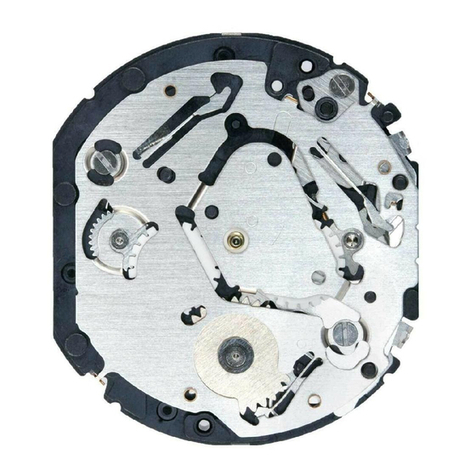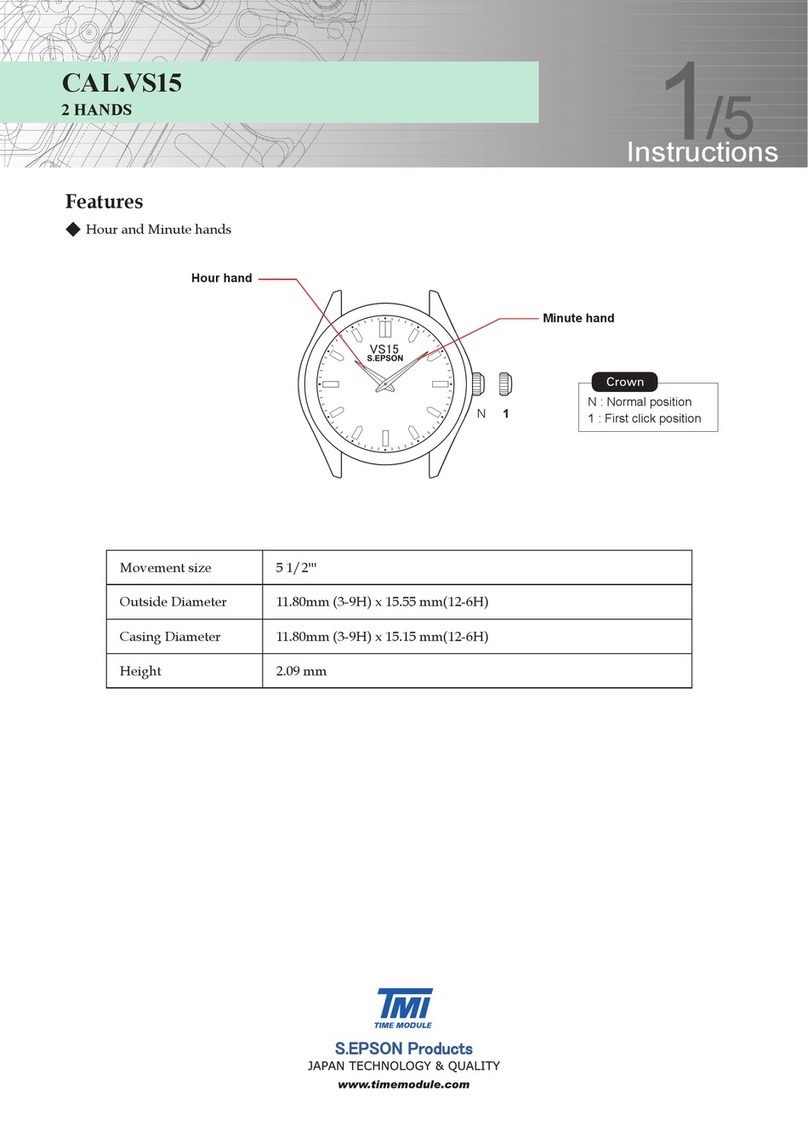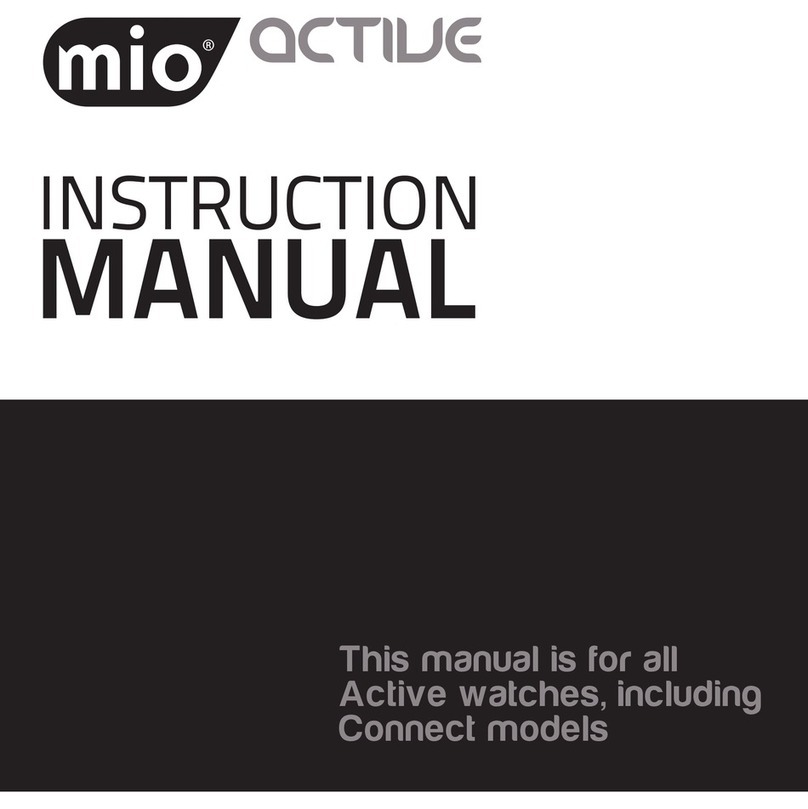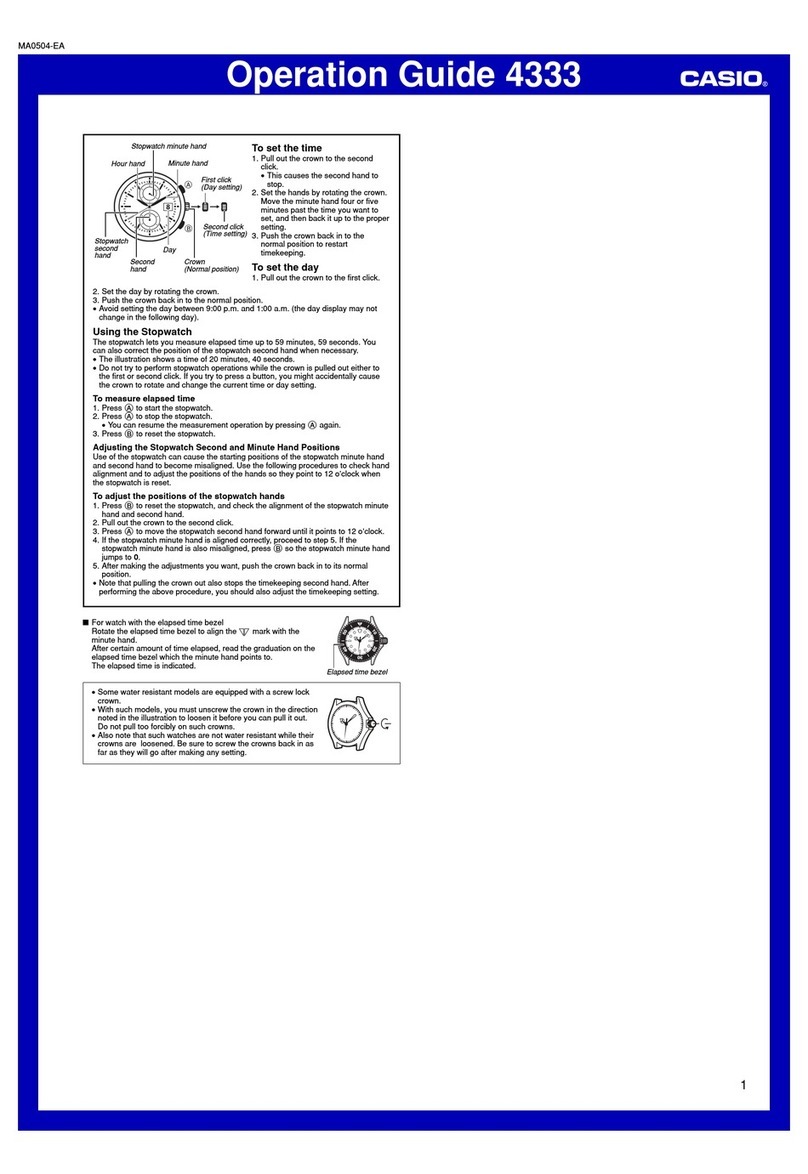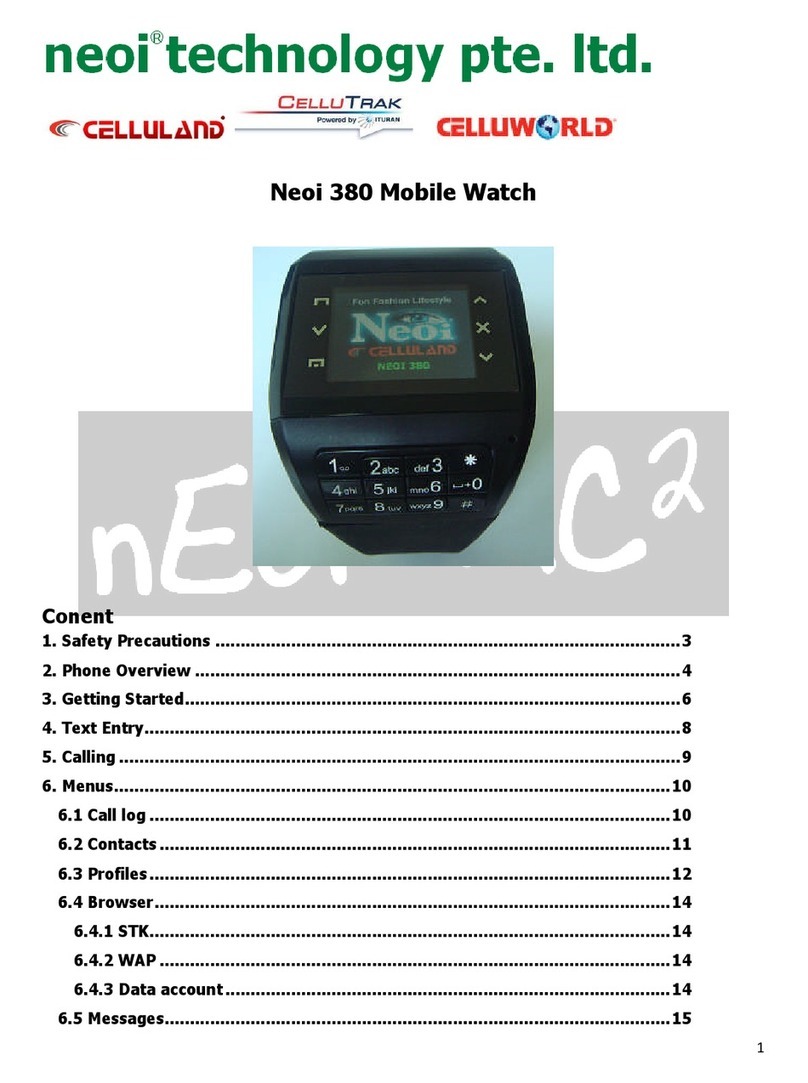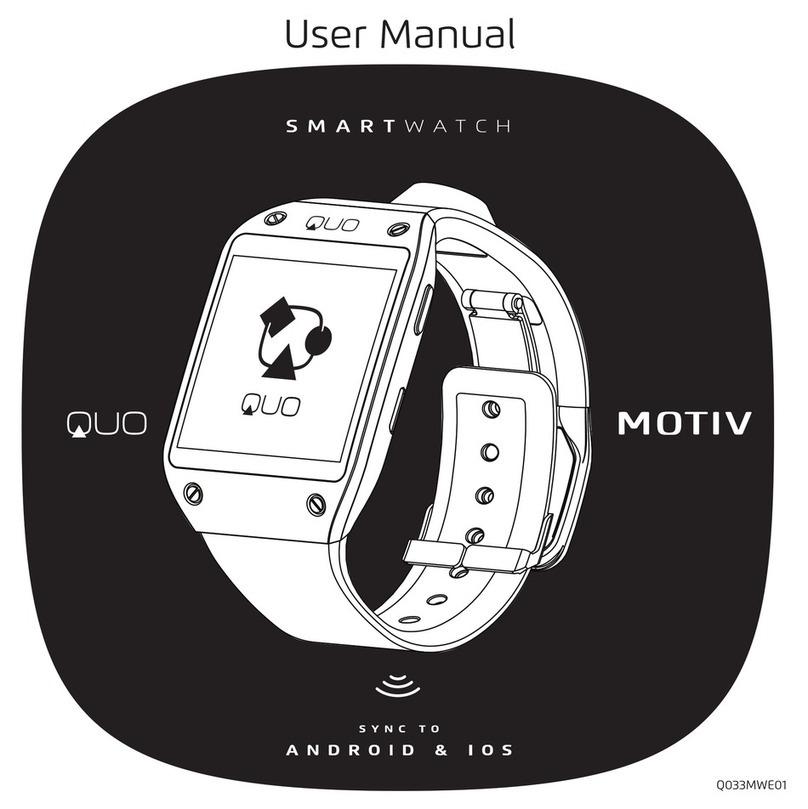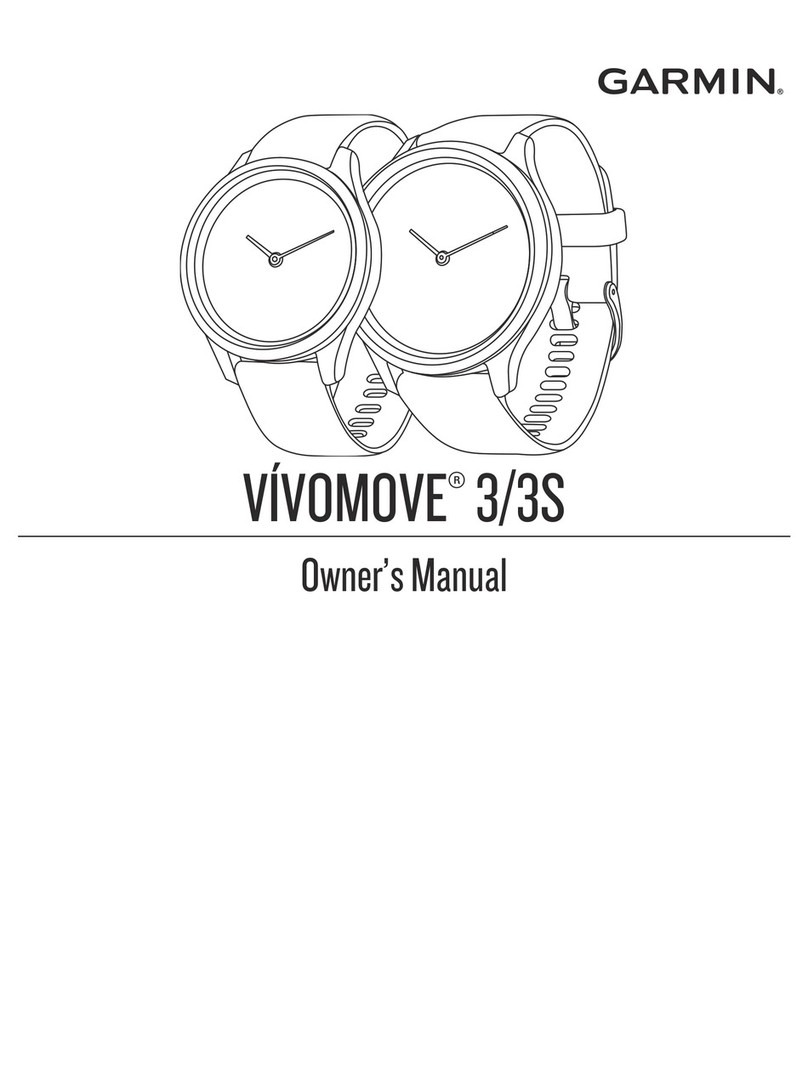Sepson VR34 User manual
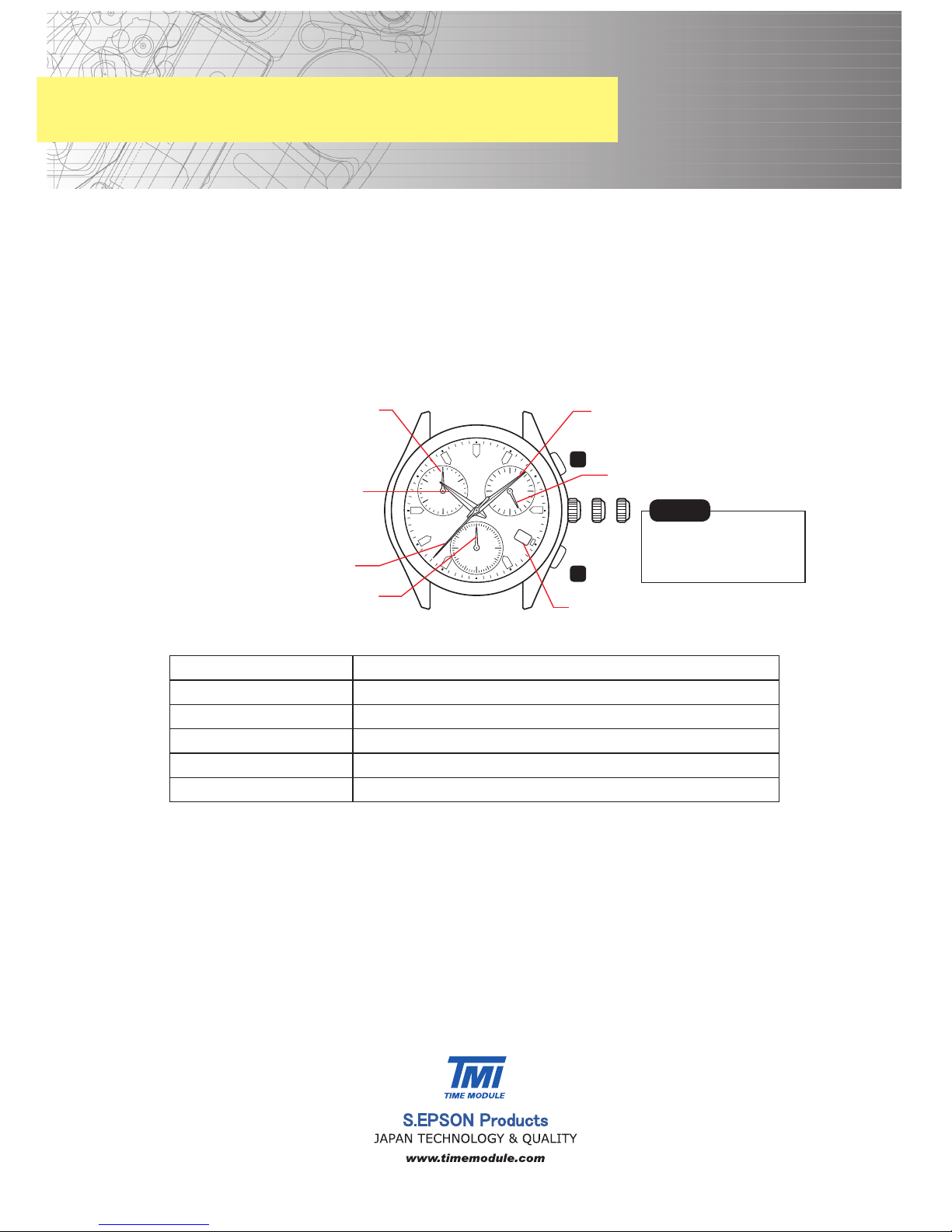
24
18
S.EPSON
30
20 10 6
VR34
60
15
30
45
12
31
Features
u24-hour, hour, minute and second hands
uDate
u Stopwatch
• 2Stopwatchhands:secondandminutehands.
• Thestopwatchcanmeasureupto29'59".
• Splittimemeasurementisavailable.
STOPWATCH second hand
Minute hand
Date
Hour hand
STOPWATCH minute hand
N 1 2 N: Normal position
1: First click position
2: Second click position
Crown
MovementSize 131/2'"
Outside Diameter ø31.20mmx28.00mm(3H-9H)
Casing Diameter ø30.60mm(12H-6H)
Height 3.97mm(Includingbattery)
Battery SR920SW
BatteryLife Approximately3years
A
B
u BatteryLifeIndicator
Whenthebatterynearsitsend,thesecondhandmovesattwo-secondintervalsinsteadofthenormalone-
secondintervals.Inthatcase,havethebatteryreplacedwithanewoneassoonaspossible.
Note: The watch remains accurate while the second hand is moving at two-second intervals.
When the second hand moves at two-second intervals, the stopwatch does not operate. If the second hand starts to move at
two-second intervals while the stopwatch is measuring, the stopwatch measurement is reset and the stopwatch hands return
to the "0" position.
24-hour hand
Second hand
CAL. VR34
CHRONOGRA PH 1/4
Instructions
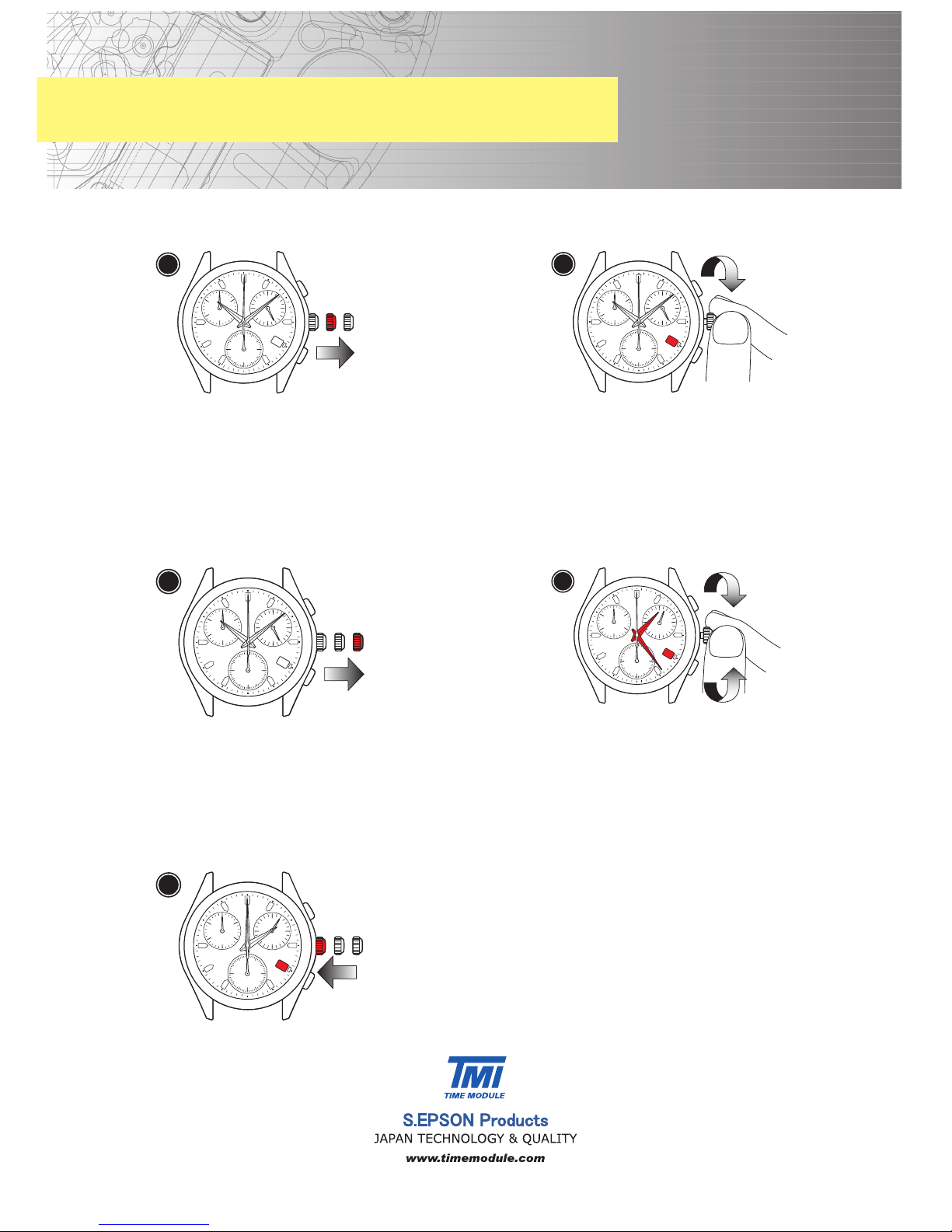
How to set time and date
• Turn the crown counterclockwise until the
previousday’sdateappears.
Note: Do not set the date between 9:00 PM and 1:00 AM.
Otherwise, the date may not change properly.
Note: When the stopwatch is or has been measuring or is stopped,
if the crown is pulled out to the 2nd click position, it will
automatically reset the Stopwatch hands to "0".
Push back to
Normal position
1
N 12
24
18
S.EPSON
30
20 10 6
VR34
60
15
30
45
12
31
2
60
24
18
S.EPSON
30
20 10 6
VR34
15
30
45
12
5
3
N 1 2
24
18
S.EPSON
30
20 10 6
VR34
60
15
30
45
12
5
CAL. VR34
CHRONOGRA PH 2/4
Instructions
• Pullthecrownouttothe1stclickposition.
• Pullthecrownouttothe2ndclickpositionwhen
thesecondhandisatthe12o'clockposition.
• Turnthecrowntosetthehourandminutehands.
• Turnthecrownclockwisetoadvancethehourand
minutehandspast12:00midnight.Thiswilladvance
thedatetothecurrentdate.
• Take AM/PM into consideration when setting the
hourandminutehandstothedesiredtime.
• Pushthecrownbacktothenormalposition.
Recommend:
• Whensettingtheminutehand,rstadvanceit4to5minutes
ahead of the desired time and then turn it back to the exact
minute.
Pull out to
1st position
Pull out to
2nd position
4
24
18
S.EPSON
30
20 10 6
VR34
60
15
30
45
12
6
5
N1 2
24
18
S.EPSON
30
20 10 6
VR34
60
15
30
45
12
6
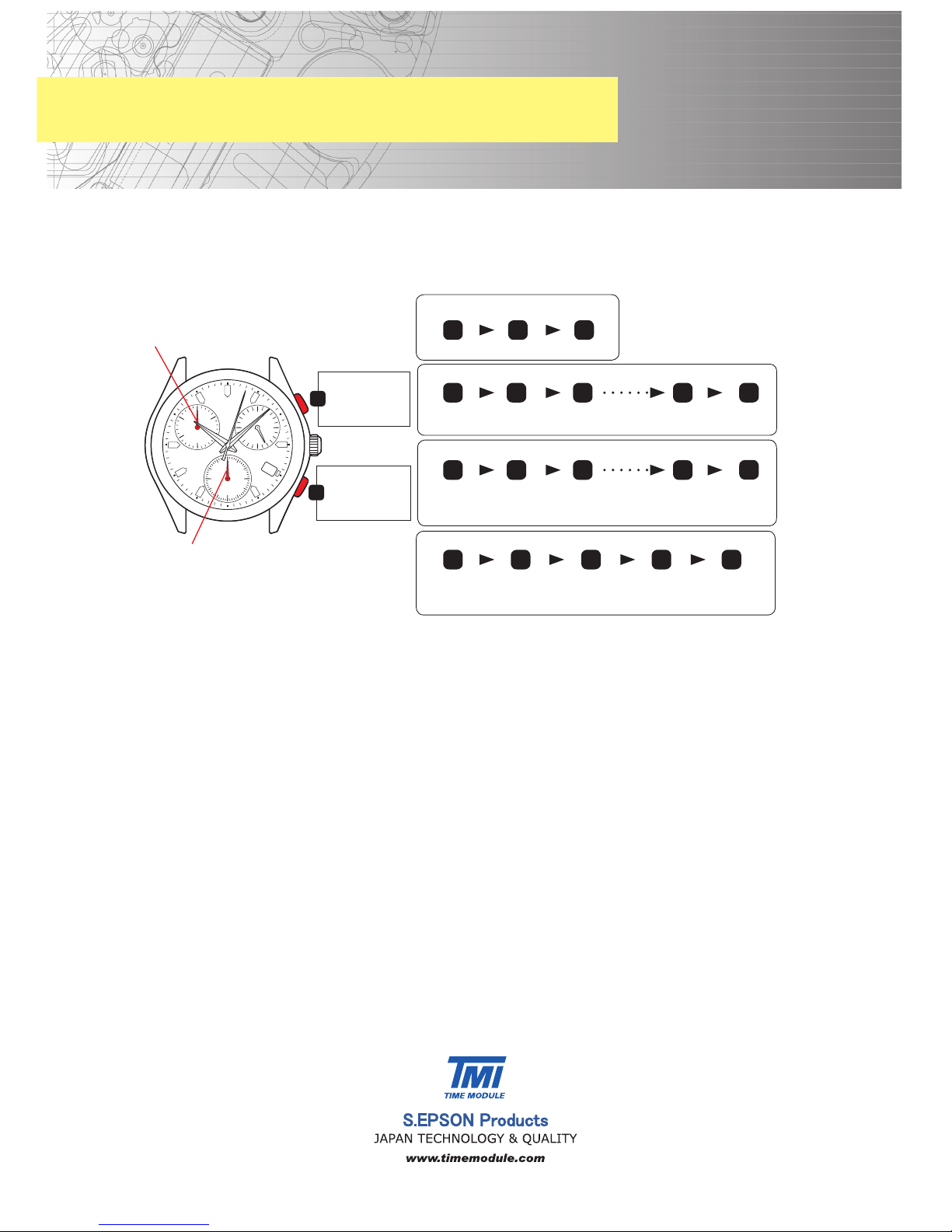
How to use stopwatch functions
• Thestopwatchcanmeasureupto29'59"inone-secondincrements.
• Whenthemeasurementreaches30minutes,thestopwatchautomaticallystopscounting.
•Thestopwatchsecondhandiscapableoftiming30minutes.(60secondsx30times)
•Thestopwatchminutehandiscapableoftiming30minutes.
•Whetherthestopwatchhandsreturntothe"0"positioninaclockwiserotationorinacounterclockwise
rotationisdecideddependingontheelapsedtimethestopwatchhasmeasured.
* Before using the stopwatch, be sure to check that the crown is set at the normal position and that the
stopwatchhandsareresettothe“0”position.
Note: If the stopwatch hands do not return to the “0” position when the stopwatch is reset to “0”, follow the
procedure in "Stopwatch hand position adjustment".
Standard Measurement
BA A
Start Stop Reset
Accumulated Elapsed Time Measurement
A A A BA
Start Stop Restart Stop Reset
Split Time Measurement
AB
AB B
Split Split
Release
Stop Reset
Start
Note: Measurement and release of split time can be repeated by pressing Button “B.”
B
A
START
STOP
RESTART
SPLIT
SPLIT RELEASE
RESET
Measurement of Two Competitors
AB A B B
Start ResetFinish Time
of 1st
Competitor
2nd
Competitor
Finishes
Finish Time
of 2nd
Competitor
Note: Restart and stop of the stopwatch can be repeated by pressing Button “A.”
24
18
S.EPSON
30
20 10 6
VR34
60
15
30
45
12
31
STOPWATCH minute hand
STOPWATCH second hand
CAL. VR34
CHRONOGRA PH 3/4
Instructions
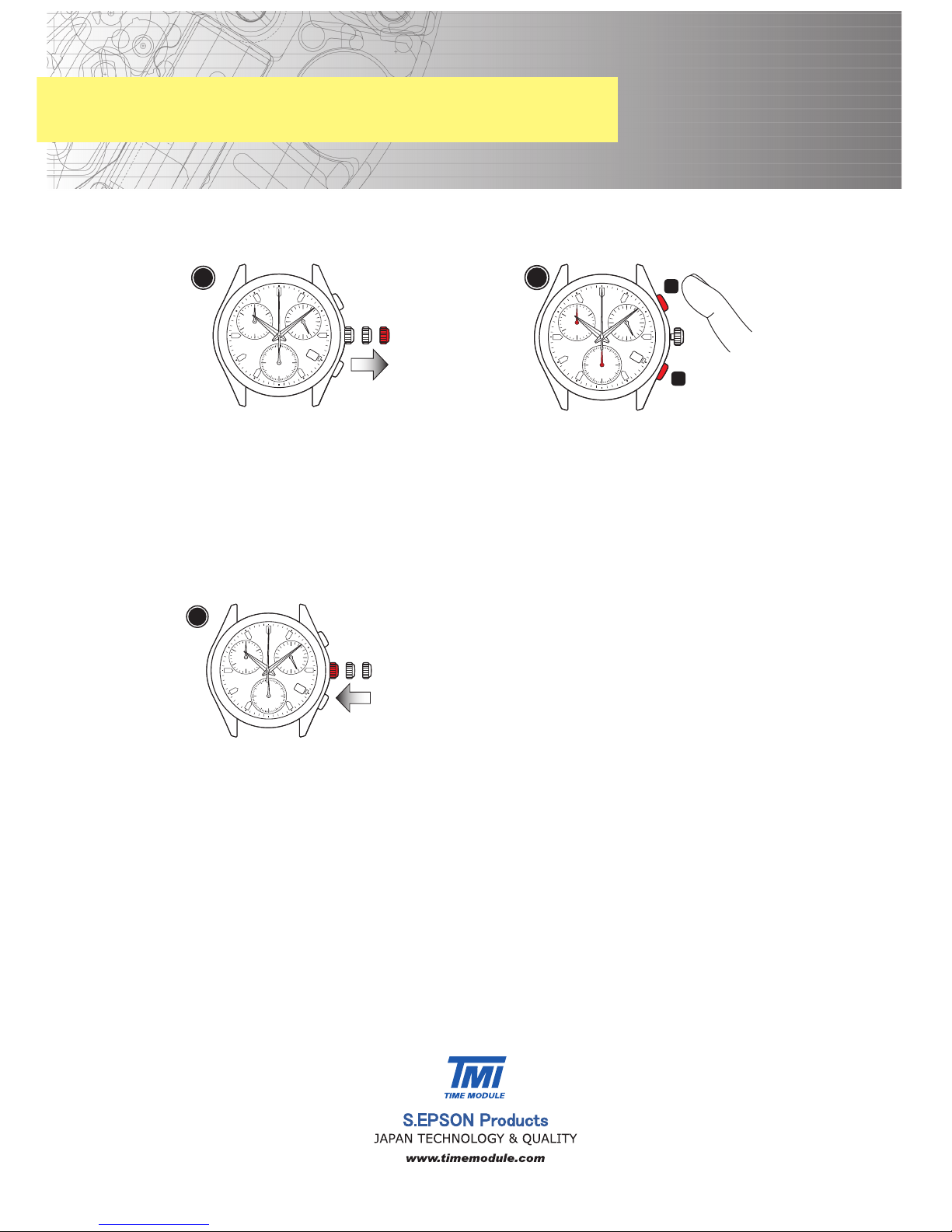
Stopwatch hand position adjustment
Ifthestopwatchhandsarenotinthe“0”position,followtheproceduresbelowtosetthemtothe“0”position.
• Pullthecrownouttothe2ndclickposition.
Note: While the stopwatch is running or has been stopped while
running, if the crown is pulled out to the 2nd click position,
the stopwatch will be automatically reset.
• PressButton“A”or“B”tosetthestopwatchhandsto
the“0”position.
• Themovementsofthestopwatchminutehandand
stopwatchsecondhandareinterlocked.Tosetthe
stopwatch minutehandtothe"0"position,continueto
movethestopwatchsecondhanduntilthestopwatch
minutehandreachesthe"0"position.
Note: The stopwatch minute and second hand move quickly if
Button “A” or “B” is kept pressed.
• Pushthecrownbacktothenormalposition.
Push back to
Normal position
1
N 1 2
24
18
S.EPSON
30
20 10 6
VR34
60
15
30
45
12
31
B
A
2
24
18
S.EPSON
30
20 10 6
VR34
60
15
30
45
12
31
N1 2
3
24
18
S.EPSON
30
20 10 6
VR34
60
15
30
45
12
31
tomovethe
stopwatch hands
clockwise.
CAL. VR34
CHRONOGRA PH 4/4
Instructions
Press A.
Pull out to
2nd position
tomovethe
stopwatch hands
counterclockwise.
Press B.
Other Sepson Watch manuals