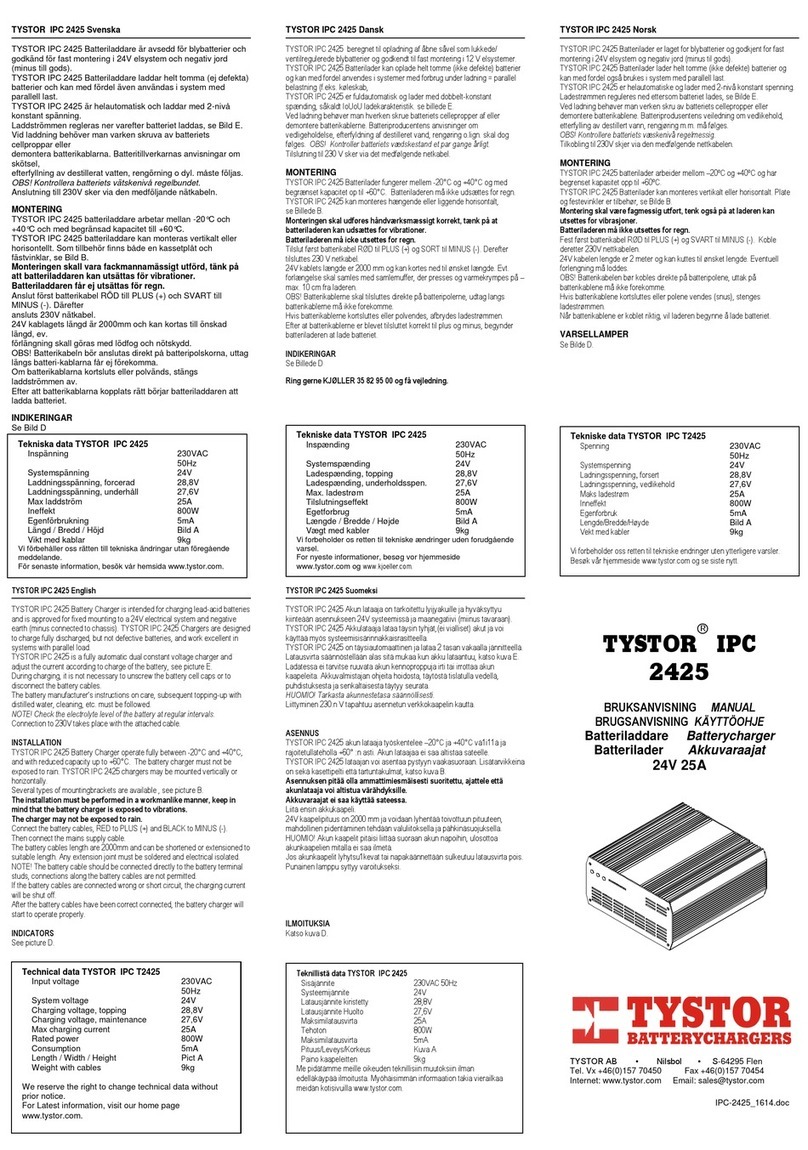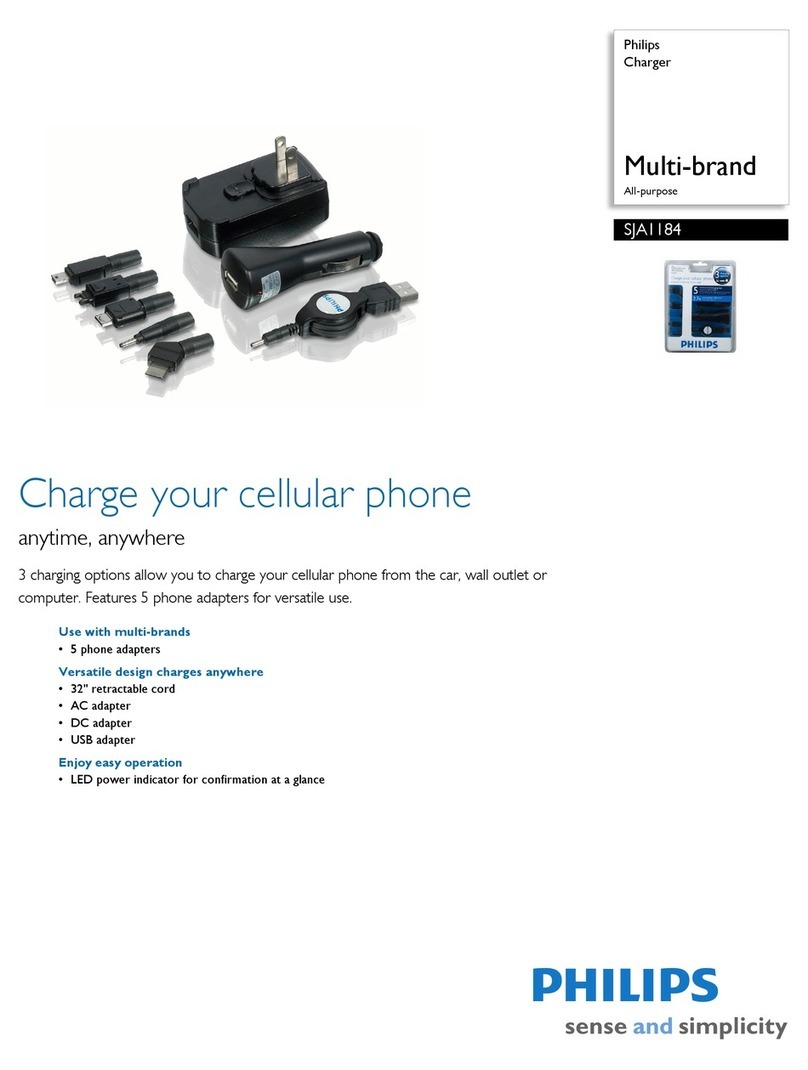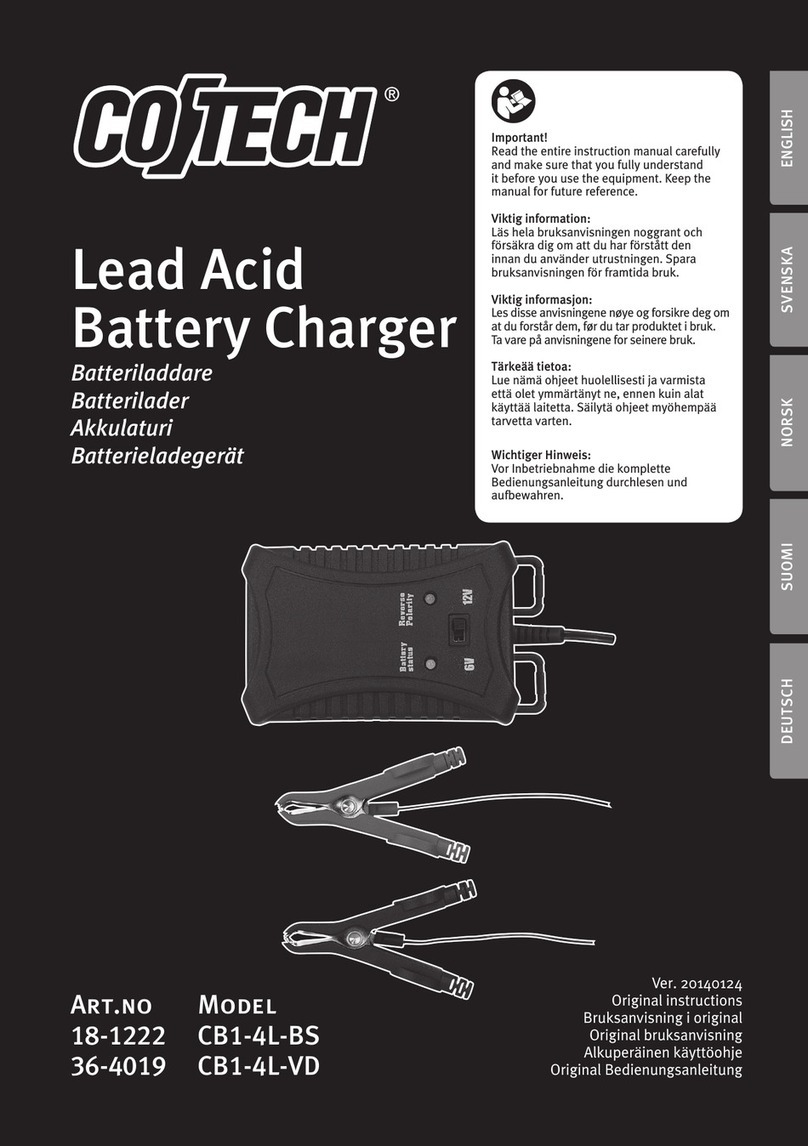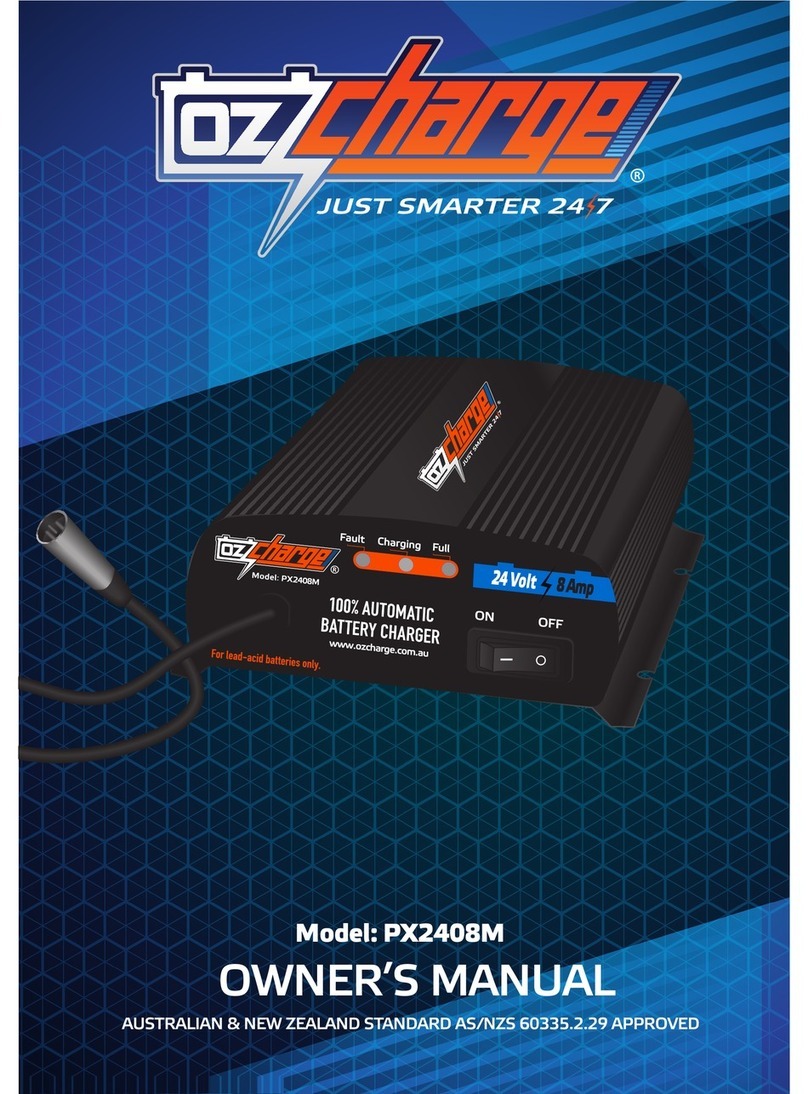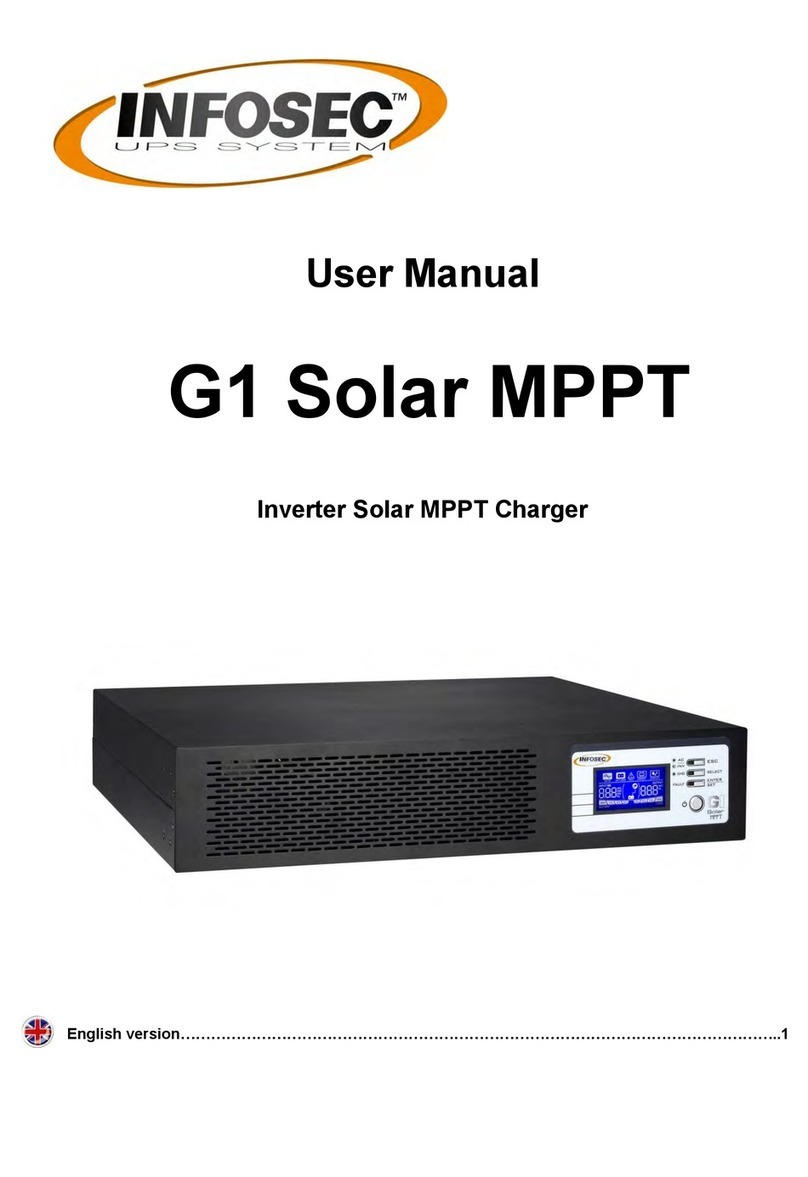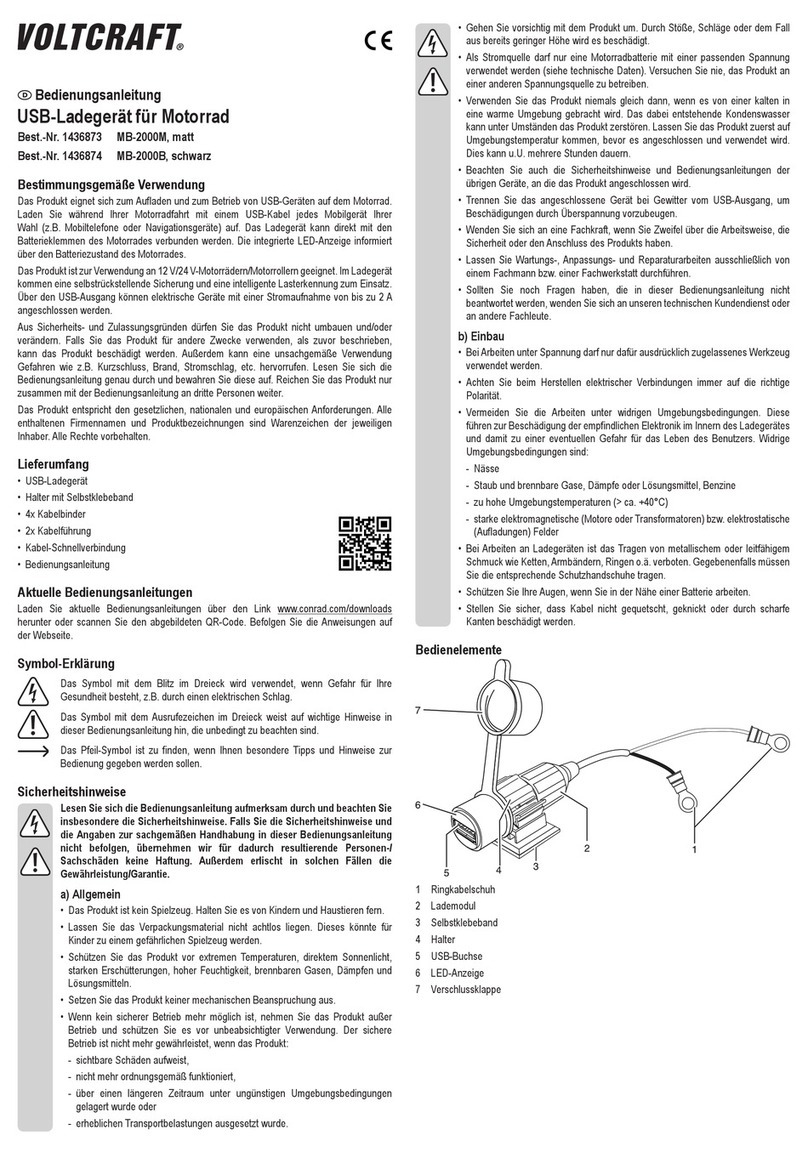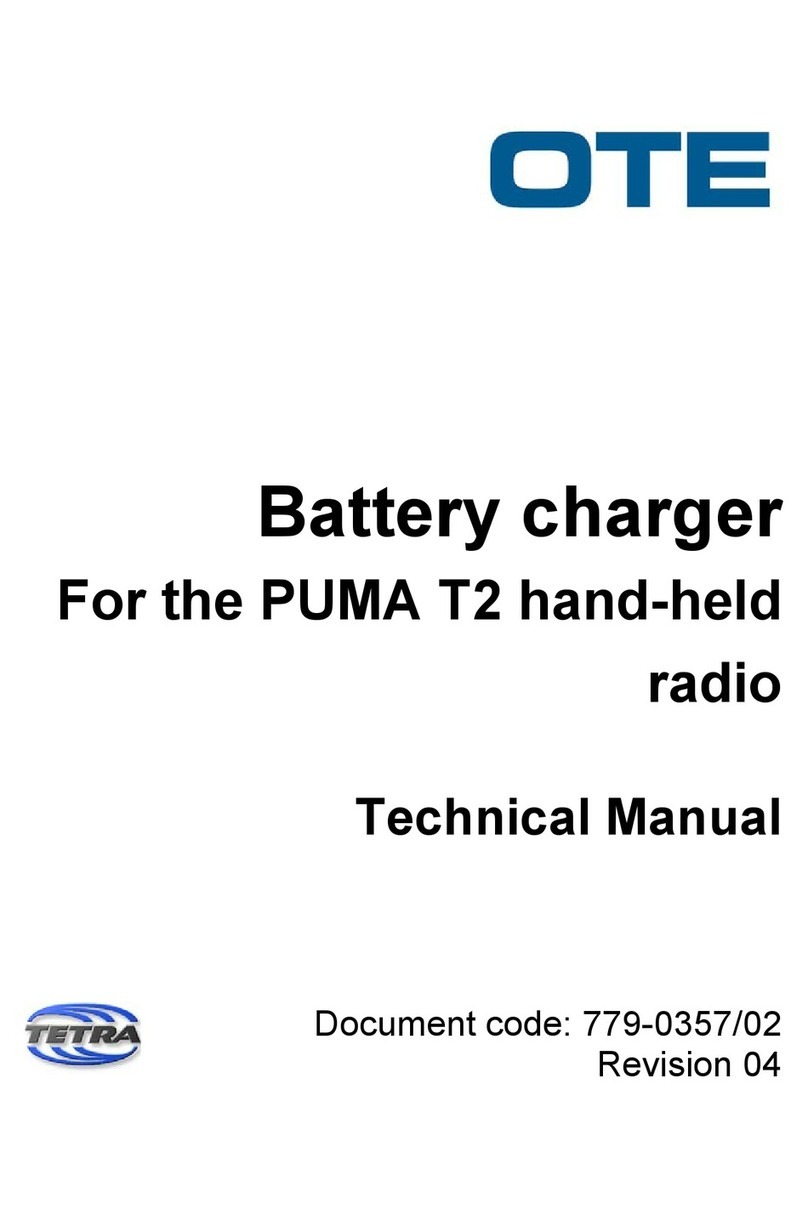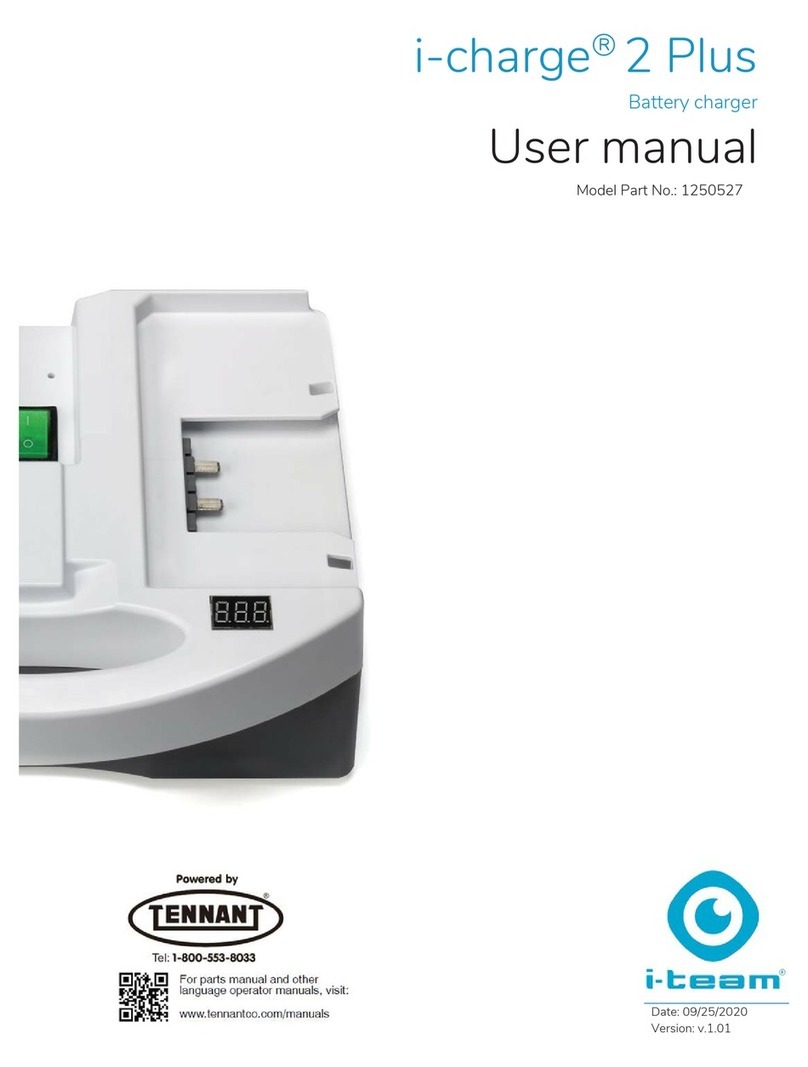Sepura 300-01930 User manual
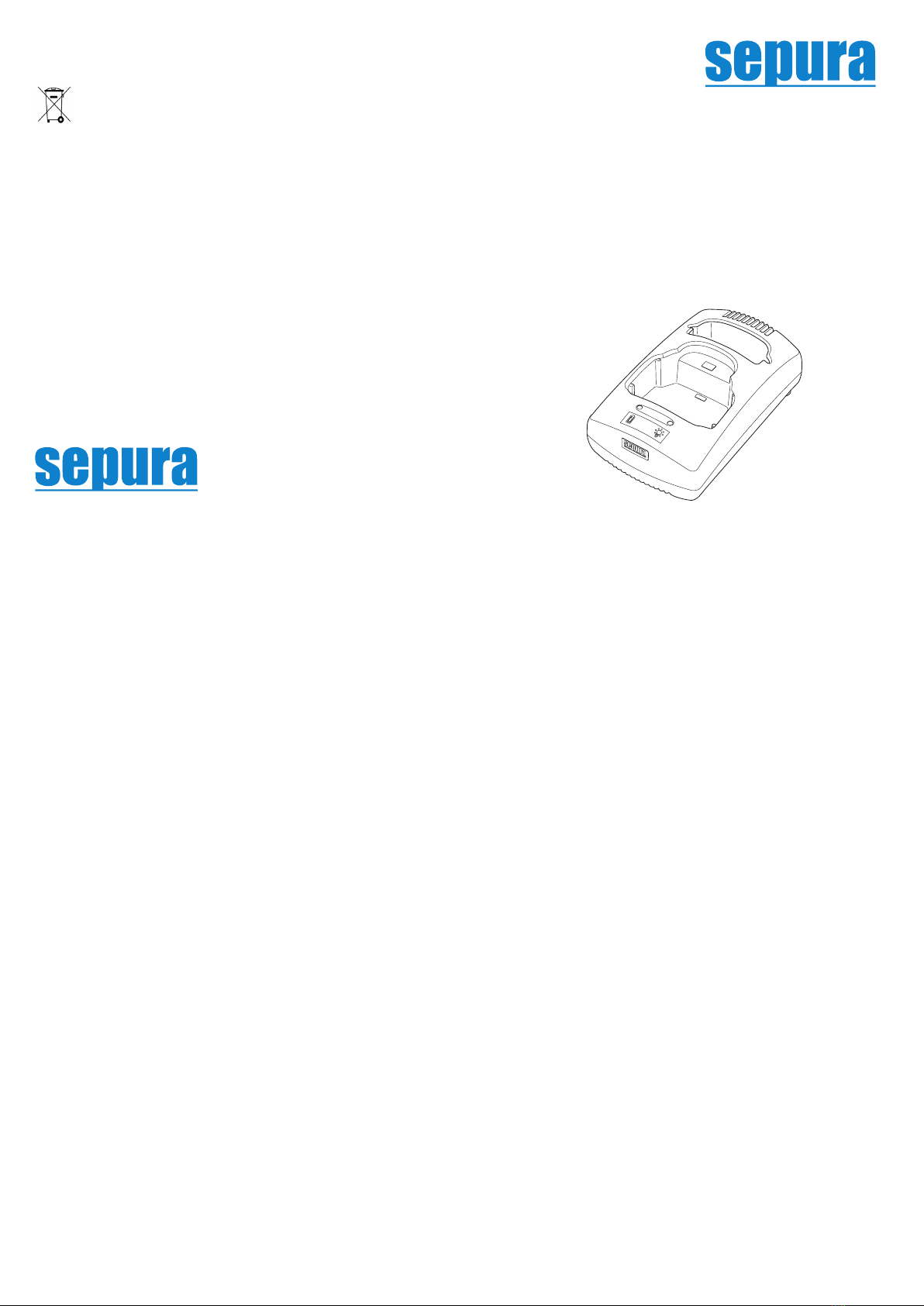
Sepura plc.
9000 Cambridge Research Park
Beach Drive, Waterbeach,
Cambridge, CB25 9TL
United Kingdom.
+44 (0) 1223 876000
www.sepura.com
SPR-DOC-03313
Issue 2.0 (English)
- 2 -- 1 -
a Hytera company
a Hytera company
For STP/SC20/SC21* series hand-portable radios
Waste Electrical and Electronic Equipment
disposal information
This symbol on the product or its packaging indicates that
this product must not be disposed of as household or
commercial waste. Some countries have set up collection
and recycling systems for waste electrical and electronic products.
By ensuring that this product is disposed of correctly, you will help
prevent potentially negative consequences for the environment
and human health, and help conserve natural resources. Please
dispose of your waste product according to your national and local
regulations. Contact your service provider or Sepura for
information on how to return this product for waste disposal.
Thank you for purchasing the Sepura 1+1 Desktop Charger.
This product should reach you in good condition. Should
you notice any defect or experience any problems with this
product, please contact Sepura or your Service Provider
immediately.
Safety Information
Handle the device with care. The following will help you protect the
device and protect your warranty coverage:
Risk of electric shock! Do not attempt to dismantle or modify this
product. There are no user-serviceable parts inside. Unauthorised
modications could cause the product to become non-operational
and will invalidate the product safety ratings and product warranty.
Risk of re! Do not cover. Only operate this product in a well
ventilated area away from combustible materials.
Never operate the product if it shows signs of damage. Never
attempt to charge a battery that shows signs of damage.
Only use Sepura approved batteries with this product. The use of
non-approved batteries may damage the product, will result in the
non-compliance with regulatory requirements, compromise the
product safety ratings and invalidate the product warranty.
Only use this product with the supplied AC-DC power supply unit.
Do not exceed operating and storage temperature limits.
Do not expose to direct sunlight or direct heat. Prolonged exposure
to extreme temperatures (over 55 ºC/131 ºF), for example behind
glass in direct sunlight, may damage the product.
Do not immerse into water or expose to moisture.
Use original packaging for storage and transportation.
Clean the surface of the device with a soft, clean, dry cloth. A soft
brush can be used to remove debris from the pockets.
For additional information about your Battery Charger please
contact:
customer[email protected]
Parts List
1+1 Desktop Charger (part no. 300-01930)
AC-DC power supply
User guide (this document SPR-DOC-03313)
Safety Information (SPR-DOC-00170)
Introduction
The Sepura 1+1 Desktop Charger is a convenient charger
for recharging STP/SC2 Series batteries. The battery can be
recharged when tted to the radio or removed and charged
separately.
The charger consists of two pockets. The pockets may be used
separately or together.
The front pocket allows a radio with a battery attached to be
charged. The battery will charge if the radio is powered o or on.
If the radio is powered on during charging, the LED on the radio
indicates the battery charge status. If the battery charge is very
low it may take some time before the charge status is indicated on
the radio.
The rear pocket will charge a battery separately. The charging
status is indicated by the tri-coloured LED on the Charger. If the
battery remains in the rear pocket for a long time, it will periodically
receive a top-up charge.
Part no. 300-01930
User Guide
1+1 Desktop Charger

- 4 -- 3 -
- 5 - - 6 -
Battery Use Guidelines
Always follow the warning information on the battery label and in
the user manual provided with the charging device.
NEVER use or attempt to charge a battery that shows signs of
damage or swelling, or has been dropped or received a ‘heavy
blow’. Damage to the battery may not always be obvious.
Take care when handling and charging batteries. Do not short-
circuit batteries. Avoid deep discharge of batteries.
Do not open or disassemble batteries.
Do not incinerate batteries or expose to temperatures above 85°C
(185°F).
Do not immerse batteries into water or expose the battery contacts
to moisture.
Do not swallow batteries.
Sepura recommends that charging is only performed at an ambient
temperature between +5 °C and +35 °C (41 °F and 95 °F).
Charging will be suspended when the internal battery cell
temperature is below +5 °C (41 °F) or above +45 °C (113 °F)
Rechargeable batteries have a limited number of charge cycles
and may eventually need to be replaced. We recommend replacing
batteries every two years or after 500 charge cycles.
Use original packaging for storage and transportation of batteries.
To achieve best battery performance, store batteries in a cool
dry place below +20°C/68°F. The temperature limits for storing
batteries over periods of time are listed below:
<1 month ..............................–20 °C to +45 °C (-4 °F to +113 °F)
<3 months: ...........................–20 °C to +35 °C (-4 °F to +95 °F)
3-12 months: ........................–20 °C to +25 °C (-4 °F to +77 °F)
Technical Data
Charger (part no. 300-01930)
Battery chemistry: ..............................................Lithium Polymer
Operating temp. range: ...................... 0 to +50 °C (32 to 122 °F)
Battery charging temp. range: ........... +5 to +35 °C (41 to 95 °F)
Storage temp. range: .......................-20 to +80 °C (-4 to 176 °F)
Input voltage: .................................................... 10V DC +/- 0.5V
Input current: ...............................................................2.4A max.
Power rating: ............................................................. 24W max.
Supplied AC/DC PSU
Mains supply: ...............................100-240V AC, 50/60Hz, 0.55A
Output: ..................................................... 10V DC +/- 0.5V, 2.4A
Parts List
PSU adapters (ordered separately)
UK:.............................................................................. 300-00965
US:.............................................................................. 300-00964
EU:.............................................................................. 300-00961
AUS: ........................................................................... 300-00962
SC21 Charger insert................................................... 300-01910
The radio pocket is for
charging your radio
with battery attached.
The tri-colour LED indicates
the rear pocket battery status:
Battery is charged
and ready for use.
Battery is charging and not
ready for use.
Charging is
suspended - battery is out of
temperature range.
Battery comms. fault—
remove and reinsert the battery or
battery has failed to charge.
Battery fault.
Green:
Orange:
Orange Flashing:
Red :
Red:
Flashing
Note: Accurate charge status and
safety can only be guaranteed where
original Sepura batteries are used.
The Green LED
indicates that the
charger is powered on.
The battery pocket is
for charging a single
battery.
The LED on the radio indicates the
battery charge status. Refer to the
radio user documentation for further
details.
Operation
Place the charger onto a at surface, such as a table or
workbench. Connect the power supply to the DC socket at the rear
of the charger. Connect the wall block to a suitable mains outlet
(see Technical Data). The Green power LED will illuminate to
indicate that the charger is powered on.
To use, ensure that the radio with battery attached or battery
(separate) is fully inserted and seated correctly in the charger
pockets as shown below.
*A Charger Insert (part no. 300-01910) is required when charging an SC21 hand-held
radio with battery attached.
Typical charging time is approximately 2 hours although this will
vary dependent on the state of the battery and environmental
conditions.
Do not store batteries fully charged. After six months storage,
charge batteries for 36 minutes. Thereafter, recharge for 36
minutes every six months. Failure to store batteries correctly could
lead to reduced capacity and reduced battery life, and in extreme
circumstances damage to or complete failure of the battery.
Other Sepura Batteries Charger manuals