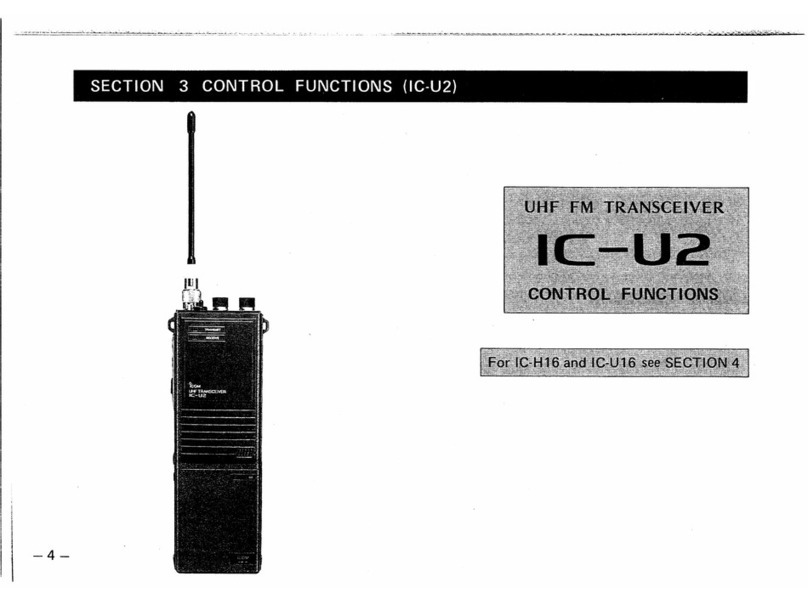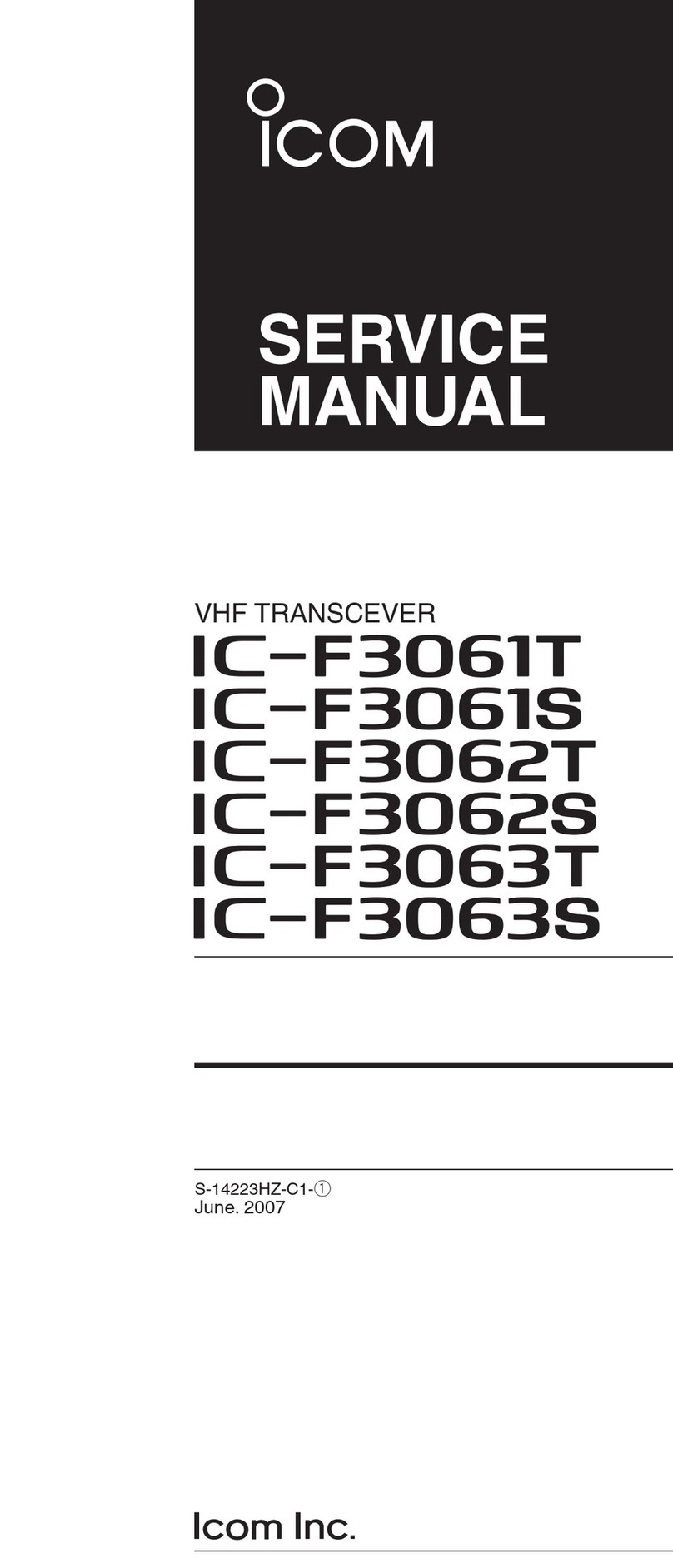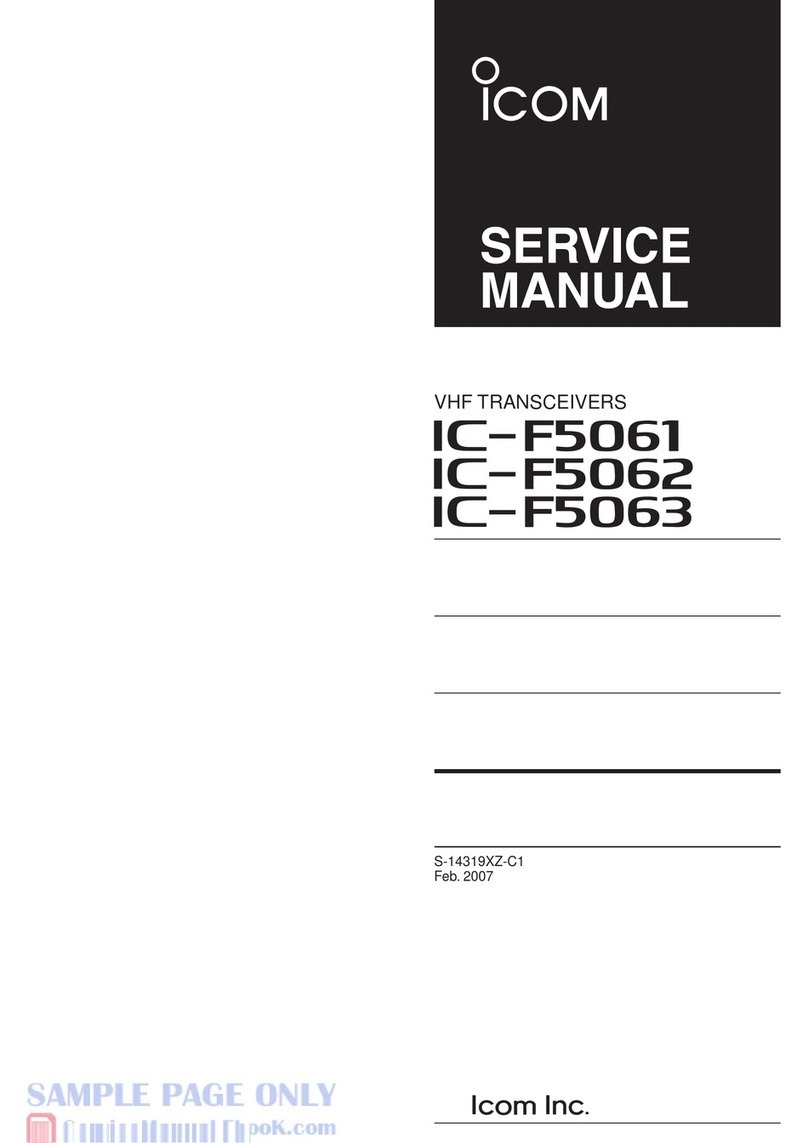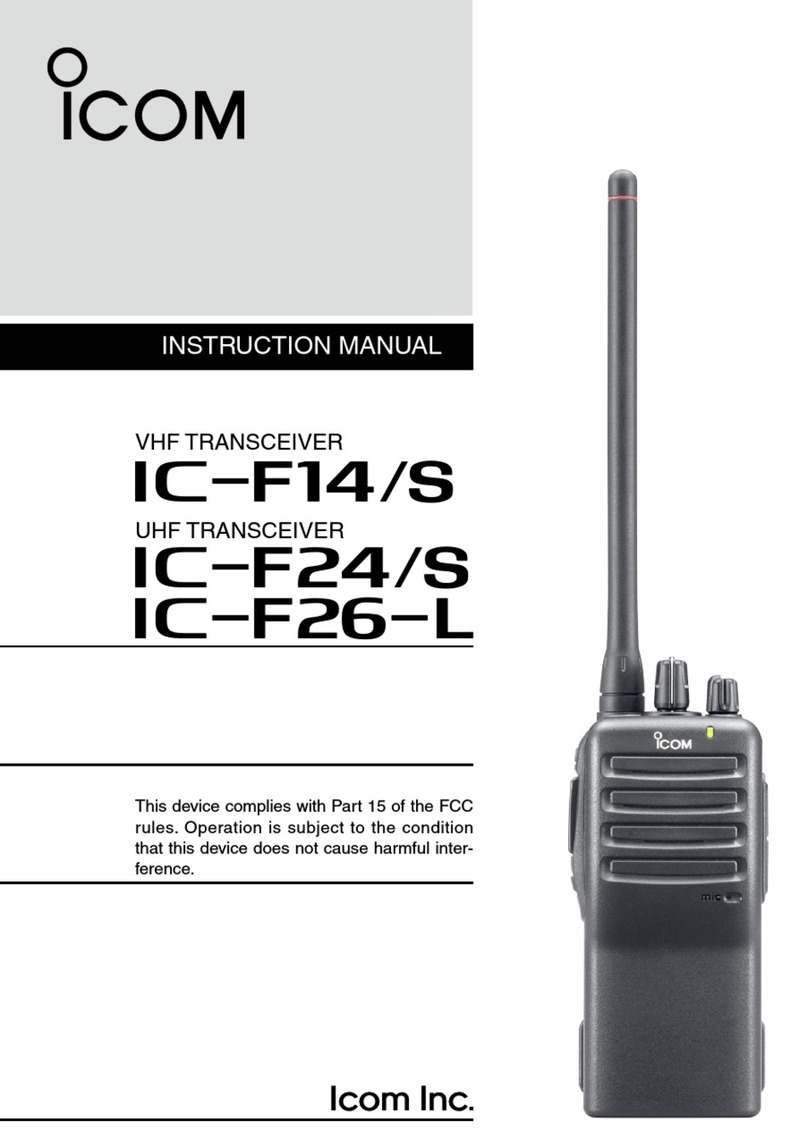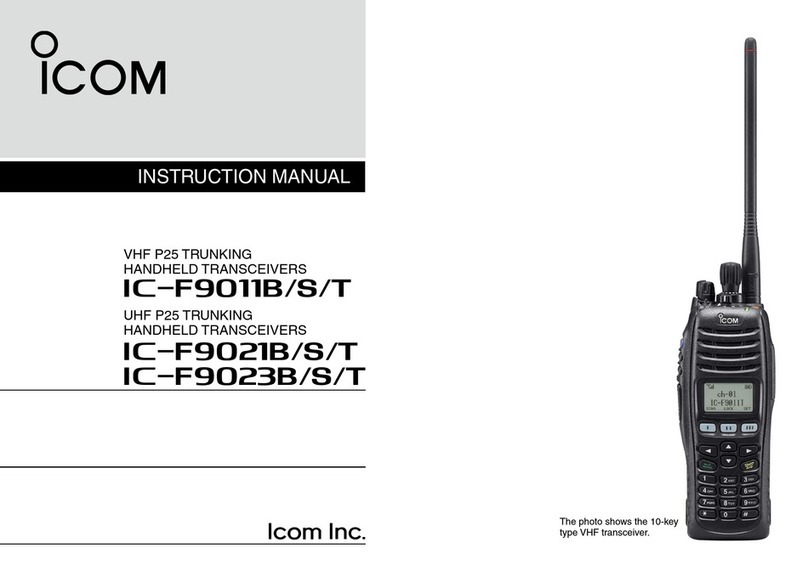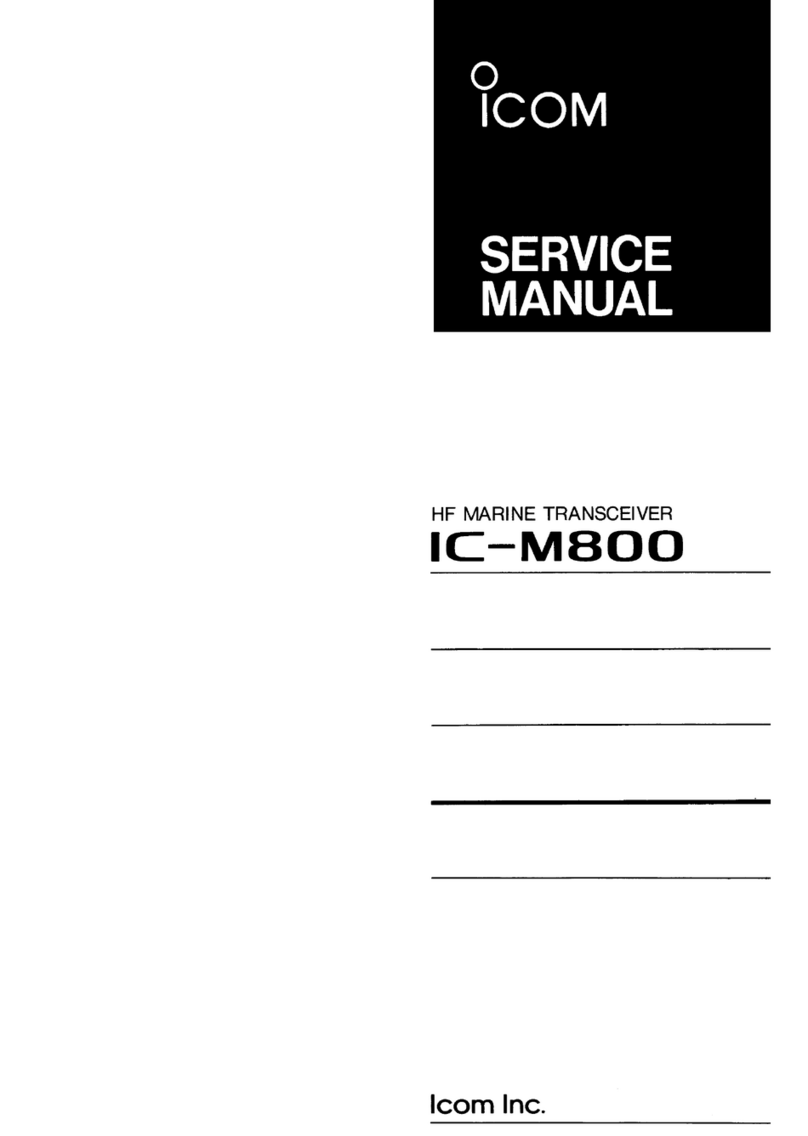Sepura SCG22 Series User manual

SPR-DOC-04439 1.0 (English)
- 1 - - 2 -
Sepura Limited
9000 Cambridge Research Park
Beach Drive, Waterbeach,
Cambridge, CB25 9TL
United Kingdom.
+44 (0) 1223 876000
www.sepura.com
Copyright
© Sepura Limited 2002–2020
All rights reserved. This document is intended for the use of
Sepura Limited customers and/or other parties only for the
purposes of the agreement or arrangement under which this
document is submitted, and no part of it may be reproduced
or transmitted in any form or means without the prior written
permission of Sepura Limited.
Disclaimer
Sepura’s policy is to continually improve its products. The
features and facilities described in this document were correct
at publication, but are subject to change without notice.
Safety Information
READ THE TETRA PRODUCT SAFETY GUIDE (SPR-DOC-00170) SUPPLIED WITH THE SCG22 FOR IMPORTANT
INFORMATION ABOUT SAFELY OPERATING THIS PRODUCT.
ALWAYS POWER OFF the mobile radio in environments where RF wireless devices could potentially cause an explosion.
Potentially hazardous areas are not always signed. Obey all signs and instructions relating to the usage of RF wireless devices.
DO NOT touch the antenna when the mobile radio is powered on.
In order to reduce the risk of RF burns, the antenna must always remain connected when the equipment is powered on. DO
NOT connect or disconnect the antenna whilst the equipment is powered on.
Potential risk of burn injury. DO NOT touch the heatsink ns when the transceiver is powered on.
ONLY t an approved accessory. If a non-approved accessory is tted, it may compromise the product safety ratings and may
void any product warranty.
DO NOT attempt to dismantle this product. Servicing and repairs to this product must be performed by trained service
technicians at Sepura approved service centres.
Exposure to RF Energy
Sepura designs and manufactures products to meet strict guidelines and international standards relating to Radio Frequency
(RF) energy and the potential health risks associated with using RF wireless devices. If you have any concerns relating to long
term health risks associated with using RF wireless devices, you should obtain advice from your employer.
Operation
It is the responsibility of the person operating the product to ensure that it is operated safely at all times, and that local laws
and regulations governing the usage of Radio Frequency (RF) wireless devices are observed. Obey all signs and instructions
relating to the usage of RF wireless devices.
Regulatory Compliance
This product must be installed in accordance with national and local radio communications authorities and/or Health and
Safety regulations.This product may aect public broadcast radio, security code alarm systems and some engine management
systems.
Unpacking
Unpack the container(s) and ensure that all items specied on any delivery note are present and received in good condition.
If any of the goods are damaged or not supplied, contact your service provider within 10 days of receipt of equipment.
Consoles or accessories are not shipped in the container with the SCG22 mobile radio due to the many combinations available.
Note that the accessory pack must be specied at the time of ordering. ALWAYS keep documentation supplied with the product
for future reference and pass on to any person who is responsible for operating the product.
Installation Precautions
Mobile Radio Compact Installation Guide
SCG22 Series Transceiver
WARNING! DO NOT smoke or use naked ames when working near the vehicle’s fuel system.
CAUTION! Risk of product damage. When carrying out installation requiring the removal of product covers,
ESD precautions must be taken.
CAUTION! Only use hand tools and do not over-tighten screws and xings..
READ ALL THE INSTRUCTIONS before attempting to install the SCG22. If you do not understand the instructions, STOP and
contact your service provider or Sepura for assistance.
Always read the vehicle manufacturer’s handbook before starting to install the product. Installation of this product may aect the
vehicle electrical systems. Contact the vehicle manufacturer if you are not certain if it is safe to install this product.
CAUTION! Prolonged operation of the SCG22 with the vehicle engine powered OFF, may drain the vehicle’s
battery. Disconnect the vehicle’s battery before commencing installation (be aware of the eect on the public
broadcast radio security code, alarm systems and some engine management systems).
Installation Guidelines and Recommendations
This installation guide provides basic information about installing the mobile radio into land based vehicles (not marine based
vehicles or motorcycles).
The installation of this product must be performed by a suitably skilled and technical competent person such as a qualied
vehicle installation technician.
This product can be installed into various makes and models of vehicles and therefore these instructions are not a denitive
guide to installing the product into vehicles.
The installation should comply with FCS1362 CODE OF PRACTICE for the installation of mobile radio and related ancillary
equipment in land based vehicles (see http://www.fcs.org.uk).
Before you start the installation, ensure that you have all the accessories, including cables.
Operator Access and Safety
Install the console in a position where the operator has easy access to the controls and the microphone when wearing a seat
belt. The controls must also be within the driver’s normal eld of vision.
DO NOT t the console above the driver’s or passenger’s head, or in other positions where the console would become a hazard
in an accident or is at risk of damage from any occupant or carried items.
The microphone/handset hook mount must be tted such that the microphone/handset is easily accessible and the cable
cannot interfere with the vehicle control, or with the driver’s feet.
Preferably, the loudspeaker should be installed such that the grille is facing the operator, but out of sight of the remote hands-
free microphone (if tted).
Temperature and Orientation Considerations
Reliable transmit operation will be achieved if the SCG22 is mounted such that the heat sink ns receive a free ow of air,
i.e., if it is mounted within 15° of the normal vertical orientation with no restriction to the ow of convected air. For any other
orientation, varying degrees of degradation may result.
Fitting the SCG22 or console on top of the dashboard is not recommended. Exposure to direct sunlight may cause the
temperature to rise to over 80 °C (176°F). Prolonged exposure to these temperatures may damage the equipment and
invalidate any product warranty.
Do not mount the SCG22 close to a heat source, e.g., in front of a heater vent.
Location Considerations
The SCG22 must be tted within the interior of the vehicle
(excluding the engine compartment) and protected from the external environment and vehicle cleaning operations.
Locate the SCG22 away from sources of strong electromagnetic interference including cables powering the starter motor or the
electric traction motor in electric vehicles.
Ensure that fuel lines, hydraulic lines and existing cables are not damaged during installation.
Ensure that the installation does not impede the normal operation of the vehicle, including the operation of any safety device,
e.g., airbags and seatbelt tensioners.
Speed control, fuel injection, anti-lock braking, navigation, air bag and other electronic systems are relatively immune to RF
interference. However, if diculty is experienced or faulty operation is suspected, consult the vehicle’s dealer.
ALWAYS perform RF compatibility checks after installation. See “RF Compatibility Checks” on page 3.
RF Energy
Motor vehicle manufacturers make use of electronic vehicle control systems, e.g., ignition, anti-skid devices etc. The following
information is supplied to ensure that there is no radio frequency interference eect upon the vehicle’s electronic systems.
To prevent interference with any other electronic systems in the vehicle, the antenna should be mounted as far away as
possible from these units and their associated cables. Refer to the vehicle manufacturer’s handbook to locate these items.
Consult the manufacturer’s handbook to establish whether it is practical to disconnect the vehicle battery without aecting
devices, such as central locking mechanisms, engine management computers, security-coded in-car entertainment units etc.
Specialised Vehicles
The installation on certain specialised vehicles, such as fuel tankers and re-ghting vehicles may be subject to additional
safety regulations which must be closely observed. Prior to commencing an installation on such a vehicle, make sure that any
relevant safety regulations are fully understood.
Petrol/Diesel Powered Vehicles
Ensure that there are no petrol/diesel leaks before commencing an installation involving the use of electric tools as these can
produce sparks. Ensure that no damage to the fuel tank or fuel lines occurs when drilling holes.
Gas Powered Vehicles
Before installation starts ensure that there are no gas leaks before commencing an installation involving the use of electric tools
as these can produce sparks. DO NOT USE A NAKED FLAME. Butane and propane are heavier than air, so if there is a leak
the gas may lay on the oor of the boot. The gas is detectable by its characteristic smell. The point of escaping gas may show
signs of frosting. The vehicle owner should arrange for the leak to be repaired before the installation is commenced.
Ensure that no damage to the gas tank or gas lines occurs when drilling holes. Supply cables should be run, if possible, on the
opposite side of the vehicle to the gas fuel pipe.
Vehicles Fitted with Electronic Devices
In theory, any vehicle electronic systems could be aected by the presence of an RF eld of sucient intensity, which when
detected may cause the device to malfunction. The source of RF may be an SCG22 installed in the vehicle itself or one
operating in another vehicle in close proximity. If interaction did occur, loss of control could result for the duration of the
transmission. In the interests of safety, the user must be asked to test the vehicle when the installation is complete.
■Full safety information
■Parts supplied
■Model variants and options
■Connector sealing
■Connecting leads
■Mounting options
The Mobile Radio Compact Installation Guide provides critical safety information and
instructions for installing the SCG22. It is intended to be used as a quick reference guide in
conjunction with the Mobile Radio Full Installation Guide.
The Mobile Radio Full Installation Guide (SPR-DOC-04384) provides all the additional information
and instructions required to install the SCG22, including:
■Fitting a SIM Card or SIM card reader
■SCG22 mounting options
■Cable and connection information
■SCC3 mounting options
■Connecting, mounting and conguring the HBC3
■Programming, customising and data connections
https://ic.sepura.com/login
To view, download or print the Mobile Radio Full User Guide, visit:
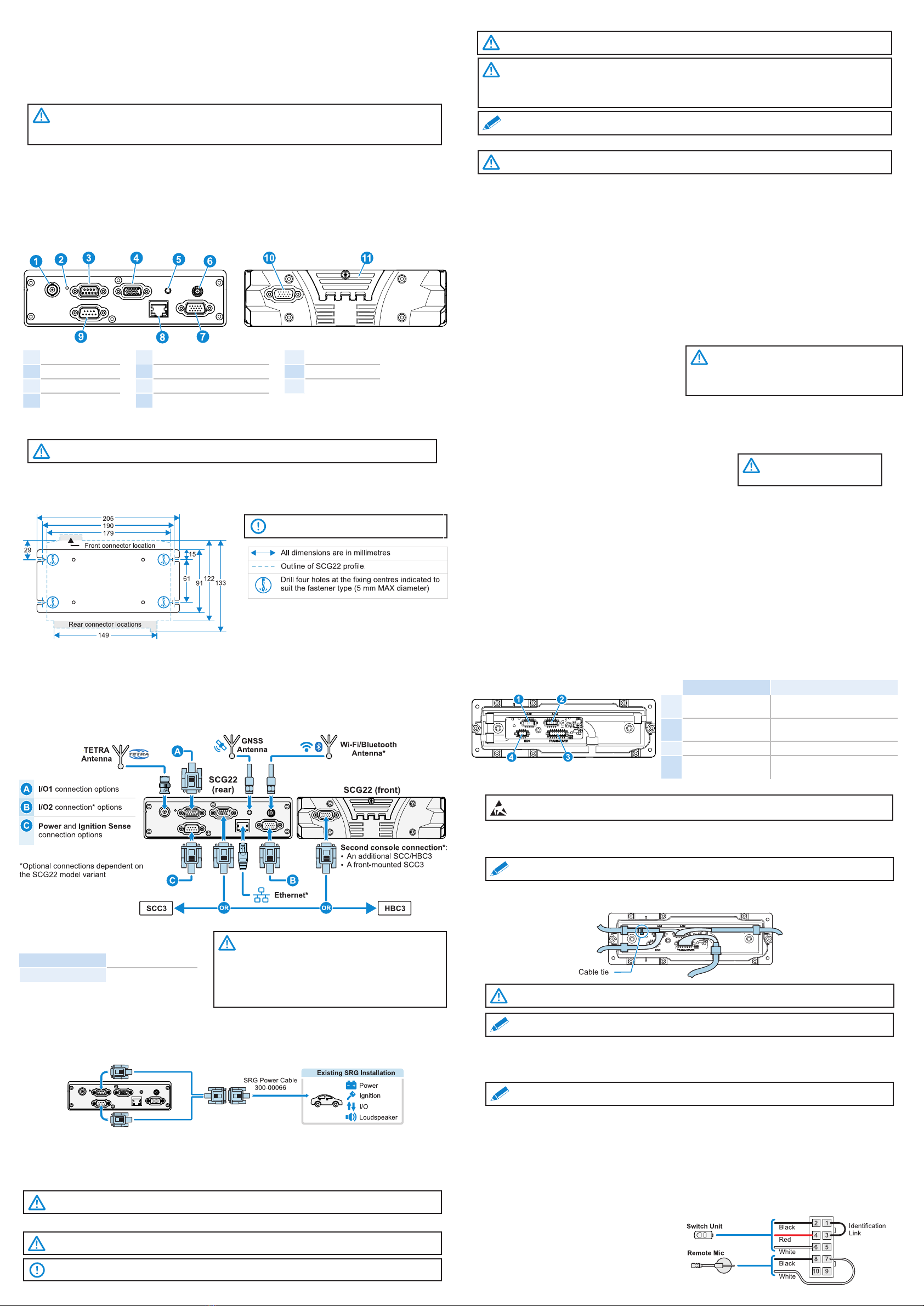
- 3 - - 4 -
- 5 - - 6 -
SCG22 Components and Connections
Rear Panel Front Panel
1TETRA Antenna
2LED Indicator
3I/O1/SPK1/PRG
4Console 1
5GNSS Antenna
6Bluetooth & Wi-Fi Antenna*
7I/O2/SPK2*
8Ethernet*
9Power
10 Console 2*
11 SIM Card Cover
*Optional connections depending on the model
variant.
Mounting Bracket
If the SCG22 needs to be installed on a at surface, such as in a car boot, the xed mounting bracket option supplied (in the
box) can be used. Fit the mounting plate to the bottom of the SCG22 using the four screws supplied. Secure the mounting
bracket and SCG22 assembly to the desired surface using four screws. The bracket can be used as a template to mark and
pre-drill the holes if required.
CAUTION! Ensure xing screws are of an appropriate type and length for the surface material the bracket is
being mounted on to.
IMPORTANT! Allow sucient space around the
SCG22 for cables and access to connectors.
SCG22 Cabling and Connections
Loudspeaker Connections
The following lead options provide connection to
loudspeakers:
• SCG Loudspeaker / IO Lead
• SCG Loudspeaker / IO USB Host Lead
• SCG Expansion Board Loudspeaker / 8 GPIO Lead
DC Supply Connection
The following lead options provide connection to the DC supply:
• SCG Power / Ignition Lead
• SCG Power / Ign / IO Adapter Lead
It is recommended that the power cable runs are kept as short as possible. In a new installation where the SCG Power / Ignition
Lead is used:
1. With the SCG22 end of the power connector resting in its intended nal position, route the wires to the vehicle battery,
threading the cable through the bulkheads if necessary (include the blue wire where ignition switching is not required, see 3
below).
WARNING! 12V supply leads, antenna cables and speaker wiring must be routed as far away as possible
from gas or fuel lines, and any in-vehicle electrical wiring. This reduces the risk to safety in the event of a leak.
CAUTION! Ensure that the cables are routed so that they are kept clear of any existing vehicle system
cabling. Ensure that the colour console cable and any loudspeaker cables are routed so that they are kept
well clear of antenna cables and of any other electronic devices such as electromagnetic systems or AM/FM
radios. Secure all cabling to eliminate the possibility of damage by sharp edges or moving parts.
All cabling should be hidden and not left loose.
Note: Both the remote console and loudspeaker extension cables are colour coded blue at the SCG22 end to
aid installation before the SCG22 is installed.
CAUTION! The transceiver is designed for nominal 12V negative earth systems. DO NOT use on other supply
systems because this will result in damage to the product.
CAUTION! The transceiver will be damaged if either
of the loudspeaker conductors (grey twin conductor
cable) is connected to ground. If the loudspeaker
output is to be connected to other audio systems, an
audio isolation transformer must be used.
Digital I/O Connections
The following lead options provide programmable IO connection lines:
• SCG Power / Ign / IO Adapter Lead
• SCG Loudspeaker / IO Lead
USB Connections
A host* connection lead is available for connecting approved USB devices:
• SCG Loudspeaker / IO USB Host Lead
Ethernet Connection (optional)
The SCG Ethernet connector provides an additional connection for data.
CAUTION! *Do not exceed the
maximum current rating when
powering USB devices.
TETRA Antenna
For best all round performance of the product, the antenna should be tted on the centre of the vehicle roof. Alternative
positions, such as wing mounting, will give degraded performance. The coaxial feeder should be secured along its length to
eliminate the possibility of damage by sharp edges or moving parts.
GNSS Antenna Installation
The SCG22 can be licensed to activate the GNSS antenna socket. Please note that the transceiver tracks GLONASS and GPS
satellites simultaneously. See customer support bulletin CUS-14-2045.
The antenna unit connects to a SMC connector on the rear panel of the transceiver and should, ideally, be mounted on the
highest point of the vehicle (i.e., roof) with an uninterrupted view of the sky, and as far from the TETRA antenna as possible.
For mounting, follow the manufacturer’s installation instructions. It is recommended to t the GNSS antenna connector before
connecting the Remote Console Cable.
An active antenna is recommended, the supply of which is on the centre pin, 5 V nominal, 40 mA maximum. This supply feed is
short circuit protected.
Bluetooth/Wi-Fi Antenna Installation (optional)
If a Bluetooth/Wi-Fi receiver is tted at the time of manufacture, a Bluetooth/Wi-Fi antenna socket will be tted.
The antenna unit connects to a SMA connector on the rear panel of the transceiver and should, ideally, be mounted on the
highest point of the vehicle (i.e., roof), and as far from the TETRA antenna as possible. For mounting, follow the manufacturer’s
installation instructions. It is recommended to t the Bluetooth/Wi-Fi antenna connector before connecting the Remote Console
Cable.
Cabling and Connections Overview - All Models
Programmable I/O
The SCG22 supports the following programmable
digital I/O lines, depending on the variant:
GPIO 1 Connector Two I/O lines available
GPIO 2 Connector Eight I/O lines available
WARNING! To control devices from the programmable
outputs which require more than 0.5 A, use a suitable
automotive relay to ensure correct operation. Connect
the relay coil between the output wire and the vehicle
positive supply. The device must be protected by an
appropriate fuse in its positive supply. Check with the
local regulatory authority where the outputs are used to
drive external alert devices such as horns or sirens.
SCC3 Console
The SCG22 can accommodate up to two SCC3 consoles, or a combination of an SCC3 and an HBC3 handset-based console.
SCC3 Connections and Cabling
The SCC3 has four internal connectors that are used to provide connection to the transceiver and accessories as shown:
Connector Device
1AAI1 (Audio Accessory
Interface 1)
Remote Microphone and Switches
or Handset/Microphone
2AAI2 (Audio Accessory
Interface 2) Handset/Microphone
3TRANSCEIVER SCG22
4DDC (Dedicated Data
Connector) Mobile Data Terminal (MDT)
Cabling the SCC3
2. Route the cables through the channels on the internal moulding. Fit the split bung and the cable tie (supplied) around
the cables (as shown). Tighten the cable tie behind the bung to secure the cables and allow slack at the 10-way plug
termination.
1. Connect the colour console cable into the connector marked TRANSCEIVER on the SCC3. Press the strain relief grommet
into the recess in the channel. Connect the 16-way D-type connector to either the Console 1 connector on the rear panel, or
the optional Console 2 connector on the front panel of the SCG22.Connect all other accessories to the SCC3.
WARNING! Before starting to install the SCC3 console, see the section “Installation Precautions” on page 1.
WARNING! Ensure that the transceiver is powered OFF before making any connections to the SCC3.
IMPORTANT! If the SCC3 is mounted directly to the SCG22 the internal connectors are not accessible.
CAUTION! ESD precautions must be taken during replacement of the rear cover.
Note: If the SCC3 is being tted with the DIN Mount Kit, refer to the full installation guide for details on
routing and securing the cables.
CAUTION! Cables must be routed correctly using the channels to prevent damage. Press the cable bung
into the recess in the channel. Fit the bungs provided into any unused channels.
Note: If a handset or st-microphone accessory is used, the hands free kit must be plugged into the Audio
Accessory Interface 1 connector (back left) to allow all cables to be routed correctly.
Fist Microphone/Handset
The Fist microphone and/or Handset should be located centrally for the operator(s) to access, using the screws provided.
Ensure that the cables are placed in the rear of the SCC3 so that the grommets seal correctly. Specic accessories attach to
the Vehicle Accessory Connector (VAC). These should be used when mounting in a DIN slot.
Multiple Fist Microphones and/or Handsets may be connected in an installation, which may be connected to either audio
accessory interface.
Note: If replacing a rear connecting handset with a front connecting handset, also replace the magnetic hook
rest with the one supplied.
Remote Microphone and Switches Installation
It is recommended that the microphone is located away from any wind noise in a position suitable for the user, such as near the
internal rear view mirror.
The switch unit should also be located centrally for the user to access. A self-adhesive hook and loop pad is provided for
mounting the remote PTT on a at surface, such as the dashboard.
Only one hands free microphone can be used in an installation, which can be connected to either audio accessory interface
socket on the rear panel of the SCC3.
See the section “SCC3 Connections and Cabling” on page 5.
2. The positive power line must include a fuse as close as possible to the power source. The negative power line must be
connected close to the battery-to-vehicle-body connection (not directly to the battery) and must not include a fuse.
3. The blue wire provides an ignition sensing input. If ignition switching is required, trim the wire to length so that it can be
wired, via a fuse, to the ignition switch, using the splicing connector provided. Otherwise this wire must be connected, via a
fuse, to the permanent positive supply. A fuse must always be tted close to where the wire is connected.
4. Check the installation and t the blade fuses. Fuse rating:
• Positive supply 10A, Ignition sense 1A (Automotive 19 mm blade type - Littelfuse ATO®).
• SCG Loudspeaker / IO USB Host Lead
• SCG Expansion Board Loudspeaker / 8 GPIO Lead
RF Compatibility Checks
On completion of the installation, the following checks must be carried out if the vehicle is equipped with electronic
anti-skid, electronic ignition or engine management systems.
WARNING! In the event of an apparent malfunction in the braking or any other systems during RF
compatibility checks, the SCG22 installation should be rendered inoperative and the vehicle manufacturer
should be contacted before any further use is made of the SCG22 installation. Unqualied persons should not
attempt to modify these units in any way.
The transmitter should be operated only for the time required to make an observation. Ideally these checks should be
performed on the TETRA system. If this is not possible, perform the checks in DMO.
An assistant will be required for the following checks:
1. With the vehicle stationary and the engine running at fast idle, operate the transmitter. Check that the brake lights do not
illuminate and that the engine continues to run normally, i.e., with no surging or cutting out.
2. Operate the brake pedal, key the transmitter and check that the brake lights do not extinguish.
3. Put the vehicle into motion at a speed of 15 – 25 km/h (10 –15 mph), key the transmitter and operate the brake pedal
simultaneously. Check that the braking action is normal and that the engine does not surge or cut out.
Ensure that the installation does not impede the normal operation of the vehicle, including the operation of any safety devices
such as airbags and seatbelt retainers.
The SCG22 should be positioned so that it does not obstruct, or become at risk of damage from, any occupant or carried items.
Ensure sucient space is provided above the installation to allow tment and removal of the SCG22.
Protect the rear panel connectors and connecting cables from the risk of impact damage. If a connector is not in use, the dust
covers or seal bungs provided must be tted to reduce the risk of damage or dust/moisture ingress.
Cabling and Connections to an SRG Installation
If the vehicle was previously tted with an SRG mobile radio installation, the SCG22 can be connected to the existing SRG
power cable using one of the optional adapter cables available. Existing ignition, IO and loudspeaker functions from the current
installation will be retained.
SCG Power / Ign / IO Adapter Lead (300-02007)
SRG I/O Compatibility
Only two of the existing SRG I/O lines are connected through the adapter lead and available for use with the SCG22.
The I/O lines must be congured on the SCG22 so that I/O0 is an output and I/O1 is an input.
Connector Wiring Terminations
The remote microphone is supplied unterminated for
ease of installation. Terminate to the SCC3 as shown
after the switch unit and microphone are positioned.
Other manuals for SCG22 Series
1
Other Sepura Transceiver manuals