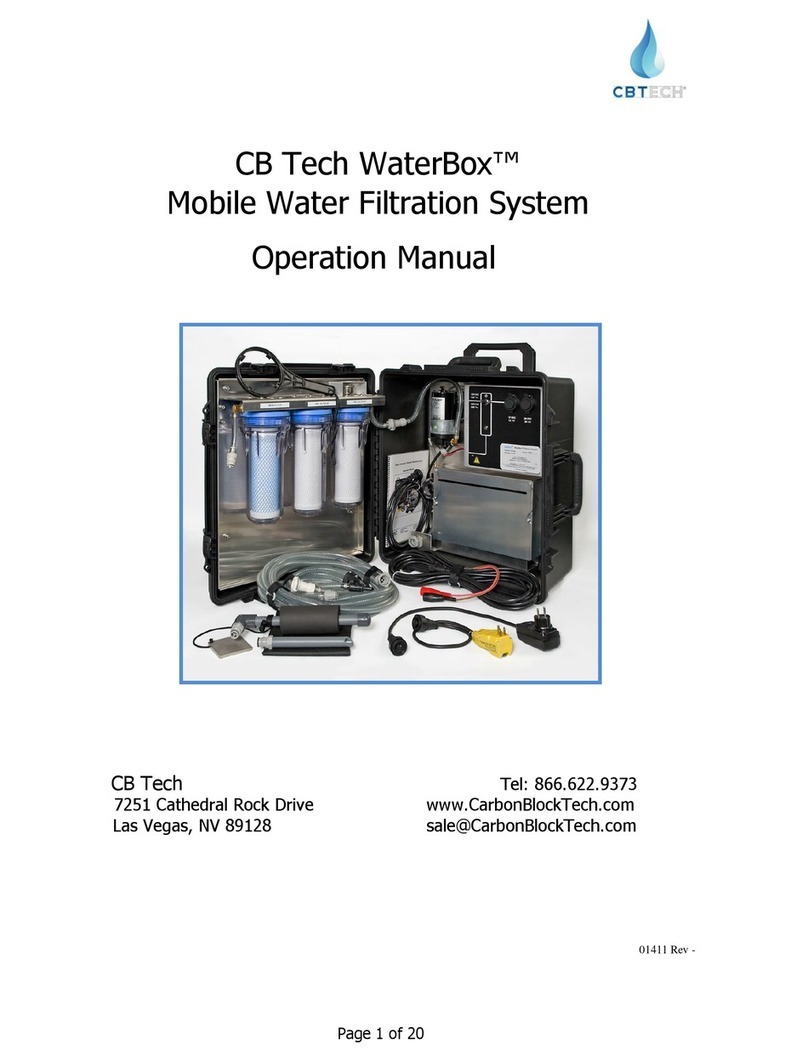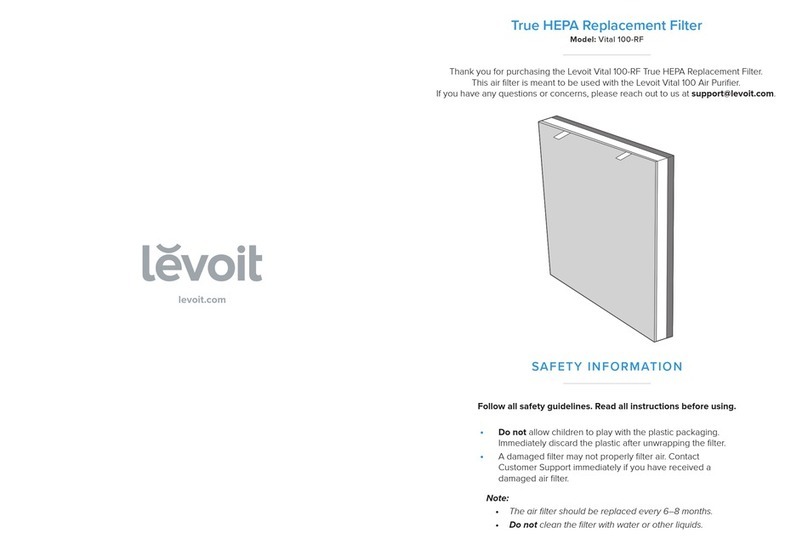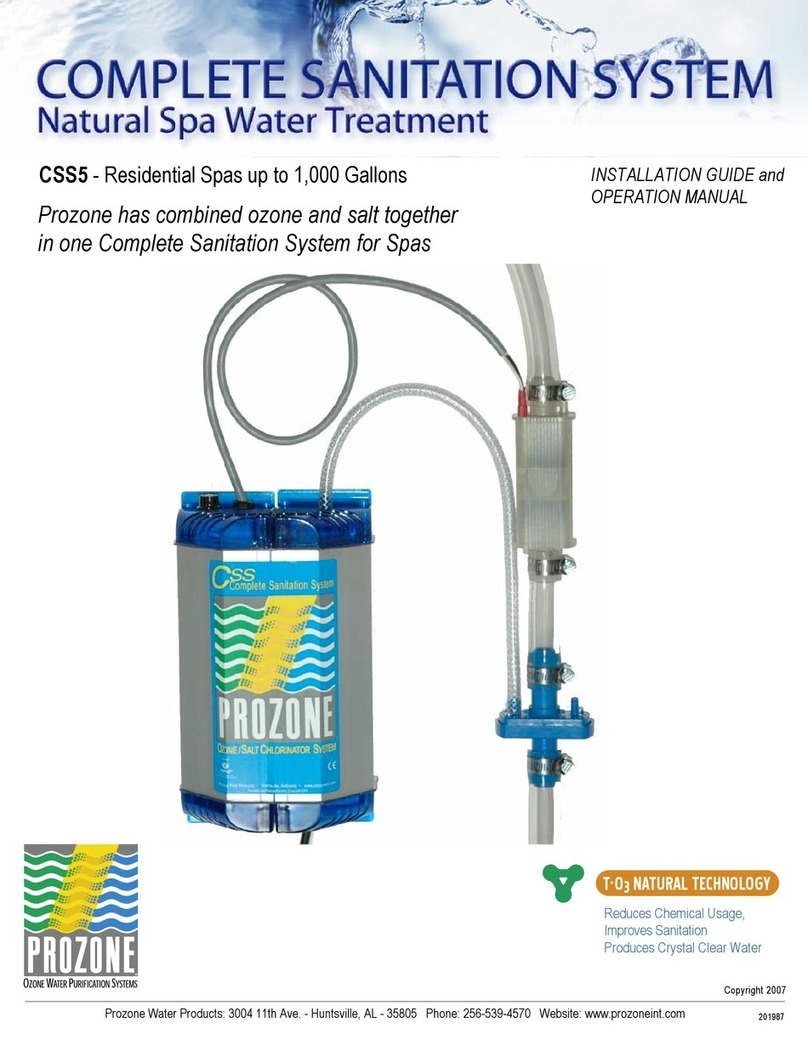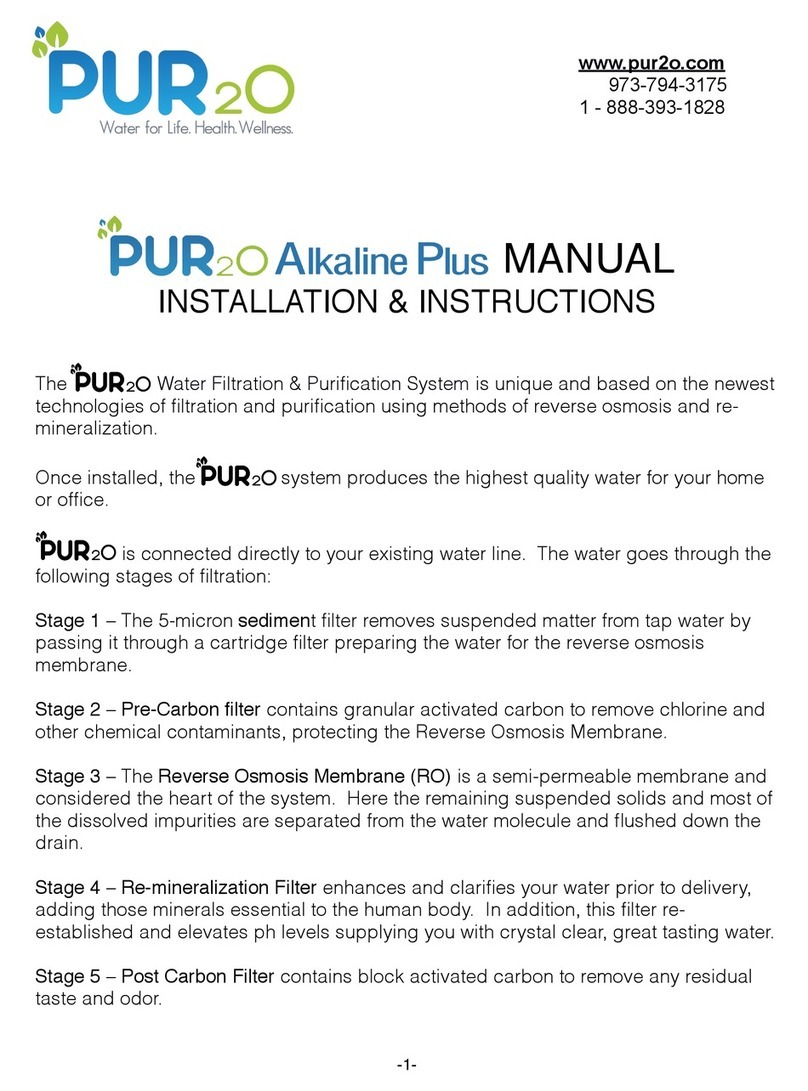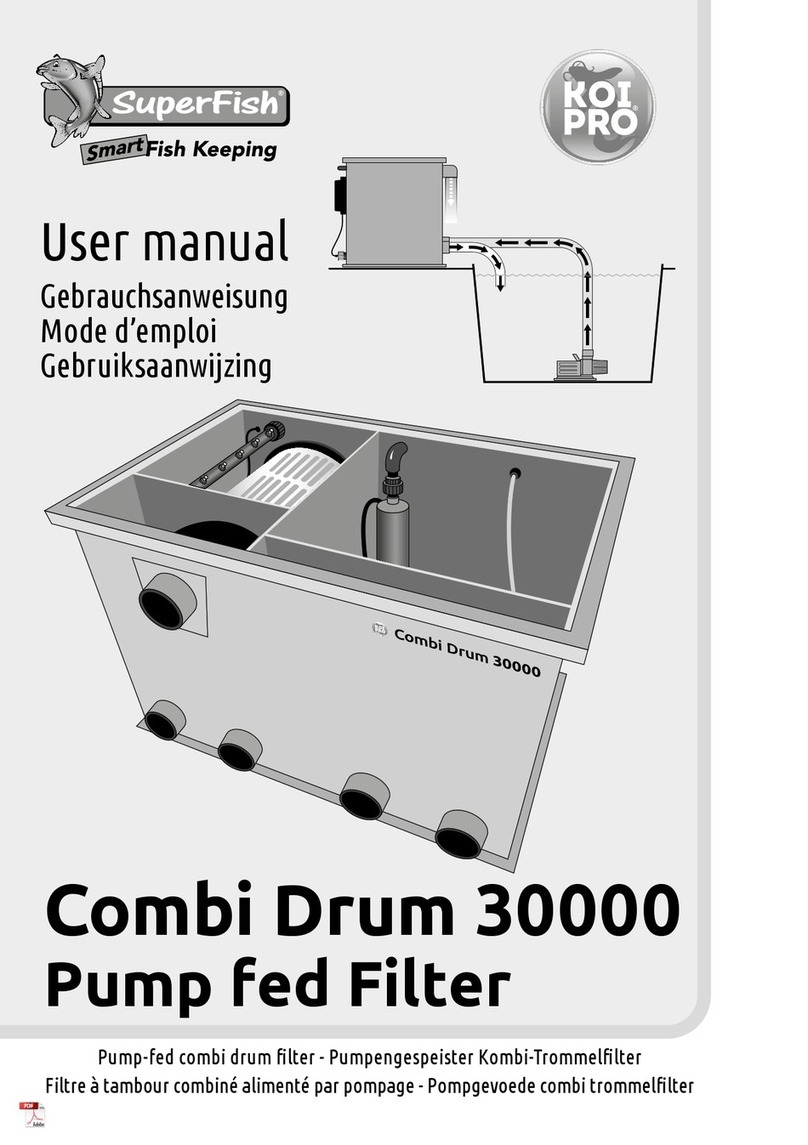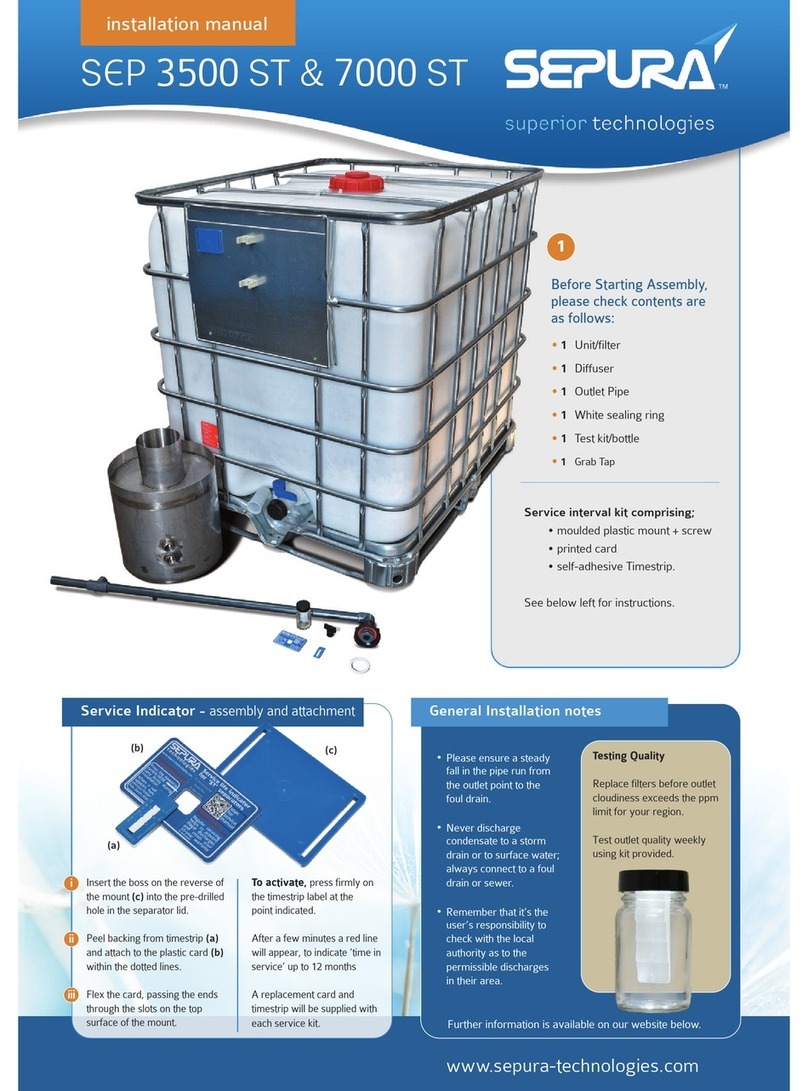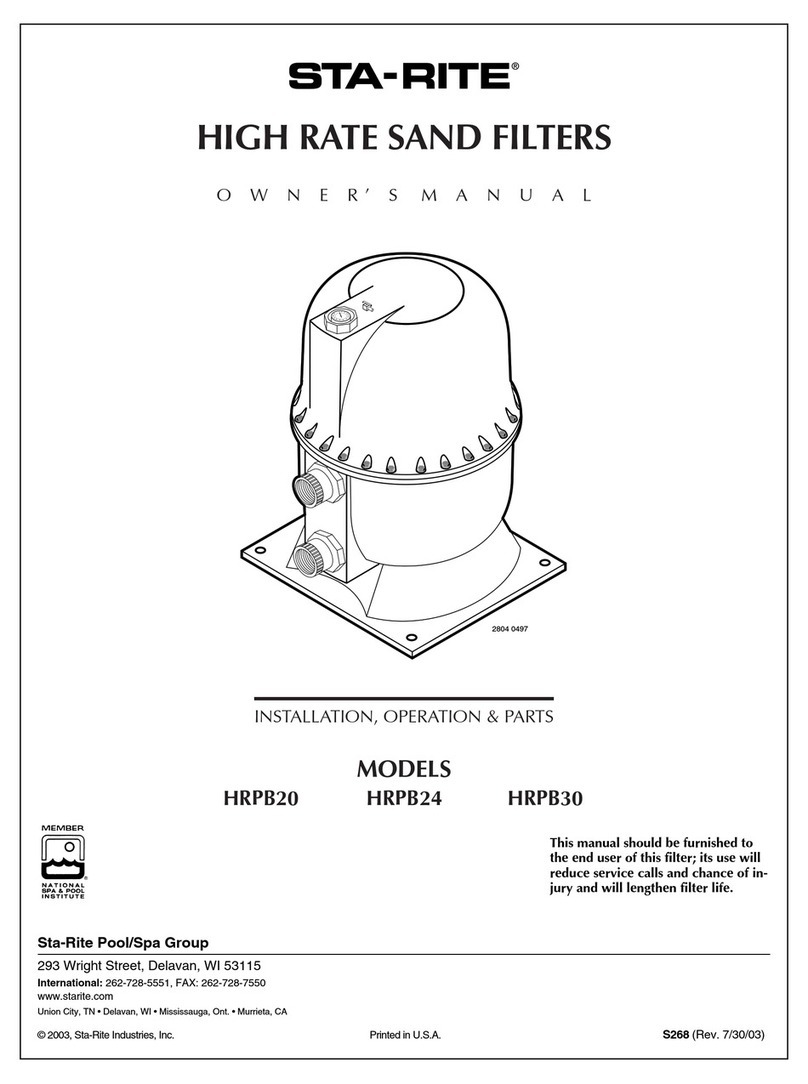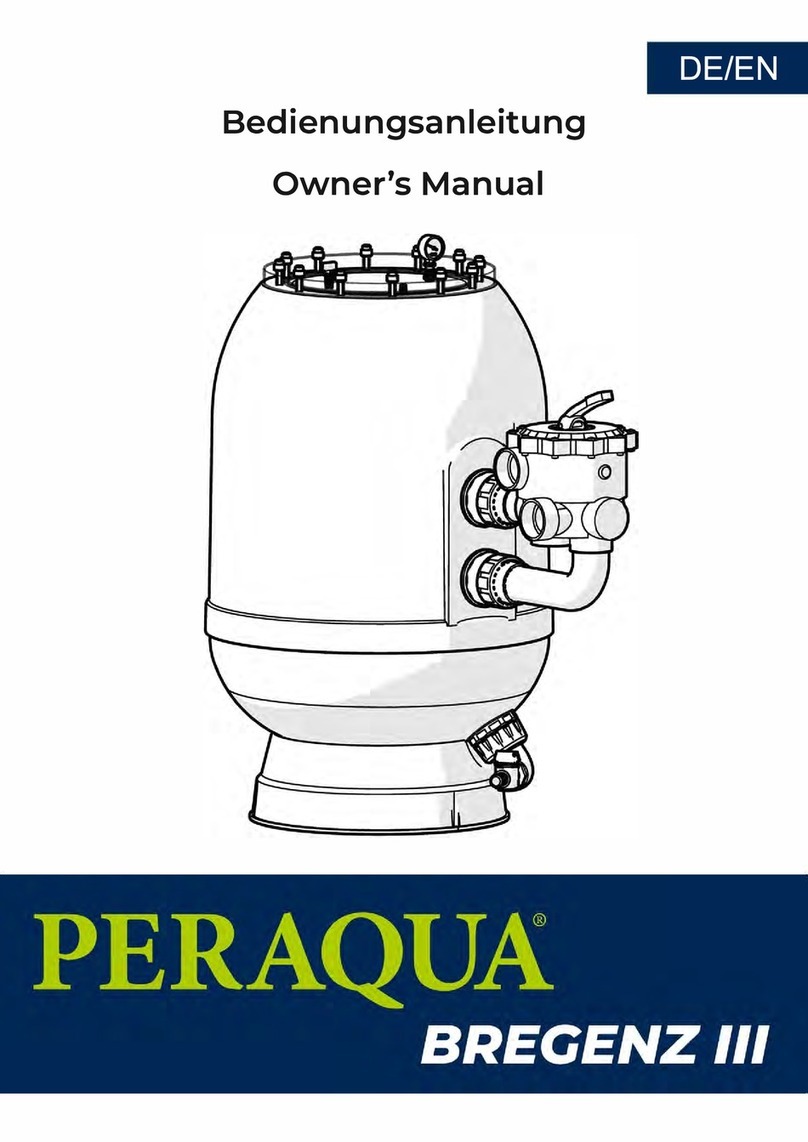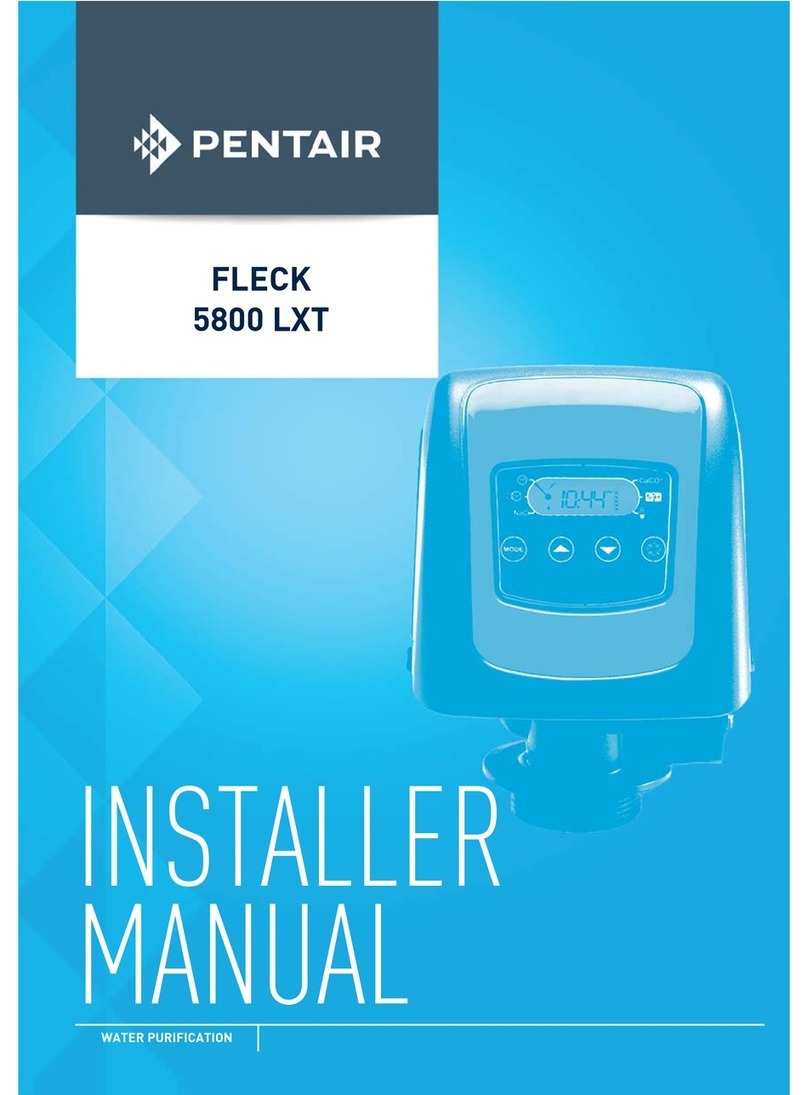SEP 1800 ST
www.sepura-technologies.com
inst ll tion m nu l
1
Before St rting Assembly, ple se
check contents re s follows:
•2White Felt Filter with black tube
•2Silexa Filters
•1Connecting Yoke (Large blue figure 8)
•1est Bottle
•4Metal Retaining Springs (400mm)
•2900 S owers
•2Lids (only one drilled)
Service interval kit com rising;
• moulded plastic mount + screw
• printed card
• self-adhesive imestrip.
Fitting kit containing;
•2Straight adaptor 15mm x 1/2” BSP
•2Blanking Plugs - large
•4Elbow 15mm
•1Assembled Porting Block
•6Porting Block Small Blanking Plugs
•4All- hread Screws (M5 x 87mm)
•8Sleeve Nut Ends (M5 x 9 x 20mm)
•3Stem Adaptors
•2Reducing Bush
•1-Piece
•2Grab aps
•2Black ube 180mm x 15mm Dia.
•2Blue ube 225mm x 15mm Dia.
Insert the boss on the reverse of
the mount (c) into the pre-drilled
hole in the separator lid.
Peel backing from timestrip (a)
and attach to the plastic card (b)
within the dotted lines.
Flex the card, passing the ends
through the slots on the top
surface of the mount.
To ac iva e, press firmly on
the timestrip label at the
point indicated.
After a few minutes a red line
will appear, to indicate ‘time in
service’ up to 12 months
A replacement card and
timestrip will be supplied with
each service kit.
i
ii
iii
General Installation notes
•Please ensure a steady
fall in the pipe run from
the outlet point to the
foul drain.
•Never discharge
condensate to a storm
drain or to surface water;
always connect to a foul
drain or sewer.
•Remember that it’s the
user’s responsibility to
check with the local
authority as to the
permissible discharges
in their area.
Tes ing Quali y
Replace filters before outlet
cloudiness exceeds the ppm
limit for your region.
est outlet quality weekly
using kit provided.
Further information is available on our website below.
(c)
(b)
(a)
Service Indicator -
assembly and attachment