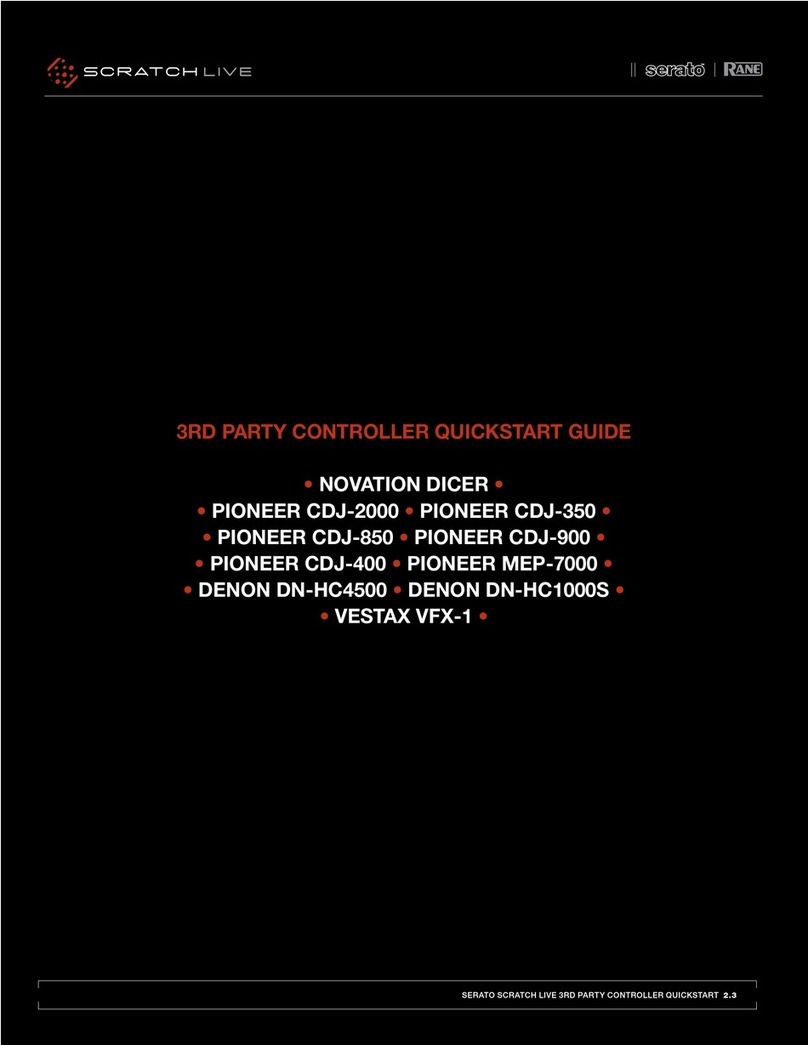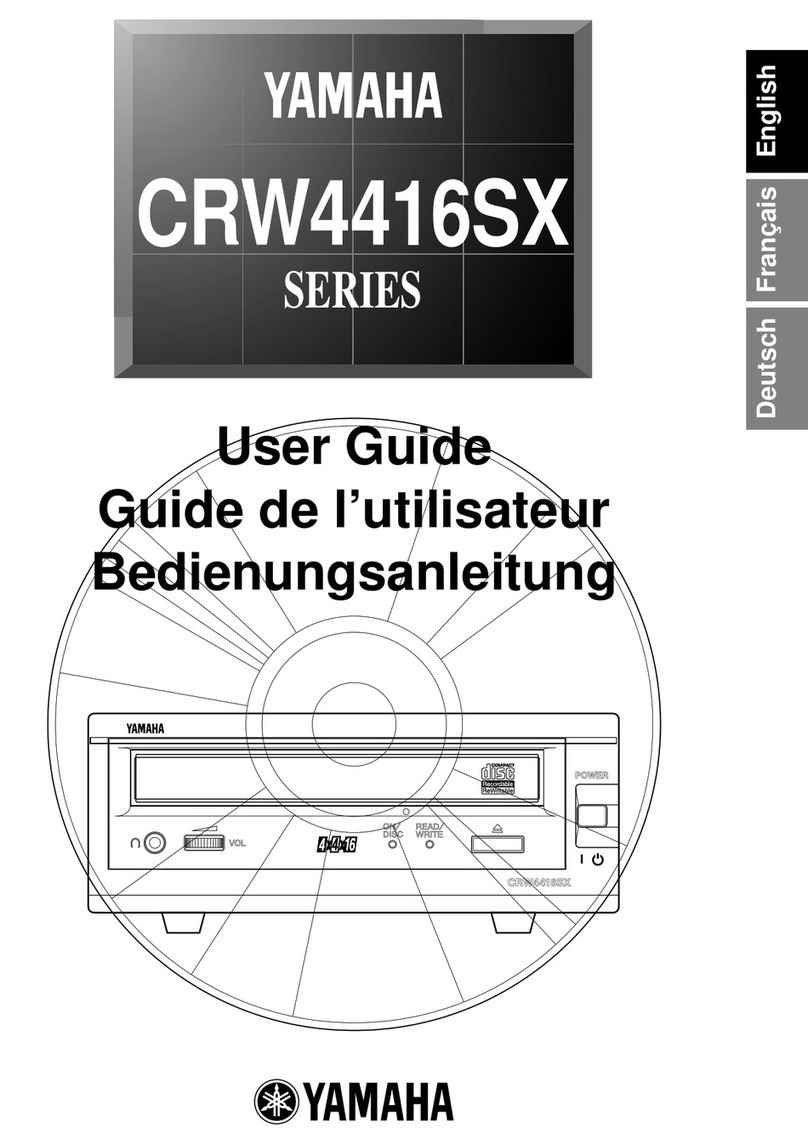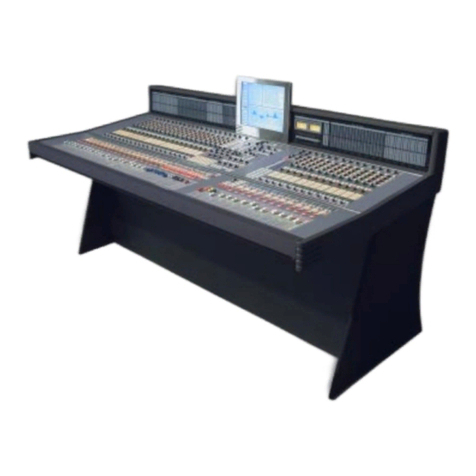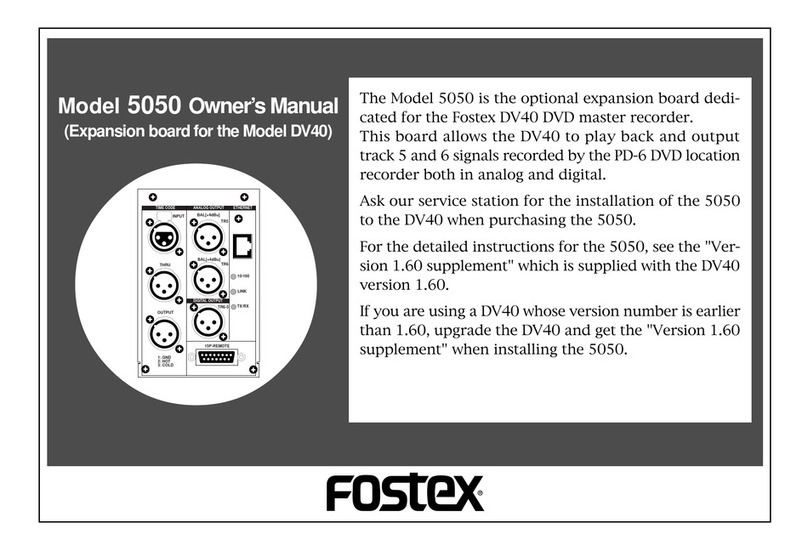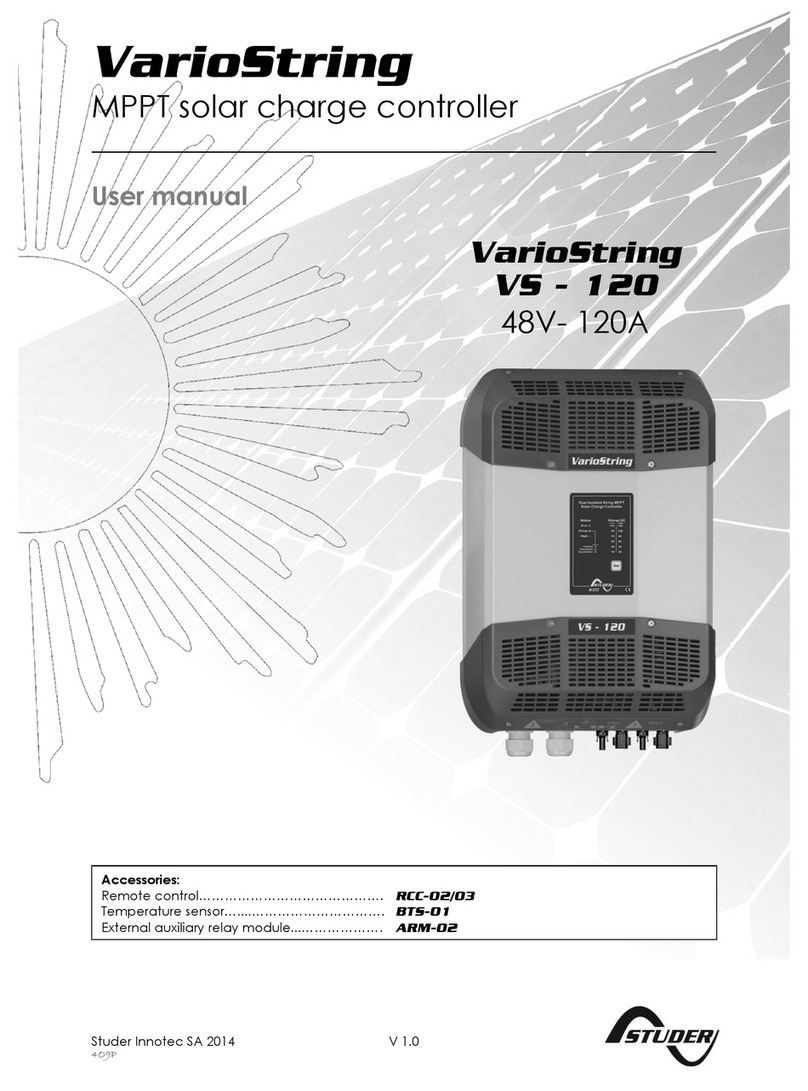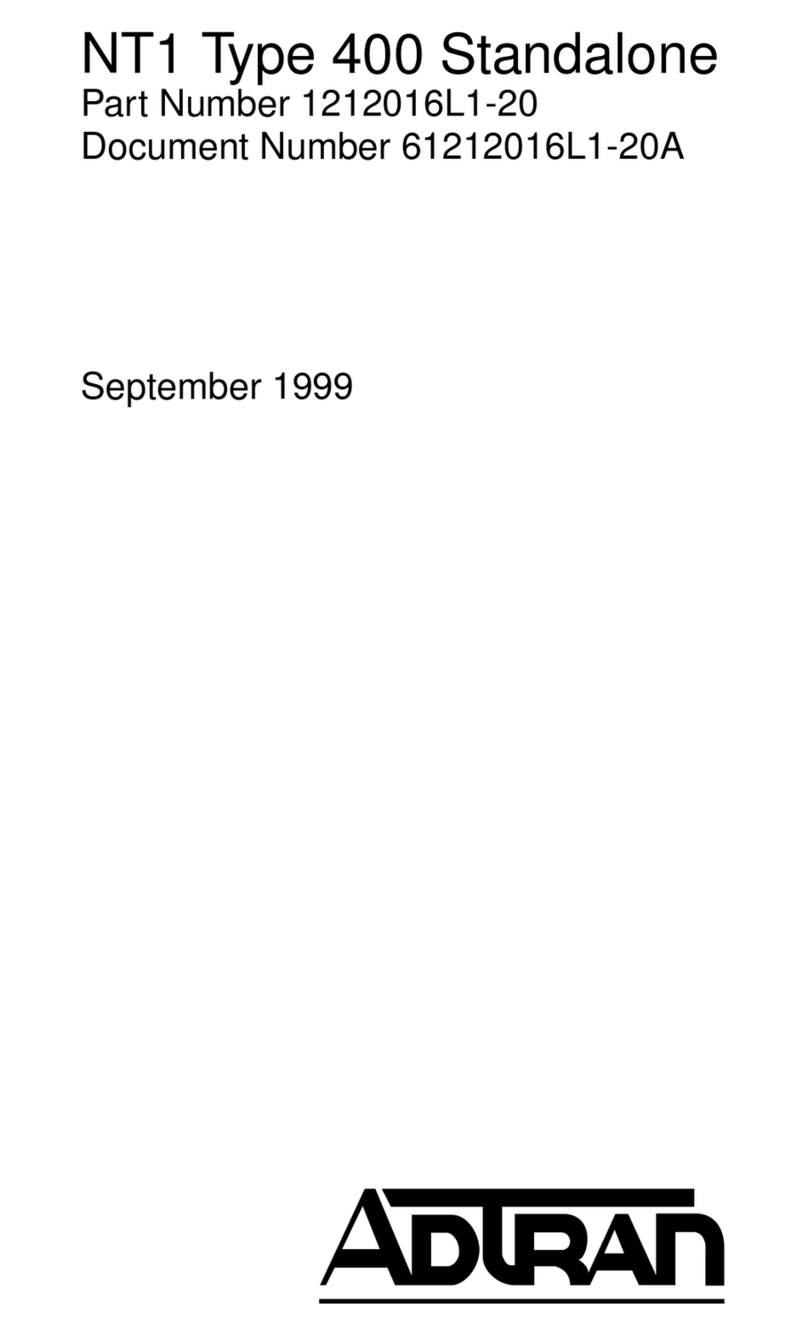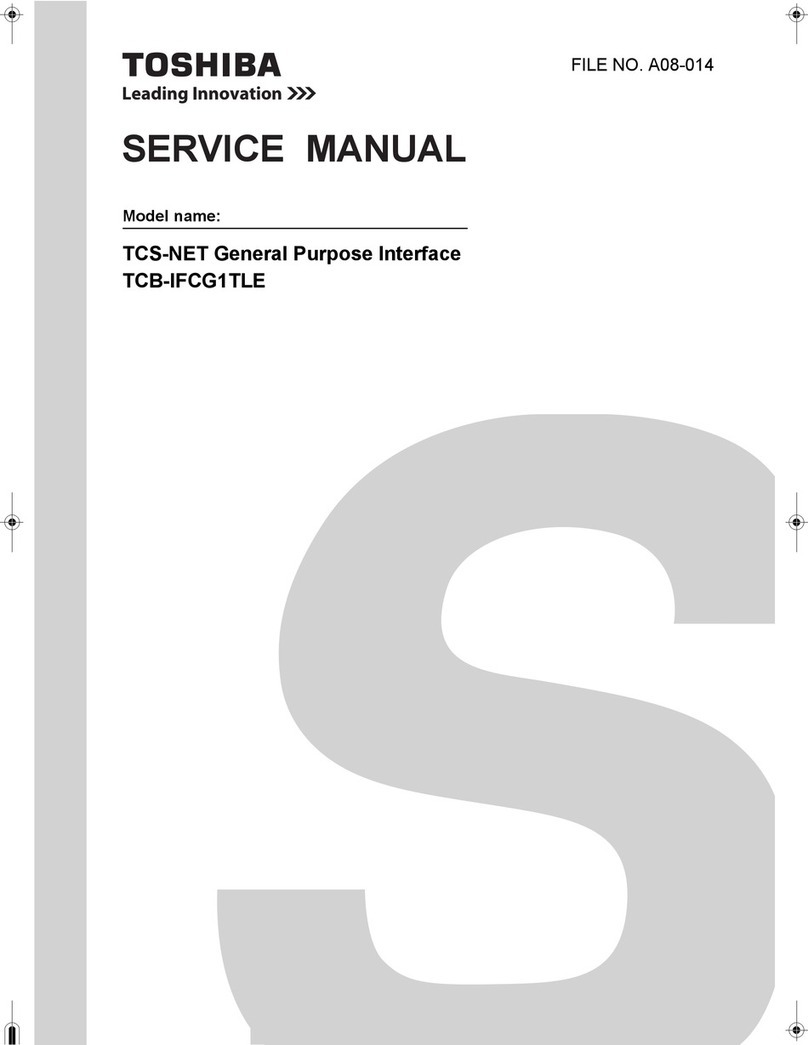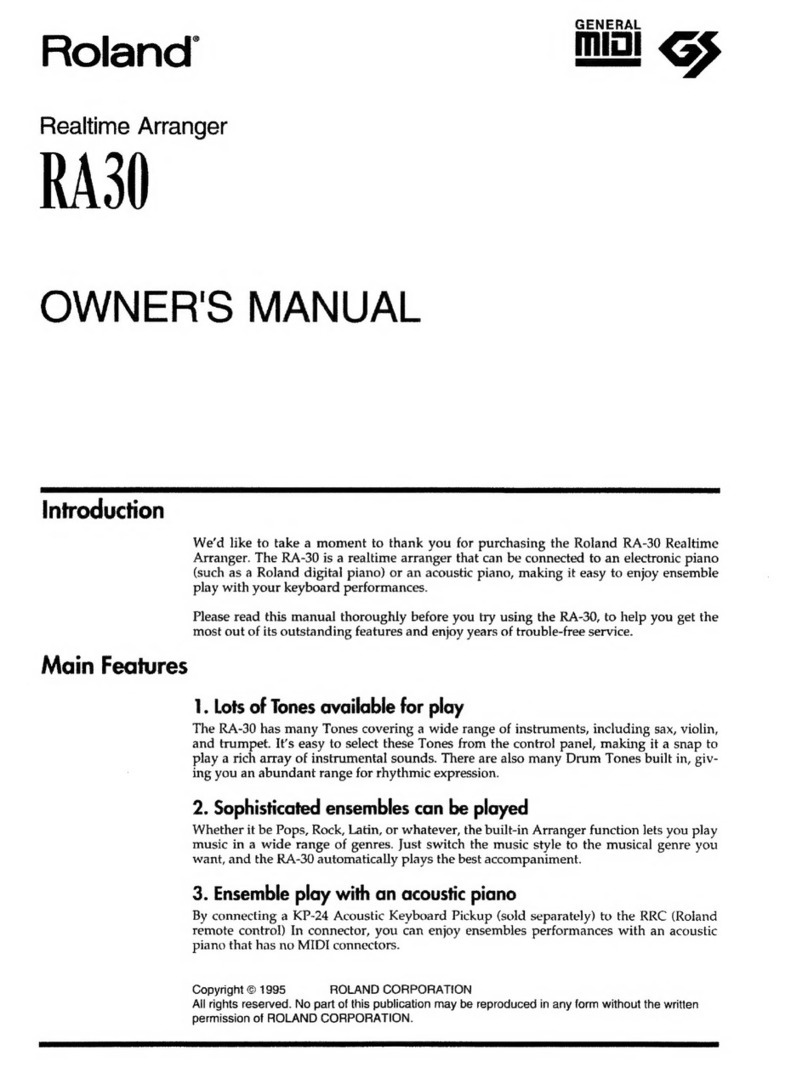Serato NEON User manual

1
DEUTSCH VERISON 1.1
QUICK START GUIDE
Der Reloop Neon ist ein mächtiger USB-Modular-Controller, der für
Serato DJ entwickelt worden ist und damit ‚Plug-and-Play‘ läuft.
Aktuelle Software Updates sind unter www.serato.com erhältlich.
Deutsch // Seite 1-4

2
DEUTSCH VERISON 1.1
QUICK START GUIDE
SAMPLER-SEKTION
SAMPLER MODE-TASTE:
Aktiviert die SP-6 Sample Kontrolle.
SHIFT+SAMPLER MODE-TASTE:
De/-aktiviert die Anschlagdynamik für
die Drum Pads.
SAMPLE BANK-TASTEN:
Wählt zwischen Sample-Bänken A bis D aus.
SHIFT+BANK-TASTEN A BIS D:
Wählt den SP-6 Output 1-4.
SHIFT+BANK-TASTEN C+D:
Weist den SP-6 dem Master zu.
MODE-TASTE:
Halten der Mode-Taste + PAD 1 bis 6 ändert
den Sample Player Modus des jeweiligen
Sample-Slots (One Shot, Toggle, Hold).
REPEAT-TASTE:
Halten der Repeat-Taste + PAD 1 bis 6 aktiviert
den Sample Player Repeat (Loop) des
jeweiligen Sample-Slots.
SYNC-TASTE:
Halten der Sync-Taste + PAD 1 bis 6 aktiviert
den Sample Player Sync des jeweiligen
Sample-Slots (Smart Sync muss aktiviert sein).
SHIFT-TASTE:
Halten der Shift-Taste aktiviert die
Sekundärfunktionen (mit grauem Rahmen
gekennzeichnet).
DRUM PADS:
6 anschlagdynamische, RGB Drum Pads.
Durch Drücken eines leeren Sample-Slot-Pads
wird der/das selektierte Track/Sample in das
jeweilige Slot geladen.
SAMPLER-ENCODER:
Shift+Drehen des Sampler-Ecnoders ändert
die globale Sampler Master-Lautstärke.
Halten eines Sample Slot-Pads und Drehen
des Sample Encoders ändert die individuelle
Sample-Slot-Lautstärke.
1
2
3
4
5
6
7
8
3
3
4
5
6
4 5
1
8
2
7

3
DEUTSCH VERISON 1.1
QUICK START GUIDE
PERFORMANCE MODI
SLICER:
- Drücken der Slicer-Taste aktiviert den
Continuous-Slicer-Modus.
- Erneutes Drücken aktiviert den Looped-Slicer-
Modus (Slicer-Taste blinkt).
- Halten von Shift und Drücken der Pads 1 &
5 bzw. 4 & 8 ändert den Slice-Paramter 1
(Domain) bzw. Parameter 2 (Quantize).
HOT CUE:
- Drücken der Cue-Taste aktiviert den Hot Cue-
Modus.
- Ist ein Cue-Punkt im Track hinterlegt,
so leuchtet das jeweilige Pad in der
softwareseitig zugewiesenen Farbe (frei
zuweisbar).
- Ein gesetzter Cue-Punkt kann durch erneutes
Drücken angesteuert werden.
- Halten von Shift und Drücken eines Cue-
Punkts, löscht den Cue-Punkt.
HOT LOOP:
- Drücken der Hot Loop-Taste aktiviert den
Stored Loop-Modus.
- Bis zu 8 Loops können pro Track gespeichert
und abgespielt werden.
- Durch Drücken eines leeren Loop-Slot-
Pads wird ein Loop im Track gesetzt und im
jeweiligen Slot gespeichert, basierend auf der
eingestellten Loop-Länge.
- Erneutes Drücken eines Loop-Slots aktiviert
den zuvor gespeicherten Loop (Loop Active).
- Halten der Shift-Taste und Drücken eines Loop-
Slot-Pads triggert einen gespeicherten Loop.
- Erneutes Drücken der Hot Loop-Taste aktiviert
den Manual Loop-Modus (Hot Loop-Taste blinkt).
MANUAL LOOP:
- Im Manual Loop Modus können, wie in der
unten dargestellten Skizze, Loops kontrolliert
werden.
- Um einen manuell gesetzten Loop oder Auto-
Loop (Loop-Encoder) zu speichern, mit ‚Slot
Up/Down‘ den Hot Loop-Slot wählen und mit
‚Save‘ abspeichern.
- Im aktiven Loop kann der In- bzw. Out-Punkt durch
erneutes Drücken (Pad blinkt) und Drehen des
Loop Encoders justiert werden.
Slice 1
Slice 5
Slice 2
Slice 6
Slice 3
Slice 7
Slice 4
Slice 8
Hot
Loop 1
Hot
Loop 5
Hot
Loop 2
Hot
Loop 6
Hot
Loop 3
Hot
Loop 7
Hot
Loop 4
Hot
Loop 8
Loop
active
Loop in Loop out
Loop save
Reloop /
Exit
Loop
Slot up
Loop
Slot down
Cue 1
Cue 5
Cue 2
Cue 6
Cue 3
Cue 7
Cue 4
Cue 8
Cue 1
Cue 5
Cue 2
Cue 6
Cue 3
Cue 7
Cue 4
Cue 8
PAD FX:
- Durch zweimaliges Drücken der Sampler Mode-Taste, wird der Pad FX-Mode aktiviert.
- Es können bis zu 6 verschiedene Effekte, wie in der unten dargestellten Skizze, kontrolliert werden.
(Effekte anschlagdynamisch)
FX 1 ON
+Depth
FX 1 ON
+Depth
FX 2 ON
+Depth
FX 2 ON
+Depth
FX 3 ON
+Depth
FX 3 ON
+Depth
Beats
Multiplier
x 2
Beats
Multiplier
x 2
FX 1
Select
FX 1
Select
FX 2
Select
FX 2
Select
FX 3
Select
FX 3
Select
Beats
Multiplier
x 1/2
Beats
Multiplier
x 1/2
FX 1 ON
+Depth
FX 1 ON
+Depth
FX P2
Depth
FX P2
Depth
FX P3
Depth
FX P3
Depth
Beats
Multiplier
x 2
Beats
Multiplier
x 2
FX 1
Select
FX 1
Select
FX P4
Toggle
FX P4
Toggle
FX P5
Toggle
FX P5
Toggle
Beats
Multiplier
x 1/2
Beats
Multiplier
x 1/2
HOT
FLIP 1
HOT
FLIP 5
HOT
FLIP 2
HOT
FLIP 6
HOT
FLIP 3 HOT
FLIP 4
MULTI-FX MODE
FX Unit 1
FX Unit 1
FX Unit 2
FX Unit 2
SINGLE-FX MODE
SHIFT LAYERSHIFT LAYER
HOT FLIP
- Erneutes Drücken der Cue-Taste aktiviert den
Hot Flip-Modus (Cue-Taste blinkt).
- Ist ein Flip gespeichert, so leuchtet das jeweilige
Pad in der softwareseitigen Farbe auf.
- Ein gesetzter Flip kann durch Drücken des
jeweiligen Pads aktiviert werden.
- Shift + Pad springt direkt zum jeweiligen Flip und
startet dieses.
REC (SHIFT + DECK-BUTTON 1)
Nimmt die Flip-Sequenz auf.
ON (SHIFT + DECK-BUTTON 2)
Stellt die Flip-Sequenz aktiv.
LOOP (SHIFT + DECK-BUTTON 3)
Looped die Flip-Sequenz.
START (SHIFT + DECK-BUTTON 4)
Triggert die Flip-Sequenz.
REC
ON
LOOP
STA RT
REC
ON
LOOP
STA RT
HOT CUE
HOT FLIP

4
DEUTSCH VERISON 1.1
QUICK START GUIDE
ZUSÄTZLICHE CONTROLS IN
SLICER, CUE, HOT LOOP, PAD FX & HOT FLIP-MODI
PERFORMANCE-MODE-TASTEN:
Wählt den aktiven Performance Modus aus. Taste zweimal
drücken aktiviert den Sekundärmodus (Modus-Taste blinkt).
DECK-TASTEN:
Wählt das aktive Deck 1 bis 4 für die Performance Sektion aus.
CENSOR-TASTE:
Aktiviert den Censor-Mode (Rückwärtslauf) aus.
SHIFT+CENSOR-TASTE:
Shift + Drücken aktiviert den Relative DVS Modus.
SLIP-TASTE:
Aktiviert den Slip-Modus.
SHIFT+SLIP-TASTE:
Shift + Drücken aktiviert den Internal DVS Modus.
SYNC-TASTE:
Aktiviert Deck-Sync.
SHIFT+SYNC-TASTE:
Shift + Drücken deaktiviert Deck-Sync.
SHIFT-TASTE:
Halten der Shift-Taste aktiviert die Sekundärfunktionen
(mit grauem Rahmen gekennzeichnet).
DRUM PADS:
8 anschlagdynamische, RGB Colour Drum Pads für den
jeweilig aktivierten Performance-Modus.
TRAX-NAVIGATION:
Drehen des Encoders navigiert durch die Song Bibliothek.
Drücken des Encoders lädt einen Track ins aktive Deck.
Shift+Drücken des Encoders springt eine Ordner-Ebene
höher (Back).
LOOP-ENCODER:
Drehen des Encoders selektiert die Loop-Größe.
Drücken des Encoders aktiviert einen Loop.
Shift+Drehen des Encoders verschiebt den gesetzten Loop
(Loop Shift).
Shift+Drücken des Loop-Encoders aktiviert die Loop-Roll
Funktion.
1
7
8
9
2
3
4
5
63
4
5
6
1
8
2
7
9
1

5
ENGLISH VERISON 1.1
QUICK START GUIDE
The Reloop Neon is a powerful USB modular controller designed as plug-
and-play device for Serato DJ.
Up-to-date mappings are available under www.serato.com.
English // Page 5-8

6
ENGLISH VERISON 1.1
QUICK START GUIDE
SAMPLER SECTION
SAMPLER MODE BUTTON:
Activates SP-6 sample control.
SHIFT+SAMPLER MODE BUTTON:
(De-)activates the drum pads‘
touch-sensitivity.
SAMPLE BANK BUTTONS:
Selection of sample banks A – D.
SHIFT+BANK BUTTONS A – D:
Selection of SP-6 output 1 – 4.
SHIFT+BANK BUTTONS C+D:
Assigns SP-6 to master.
MODE BUTTON:
Holding the Mode Button + Pad 1 – 6 changes
the sample player mode of the respective
sample slot (One Shot, Toggle, Hold).
REPEAT BUTTON:
Holding the Repeat Button + Pad 1 – 6
activates sample player repeat (reloop) of the
respective sample slot.
SYNC BUTTON:
Holding the Sync Button + Pad 1 – 6 activates
sample player sync of the respective sample
slot (Smart Sync has to be activated).
SHIFT BUTTON:
Holding the Shift Button activates the
secondary functions (marked by gray frame).
DRUM PADS:
6 touch-sensitive RGB colour drum pads.
By pressing an empty sample slot pad, the
selected track/sample will be loaded into the
respective slot.
SAMPLER ENCODER:
Shift+turning the Sampler Encoder changes
global sampler master volume.
Holding a sample slot pad + turning the
Sample Encoder changes the individual
sample slot volume.
1
2
3
4
5
6
7
8
3
3
4
5
6
4 5
1
8
2
7

7
ENGLISH VERISON 1.1
QUICK START GUIDE
Slice 1
Slice 5
Slice 2
Slice 6
Slice 3
Slice 7
Slice 4
Slice 8
Hot
Loop 1
Hot
Loop 5
Hot
Loop 2
Hot
Loop 6
Hot
Loop 3
Hot
Loop 7
Hot
Loop 4
Hot
Loop 8
Loop
active
Loop in Loop out
Loop save
Reloop /
Exit
Loop
Slot up
Loop
Slot down
Cue 1
Cue 5
Cue 2
Cue 6
Cue 3
Cue 7
Cue 4
Cue 8
Cue 1
Cue 5
Cue 2
Cue 6
Cue 3
Cue 7
Cue 4
Cue 8
PAD FX:
– By pressing the Sampler Mode Button twice, Pad FX mode will be activated.
– Up to 6 different effects can be controlled, as displayed on the drawing below
(effects work touch-sensitively).
FX 1 ON
+Depth
FX 1 ON
+Depth
FX 2 ON
+Depth
FX 2 ON
+Depth
FX 3 ON
+Depth
FX 3 ON
+Depth
Beats
Multiplier
x 2
Beats
Multiplier
x 2
FX 1
Select
FX 1
Select
FX 2
Select
FX 2
Select
FX 3
Select
FX 3
Select
Beats
Multiplier
x 1/2
Beats
Multiplier
x 1/2
FX 1 ON
+Depth
FX 1 ON
+Depth
FX P2
Depth
FX P2
Depth
FX P3
Depth
FX P3
Depth
Beats
Multiplier
x 2
Beats
Multiplier
x 2
FX 1
Select
FX 1
Select
FX P4
Toggle
FX P4
Toggle
FX P5
Toggle
FX P5
Toggle
Beats
Multiplier
x 1/2
Beats
Multiplier
x 1/2
HOT
FLIP 1
HOT
FLIP 5
HOT
FLIP 2
HOT
FLIP 6
HOT
FLIP 3 HOT
FLIP 4
MULTI-FX MODE
FX Unit 1
FX Unit 1
FX Unit 2
FX Unit 2
SINGLE-FX MODE
SHIFT LAYERSHIFT LAYER
HOT FLIP:
– Pressing the Cue Button again activates Hot Flip
mode (Cue Button ashes).
- If a ip has been stored, the corresponding
pad will ash in the colour previously set
in the software.
- A set ip can be activated by pressing the
respective pad.
- Shift + pad jumps directly to the respective
ip and starts it.
REC (SHIFT + DECK BUTTON 1)
Records the ip sequence.
ON (SHIFT + DECK BUTTON 2)
Activates the ip sequence.
LOOP (SHIFT + DECK BUTTON 3)
Loops the ip sequence.
START (SHIFT + DECK BUTTON 4)
Triggers the ip sequence.
REC
ON
LOOP
STA RT
REC
ON
LOOP
STA RT
HOT CUE
HOT FLIP
PERFORMANCE MODES
SLICER:
– Pressing the Slicer Button activates the
Continuous Slicer mode.
– Pressing the button again activates Looped
Slicer mode (Slicer Button ashes).
– Holding Shift and pressing Pads 1 & 5 or 4 &
8, respectively, changes slicer parameter 1
(domain) & parameter 2 (quantize), respectively.
CUE:
– Pressing the Cue Button activates Hot Cue
mode.
– If a cue point is stored for a track, the
corresponding pad will be illuminated in the
colour previously selected in the software
(freely assignable).
– A set cue point can be triggered by pressing
the button again.
– Holding the Shift Button and pressing a cue
point deletes the cue point.
HOT LOOP:
– Pressing the Hot Loop Button activates
Stored Loop mode.
– Up to 8 loops per track can be stored and
played back.
– By pressing an empty loop slot pad a loop
will be set for the track and stored in the
respective slot, depending on the set loop
length.
– Pressing a loop slot again activates the
previously set loop (loop active).
– Holding the Shift Button and pressing a loop
slot pad triggers a stored loop.
– Pressing the Hot Loop Button again activates
Manual Loop mode (Hot Loop Button ashes).
MANUAL LOOP:
– In Manual Loop mode it is possible to control
loops, as displayed in the drawing below.
– To store a manually set loop or auto loop
(Loop Encoder), select the hot loop slot via
‚Slot Up/Down‘ and store via ‚Save‘.
– The in and out points of an active loop can be
adjusted by repeated pressing (Pad ashes)
and turning the Loop Encoder.

8
ENGLISH VERISON 1.1
QUICK START GUIDE
ADDITIONAL DECK CONTROLS: SLICER, CUE,
HOT LOOP, PAD FX AND HOT FLIP MODES
PERFORMANCE MODE BUTTONS:
Select the active performance mode. Pressing a button
twice activates secondary mode (Mode Button ashes).
DECK BUTTONS:
Selects the active deck 1 – 4 for the performance section.
CENSOR BUTTON:
Activates Censor mode (reverse mode).
SHIFT+CENSOR BUTTON:
Activates Relative DVS mode.
SLIP BUTTON:
Activates Slip mode.
SHIFT+SLIP BUTTON:
Activates Internal DVS mode.
SYNC BUTTON:
Activates Deck Sync.
SHIFT+SYNC BUTTON:
Deactivates Deck Sync.
SHIFT BUTTON:
Holding the Shift Button activates secondary functions
(marked by gray frame).
DRUM PADS:
8 touch-sensitive RGB colour drum pads for the
respecitvely activated performance mode.
TRAX NAVIGATION:
By turning the encoder it is possible to browse your
track library.
Pushing the encoder loads a track into the active deck.
Shift+pressing the encoder takes you back one folder layer.
LOOP ENCODER:
Turning the encoder selects the loop size.
Pushing the encoder activates a loop.
Shift+turning the encoder shifts the whole set loop.
Shift+pressing the encoder activates the loop roll function.
1
7
8
9
2
3
4
5
63
4
5
6
1
8
2
7
9
1

9
FRANCAIS VERISON 1.1
QUICK START GUIDE
Le Reloop Neon est un contrôleur modulaire USB performant conçu pour
Serato DJ et fonctionnant en ‚Plug-and-Play‘.
Les dernières mises à jour du logiciel peuvent être téléchargées sur le
site www.serato.com.
Francais // page 9-12

10
FRANCAIS VERISON 1.1
QUICK START GUIDE
SECTION SAMPLER
TOUCHE DE MODE SAMPLER :
active le contrôle d‘échantillon SP-6.
MAJ+TOUCHE DE MODE SAMPLER :
dés/active la dynamique de percussion pour
les Drum Pads.
TOUCHES SAMPLE BANK :
sélection entre les bancs d‘échantillon A à D.
MAJ+TOUCHES BANK A À D :
sélectionne la sortie SP-6 1 à 4.
MAJ+TOUCHES BANK C+D :
affecte SP-6 au Master.
TOUCHE MODE :
enfoncer la touche Mode+PAD 1 à 6 change
le mode de lecture de la fente d‘échantillon
respective (One Shot, Toggle, Hold).
TOUCHE REPEAT :
enfoncer la touche Repeat+PAD 1 à 6 active la
répétition (boucle) du lecteur d‘échantillon de
la fente respective.
TOUCHE SYNC :
enfoncer la touche Sync+PAD 1 à 6 active
la fonction Sample Player Sync de la fente
d‘échantillon respective (Smart Sync doit être
activé).
TOUCHE MAJ :
enfoncer la touche Maj active les fonctions
secondaires (marquées dans le cadre gris).
DRUM PADS :
6 Drum Pads couleurs RGB à dynamique de
percussion.
Appuyer sur un Pad Sample-Slot pour charger
la piste ou l‘échantillon sélectionné dans la
fente respective.
SAMPLER-ENCODER :
Maj+tourner le Sampler-Encoder modie le
volume global Sampler Master.
Enfoncer un pad Sample Slot et tourner le
Sample Encoder modie le volume individuel
d‘une fente d‘échantillon.
1
2
3
4
5
6
7
8
3
4
5
6
1
8
2
7
3 4 5

11
FRANCAIS VERISON 1.1
QUICK START GUIDE
Slice 1
Slice 5
Slice 2
Slice 6
Slice 3
Slice 7
Slice 4
Slice 8
Hot
Loop 1
Hot
Loop 5
Hot
Loop 2
Hot
Loop 6
Hot
Loop 3
Hot
Loop 7
Hot
Loop 4
Hot
Loop 8
Loop
active
Loop in Loop out
Loop save
Reloop /
Exit
Loop
Slot up
Loop
Slot down
Cue 1
Cue 5
Cue 2
Cue 6
Cue 3
Cue 7
Cue 4
Cue 8
Cue 1
Cue 5
Cue 2
Cue 6
Cue 3
Cue 7
Cue 4
Cue 8
PAD FX :
- Appuyer deux fois sur la touche de mode Sampler active le mode Pad FX.
- Il permet de commander jusque 6 différents effets comme illustré ci-dessous.
(effets en dynamique de percussion)
FX 1 ON
+Depth
FX 1 ON
+Depth
FX 2 ON
+Depth
FX 2 ON
+Depth
FX 3 ON
+Depth
FX 3 ON
+Depth
Beats
Multiplier
x 2
Beats
Multiplier
x 2
FX 1
Select
FX 1
Select
FX 2
Select
FX 2
Select
FX 3
Select
FX 3
Select
Beats
Multiplier
x 1/2
Beats
Multiplier
x 1/2
FX 1 ON
+Depth
FX 1 ON
+Depth
FX P2
Depth
FX P2
Depth
FX P3
Depth
FX P3
Depth
Beats
Multiplier
x 2
Beats
Multiplier
x 2
FX 1
Select
FX 1
Select
FX P4
Toggle
FX P4
Toggle
FX P5
Toggle
FX P5
Toggle
Beats
Multiplier
x 1/2
Beats
Multiplier
x 1/2
HOT
FLIP 1
HOT
FLIP 5
HOT
FLIP 2
HOT
FLIP 6
HOT
FLIP 3 HOT
FLIP 4
MULTI-FX MODE
FX Unit 1
FX Unit 1
FX Unit 2
FX Unit 2
SINGLE-FX MODE
SHIFT LAYERSHIFT LAYER
HOT FLIP:
- Enfoncer de nouveau la touche Cue active le
mode Hot Flip (la touche Cue clignote).
- Si un Flip est mémorisé, le pad respective
s‘allume dans la couleur congurée dans le
logiciel.
- Un Flip déni peut être activé en appuyant sur le
pad correspondant.
- Maj+Pad saute directement au Flip respectif et
le lance
REC (MAJ+TOUCHE PLATINE 1)
enregistre la séquence Flip.
ON (MAJ+TOUCHE PLATINE 2)
Active la séquence Flip.
LOOP (MAJ+TOUCHE PLATINE 3)
règle la séquence Flip en boucle.
START (MAJ+TOUCHE PLATINE 4)
lance la séquence Flip.
REC
ON
LOOP
STA RT
REC
ON
LOOP
STA RT
HOT CUE
HOT FLIP
MODES PERFORMANCE
SLICER :
- Enfoncer la touche Slicer active le mode
Continuous-Slicer.
- Appuyer de nouveau active le mode Looped-
Slicer (la touche Slicer clignote).
- Enfoncer Maj et appuyer sur le Pads 1 & 5 ou 4
& 8 modie le paramètre Slice 1 (Domain) ou 2
(Quantize).
CUE :
- Enfoncer la touche Cue active le mode Hot Cue.
- Si un point Cue est déni dans la piste, le pad
respectif s‘allume dans la couleur affectée
dans le logiciel (libre conguration).
- Appuyer une fois de plus pour commander un
point Cue déni.
- Enfoncer Maj et appuyer sur un point Cue
pour effacer le point Cue.
HOT LOOP :
- Appuyer sur la touche Hot Loop active le
mode Stored Loop.
- Jusque 8 boucles peuvent être mémorisées et
lues dans chaque piste.
- Appuyer sur un pad Loop-Slot vide pour
dénir une boucle dans la piste et la
mémoriser dans la fente respective en se
basant sur la longueur de boucle réglée.
- Appuyer de nouveau sur une Loop-Slot active
la boucle auparavant mémorisée (Loop Active).
- Enfoncer la touche Maj et appuyer sur un
Loop-Slot lance une boucle mémorisée.
- Appuyer de nouveau sur la touche Hot Loop
active le mode Manual Loop (la touche Hot
Loop clignote).
MANUAL LOOP :
- Le mode Manual Loop permet de commander
les boucles comme illustré ci-dessous.
- Pour mémoriser une boucle dénie
manuellement ou en Auto-Loop (Loop-
Encoder), sélectionner la fente Hot Loop avec
‚Slot Up/Down‘ et sauvegarder avec ‚Save‘.
- Dans la boucle active, le point In ou Out peut
être ajusté en enfonçant de nouveau (le Pad
clignote) et en tournant le Loop Encoder.

12
FRANCAIS VERISON 1.1
QUICK START GUIDE
COMMANDES DE PLATINE : SLICER, CUE, HOT LOOP,
MODES HOT FLIP ET FX PAD
TOUCHES PERFORMANCE MODE :
sélection du mode Performance actif. Appuyer deux fois sur la
touche active le mode secondaire (la touche mode clignote).
TOUCHES DECK :
sélection de la platine 1 à 4 active pour la section Performance.
TOUCHE CENSOR :
active le mode Censor (marche inversée).
MAJ+TOUCHE CENSOR :
Maj+tourner active le mode Relative DVS.
TOUCHE SLIP :
active le mode Slip.
MAJ+TOUCHE SLIP :
Maj+tourner active le mode Internal DVS.
TOUCHE SYNC :
active Deck-Sync.
MAJ+TOUCHE SYNC :
Maj+tourner désactive Deck-Sync.
TOUCHE MAJ (SHIFT) :
enfoncer la touche Maj active les fonctions secondaires
(marquées dans le cadre gris).
DRUM PADS :
8 Drum Pads couleur RGB à dynamique de percussion pour
le mode Performance respectif activé.
NAVIGATION TRAX :
tourner l‘encodeur pour naviguer dans la bibliothèque des pistes.
Enfoncer l‘encodeur pour charger une piste dans la platine active.
Maj+enfoncer l‘encodeur pour passer au niveau de
répertoire supérieur (Back).
ENCODEUR LOOP :
tourner l‘encodeur sélectionne la taille de la boucle.
Enfoncer l‘encodeur active une boucle.
Maj+tourner l‘encodeur pour décaler la boucle réglée
(Loop Shift).
Maj+enfoncer l‘encodeur Loop active la fonction Loop-Roll.
1
7
8
9
2
3
4
5
6
3
4
5
6
1
8
2
7
9
1

13
ESPANOL VERISON 1.1
QUICK START GUIDE
El Reloop Neon es un potente controlador modular USB desarrollado
para Serato DJ y con tecnología ‚Plug and Play‘.
Las actualizaciones del software están disponibles en www.serato.com.
Espanol // página 13-16

14
ESPANOL VERISON 1.1
QUICK START GUIDE
SECCIÓN SAMPLER
TECLA SAMPLER MODE:
Activa el control SP-6 Sample.
TECLA SHIFT+SAMPLER MODE:
Desactiva/activa la velocidad para los
drum pads.
TECLAS SAMPLE BANK:
Selecciona entre los sample bank A hasta D.
TECLAS SHIFT+ TECLAS BANK A HASTA D:
Selecciona SP-6 Output 1-4.
SHIFT + TECLAS BANK C + D:
Indica el SP-6 al Master.
TECLA MODE:
Al pulsar y mantener pulsada la tecla Mode
+ PAD 1 hasta 6 se cambia el modo Sample
Player Modus del sample slot correspondiente
(One Shot, Toggle, Hold).
TECL A REPEAT:
Al pulsar y mantener pulsada la tecla Repeat +
PAD 1 hasta 6 se activa Sample Player Repeat
(Loop) del sample slot correspondiente.
TECLA SYNC:
Al pulsar y mantener pulsada la tecla Sync +
PAD 1 hasta 6 se activa Sample Player Sync
del sample slot correspondiente (Smart Sync
debe estar activado).
TECLA SHIFT:
Al pulsar y mantener pulsada la tecla Shift se
activan las funciones secundarias (indicadas
con marco gris).
DRUM PADS:
6 drum pads RGB de colores y sensibles al tacto.
Al pulsar un pad de un sample slot vacío, se
carga la pista/muestra seleccionada en el slot
correspondiente.
CODIFICADOR SAMPLER:
Shift+girar el codicador Sampler cambia el
volumen de Sampler Master.
Al pulsar y mantener pulsado un pad de un
sample slot y girar el codicador Sampler
cambia el volumen del sample slot individual.
1
2
3
4
5
6
7
8
3
4
5
6
1
8
2
7
3 4 5

15
ESPANOL VERISON 1.1
QUICK START GUIDE
Slice 1
Slice 5
Slice 2
Slice 6
Slice 3
Slice 7
Slice 4
Slice 8 Hot
Loop 1
Hot
Loop 5
Hot
Loop 2
Hot
Loop 6
Hot
Loop 3
Hot
Loop 7
Hot
Loop 4
Hot
Loop 8
Loop
active
Loop in Loop out
Loop save
Reloop /
Exit
Loop
Slot up
Loop
Slot down
Cue 1
Cue 5
Cue 2
Cue 6
Cue 3
Cue 7
Cue 4
Cue 8
Cue 1
Cue 5
Cue 2
Cue 6
Cue 3
Cue 7
Cue 4
Cue 8
PAD FX:
- Al pulsar la tecla Sampler Mode dos veces, el modo Pad FX se activa.
- Se pueden controlar hasta 6 efectos diferentes, como se indica en los esquemas mostrados abajo.
(efectos sensibles al tacto)
FX 1 ON
+Depth
FX 1 ON
+Depth
FX 2 ON
+Depth
FX 2 ON
+Depth
FX 3 ON
+Depth
FX 3 ON
+Depth
Beats
Multiplier
x 2
Beats
Multiplier
x 2
FX 1
Select
FX 1
Select
FX 2
Select
FX 2
Select
FX 3
Select
FX 3
Select
Beats
Multiplier
x 1/2
Beats
Multiplier
x 1/2
FX 1 ON
+Depth
FX 1 ON
+Depth
FX P2
Depth
FX P2
Depth
FX P3
Depth
FX P3
Depth
Beats
Multiplier
x 2
Beats
Multiplier
x 2
FX 1
Select
FX 1
Select
FX P4
Toggle
FX P4
Toggle
FX P5
Toggle
FX P5
Toggle
Beats
Multiplier
x 1/2
Beats
Multiplier
x 1/2
HOT
FLIP 1
HOT
FLIP 5
HOT
FLIP 2
HOT
FLIP 6
HOT
FLIP 3 HOT
FLIP 4
MULTI-FX MODE
FX Unit 1
FX Unit 1
FX Unit 2
FX Unit 2
SINGLE-FX MODE
SHIFT LAYERSHIFT LAYER
HOT FLIP:
- Al pulsar otra vez la tecla Cue se activa el modo
Hot Flip (el botón Cue parpadea).
- Si hay un ip almacenado, el pad
correspondiente se enciende con el color en el
software.
- Un ip preparado se puede activar pulsando el
pad correspondiente.
- Con Shift + Pad se pasa directamente al ip
correspondiente y lo inicia.
REC (BOTÓN SHIFT + DECK 1)
Graba la secuencia ip.
ON (BOTÓN SHIFT + DECK 2)
Activa la secuencia ip.
LOOP (BOTÓN SHIFT + DECK 3)
Repite la secuencia ip.
START (BOTÓN SHIFT + DECK 4)
Desencadena la secuencia ip.
REC
ON
LOOP
STA RT
REC
ON
LOOP
STA RT
HOT CUE
HOT FLIP
MODOS PERFORMANCE
SLICER:
- Al pulsar la tecla Slicer se activa el modo
Continuous Slicer.
- Al pulsar otra vez se activa el modo Looped
Slicer (tecla Slicer parpadea).
- Al mantener pulsado Shift y al pulsar los pads
1 y 5 o 4 y 8 se cambia el parámetro 1 Slice
(Domain) o el parámetro 2 (Quantize).
CUE:
- Al pulsar la tecla Cue se activa el modo Hot Cue.
- Si hay un punto Cue almacenado en la pista,
el pad correspondiente se ilumina en el color
asignado por el software (libre asignación).
- Un punto Cue jado puede controlarse con
otra pulsación.
- Con Shift presionado y al pulsar un punto Cue,
se borra el punto Cue.
HOT LOOP:
- Al pulsar la tecla Hot Loop se activa el modo
Stored Loop.
- Se pueden almacenar y reproducir hasta 8 loops
por pista.
- Al pulsar un pad de loop slot vacío se ja
un loop en la pista y se almacena en el slot
correspondiente, basado en la longitud del loop.
- Al pulsar otra vez un loop slot se activa el loop
guardado anteriormente (Loop Active).
- Al mantener pulsada la tecla Shift y presionar un
pad de loop slot se activa el loop almacenado.
- Al pulsar de nuevo la tecla Hot Loop se activa
el modo Manual Loop (tecla Hot Loop parpadea).
MANUAL LOOP:
- En el modo Manual Loop, como se indica en
los esquemas mostrados abajo, se pueden
controlar los loops.
- Para almacenar un loop jado manualmente
o un auto loop (codicador Loop), seleccione
con ‚Slot Up/Down‘ el slot de Hot Loop y
guarde con „Save“.
- En el loop activo, se puede ajustar el punto
In o Out pulsando de nuevo (pad parpadea) y
girando el codicador Loop.

16
ESPANOL VERISON 1.1
QUICK START GUIDE
CONTROL DE LOS PLATOS: SLICER, CUE, HOT LOOP,
HOT FLIP- Y PAD FX-MODI
TECLAS PERFORMANCE MODE:
Selecciona el modo Performance activo. Al pulsar la tecla dos
veces se activa el modo secundario (la tecla del modo parpadea).
TECLAS DE PLATOS:
Selecciona el plato activo de 1 a 4 para la sección Performance.
TECLA CENSOR:
Activa el modo Censor (marcha atrás).
SHIFT+TECLA CENSOR:
Shift + pulsar activa el modo Relative DVS.
TECLA SLIP:
Activa el modo Slip.
SHIFT+TECLA SLIP:
Shift + pulsar activa el modo Internal DVS.
TECLA SYNC:
Activa Deck Sync.
SHIFT+TECLA SYNC:
Sync + pulsar desactiva Deck Sync.
TECLA SHIFT:
Al pulsar y mantener pulsada la tecla Shift se activan las
funciones secundarias (indicadas con marco gris).
DRUM PADS:
8 drum pads RGB de colores y sensibles al tacto para cada
modo Performance activo.
TRAX-NAVIGATION:
Girar el codicador para navegar por la biblioteca de canciones.
Al presionar el codicador se carga una pista en el plato activo.
Shift+ pulsar el codicador salta a un nivel de carpeta
superior (atrás).
CODIFICADOR LOOP:
Al girar el codicador se selecciona el tamaño del loop.
Al pulsar el codicador se activa un loop.
Shift + girar el codicador desplaza el loop jado (Loop Shift).
Shift+pulsar el codicador Loop activa la función Loop Roll.
1
7
8
9
2
3
4
5
6
3
4
5
6
1
8
2
7
9
1
Table of contents
Languages:
Other Serato Recording Equipment manuals