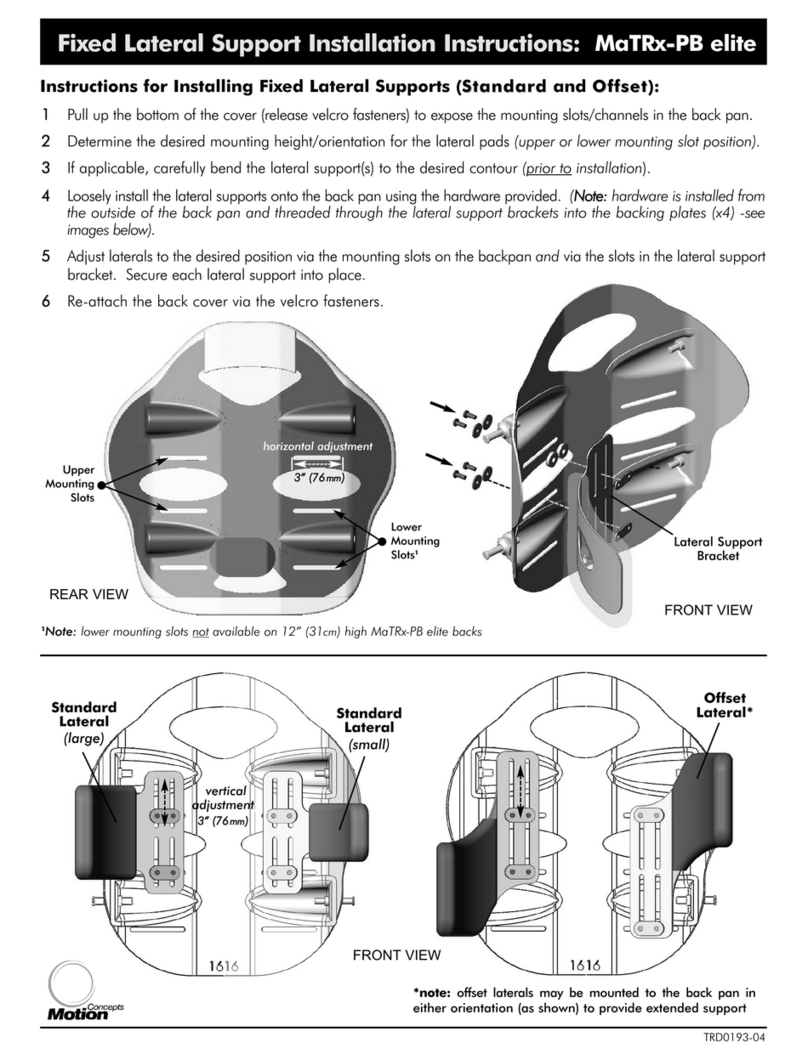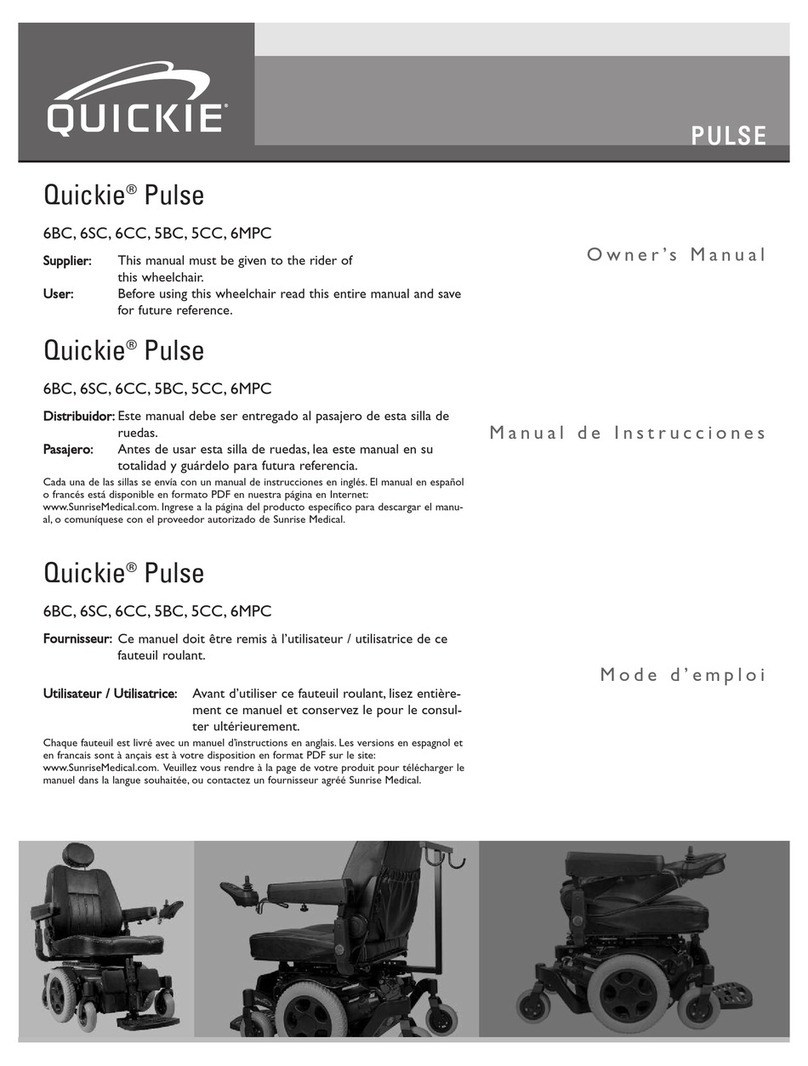Serenity VPL User manual
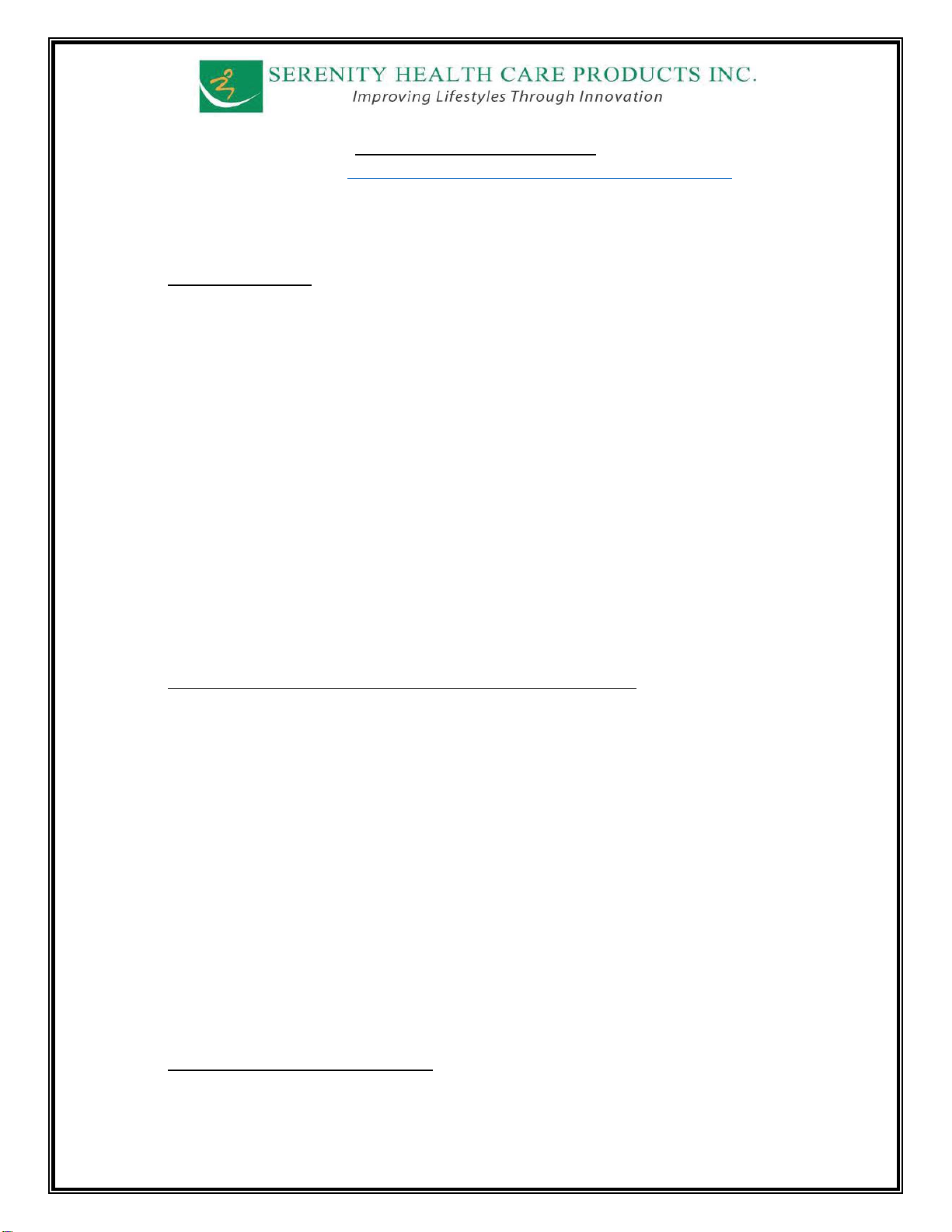
1 Ver.1
VPL Assembly Instructions
Visit https:// https://www.youtube.com/watch?v=AggDu0TUBcA
1. Ensure you have all 4 boxes on the skid to assemble your vertical platform lift.
(Box #1 - Tower, Box #2 - Ramp, Box #3 - Panels, Box #4 - Platform)
Un-Box #1 - Tower
2. Carefully un-package the material from Box #1 - Tower.
Move the tower to a location very close to its final position, but still allows you easy
access to all sides of the unit.
3. Remove the top cover. At the top of the tower, remove 2 x M6 bolts, one from the left
and one from the right side. Place the top cover and bolts in a location where they will
not be lost or damaged.
4. Remove the front panel. At the top of the tower, remove 4 x M5 bolts from the front
panel. Place the front panel and bolts in a location where they will not be lost or
damaged.
5. Inside the tower, there are two boxes and the side guide bar. Remove the boxes and
un-package the material. One box is the platform controller box, the other contains
required component assembly hardware. To release the guide bar, cut the two tie wraps
that are securing it to the frame. Remove the guide bar and place in a location where it
will not be damaged.
For AC and DC Units (Steps 6 to 10) [Power Cord Installation]
6. Inside the tower, release the main cable, by cutting the two tie wraps, which is coiled and
secured to the back side of the frame.
7. Decide if the power cable plug should be located on the left or right side of the tower. On
the side selected for the cable, insert the cable plug through the large hole on the side
panel at the bottom tower. Pull the cable all the way through the hole.
8. Attached to the cable is a mounting back plate and strain relief fitting. Mount the back
plate, by holding it up against the inside of the panel. Secure in place from the outside
of the panel using 2 x M5 screws. Tighten the strain relief fitting.
9. From the hardware kit, mount the spare plate and fitting, to cover the same hole on the
other side panel of the tower, using 2 x M5 screws.
10. Secure the AC cord to the back frame with tie wraps to avoid damage to the cable during
operation.
For DC Units Only (Steps 11 to 13)
11. Inside the tower, release the two wires which are coiled and secured to the back side of
the frame by cutting the two tie wraps.

2 Ver.1
12. Refer to the “Battery Connection Instructions” to install the
batteries and make the proper electrical connections.
(See Installation Manual, Page 21 –Located in the
hardware box)
13. Decide if the breaker should be located on the left or right side of the tower.
Un-screw the outer locking nut, insert the breaker button through the large hole on the
side panel at the rear mid-section of the tower, on the side selected for the breaker, and
re-install locking nut to secure.
Un-Box #4 - Platform
14. Carefully un-package the material from Box #4 - Platform.
Position the platform on the ground, just in front of the tower. (You can use a small 4
wheel dolly as shown)
15. Use the pulley wheel on the worm gear and turn it counter-clockwise to lower the
platform mounting brackets so that they are located just below the top of the platform
mounting tubes. This will allow installation of the platform onto the tower mounting
brackets without physically lifting the platform.
16. Carefully align the platform with tower and push the platform against the tower platform
mounting brackets. Use the pulley wheel on the worm gear and turn it clockwise to raise
the platform mounting brackets to engage the platform tubes.
17. Lift the platform off the ground for only a few inches. Align the mounting holes and install
the 4 x M16 bolts, inserting the bolt from the front and installing the nut from the back.
Tighten all hardware securely.
(See video regarding utilizing CPO to move platform up, pressing limit switch and prepare
instruction here.)
Un-Box #3 - Panels
18. Carefully un-package the material from Box #3 - Panels. Be careful not to damage or
scratch the acrylic panels. Install the largest panel on the back side of the platform. Lift
it up onto the platform and lean it against the tower. The flat side of the acrylic panels
should be on the inner side of the platform. Align the mounting holes in the base of the
panel with those on the platform. Install the 4 x M8 bolts from the panel side down into
the platform.
19. Take the controller box and remove the 4 x M4 screws to remove the cover from the
box.
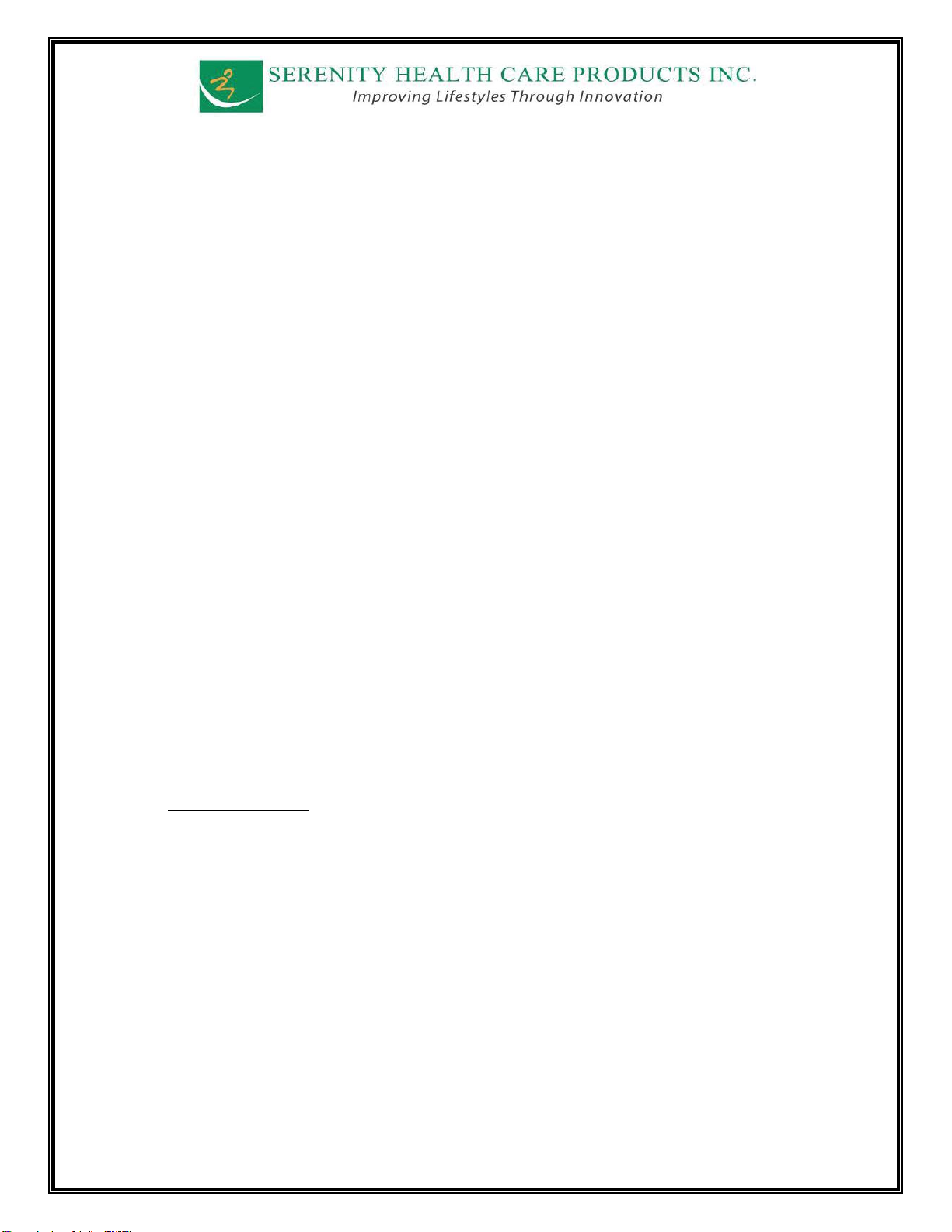
3 Ver.1
20 From the back side of the panel, angle the cover and carefully pass it through the
rectangular opening.
21. Position the base of the box behind the panel and align the holes of the box with those in
the acrylic panel. Reposition the cover over the box, and secure the entire assembly to
the acrylic panel by reinstalling the 4 x M4 screws into the cover.
22. Secure the controller wires along the back centre post of the panel using tie wraps.
23. Install the next largest panel on the front side of the platform. Lift it up onto the platform
and ensure that the mounting holes in the base of the panel align with those in the
platform. (If the holes do not align, the panel is on the incorrect side). The flat side of
the acrylic panels should be on the inner side of the platform. Install the 2 x M8 bolts
from the panel side down into the platform.
24. Install the last panel on the front side of the platform, similar to the step above.
25. After the two front panels have been installed to the platform, join both of the front
panels together by installing 1 x M5X65 bolt and nut near the top of the outer side of the
panel tubes.
26. Decide if the J-Bar should be located on the left or right side of the tower.
(Note –It must be installed on the same side the ramp will be installed.) On the side
panel it is to be installed upon, remove 4 x M6 bolts at the mounting plate locations that
are securing the side panel to the frame.
27. Position the J-Bar over the locations where the bolts were removed. Secure the J-Bar to
the tower, by re-installing 2 x M6 bolts in the top mounting bracket and 2 x M6 bolts in
the bottom mounting bracket.
Un-Box #2 - Ramp
28. Carefully un-package the material from Box #2 - Ramp.
29. Install the ramp. (Note –It must be on the same side as the installed J-Bar.)
Hold the ramp vertically, rest it on the platform, and align the mounting holes in the ramp
hinge with those in the platform. Install 5 x M6 self-tapping screws from the hinge side
down into the platform.
30. Keep the ramp tilted upwards and install the wheel guide bracket into the inner side of
the ramp. The guide wheel should be orientated down toward the hinge. Use 2 x M5
bolts and secure the guide bracket into position.
31. Connect the sensor pan connectors located on the lower back side of the platform.
Once connected, tuck the connectors and excess cable between the sensor pan and the
platform.

4 Ver.1
32. Secure the sensor pan wires to the platform tubes using tie wraps.
33. Re-install the front panel and secure in place using 4 x M5 bolts.
34. Position the entire vertical platform lift into its final position.
35. Test the “up” and “down” controls of the unit.
Note –The upper limit switch needs to be compressed to operate the lift during this test.
Either re-install the top cover or manually hold down the limit switch.
36. If not done above, re-install the top cover, using 2 x M6 bolts, one on the left and one on
the right side.
37. You are now ready to install the Vertical Platform Lift. Please refer to Installation Manual.
Table of contents
Popular Mobility Aid manuals by other brands
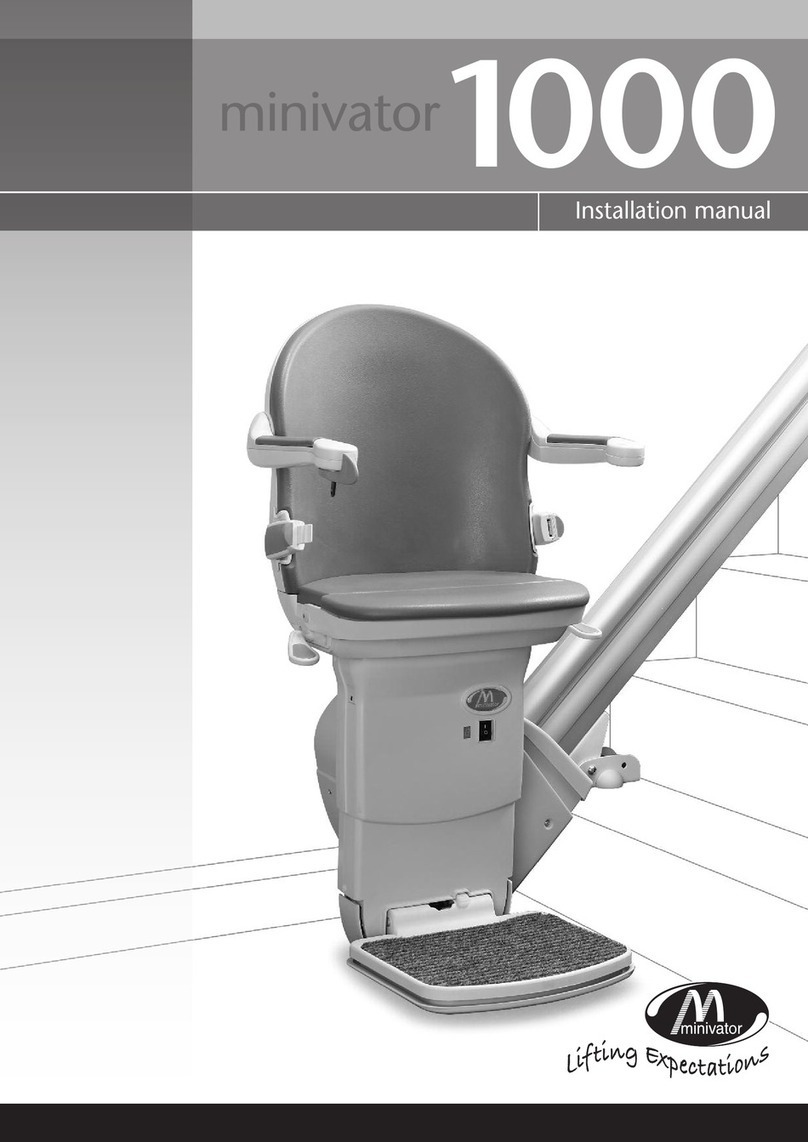
Minivator
Minivator 1000 series installation manual

Freedom Innovations
Freedom Innovations Kinnex 2.0 Patient User Guide

identités
identités 811125 instruction manual
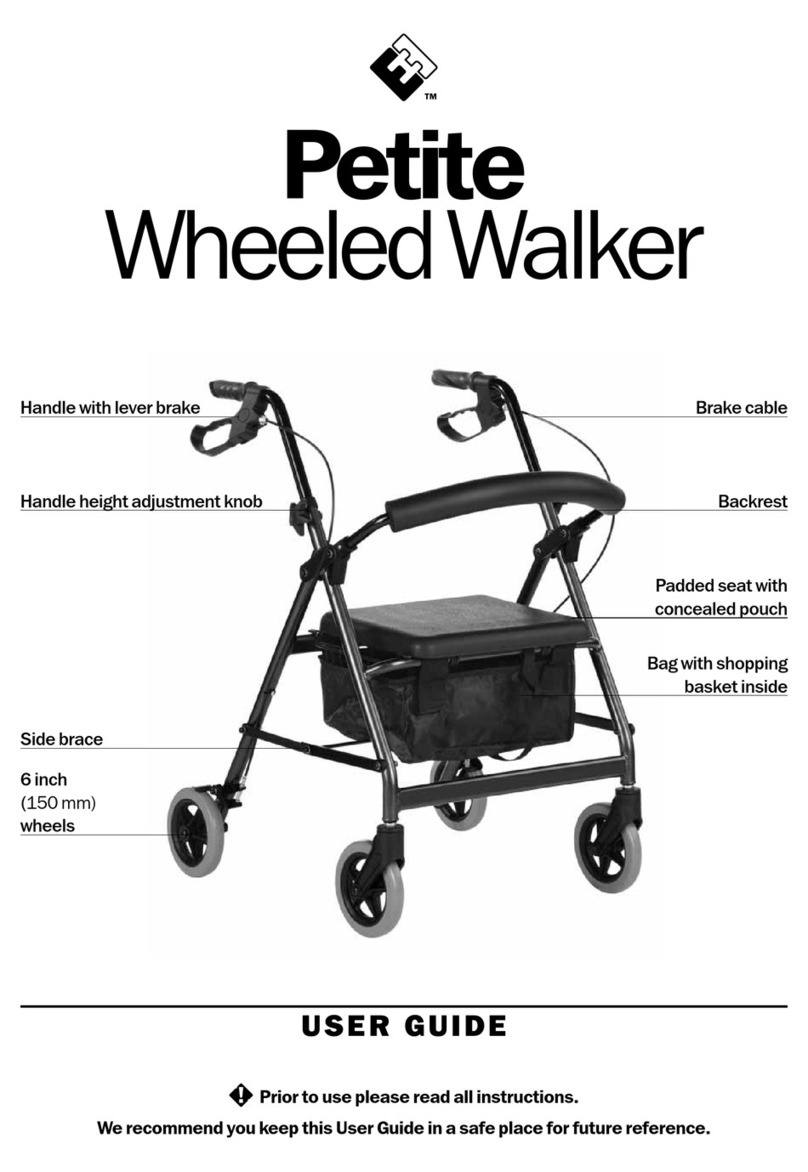
Evadale Healthcare
Evadale Healthcare Petite user guide

Vermeiren
Vermeiren Twist instruction manual

GILANI ENGINEERING
GILANI ENGINEERING Vehicle user manual