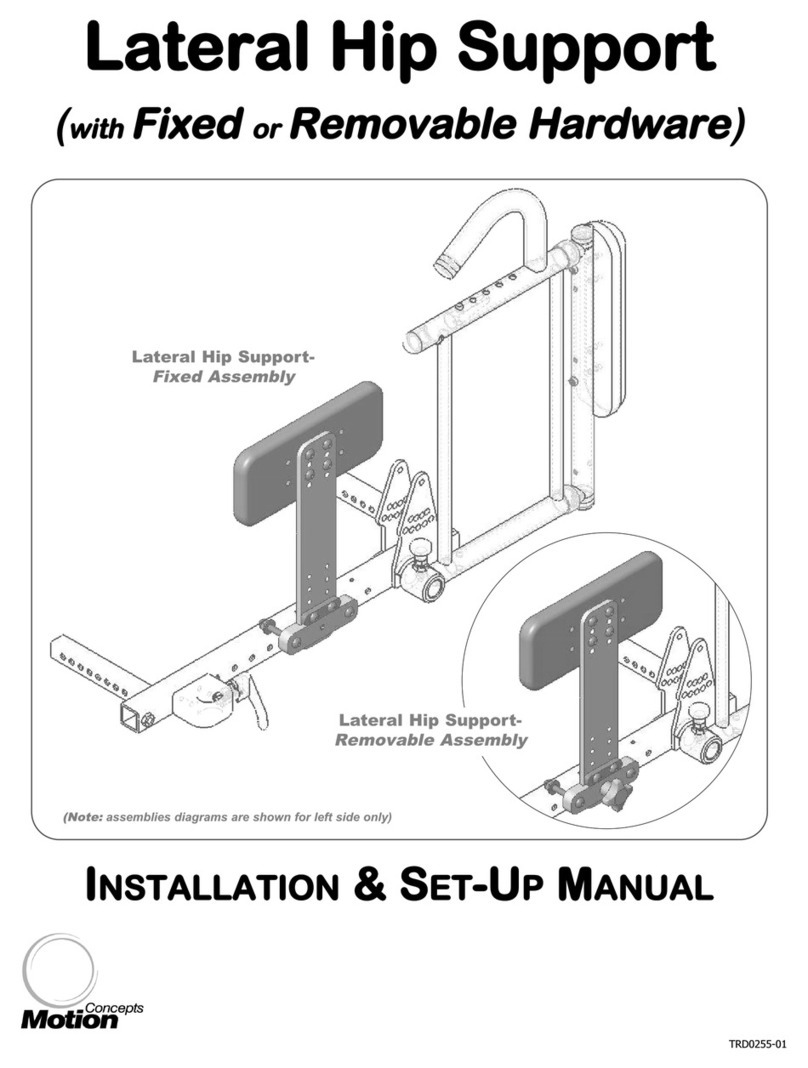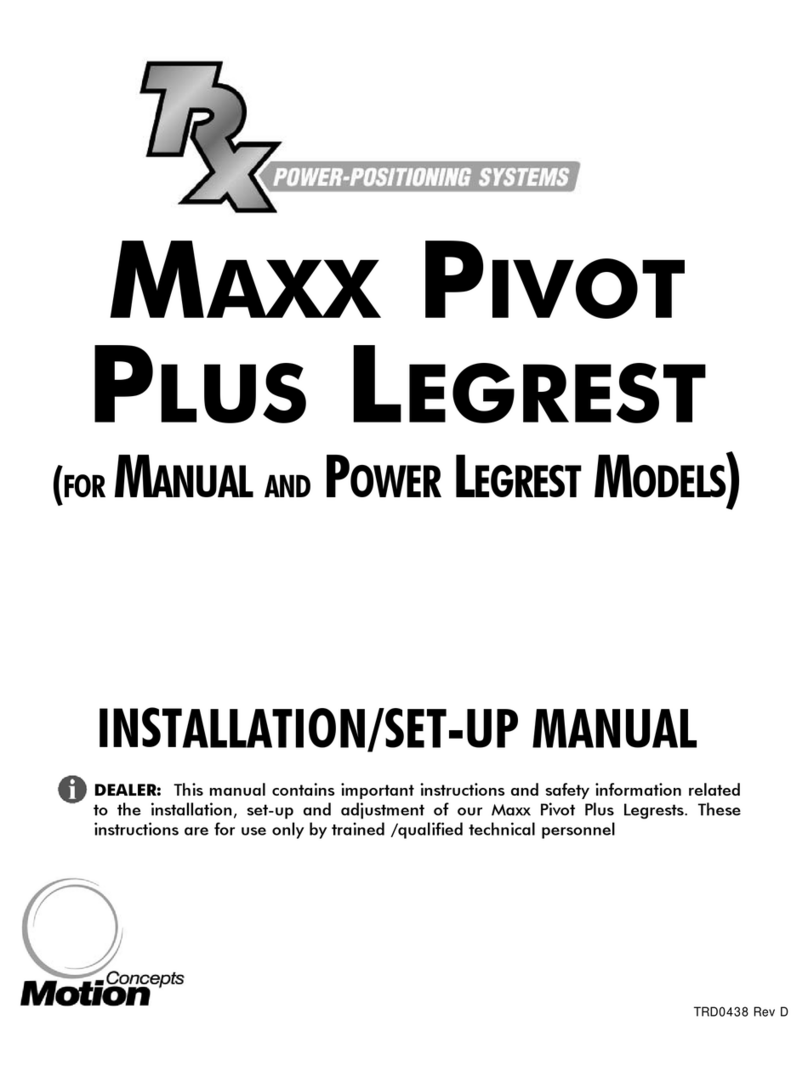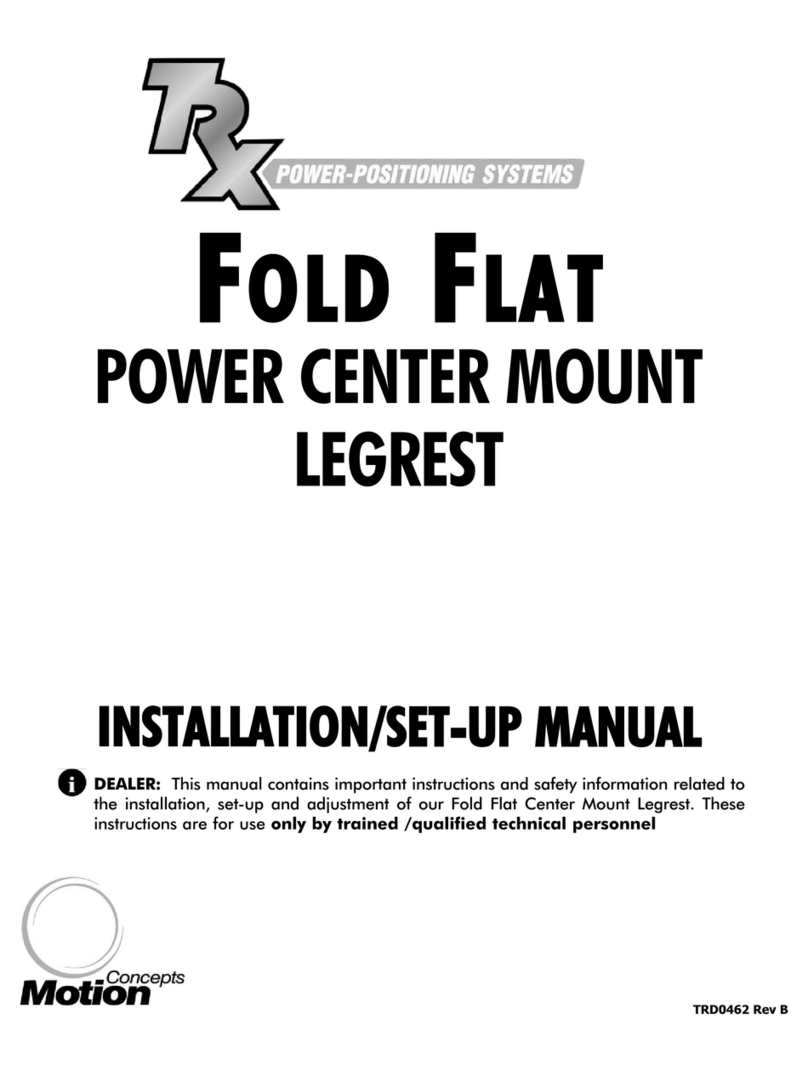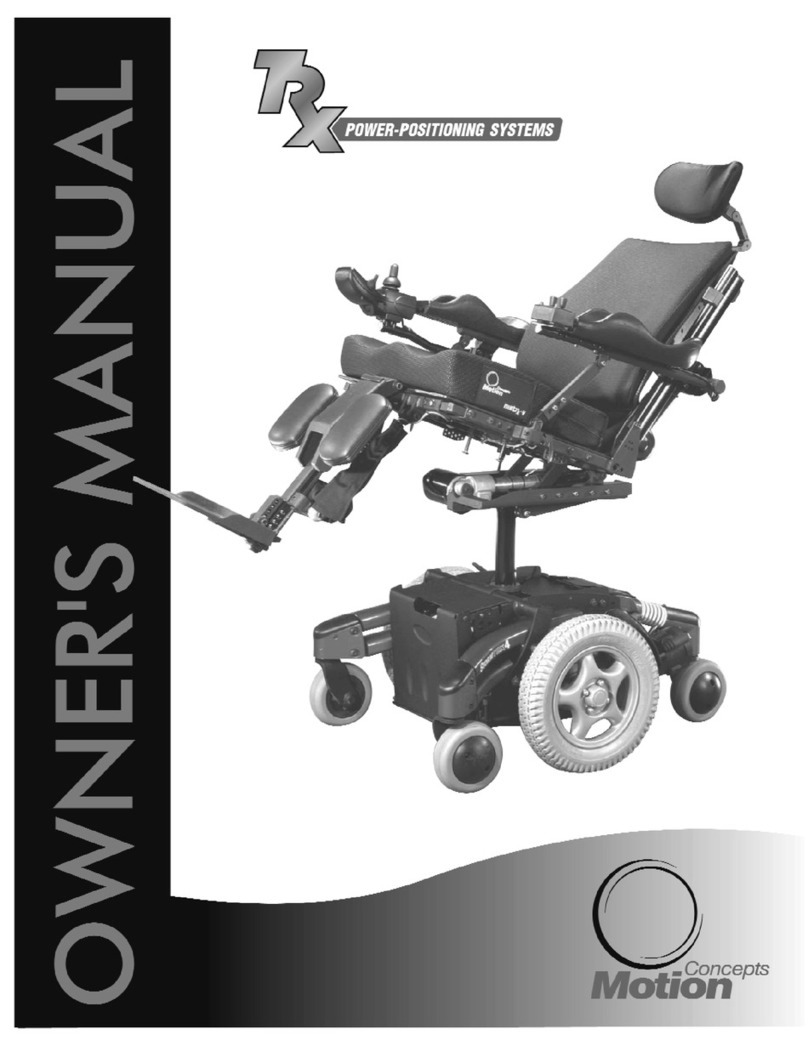Fixed Lateral Support Installation Instructions: MaTRx-PB elite
TRD0193-04
11Pull up the bottom of the cover (release velcro fasteners) to expose the mounting slots/channels in the back pan.
22Determine the desired mounting height/orientation for the lateral pads (upper or lower mounting slot position).
33If applicable, carefully bend the lateral support(s) to the desired contour (prior to installation).
44Loosely install the lateral supports onto the back pan using the hardware provided. (NNoottee::hardware is installed from
the outside of the back pan and threaded through the lateral support brackets into the backing plates (x4) -see
images below).
55Adjust laterals to the desired position via the mounting slots on the backpan and via the slots in the lateral support
bracket. Secure each lateral support into place.
66Re-attach the back cover via the velcro fasteners.
Instructions for Installing Fixed Lateral Supports (Standard
Standard and Offset
Offset):
Lower
Mounting
Slots1
Upper
Mounting
Slots
horizontal adjustment
1Note: lower mounting slots not available on 12” (31cm) high MaTRx-PB elite backs
33””((7766mmmm))
REAR VIEW
FRONT VIEW
Standard
Lateral
(large)
Standard
Lateral
(small)
Offset
Lateral*
*note: offset laterals may be mounted to the back pan in
either orientation (as shown) to provide extended support
FRONT VIEW
Lateral Support
Bracket
33””((7766mmmm))
vertical
adjustmenty