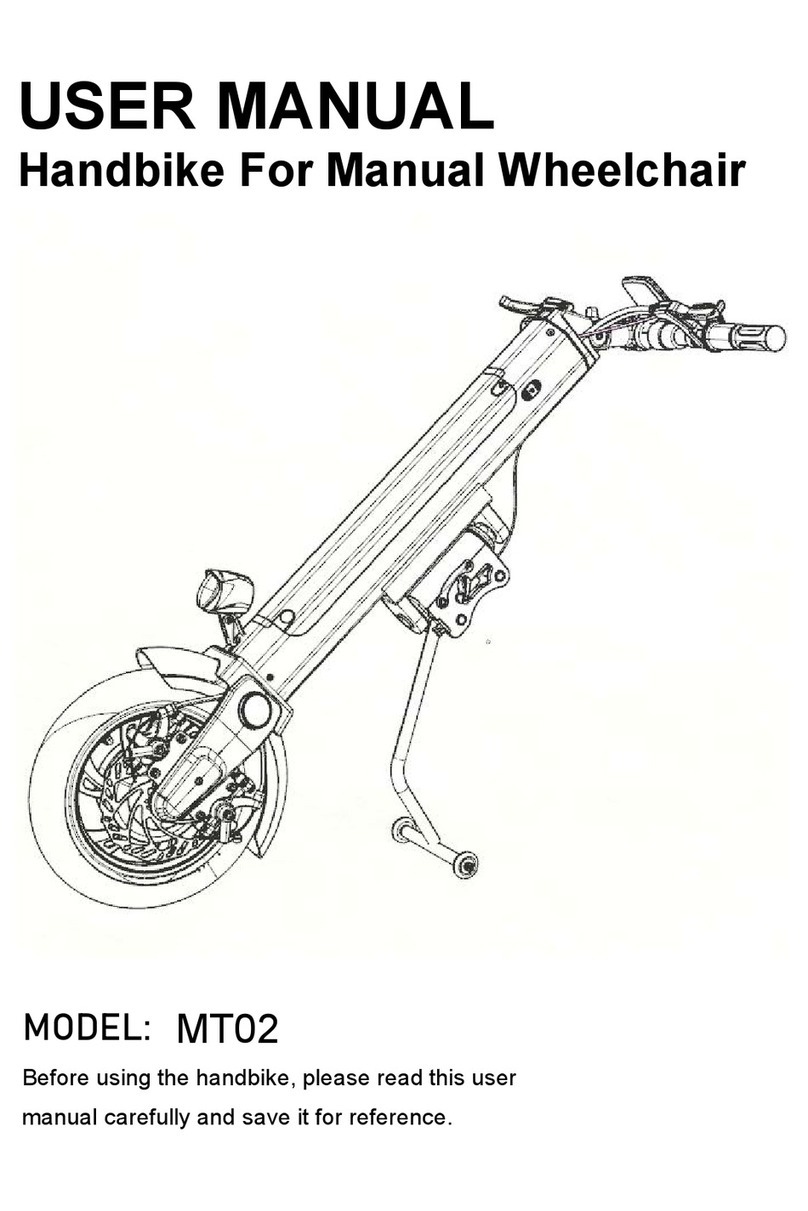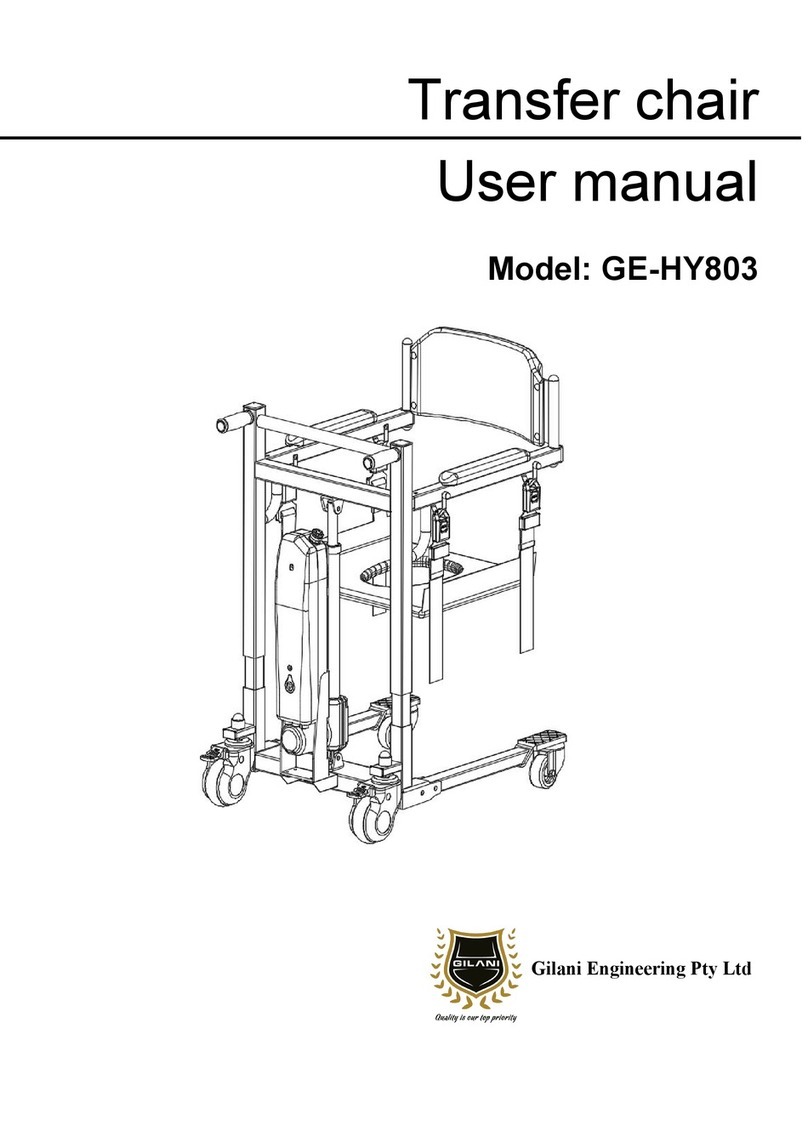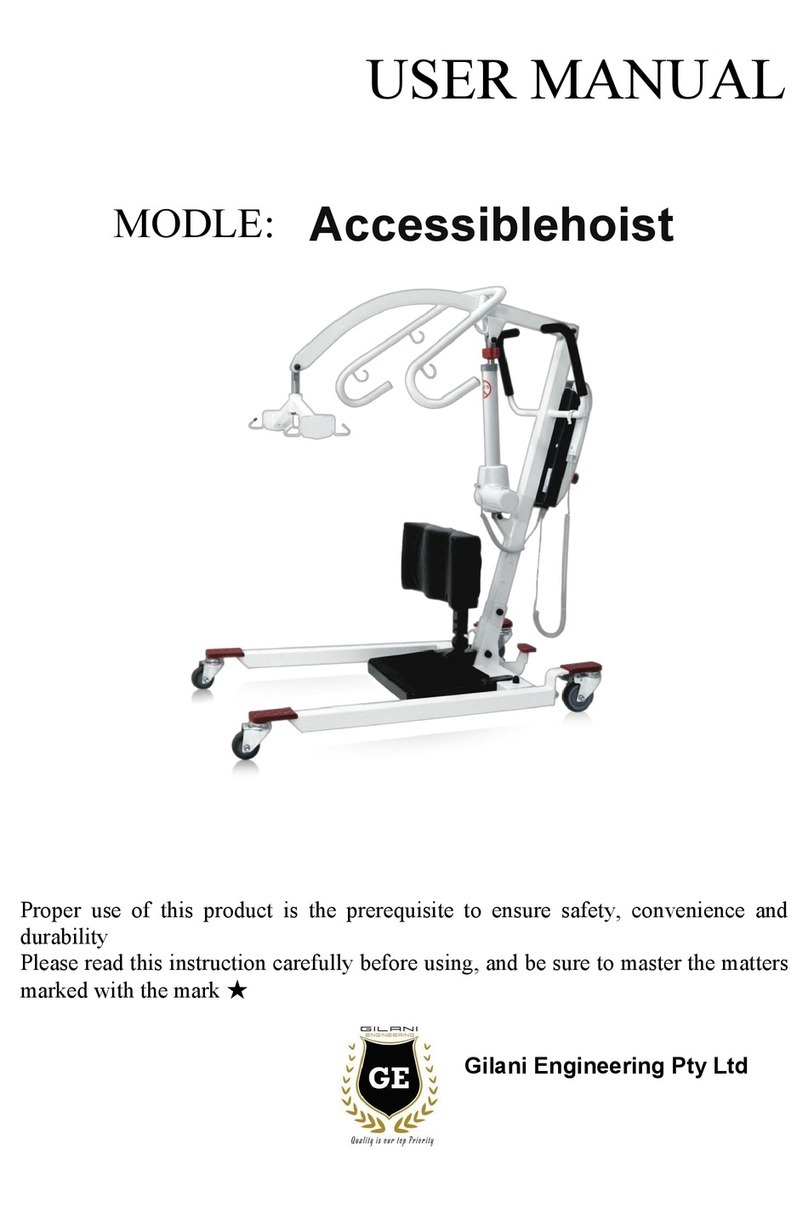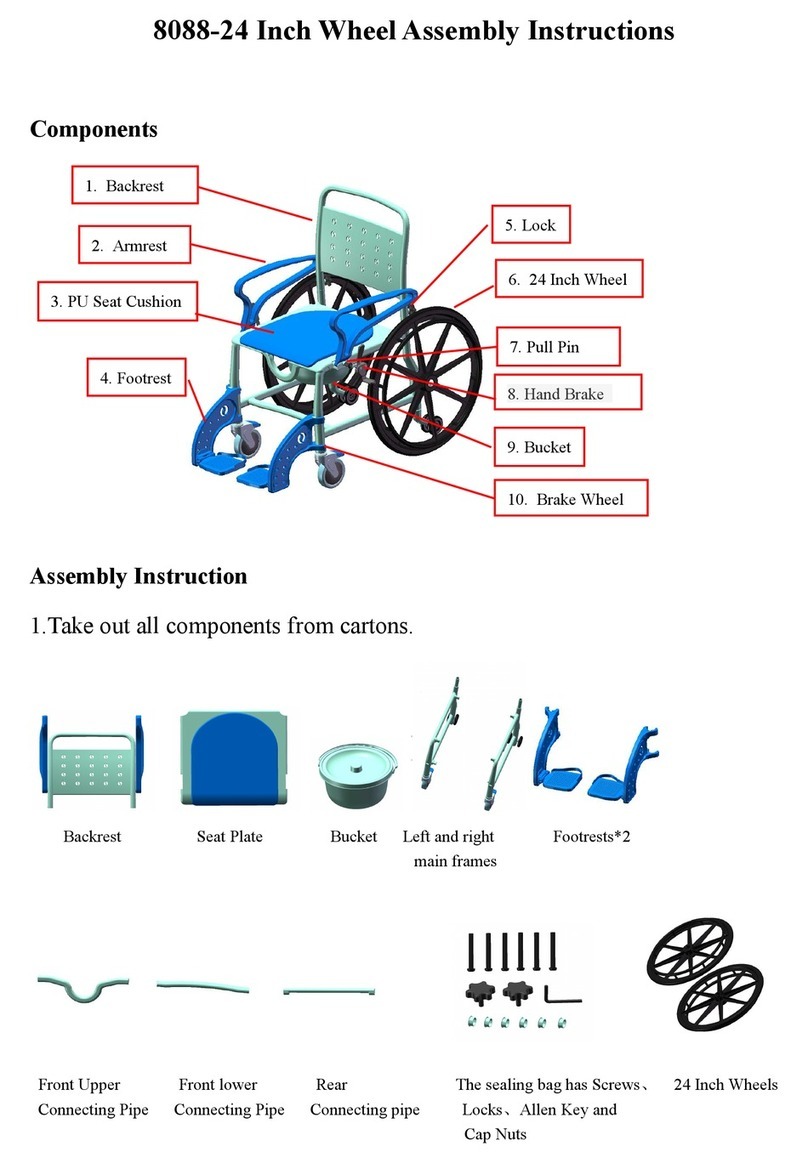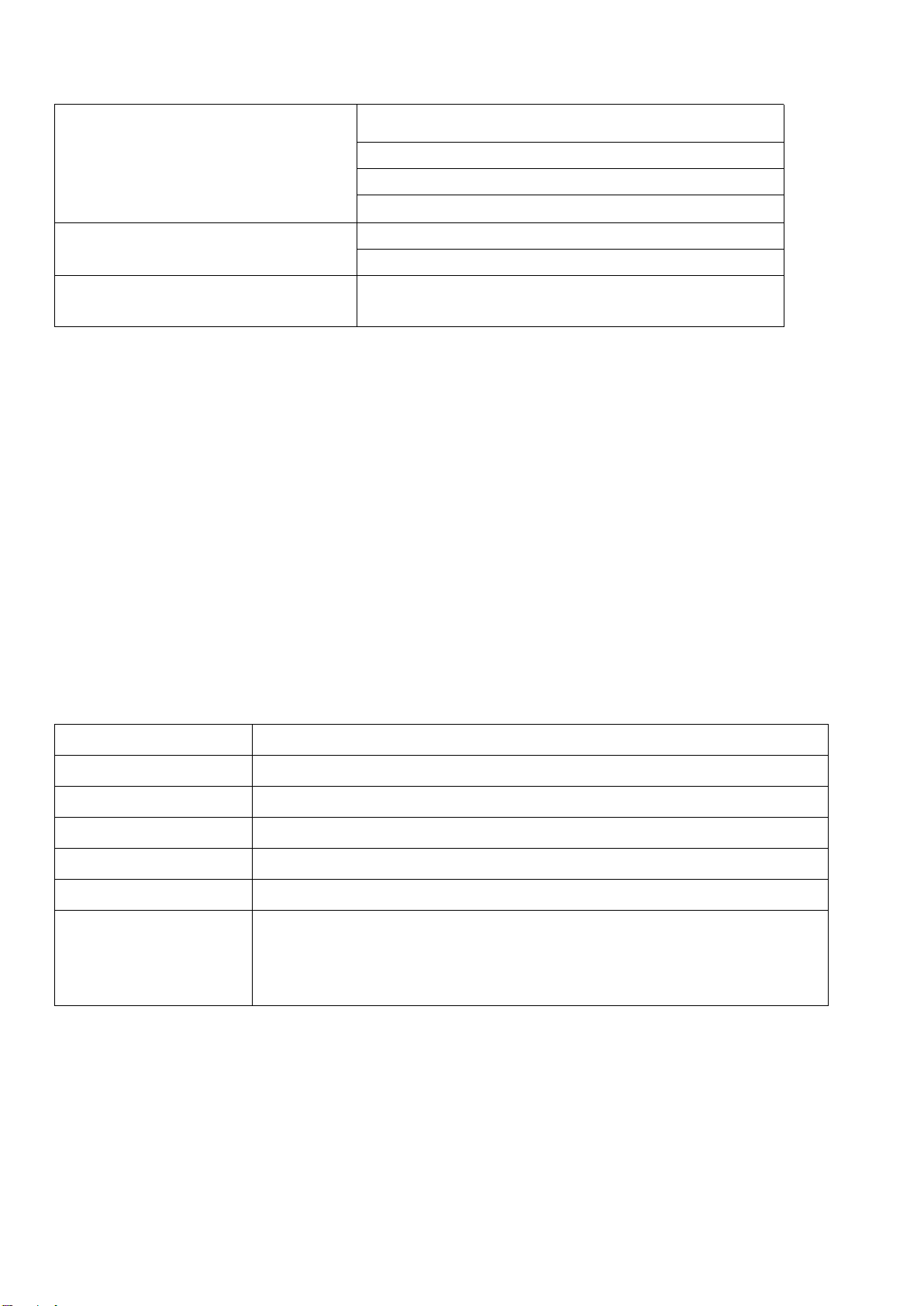3.4 Controller and Operation Panel
You can use the cable controller or control panel on motor box to control the machine.
①Lighting : Power On.
②Battery light:
Orange lighting : Battery needs to be charged .
③④ up / down button:
Push to rise or fall, release to stop moving.
⑤Emergency down button: In case of emergency, long press ⑤
button and lift down the person.
★Note: Only used when ③④ up / down button, ⑥Reset button failure.
⑥Reset button:
When press other button there is no response,
Push this button for 5 seconds to reset the machine.
⑧Reset light: Lighting means machine need to be reset then continue use.
Push ⑥button for 5 seconds to reset . The light will be off after reset .
★Note:
If the light is turned off, and the charger indicator ②light
again , It means charger need to be charged. it is forbidden to
use the shifter to lift the personnel at this time.
⑦Emergency light: Press button ⑤then light on.
⑨Power On/ Off Switch/emergency stop button:
Press this button : Power ON.
Long press for 3 seconds : Power OFF .
When Power ON . Press to stop moving if needed .
★Note : When the machine is not in use for more than 5
minutes, will automatically enter the shutdown state and press
this button to wake up .
3.5 Battery Box Panel
①Battery box charging port, the battery
box can be removed for charging;
②Battery drawstring, take out battery
box need to use this.
③The battery box locks and releases the
button
④power display button
2 Green 1 yellow 1 red.
★Note: Green : Normally use .
Yellow : Please charge battery in time
Red : Could landing ,Couldn’t lift up .