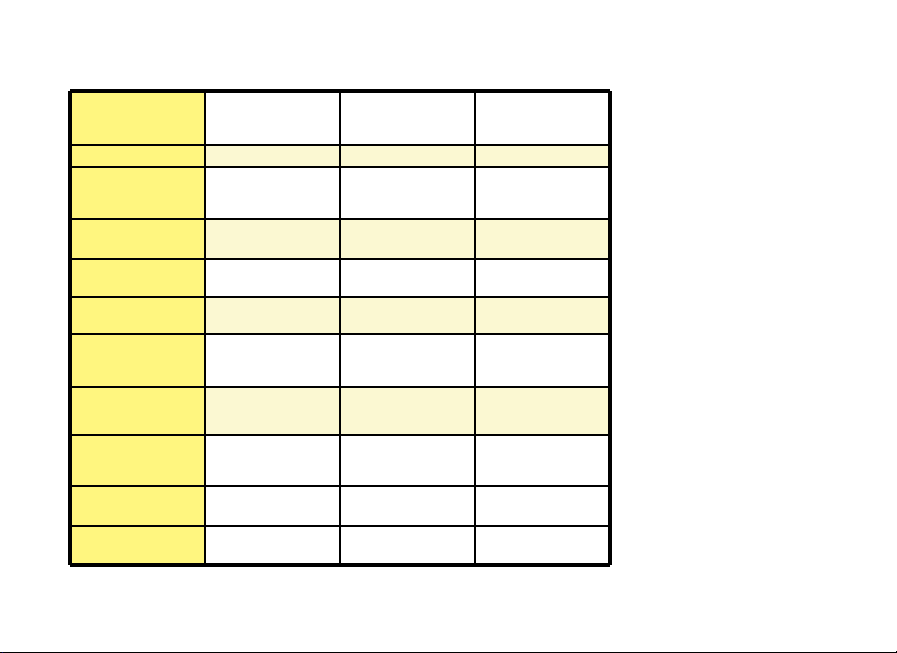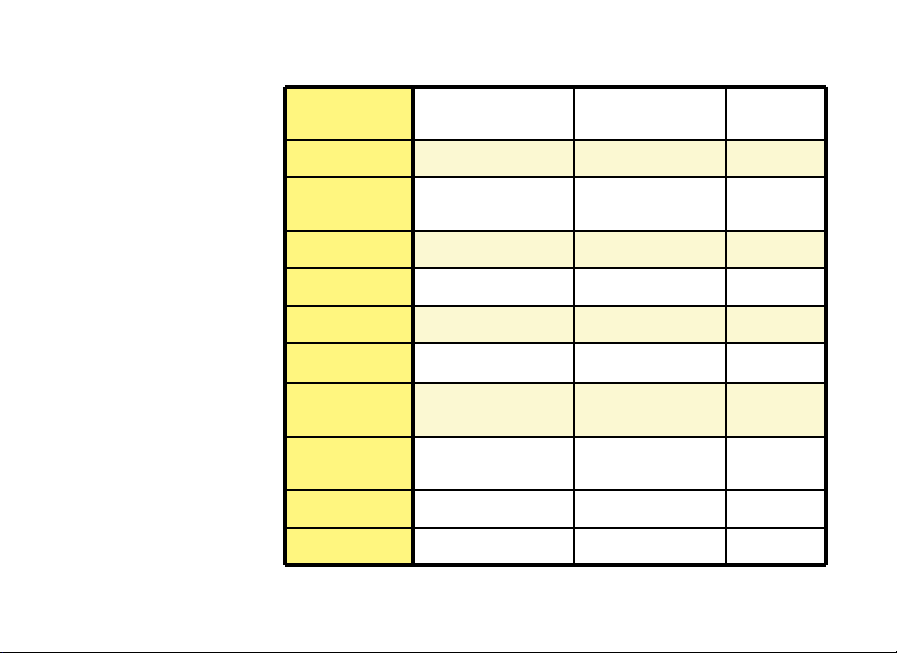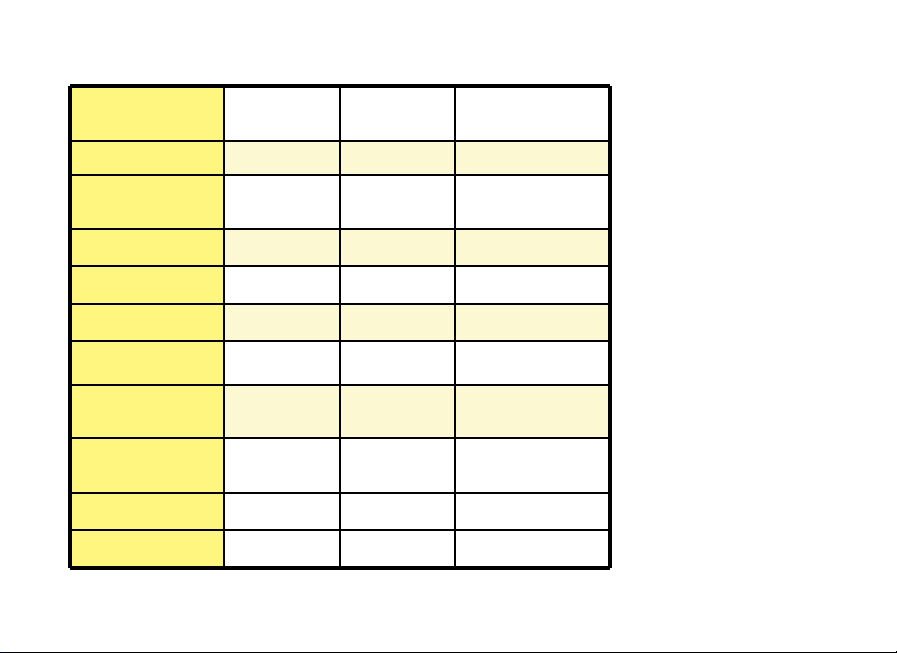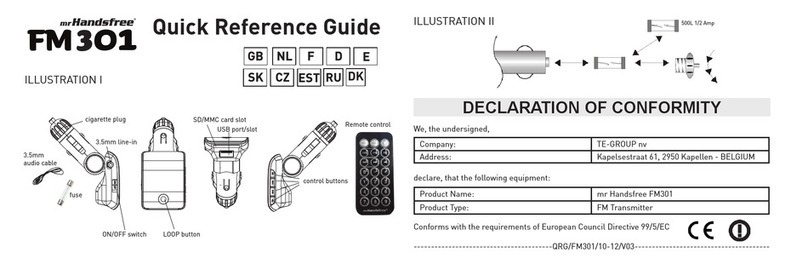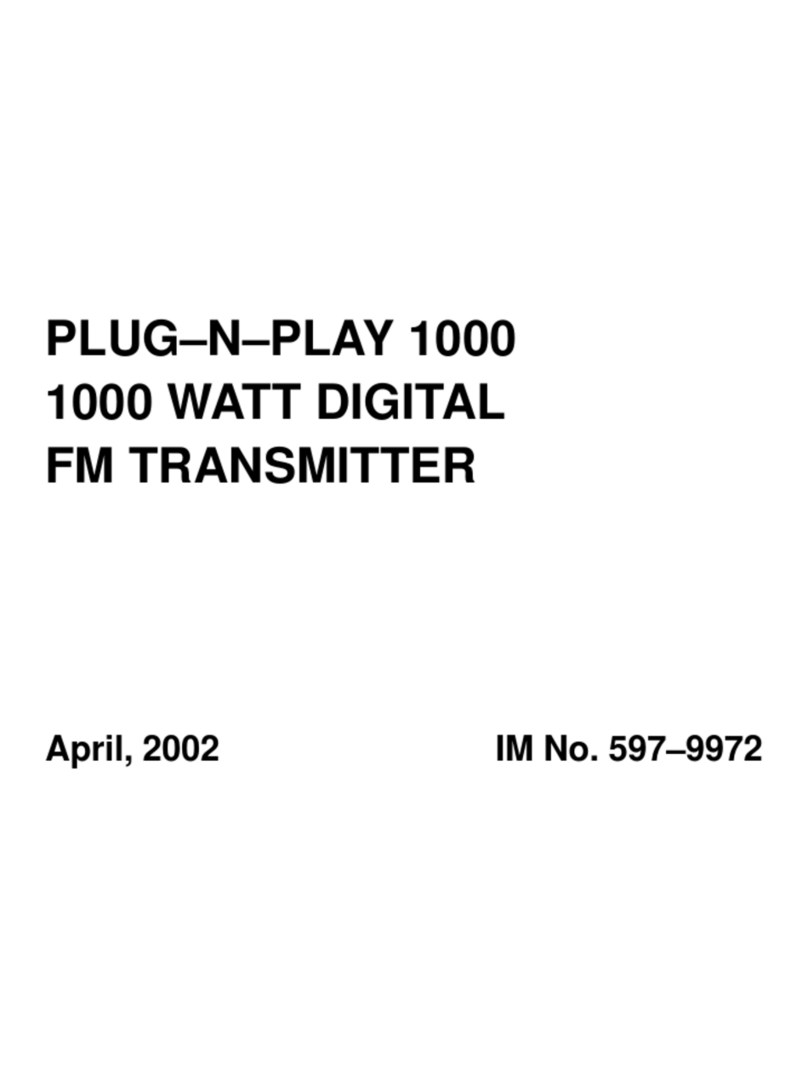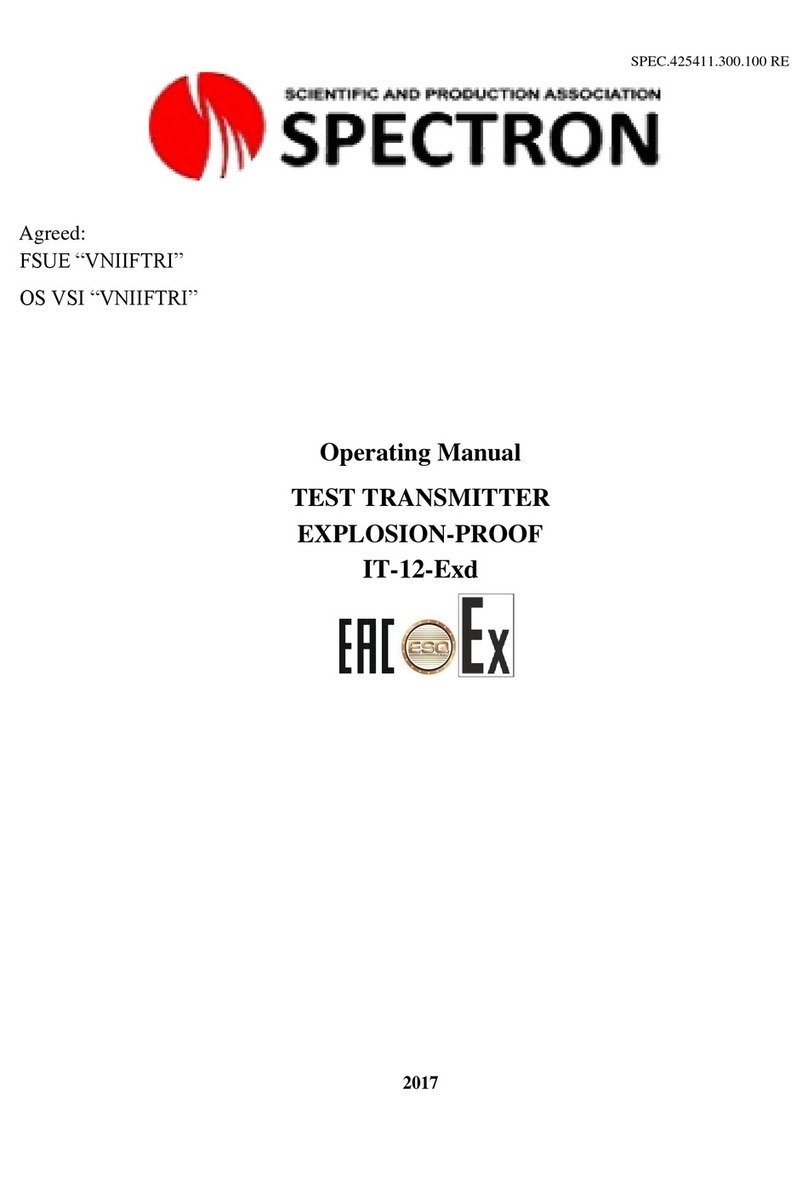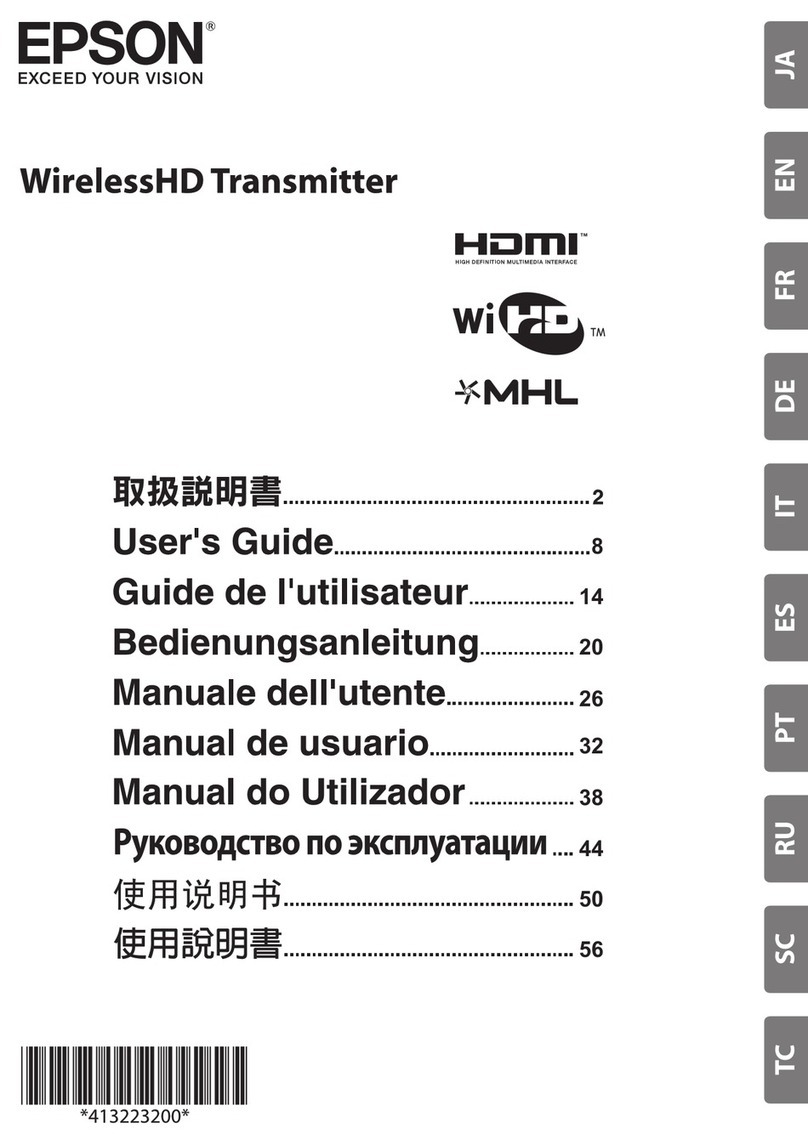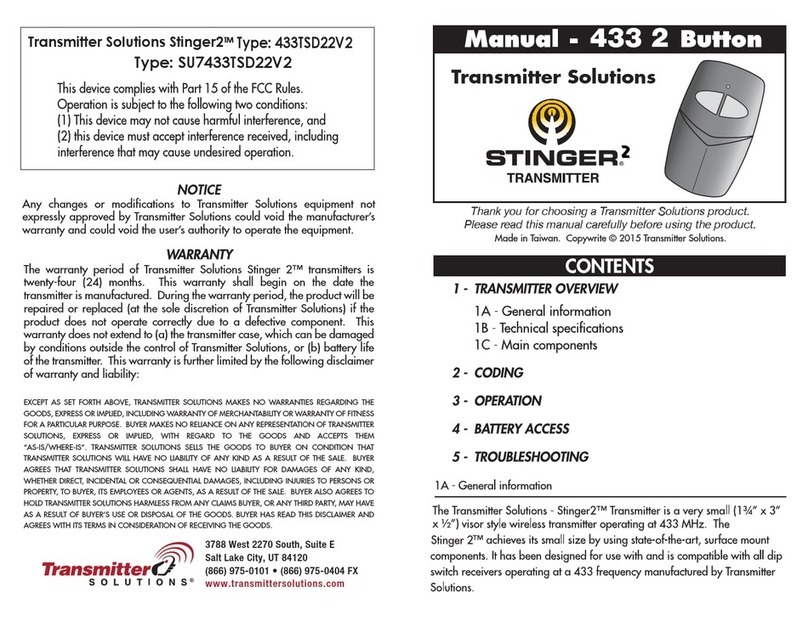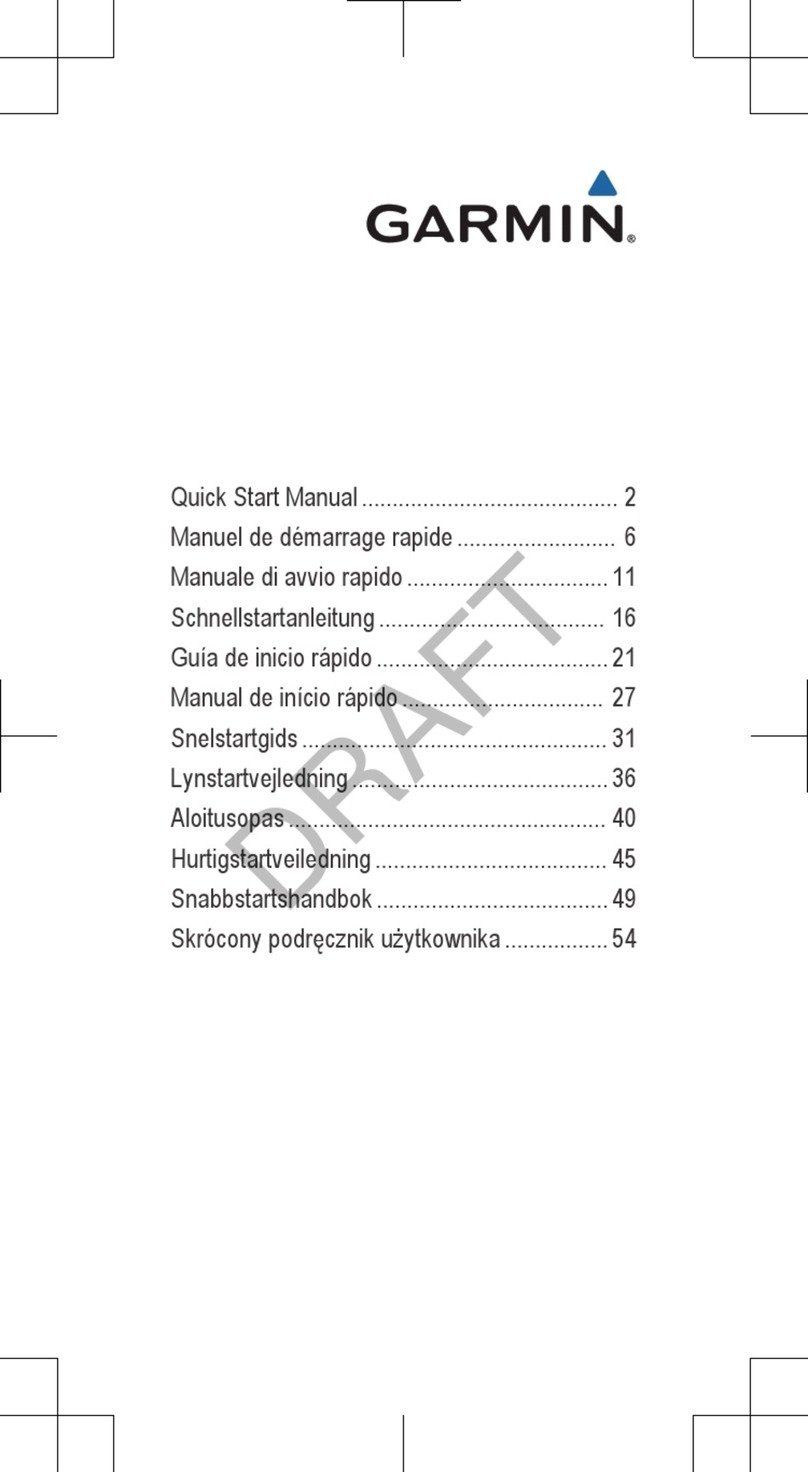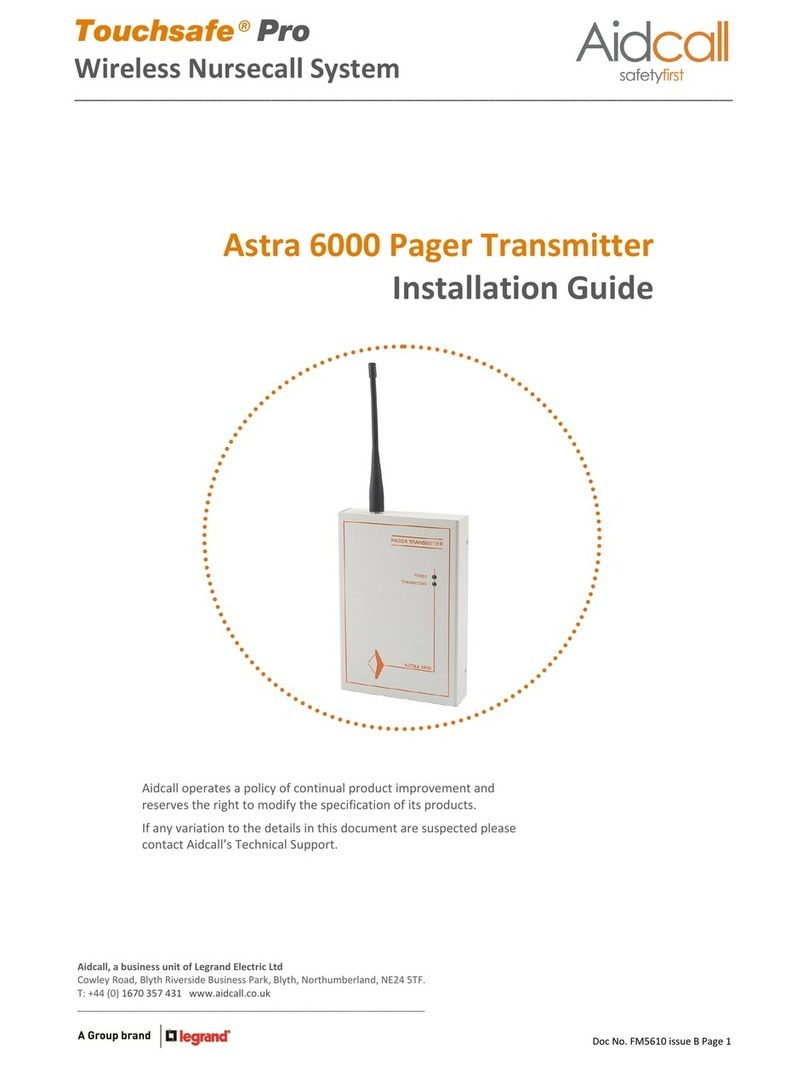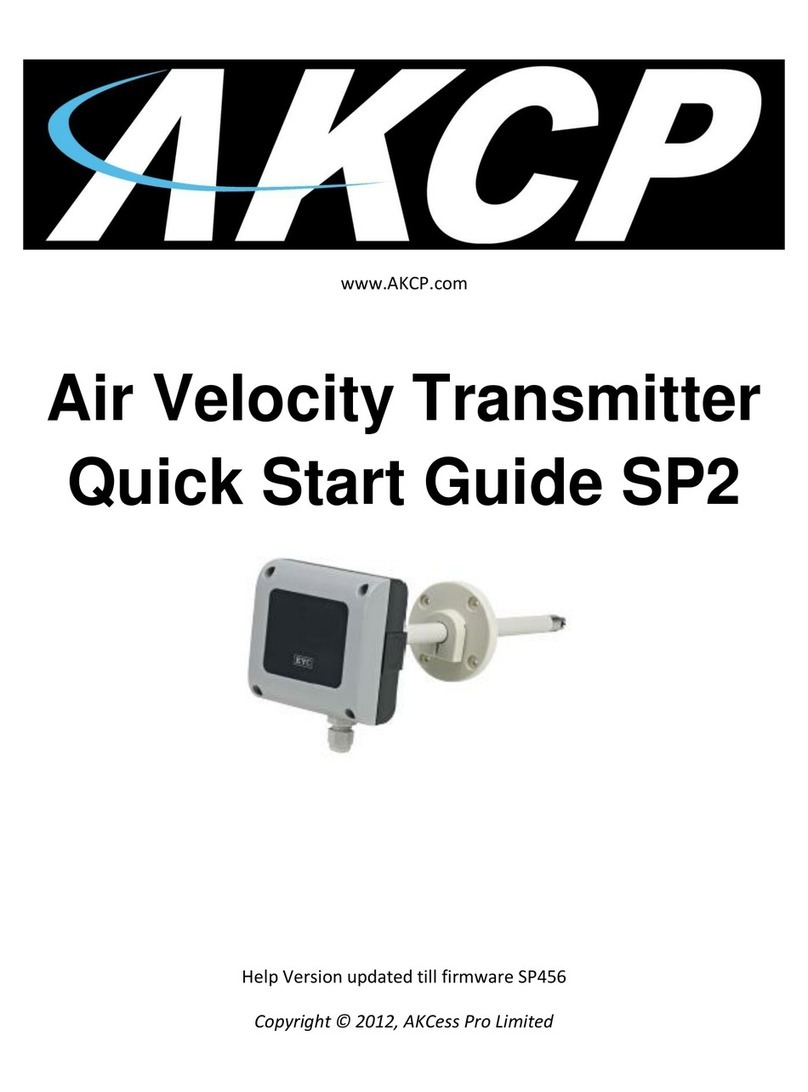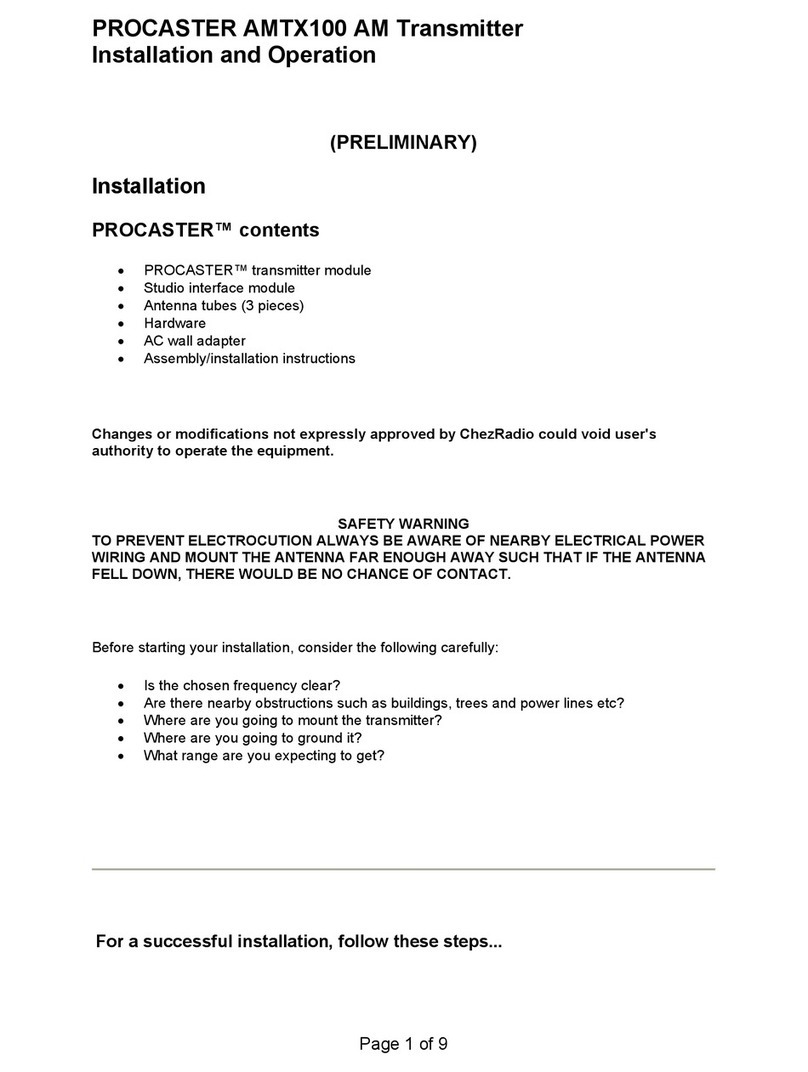Funktionsumfang
Der Infrarot-Sender AIR-U überträgt
maximal 6 Schaltfunktionen (davon 1
Servo) und 2 Servo-Proportionalfunk-
tionen zu einem Infrarot-Empfänger der
Auflieger-Elektronik AMO. Er passt zu den
üblichen Multiswitch-Systemen und Licht-
anlagen mit nach Masse geschaltetem
Ausgang. Als Besonderheit kann der
Schalteingang „Function 6“ einen Servo
oder auch einen Fahrtregler am AMO-
Ausgang „Servo 4“ steuern. Der Eingang
„Stand/Side“ kann ein gedimmtes Signal
für Licht und Bremse erkennen und
steuert auch den Ausgang am AMO
entsprechend in zwei Helligkeiten. Zu-
sätzlich bietet der AIR-U zwei unab-
hängige Proportionalkanäle, mit denen
zwei Kanäle eines Fernsteuer-Emp-
fängers zu einem AMO übertragen
werden können.
Hinweis: Die Beschriftung der Eingänge
bezieht sich auf die Verwendung als Licht-
anlage, die Kombination aus AIR-U und
AMO ist aber universell einsetzbar.
Beliebige Schaltsignale können über-
tragen werden. Die Signale „Links/Left“,
„Rechts/Right“ und „Brems/Brake“ werden
ohne sichtbare Verzögerung übermittelt,
Features
The AIR-U transmits up to 6 switching
functions (including 1 Servo) and 2 analog
channels to the IR receiver of the trailer
module AMO. It is compatible with com-
mon multiswitch systems and light sets.
Special feature: The switching input
“Function 6” controls a servo or a speed
controller at AMO output “Servo 4”. The
input “Stand/Side” can process a dimmed
signal for combined light and brakes and
controls the output at the AMO accordingly
in two brightness levels. The AIR-U has
two analog channels to transmit from RC
receiver to AMO.
Please note: The inputs are labelled to
show how to use it as a light set but you
can use the AIR-U and AMO universally.
However you use them, the signals
„Links/Left“, „Rechts/Right“ and
„Brems/Brake“ are transmitted without de-
lay, the others may be delayed (but for
less than a second).
Mounting and connecting the AIR-U
The IR transmitter AIR-U is power sup-
plied by the receiver. If the light set is
powered by a second battery, its negative
pole must be connected to the negative
pole of the receiver supply. That is the
case with most common light sets.