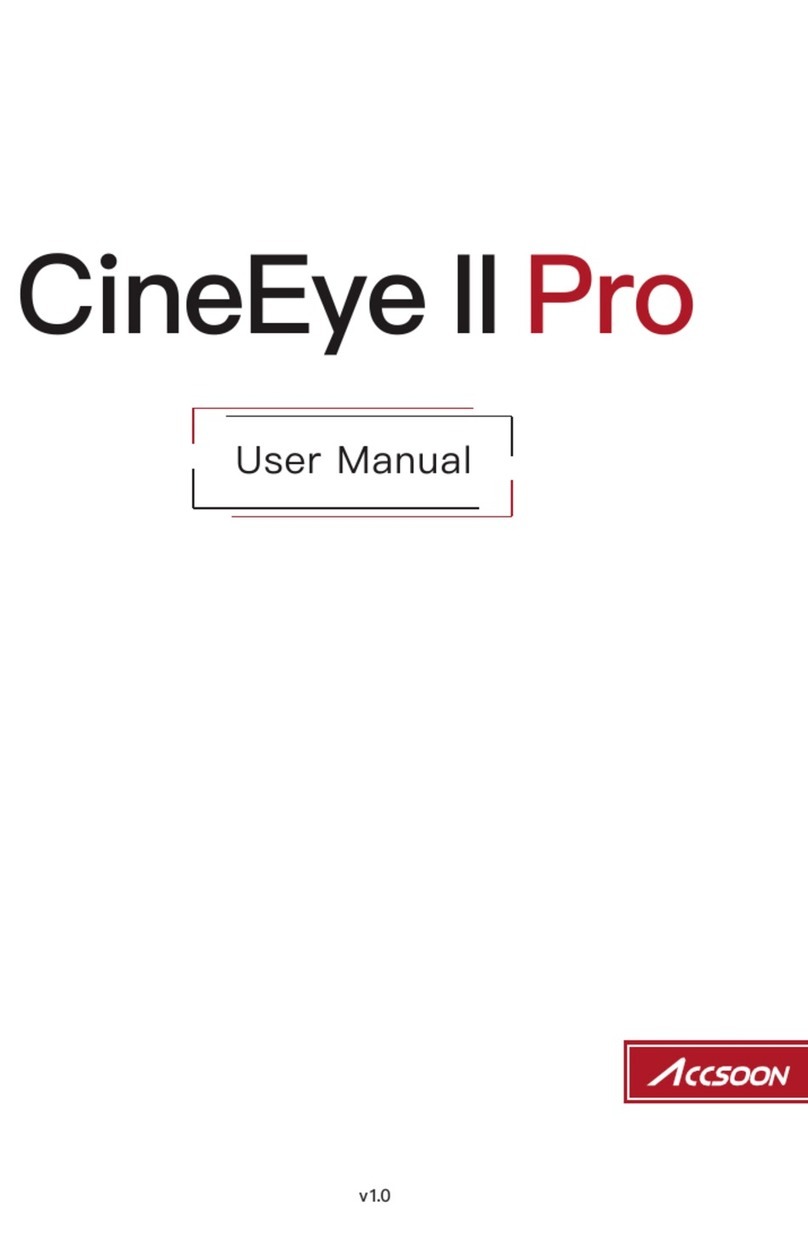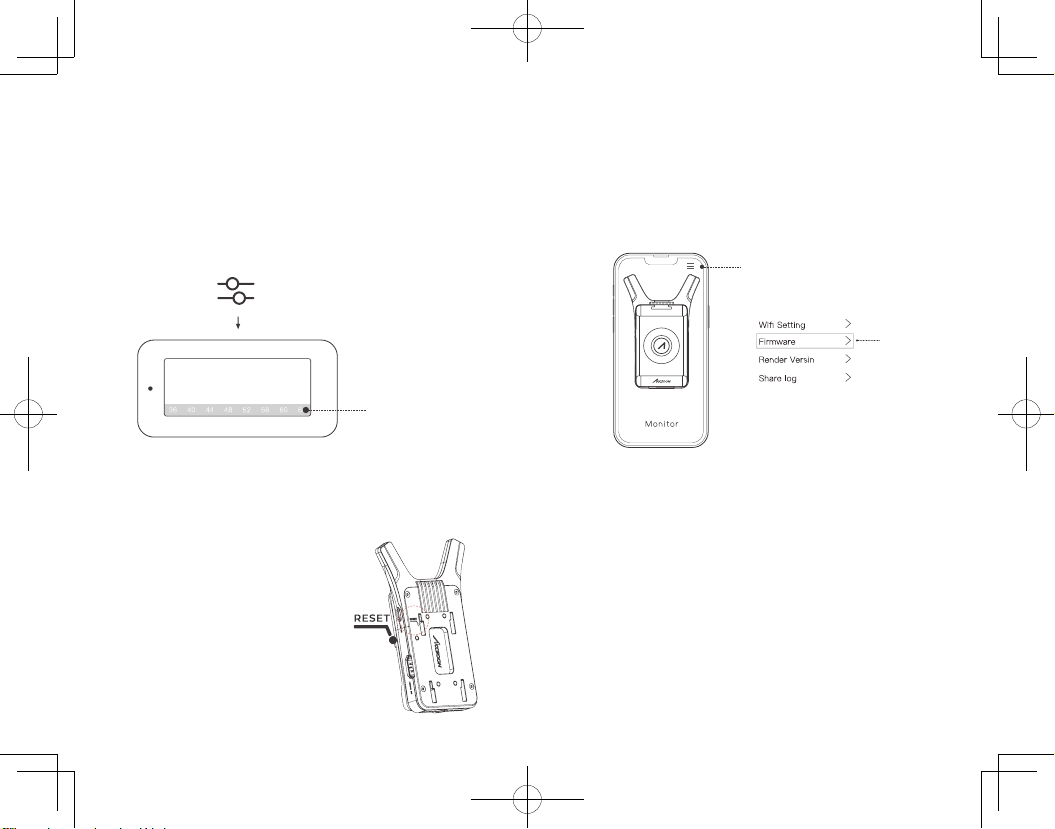16 17
Q&A
03 App fails to nd the latest rmware
04 The mobile device fails to detect/search for
the WiFi SSID
01 No video displayed
02 Choppy video
Federal Communication
Commission Interference
Statement