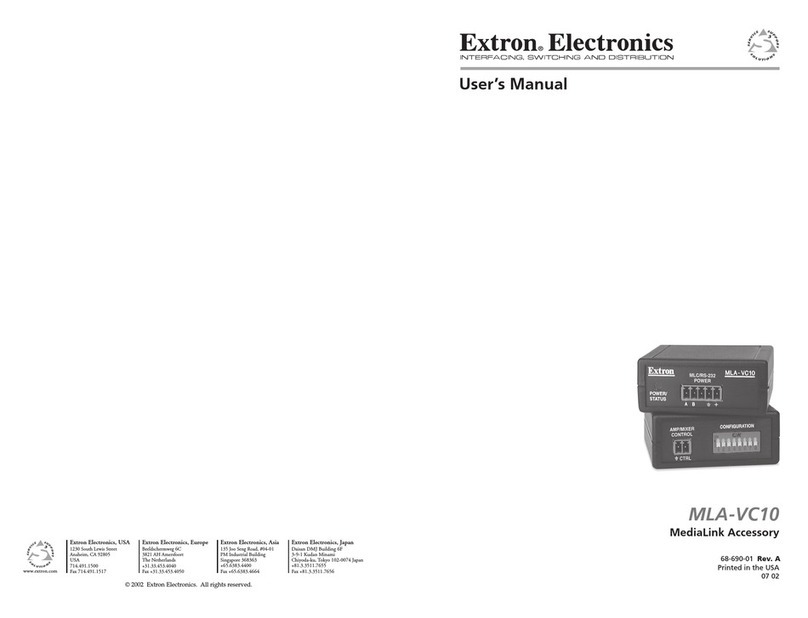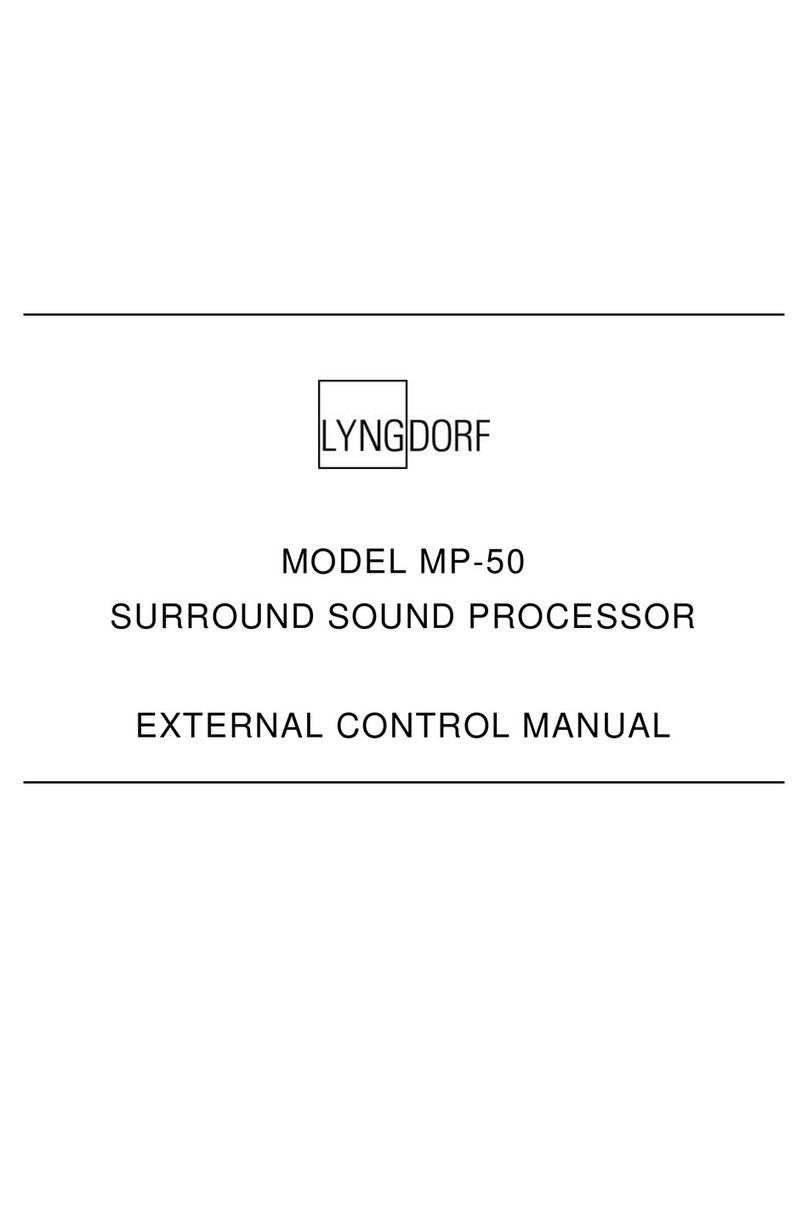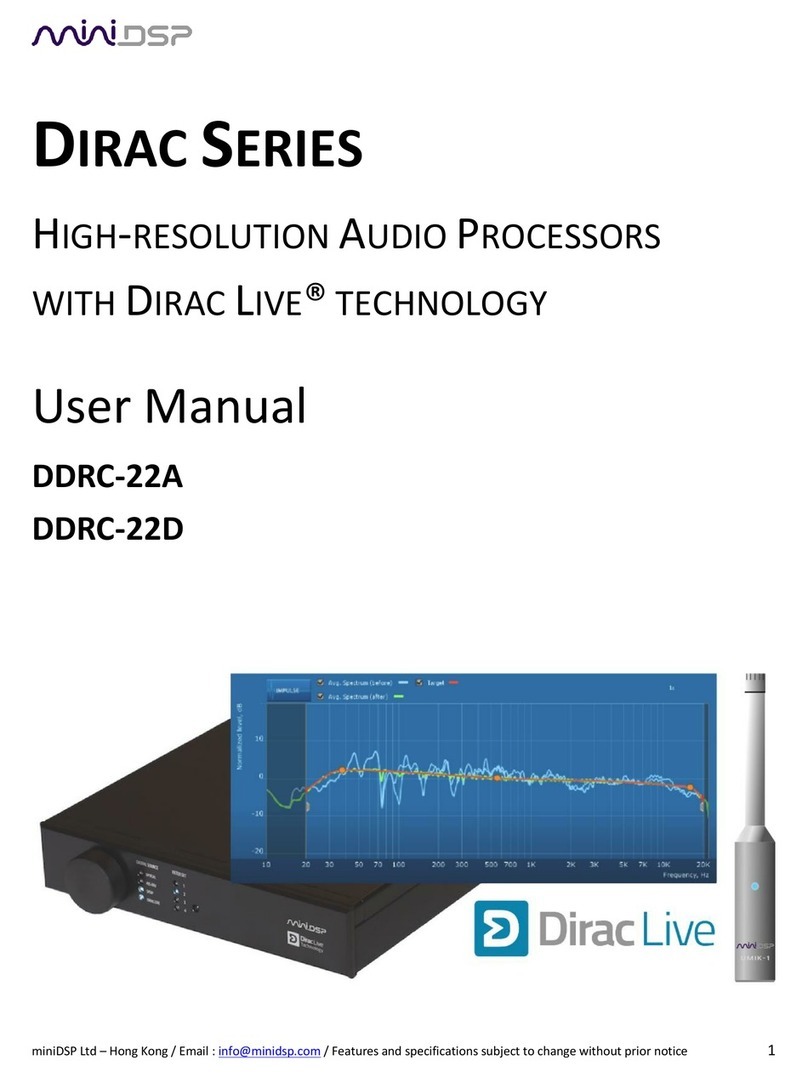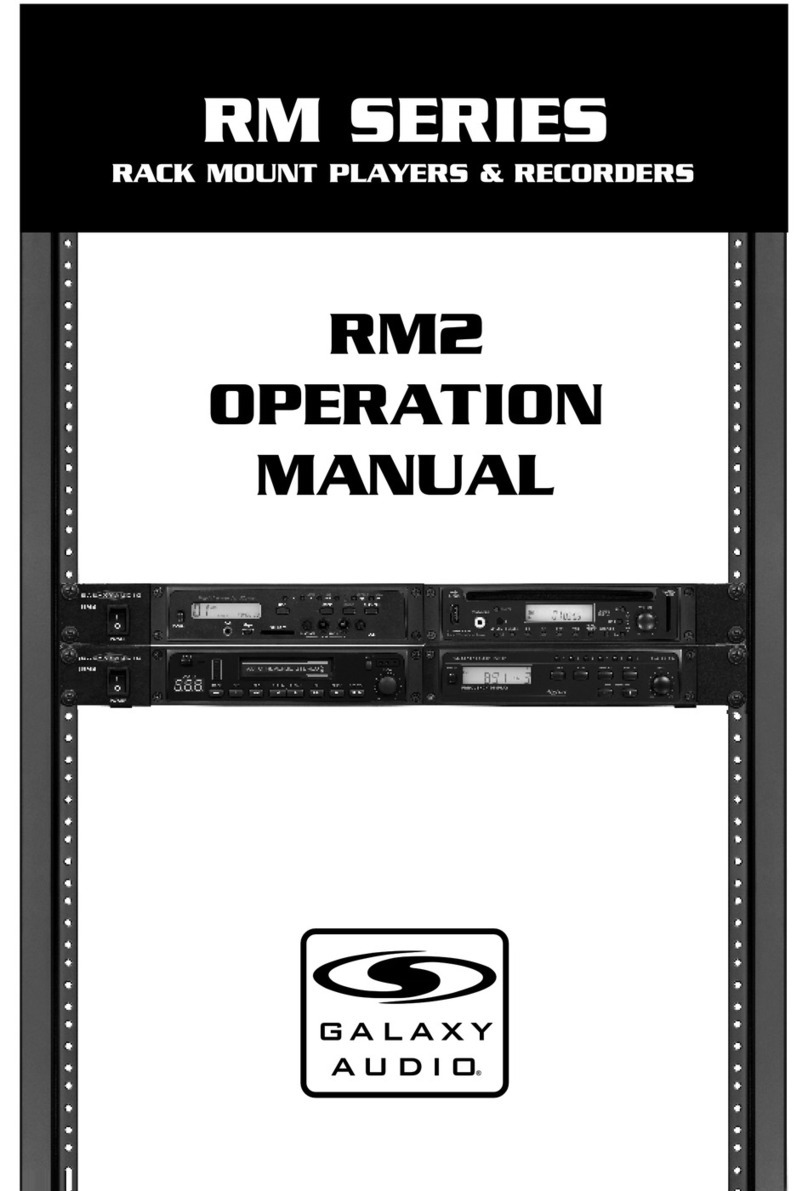SET SET-1640 User manual

1 of 11
www.smart-e-tech.com
SET-1640 Technical Description
Issue 02 05/04/2022
TECHNICAL DESCRIPTION
SET-1640
16 differential /32 single-ended channel fault insertion card
This document 9040TDD0250 is a technical description of the SET-1640.
Note
Before you begin, complete the Software and Hardware installation procedures
applicable to your application.
Note
The guidelines in this document are specific to the SET-1640. The other
components in the system might not meet the same safety ratings. Refer to the
documentation of each component in the system to determine the safety and
EMC ratings for the entire system.
MORE INFORMATION ON OUR WEBSITE:
www.smart-e-tech.de/slsc

2 of 11
www.smart-e-tech.com
SET-1640 Technical Description
Issue 02 05/04/2022
Safety Guidelines
Caution Do not operate the SET-1640 in a manner not specified in this document. Product
misuse can result in a hazard. You can compromise the safety protection built into the product
if the product is damaged in any way. If the product is damaged, return it for repair.
Electromagnetic Compatibility Guidelines
This product was tested and complies with the regulatory requirements and limits for electromagnetic
compatibility (EMC). These requirements and limits provide reasonable protection against harmful
interference when the product is operated in the intended operational electromagnetic environment.
This product is intended for use in industrial locations. However, harmful interference may occur in
some installations, when the product is connected to a peripheral device or test object, or if the
product is used in residential or commercial areas. To minimize interference with radio and television
reception and prevent unacceptable performance degradation, install, and use this product in strict
accordance with the instructions in the product documentation.
Furthermore, any changes or modifications to the product not expressly approved by SET GmbH
could void your authority to operate it under your local regulatory rules.
Caution
To ensure the specified EMC performance, operate this product only with
shielded cables and accessories.
Caution
To ensure the specified EMC performance, the length of any cable attached to
connectors J1 and J2 must be no longer than 3 m (10 ft).

3 of 11
www.smart-e-tech.com
SET-1640 Technical Description
Issue 02 05/04/2022
Description
The SET-1640 device is a physical layer of Peripheral Sensor Interface (PSI5) for NI-SLSC. This card
provides 16 isolated PSI5 slave inputs that designed to work according to PSI5 Technical Specification
V2.2 Base Standard. The SET-1640 send slave’s data to a PSI5 master Device Under Test (DUT) and
receive data from the DUT.
PSI5 logic high and logic low current levels are adjustable from min 0.015 mA up to max 145 mA, this
exceeds PSI5 specification limits and gives the possibility extended test. Current levels are controlled via
the SLSC Interface; power-up current levels are set as following:
•Low level = 9.4 mA
•High level = 36.8 mA
A relay allows galvanic disconnect in each slave physically from the DUT.
The Data I/O are controlled by a logic-level digital source, like NI R-Series FPGA or NI C-Series digital
output modules through the RTI. The RTI-side I/O are LVCMOS, LVTTL and TTL compatible buffered
interfaces with low leakage current.
The SET-1640 can be equipped if an ADD—on card for Fault insertion or Instrument connect.
Circuitry
Note
Diagram only shows one channel.
All voltages are relative to GND unless otherwise noted.

4 of 11
www.smart-e-tech.com
SET-1640 Technical Description
Issue 02 05/04/2022
Reference routing to the instrument bus.
Reference routing to the fault bus.
Note
At startup, Enable_0 is activated. If Enable_0 is switched, all Enable will be
switched on Slot 1.
All voltages are relative to GND unless otherwise noted.

5 of 11
www.smart-e-tech.com
SET-1640 Technical Description
Issue 02 05/04/2022
J1 Pinout (Front)
J1
Signal
Description
DUT_x
Device Under Test x
GND
Ground connection
NC
No connection
Enable_x
Enable x
J1 Connector Pin Assignments
15
30
44
14
29
43
13
28
42
12
27
41
11
26
40
10
25
39
9
24
38
8
23
37
7
22
36
6
21
35
5
20
34
4
19
33
3
18
32
2
17
31
1
16
DUT_14
GND_14
DUT_13
GND_13
DUT_12
GND_12
Enable_3
Enable_2
DUT_10
GND_10
DUT_9
GND_9
DUT_8
GND_8
NC
NC
DUT_6
GND_6
DUT_5
GND_5
DUT_4
GND_4
Enable_1
Enable_0
DUT_2
GND_2
DUT_1
GND_1
DUT_0
GND_0
DUT_15
GND_15
REF_3
REF_2-
DUT_11
GND_11
NC
NC
DUT_7
GND_7
REF_1
REF_0-
DUT_3
GND_3

7 of 11
www.smart-e-tech.com
SET-1640 Technical Description
Issue 02 05/04/2022
XJ2 Connector Pinout (Rear)
Row
e
d
c
b
a
1
TX_1
RX_1
Trigger_0
TX_0
RX_0
2
TX_3
RX_3
NC
TX_2
RX_2
3
DGND
DGND
DGND
DGND
DGND
4
TX_5
RX_5
Trigger_1
TX_4
RX_4
5
TX_7
RX_7
NC
TX_6
RX_6
6
DGND
DGND
DGND
DGND
DGND
7
TX_9
RX_9
Trigger_2
TX_8
RX_8
8
TX_11
RX_11
NC
TX_10
RX_10
9
DGND
DGND
DGND
DGND
DGND
10
TX_13
RX_13
Trigger_3
TX_12
RX_12
11
TX_16
RX_16
NC
TX_15
RX_15
12
NC
NC
NC
NC
NC
13
NC
NC
NC
NC
NC
14
NC
NC
NC
NC
NC
15
NC
NC
NC
NC
NC
16
NC
NC
NC
NC
NC
17
DGND
DGND
DGND
DGND
DGND
18
NC
NC
NC
NC
NC
19
NC
NC
NC
NC
NC
20
DGND
DGND
DGND
DGND
DGND
21
NC
NC
NC
NC
NC
22
NC
NC
NC
NC
NC
23
DGND
DGND
DGND
DGND
DGND
24
NC
NC
NC
NC
NC
25
NC
NC
NC
NC
NC
XJ2 Connector Pin Assignments
Signal
Description
DI
Digital Input signal connection
GND
Ground connection
NC
No connection
XJ2 Connector Signal Descriptions
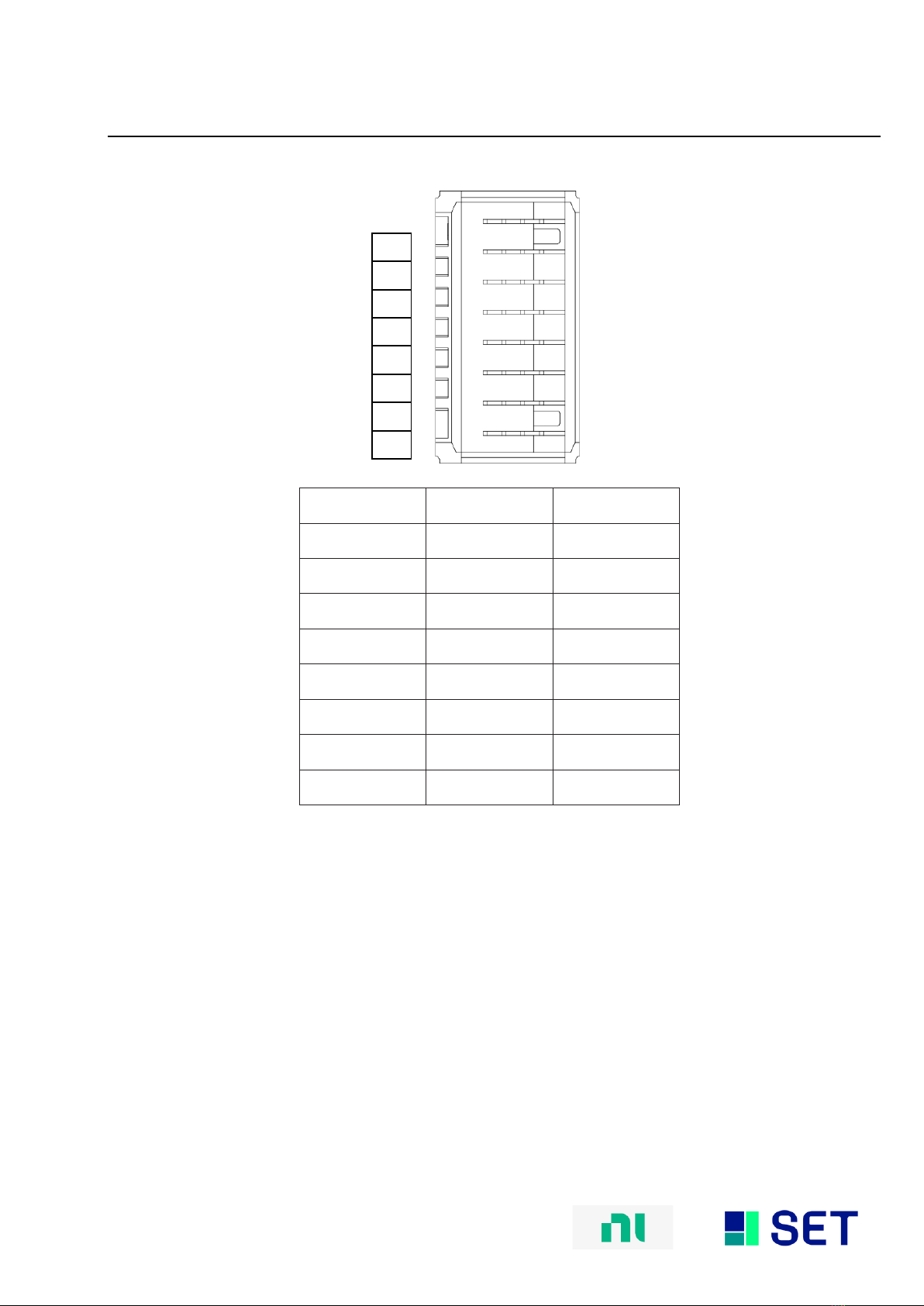
8 of 11
www.smart-e-tech.com
SET-1640 Technical Description
Issue 02 05/04/2022
XJ3 Connector Pinout (Rear)
Pins
Signal
Slot1/Slot2
H
V1+
Instrument 0+
G
V1-
Instrument 0-
F
V2+
Instrument 1+
E
V2-
Instrument 1-
D
V3+
Fault_A
C
V3-
Fault_B
B
V4+
Fault_C
A
V4-
Fault_D
XJ3 Connector Pin Assignments
H
G
F
E
D
C
B
A

9 of 11
www.smart-e-tech.com
SET-1640 Technical Description
Issue 02 05/04/2022
LED Behavior
LED Name
LED Behavior
Definition of Behavior
PWR
Off
No power present on the board
Solid green
Power good state
RDY
Off
Module card is unpowered or reset active
Solid green
Card is recognized by chassis and ready to communicate
Amber
Chassis is communicating
Blinking amber
Chassis is communicating with the module card
Error Handling
LED Name
LED Behavior
Actions
PWR
Off
-Check power supply of chassis
-Check external power supply if used
Blinking Red
-Check plugin module on board
-Check fuse on board
RDY
Off
-Check power supply of chassis
-Check external power supply if used
Solid amber
-Wait until boot process is finished
Blinking amber
-Waiting until communication is finished
-If communication does not finish, shut down all operations
and rebot chassis
Hardware Specifications
Absolute Maximum Ratings
Property
Condition
Value
Comment
Max. Channel Voltage
Measured between
Ch Data & Ch GND
30 V
Max. Channel Reverse
Voltage
Measured between
Ch Data & Ch GND
30 V

10 of 11
www.smart-e-tech.com
SET-1640 Technical Description
Issue 02 05/04/2022
Technical Data
Property
Condition
Value
Comment
Max. Input Channel
Voltage
Relative to GND
6.5 V
Max. Input Channel
Reverse Voltage
Relative to GND
-0.4 V
Max. Input Leakage
Current
-5 µA, +5 µA
Max. Low-level Input
Voltage
0.8 V
Max. High-level Input
Voltage
2.0 V
Max. Channel Current
200 mA
Max. Input Frequency
Max. 500 kHz
PSI5: 189 kBps
Min. Sync Pulse Slew
Rate
Max. Sync Pulse Slew
Rate
Data transmission
speed
Output Capacitance
10 nF (RLC Measurement
device)
6 nF (Charge calculation)
Min PSI5 Output
Current Level
0.015 mA
Max PSI5 Output
Current Level
145 mA
Current Level Step
Width
37 µa
Physicals Characteristics
Property
Condition
Value
Comment
Module Dimensions
Excluding ejector
144.32 mm x 30.48 mm
x 302 mm (H x W x D)
Standard SLSC card size
Front Panel Connector
2x female DB -44 high-
density D-Sub with 4-40
UNC screw lock
For mating connectors
and cables, see below
RTI Connector
2mm hard metric per
IEC 61076-101
Any RTI marked

11 of 11
www.smart-e-tech.com
SET-1640 Technical Description
Issue 02 05/04/2022
Hardware Specifications
Environmental
Property
Condition
Value
Comment
Operating Humidity
Relative, non-
condensing
10%-90%
Storage Humidity
Relative, non-
condensing
5%-95%
Operating
Temperature
Forced-air cooling from
chassis
0°C-40°C
Storage Temperature
-40°C-85°C
Maximum Altitude
2000 m
Table of contents