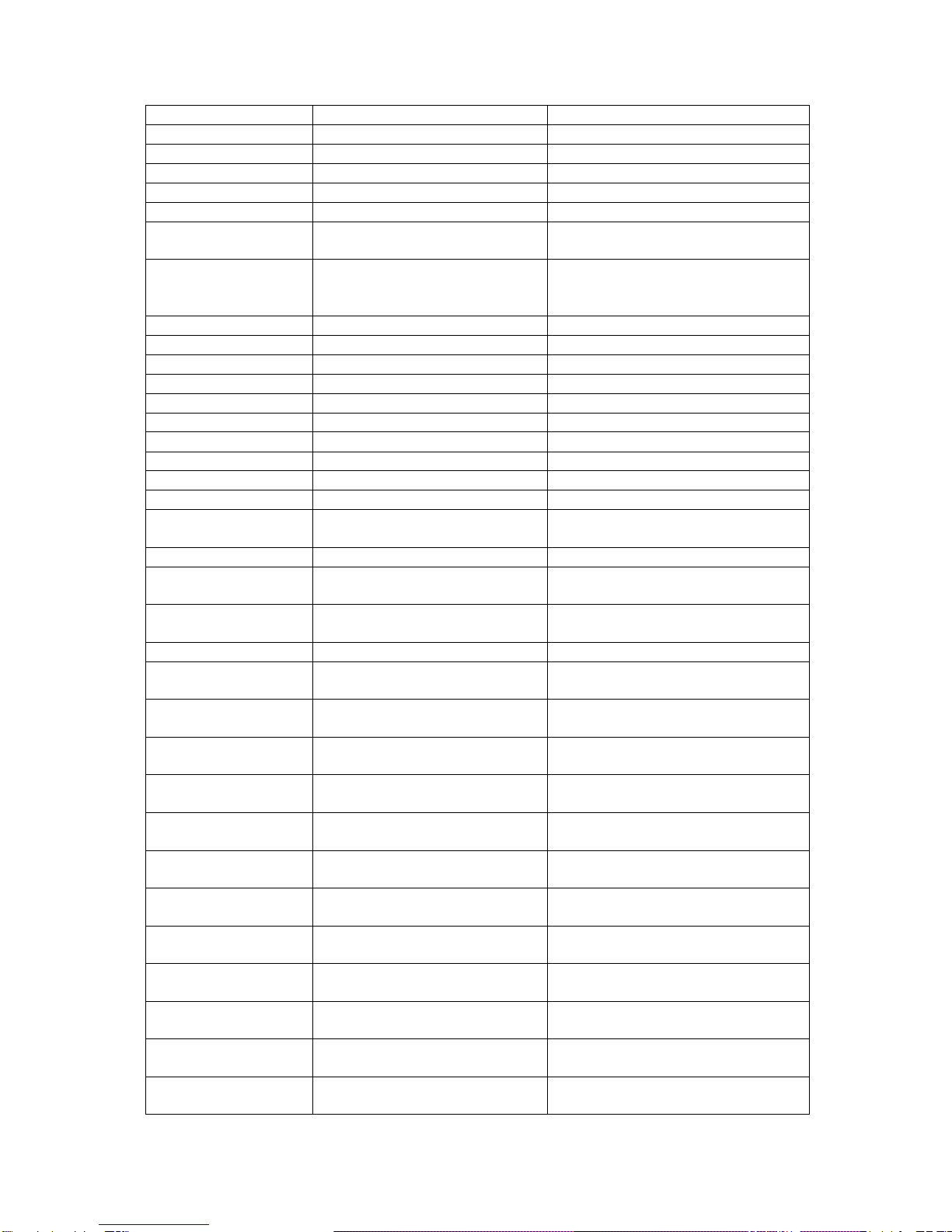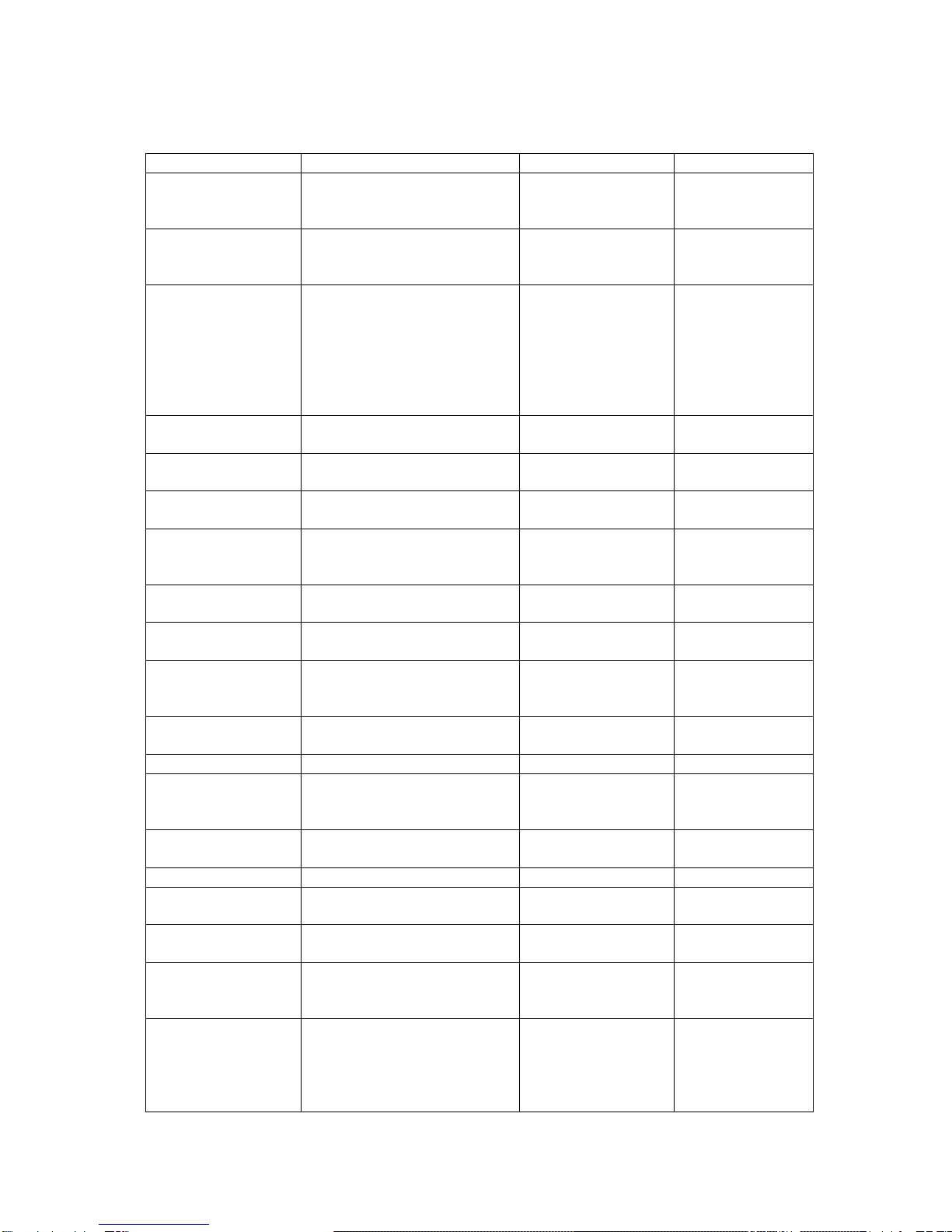2Model MP-50 –External Control Manual
Introduction ................................................................................................................3
Home Automation System Integration........................................................................3
Control Via Network................................................................................................3
Control Via Serial Port............................................................................................4
Control Protocol .........................................................................................................5
Commands .............................................................................................................5
Responses and Feedback Level.............................................................................5
Commands.................................................................................................................7
Status Requests.......................................................................................................10
Control Protocol Usage............................................................................................13
Controlling Power .................................................................................................13
Controlling Volume ...............................................................................................13
Controlling Sources..................................................................................................15
Controlling Focus Positions......................................................................................18
Controlling Voicings..................................................................................................19
Controlling Lipsync...................................................................................................19
Getting Zone 2 Audio Status....................................................................................20
Controlling Feedback Level......................................................................................20
Controlling OSD and OSD Menu..............................................................................21
RS232 pinout diagram..............................................................................................24