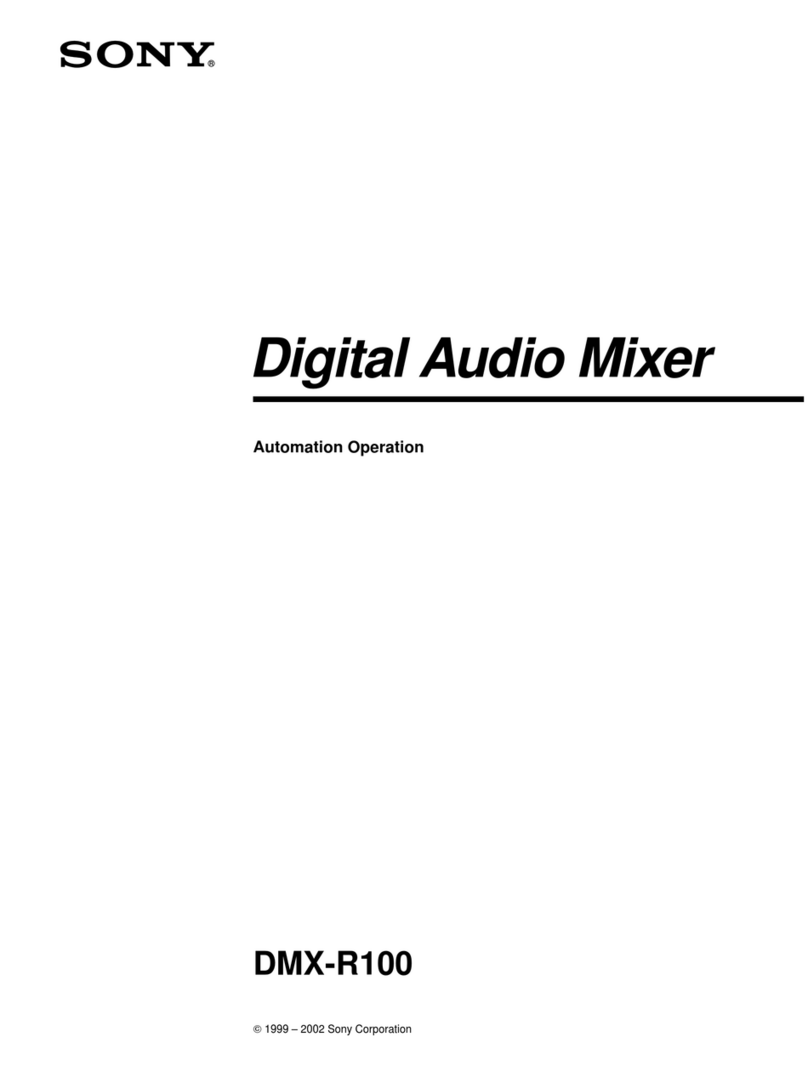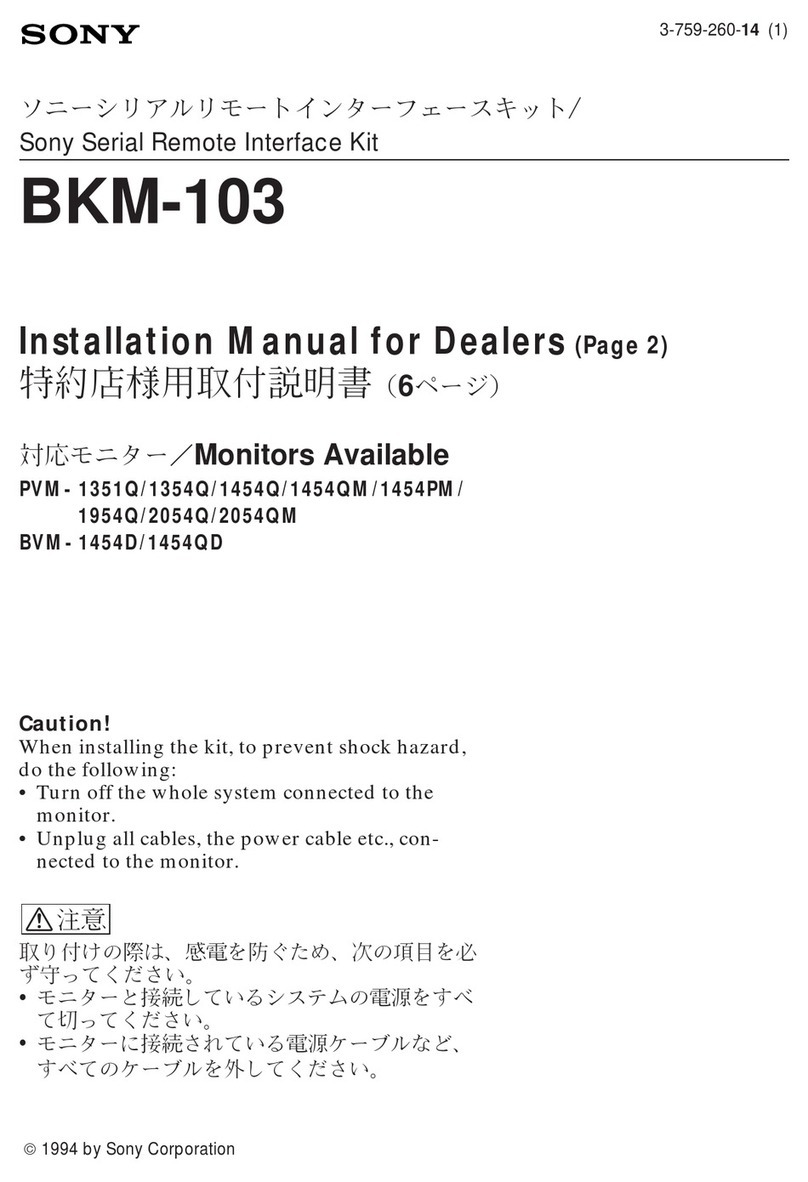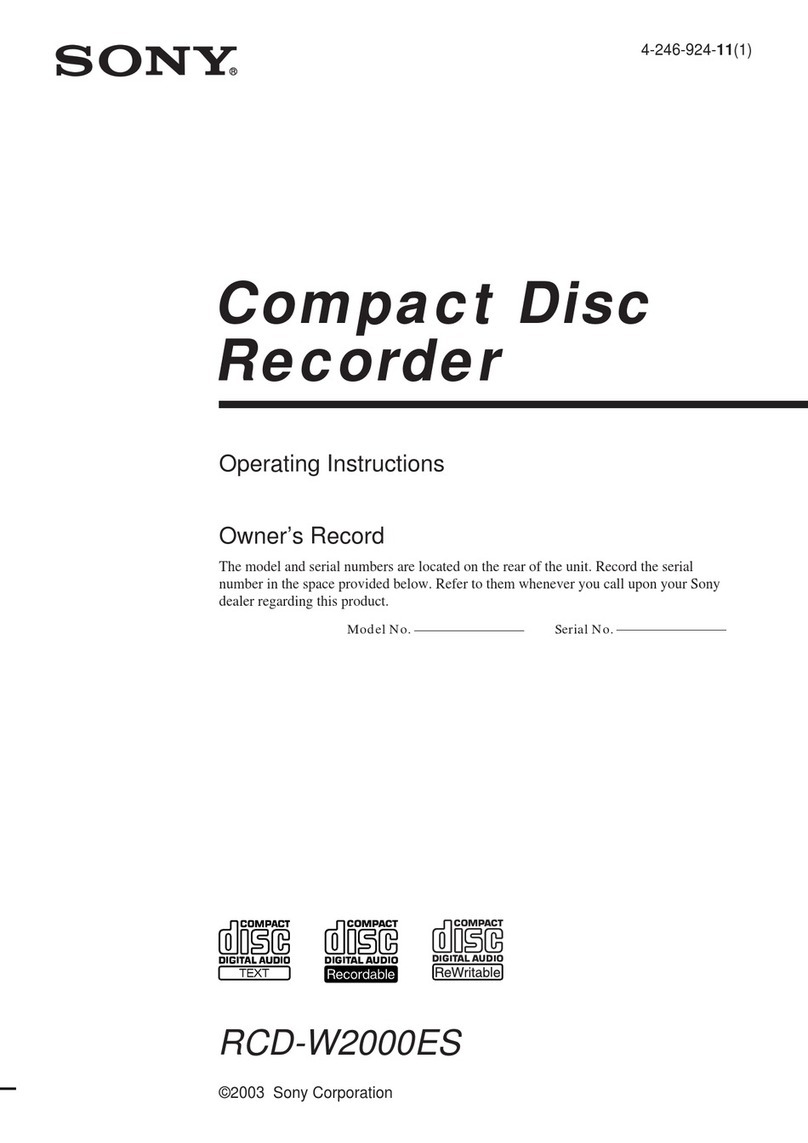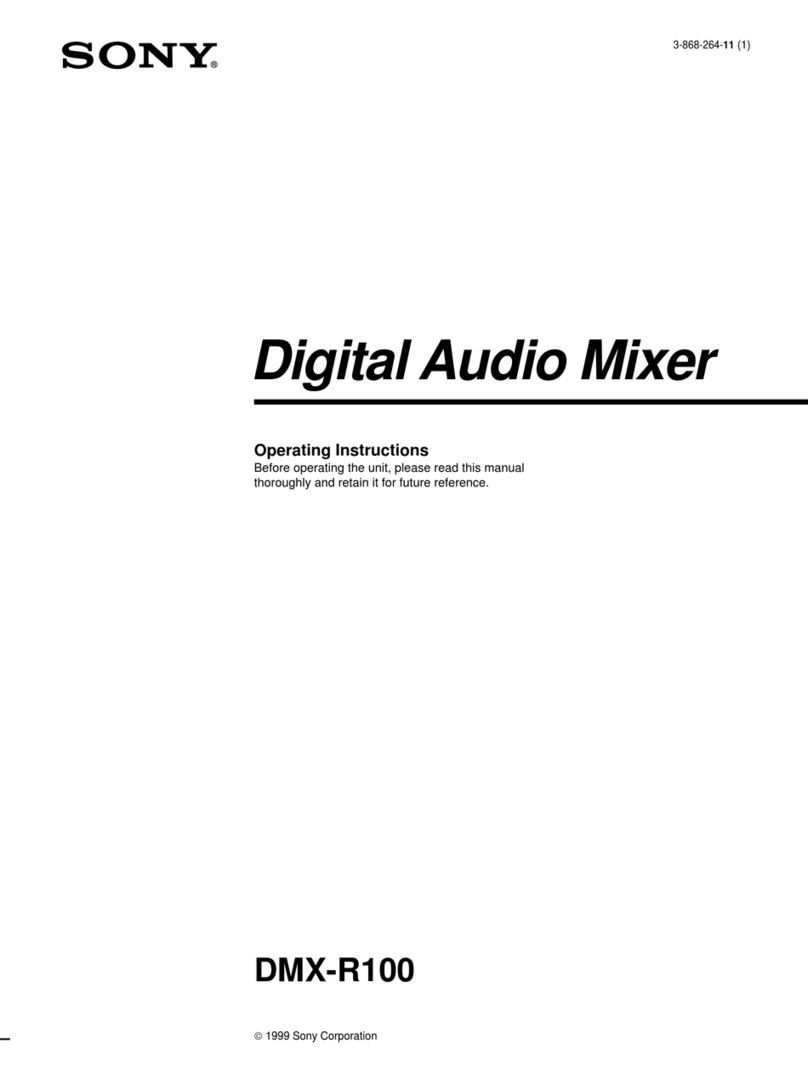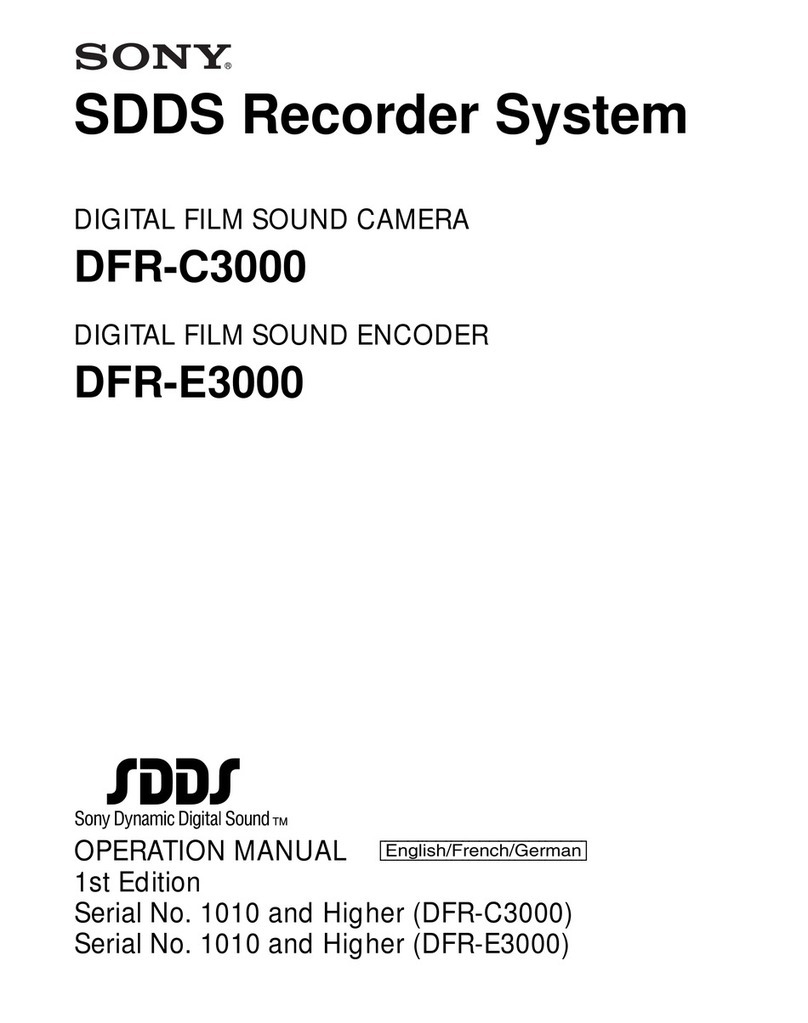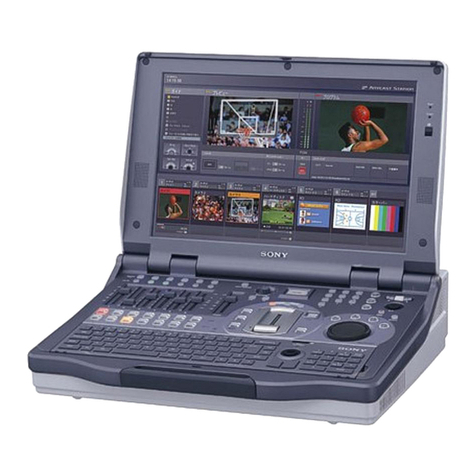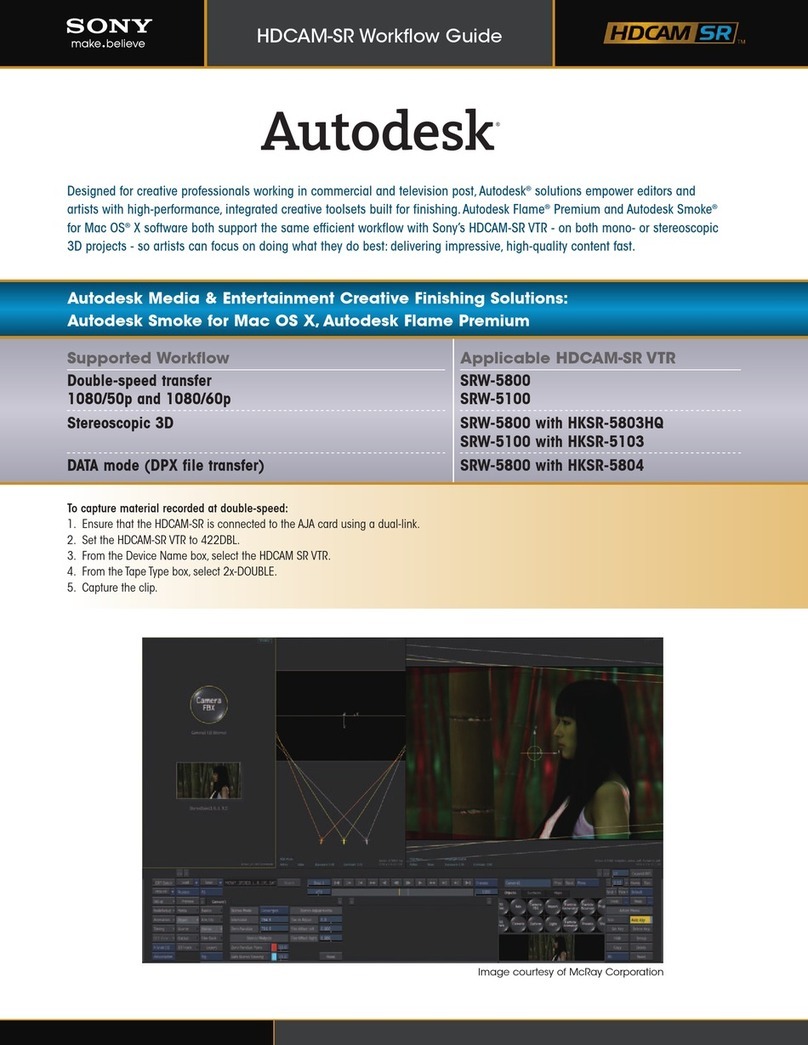Chapter 1 Overview
1-2 (E) 1-2 Features
HDCAM format
The MAV-777 records video in HDCAM format, enabling
high-performance HDdigital recording and playback. The
recording bit rate is 144 Mbps. The maximum recording
time depends on the HDD capacity, as shown in the
following table.
Down convert function
The MAV-777 comes standard with an HD to SD down
converter. This makes it possible to output down-
converted SD SDI (Super) signals to every input/output
ports.
Multifunction control panel
The upper panel of the MAV-777 (meter panel) enables
basic operations and editing. A standard multifunction
control panel (lower panel) with a layout and interface
similar to those of conventional HD VTRs allows smooth
nonlinear editing enriches the functionality of the MAV-
777. Further, the time difference function, the
simultaneous playback of two material (Dual Play mode),
A/V data transfer, and other high-level functions can be
simply performed from this control panel.
High grade AES/EBU digital audio as
standard equipment
This unit provides four independent 20-bit AES/EBU
digital audio signals on each HD SDI input/output port.
Further, you can record video signals and asynchronous
AES/EBU digital audio signals.
Ability to record asynchronous signals
By setting the standard signals of each recording port as
input signals, input signals that are asynchronous with the
reference signals can be recorded.
Rapid response to scene searches
The design of this unit puts the emphasis on operability as
a disk recorder. In particular, the unit provides VTR-like
operability and response for scene searches, while a
unique shuttle system reduces frame drop-out. Variable
speed playback is supported by the MAV-777 control
panel and existing external controllers provide jog,
variable, and shuttle control with operability and response
comparable to that of a VTR. Digital jog sound is
supported, allowing audio segments to be found quickly
and easily.
Scene searches and other editing operations on frame-
based material files can be carried out rapidly and
accurately.
To enhance its function as a disk recorder, high speed cue-
up for editing points is also possible.
Real-time playback process control
Process control of audio and video inputs and outputs can
be carried out in real time, using the level adjustment knob
on the front panel of the unit.
Menu-driven setup
The operating conditions, initial settings for interfaces to
other devices, and other settings can be controlled by
menu operations on the front panel of the unit.
Linear Editing Functions
The MAV-777 is equipped with the “BVE mode”, an
operation mode that provides the unit with linear editing
capabilities. If the operation mode is switched to BVE
mode, the MAV-777’s recording and playback ports are
integrated, and the recorder can then be used as a
recording/playback VTR. In this mode, the MAV-777 can
be connected to editing equipment such as the BVE-700,
BVE-2000, or BVE-9100 for use as a “recorder/player.”
Note thatin other modesthe MAV-777’s playback port can
still be connected to editing machines such as the BVE-
700, BVE-2000 or the BVE-9100 as a “player”.
The following functions are supported when using the
BVE mode.
• Independent audio channel editing of up to 4 channels
• OperationoftheoptionalMAVE-F555editingpaneland
the MAVE-D555 dial panel
• Control by LTC from a BVE editor
• Auto Assembly editing from a BVE editor
Editing using effects
With the MAV-777 control panel, it is possible to edit
material using transitions such as dissolve and wipe.
Multiple editing functions
The MAV-777 comes with a wealth of useful editing
functions such as split, DMC, voice-over, preread, and
audio swap editing. These functions can all be used from
the MAV-777 control panel.
Broad range of information displays
The large display panel displays information on the
operation of each of the ports (maximum four) in this unit.
The displays include timecode values, error messages,
setup menu information, HDDs space used and remaining
capacity, and audio levels for each port.
Model HDD Recording time
MAV-777/04 36 GB About 4 hours
MAV-777/08 73 GB About 8 hours