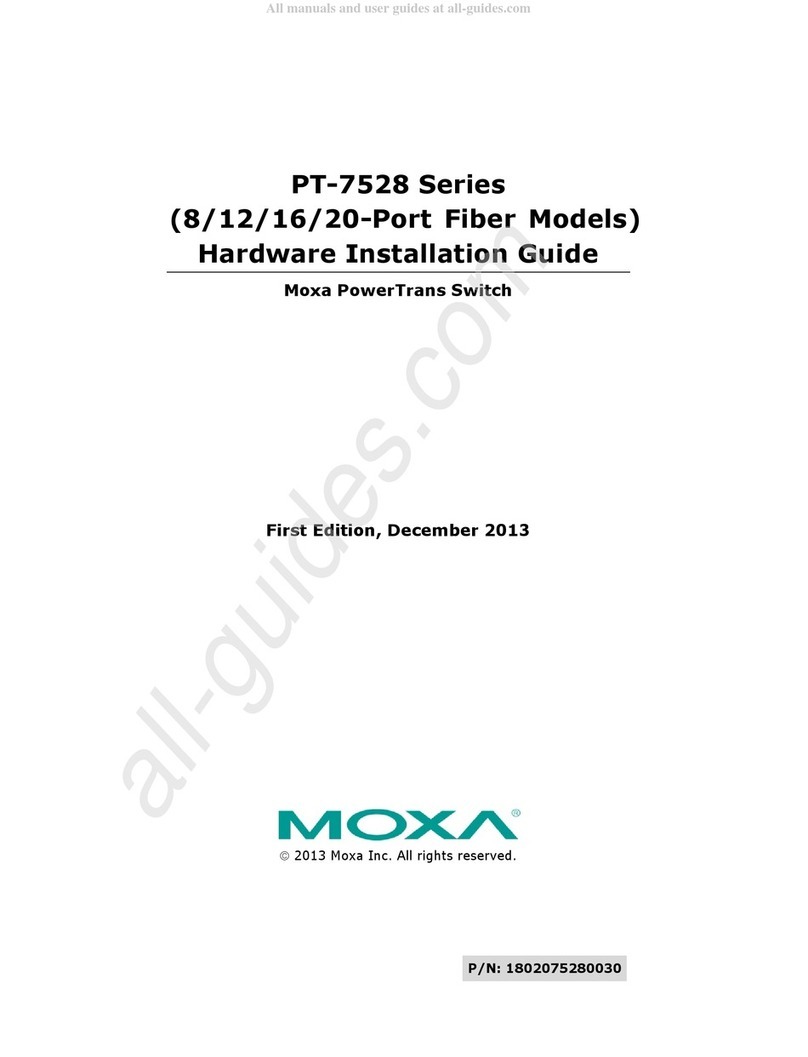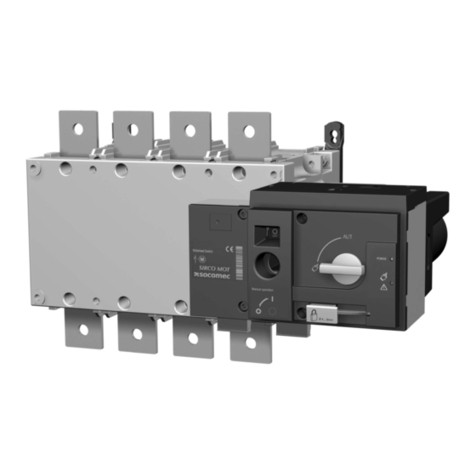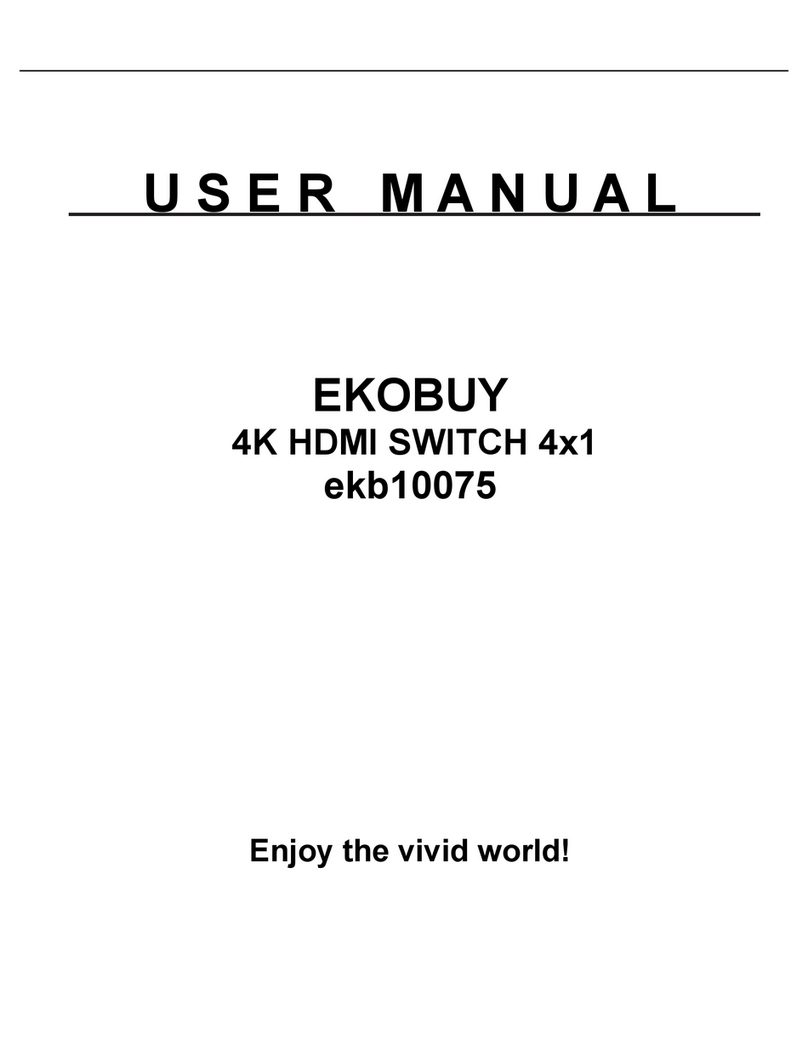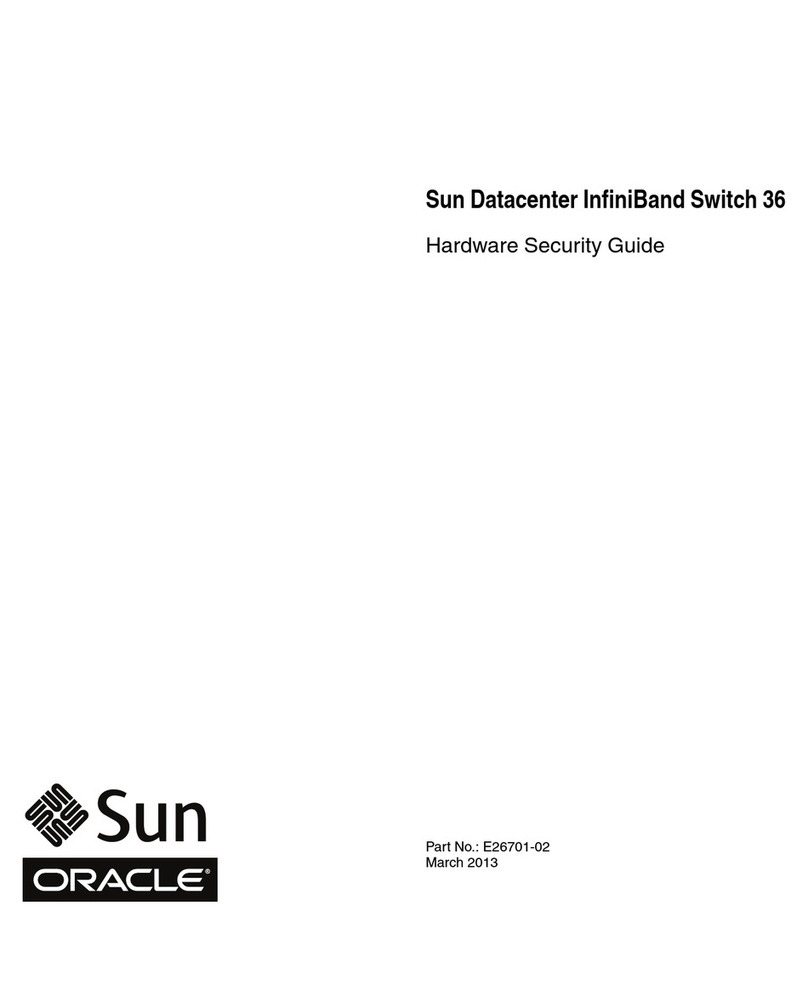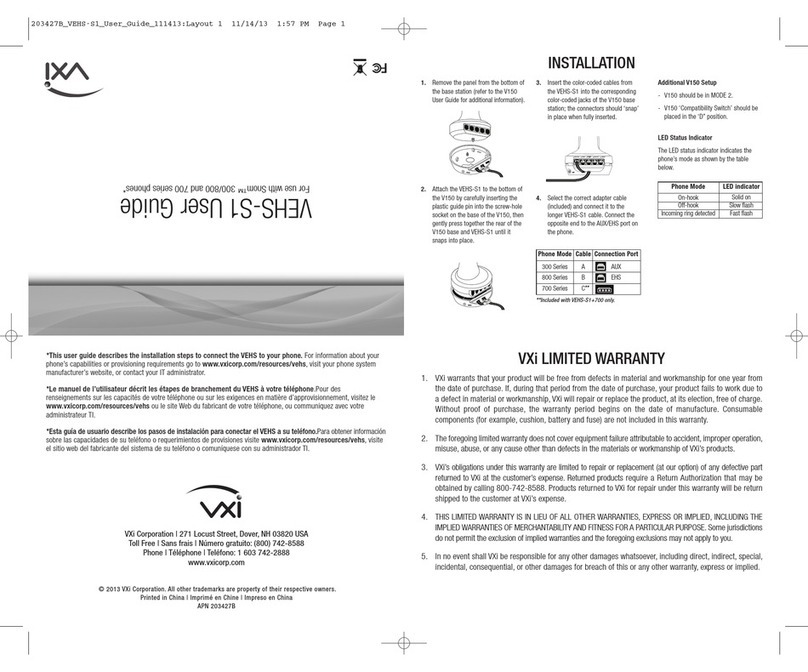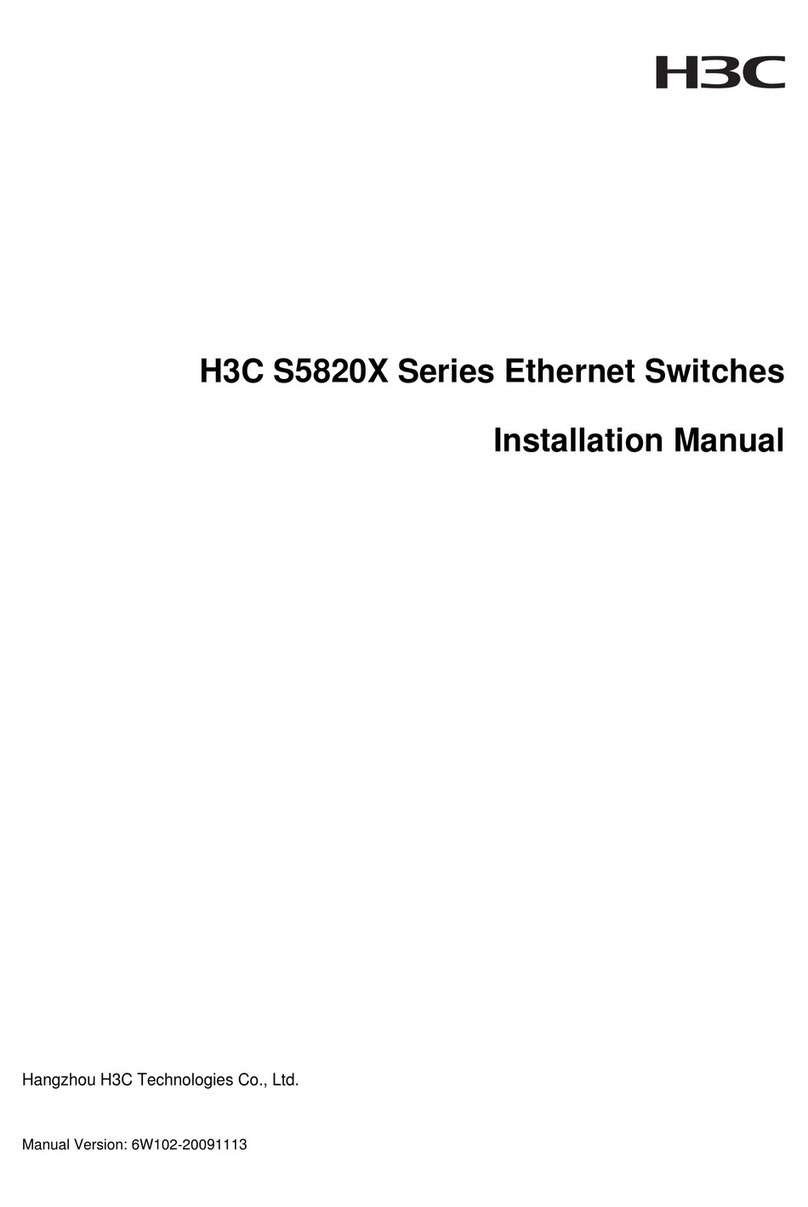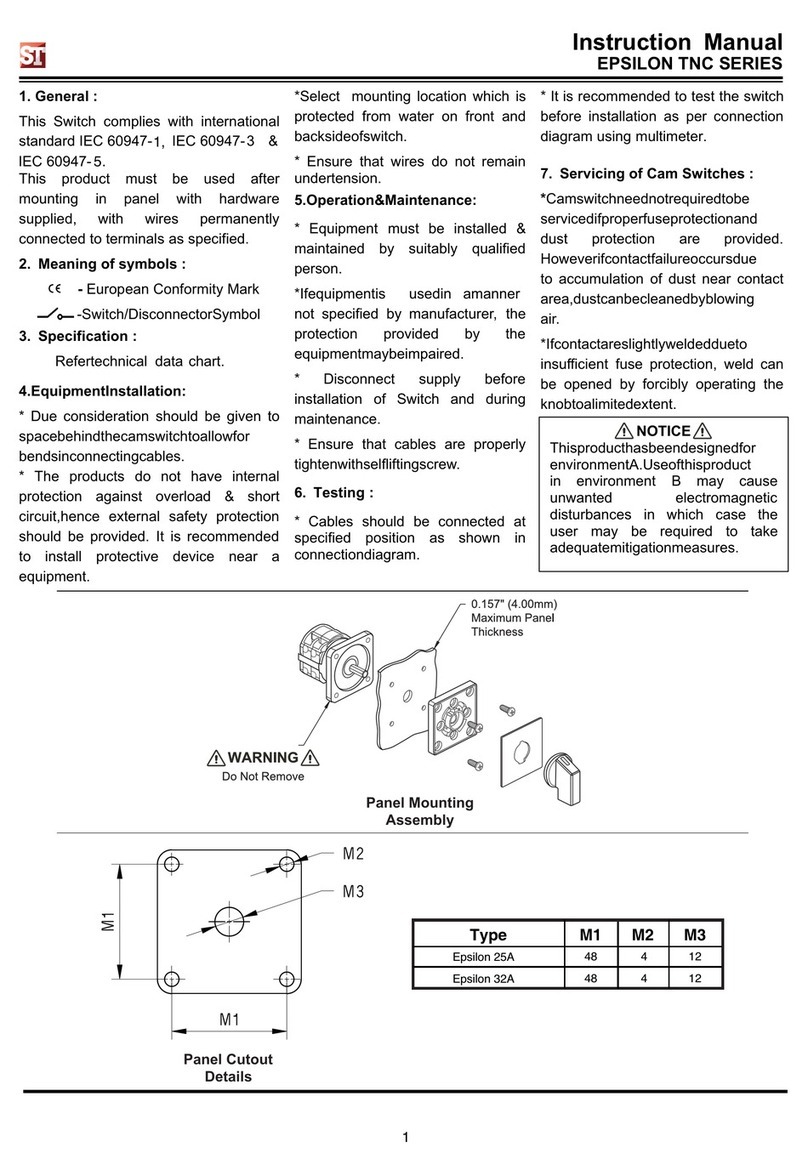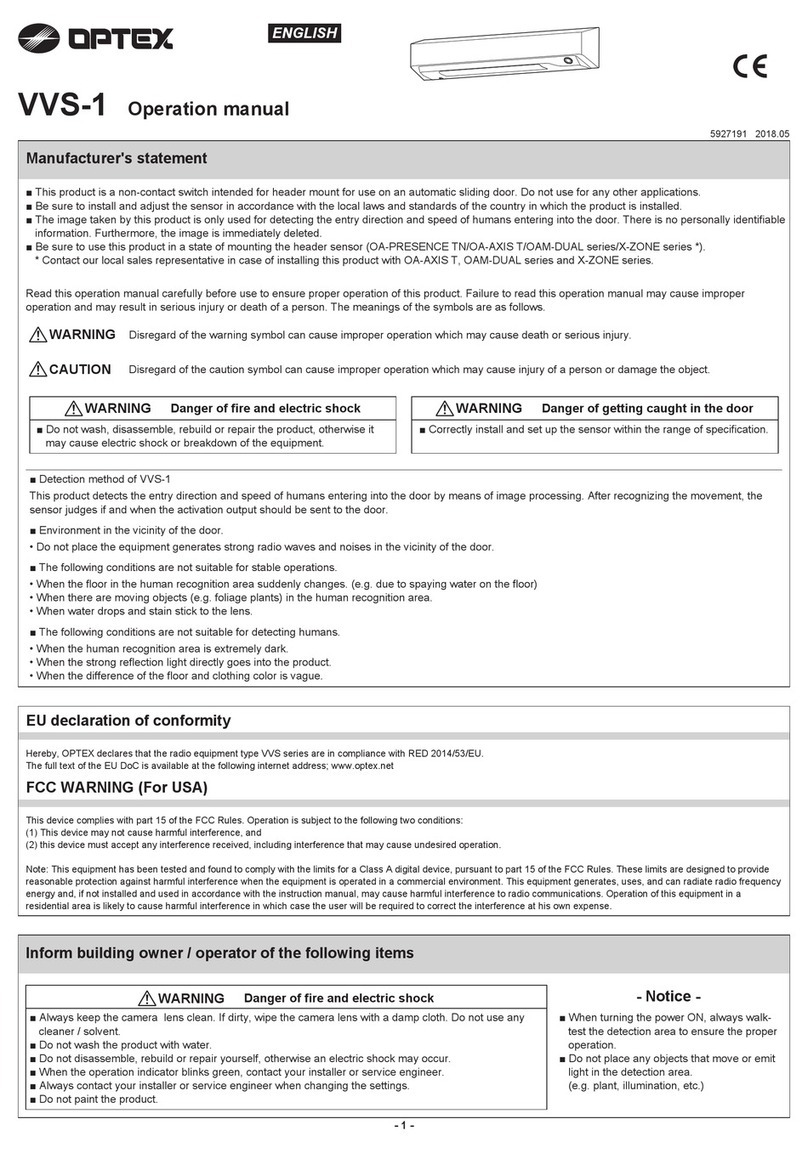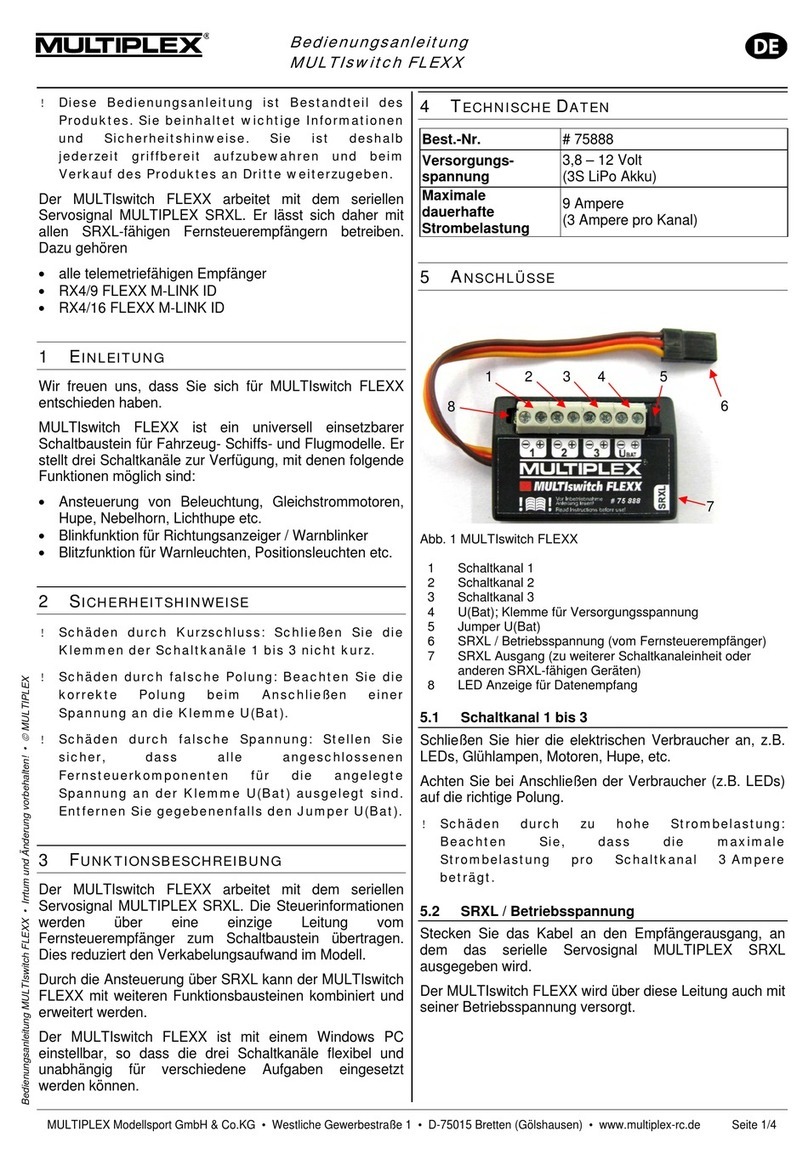SETMSPACE RW Series User manual

USB3.0 HUB
RW Series

- 1 -
User Manual .............................................. 2
EN
Manuel d'utilisation ............................... 24
FR
Manual del usuario ............................... 35ES
ユーザーマニュアル ............................... 57JP
使用说明书 ................................................ 67CN
Benutzer handbuch ............................... 13
DE
Istruzioni per l'uso .................................. 46
IT

- 2 -
Thank you for choosing SETMSPACE products!
Please read this user manual carefully before using. Also
available from www.setMspace.com download the
detailed e-brochure and keep it for later use.
Package Contents
Product Specifications
1× USB3.0 HUB
1× User Manual
EN
Output
Input
USB-A 3.0×4
USB-A USB-C
Transmission
Rate 5Gbps
Material Aluminum Alloy + ABS
Continuous
cable length 0.15m / 0.5m / 1m / 1.8m
Dimensions 93×30.6×18mm
Name
Model RW4U-U3 RW4U-C3
4-Port USB3.0 HUB

- 3 -
Output
Input
USB-A 3.0×2, USB-C 3.0×1
USB-A USB-C
Transmission
Rate 5Gbps
Material Aluminum Alloy + ABS
Continuous
cable length 0.15m / 0.5m / 1m / 1.8m
Dimensions 93×30.6×18mm
Name
Model RWC2U-U3 RWC2U-C3
3-Port USB3.0 HUB
Output
Input
USB-A 3.0×3, RJ45×1
USB-A USB-C
Transmission
Rate 5Gbps
Material Aluminum Alloy + ABS
Continuous
cable length 0.15m / 0.5m / 1m / 1.8m
Dimensions 93×30.6×18mm
Name
Model RW3UR-U3 RW3UR-C3
4-Port USB3.0 HUB
with gigabit ethernet port

- 4 -
Output
Input
USB-A 3.0×1, USB-C 3.0×1, RJ45×1
USB-A USB-C
Transmission
Rate 5Gbps
Material Aluminum Alloy + ABS
Continuous
cable length 0.15m / 0.5m / 1m / 1.8m
Dimensions 93×30.6×18mm
Name
Model RWCUR-U3 RWCUR-C3
3-Port USB3.0 HUB
with gigabit ethernet port
Output
Input
USB-A 3.0×3, RJ45 2.5G×1
USB-A USB-C
Transmission
Rate 5Gbps
Material Aluminum Alloy + ABS
Continuous
cable length 0.15m / 0.5m / 1m / 1.8m
Dimensions 93×30.6×18mm
Name
Model RW3UR25-U3 RW3UR25-C3
4-Port USB3.0 HUB
with 2.5-Gig ethernet port

- 5 -
Output
Input
USB-A 3.0×1, USB-C 3.0×1, RJ45 2.5G×1
USB-A USB-C
Transmission
Rate 5Gbps
Material Aluminum Alloy + ABS
Continuous
cable length 0.15m / 0.5m / 1m / 1.8m
Dimensions 93×30.6×18mm
Name
Model RWCUR25-U3 RWCUR25-C3
3-Port USB3.0 HUB
with 2.5-Gig ethernet port
Product Illustration
RW4U-U3
USB-A 3.0USB-A
RW4U-C3
USB-A 3.0USB-C

- 6 -
RWC2U-U3
USB-A 3.0USB-C 3.0USB-A
USB-A 3.0
USB-C 3.0
RWC2U-C3
USB-C
RW3UR-U3
USB-A 3.0 RJ45USB-A
USB-A 3.0 RJ45
RW3UR-C3
USB-C

- 7 -
USB-A 3.0USB-C 3.0 RJ45
RWCUR-C3
USB-C
RWCUR-U3
USB-A 3.0 RJ45USB-C 3.0USB-A
RW3UR25-U3
USB-A 3.0 RJ45 2.5GUSB-A
USB-A 3.0 RJ45 2.5G
RW3UR25-C3
USB-C

- 8 -
Note: Please follow the instruction of user manual and do
not force remove devices while application. Force remove
may cause error or damage to the files or devices.
1. Remove under microsoft windows:
Stop the using the devices and click "Safely Remove
Hardware and Eject Media" icon on taskbar, select "Eject
the USB device" to remove the devices safely when the
system suggests "Safe To Remove hardware".
2. Remove from Mac OS:
Stop the reading/writing to the devices and drag it in to
trash.
Vorsichtsmaßnahmen
RJ45 2.5GUSB-A 3.0USB-C 3.0
RWCUR25-C3
USB-C
RJ45 2.5G
RWCUR25-U3
USB-A 3.0USB-C 3.0USB-A

- 9 -
1. This product is compatible with mobile HDD, USB flash
disk, cell phone, tablet, card reader, MP3/4 player,
mouse, keyboard, camera, printer, scanner and any
other USB devices.
2. This product is compatible with Windows, Mac OS and
Linux laptop or desktop computer, plug and play, no
additional driver needed.
3. Some wireless network adapter, receiver and bluetooth
adapter can work with usb3.0 or USB2.0 host of
motherboard only and may be not compatible with the
product. Please contact SETMSPACE customer service
team for support if you have any issues about
compatibility.
4. If compatibility issues occur while using under MAC OS,
please try to update your MAC OS to the latest.
Compatibility
1. Please do not hit, throw, or puncture the product, and
avoid dropping, squeezing, or bending.
2. Please do not use or store this product in a humid
environment and avoid being wetted or rinsed with
liquids.
3. Please do not use the product in a hot, high-dust environ-
ment and keep it away from fire.
4. Please do not expose this product to the sun.
5. Please do not place this product in corrosive environ-
ment and do not use other chemical solutions to clean
the product.
6. Avoid placing the product or accessories in devices with
strong electromagnetic fields and keep the product away
from magnetic equipment.
7. Keep the product and accessories away from children.
Do not allow children to use the product without super-
vision.
8. Do not disassemble or repair the product and accesso-
ries by yourself. Please contact authorized support
center for help.
9. If the product needs to be equipped with power adapter,
please use the power adapter specified by our company.
10. If you have any questions during the use of this product,
please feel free to contact your dealer or SETMSPACE
Customer Service Center.
Notice

- 10 -
Warranty Regulations
SETMSPACE products offers 24 months warranty since the
date you place order. So when you need any help, please
do not hessitate to contact us.
Warranty Restrictions
Shenzhen ORICO Technologies Co., Ltd warranty terms do
not apply to the following cases:
1. Beyond the warranty period.
2. Unauthorized disassembly, alteration or repair of the
product, as well as collision, into the liquid, the Drop
and other man-made damage.
3. Damage caused by force majeure such as flood, fire,
lightning, earthquake, etc.
4. Inconsistent with the instructions for use of the wrong
operation.
5. Product or box barcode does not match the actual
product, as well as being altered, torn.
6. Unauthorized use of non-original accessories caused by
the damage.
7. No valid proof of purchase.
Warranty Description
1. Please do not hit, throw, or puncture the product, and
avoid dropping, squeezing, or bending.
2. Please do not use or store this product in a humid
environment and avoid being wetted or rinsed with
liquids.
3. Please do not use the product in a hot, high-dust environ-
ment and keep it away from fire.
4. Please do not expose this product to the sun.
5. Please do not place this product in corrosive environ-
ment and do not use other chemical solutions to clean
the product.
6. Avoid placing the product or accessories in devices with
strong electromagnetic fields and keep the product away
from magnetic equipment.
7. Keep the product and accessories away from children.
Do not allow children to use the product without super-
vision.
8. Do not disassemble or repair the product and accesso-
ries by yourself. Please contact authorized support
center for help.
9. If the product needs to be equipped with power adapter,
please use the power adapter specified by our company.
10. If you have any questions during the use of this product,
please feel free to contact your dealer or SETMSPACE
Customer Service Center.

- 11 -
Warranty Regulations
SETMSPACE products offers 24 months warranty since the
date you place order. So when you need any help, please
do not hessitate to contact us.
Warranty Restrictions
Shenzhen ORICO Technologies Co., Ltd warranty terms do
not apply to the following cases:
1. Beyond the warranty period.
2. Unauthorized disassembly, alteration or repair of the
product, as well as collision, into the liquid, the Drop
and other man-made damage.
3. Damage caused by force majeure such as flood, fire,
lightning, earthquake, etc.
4. Inconsistent with the instructions for use of the wrong
operation.
All rights reserved to Shenzhen ORICO Technologies Co.,
Ltd.
Thank you for purchasing SETMSPACE products, in order to
better use all the functions of this product, please read this
instruction manual carefully before using the product
features, instructions for use and precautions.
SETMSPACE is a registered trademark of Shenzhen ORICO
Technologies Co., Ltd. All other product names, trademarks,
service names and company names mentioned in this
instruction for use are owned by their respective owners.
Shenzhen ORICO Technologies Co., Ltd reserves the right to
modify any information in these Terms of Use at any time
without prior notice. Unless otherwise agreed, this
instruction for use is for guidance only and all statements,
information, etc. in this instruction for use do not constitute
any form of guarantee. Shenzhen ORICO Technologies Co.,
Ltd shall not be liable for any special, incidental, indirect, or
consequential damages arising out of the use of the content
related to this instruction for use and the products
described in this instruction for use, nor for any loss of
profits, data, goodwill, or anticipated savings. To the extent
permitted by relevant law, in any event, the maximum
liability of Shenzhen ORICO Technologies Co., Ltd for
5. Product or box barcode does not match the actual
product, as well as being altered, torn.
6. Unauthorized use of non-original accessories caused by
the damage.
7. No valid proof of purchase.
Copyright Statement
damages suffered by you as a result of using the products
described in these instructions for use (except for damages
under applicable law in cases involving personal injury) is
limited to the price paid by you for the product.

- 12 -
All rights reserved to Shenzhen ORICO Technologies Co.,
Ltd.
Thank you for purchasing SETMSPACE products, in order to
better use all the functions of this product, please read this
instruction manual carefully before using the product
features, instructions for use and precautions.
SETMSPACE is a registered trademark of Shenzhen ORICO
Technologies Co., Ltd. All other product names, trademarks,
service names and company names mentioned in this
instruction for use are owned by their respective owners.
Shenzhen ORICO Technologies Co., Ltd reserves the right to
modify any information in these Terms of Use at any time
without prior notice. Unless otherwise agreed, this
instruction for use is for guidance only and all statements,
information, etc. in this instruction for use do not constitute
any form of guarantee. Shenzhen ORICO Technologies Co.,
Ltd shall not be liable for any special, incidental, indirect, or
consequential damages arising out of the use of the content
related to this instruction for use and the products
described in this instruction for use, nor for any loss of
profits, data, goodwill, or anticipated savings. To the extent
permitted by relevant law, in any event, the maximum
liability of Shenzhen ORICO Technologies Co., Ltd for
After-sales Contact
After-sales support email: [email protected]
After-sales service hotline: +86-400-007-5241
damages suffered by you as a result of using the products
described in these instructions for use (except for damages
under applicable law in cases involving personal injury) is
limited to the price paid by you for the product.

- 13 -
Vielen Dank, dass Sie sich für SETMSPACE-Produkte
entschieden haben!
Bitte lesen Sie dieses Benutzerhandbuch vor dem
Gebrauch sorgfältig durch. Die ausführliche e-Broschüre
können Sie auch unter www.setMspace.comherunterladen
und zur späteren Verwendung aufbewahren.
Produkt liste
1× USB3.0 HUB
1× Benutzer handbuch
DE
Ausgang
Eingabe
USB-A 3.0×4
USB-A USB-C
Übertragungsrate 5Gbps
Material Aluminum Alloy + ABS
Kontinuierliche
kabel länge 0,15m / 0,5m / 1m / 1,8m
Abmessungen 93×30.6×18mm
Name
Modell RW4U-U3 RW4U-C3
USB 3.0 Hub 4 Ports
Produkt-Spezifikationen

- 14 -
Ausgang
Eingabe
USB-A 3.0×2, USB-C 3.0×1
USB-A USB-C
Übertragungsrate 5Gbps
Material Aluminum Alloy + ABS
Kontinuierliche
kabel länge 0,15m / 0,5m / 1m / 1,8m
Abmessungen 93×30.6×18mm
Name
Modell RWC2U-U3 RWC2U-C3
USB 3.0 Hub 3 Ports
Ausgang
Eingabe
USB-A 3.0×3, RJ45×1
USB-A USB-C
Übertragungsrate 5Gbps
Material Aluminum Alloy + ABS
Kontinuierliche
kabel länge 0,15m / 0,5m / 1m / 1,8m
Abmessungen 93×30.6×18mm
Name
Modell RW3UR-U3 RW3UR-C3
USB 3.0 Hub 4 Ports
mit Gigabit Netzwerkschnittstelle

- 15 -
Ausgang
Eingabe
USB-A 3.0×1, USB-C 3.0×1, RJ45×1
USB-A USB-C
Übertragungsrate 5Gbps
Material Aluminum Alloy + ABS
Kontinuierliche
kabel länge 0,15m / 0,5m / 1m / 1,8m
Abmessungen 93×30.6×18mm
Name
Modell RWCUR-U3 RWCUR-C3
USB 3.0 Hub 3 Ports
mit Gigabit Netzwerkschnittstelle
Ausgang
Eingabe
USB-A 3.0×3, RJ45 2.5G×1
USB-A USB-C
Übertragungsrate 5Gbps
Material Aluminum Alloy + ABS
Kontinuierliche
kabel länge 0,15m / 0,5m / 1m / 1,8m
Abmessungen 93×30.6×18mm
Name
Modell RW3UR25-U3 RW3UR25-C3
USB 3.0 Hub 4 Ports
mit 2,5G-Netzwerkanschluss

- 16 -
Ausgang
Eingabe
USB-A 3.0×1, USB-C 3.0×1,
RJ45 2.5G×1
USB-A USB-C
Übertragungsrate 5Gbps
Material Aluminum Alloy + ABS
Kontinuierliche
kabel länge 0,15m / 0,5m / 1m / 1,8m
Abmessungen 93×30.6×18mm
Name
Modell RWCUR25-U3 RWCUR25-C3
USB 3.0 Hub 3 Ports
mit 2,5G-Netzwerkanschluss
Produkt-Illustration
RW4U-U3
USB-A 3.0USB-A
RW4U-C3
USB-A 3.0USB-C

- 17 -
RWC2U-U3
USB-A 3.0USB-C 3.0USB-A
USB-A 3.0
USB-C 3.0
RWC2U-C3
USB-C
RW3UR-U3
USB-A 3.0 RJ45USB-A
USB-A 3.0 RJ45
RW3UR-C3
USB-C

- 18 -
USB-A 3.0USB-C 3.0 RJ45
RWCUR-C3
USB-C
RWCUR-U3
USB-A 3.0 RJ45USB-C 3.0USB-A
RW3UR25-U3
USB-A 3.0 RJ45 2.5GUSB-A
USB-A 3.0 RJ45 2.5G
RW3UR25-C3
USB-C

- 19 -
Hinweis: Entfernen Sie den USB-Hub nicht gewaltsam, da
dies zu Daten-oder Festplattenfehlern, Schäden oder
Verlusten führen kann.
1. Entfernen des Geräts innerhalb des Windows-
Betriebssystems
Führen Sie die folgenden Schritte aus, um ein externes
mobiles Gerät sicher von Ihrem System zu entfernen:
Klicken Sie auf die Schaltfläche "Hardware sicher entfernen
und Medium auswerfen" in der unteren rechten Ecke der
Taskleiste. Klicken Sie dann auf das Gerät, das Sie entfernen
möchten. Wenn das System die Meldung "Hardware sicher
entfernen" anzeigt, bedeutet dies, dass es erfolgreich aus
dem System entfernt wurde und Sie das externe mobile
Vorsichtsmaßnahmen
Gerät sicher entfernen können.
2. Entfernen Sie das Gerät innerhalb des Mac OS
Um das Gerät zu entfernen, beenden Sie die Verwendung
des Geräts, wählen Sie es in der Seitenleiste aus und
verschieben Sie es in den Papierkorb.
RJ45 2.5G
USB-A 3.0USB-C 3.0
RWCUR25-C3
USB-C
RJ45 2.5G
RWCUR25-U3
USB-A 3.0USB-C 3.0USB-A
This manual suits for next models
2
Table of contents