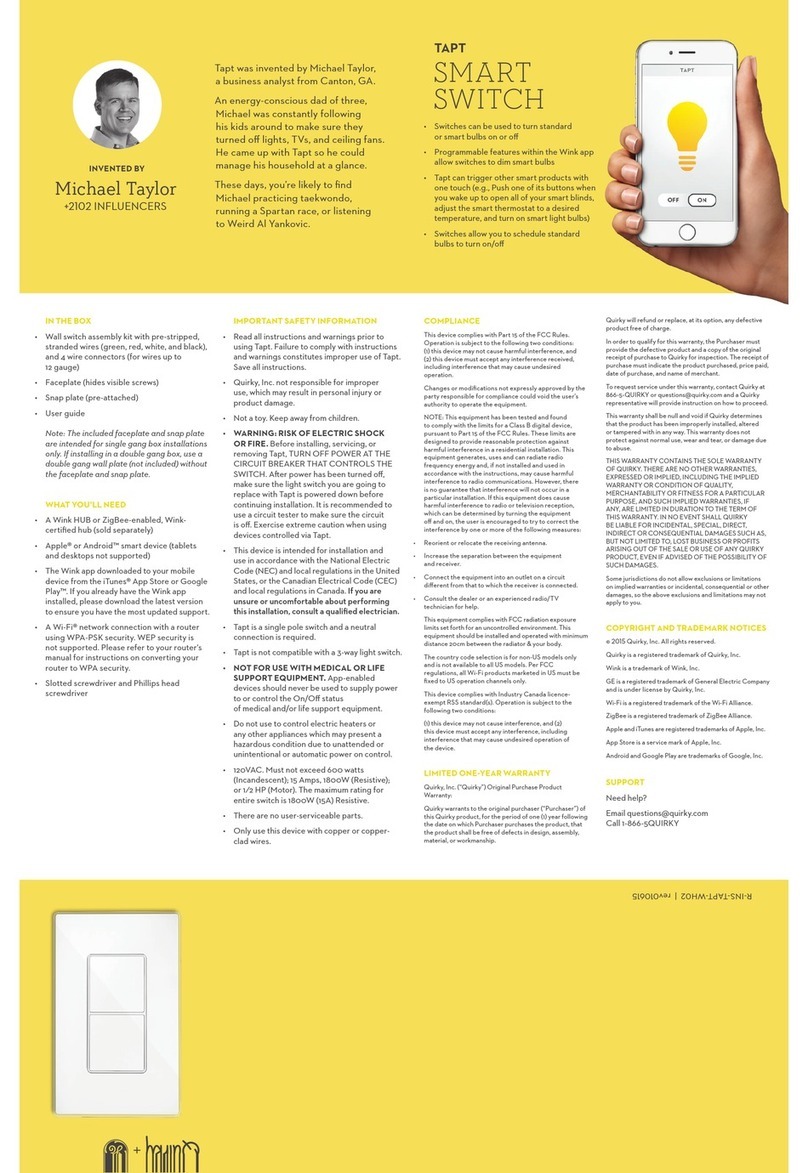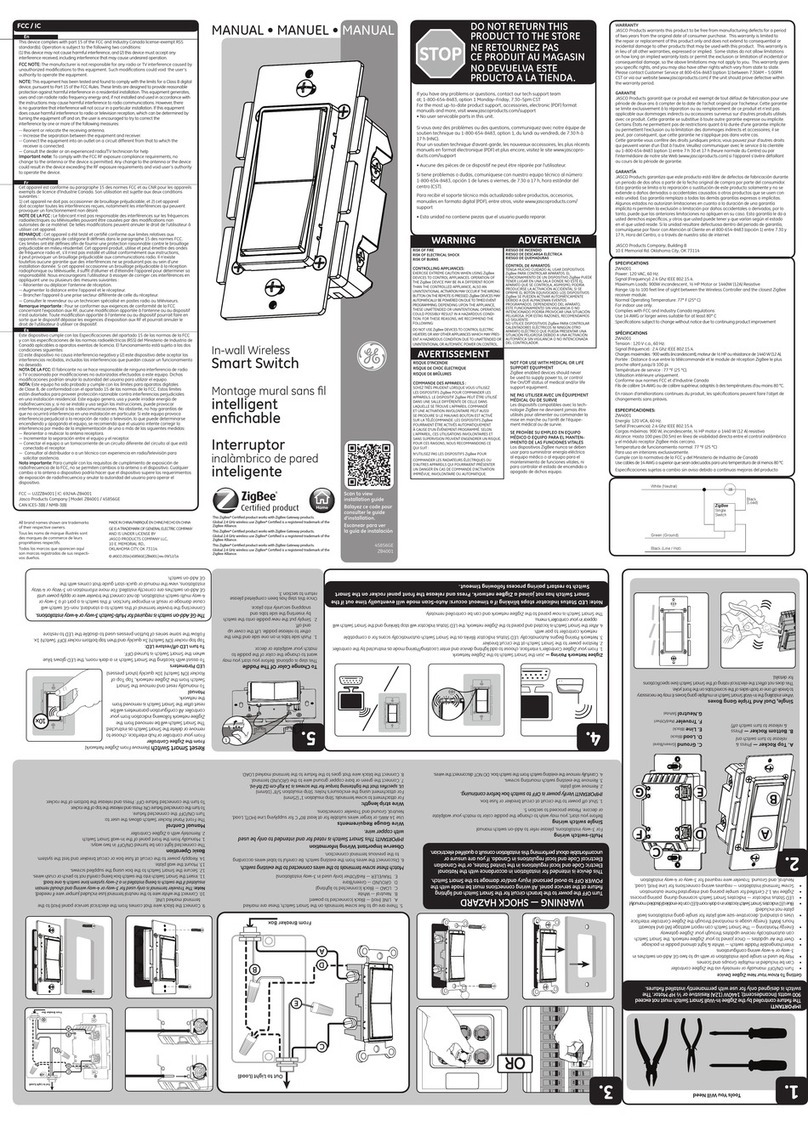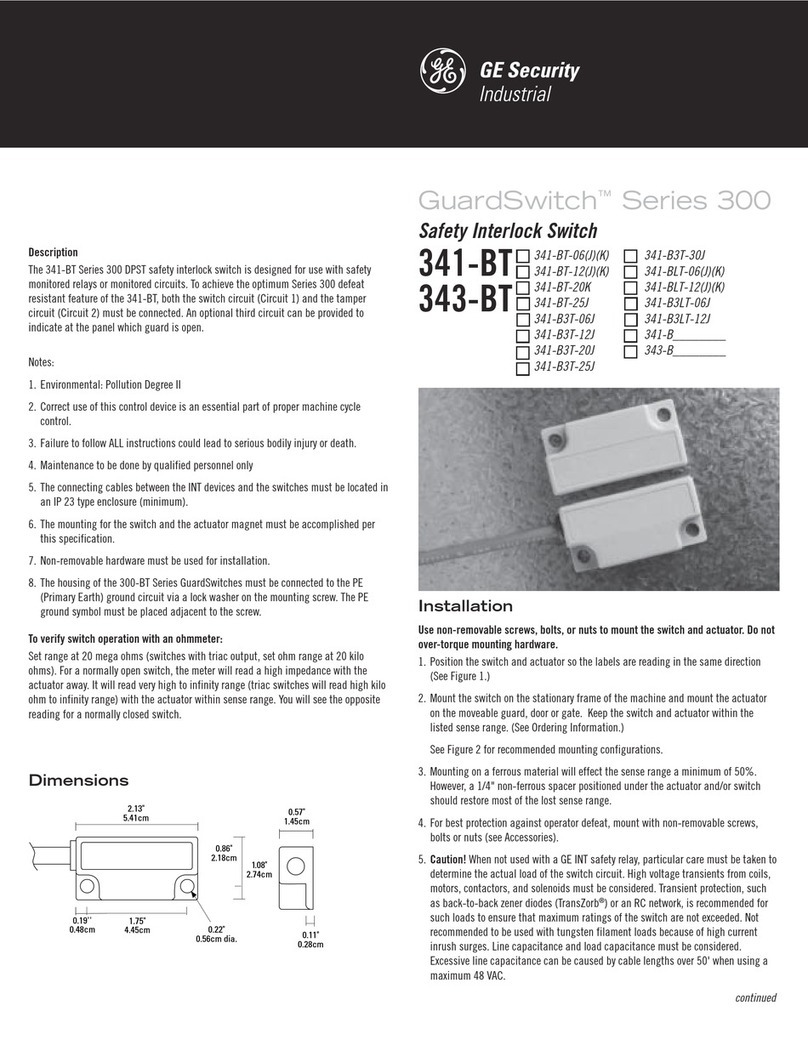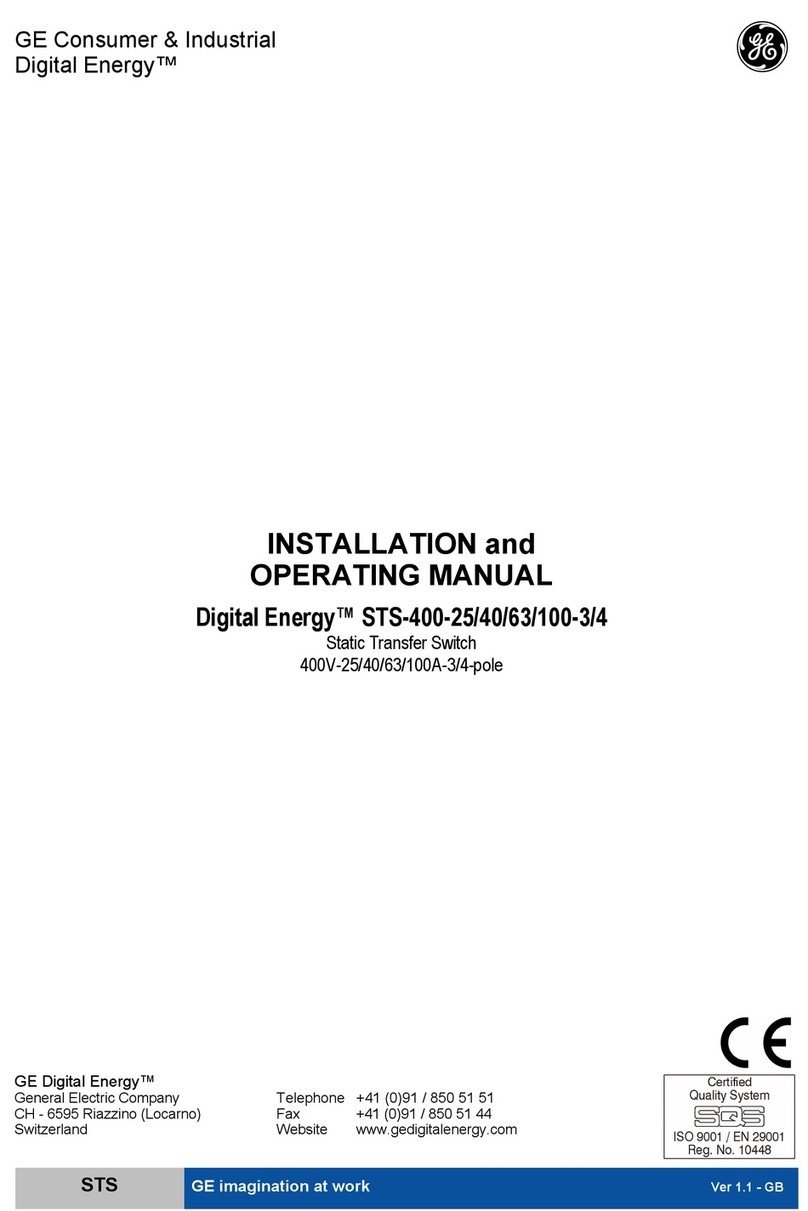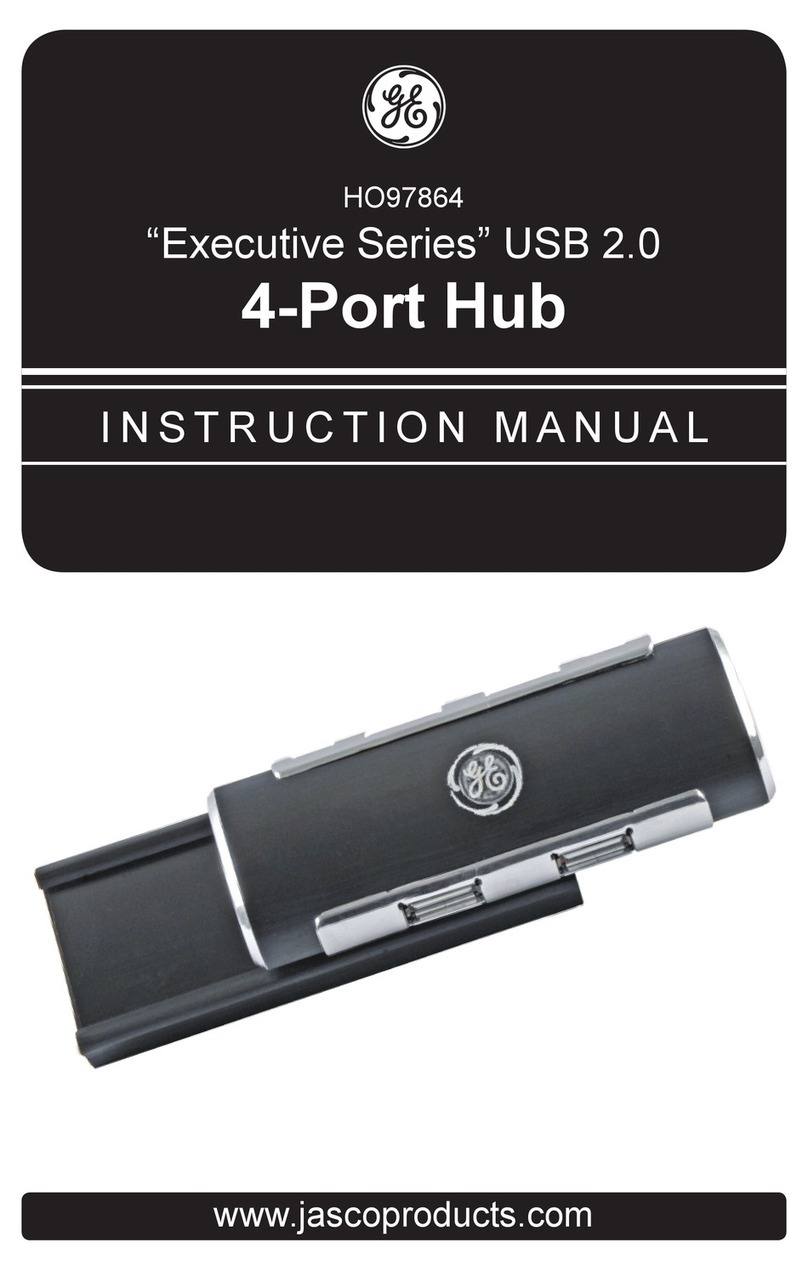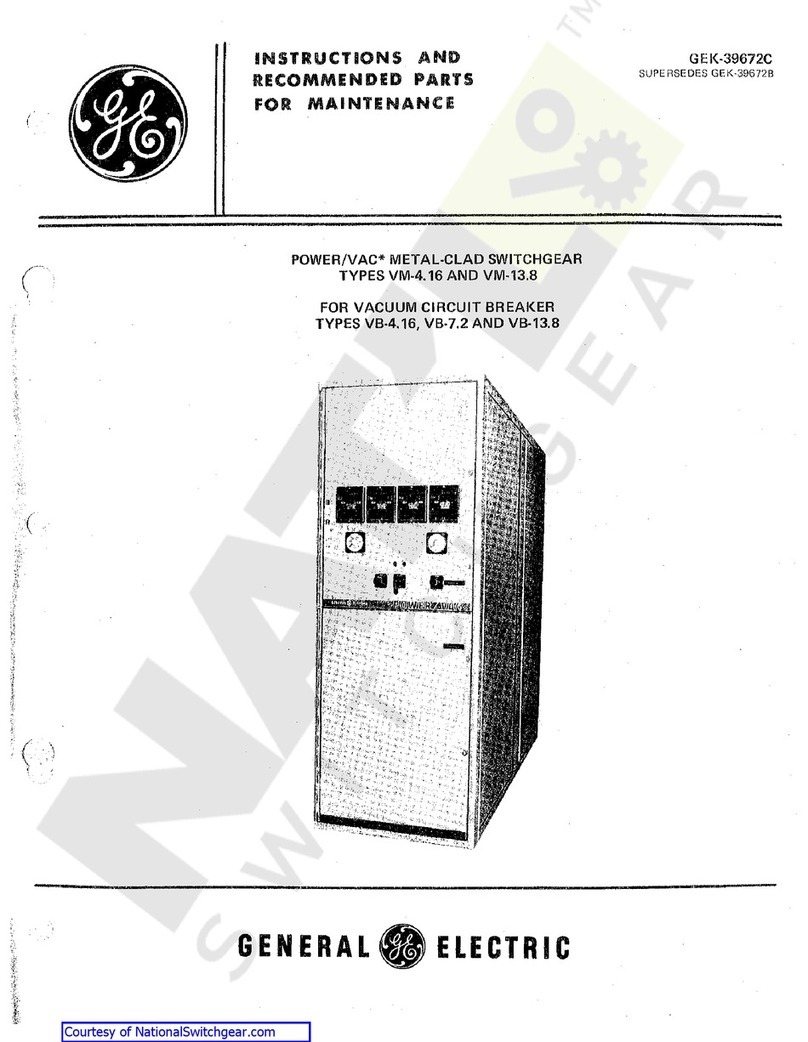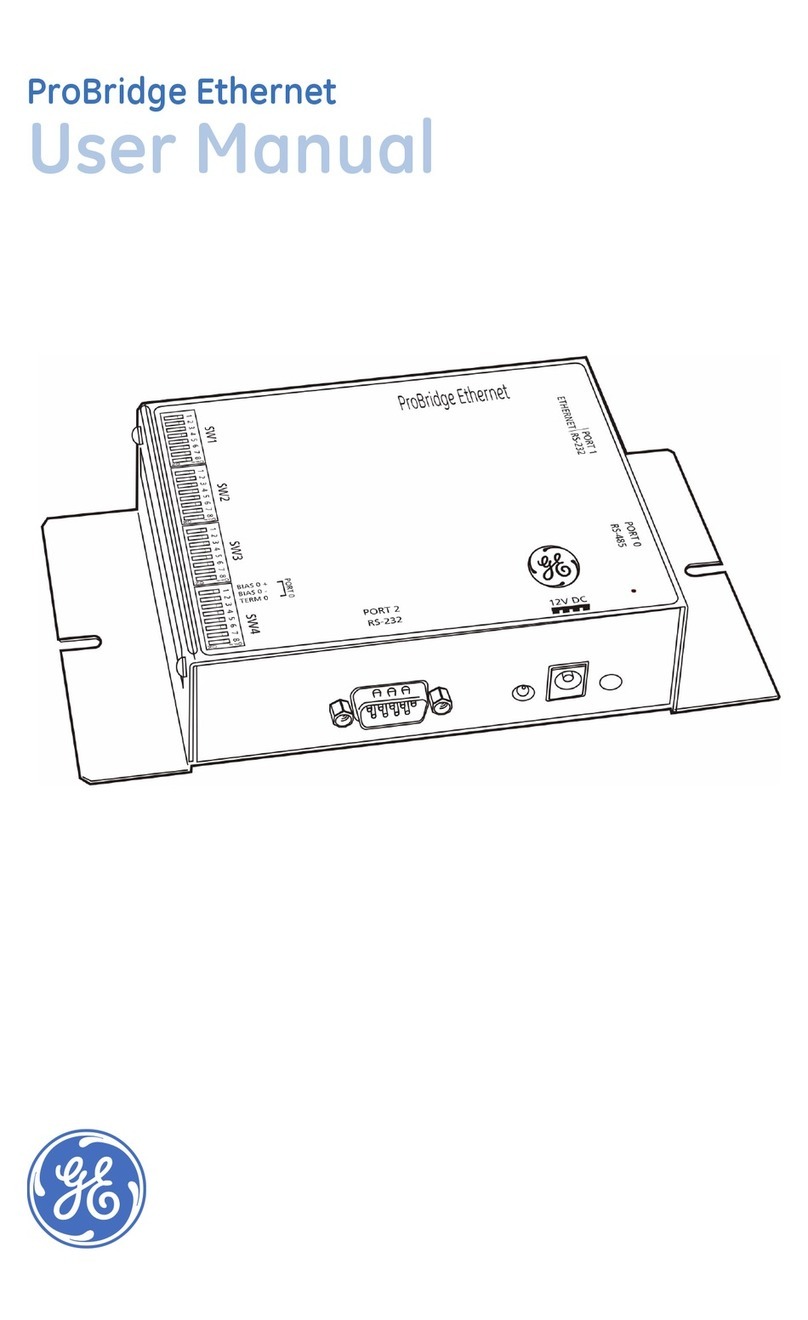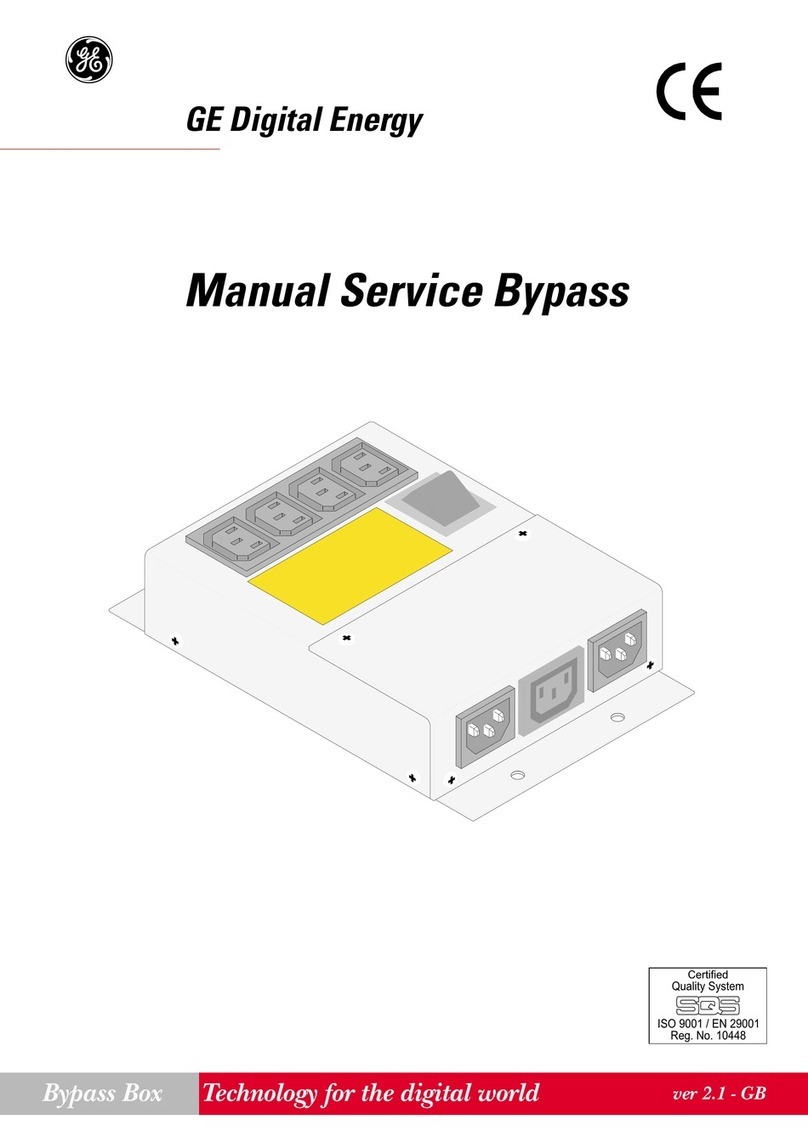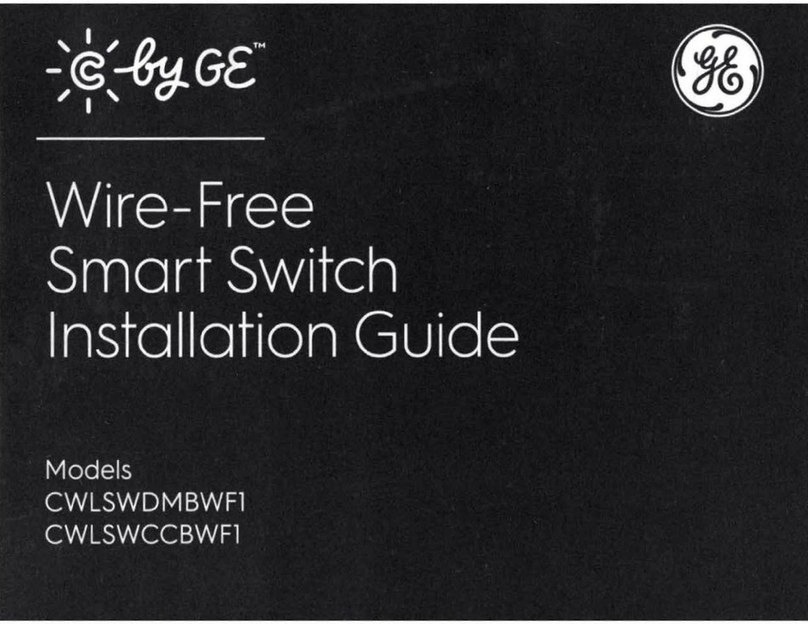Publication No. GBX24-0HH/2 Contents 7
Contents
1 • Introduction .............................................................................................................................................. 11
1.1 Safety Notices....................................................................................................................................................................................... 13
1.1.1 Flammability .....................................................................................................................................................................................................13
1.1.2 Backplane Requirements............................................................................................................................................................................13
1.1.3 EMI/EMC Regulatory Compliance ...........................................................................................................................................................13
1.1.4 Cooling.................................................................................................................................................................................................................14
1.1.5 Laser .....................................................................................................................................................................................................................14
1.1.6 Handling..............................................................................................................................................................................................................14
1.1.7 Heatsink ..............................................................................................................................................................................................................14
2 • Unpacking.................................................................................................................................................. 15
2.1 Box Contents Checklist .................................................................................................................................................................... 15
2.2 Identifying Your Board...................................................................................................................................................................... 16
3 • Configuration ........................................................................................................................................... 17
3.1 Link Configuration .............................................................................................................................................................................. 17
3.2 Inspection............................................................................................................................................................................................... 17
3.3 Link Descriptions................................................................................................................................................................................. 18
3.3.1 JTAG Mode Select (J12) ................................................................................................................................................................................18
3.3.2 Board Configuration (J15)...........................................................................................................................................................................18
4 • Installation and Power Up.................................................................................................................. 19
4.1 Board Installation Notes.................................................................................................................................................................. 19
4.2 Connecting to GBX24........................................................................................................................................................................ 20
4.2.1 Serial Connection to a Terminal/HyperTerminal (COM1/2).........................................................................................................20
4.2.2 Out-of-band Ethernet Service Port (MNG)...........................................................................................................................................20
4.2.3 Copper Switched 10/100/1000BaseT Ethernet Ports....................................................................................................................21
4.2.4 Optional Fiber Switched Ethernet Ports...............................................................................................................................................21
4.2.5 I/O Modules .......................................................................................................................................................................................................21
4.3 System Set-up ...................................................................................................................................................................................... 23
4.4 Power-up ................................................................................................................................................................................................ 23
5 • Functional Description......................................................................................................................... 24
5.1 Introduction........................................................................................................................................................................................... 24
5.2 Features .................................................................................................................................................................................................. 24
5.3 Hardware Reset Configuration .................................................................................................................................................... 26
5.4 LEDs........................................................................................................................................................................................................... 26
5.4.1 BIT LEDs...............................................................................................................................................................................................................26
5.4.2 MNG and CPU LEDs .......................................................................................................................................................................................26
5.4.3 Gigabit Switch LEDs.......................................................................................................................................................................................27
5.4.4 Rear LEDs............................................................................................................................................................................................................28
5.5 Front Panel............................................................................................................................................................................................. 29
(continued overleaf)