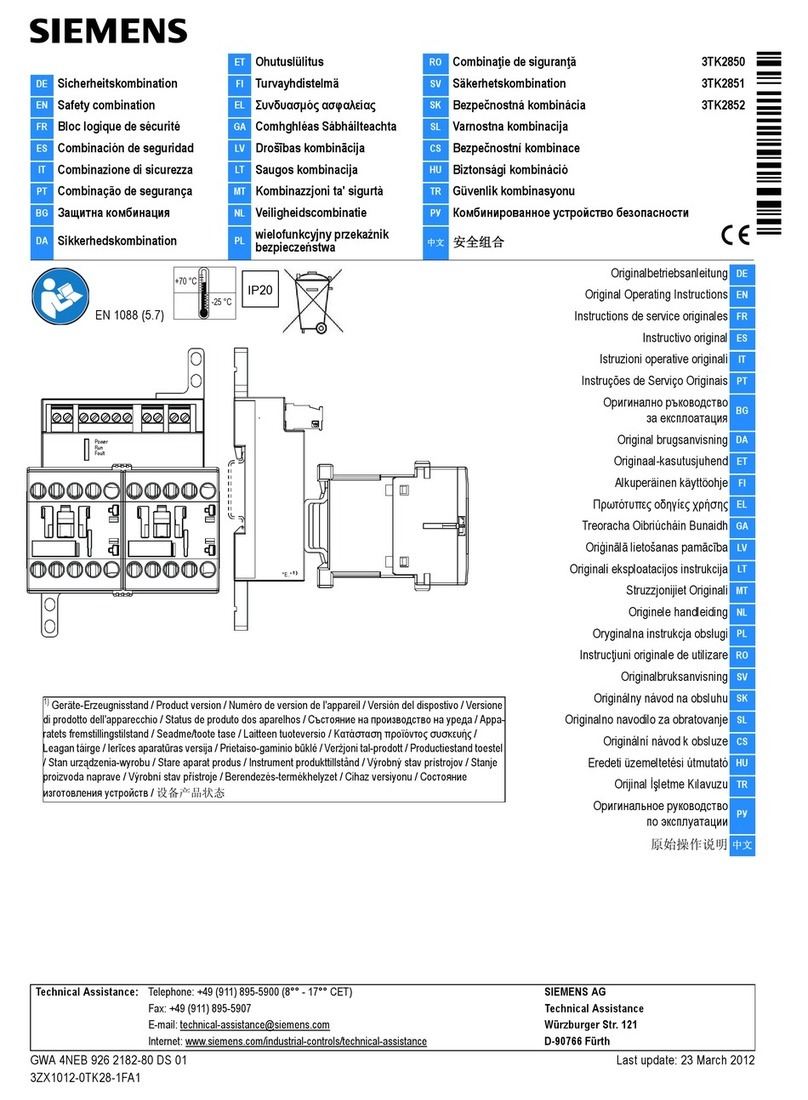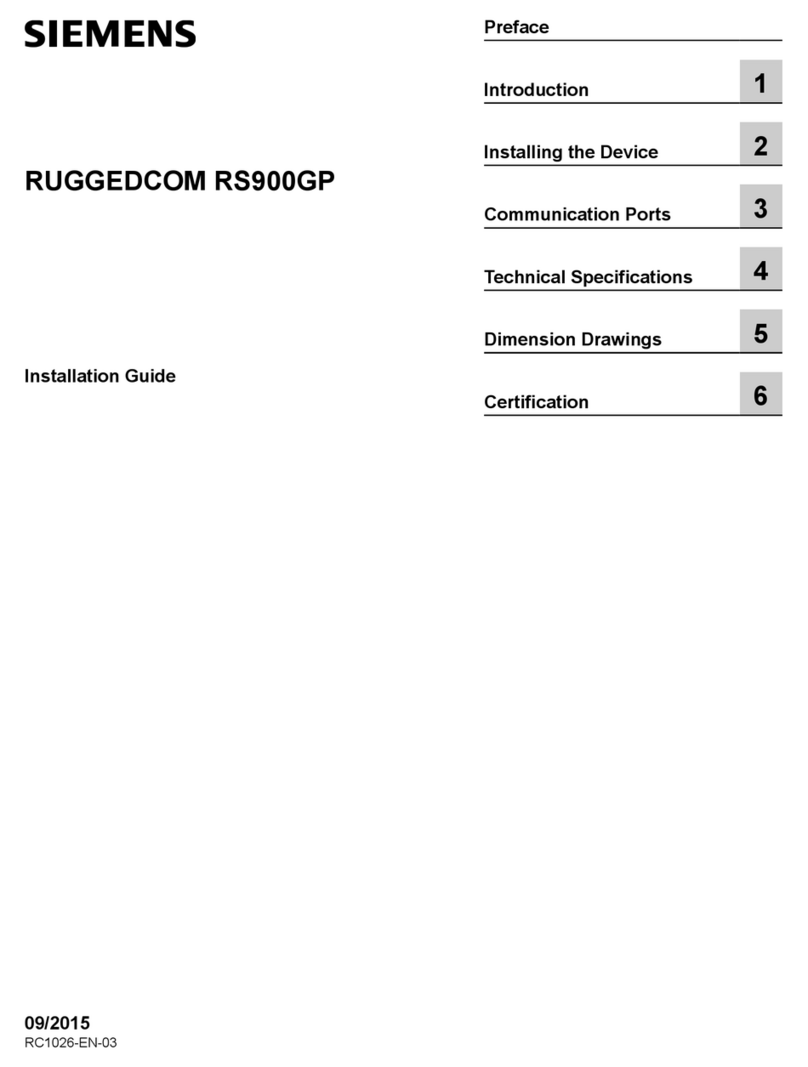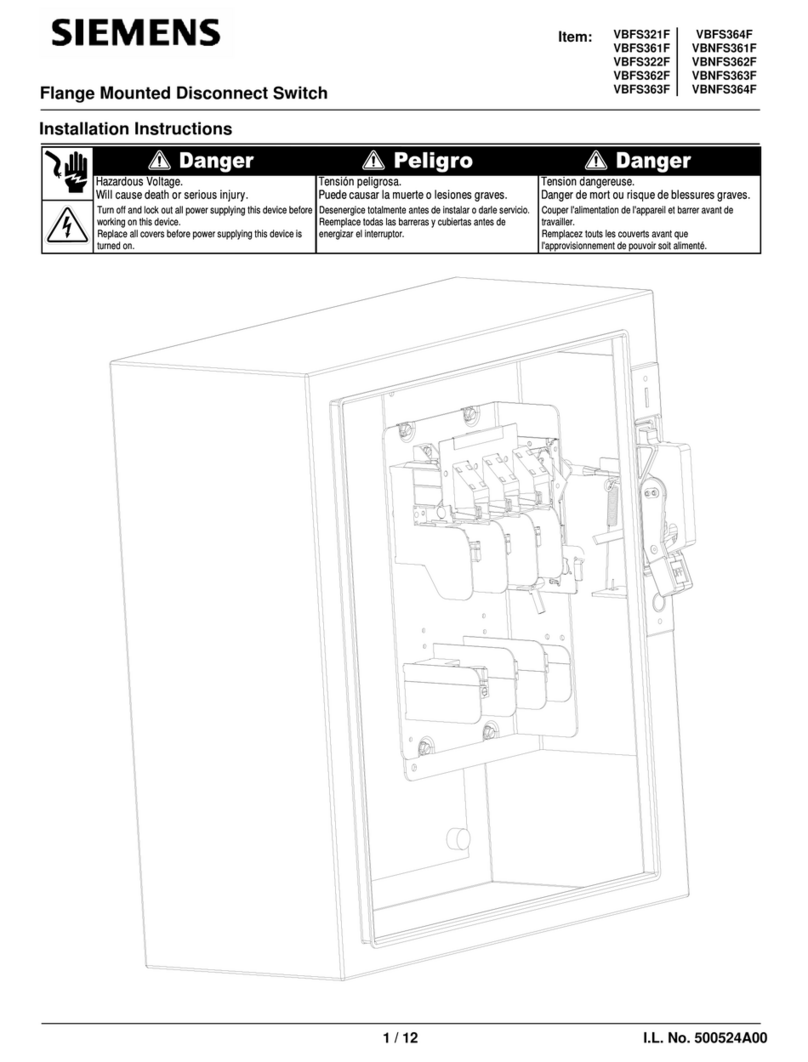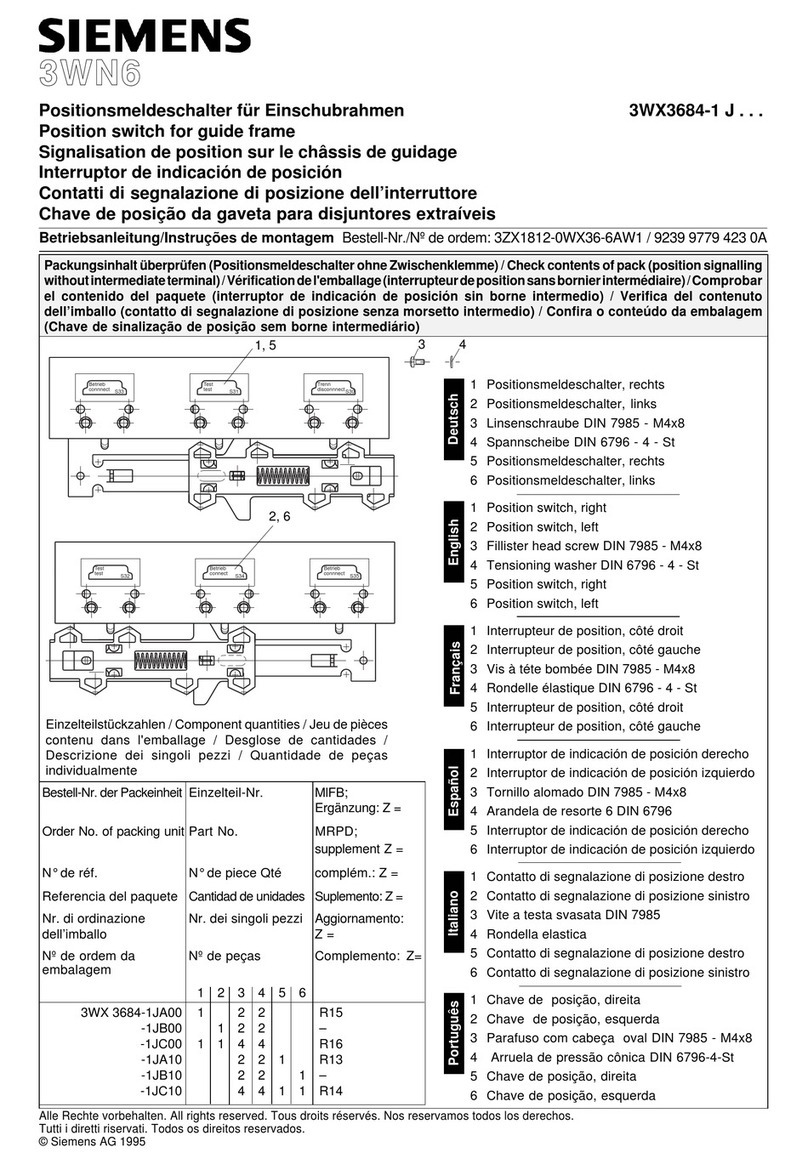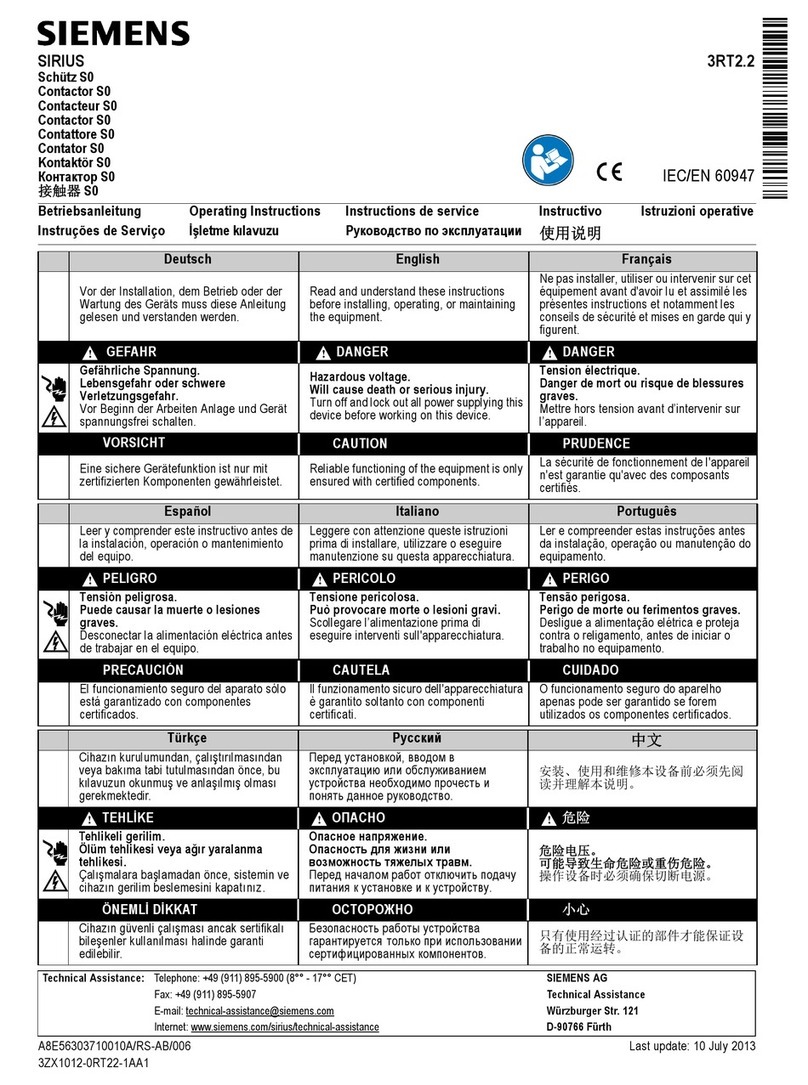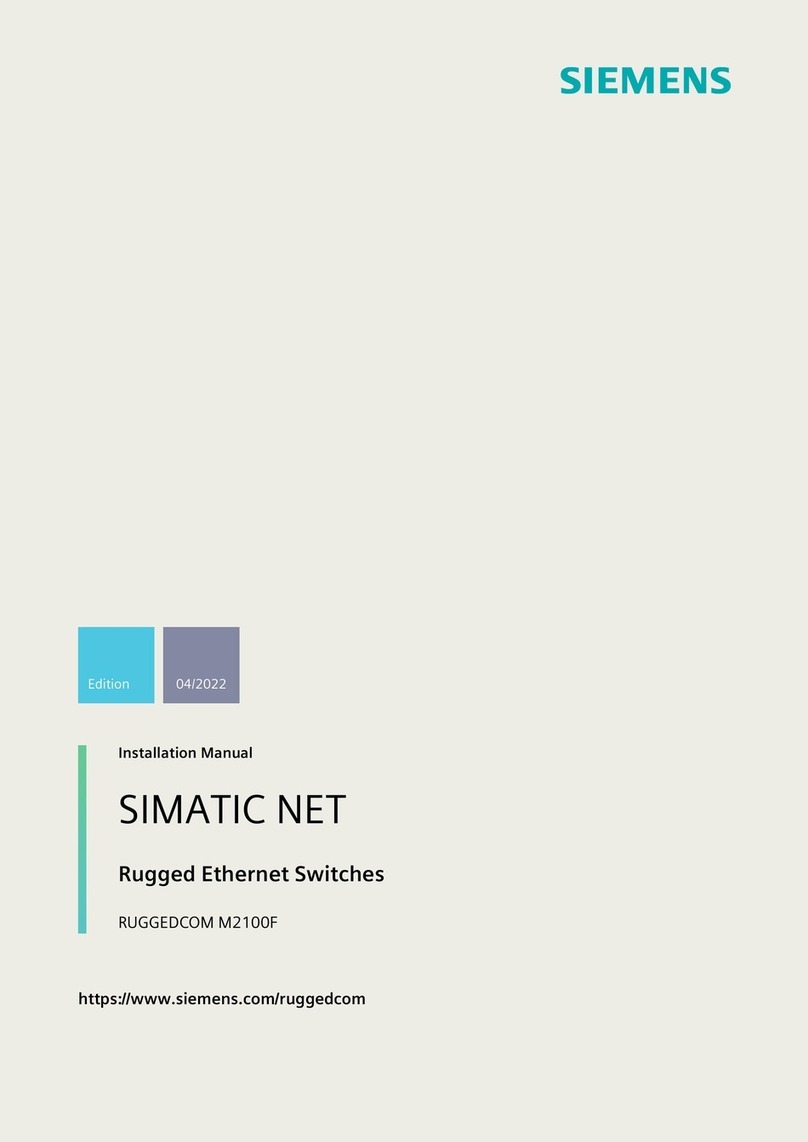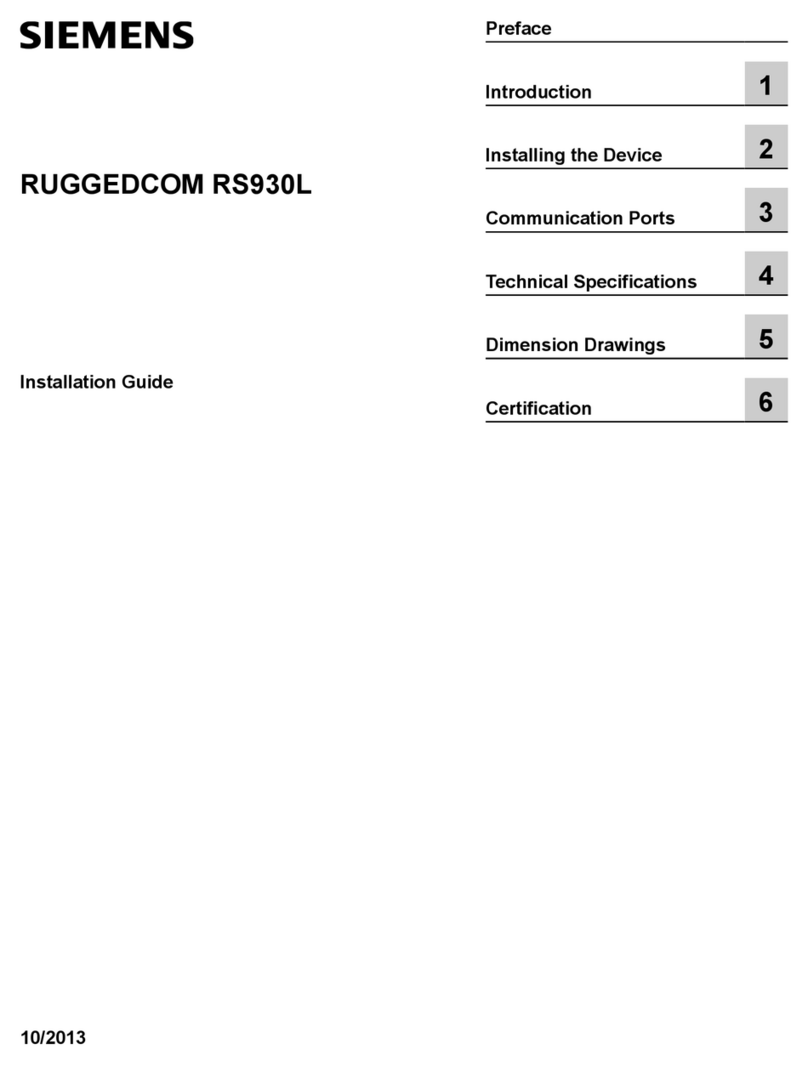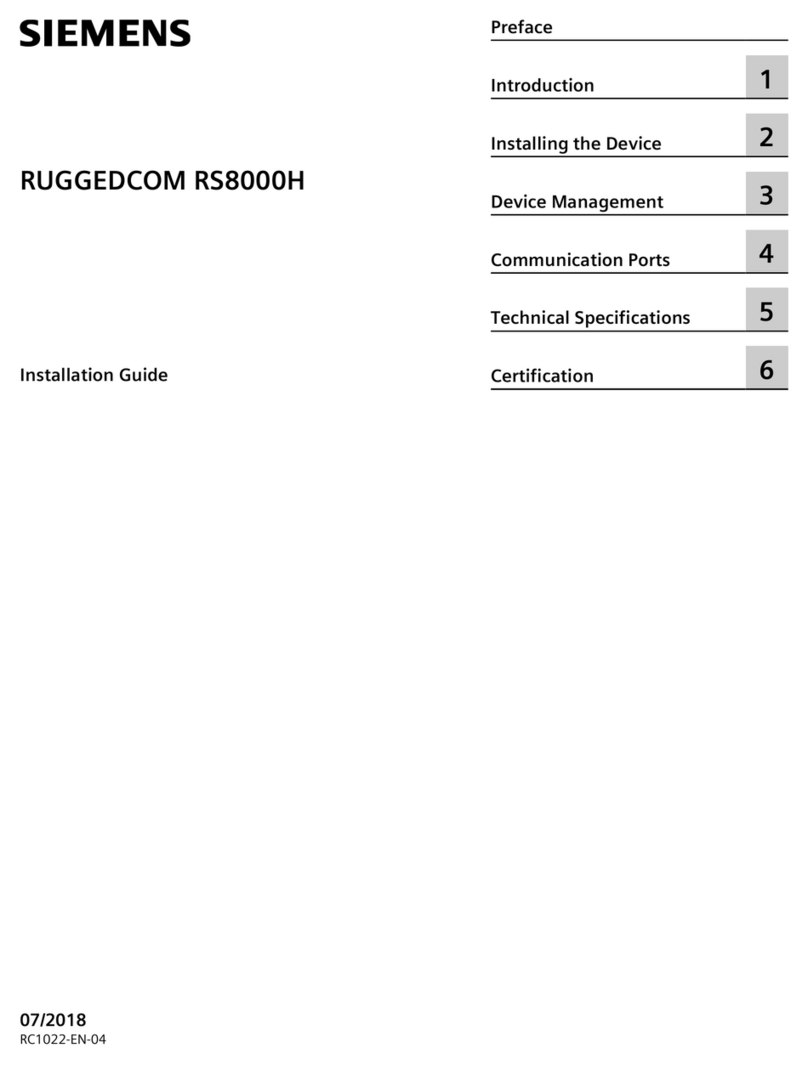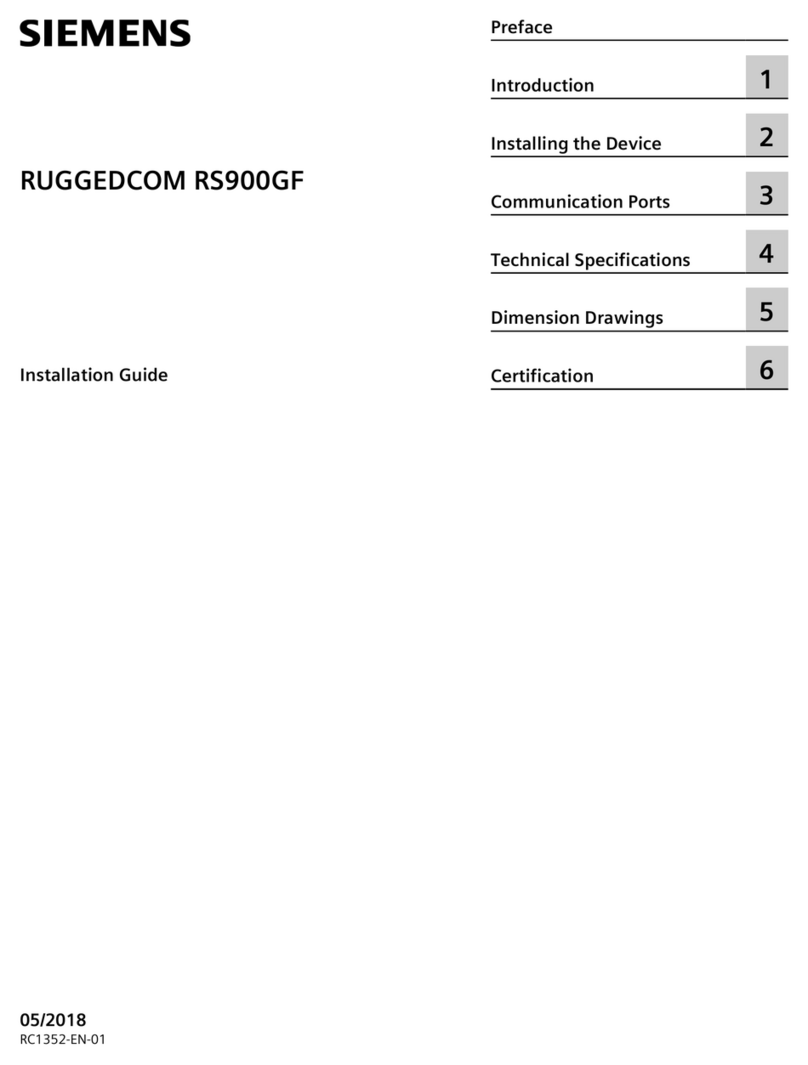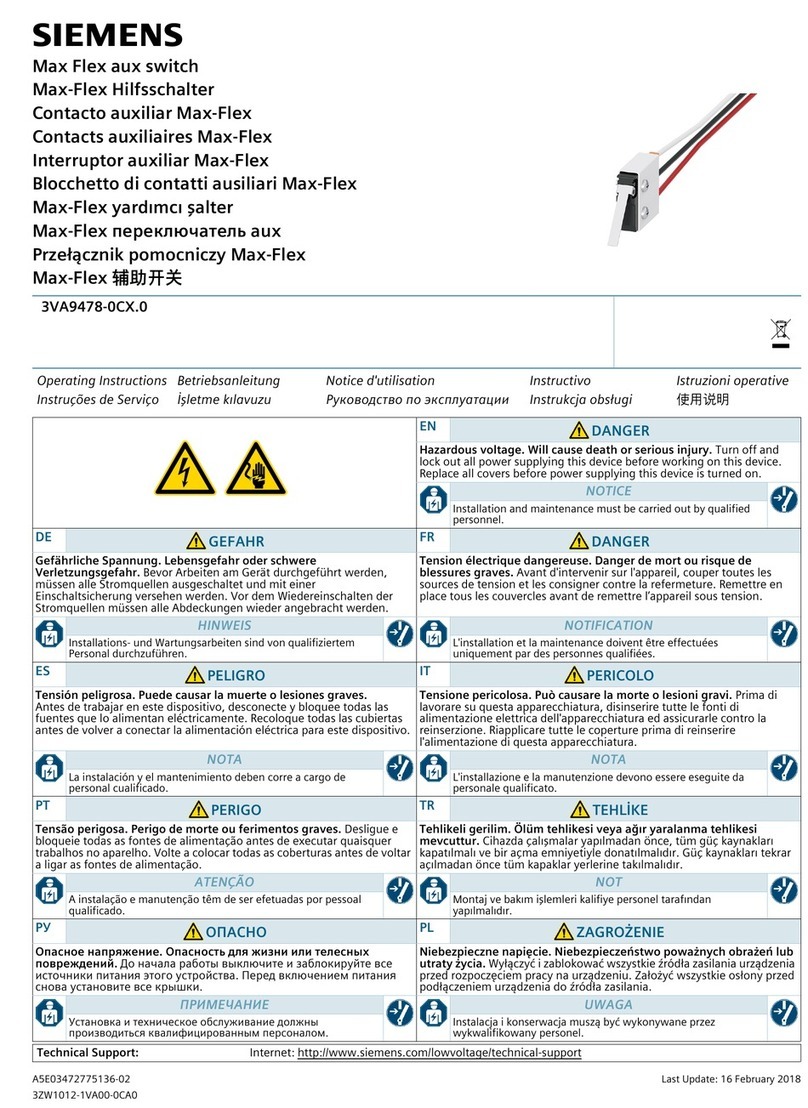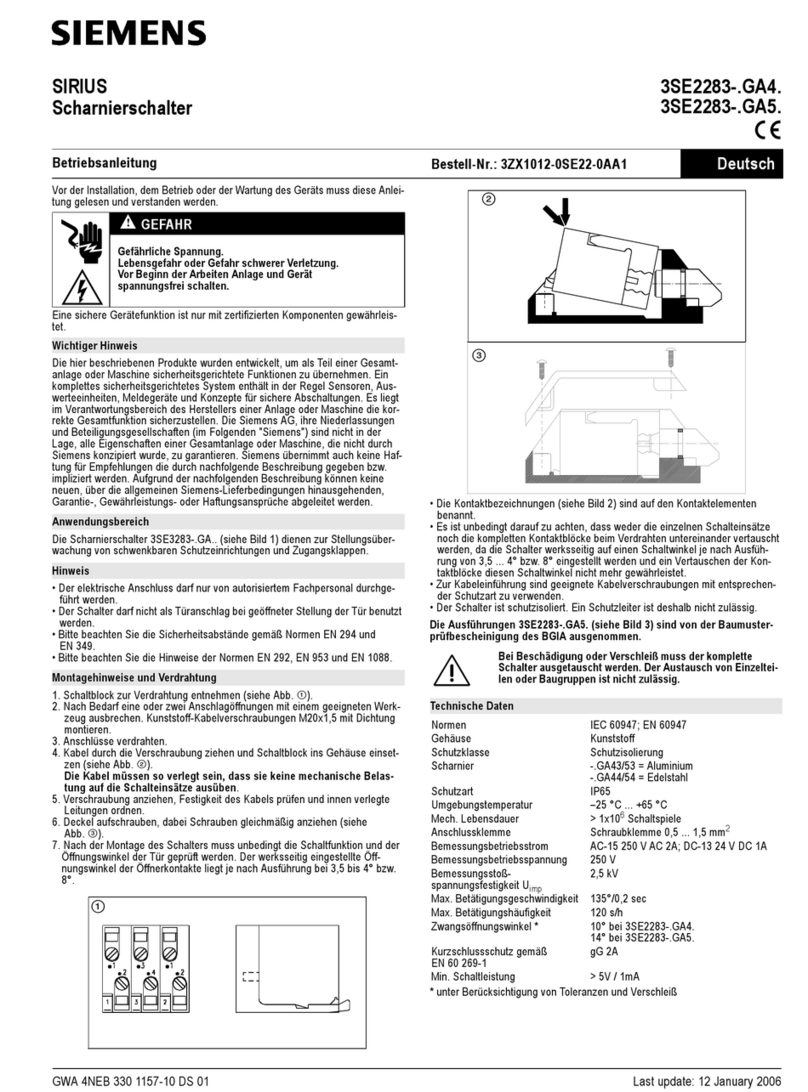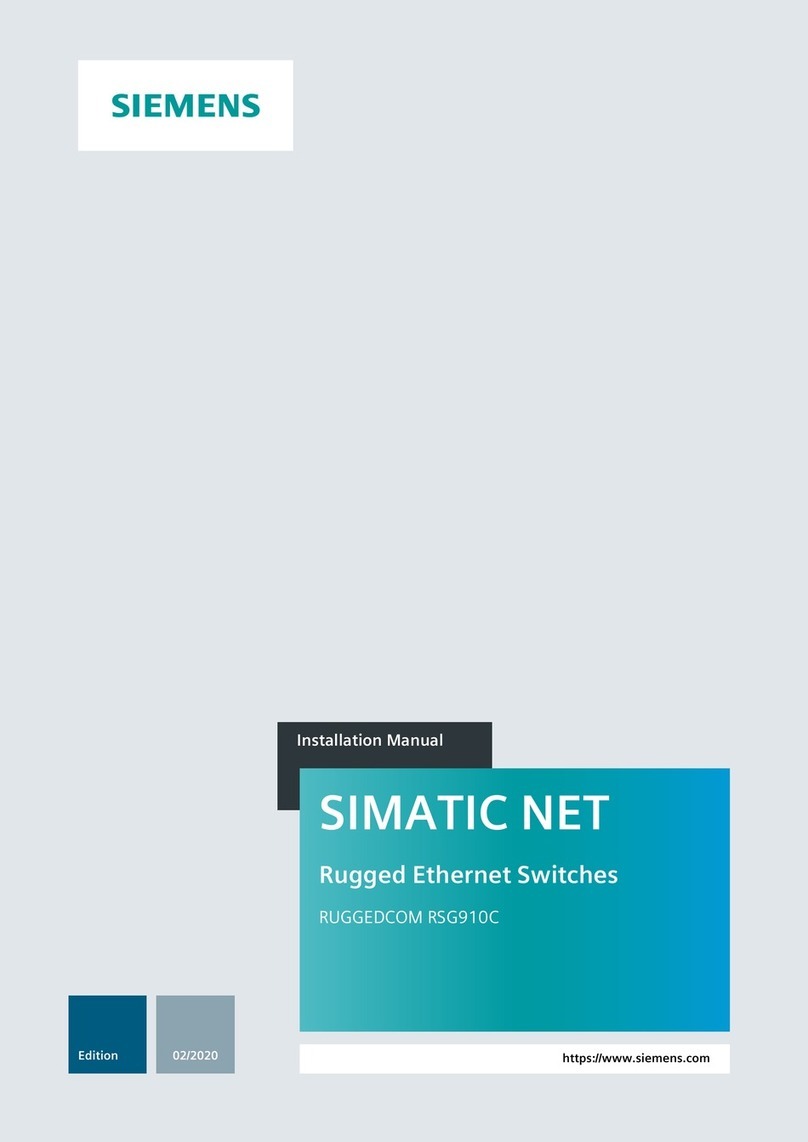RUGGEDCOM ROX II
User Guide
Table of Contents
v
3.10 Managing the Software Configuration ........................................................................................ 56
3.10.1 Saving the Configuration ................................................................................................ 56
3.10.2 Loading a Configuration ................................................................................................. 57
3.11 Upgrading/Downgrading the ROX II Software ............................................................................. 58
3.11.1 Configuring the Upgrade Source ..................................................................................... 59
3.11.2 Setting Up an Upgrade Server ........................................................................................ 59
3.11.2.1 Adding Software Releases to the Upgrade Server ................................................. 60
3.11.2.2 Using Microsoft IIS Manager 6.0 or Higher as an Upgrade Server ........................... 61
3.11.3 Upgrading the ROX II Software ...................................................................................... 61
3.11.4 Stopping/Declining a Software Upgrade ........................................................................... 64
3.11.5 Downgrading the ROX II Software .................................................................................. 64
3.11.5.1 Rolling Back a Software Upgrade ......................................................................... 65
3.11.5.2 Downgrading Using ROXflash .............................................................................. 65
3.12 Managing ROX II Applications ................................................................................................... 67
3.12.1 Viewing a List of Installed Applications ............................................................................ 68
3.12.2 Installing an Application ................................................................................................. 68
3.12.3 Upgrading an Application ............................................................................................... 69
3.12.4 Uninstalling an Application ............................................................................................. 70
3.12.5 Managing Application Repositories ................................................................................. 71
3.12.5.1 Viewing a List of Repositories .............................................................................. 71
3.12.5.2 Checking the Repository Connection .................................................................... 72
3.12.5.3 Adding a Repository ............................................................................................ 73
3.12.5.4 Deleting a Repository .......................................................................................... 74
3.13 Managing Feature Keys ............................................................................................................ 75
3.14 Installing and Backing Up Files ................................................................................................. 75
3.14.1 Installing Files ............................................................................................................... 76
3.14.2 Backing Up Files ........................................................................................................... 77
3.15 Managing Fixed Modules .......................................................................................................... 78
3.15.1 Viewing a List of Fixed Module Configurations ................................................................. 78
3.15.2 Adding a Fixed Module Configuration .............................................................................. 78
3.15.3 Deleting a Fixed Module Configuration ............................................................................ 80
3.16 Managing Line Modules ............................................................................................................ 80
3.16.1 Removing a Line Module ............................................................................................... 80
3.16.2 Installing a New Line Module ......................................................................................... 81
3.16.3 Viewing a List of Line Module Configurations ................................................................... 82
3.16.4 Configuring a Line Module ............................................................................................. 82
3.16.5 Enabling/Disabling Controlled Bypass for M12 Line Modules ............................................ 83
3.17 Managing Event Trackers ......................................................................................................... 84
3.17.1 Viewing a List of Event Trackers .................................................................................... 85
3.17.2 Viewing Event Tracker Statistics ..................................................................................... 85