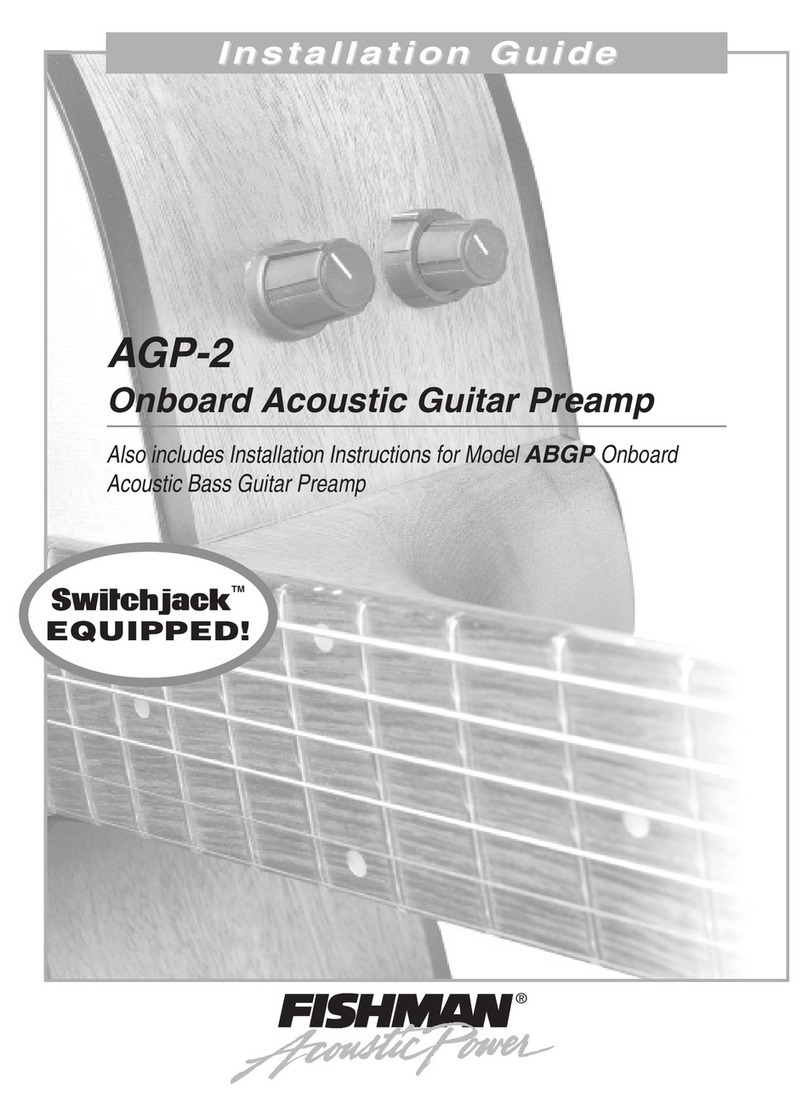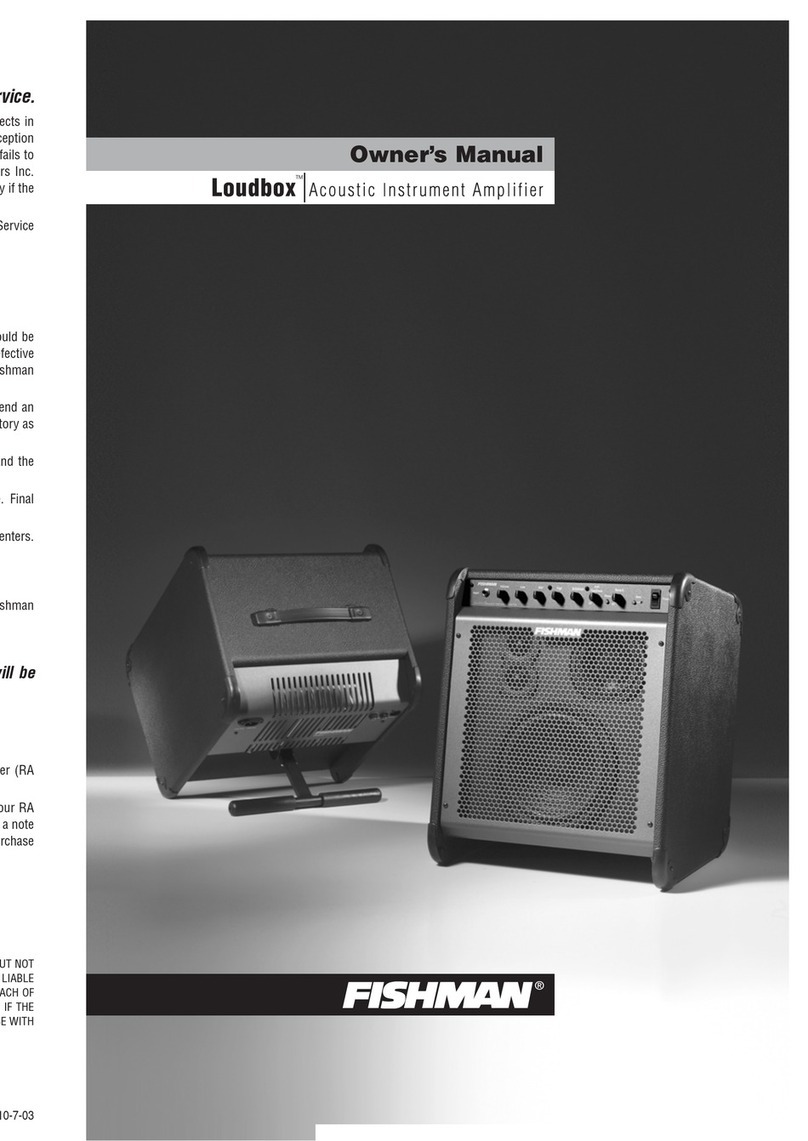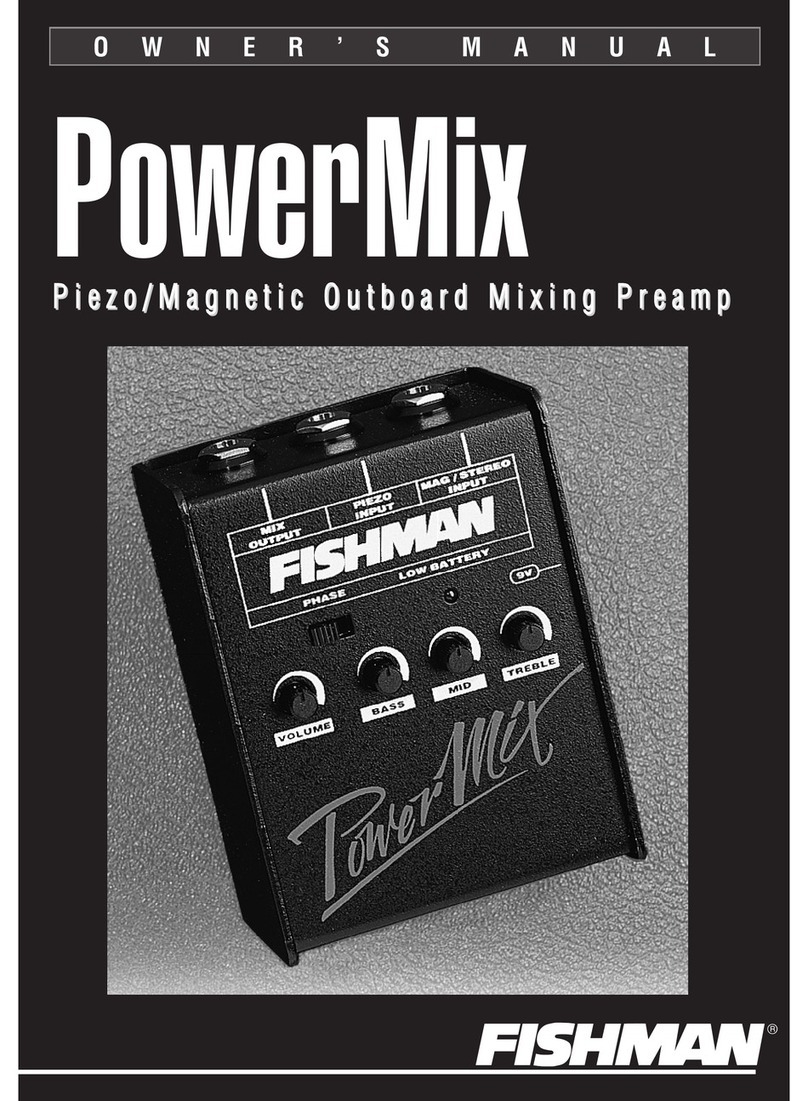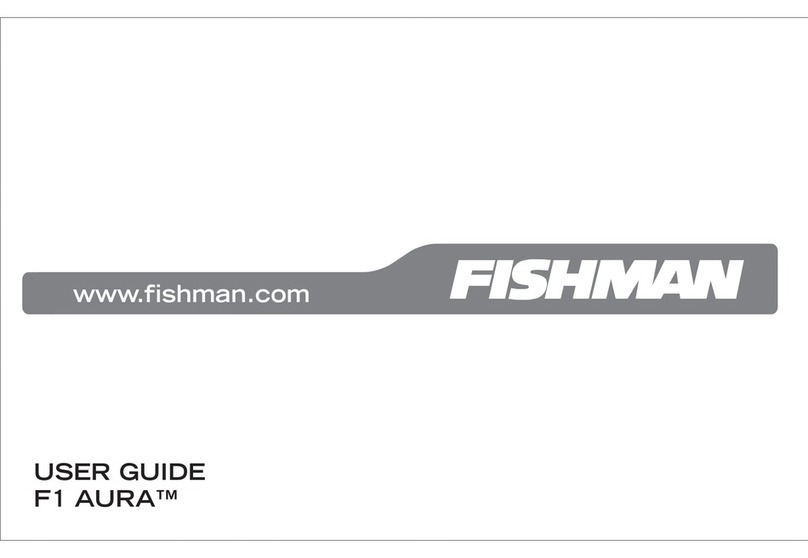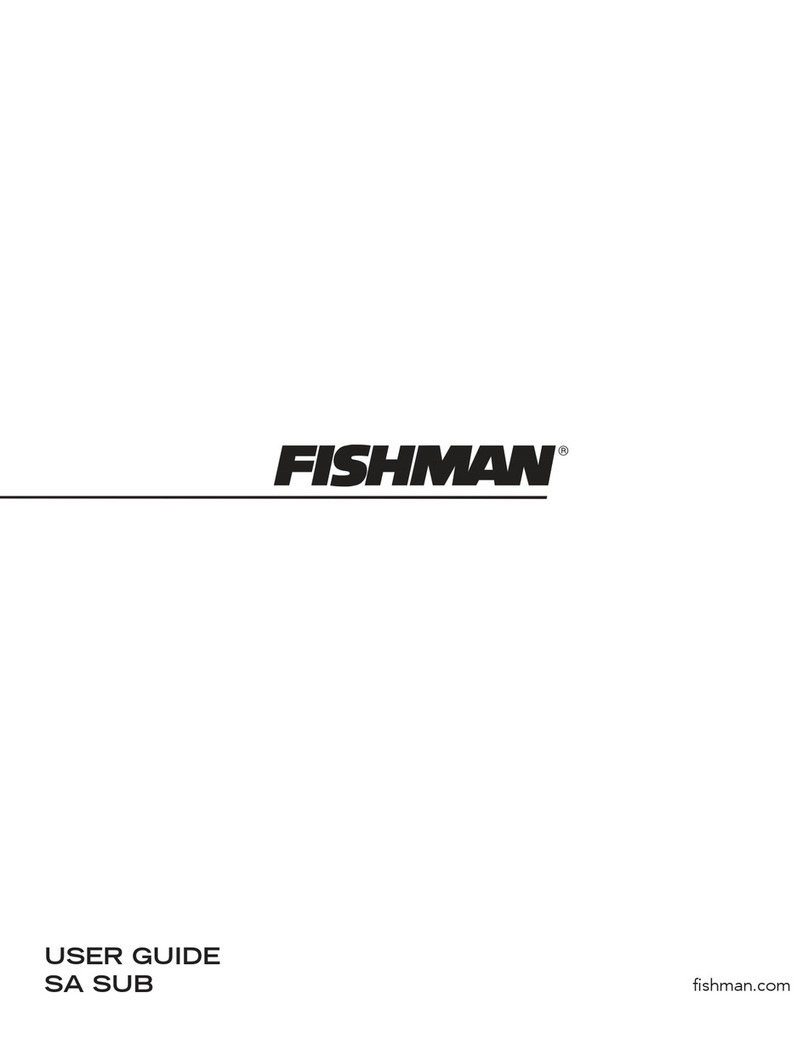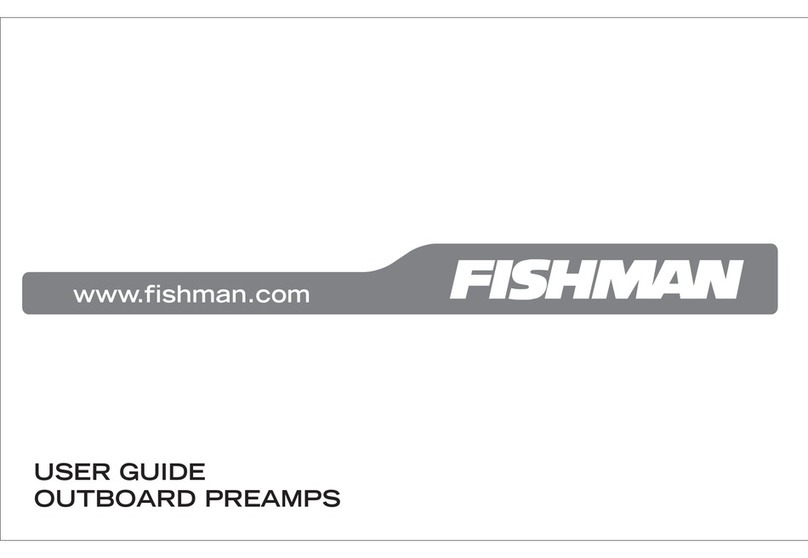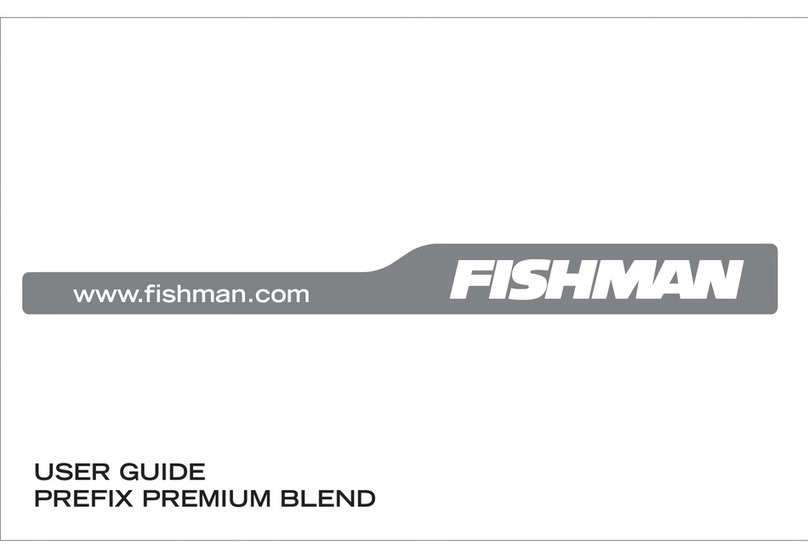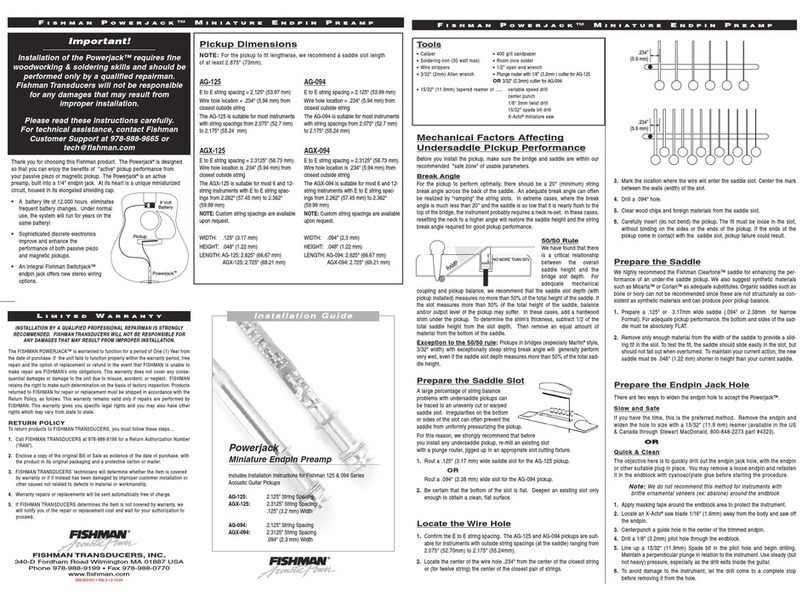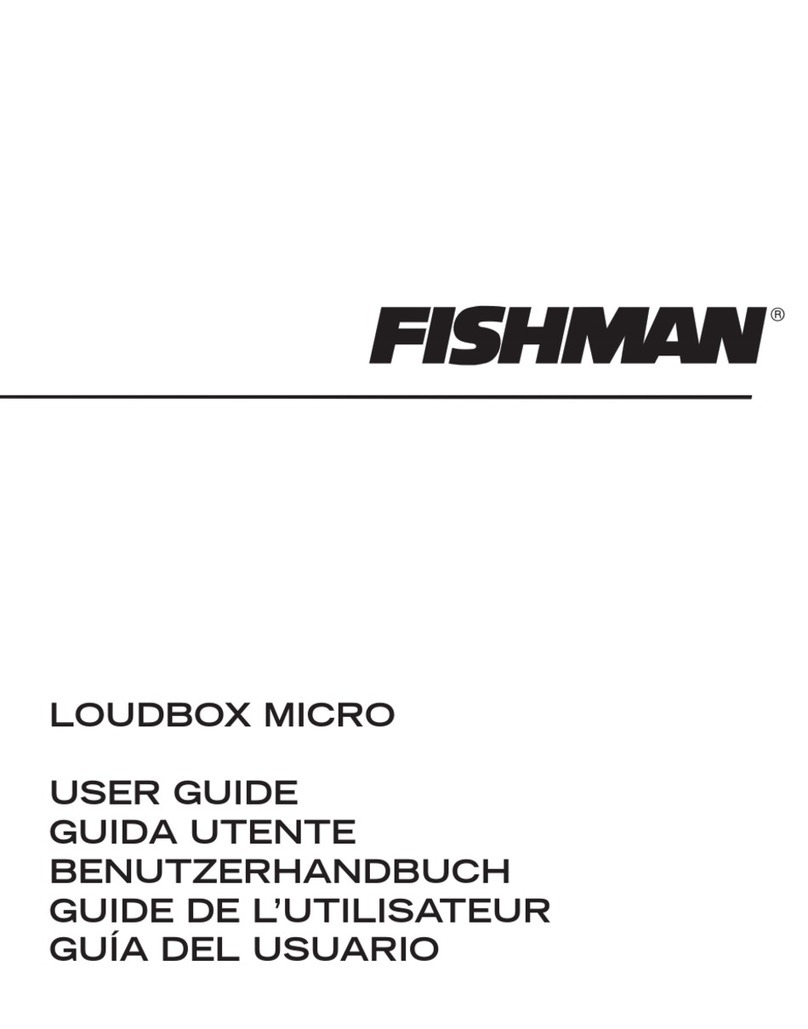1
www.fishman.com
Read Me First!
Installation of this product is a straightforward
procedure, but we recommend this job only if you
are an experienced repair technician.
Requirements
Saddle Slot:
Minimum saddle slot length: 2.775” (70.48mm)
Maximum E to E string spacing at saddle: 2.5”
(63.5mm)
Wide Format Width: .125” (3.17mm)
Narrow Format Width: .094” (2.39mm)
Preliminary
1. Widen the endpin hole to 15⁄32” (11.9mm) to
accommodate the endpin jack.
2. Drill a 3⁄32” hole (2.4mm) in the saddle slot for the
pickup wire, no less than .100” (2.5mm) from nearest
string.
Standard Installation
For nylon string instruments or installation with-
out the control module, refer to the Installation
Options below prior to mounting the Volume &
Tone controls.
1. Test the area where you will mount the Volume
& Tone control module. Locate the module flush
with the edge of the soundhole, on the bass side,
between the transverse brace and the bass-side
x-brace (figure 1).
2. Remove any lacquer and/or buffing compound
from this area using fine grit sandpaper. Clean this
surface with an alcohol wipe or a cotton swab moist-
ened with rubbing alcohol. Let dry.
Note: For the strongest bond we recommend that
you now apply a water-based primer/sealer to the
bare wood inside the soundhole. Let the primer/
sealer dry before continuing.
3. Peel back the release film on the bottom of the
preamp module and fasten the preamp to the
underside of the soundhole. Apply even, steady
pressure to the module to set the adhesive. The
adhesive gains maximum hold after 24 hours.
4. Install the pickup per Acoustic Matrix Installation
Instructions.
5. Open the preamp body by unscrewing the single
screw on the side opposite the Matrix Infinty logo.
Flip the preamp over so the circuit board remains in
the plastic housing (figure 2).
6. Fasten the pickup wires to the terminal block on
the preamp module. The signal wire goes to the ter-
minal marked “IN” and the shield wire goes to the
“GND” terminal. Tighten the screws on the terminal
block to secure the wires. Do not shorten the pickup
wire.
7. Replace the preamp’s back cover being sure the
wires do not get pinched by any plastic parts. The
housing should easily fasten tightly when the screw
is replaced.
8. Secure the wires inside the instrument with the
supplied adhesive-backed clips (figure 1). Clean the
bare wood surface where you will fasten the clips.
Use an alcohol wipe or a cotton swab moistened
with rubbing alcohol.
Figure 1.
MATRIX INFINITY
PREAMP INSTALLATION GUIDE
Figure 2.