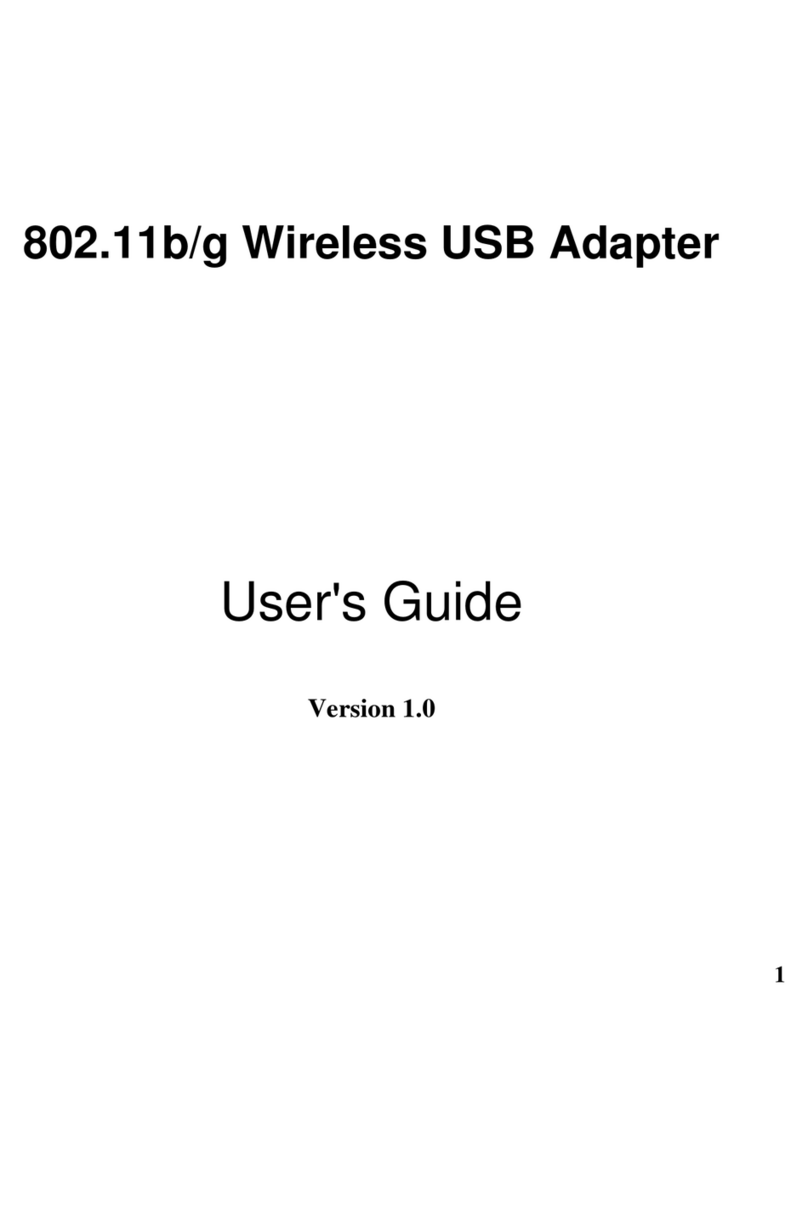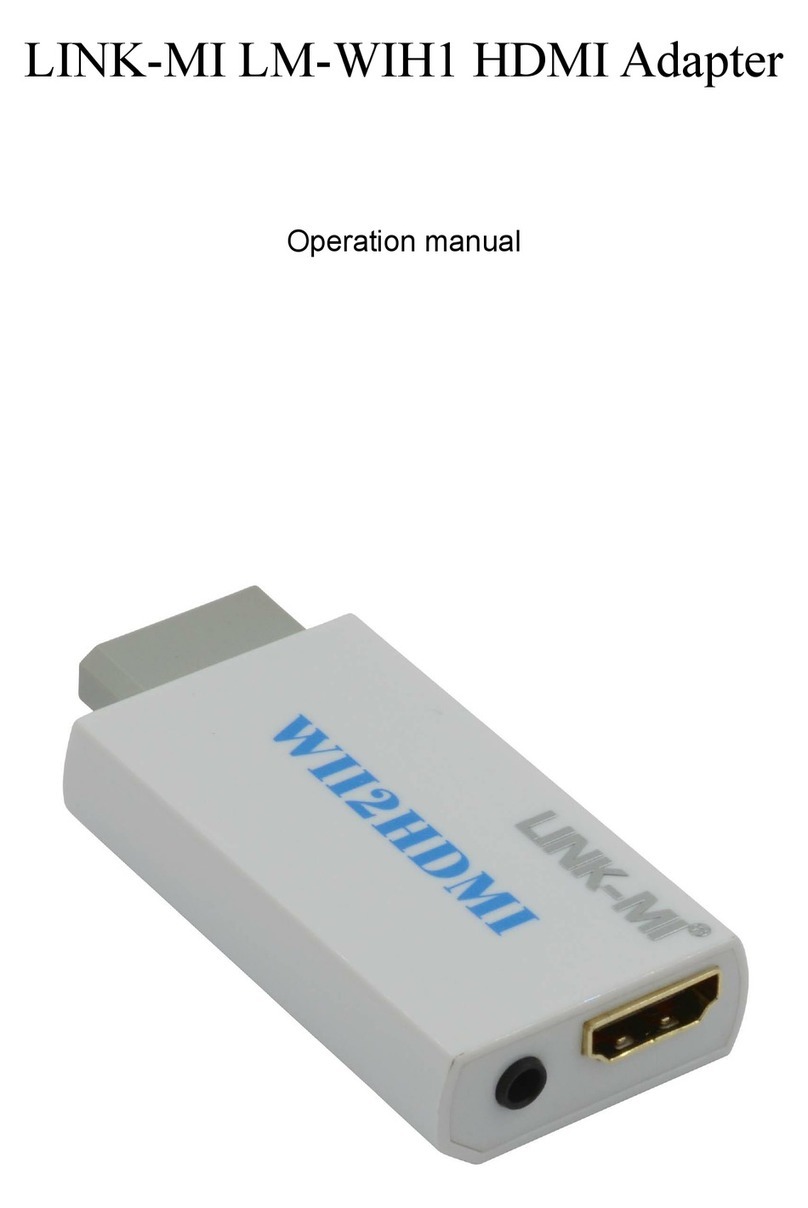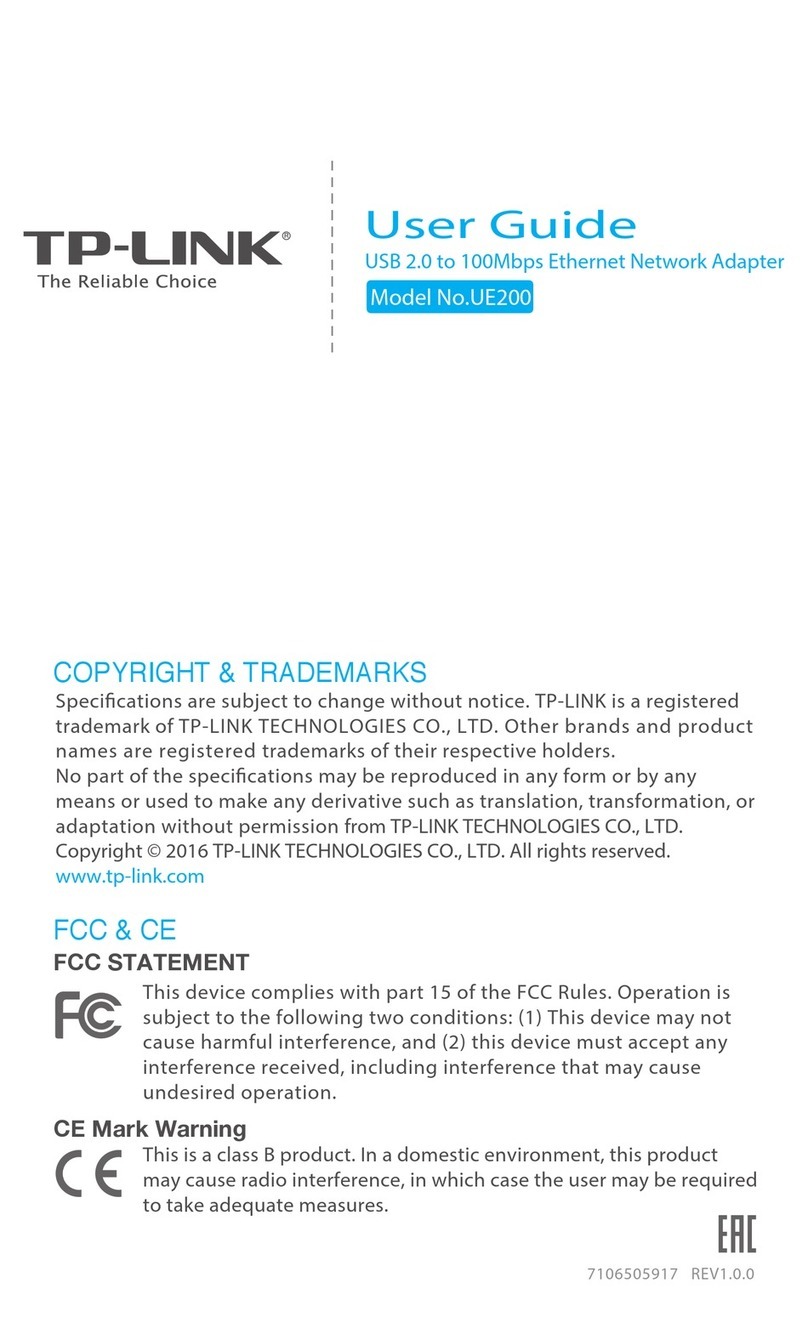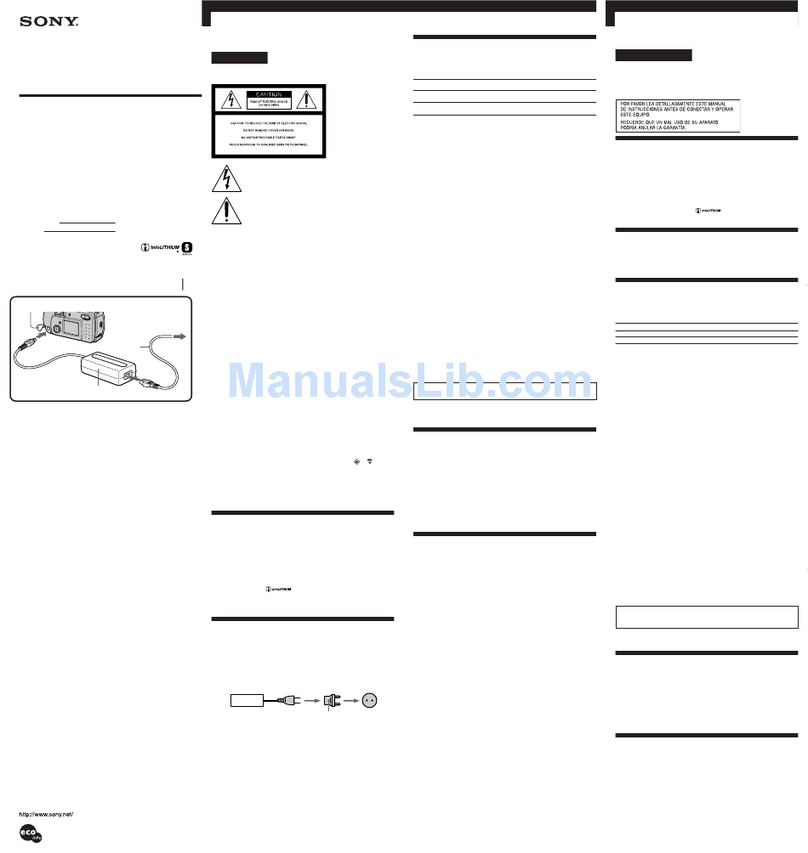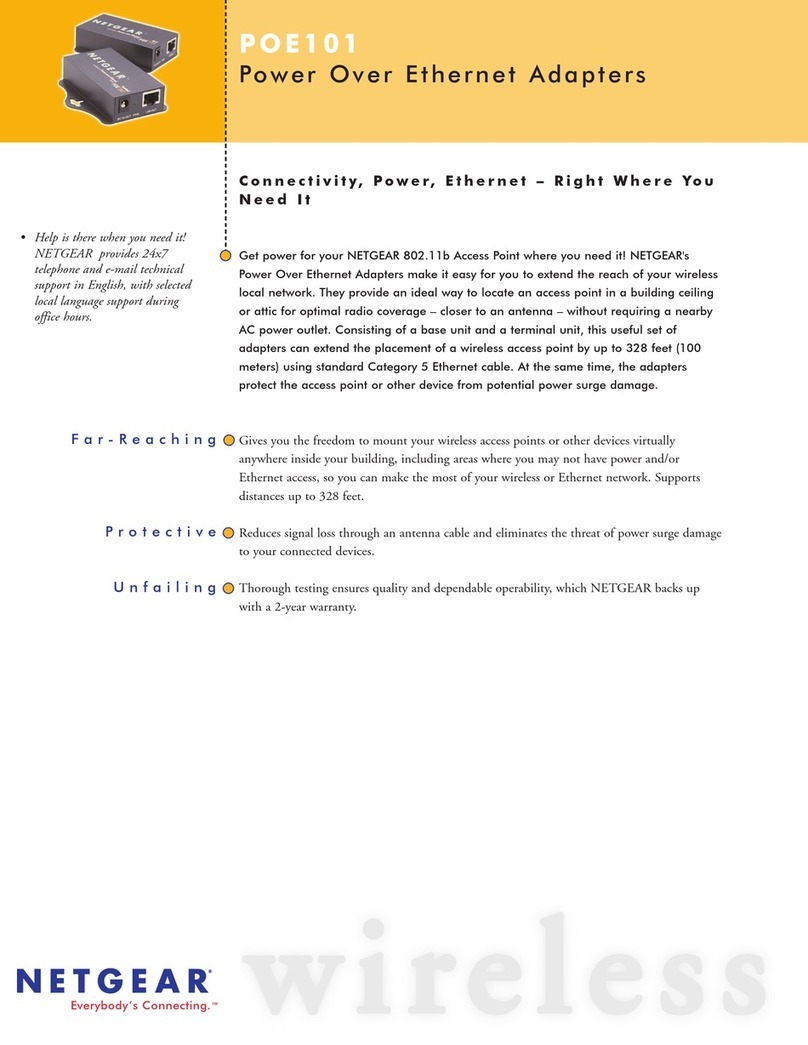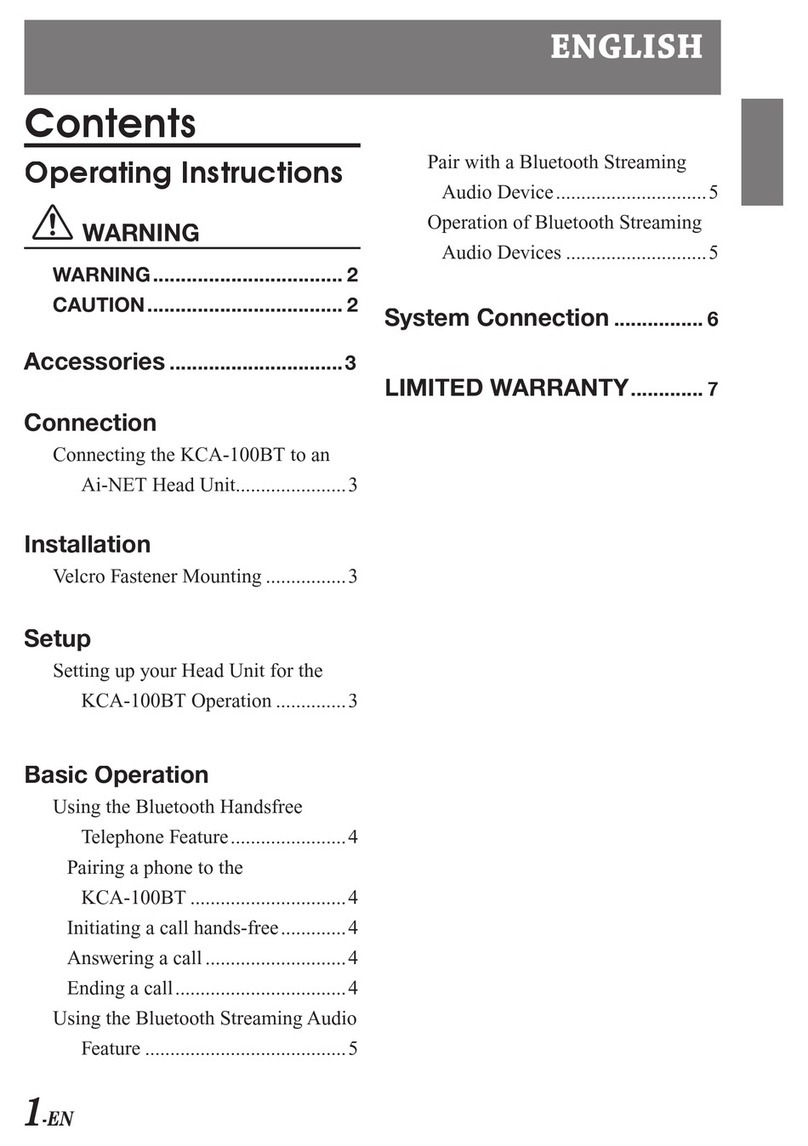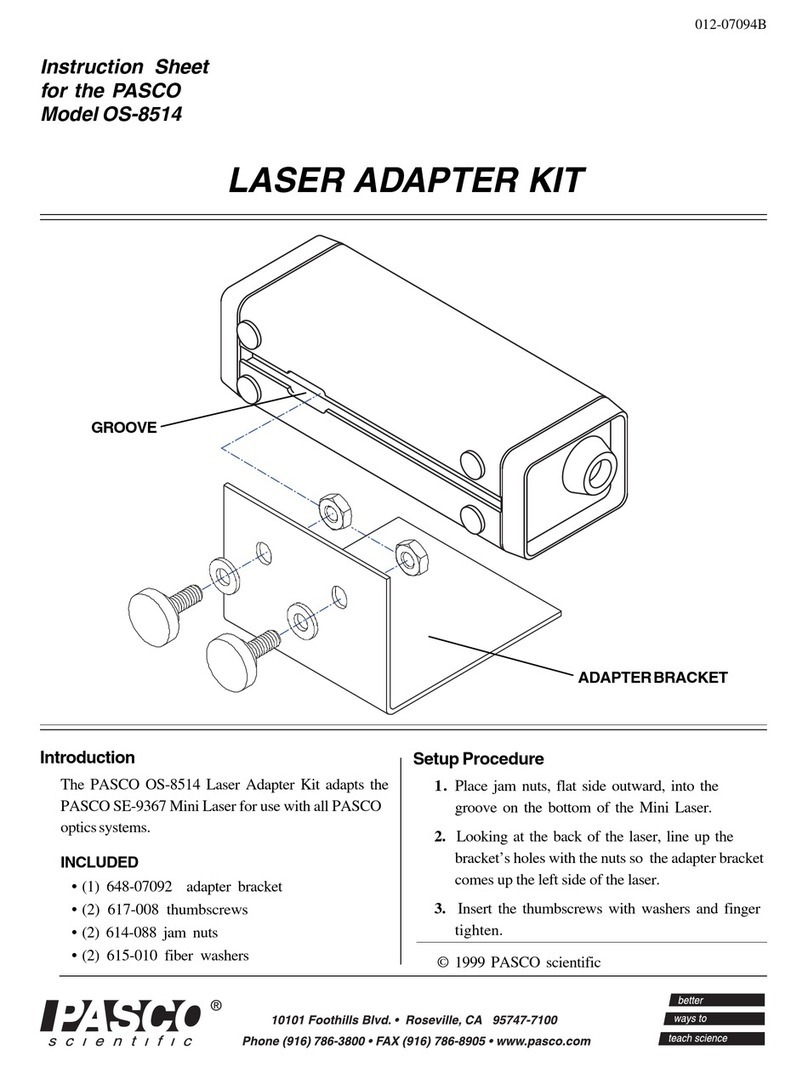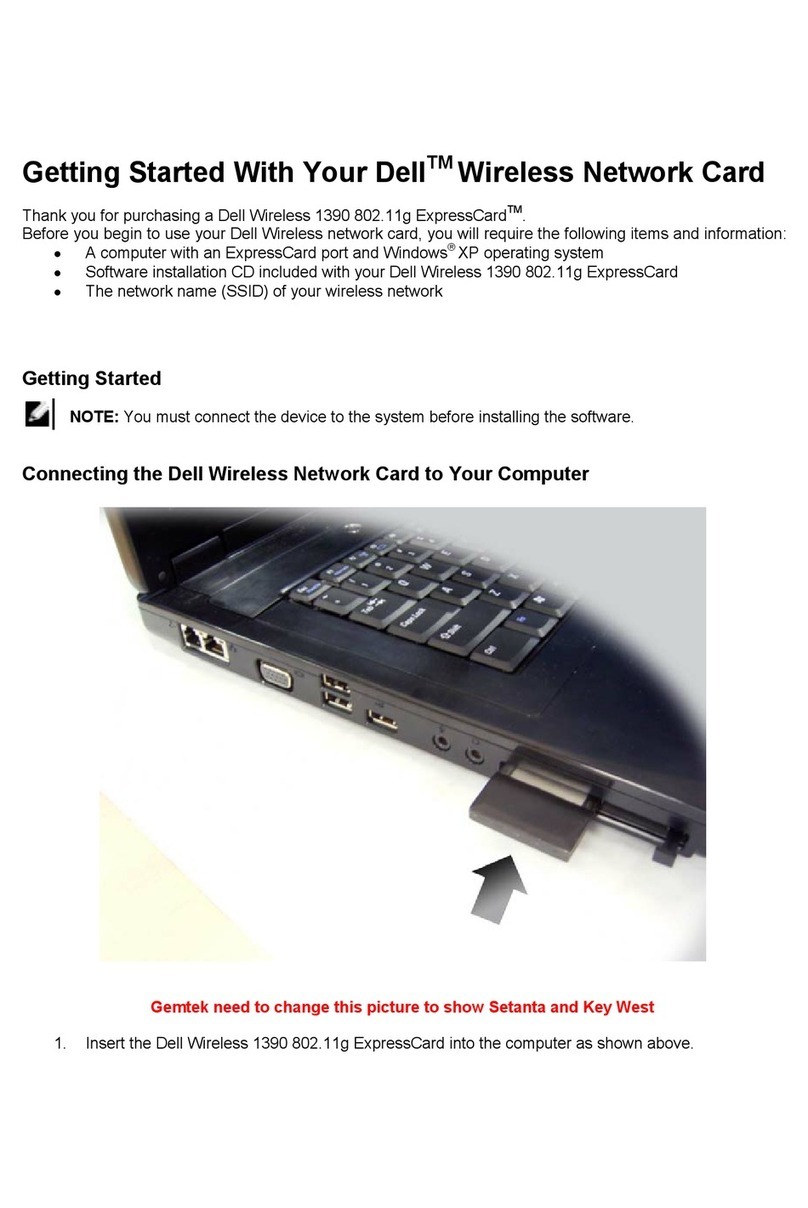Sevio M100 User manual

https://sevio.it
M100 - USB Cellular Adapter
User Guide

Document ID: m100_user_guide_en_v20_01 2
Legal information
The contents of this document are provided “as is”. Except as required by applicable law no warranties of any
kind, either express or implied, including, but not limited to, the implied warranties of merchantability and fitness
for a particular purpose are made in relation to the accuracy and reliability or contents of this document. Sevio®
reserves the right to revise this document or withdraw it at any time without prior notice.
Under no circumstances shall Sevio®be responsible for any loss of data or income or any special, incidental,
and consequential or indirect damages howsoever caused.
More information about Sevio® can be found at the following Internet address: https://sevio.it.
Version History
Revision
Date
Description
0
2019/09/01
Emission
20_01
2020/01/20
First Revision

Document ID: m100_user_guide_en_v20_01 3
Table of contents
Legal information............................................................................................................................................. 2
Version History ................................................................................................................................................ 2
Table of contents............................................................................................................................................. 3
Safety................................................................................................................................................................ 4
Regulatory Notices.......................................................................................................................................... 6
Warranty ........................................................................................................................................................... 7
Care recommendations................................................................................................................................... 7
General Description......................................................................................................................................... 8
Delivery Content .............................................................................................................................................. 8
Product Identification and Version Information ........................................................................................... 8
Mechanical Installation ................................................................................................................................... 9
Electrical Installation..................................................................................................................................... 11
Status.............................................................................................................................................................. 12
Configuration ................................................................................................................................................. 13

Document ID: m100_user_guide_en_v20_01 4
Safety
Important Safety Notes
Warning!
Read this user guide carefully before mounting, installing and operating the device.
Warning!
Do not operate the device in any environmental condition other than the ones it is designed for.
Before using this device
Read this manual completely and gather all information on the device. Make sure that you understand it
fully. Check that your application does not exceed the safe operating limits for this device.
Before installation
This device should only be installed by qualified personnel.
This Device should be powered by an USB compliant supply with proper current limiting.

Document ID: m100_user_guide_en_v20_01 5
GSM specific safety
Please read and follow the guidelines listed below. The precautions must be observed during all phases of the
operation. Breaking these rules may be dangerous, illegal or affect performance of the unit and/or invalidate
the unit’s approval and/or warranty.
General
Remember to follow any special regulations and warnings in force in any area and never use the unit whenever
it’s forbidden to use it. Do not use the unit when it may cause interference or danger. A wireless device exposed
to interference above specified limits could result in deteriorated performance.
Hospitals or other Medical environment
Do not use the unit in a medical environment such as health care facilities. Follow any regulations or rules that
instruct you to not use the unit.
Vehicle
If the unit is incorrectly installed in a vehicular environment, the operation of the unit could interfere with the
vehicle electronics. Faulty installation and/or operation can constitute a safety hazard.
Blasting areas
Do not use the unit where blasting is in progress or in “blasting areas”. Observe restrictions and follow any
regulation or rules.
Explosive atmospheres
Do not use the unit in any area with a potentially explosive atmosphere. Potentially explosive areas are often,
but not always, clearly marked. They include fueling areas such as petrol stations, below decks on boats, fuel
or chemical transfer or storage facilities, and areas where the air contains chemicals or particles, such as grain,
dust, or metal powder.
RF energy
The unit is a low power radio transmitter and receiver. When it is ON, it receives and also sends out radio
frequency (RF) signals. Most modern electronic equipment is shielded from RF signals. However, certain
electronic equipment may not be shielded against the RF signals from the wireless unit. All radio-transmitting
devices send signals, which may cause interference in different electronic devices. To avoid interference, place
the unit’s antenna sufficiently far from other electronics.
Critical applications
Cellular units operate using radio signals and cellular networks cannot be guaranteed to connect in all
conditions. Therefore you should never rely solely on a wireless device for essential communications, for
example medical emergencies.
Antenna care
Use only the supplied or an approved replacement antenna. Unauthorized antennas, modifications, or
attachments could damage the unit and may violate current regulations.
Do not touch the antenna unnecessarily when the unit is in use. Contact with the antenna affects
communication quality and may cause the unit to operate at a higher power level than otherwise needed.

Document ID: m100_user_guide_en_v20_01 6
Regulatory Notices
Simplified EU declaration of conformity
Hereby, Sevio S.r.l. declares that the equipment is in compliance with EU directives. The full EU declaration
of conformity and other detailed information are available at the respective product page at https://sevio.it.
United States (FCC)
The enclosed device complies with Part 15 of the FCC Rules. Operation is subject to the following two
conditions: 1. this device may not cause harmful interference. 2. this device must accept any interference
received, including interference that may cause undesired operation.
Contains FCC ID: XMR201903EG25G
RF Exposure requirements: To satisfy FCC RF exposure requirements for mobile transmitting devices, a
separation distance of 20 cm or more should be maintained between the antenna of this device and persons
during operation. To ensure compliance, operations at closer distances than this are not recommended.
Canada (IC)
This device complies with Industry Canada’s license-exempt RSSs. Operation is subject to the following two
conditions: 1. This device may not cause interference. 2. This device must accept any interference, including
interference that may cause undesired operation of the device.
“Le présent appareil est conforme aux CNR d’Industrie Canada applicables aux appareils radio exempts de
licence. L’exploitation est autorisée aux deux conditions suivantes: 1. l’appareil ne doit pas produire de
brouillage. 2. l’utilisateur de l’appareil doit accepter tout brouillage radioélectrique subi, même si le brouillage
est susceptible d’en compromettre le fonctionnement.”
IC Certification Number of the implemented radio communication module: 10224A-201903EG25G
Agency approvals and standards compliance
Type
Description
Approval/Compliance
Article 3.1a - Directive 2014/53/UE
Health and Safety
Assessment for conformity
EN 62311:2008
Article 3.1b - Directive 2014/53/UE
EMC
ETSI EN 301 489-19 V2.1.0
ETSI EN 301 489-1 V2.2.1
ETSI EN 301 489-52 V1.1.0
Article 3.2 - Directive 2014/53/UE
FWL
ETSI EN 301 511 V12.5.1
ETSI EN 301 908-1 V11.1.1
ETSI EN 301 908-2 V11.1.2
ETSI EN 301 908-13 V11.1.2
Article 4 - Directive 2011/65/EU
RoHS
EN 50581:2012

Document ID: m100_user_guide_en_v20_01 7
Warranty
Any guarantee claim must be received before the end of the 2 year guarantee period and is to be enclosed
with the returned claimed defective product within this same period, and must include our return
authorization number (RM No.).
Care recommendations
Follow the care recommendations below to maintain full operation of device and to fulfil the warranty
obligations.
This device must not be operated with covers or lids removed.
Do not drop, knock or shake the device, rough handling beyond the specification may cause damage to internal
circuit boards.
Do not use harsh chemicals, cleaning solvents or strong detergents to clean the device.
Do not paint the device. Paint can clog the device and prevent proper operation.
Do not expose the device to any kind of liquids (rain, beverages, etc). The device is not waterproof. Keep the
device within the specified humidity levels.
Do not use or store the device in dusty, dirty areas, connectors as well as other mechanical parts may be
damaged.
If the device is not working properly, contact the place of purchase, nearest Sevio®distributor office or Sevio®
technical support.
Note:
Do not use damaged equipment and/or accessories such as damaged power cord.
Note:
Do not open the device. There are no serviceable parts inside.
Note:
Product warranty gets void and any liability will be disclaimed when opening the device.
Note:
Never unplug equipment from the electrical outlet by holding the cord only, always disconnect the
cable by applying force directly to the plug.
Product disposal
This symbol means that the product shall not be treated as unsorted municipal waste when
disposing of it. It needs to be handed over to an applicable collection point for recycling
electrical and electronic equipment.
By ensuring this product is disposed of correctly, you will help to reduce hazardous
substances and prevent potential negative consequences to both environment and human
health, which could be caused by inappropriate disposal.

Document ID: m100_user_guide_en_v20_01 8
General Description
Sevio®M100 is an USB Cellular Adapter with GNSS receiver used to provide cellular connectivity to Sevio®
routers.
Sevio®routers are typically installed in industrial environments within electrical cabinets.
Sevio®M100 connects via a USB port and provides IP connectivity where other networks are missing or not
usable. Furthermore a GNSS receiver provides a precise time source and location to the Sevio®routers.
Note: The GNSS functionality is provided to “R”series routers.
Delivery Content
The Sevio®M100 delivery consists of following main components:
•1 M100 unit
•2 straight dipole LTE antennas
•1 USB A-B cable with screw lock
•1 quick guide
Product Identification and Version Information
Identification information is available on the front side of the device:
Specification
Value
Notes
MODEL
M100
USB Cellular Adapter
MFGD
YYYYMMDD
Manufacturing Date
SERVICE TAG
XXXXXXX
7-characters alphanumeric unique
code given to the device
BAR CODE
||||||||||||||||||||
Service Tag barcode

Document ID: m100_user_guide_en_v20_01 9
Mechanical Installation
Mechanical Overview
Maximum dimensions, without antennas
and without USB cable
88 x 46.3 x 37.4 mm (H x L x D)
Space needed for installation with
provided antennas
Approx. 190 x 50 x 100 mm
Enclosure
Aluminum
Weight
140 g
Protection
IP40
Mechanical drawings files are available at https://sevio.it
Environmental
Operating temperature
-20 °C to 65 °C
Storage and transport temperature
-40 °C to 85 °C
Operating humidity
10% to 90% RH (non condensing)
Storage and transport humidity
10% to 90% RH (non condensing)
Operating altitude
2000 m
Cooling
These device uses passive convection cooling. For this reason
sufficient air circulation should be guaranteed.
The amount of cooling needed depends on the ambient temperature,
the transmission power and the intensity of data traffic.
If operating at extremes ensure that proper clearances, as shown in
drawing, are given.
Avoid exposure to direct sunlight.
Temperature Alarms
This product has integrated temperature sensors for monitoring the
internal device temperature. The limits for the sensors are set so, that
operation without alarm is ensured for ambient temperatures as
specified for the product assuming correct installation.
Whenever the sensed temperature exceeds the specified limit the
operation will be suspended and resumed automatically when the
temperature decreases under a safe value.
Note: Measurements are stated in millimeters
Note: Measurements are stated in millimeters

Document ID: m100_user_guide_en_v20_01 10
Mounting
This device is equipped with a spring-loaded clip to
hold the device on a standard 35 mm DIN rail.
The device is intended to be mounted vertically.
The top of the hook must first be set on the DIN rail.
Then just press down (step 1) and at the same time
rotate the device until it is flush with the rail (step 2).
Finally release the force on the spring and check that
it gets properly seated.
SIM Card socket
SIM Card
Form factor
Mini-SIM (2FF)
Voltage
1.8 V, 3.3 V
Dimension
25x15x0.76mm
1. To remove the card tray, press the eject yellow button using a suitable tool.
2. Pull out the tray.
3. Insert the SIM card into the SIM card tray with the contacts facing up, check that the card rotation
matches the tray shape.
4. Slide the card tray into the device ensuring that it locks into place.
Note: Micro-SIMs and Nano-SIMs may be used with proper adapters.

Document ID: m100_user_guide_en_v20_01 11
Electrical Installation
USB Power Supply
This device is powered through the type “B” USB port.
The device draws up to 1 A which exceed the standard USB maximum current. Make sure that you connect
the device to the dedicated USB port (if any) of the router.
The connector is provided with locking screws that may be useful to prevent accidental disconnection.
Do not exceed 3 m of cable length.
Min.
Typ.
Max.
V+ voltage
+4.4 Vdc
+5 Vdc
+5.25 Vdc
V+ input current
1 A
Input power
5.25 W
USB Connector
USB B screw lock
Cellular Interface
Sevio®M100 is a LTE category 4 module. It is optimized specially for
M2M and IoT applications, and delivers 150 Mbit/s downlink and 50
Mbit/s uplink data rates.
Sevio®M100 is backward-compatible with 2G and 3G networks ensuring
that it can be connected even in areas lacking 4G coverage.
Parameter
Value
Type of Radio interface
GSM, UMTS, LTE
Category
LTE Cat.4
Operating Frequency Bandwidth/s
LTE-FDD
B1/B2/B3/B4/B5/B7/B8/B12/B13/B18/B19/B20/B25/B26/B28
LTE-TDD
B38/B39/B40/B41
UMTS
B1/B2/B4/B5/B6/B8/B19
GSM
B2/B3/B5/B8
Antenna connectors
2 x SMA female (MIMO)
Antenna type
external provided, gain max: 5.86 dBi
Depending on antenna type, the antennas may be screwed directly to the connectors or relayed via proper
coaxial cables.
Use only approved antennas and cables.

Document ID: m100_user_guide_en_v20_01 12
GNSS Receiver *
Sevio®M100 includes a fully integrated global navigation satellite system
solution that supports Gen8C-Lite of Qualcomm (GPS, GLONASS,
BeiDou, Galileo and QZSS).
Sevio®M100 supports standard NMEA-0183 protocol, and outputs
NMEA sentences at 1Hz data update rate via USB interface by default.
Parameter
Value
Type of Radio interface
GPS/GLONASS/BeiDou/Galileo/QZSS
Operating Frequency
GPS
1575.42 ± 1.023 MHz
GLONASS
1597.5 ± 1605.8 MHz
Galileo
1575.42 ± 2.046 MHz
BeiDou
1561.098 ± 2.046 MHz
QZSS
1575.42 MHz
Antenna connector
SMA female
Antenna type
Active (2.7 V) or passive GNSS antenna. Passive antennas must not be DC shorted.
Frequency range: 1559 MHz - 1609 MHz
Polarization: RHCP or linear
VSWR: < 2 (Typ.)
Passive antenna gain: > 0 dBi
Active antenna noise figure: < 1.5 dB
Active antenna gain: > 0 dBi
Active antenna embedded LNA gain: < 17 dB
* Available with “R”series routers
Status
LED indicators
LED
Status
Description
OFF
Device has no power
ON
Power supply present
OFF
Device has no power
200ms ON / 1800ms OFF
Network searching
1800ms ON / 200ms OFF
Idle
125ms ON / 125ms OFF
Data transfer is ongoing

Document ID: m100_user_guide_en_v20_01 13
Configuration
Sevio®M100 is managed and configured by the router. Please refer to the router’s user manual for all the
available settings and parameters.
Sevio S.r.l. - Via Dei Caniana, 6/A, Bergamo - IT
Tel. +39 0350514333
Customer service: support@sevio.it
https://sevio.it
Table of contents
Other Sevio Adapter manuals