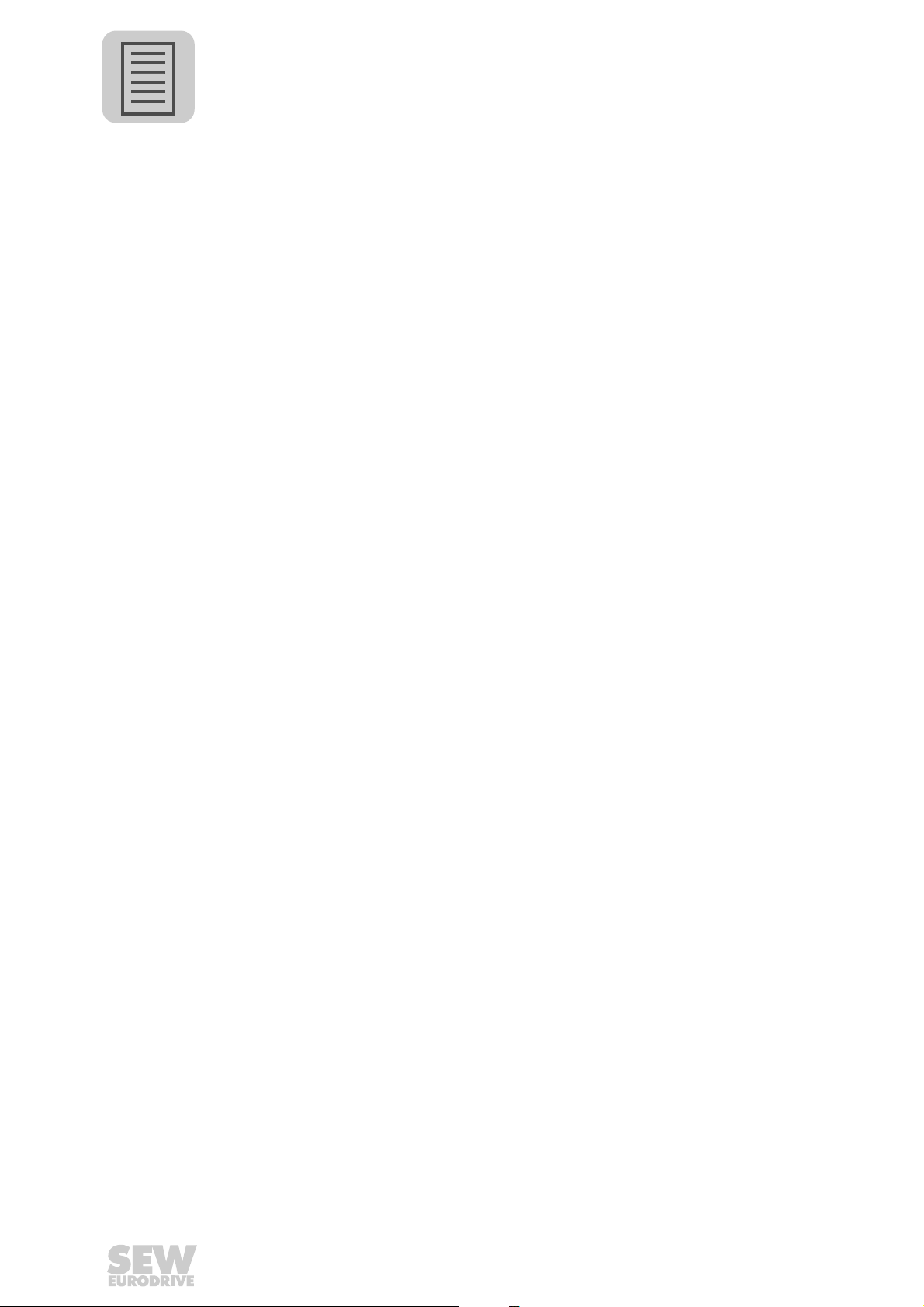Manual – IPOSplus® 7
Contents
12.6 P95x absolute encoder (SSI) .................................................................. 138
12.6.1 P950 Encoder type .................................................................. 138
12.6.2 P951 Counting direction .......................................................... 138
12.6.3 P952 Cycle frequency.............................................................. 139
12.6.4 P953 Position offset................................................................. 139
12.6.5 P954 Zero offset ...................................................................... 139
12.6.6 P955 Encoder scaling.............................................................. 139
12.6.7 P956 CAN encoder baud rate.................................................. 139
12.7 P96x IPOSplus® modulo function ............................................................ 140
12.7.1 P960 Modulo function.............................................................. 140
12.7.2 P961 Modulo numerator .......................................................... 140
12.7.3 P962 Modulo denominator....................................................... 140
12.7.4 P963 Modulo encoder resolution ............................................. 140
12.8 P97x IPOS synchronization .................................................................... 141
12.8.1 P970 DPRAM synchronization ................................................ 141
12.8.2 P971 Synchronization phase................................................... 141
13 Compiler – Editor ............................................................................................ 142
13.1 Technical features................................................................................... 142
13.2 First steps ............................................................................................... 143
13.2.1 Step 1: Starting IPOSplus® Compiler with MOVITOOLS®
MotionStudio............................................................................ 143
13.2.2 Step 2: Creating a new project ................................................ 145
13.2.3 Step 3: The first IPOSplus® program ........................................ 148
13.2.4 Step 4: Compiling and starting the IPOSplus® program ........... 151
13.3 Settings for the IPOSplus® Compiler ....................................................... 154
13.4 Search function ....................................................................................... 157
13.5 Creating a new project ............................................................................ 158
13.5.1 Project properties..................................................................... 158
13.5.2 Defining the program structure ................................................ 159
13.6 Saving a project ...................................................................................... 161
13.7 Setting up a project management structure ............................................ 162
13.8 Opening a project.................................................................................... 164
13.9 Handling projects with MOVIDRIVE®B .................................................. 164
13.9.1 Saving a project in the inverter ................................................ 164
13.9.2 Loading a project from the inverter.......................................... 165
13.9.3 Calling up a project from the inverter....................................... 165
13.10 Compiling a project ................................................................................. 166
13.11 Compiling and downloading.................................................................... 167
13.12 Starting a program .................................................................................. 167
13.13 Stopping a program ................................................................................ 167
13.14 Comparison with unit .............................................................................. 167
13.15 Debugger ................................................................................................ 168
13.16 Variable window...................................................................................... 169
13.17 Program information ............................................................................... 171
13.18 Entering instructions ............................................................................... 172
13.19 Comments............................................................................................... 173