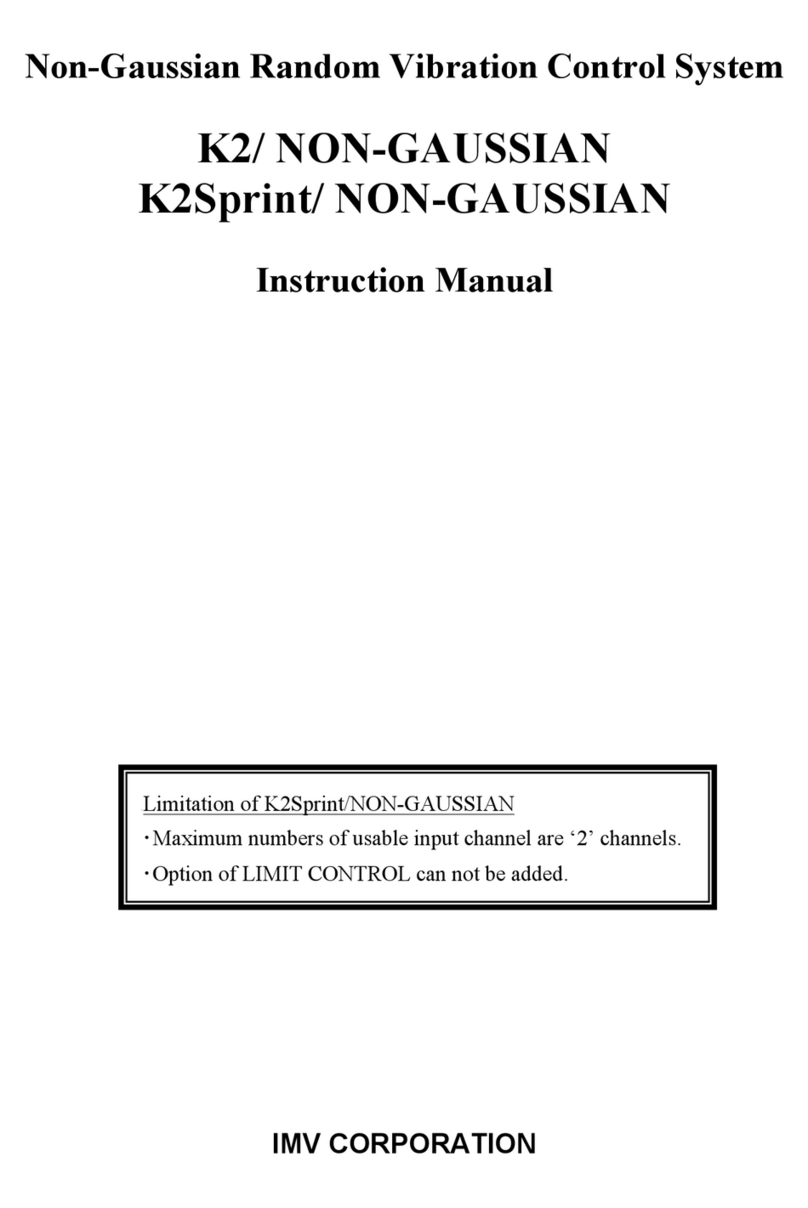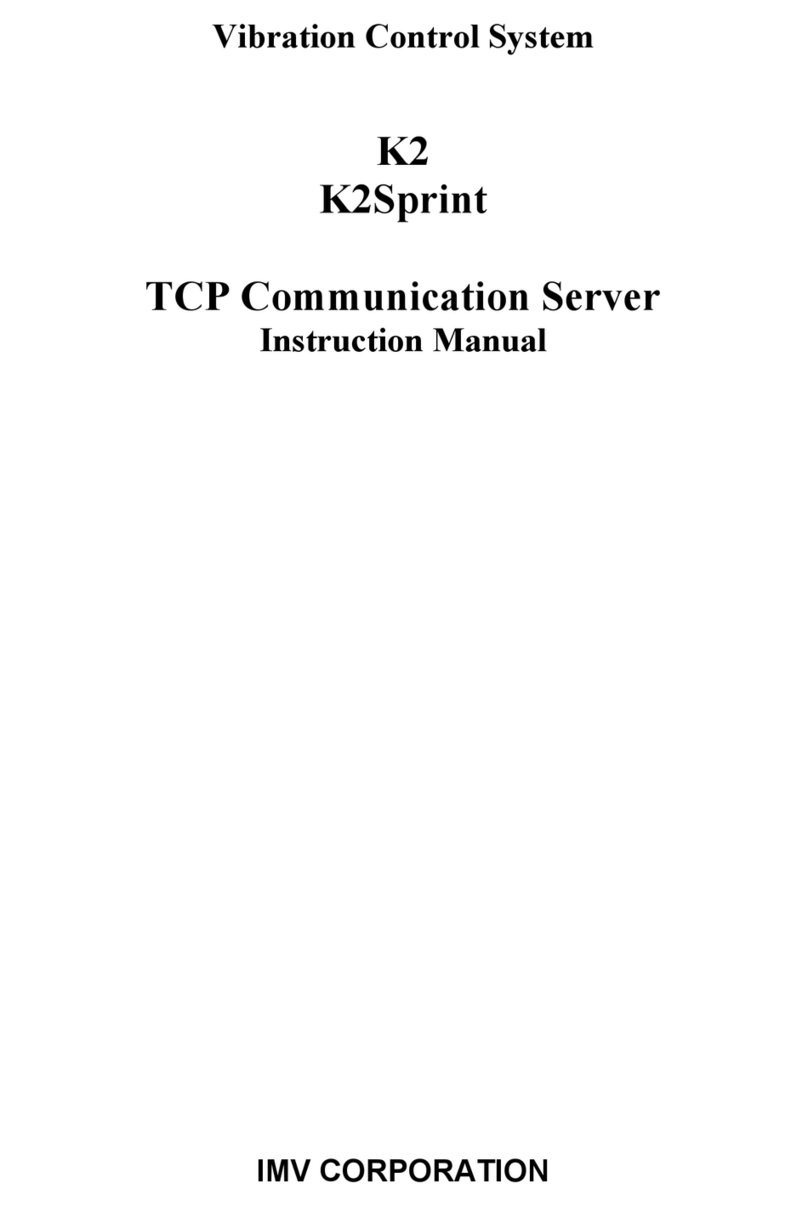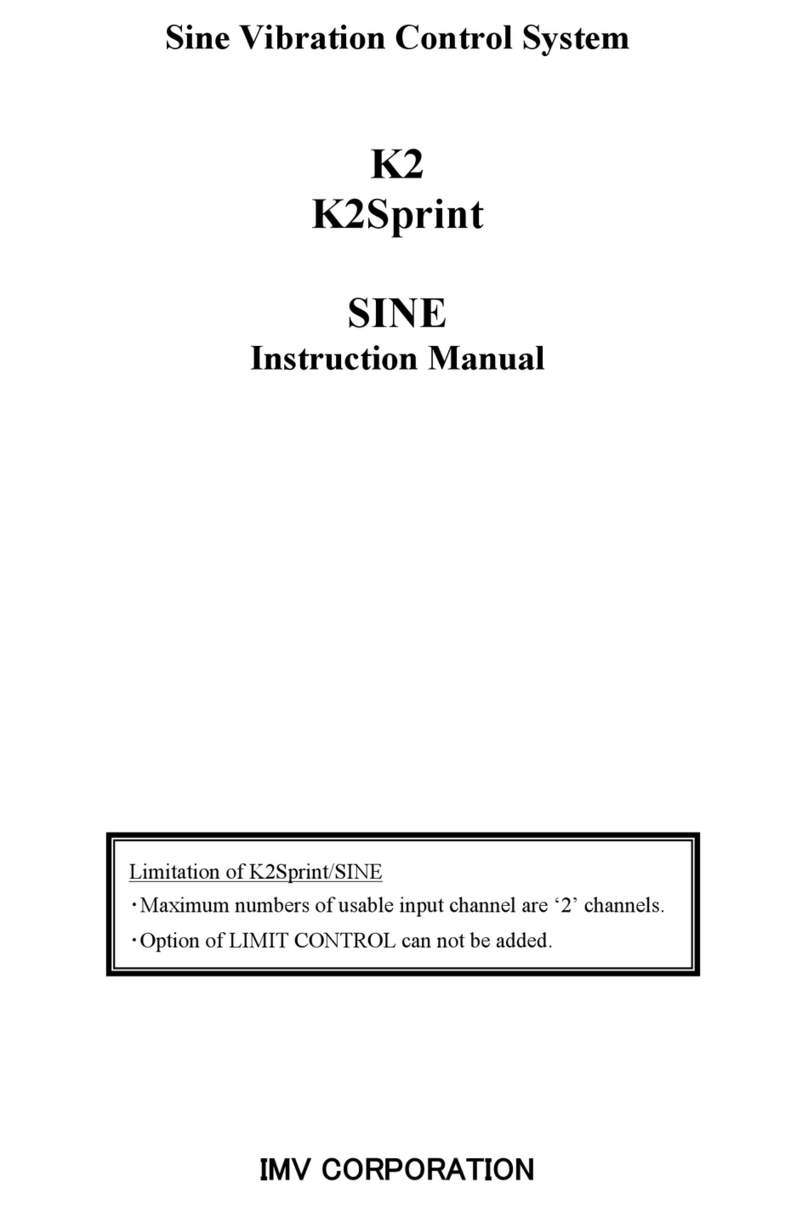IMV K2-CE User manual




















This manual suits for next models
1
Table of contents
Other IMV Control System manuals
Popular Control System manuals by other brands

Dynamite
Dynamite Li-Po Glow Driver instructions
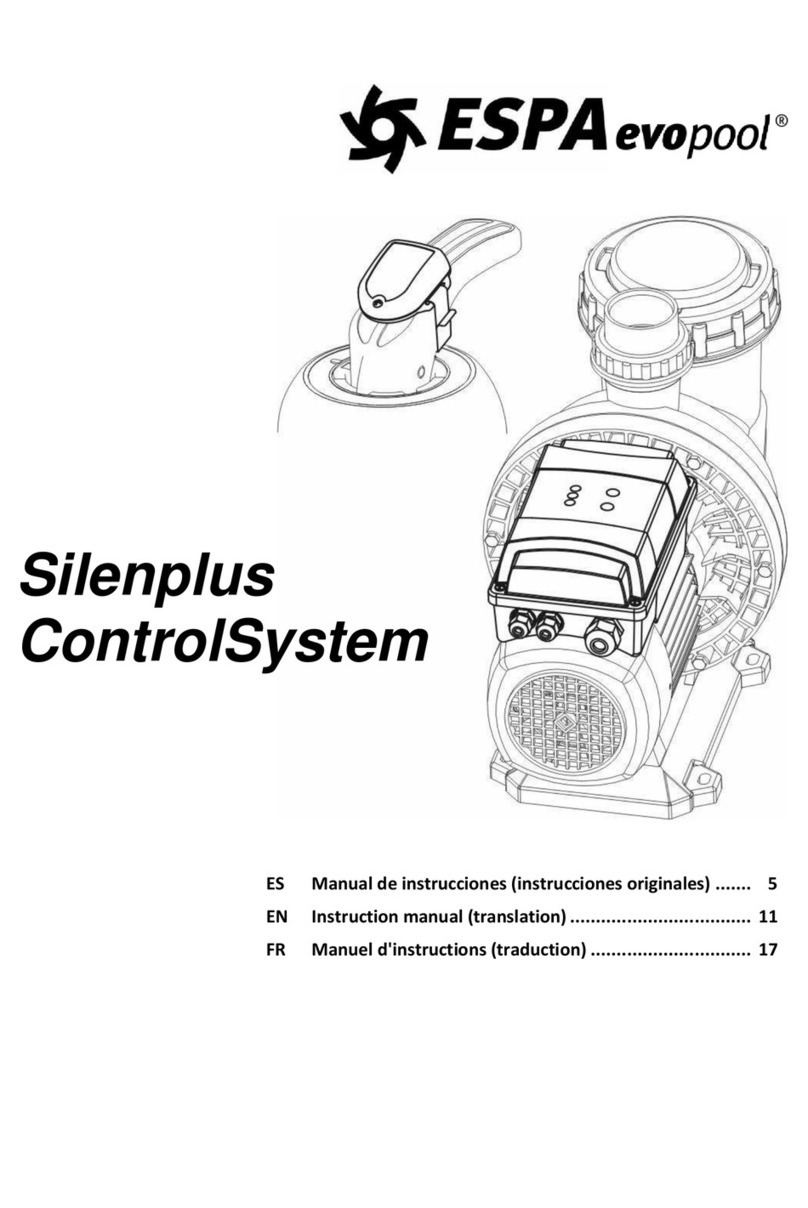
ESPA evopool
ESPA evopool SilenPlus instruction manual

ZKTeco
ZKTeco BG2000 Series user manual

Roger Technology
Roger Technology AGILIK 1 Series Instruction and warnings for the installer

CD Automation
CD Automation CD3000S-1PH series user manual
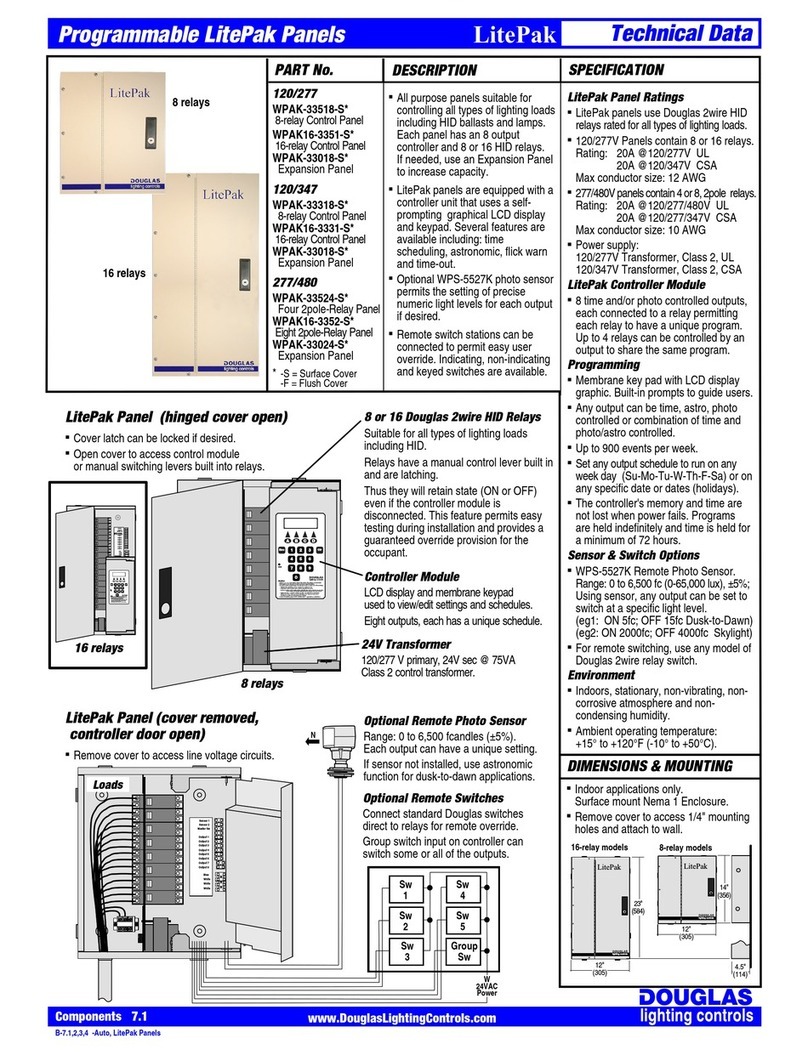
Douglas Lighting Controls
Douglas Lighting Controls LitePak WPAK-33518-S Technical data
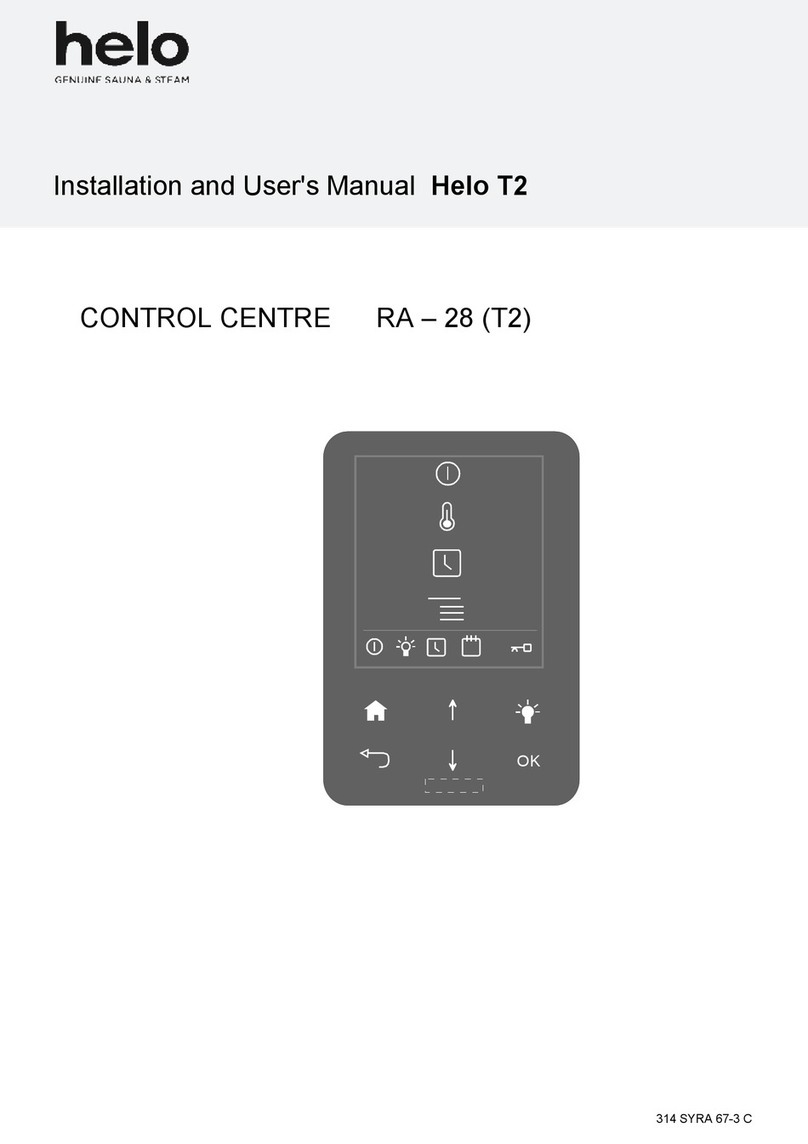
Helo
Helo T2 Installation and user manual
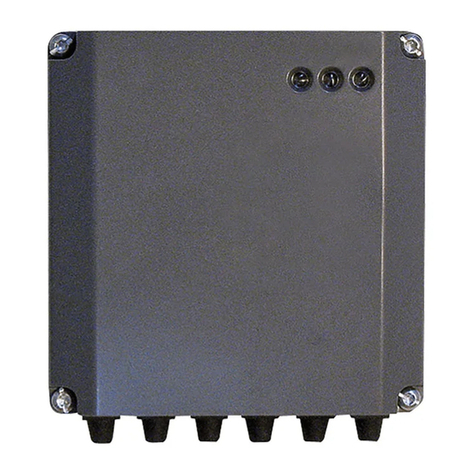
Ariston
Ariston Chafforeaux elco 3319130 Assembly and operation instructions

Davey
Davey 5190HRS Assembly instructions

Mitsubishi Heavy Industries
Mitsubishi Heavy Industries SC-BIKN-E Technical manual
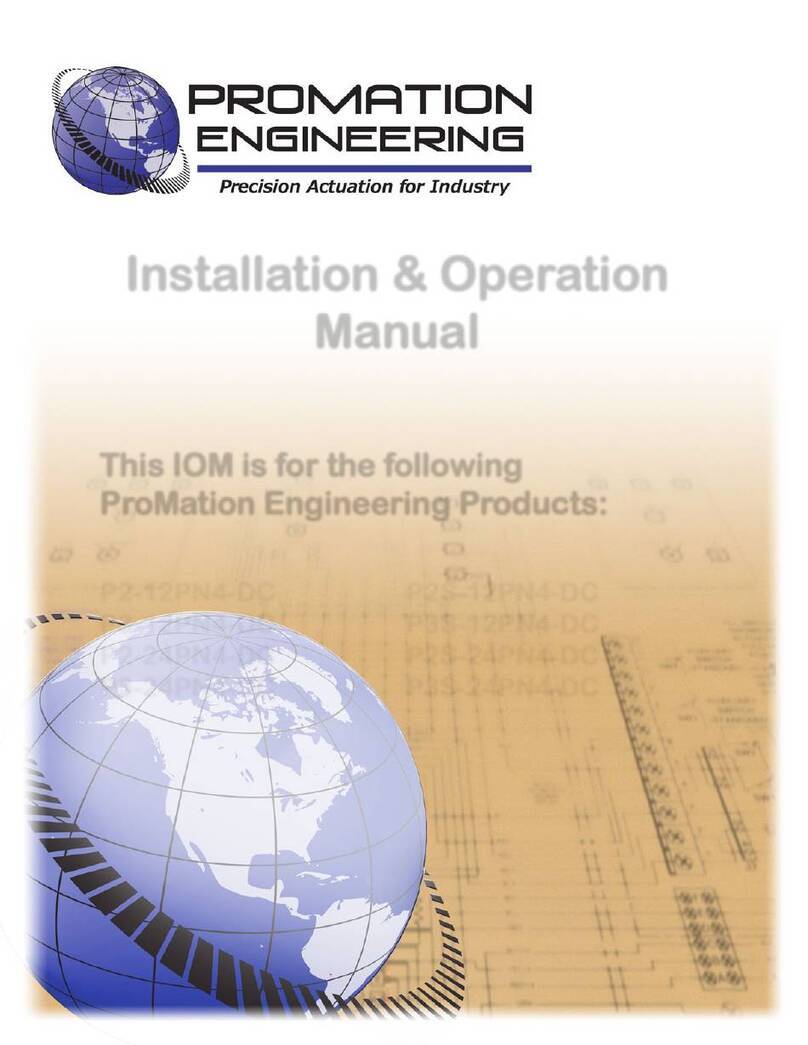
Promation Engineering
Promation Engineering P2-12PN4-DC Installation & operation manual

Penn
Penn P77 Series installation guide
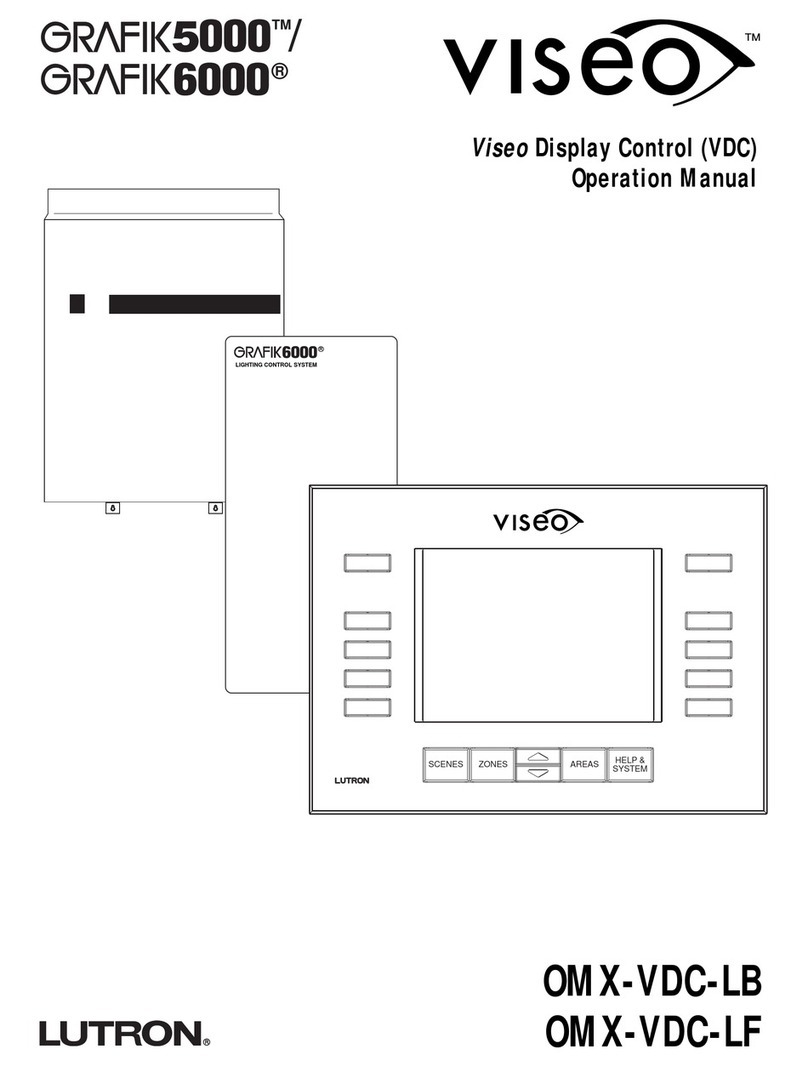
Lutron Electronics
Lutron Electronics VISEO GRAFIK5000 Operation manual
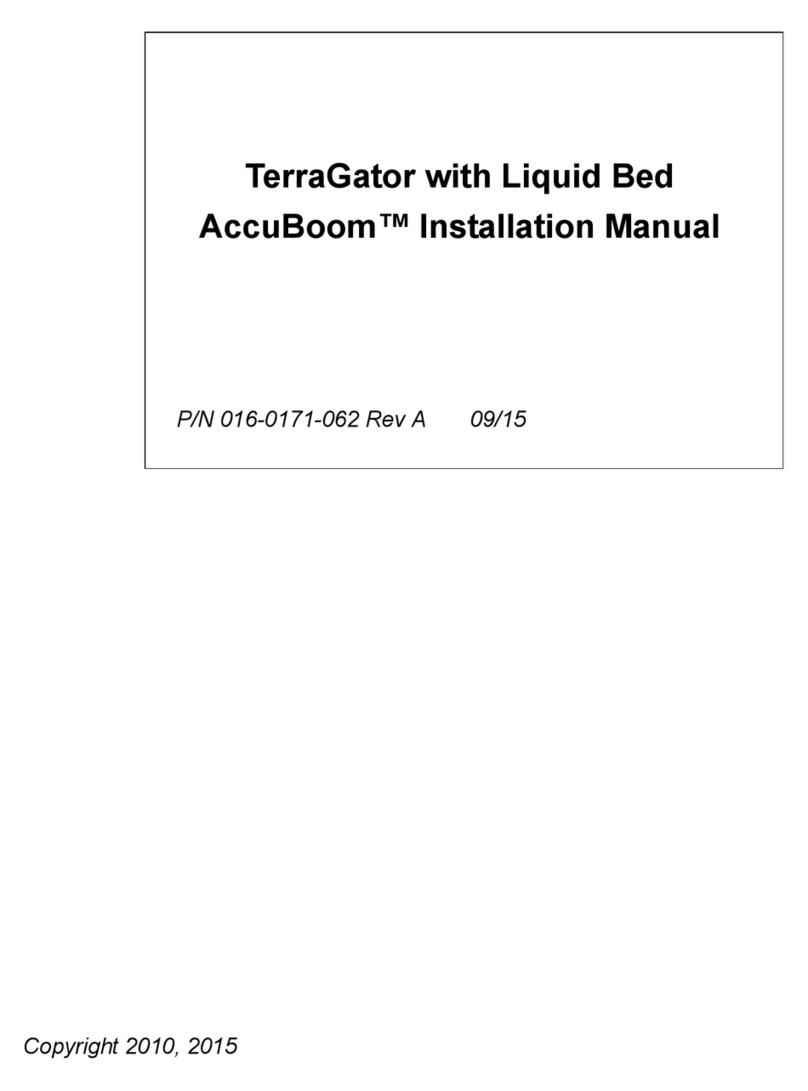
Raven
Raven AccuBoom installation manual
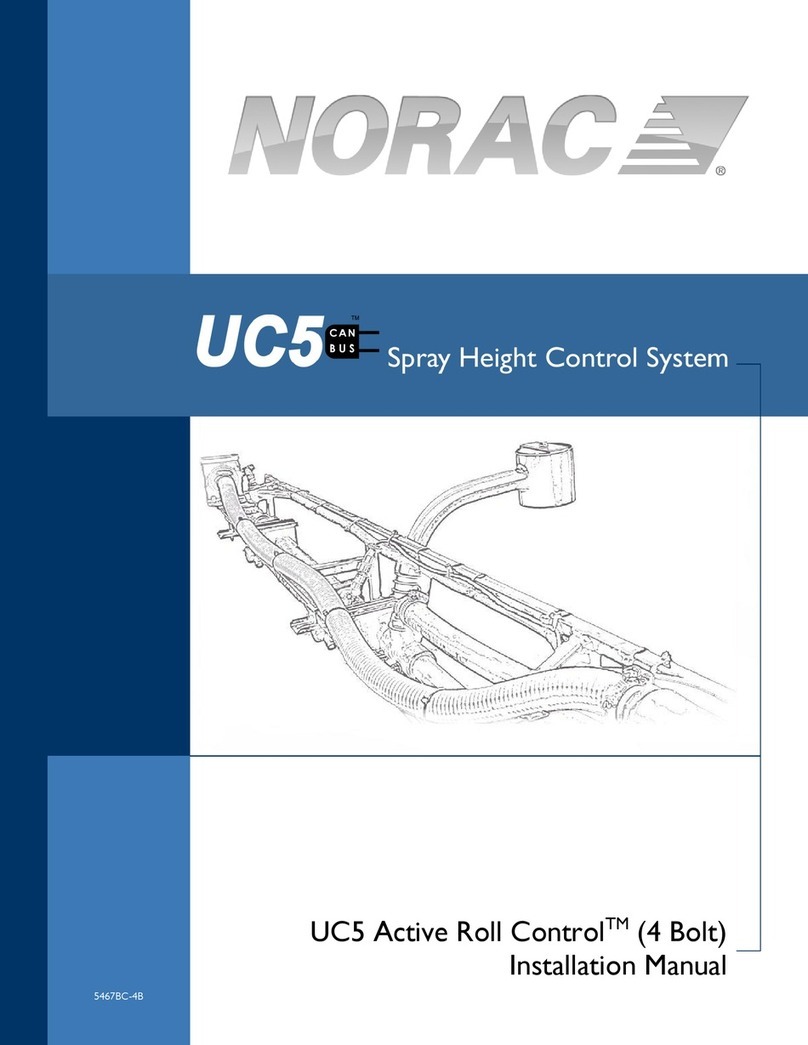
Norac
Norac UC5 Active Roll Control installation manual

Pentair
Pentair SunTouch Quick reference guide
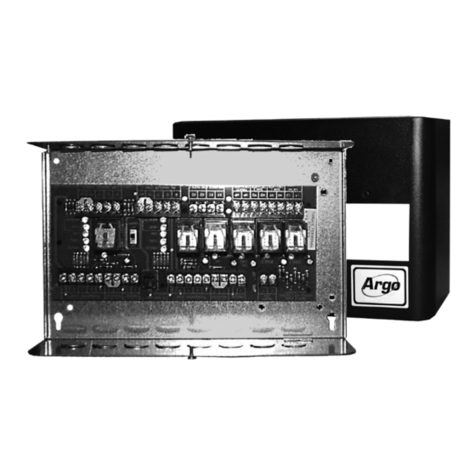
ECR International
ECR International Argo ARH-1 manual

DynaQuip
DynaQuip WaterCop Pro WPK Series Owner's manual and installation guide