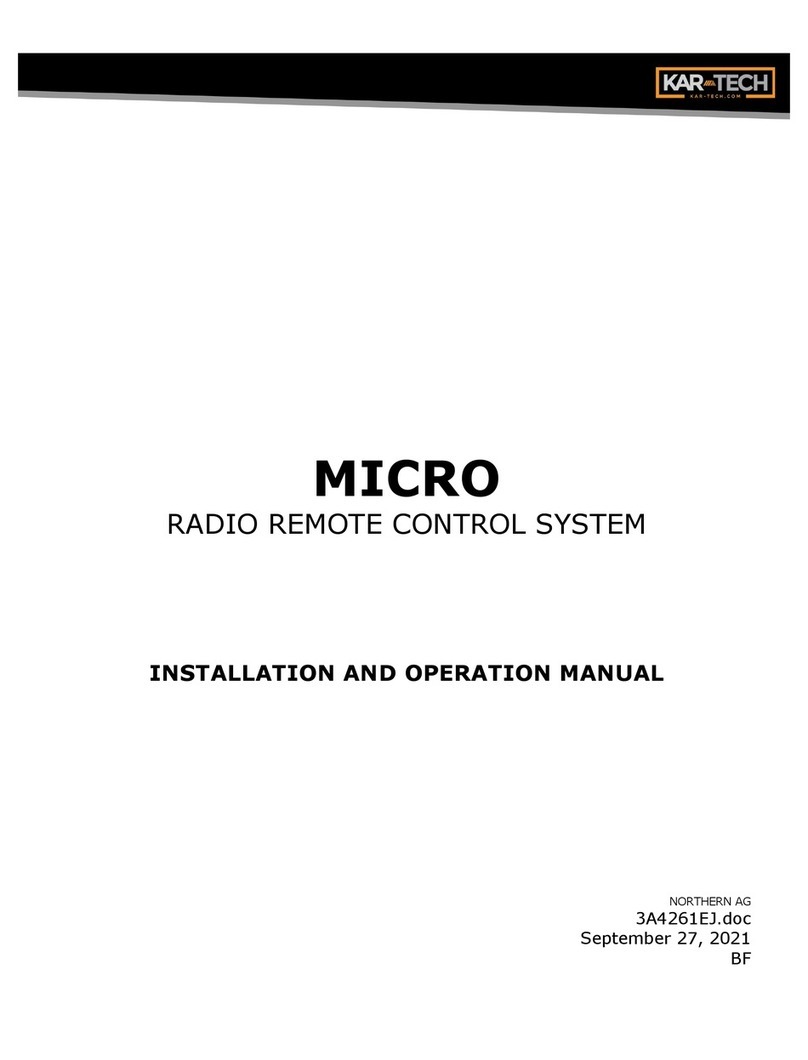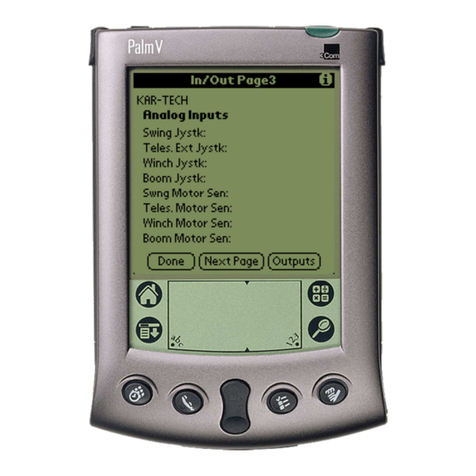CAN RANGER III INSTALLATION
3
Note to installer: To ensure the safety of this system the
ENGINE STOP must functions properly. After installation
and calibration, use transmitter to start the engine then
move each valve lever on the crane individually away from
the center to ensure that engine stops for each forward
and reverse position. Next, press E-stop switch to ensure
that engine stops running.
Installation video is available at:
http://youtu.be/eLeEO1vsB6E
CONTROL MODULE
1. Loosen the speed knobs on the load sensor module to
accommodate the bracket and slide the control module on.
Tighten the knobs securely (FIG. 1 & 2)
ACTUATOR ASSEMBLY
1. Remove the access panels both above and below the arm
holding the load sensor and control module
2. Install or remove Drain plugs per instruction in Appendix A.
3. Mount the actuators to the bracket using the hardware
provided
4. Mount the actuator assembly to the turret just above the valve
bank using the two holes available and hardware provided
(FIG. 3a)
5. Fabricate the linkages used to connect the actuators to the
valve control arms from the provided hardware:
FIG. 1 FIG. 2