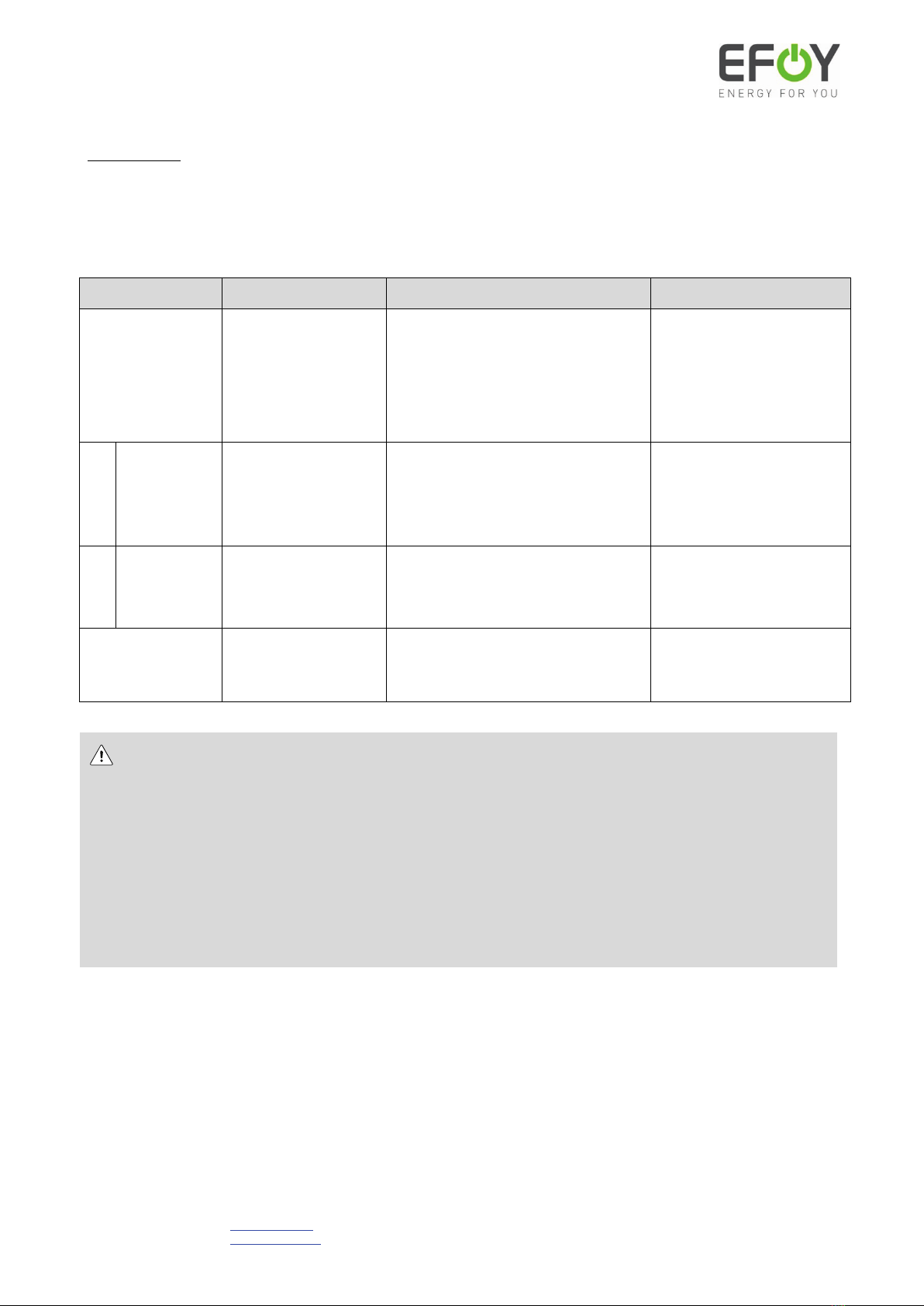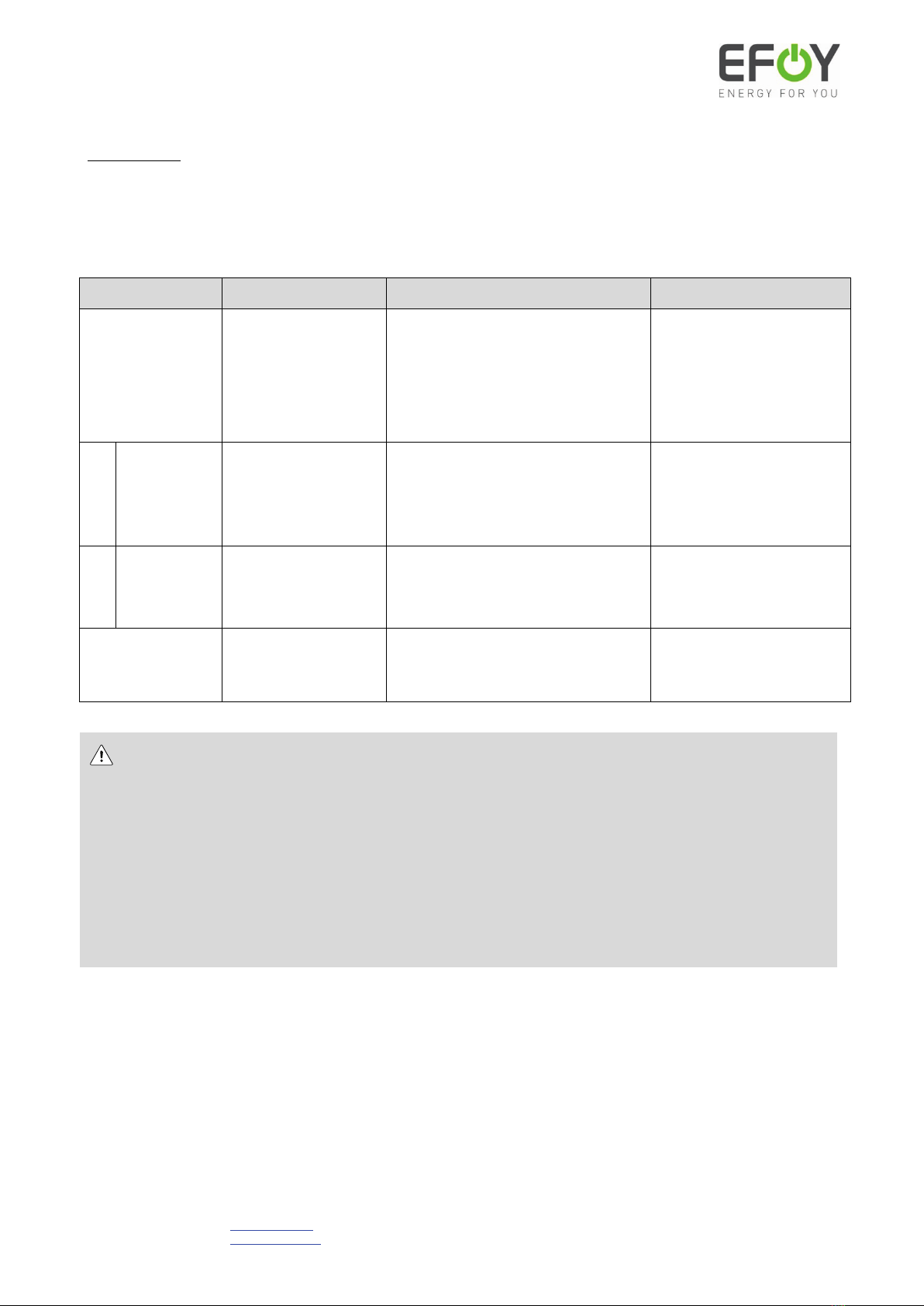
Hints for external control of EFOY Pro fuel cell
Eugen-Saenger-Ring 7
85649 Brunnthal
Hotline: +49 89 673 592 – 555
service@sfc.com
www.efoy-pro.com
EFOY®is a registered trademark of SFC Energy AG
Subject to modifications and errors
Valid from: May, 13th 2019
Document revision: Rev 03
3) Hybrid Mode
For using Hybrid Mode you need two signals: „Hybrid“ and „Remote On/Off“. In Hybrid Mode the internal voltage
measurement system and charging control is deactivated and the fuel cell just reacts on external commands. Other
signals from display e.g. will be ignored.
Hybrid Mode can only be started, if the fuel cell is in “Automatic” Mode.
Via SIO-Commands or MODBUS
Connect Pin 8 „Hybrid“
with Pin 4
Send command / adress frequently to
the fuel cell (at least every 15 seconds):
SIO: Hybrid
Modbus: 42004
(Function code 0x10, INT16)
First line: Hybrid
Second line: no display
Switch-on
EFOY
Connect Pin 7 „Remote
On“ with Pin 5
SIO: Remote ON
Modbus: 41030; 1: Ein
(Function code 0x10, INT16)
First line: Ext. Control
Second line: Start phase /
Charging mode
Bottom right: „RC“
Switch-off
EFOY
Open contact at Pin 7
(the contact to Pin 8
remains)
SIO: Remote OFF
Modbus: 41030; 0: Aus
(Function code 0x10, INT16)
First line: Hybrid
Second line: Shut down
procedure / no display
Open contact at Pin 8 SIO: Stop sending „Hybrid“
Modbus: 42004; don’t adress
First line: Automatic
Second line: Charging mode /
Standby
IMPORTANT!
- EFOY Pro 600 / 1200 / 1600 / 2200 / 2200 XT:
For e.g. maintenance purposes you can press „auto“ and „>>“
at the same time to block “Remote On” command. The display shows a closed padlock symbol on the right.
- EFOY Pro 800 / 800 Duo / 2400 / 2400 Duo / 12000 Duo:
In factory settings the external control is
deactivated. In the display a padlock symbol is displayed, when a signal on pin 7 and / or 8 is received by the
fuel cell. Activate the external control “External Control On” in the menu “Operating mode” on the operating
panel. Activation is also possible via the SIO command "Locked off" or the Modbus address 41022 (Function
code 0x10, INT16) with the value 1. An open padlock is displayed at the bottom right of the display.
-In hybrid mode, the parameterized switch-off voltage is deactivated. The fuel cell charges up to the set hybrid switch-
off voltage (factory setting lead batteries 14.7 V / 29.4 V, LiFePO4 batteries 14.6 V / 29.0 V). Overload protection must be
provided by the external control, otherwise there is a risk of damage to the battery.
-If „Hybrid“ Signal is reset, the current state of operation stays active. Then the fuel cells charging control is active
again and switches off if “switch off” Voltage is reached.
-Anti-Freeze will be activated by fuel cell automatically, even in Hybrid-Mode.
-Discharge protection and second phase of charging with reduced current is not available in Hybrid Mode.
-For external control, the battery parameters must be observed. Short charging cycles of the EFOY must be avoided.