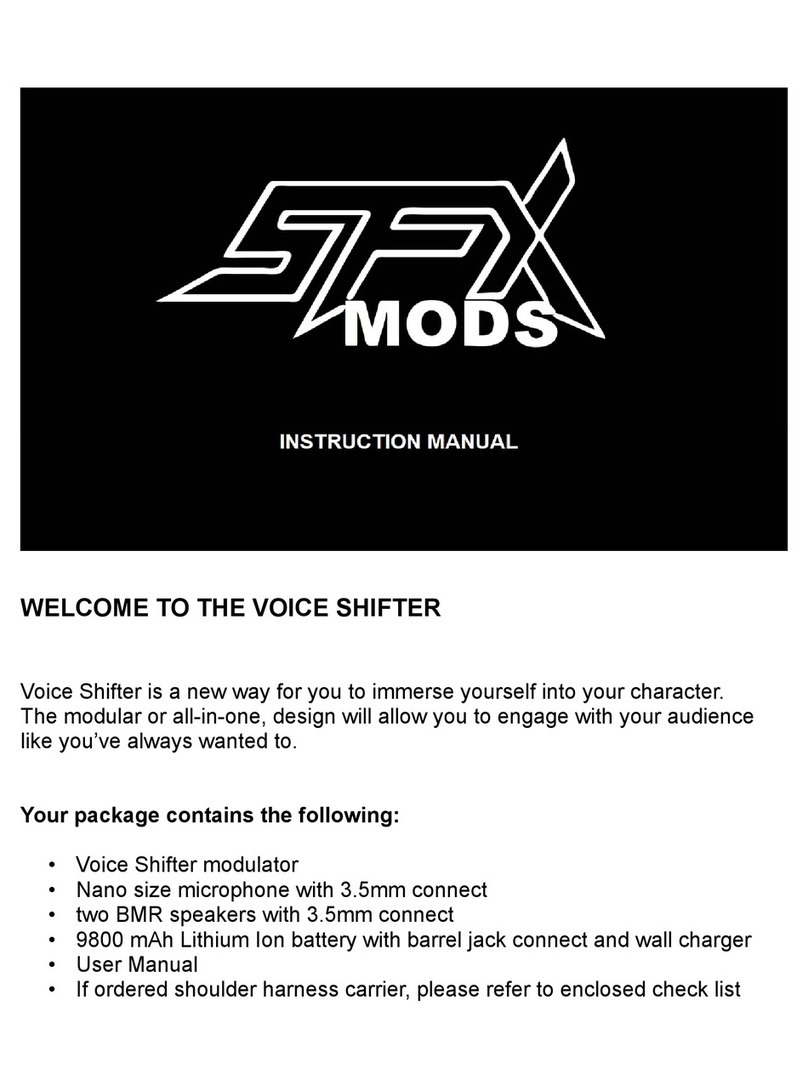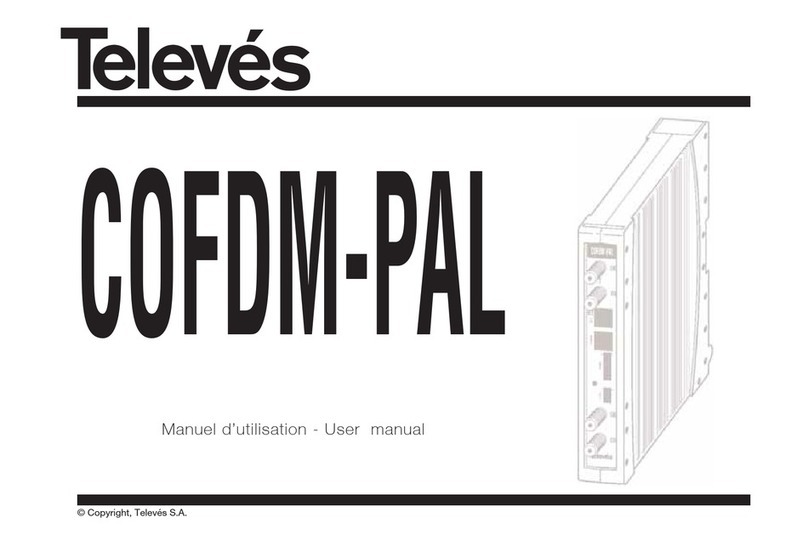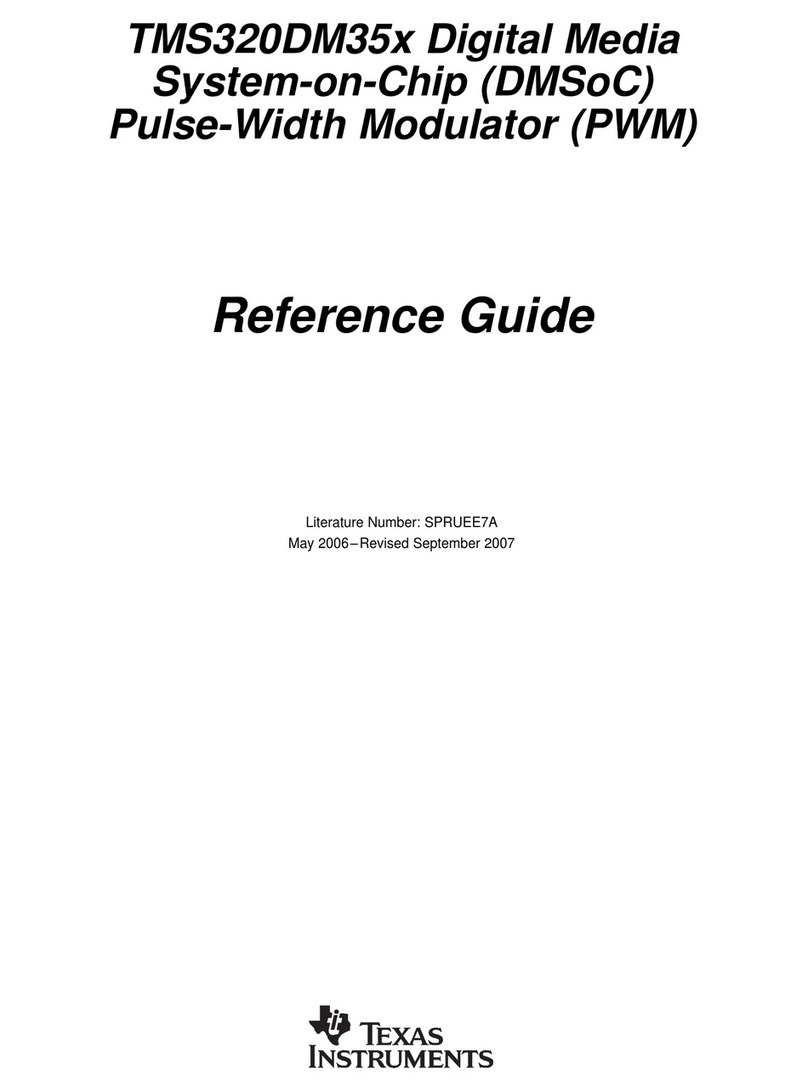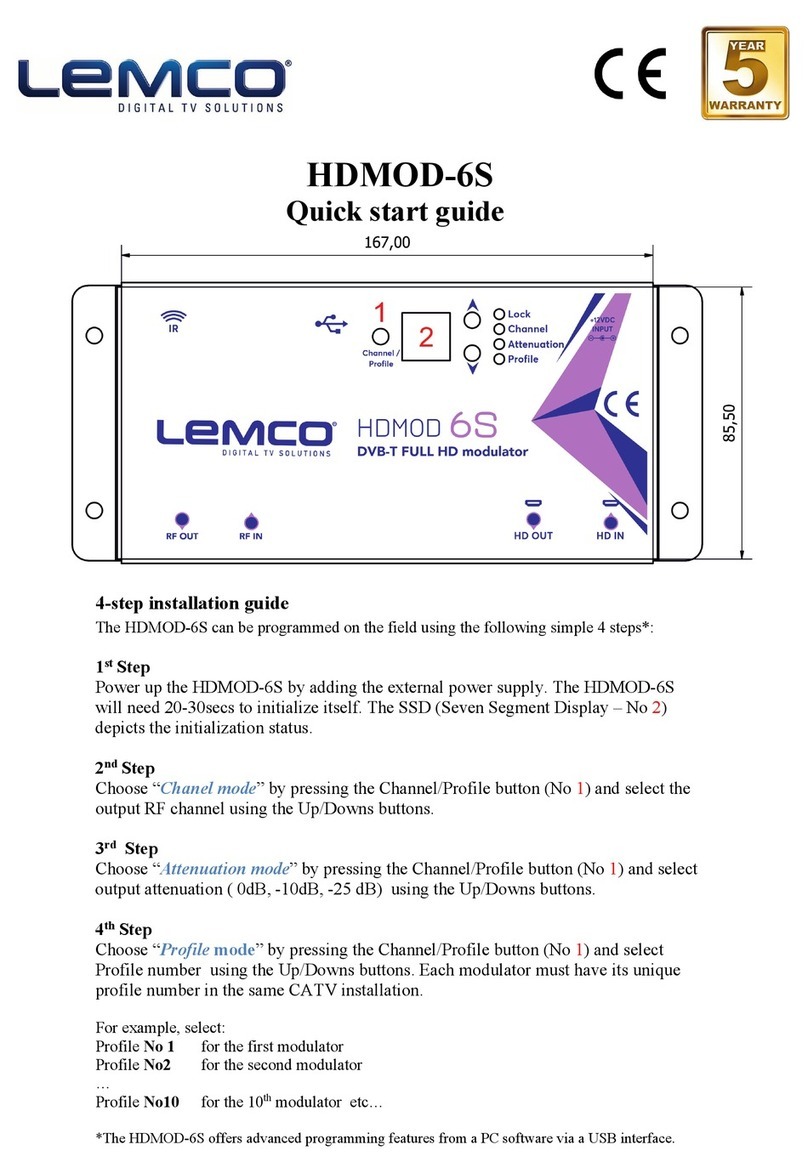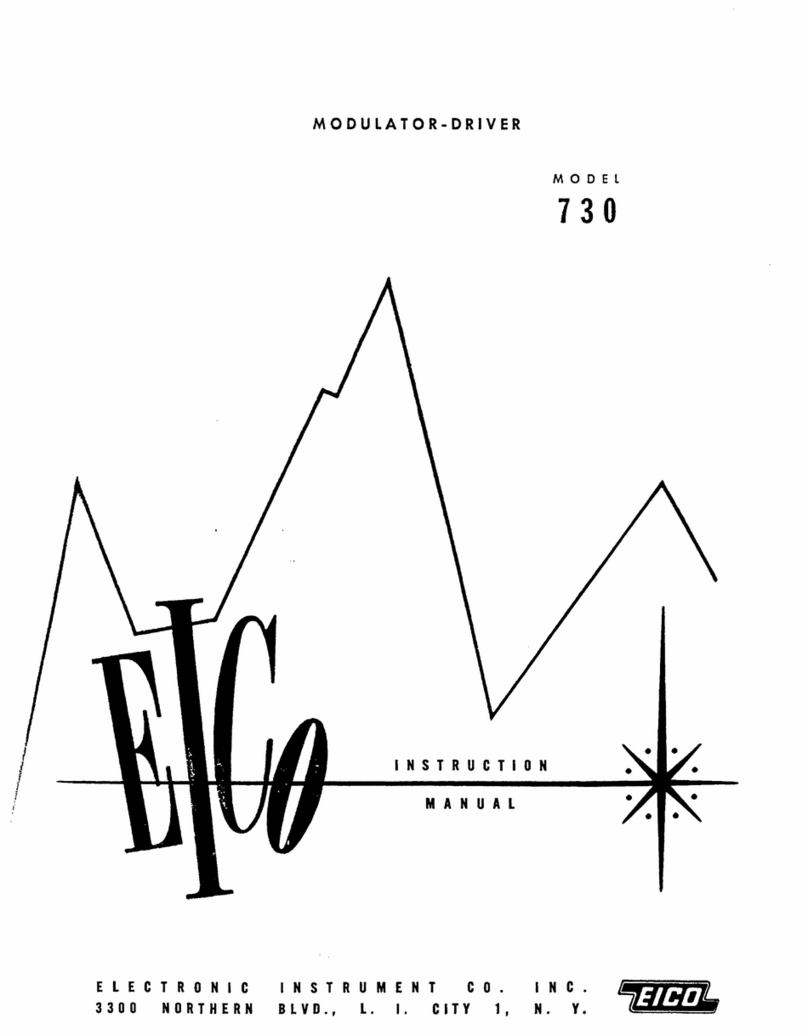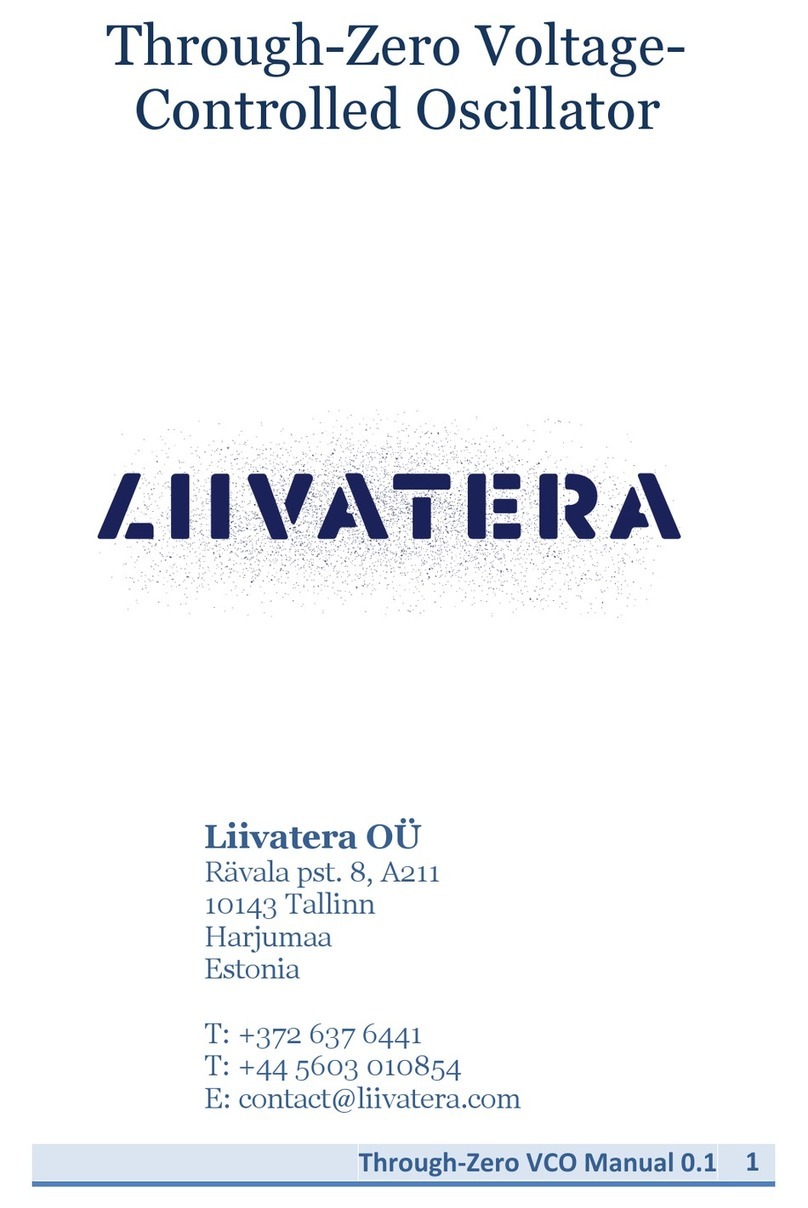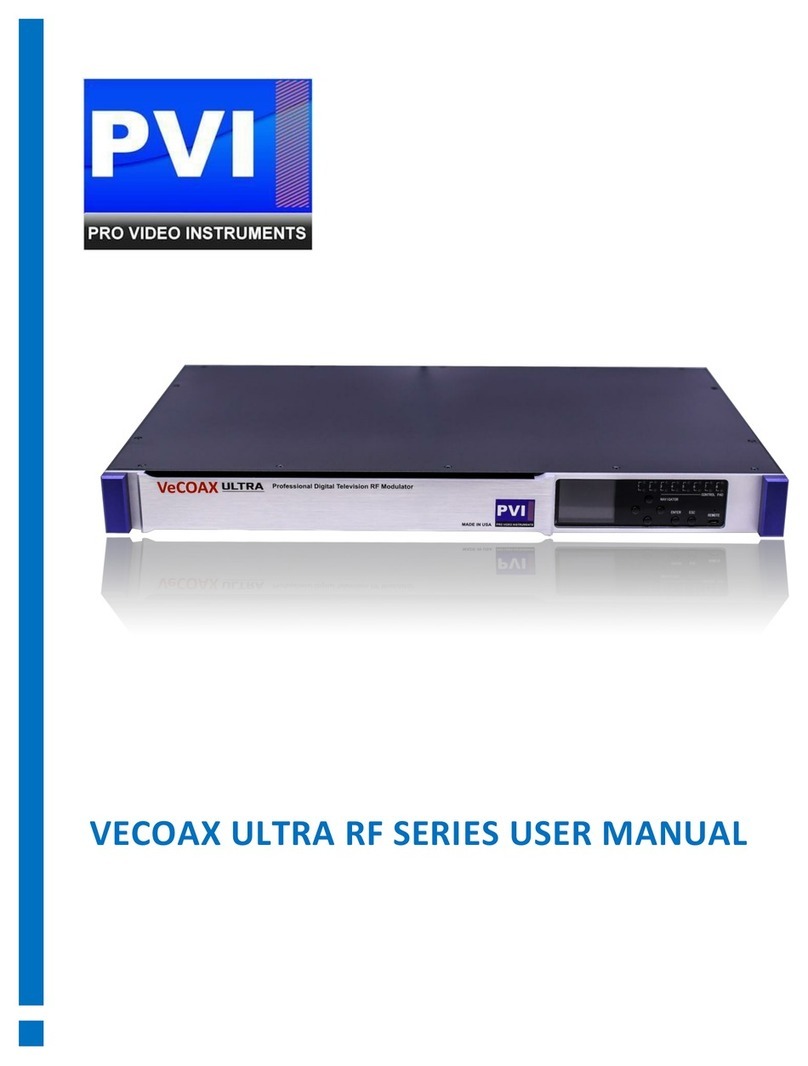SFX Mods VoiceShifter User manual

User Manual
INCLUDED
•SFX Mods Voice Shifter™voice modulator with pre-set sound effects
•micro-SD card with adaptor
•SFX Mods cable with 4 push buttons (not shown) or optional touch sensors (shown)
•SFX Mods 2.5mm omni-directional microphone, shown (for use with mask)
•Protective case to store microphone (subject to change)
•SFX Mods speakers x 2
•12v Rechargeable battery with charger (U.S.)
•Straight to 90°DC barrel jack plug-in cable extension
•SFX Mods Shoulder harness
•User manual
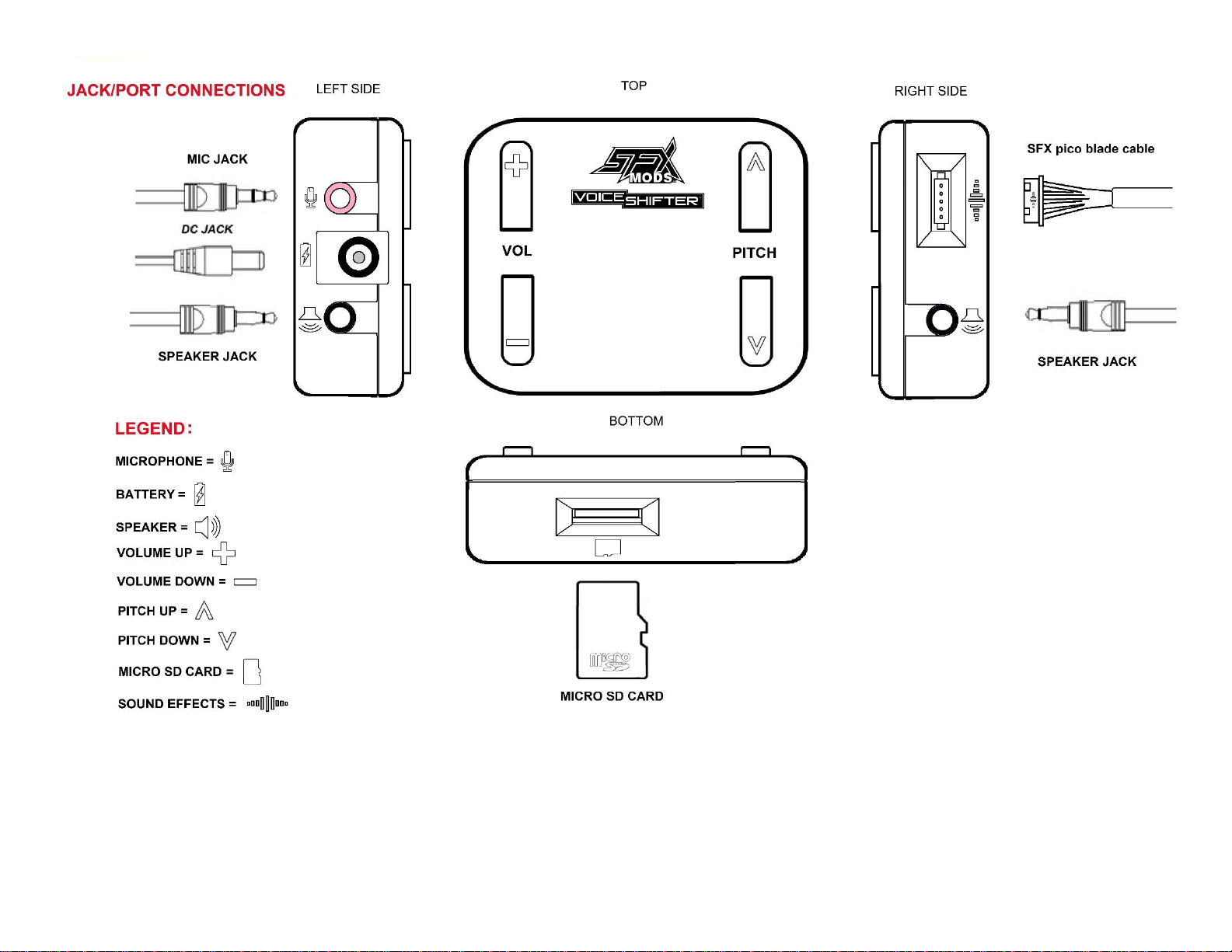
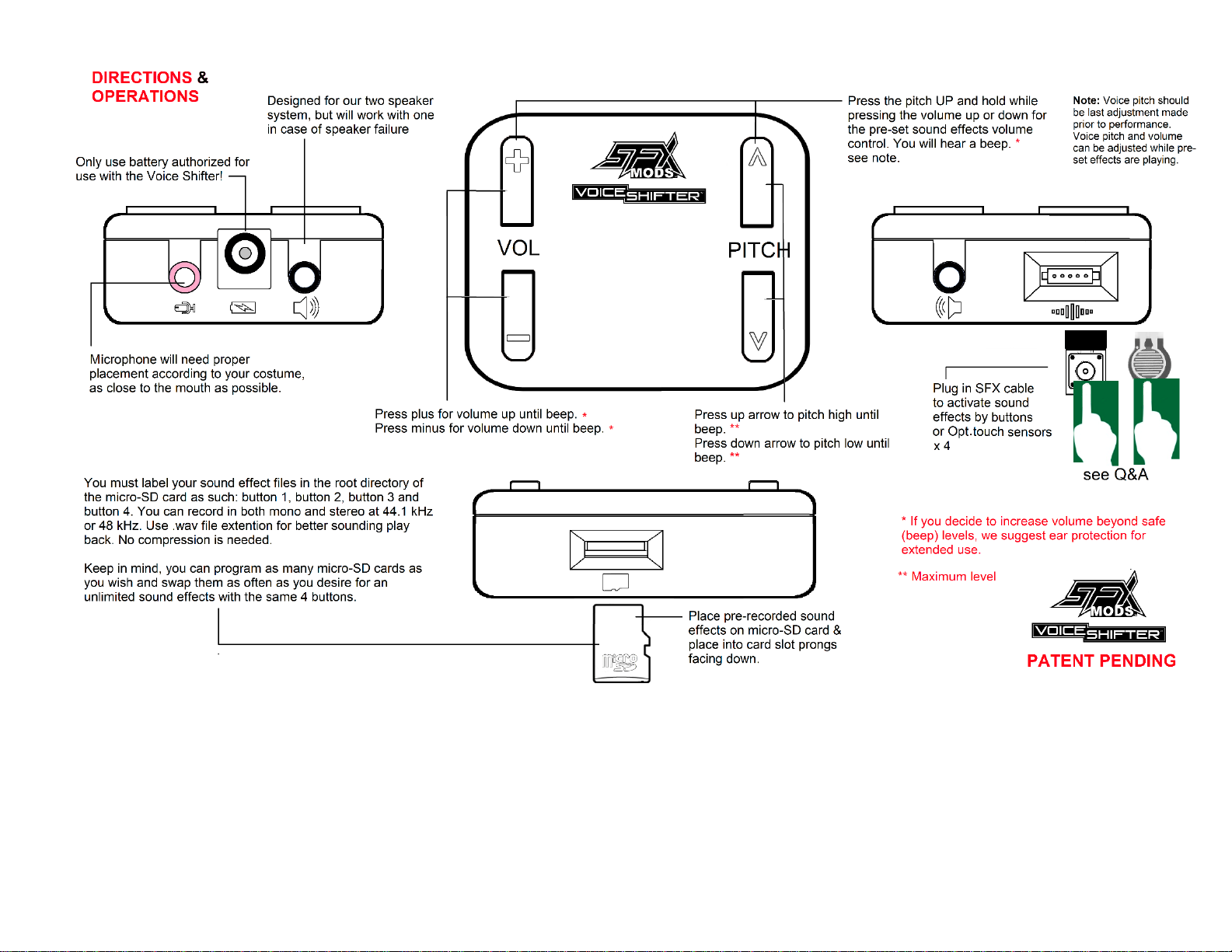

No washing machines. It could damage the connector parts. With a lile care you will be able to enjoy your harness for a long me. Here are
detailed instrucons:
DO
- remove speakers, modulator box, baery bank, microphone, and wires from the harness.
- Wash carefully by hand at max 30 °C/86° F.
- Air dry, leave to dry at room temperature.
- Store at room temperature in a dry place
DO NOT
- Bleach, iron, dry clean, machine wash or tumble dry
- Expose to a heat source like an oven or radiator aer washing.

Microphone Placement for use
Regardless of which of our mics you use, it should be taped to the cheek, approximately 1/2" from the side of the mouth when
using our omnidireconal mic. Alternavely, you can tape the mic to the side of nose when using our omnidireconal mic if
mask covers nose but does not cover mouth.
When blending in the mic and tape with makeup or prosthecs, do not cover p of microphone!
Tape can be surgical or sports. It is up to you what works best for your needs.
It is possible that dierent cast members will require dierent microphone posions. Too far away from the mouth and the
sound of your own voice will be heard instead of just the modulated voice. If you place it too close to the mouth, you will hear
breathing from the mouth on the speakers. Experimentaon is required!
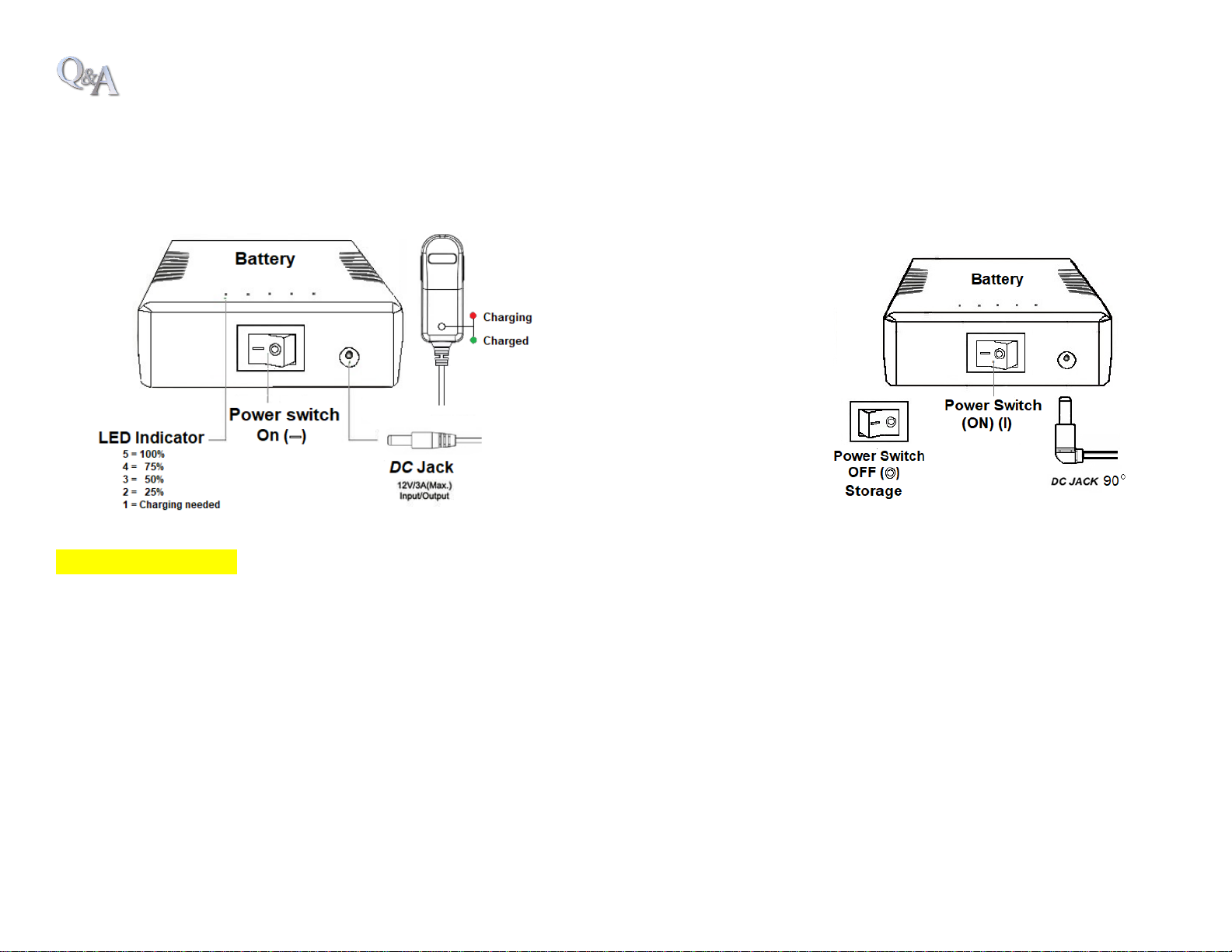
How do you recharge the battery?
A: Battery Charging Method: First plug wall charger to the wall outlet, green light; then plug into to the battery. Turn the battery power
switch on “Line”. The battery indicator lights will light up. The charger output end is attached to the battery “DC IN/OUT”. The red light
will show on wall plug. (When the battery is fully charged, wall plug will have a green light). Full charge time is usually more than 6
hours. For voice shifter operation, plug-in 90° dc jack and turn power switch to on (-) position.
Turn on battery for
Voice Shifter power
(shown right)
Battery Cautions:
1. No long-term placement in a low voltage state. To extend the service life, it is suggested charge every three months if in long term
storage.
2. Do not put the battery into water or place in fire.
3. Do not modify or disassemble the battery.
4. Do not throw the battery causing heavy impact.
5. If hot to the touch, discontinue use until battery has cooled down.
6. Do not reverse connect the input or the output.
7. Please use the qualified charger to charge the battery.
8. The battery should be stored in a cool, dry, indoor storage. Avoid excess heat & flooding.
9. If there are any malfunctions at the time of charging, please contact us.
10. Do not place the power bank during charging on flammable materials such as on beds or carpets.

How do I operate the buttons/touch sensors for play back?
• One touch to the button/sensor to play pre-set sound effect, • Press twice to loop pre-set,
• touch same pre-set again to stop or
• press another pre-set button/sensor to stop one and play another.
Four pre-set sounds can be played back using the buttons or touch sensors. However, at this time
you cannot overlap multiple preset sounds. We are working on that. Button and touch Sensor cable
is 48” long. Otherwise, place buttons elsewhere on costume and press, as described above, for
activation.
Placement other than hand
Standard button Optional touch sensors
Do Not use buttons if using silicone molded
Hands. Buttons may damage silicone with Use touch sensors if using silicone molded
edges of buttons. Use elsewhere on costume. hands. Incredibly low profile, no edges.
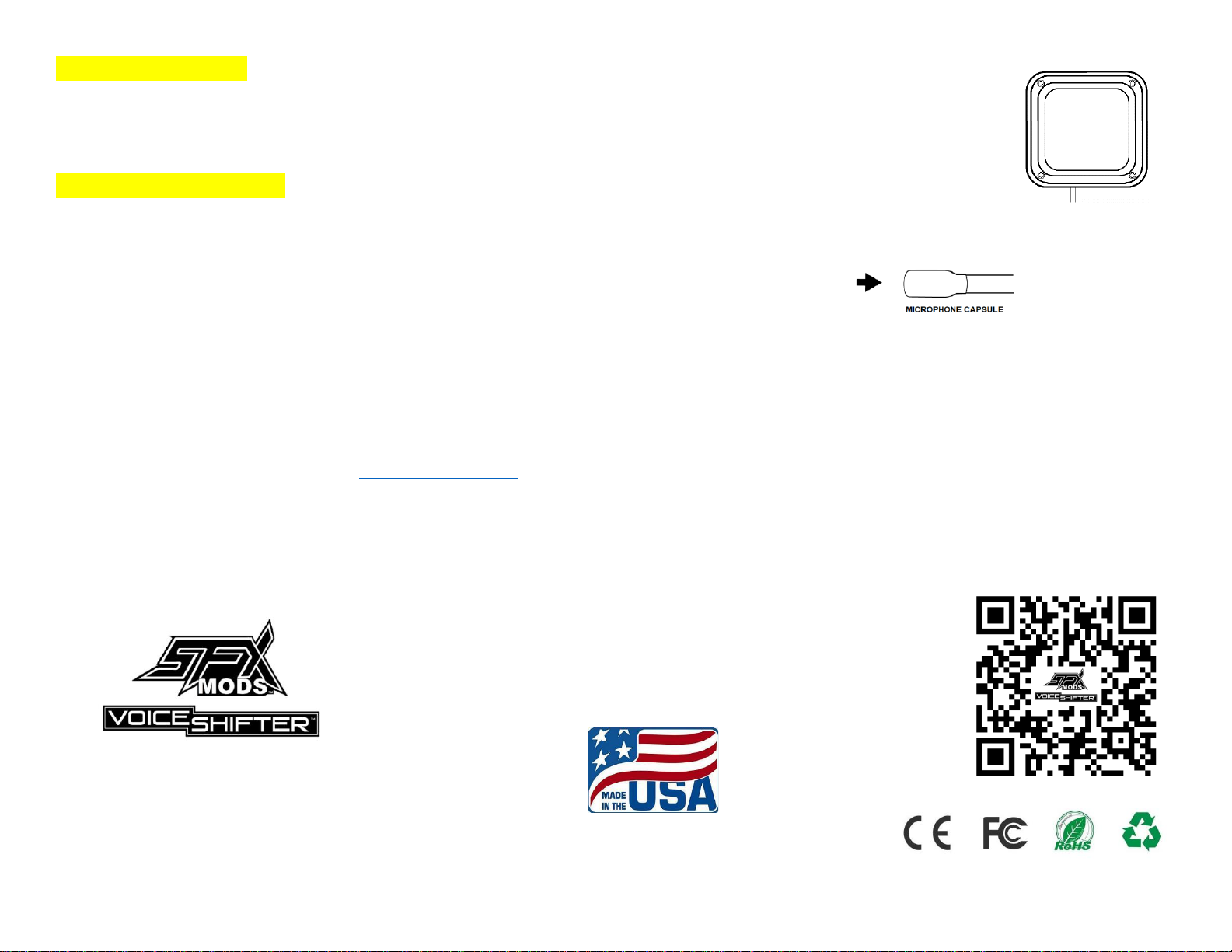
Speaker Cautions:
• We advise to wear ear protection when playing speakers above 70 dB over a prolonged period or volume past the
audible beep of the unit. Speakers will do 100+ dBA. As much as possible use light weight material in the area
covering speakers. Heavyweight material will muffle the sound and affect the performance of the speakers.
Microphone Cautions:
While our microphone is designed for durability, moisture-resistance, and flexibility, it is a high
precision instrument and we do suggest some basic precautions to prevent damage or sonic degradation:
• Avoid touching the end of the capsule with fingers or obstructing the opening
with foreign substances. Keep in mind the mic is only 2.5mm. X
• Do not strike the microphone capsule on any surface. This will cause damage to mic.
• Place microphone into included protective case after use.
TROUBLE SHOOTING:
Voice Shifter™ is not working?
We suggest you make sure the battery is charged (low battery will affect performance). Also make sure all connections are securely
mounted in their correct ports. Check to make sure volume is turned up and battery is turned on.
If you still have issues, contact us at [email protected] and we will be incredibly happy to help. For more help see our FAQ page on
our webpage: https://www.sfxmods.com/faq
ONE-YEAR LIMITED WARRANTY: SFX Mods, LLC products are warranted to be free from defects in materials or workmanship
for one year from date of purchase. Scan QR Code for more details or go to https://www.sfxmods.com/warranty
SFX Mods, LLC
St. Louis, MO
www.sfxmods.com
“We bring characters to life”
© 2020
Table of contents
Other SFX Mods Modulator manuals