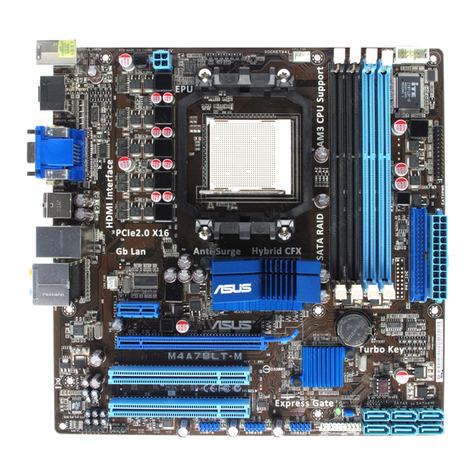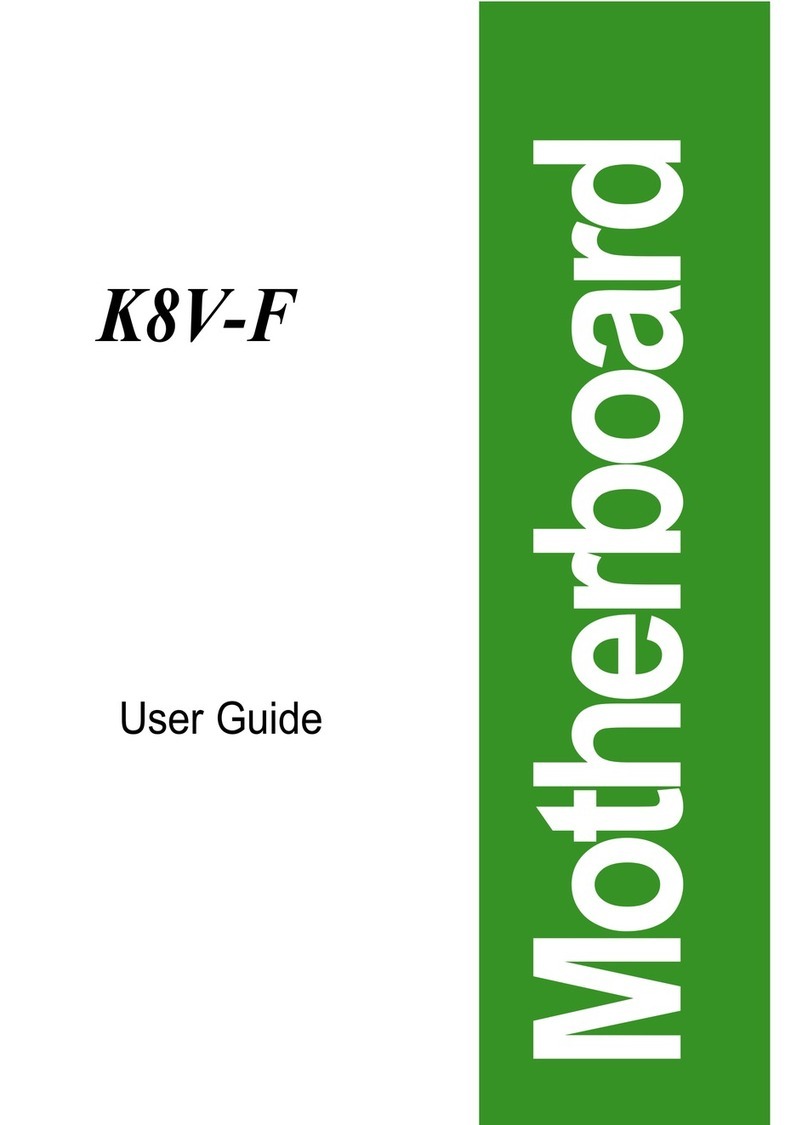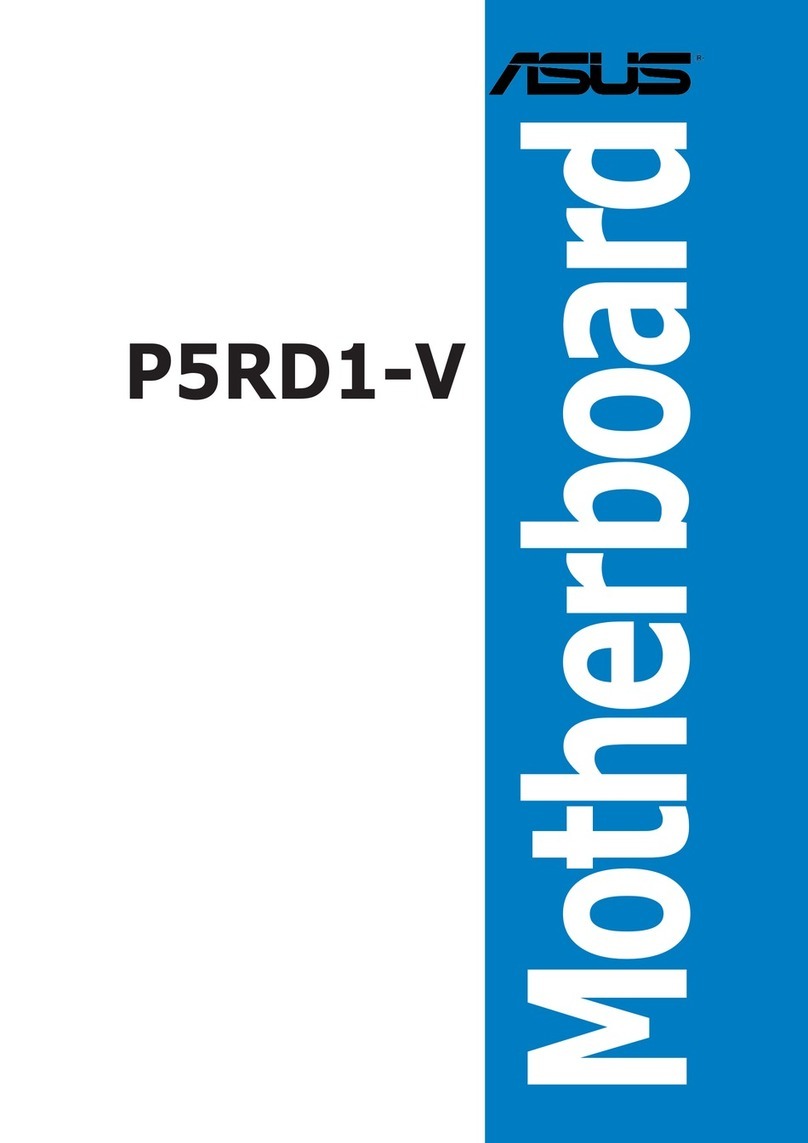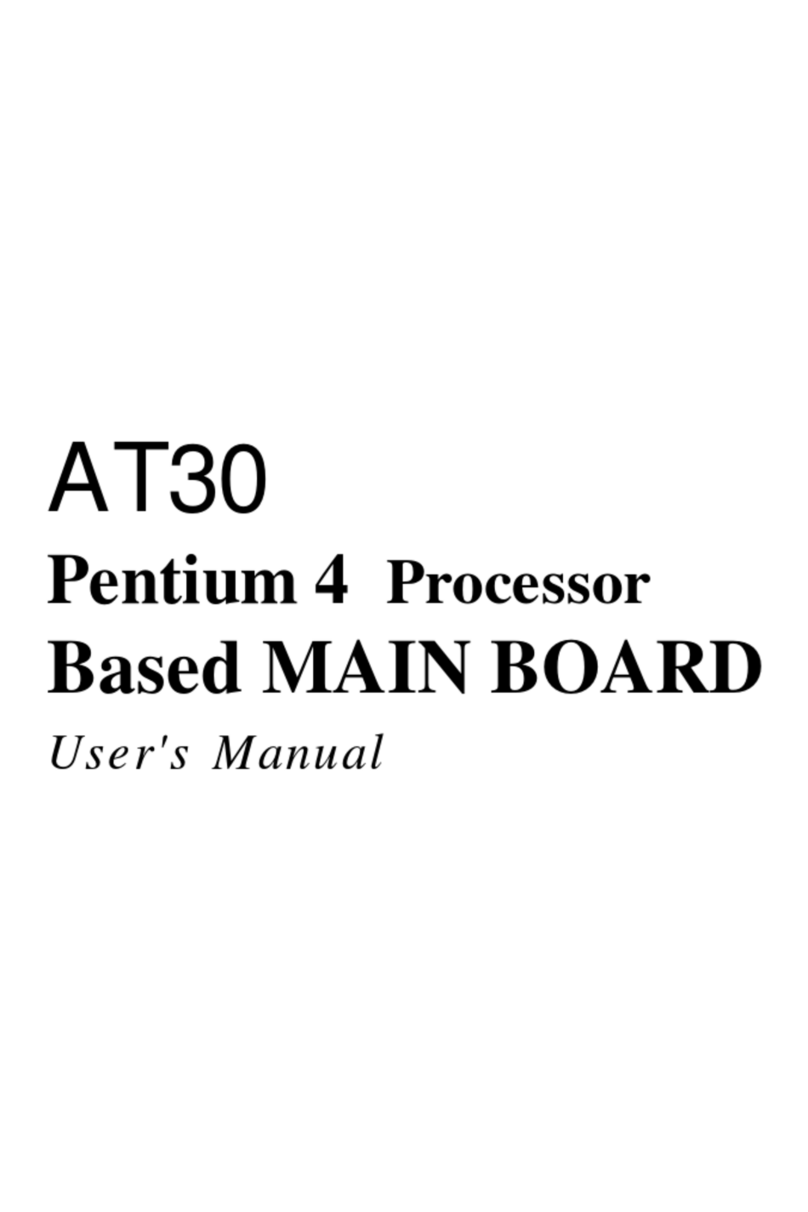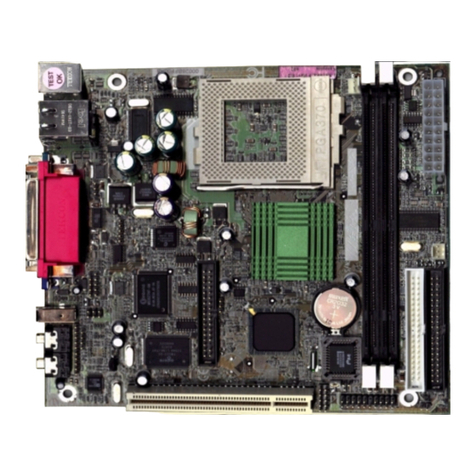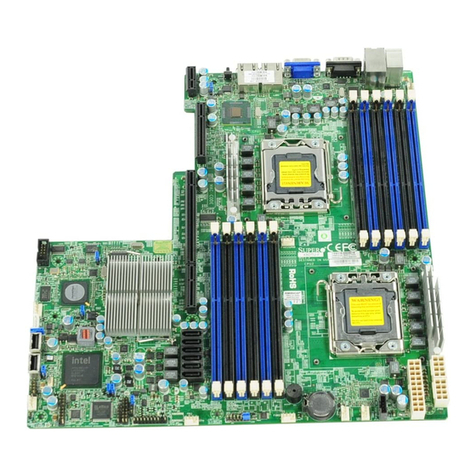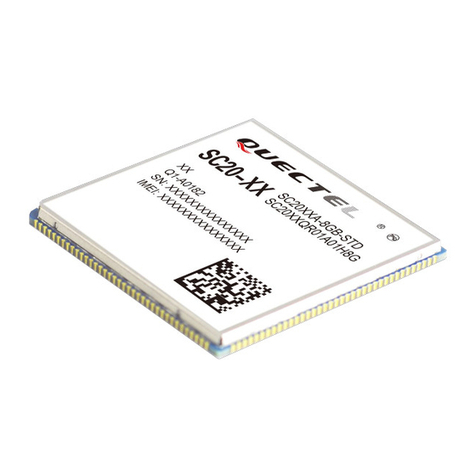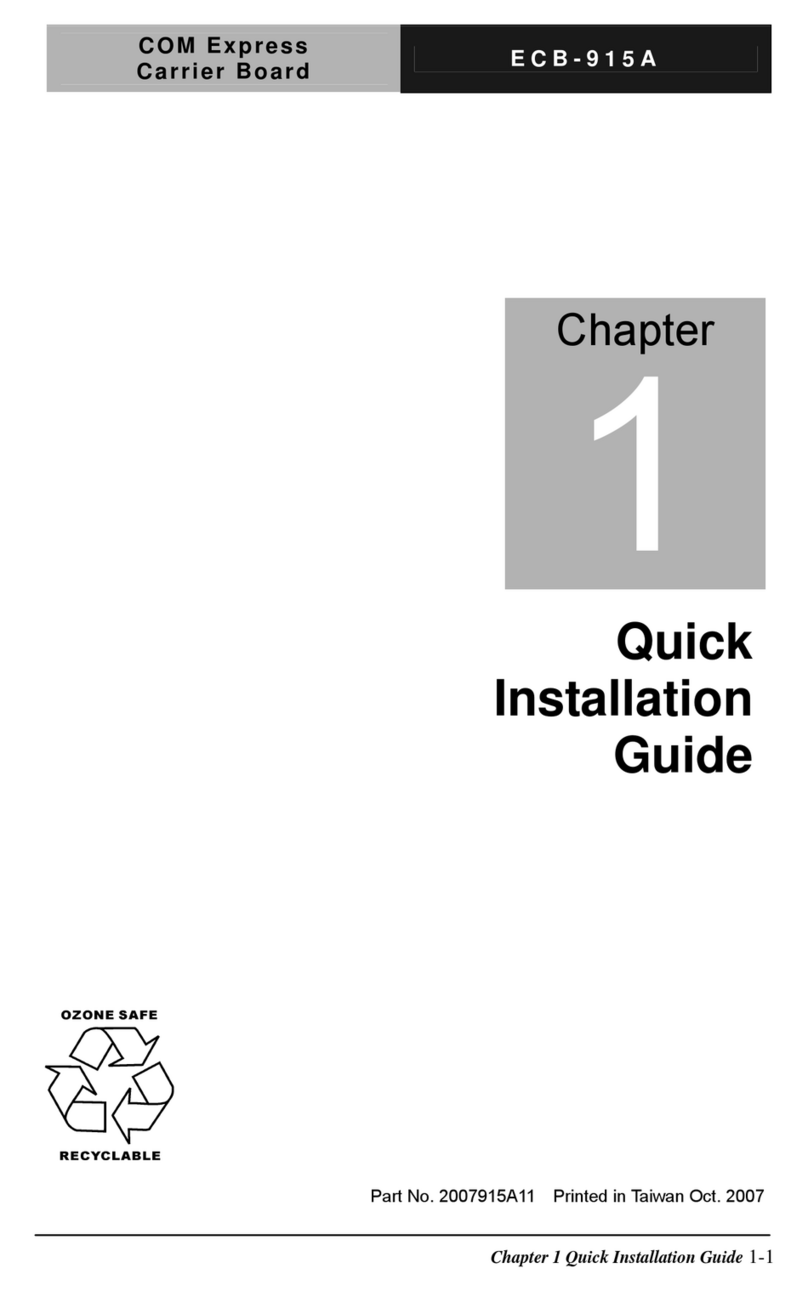SG Wireless SGW2828-EVK User manual

SG Wireless™ Confidential
SGW2828-EVK Evaluation Kit
User Manual
October 2020 V1.0

USGA6.01-V1.0 SGW2828-EVK Evaluation Kit User Manual
SG Wireless™ Confidential
Contents
1. Introduction
1
2. SGW2828-EVK Evaluation Kit
2
3. SGW2828-EVK Hardware
a. Block Diagram
2
b. SGW2828-EVK Interface
3
c. SGW2828-EVK Circuit
4
d. Power
5
e. Reset and User-defined Button
5
f. Configurable LEDs
5
g. I2C Operation
6
h. UART Serial Communication
6
i. Current Measurement Headers
6
j. External J-Link Programming and Debug Interface
7
4. Operation Guide
a. MCU Program Download with J-Link Program Download
8
b. SGW2828-EVK Control by AT Command through USB Port
9
c. SGW2828-EVK Control by AT Command through USD UART
9
d. AT Command Application Example
10
e. Development with Arduino
11
5. Environment and Support
12
a. Life Support Applications
b. RoHS and REACH Statement
6. Related Documents and Useful Links
12
7. Revision History
13
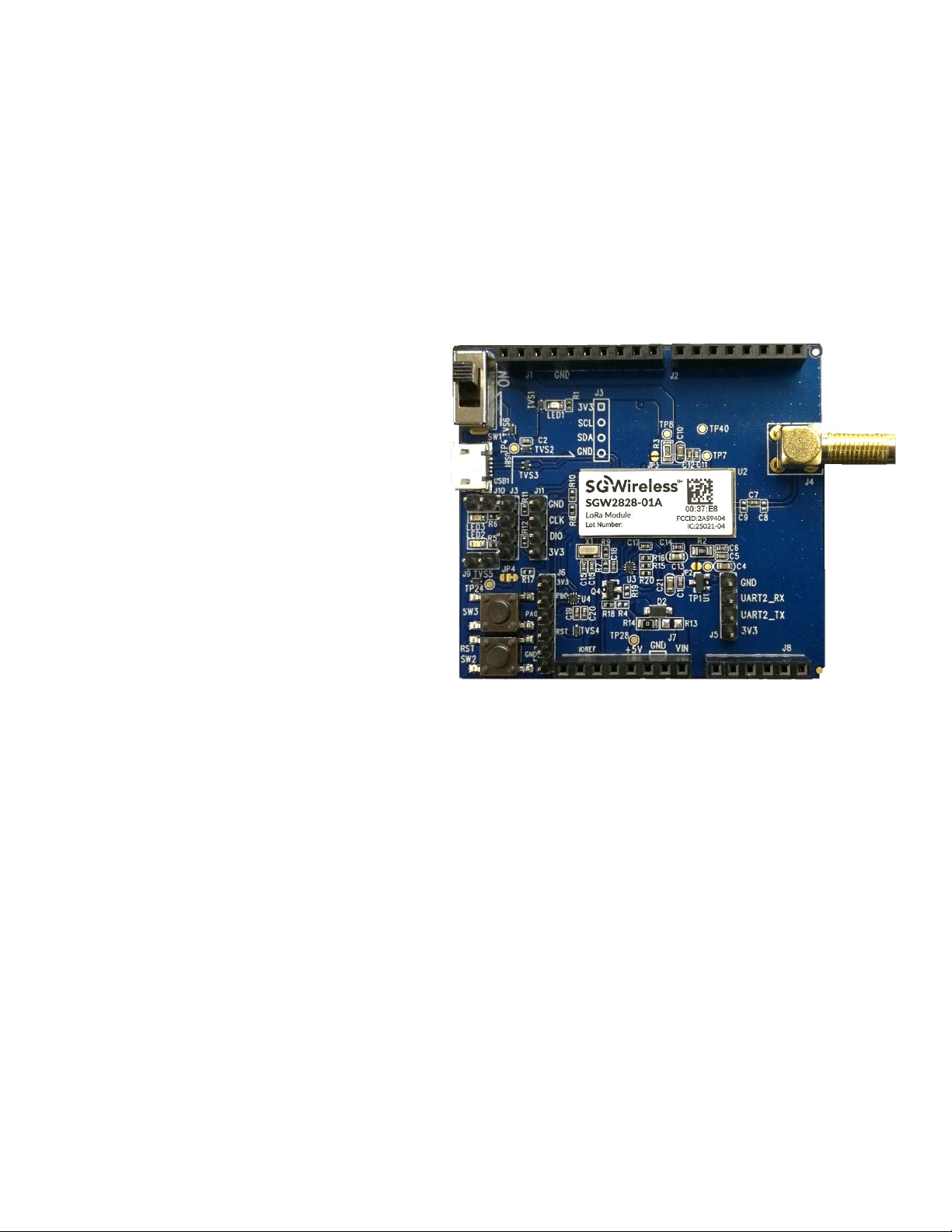
USGA6.01-V1.0 SGW2828-EVK Evaluation Kit User Manual
SG Wireless™ Confidential 1
1. Introduction
Supporting USB2.0, UART, I2C and J-Link SWD debug interfaces, the SGW-2828 is controlled via AT
commands and plugs directly to Arduino, easily enabling LoRa connectivity on both Windows and Android
operating systems.
The SGW2828-EVK is able to support proprietary networks at 30dBm transmission power without the need
for an external power amplifier, enabling long-range and wall penetration abilities. Tailored for the US market
at an operating frequency of 915MHz, with both FCC and IC certification, the EVK can support various IoT
applications:
•Smart agriculture
•Smart cities
•Smart healthcare
•Smart industrial control
•Smart supply chain and logistics
Figure 1: SGW2828-EVK Evaluation Kit
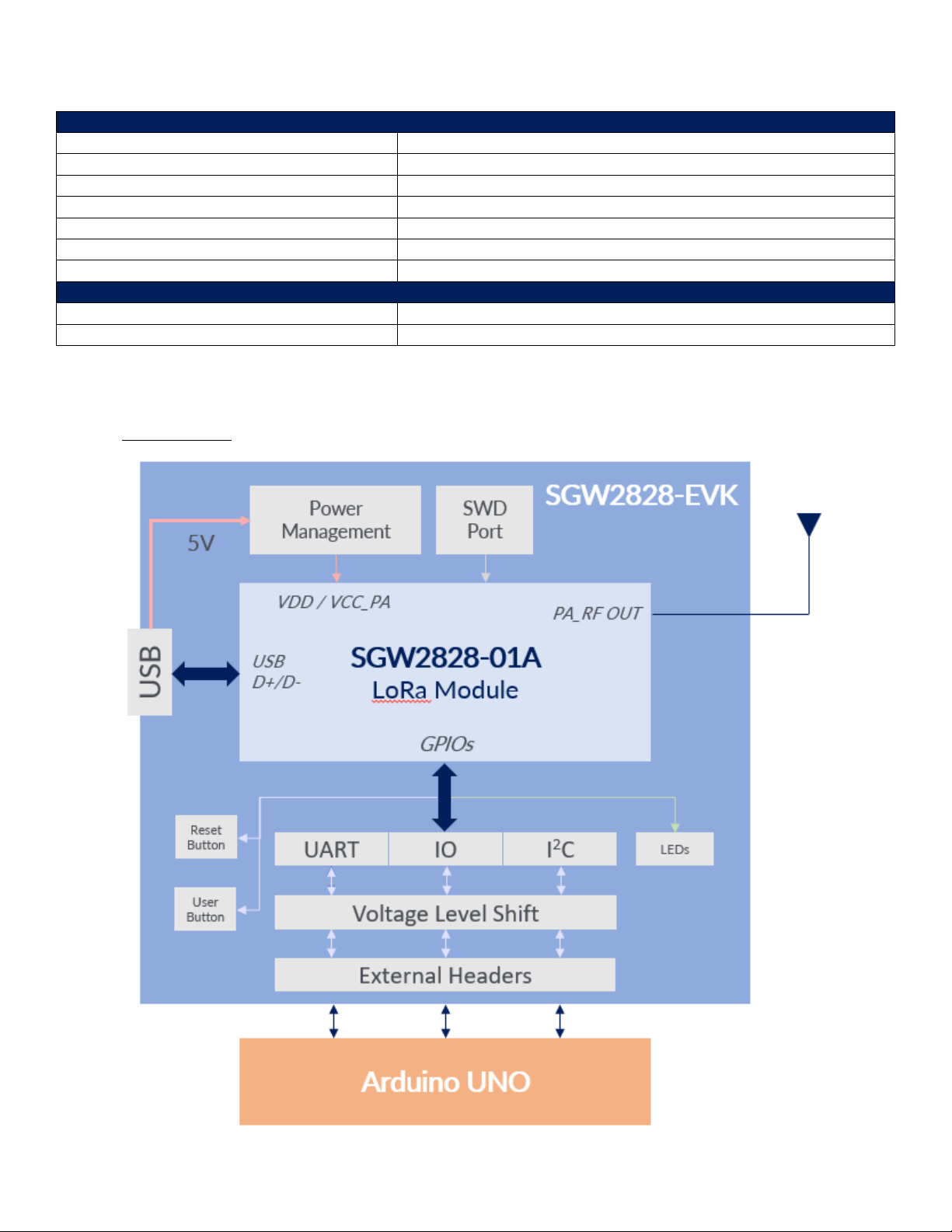
USGA6.01-V1.0 SGW2828-EVK Evaluation Kit User Manual
SG Wireless™ Confidential 2
2. SGW2828-EVK Evaluation Kit
Hardware Specifications
LoRa Module
SGW2828-01A with 30dBm Tx power for 915MHz band
LoRa Antenna
External SMA antenna
I2C, UART, GPIO, USB Interface
J-link SWD Debug Interface
Firmware download
Arduino UNO connection
Standard header for connection
Power Supply
5V/micro-USB
Dimension
58.6mm x 53.3mm
Accessories
Antenna
+2dBm SMA antenna
USB Cable
Yes
3. SGW2828-EVK Hardware
a. Block Diagram
Figure 2: SGW2828-EVK Block Diagram
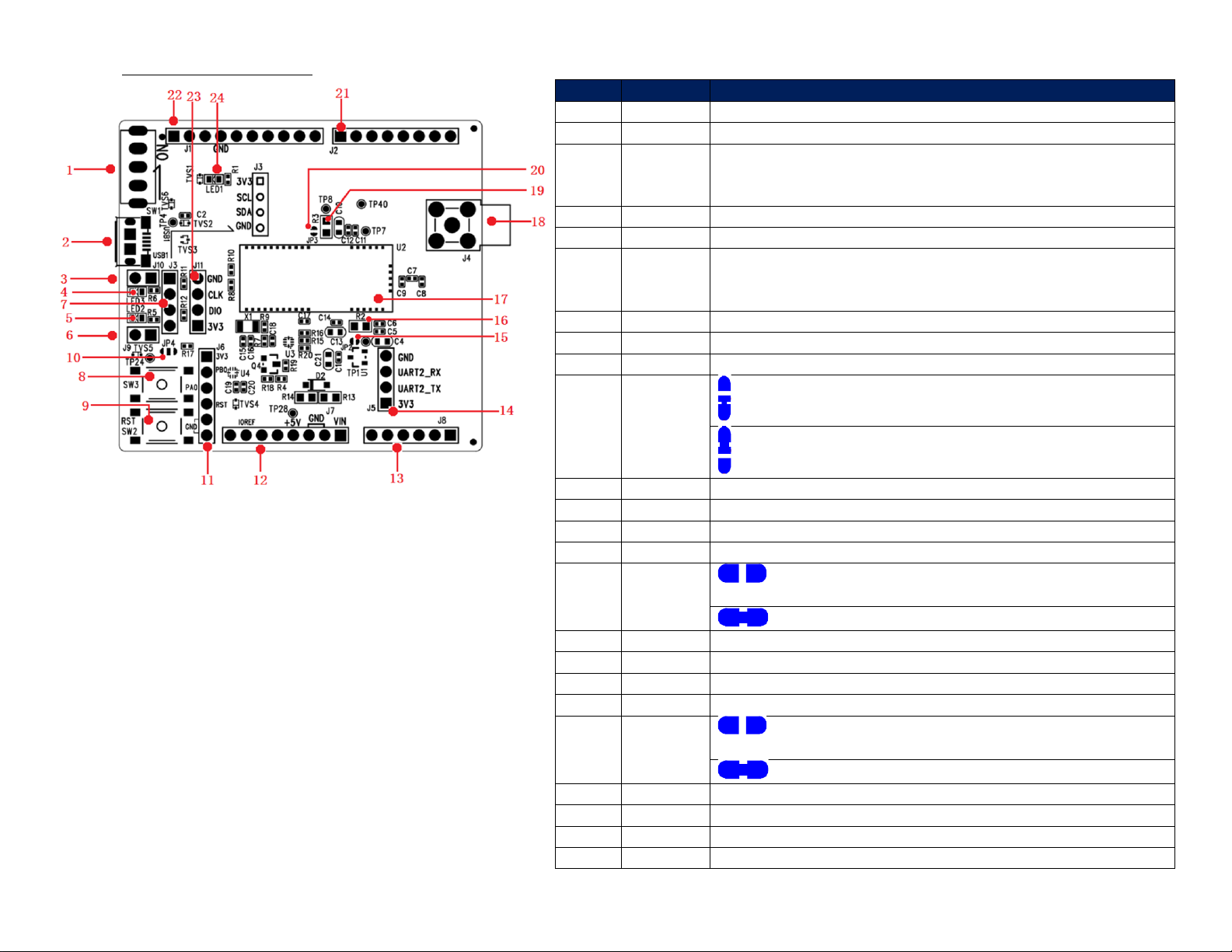
USGA6.01-V1.0 SGW2828-EVK Evaluation Kit User Manual
SG Wireless™ Confidential 3
b. SGW2828-EVK Interface
Pin
Location
Description
1
SGW1
Power ON/OFF
2
USB1
Power supply, USB communication port
3
J10
Option jumper. If LED3 is used, J10 need to be shorted. At
the same time, there should be no external equipment on the
J3; If I2C_SDA is used J10 need to be opened.
4
LED3
User LED
5
LED2
User LED
6
J9
Option jumper. LED2 is available if it's short. At the same
time, there should be no external connection on the J6.2pin;
IO PB0/ADC8 is available if it's open.
7
J3
I2C interface. When I2C is used, J10 needs to be opened.
8
SW3
User key
9
SW2
Reset key
10
JP4
SW3 is available (default)
IO PA0/ADC0 is available (J6.3 pin)
11
J6
Extended IO port
12
J7
Connect with Arduino UNO
13
J8
Connect with Arduino UNO
14
J5
UART interface
15
JP2
The current consumption on LORA_3V3 is measura-
ble by R2 (Default)
Disable R2
16
R2
Use to measure the current consumption on LORA_3V3
17
U2
LoRa module SW2828-01A
18
J4
SMA RF connector
19
R3
Use to measure the current consumption on LORA_5V
20
JP3
The current consumption on LORA_5V is measurable
by R3 (Default)
Disable R3
21
J2
Connect with Arduino UNO
22
J1
Connect with Arduino UNO
23
J11
J-Link SWD debug interface
24
LED1
Power indicator
Figure 3: SGW2828-EVK Interface

USGA6.01-V1.0 SGW2828-EVK Evaluation Kit User Manual
SG Wireless™ Confidential 4
c. SGW2828-EVK Circuit
Figure 4: SGW2828-EVK Circuit
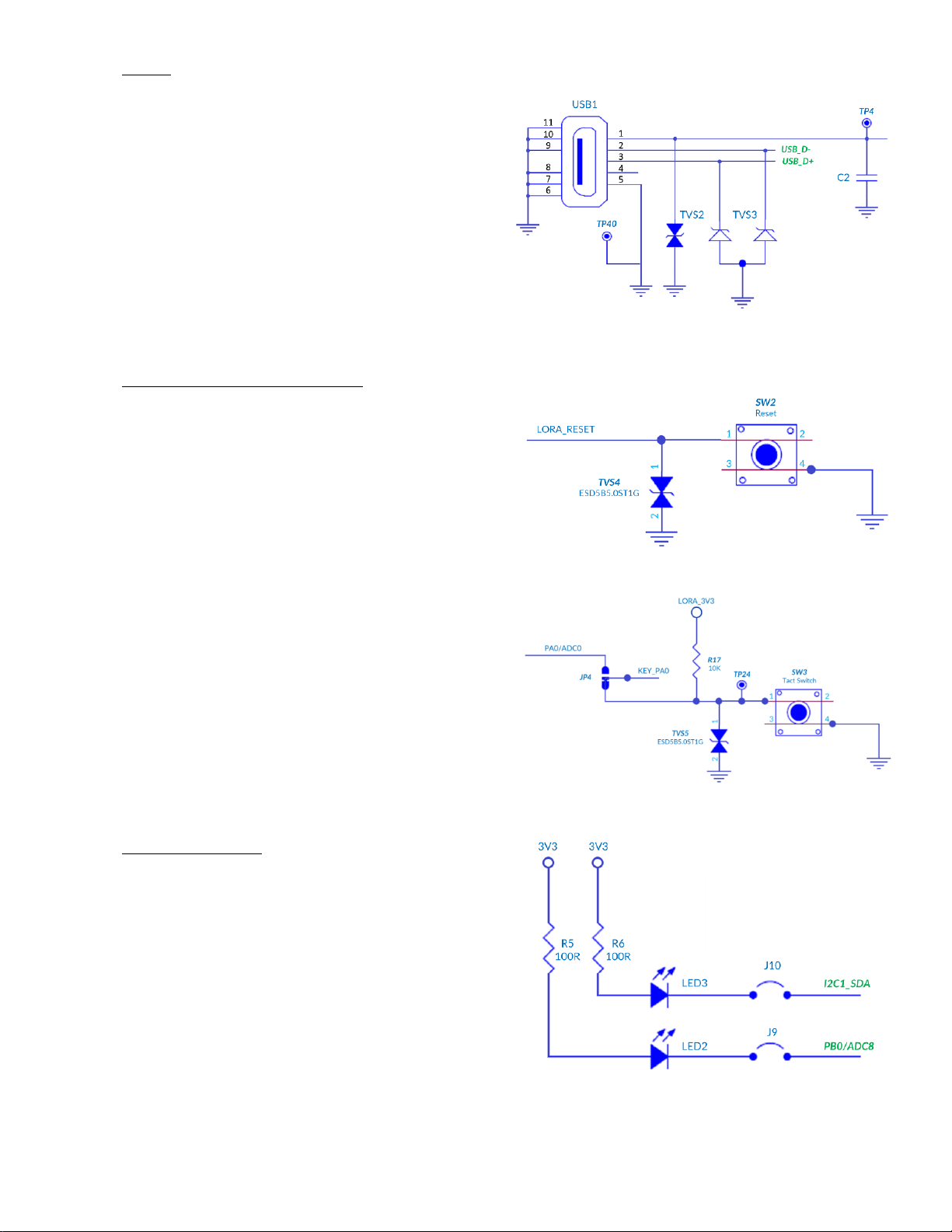
USGA6.01-V1.0 SGW2828-EVK Evaluation Kit User Manual
SG Wireless™ Confidential 5
d. Power
The SGW2828-EVK can be powered through two
sources:
1. SGW2828-EVK USB connector (USB1)
2. External power supply from header J7.4 (tar-
get application with Arduino UNO system)
With the power key (Switch 1) ON, the red LED
(LED1) will turn on. 5V DC will be regulated to
3.3V through LDO (U1) and supplied to the digital
circuitry of the EVK.
e. Reset and User-defined Buttons
The SGW2828-EVK has two on-board buttons –
the reset button (SW2) and user-defined button
(SW3).
1. The reset button (SW2) is connected to the
RESET pin of the SGW2828 LoRa Module.
2. The user-defined button (SW3) is connected to
the PA0/ADC0 of the SGW2828 LoRa Module.
f. Configurable LEDs
There are two green LEDs on the SGW2828-EVK.
The user inputs AT commands to control LED2/
LED3. It is necessary to short J9 and J10 during LED
operations.
Figure 5: SGW2828-EVK Power Supply
Figure 6: SGW2828-EVK Reset Button
Figure 7: SGW2828-EVK User-defined Button
Figure 8: SGW2828-EVK LEDs

USGA6.01-V1.0 SGW2828-EVK Evaluation Kit User Manual
SG Wireless™ Confidential 6
g. I2C Operation
The user can connect an I2C device at J3 posi-
tion, and operate it through AT commands.
Jumper J10 must be removed during this opera-
tion.
h. UART Serial Communication
The user can send AT commands though the UART
port of the SGW2828 LoRa module (header J5) with
the below pin assignment. The UART operating volt-
age is at 3.3V.
i. Current Measurement Headers
The SGW2828 LoRa Module is powered by
LoRa_5V and LoRa_3V3. LoRa_5V from USB sup-
plies power to the embedded RF PA, and its power
consumption can be calculated by measuring the
voltage at the precision resistor R3 (Figure 11).
LoRa_3V3 from LDO supplies power to the embed-
ded MCU, and its power consumption can be cal-
culated by measuring the voltage at the precision
resistor R2 (Figure 12).
The user can use AT commands to control the LoRa
Module and evaluate its power consumption with
the above methods.
Figure 11:LoRa RF PA Current Measurement
Figure 12:LoRa Current Measurement
Figure 9: SGW2828-EVK I2C Operation
Figure 10: SGW2828-EVK UART

USGA6.01-V1.0 SGW2828-EVK Evaluation Kit User Manual
SG Wireless™ Confidential 7
j. External J-Link Programming and Debug Interface
For the embedded MCU in the SGW2828 LoRa Module, firmware programming and debugging is done
via the external J-Link interface at header J11. The interface is implemented by using 1 x 4 2.54mm pitch
4-pin header.
To ensure the proper use of external J-Link connection, the external device must be connected to the
following pins:
•SWD_IO, SWD_CLK
•Connect power pin from SWG2828 LoRa Module
Figure 13: SGW2828-EVK J-Link Programming and Debug Interface

USGA6.01-V1.0 SGW2828-EVK Evaluation Kit User Manual
SG Wireless™ Confidential 8
4. Operation Guide
a. MCU Program Download with J-Link Program Download
1. Connect the J11 on SGW2828-EVK to
your PC using a J-Link kit (Figure 14).
2. Open the SEGGER J-Flash software. Create a new project with settings (Figure 15).
3. Connect target board: Target=>Connect.
4. Open a data file (*.hex): File=>Open data file......
5. Download to SGW2828-EVK: Target=>Production Programming.
Figure 14: SGW2828-EVK to PC Connection via J-Link Kit
Figure 15: SGW2828-EVK MCU Program Download
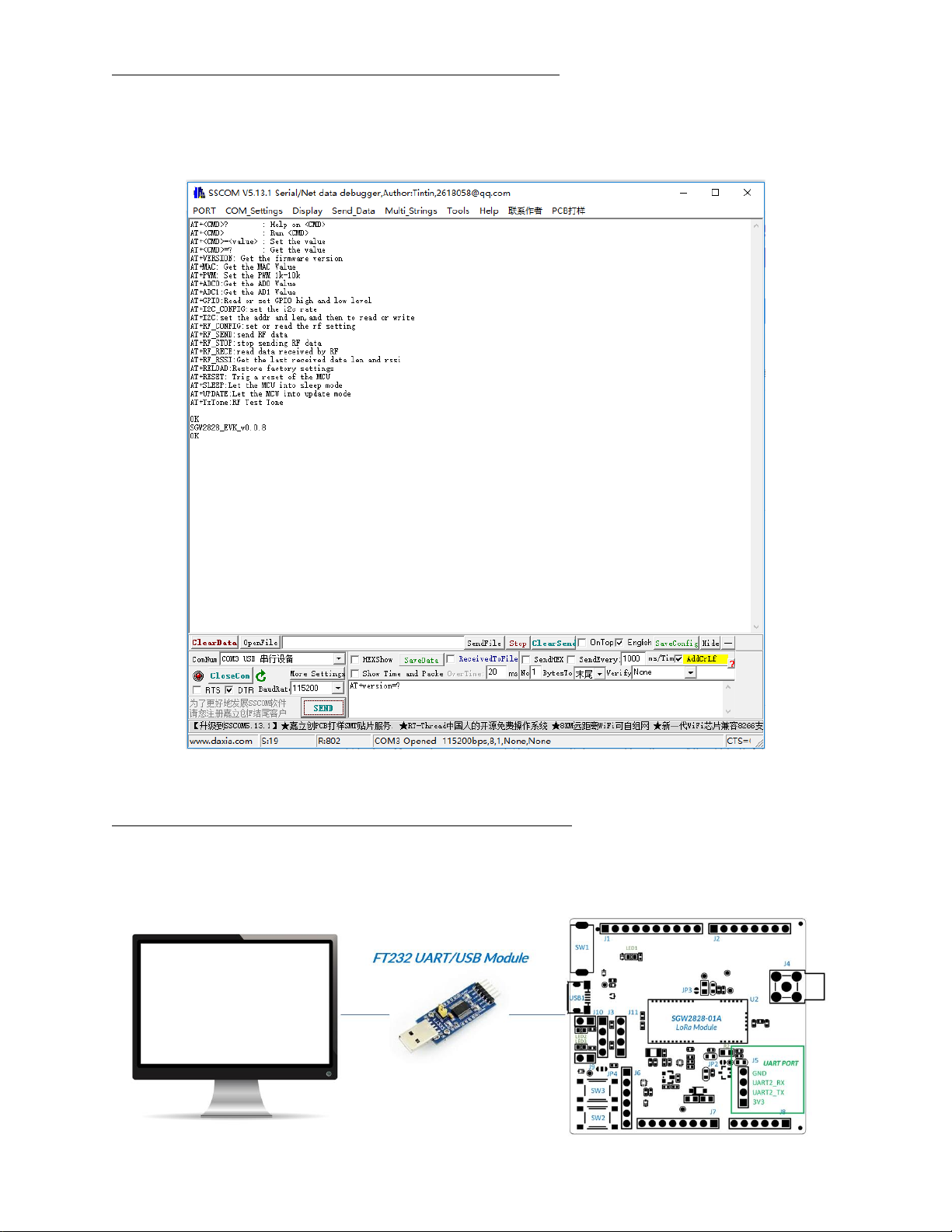
USGA6.01-V1.0 SGW2828-EVK Evaluation Kit User Manual
SG Wireless™ Confidential 9
b. SGW2828-EVK Control by AT Command through USB Port
1. Connect the SGW2828-EVK to the PC USB port with the USB cable. Switch SW1 on.
2. Open the serial debugging tool or any serial terminal program for AT Command operation (Baud set
to 115200bps).
c. SGW2828-EVK Control by AT Command through EVK UART
1. Connect the SGW2828-EVK to PC through the FT-232 UART/USB module (Figure 17).
2. Open the serial debugging tool for AT Command operation (Baud set to 4800bps).
Figure 16: SGW2828-EVK Control by AT Command
Figure 17: SGW2828-EVK to PC Connection via EVK UART

USGA6.01-V1.0 SGW2828-EVK Evaluation Kit User Manual
SG Wireless™ Confidential 10
d. AT Command Application Example
The SGW2828-EVK is able to receive and perform the below AT commands. For more information, please
refer to the SGW2828-01A AT Command User Manual.
AT?
AT+version=?
AT+RESET?
AT+RELOAD
AT+GPIO=?8
aT+GPiO=8,0
AT+GPIO=8,1
AT+ADC1=?
AT+i2c_config=?
AT+i2c_config=1
AT+i2c=50,0000,5
Next to the last AT command and input the hex values: 12 34 56 78 90
AT+i2c=?50,0001,5
AT+rf_config?
AT+rf_config=?
AT+rf_config=2,7,0,0,1
at+pwm=4000,20
at+pwm=?
AT+rf_send=1,1000,128
Next to the last AT command and input the hex values: 21 22 33 44 55 66 77 88
at+rf_stop?
AT+rf_rece=?
at+RF_RSSI=?
at+mac=112233445566
at+mac=?
at+sleep=10
AT+UPDATE

USGA6.01-V1.0 SGW2828-EVK Evaluation Kit User Manual
SG Wireless™ Confidential 11
Figure 18: SGW2828-EVK and Arduino UNO Connection
e. Development with Arduino
The SGW2828-EVK plugs directly to Arduino UNO for development of LoRa-based projects.
1. Connect the SGW2828-EVK to Arduino UNO (Figure 18).
2. Configure the Arduino UNO serial port per below table.
•
•Configure D2 and D3 as serial ports RX and TX respectively.
•Set the Arduino UNO baud to 4,800bps.
•The compilation reference code is provided below.
//uno code
#include<SoftwareSerial.h>
SoftwareSerial softSerial(2,3);//rx,tx
String device_B_String="";
void setup() {
// put your setup code here, to run once:
softSerial.begin(4800);//
softSerial.listen();
}
void loop() {
// put your main code here, to run repeatedly:
if(softSerial.available()>0)
{
device_B_String+=(char)softSerial.read();
if(softSerial.peek()!='\n')
{
SoftNum++;
}
}
}

USGA6.01-V1.0 SGW2828-EVK Evaluation Kit User Manual
SG Wireless™ Confidential 12
5. Environment and Support
a. Life Support Applications
SG Wireless products may not be used in any life critical equipment, systems or applications where fail-
ure of such equipment, system or application would cause serious bodily injury or death. SG Wireless
customers will fully indemnify SG Wireless and its representatives against any damages, costs, losses
and/or liabilities arising out of customer's non-compliance.
b. RoHS and REACH Statement
The SG Wireless module and product meet the requirement of Directive 2015/863/EU of the European
Parliament and the Council on the Restriction of Hazardous Substances (RoHS 2) in electrical and elec-
tronic equipment. It also meets the requirements of Regulation (EC) No 1907/2006 of Registration,
Evaluation, Authorization, and Restriction of Chemicals. The SG Wireless module and product does not
contain any of the candidate list of substances of very high concern for authorization.
6. Related Documents and Useful Links
1. SG Wireless SGW2828-01A LoRa Module: https://sgwireless.com/product/SGW2828.
2. Semtech SX1276 Documentation: https://www.semtech.com/products/wireless-rf/lora-transceiv-
ers/sx1276
3. Segger J-Link Download: https://www.segger.com/downloads/jlink/

USGA6.01-V1.0 SGW2828-EVK Evaluation Kit User Manual
SG Wireless™ Confidential 13
Revision History
Revised
Version
Description
6-Oct-2020
1.0
Initial document release
Website: https://sgwireless.com/
LinkedIn: https://www.linkedin.com/company/sgwireless/
Facebook: https://www.facebook.com/sgwirelessIoT
Twitter: @sgwirelessIoT
Information in this document is provided solely to enable authorized users or licensees of SG Wireless products. Do not make printed or
electronic copies of this document, or parts of it, without written authority from SG Wireless.
SG Wireless reserves the right to make changes to products and information herein without further notice. SG Wireless makes no war-
ranty, representation or guarantee regarding the suitability of its products for any particular purpose, nor does SG Wireless assume any
liability arising out of the application of any product and specifically disclaims any and all liability, including without limitation consequen-
tial or incidental damages. SG Wireless does not convey any license under its patent rights nor the rights of others. SG Wireless products
may not be used in life critical equipment, systems or applications where failure of such equipment, system or application would cause
bodily injury or death. SG Wireless sells products pursuant to standard Terms and Conditions of Sale which may be found at
https://www.sgwireless.com/page/terms.
SG Wireless may refer to other SG Wireless documents or third-party products in this document and users are requested to contact SG
Wireless or those third parties for appropriate documentation.
SG Wireless™ and the SG and SG Wireless logos are trademarks and service marks of SG Wireless Limited. All other product or service
names are the property of their respective owners.
© 2020 SG Wireless Limited. All rights reserved.
Other manuals for SGW2828-EVK
1
Table of contents
Other SG Wireless Motherboard manuals
Popular Motherboard manuals by other brands
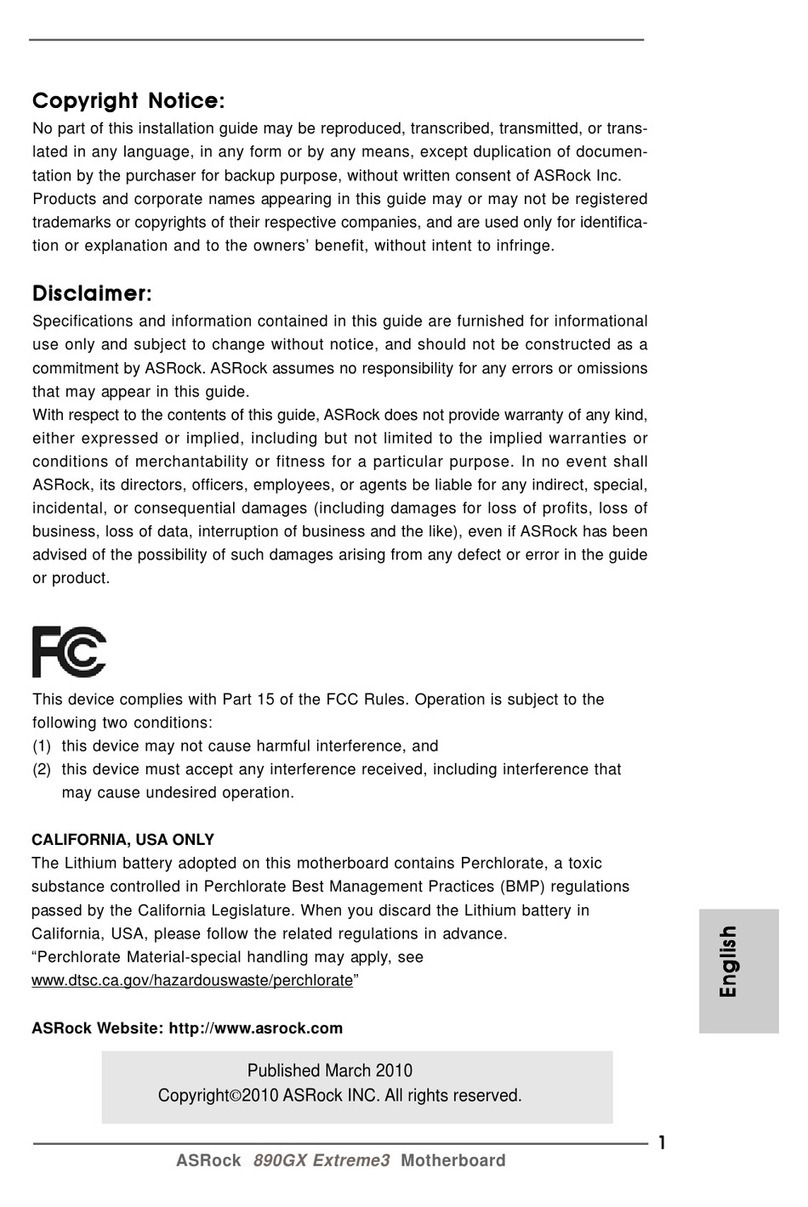
ASROCK
ASROCK 890GX Extreme3 Quick installation guide
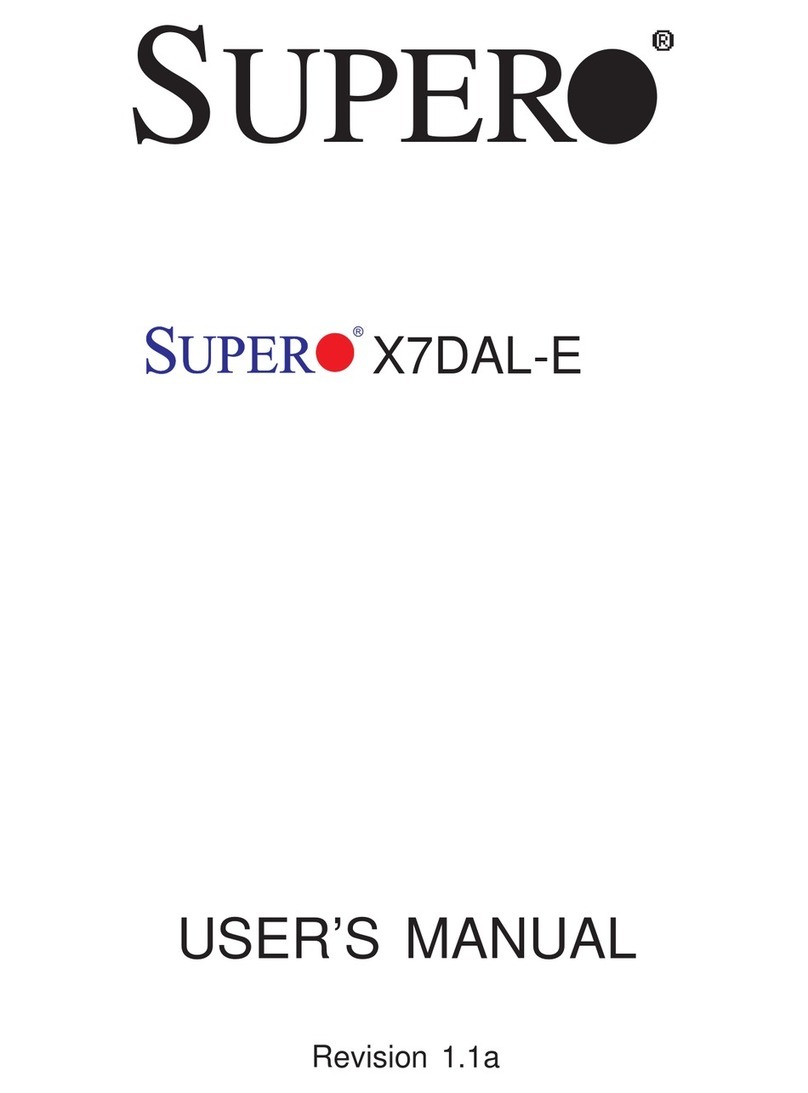
Supermicro
Supermicro Supero X7DAL-E user manual
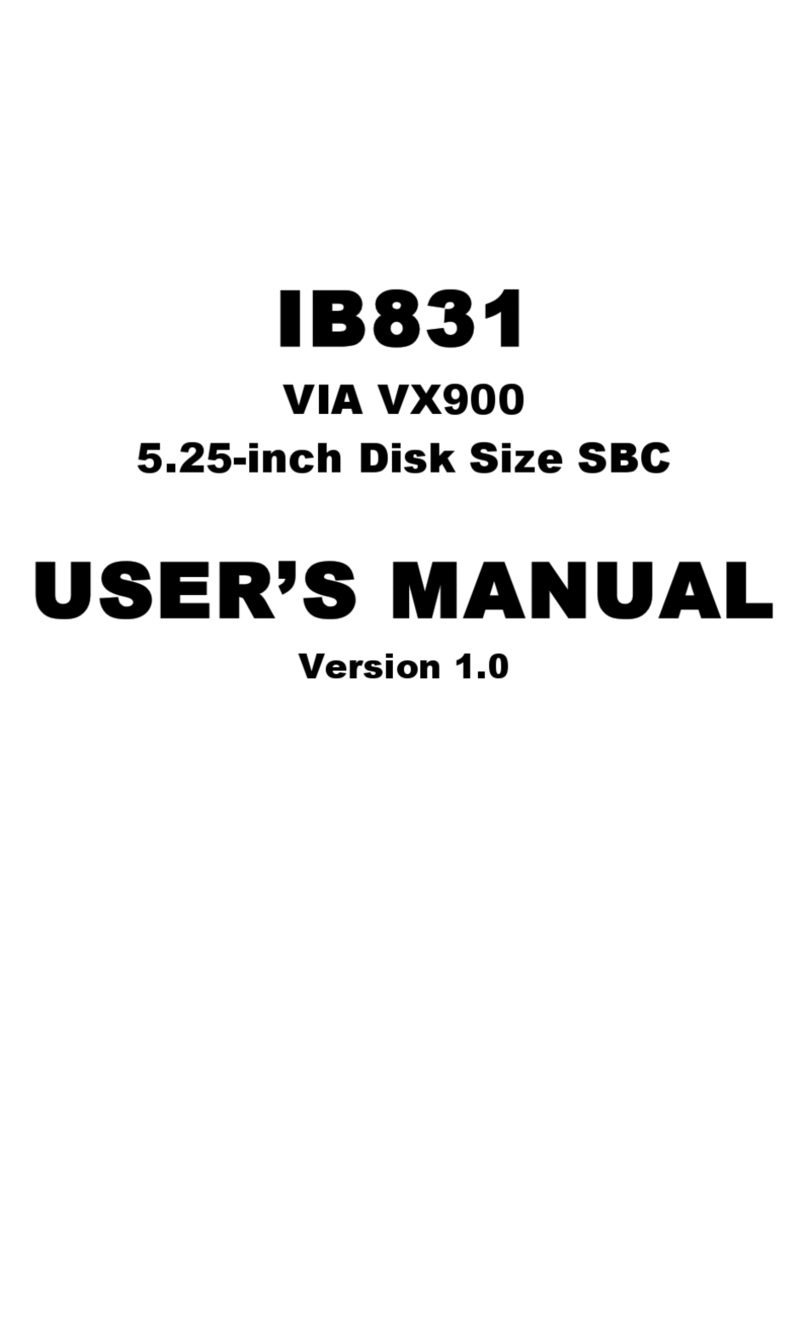
IBASE Technology
IBASE Technology IB831-NB user manual

MSI
MSI Creator X299 quick start

ASROCK
ASROCK FATAL1TY P67 PROFESSIONAL user manual
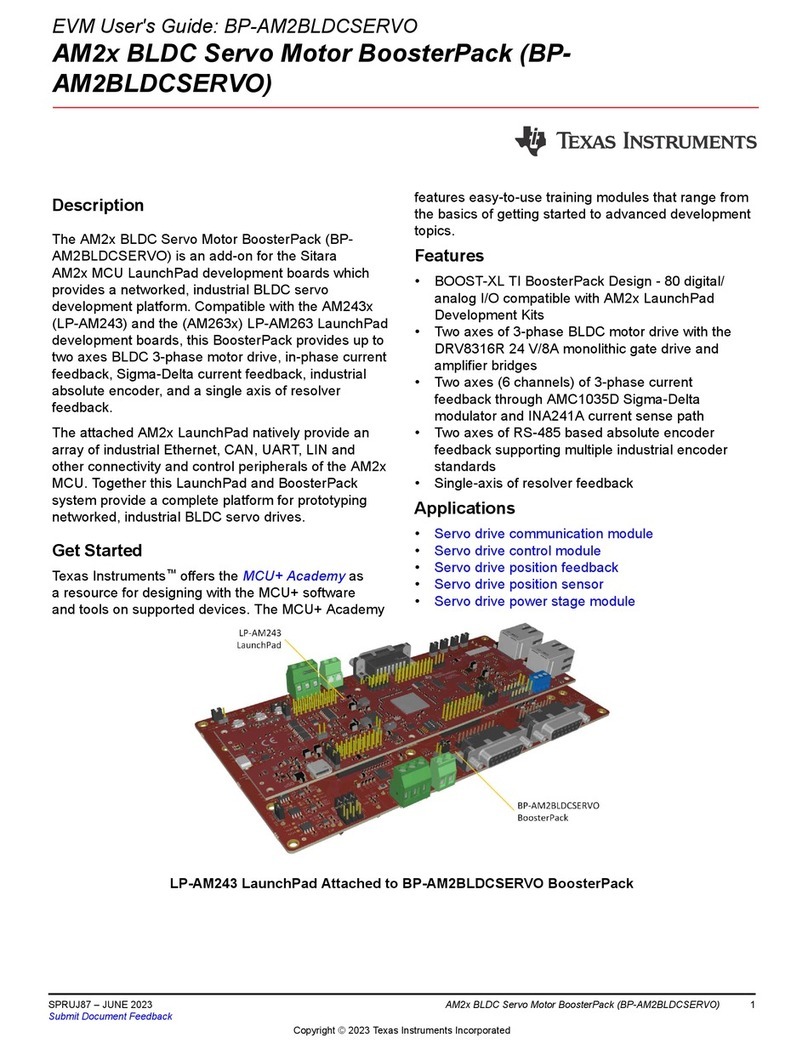
Texas Instruments
Texas Instruments BoosterPack AM2 BLDC Series user guide