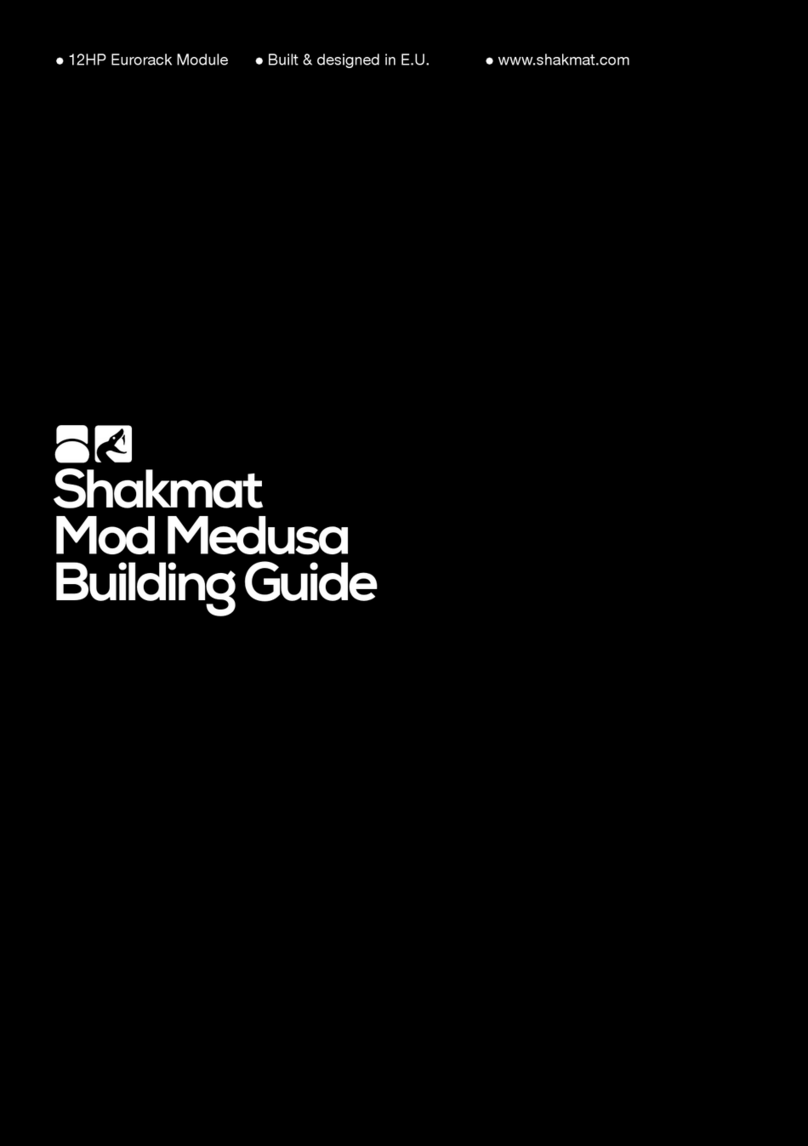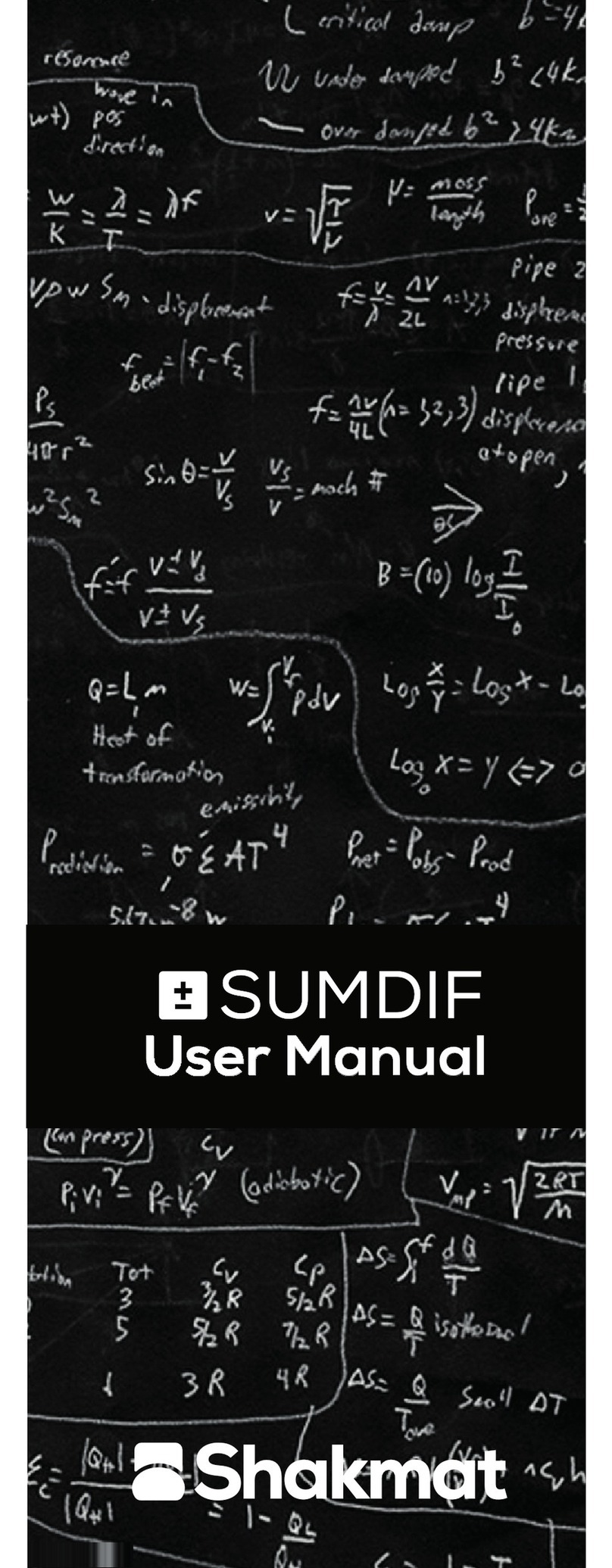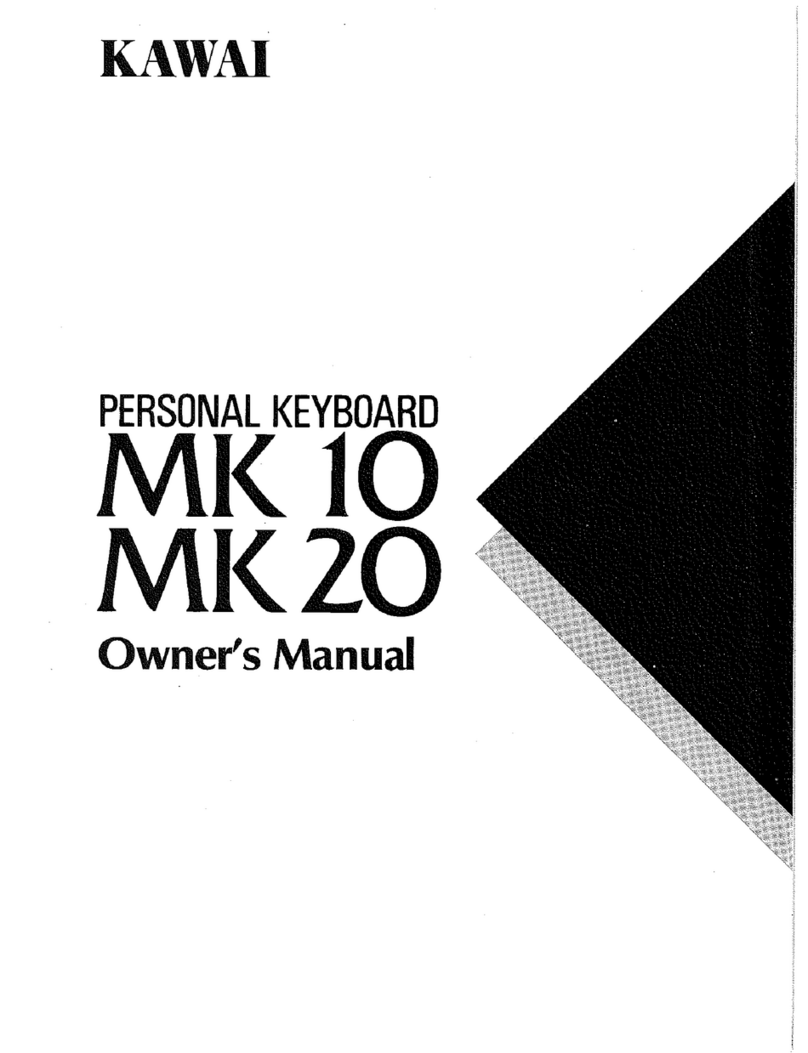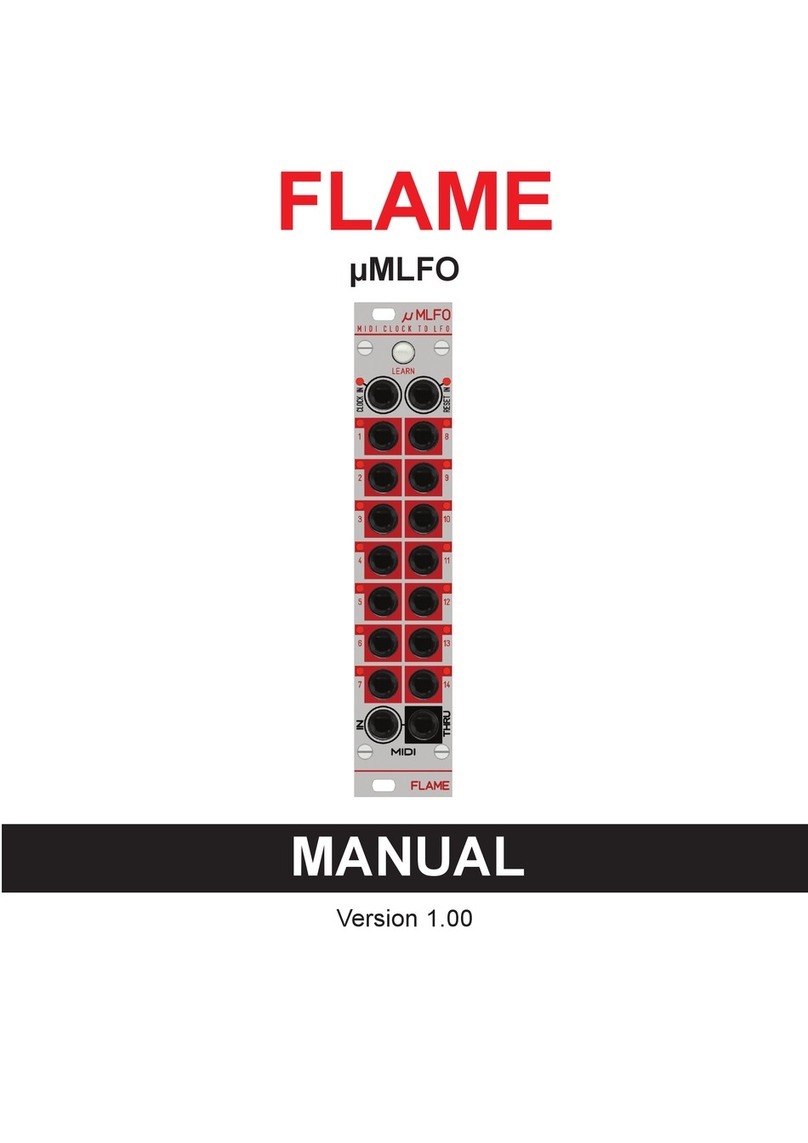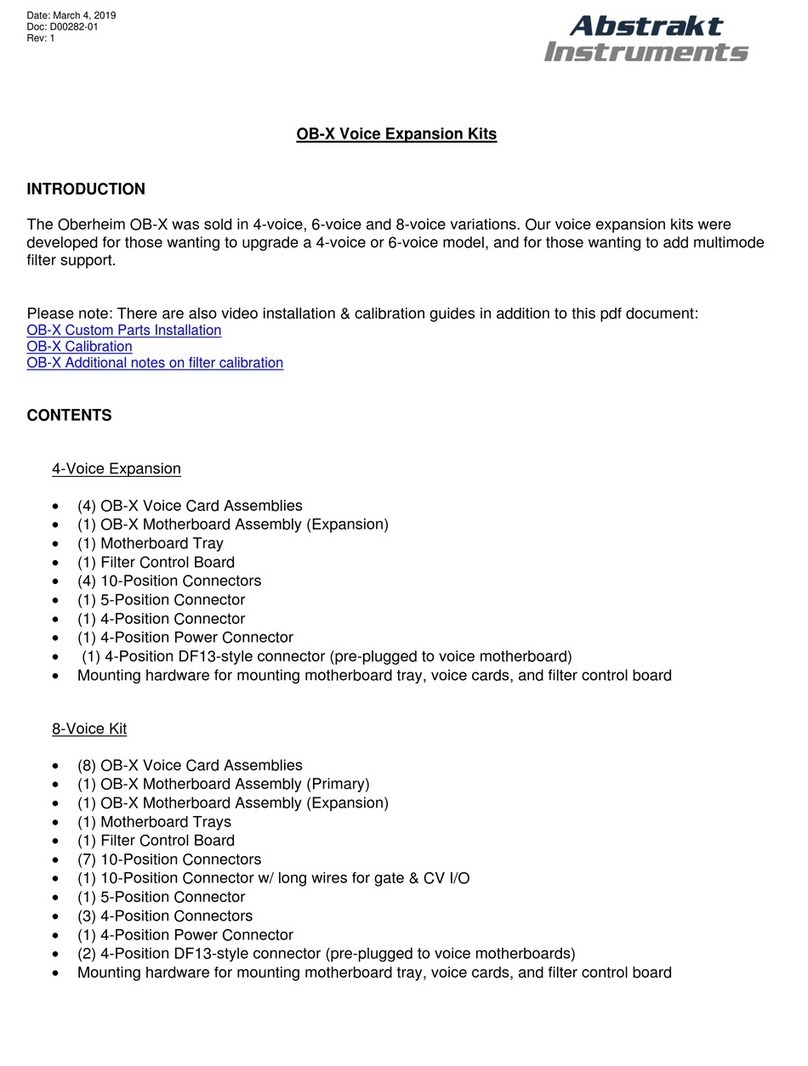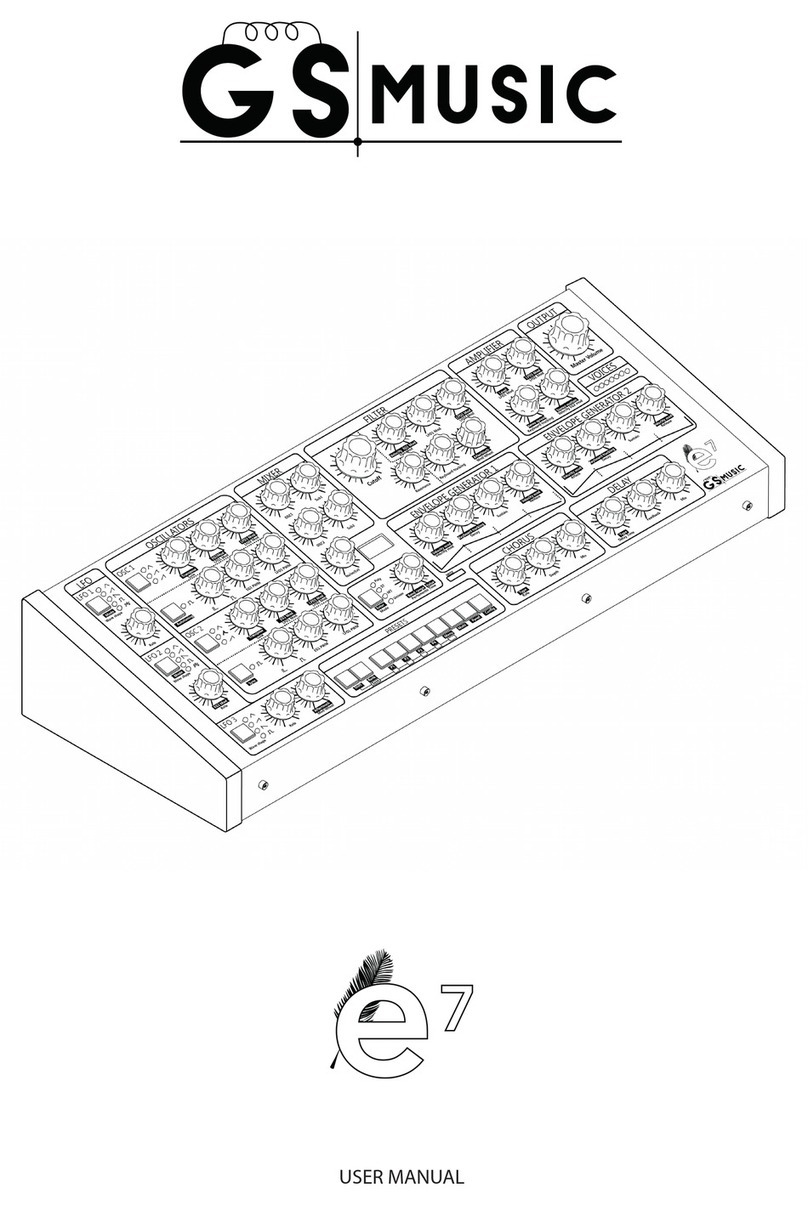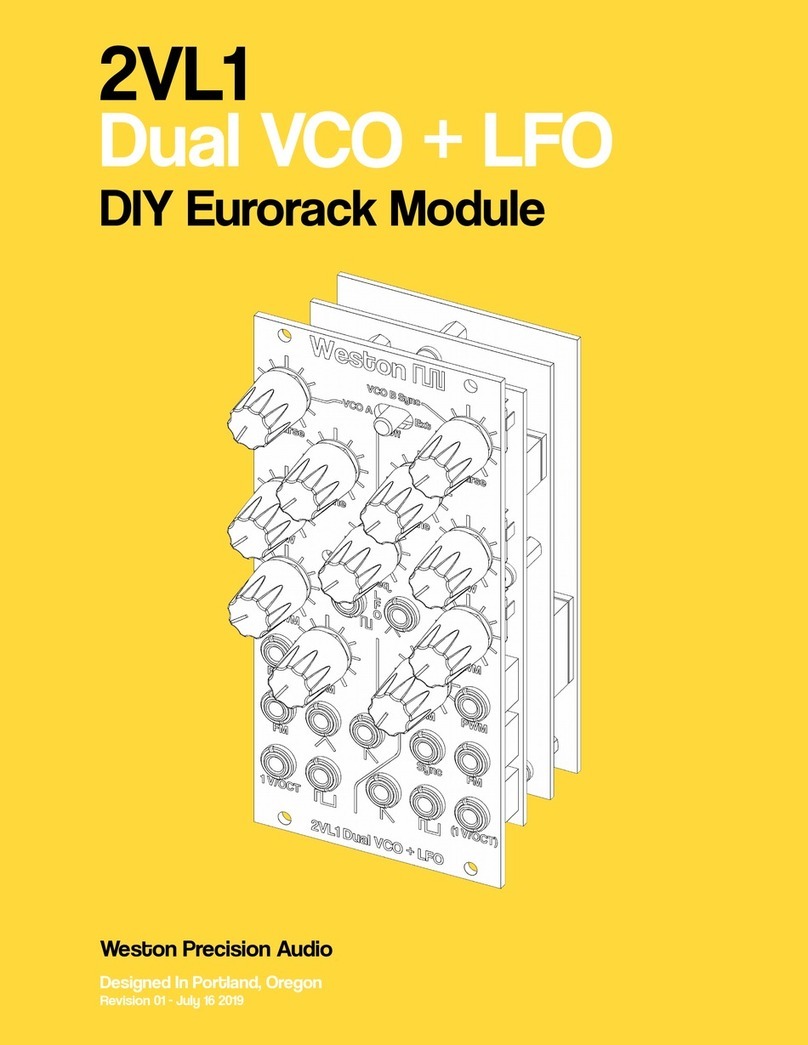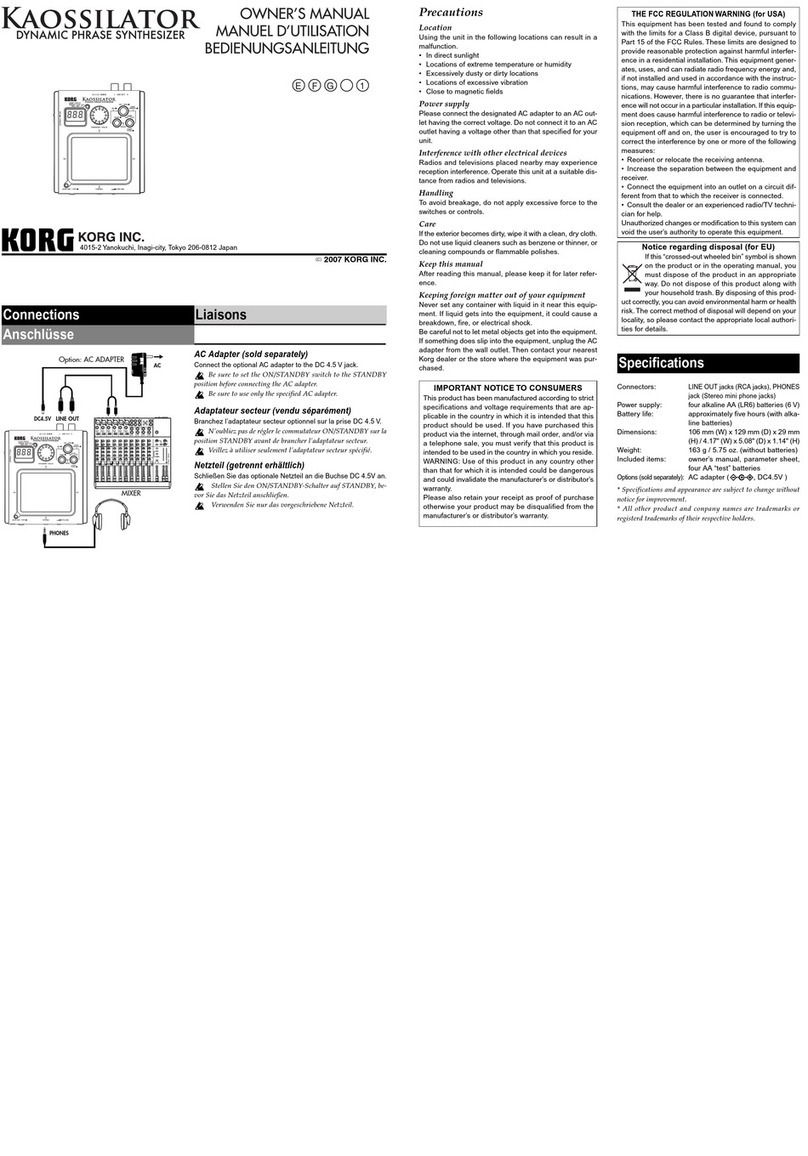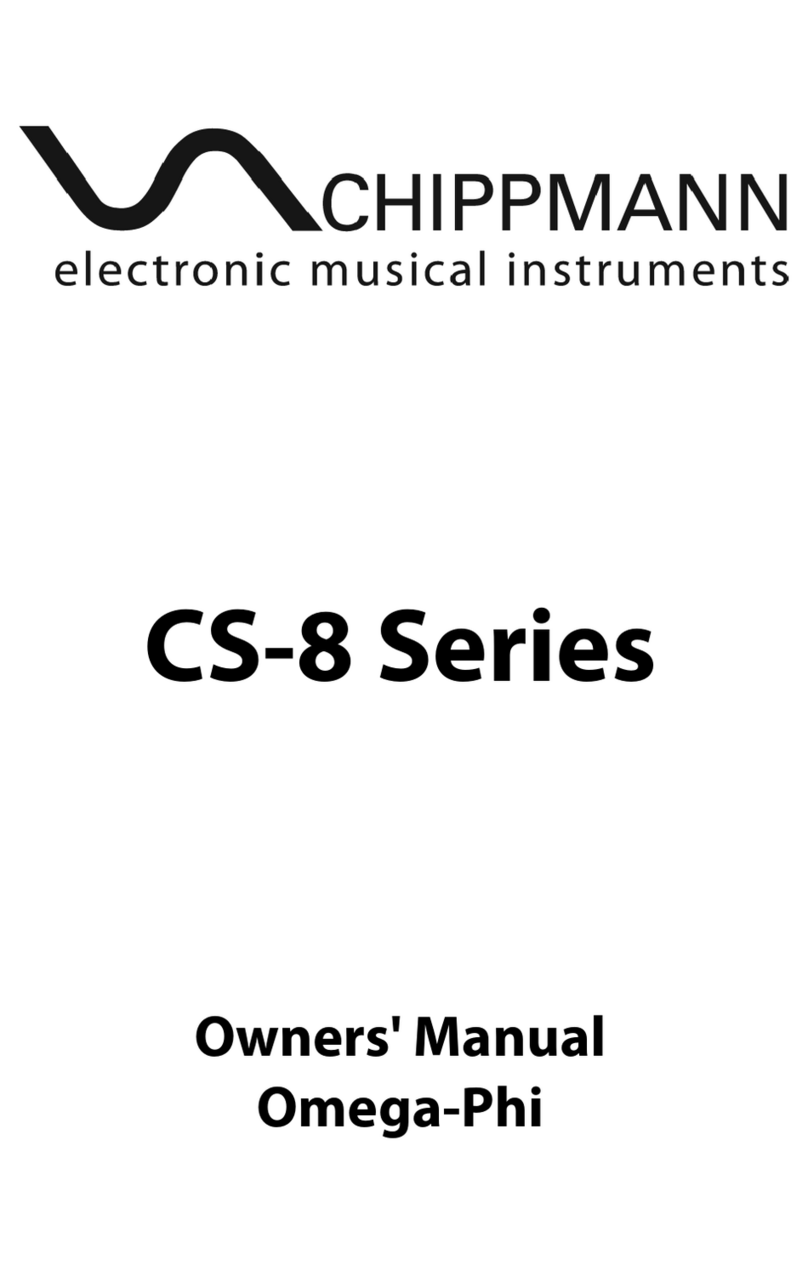Shakmat Gemini's Path User manual
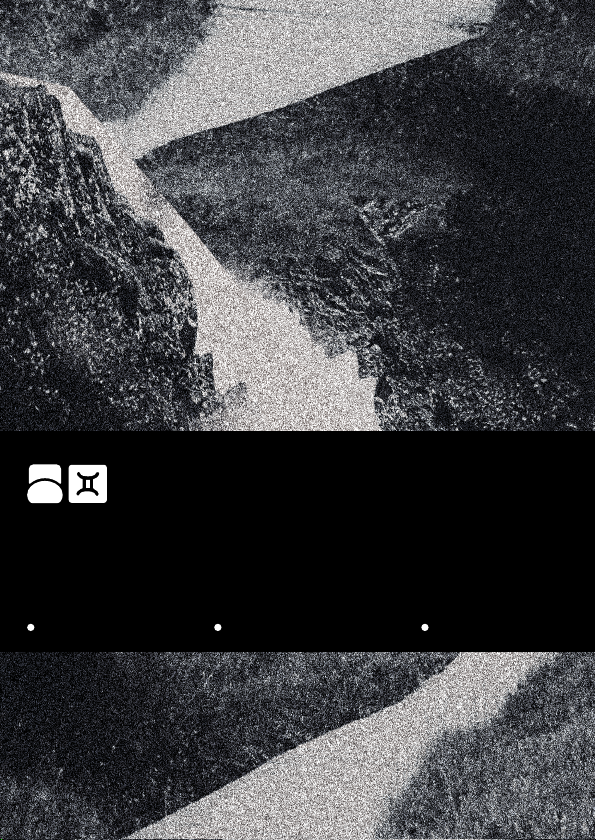
6HP Eurorack Module Built & designed in Belgium www.shakmat.com
Shakmat
Gemini’s Path
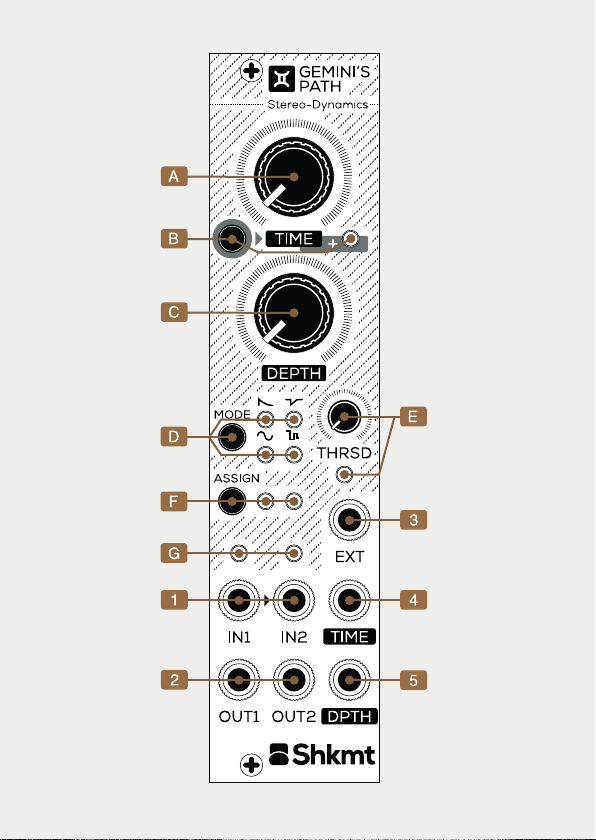

With its ups, downs, tortuous turns and happy-go-lucky
surprises, the Gemini's Path is a real swiss army knife for your
stereo and dynamics duties. The Gemini's Path consists of two
analog VCAs controlled by a handy modulation source which
can take the shape of an expander, an intuitive compressor-like
device, offer different panning solutions, and more! Thanks to its
trigger detector, the Gemini's Path extracts triggers from any CV
or audio signal source and reacts to transients, allowing for quick
reactivity in dynamic contexts.
Introduction
The Gemini’s Path requires a standard 2x5 pin eurorack power
cable. Make sure the red stripe on the cable matches the -12V
side of the Gemini’s Path power header.
Installation
Audio inputs
Audio outputs
External input
Time CV input
Depth CV input
Time potentiometer
Time+ button & LED
Depth potentiometer
Mode button & LEDs
Threshold potentiometer
& trigger detection LED
Control assign button & LEDs
Activity LEDs

The Gemini's Path contains 3 separate parts:
A pair of VCAs that process the audio signal and provide a
completely analog signal path.
A trigger extractor composed of a full wave rectifier, an envelope
follower & a trigger detector. The sum of the audio inputs [1] is
normalised to this input section, which can also be driven by
inserting a jack into the External input [3]. The Threshold
potentiometer [E] sets the detection level of the trigger detector.
The Threshold LED [E] indicates when a trigger is detected.
A Modulation Source : receiving the incoming trigger from the
precedent section, the modulation source generates envelopes,
LFOs or random signals, and drives the VCAs control input.
Each channel amplitude is shown by its activity LED [G].
Basics
VCA1
VCA2
OUT1
OUT2
IN1
IN2
EXT
TIME
(Pot, CV & Time+ )
THRESHOLD
DEPTH
(Pot & CV)
Trigger
Extractor
Modulation
Generator
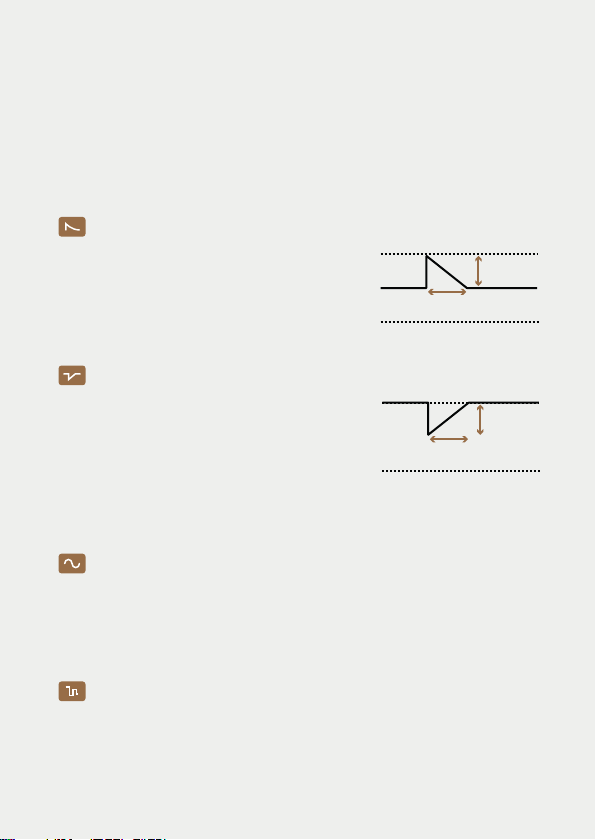
The mode defines which kind of modulation is produced by the
modulation generator. To switch between the modes, press the
Mode button [D], the four Mode LEDs show which mode is
operating. There are 4 basic modes:
Modes
In this mode a sine LFO is controlling the panning of the signal. The
Time [A] parameter controls the LFO speed while the Depth [C]
parameter acts on the stereo spread. The trigger acts as a soft
(reverse) sync on the LFO.
LFO Pan
Similar to the previous one, this mode generates a slewed random
signal to control the position of the audio within the stereo image. Time
[A] acts on the random signal’s rate and Depth [C] on the stereo
spread. Triggers cause the random generator to pass to another value.
Random Pan
This mode generates a release type
ramp at each detected trigger, the Time
[A] parameter acts onto the release
time and the Depth [C] defines to
which level the expander closes.
Expander
O db
-∞ db
DEPTH
TIME
This mode simulates a compressor’s
behaviour. As the module is normally
at a 0dB attenuation, the gain drops
to a level defined by the Depth [C]
parameter and goes back to 0dB
during the period defined by the
Time [A] parameter.
Pump
O db
-∞ db
DEPTH
TIME
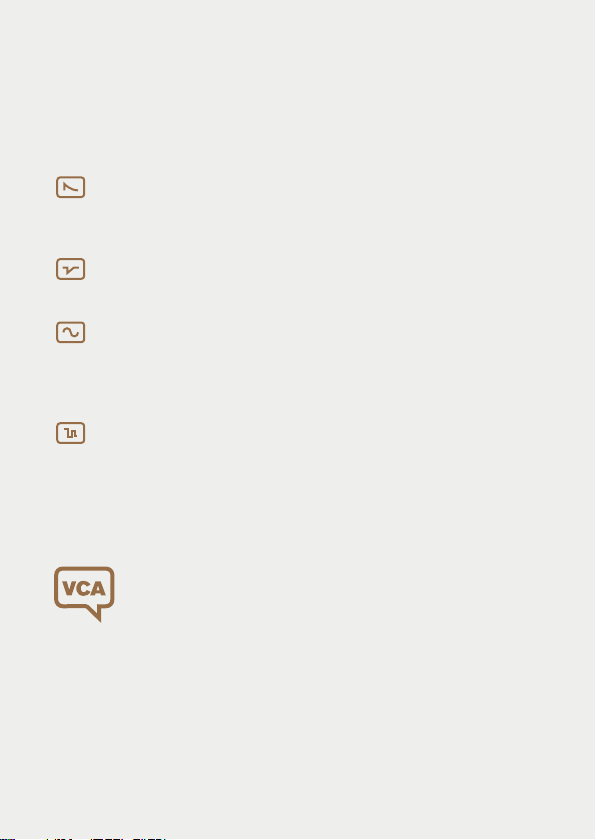
Holding the Mode button [D] for 2 seconds let you access a set of
four alternative modes indicated by blinking Mode LEDs :
Alternative Modes
Want to play it smooth and easy? Activate the Time+ function which
slows down the time range and limits the slew of the generated
modulations. To do so press the Time+ button [B], the Time+ LED
turns on when the function is active.
Time+
Same as the expander, only difference is that the VCAs are
controlled by a hold function rather than a release envelope.
Hold Expander
Same as the pump function but the curve includes a positive saw LFO.
Animated Pump
Each time a trigger is received the panning goes to the other side of the
stereo image. Time [A] defines at which speed the panning effect occurs
and Depth [C] sets how far the signal goes within the stereo image.
Auto Pan
This mode produces random sharp gates for a random duration
defined by the Time [A] parameter. The stereo spread is controlled
by the Depth [C] parameter. It simulates a granular like synthesis
processing but in an analog way! Works best with high pitched and
continuous material.
Granuliser
Holding the Mode button for 4 sec. activates the VCA
mode. This mode disables the trigger section and gives
simple control of the pan & volume of the stereo signal.

The control assignment defines the way the modulation
generator is controlled by the user interface.To switch between
the configurations, press the Assign button [F]. The config is
shown on the Assign LEDs:
Control assignment
By holding the Assign button [F] for 2 sec. you can switch to Single
Channel Configuration. This configuration is not accesible in VCA
mode and the CV inputs only act on the first channel’s parameters:
Dual Channel Controls
The Time potentiometer [A] & CV input [4] act on the time of the
first channel, the Depth potentiometer [B] & CV input [5] act on the
time of the second channel. Both depths are at the maximal value.
Note that the LFO & Random Pan modes are now turned into two
LFOs / Random Generators controlling each channel’s amplitude. In
VCA mode, you now simply control each channel’s amplitude.
Shared Controls
Both channels are controlled by the Time potentiometers [A],
and CV inputs[4], same for the depth.
Single Channel: 1
This confguration offers full control of the first channel’s
modulation. Same as above, the LFO & Random modes act on
the amplitude of the channel.
Single Channel: 2
Same as above but controls are now set to channel 2.
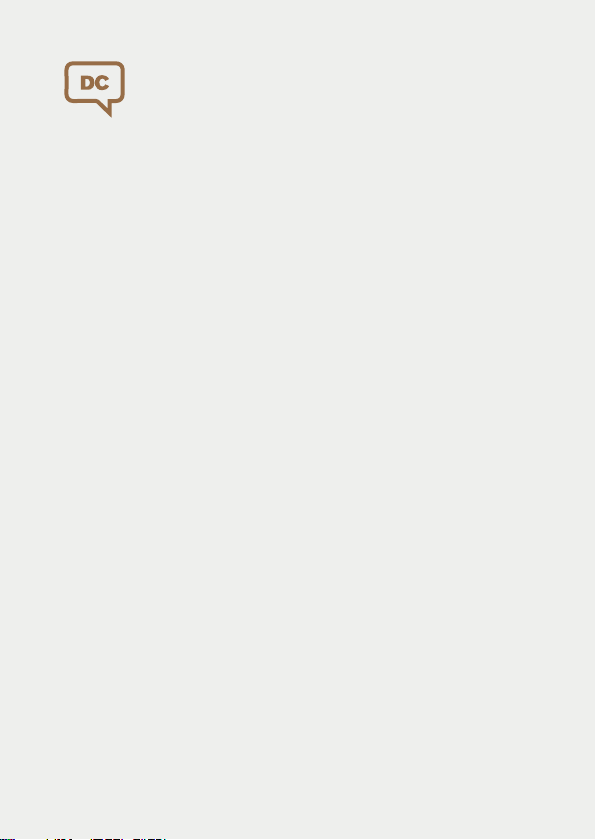
By default the module reacts to triggers, which means each time
the audio signal exceeds the threshold level of the trigger
extractor section, the modulation generator is triggered, no
matter how long the signal exceeds the threshold.
It is possible to select whether the module should react to gate
or trigger. In the gate mode setting the modulation section is
kept in a waiting phase as long as the incoming signal exceeds
the threshold. In this waiting phase, pump is keeping the
attenuation up & expanders are open.
To switch between trigger & gate, hold the Time+ button [C]
when powering on the module. The Time+ LED will blink for a
second, then the module will start normally.
Trigger/Gate setting
To store the current state of the module & return to it at start,
hold the Time+ button [C] for two seconds. The Time+ LED will
blink to confirm the saving. This operation stores the selected
Modes, Time+ configs & Control assignement.
Current state storage
Did you know the inputs are DC coupled?
So the Gemini's Path is also a great tool
to mangle modulations amplitude !
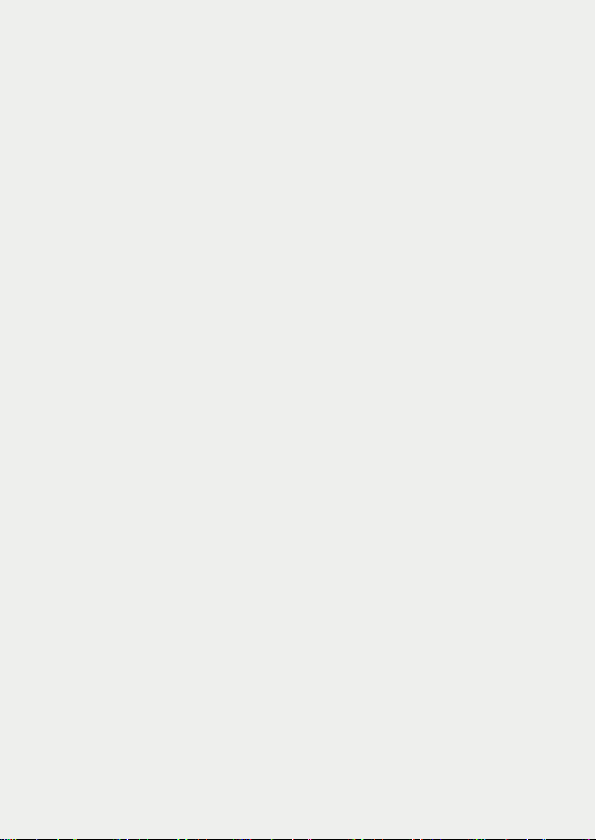
Patch ideas
Expander & Hold Expander
Obvious application is a decay on a stereo source (external
triggering, shared control, with depth at max). With Dual Channels
assignment, you can feed the inputs [1] with a sine wave & a
noise, then mix the two outputs [2] and you get a snare drum
generator with decay control on both sources. You can also auto
accentuate drum groups, think side chain with a filtered version of
the signal to select part of the spectrum that accentuates. In the
Hold Expander mode, think about sustain duration applications
such as in the old samplers.
Pump & Animated Pump
Feed the input [1] with a stereo pad, a bass or whatever, send the
kick drum in the External input [3], adjust the Threshold [E] & there
you go! You can also use this as two mono side chain compressors,
triggered from the same element.
The Gemini’s Path is not a real compressor, but we encourage the
user to use it that way, especialy on percussive sources. Even
without an external triggering, the Pump & Animated Pump modes
can lead to very special compression effects.
Pannings
The normalised input [1] allows to easily turn a mono source into a
stereo signal. Create special panning effects while using the LFO
Pan in two / independent channels. Mono Sine modulation leads to
tremolo effects, mono "auto panning" can be used to mute &
unmute signals. Mixing the outputs [2] opens the door to crossfa-
ding, which can be easily controlled in Auto Pan mode.
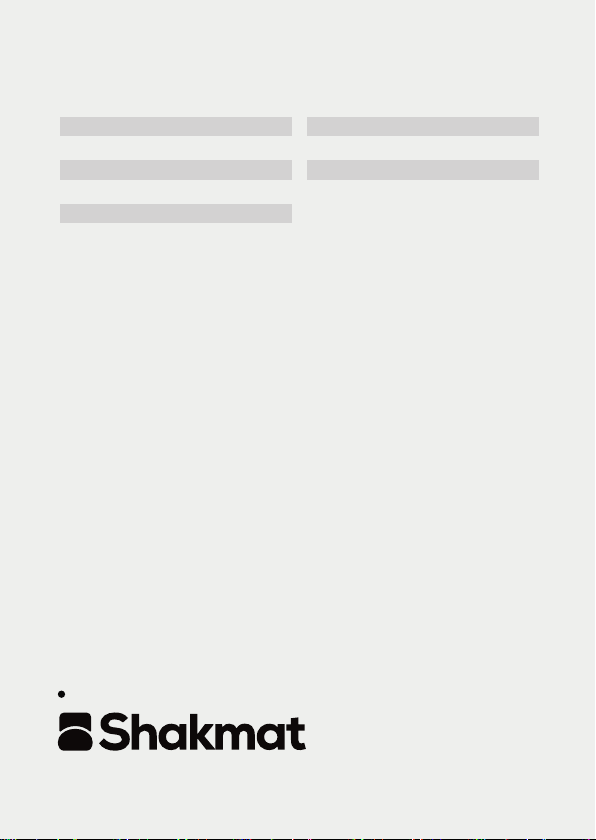
Specifications
Size
6 HP
Depth
29 mm
Current Draw
50 mA @ +12V
30 mA @ -12V
0 mA @ +5V
CV Inputs
0 to 5V
Analog Inputs & Outputs
-10 to +10V
Many thanks to Vincent Vanesse, Mudd Corp, Hugo Ucture,
Joran Van Gremberghe and Konstantine
www.shakmat.com
Other manuals for Gemini's Path
1
Table of contents
Other Shakmat Synthesizer manuals