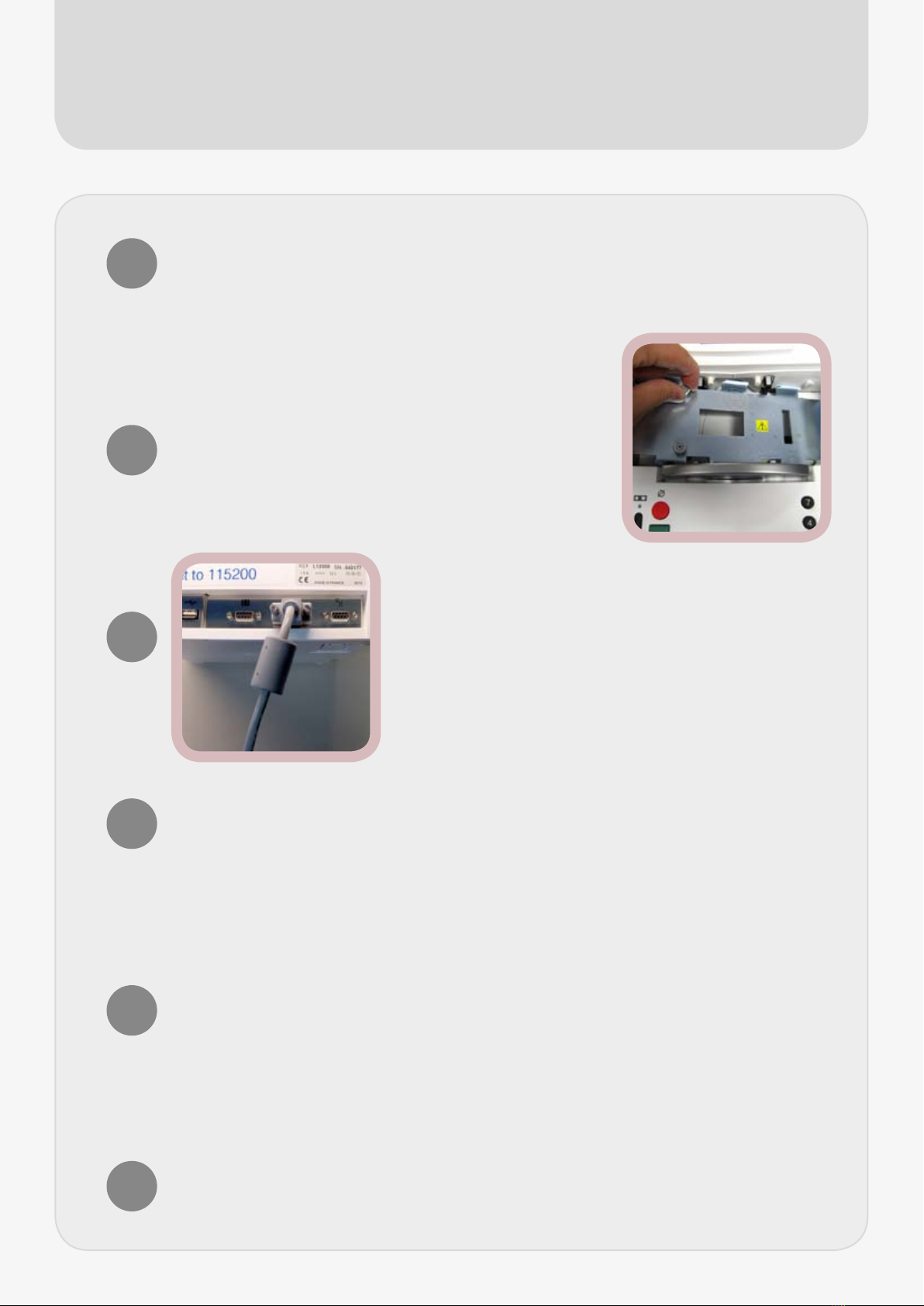INITIAL SETUP
Unpackage tracer ensuring the machine is seated on a secure, level
surface. There are two feet on the rear underside that can optionally
be flipped out to alter the angle the tracer sits at.
1
Remove the transport plate by unscrewing
the locking thumb screws. Lift the plate up
until aproximately 45o, then pull the plate
outwards - away from the side that is seated
in the machine.
2
Plug the RS232 cable into the middle
of the three serial sockets on the back
labeled ‘RS232’. The other end should
be attached to your PC either directly or
through the use of the supplied RS232 -
USB cable adaptor.
3
Plug in the power cable and switch it on. wait for the machine to boot
before performing a full calibration (See - ‘calibration’) for step by
step instructions.
4
Configure VCA Tracer software on the PC
(See - ‘Setting up VCA Tracer’).
5
Ready to trace!
6