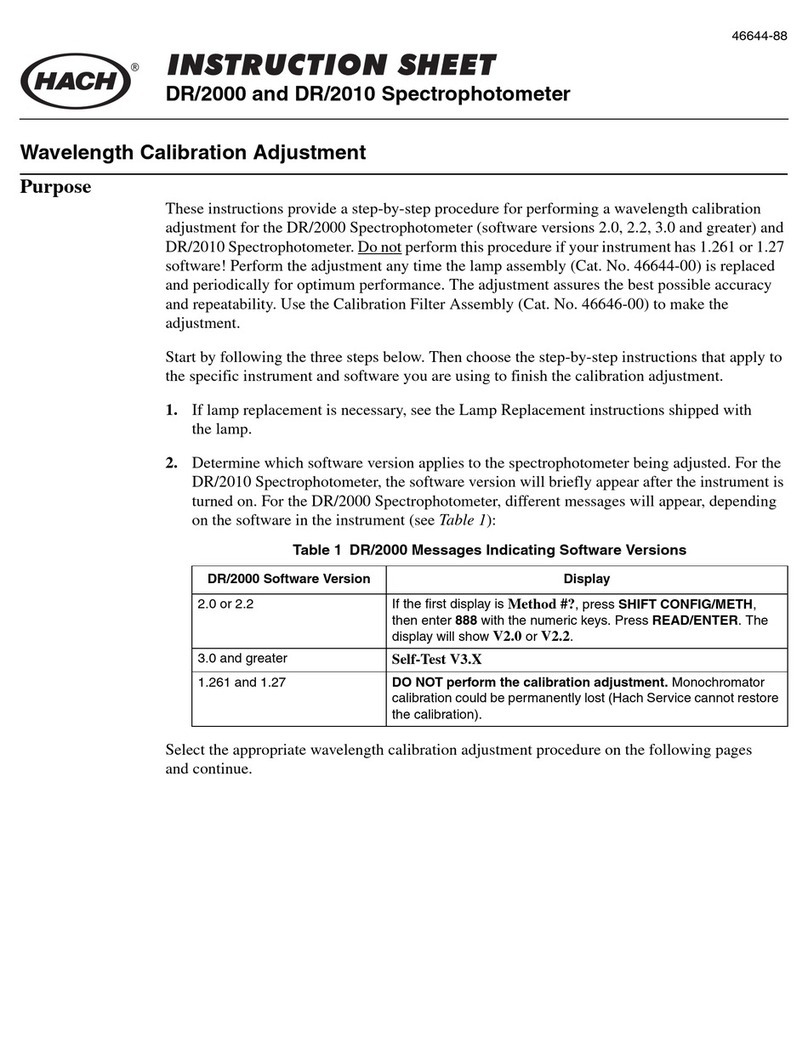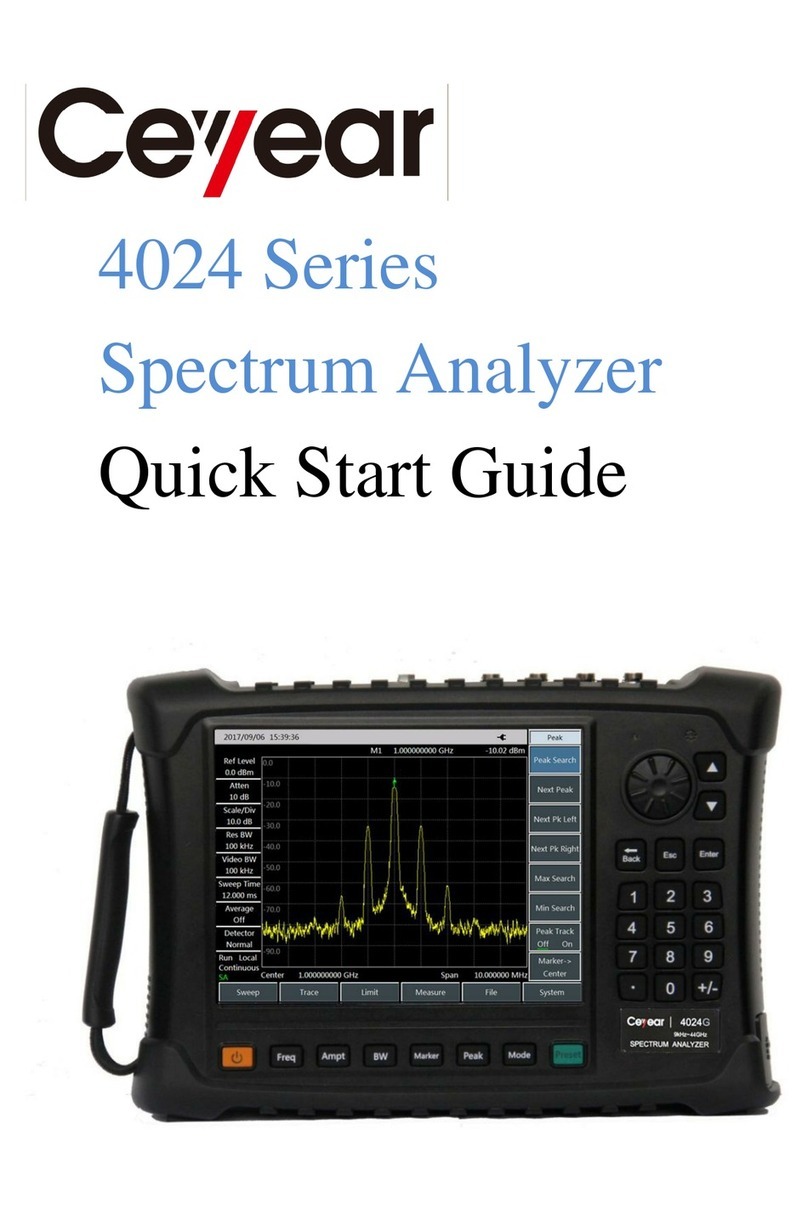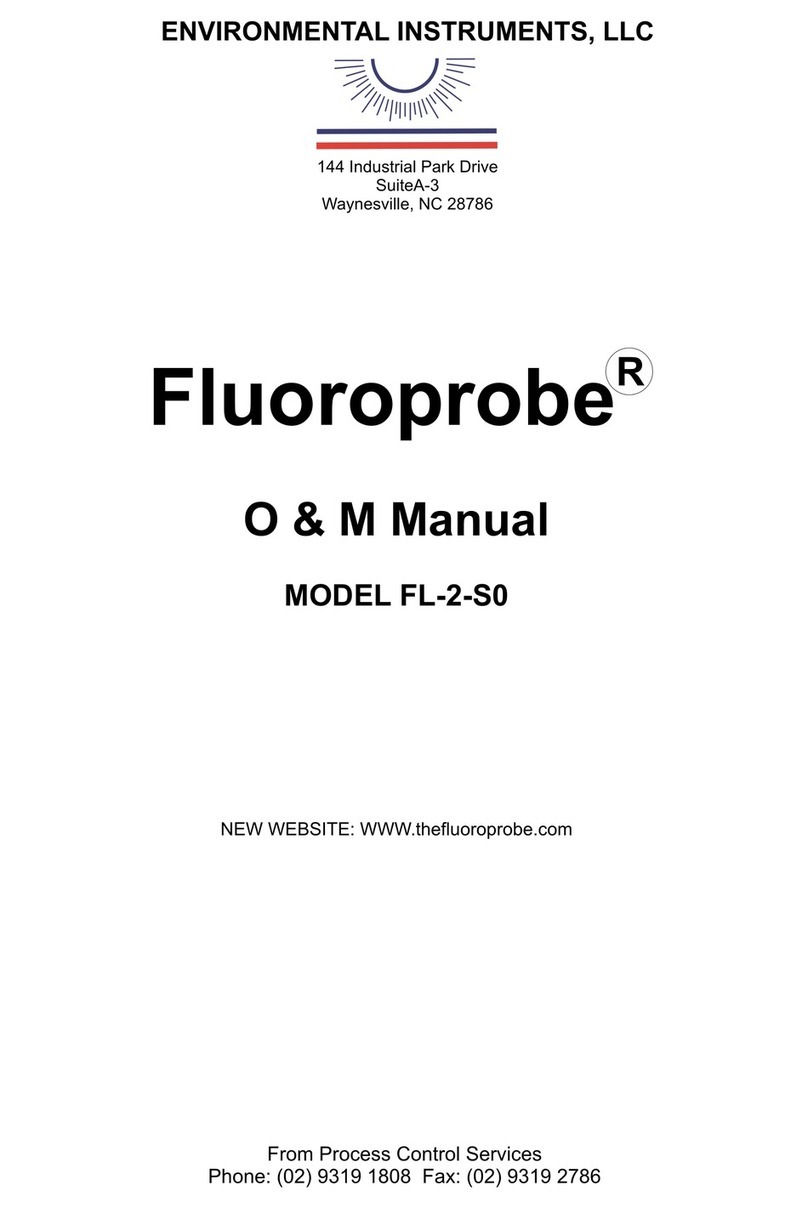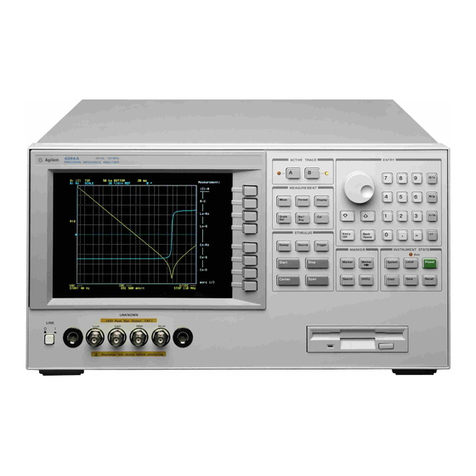SHANGHAI TOP VIEW SW-500 User manual

User’s Guide for SW-500
1
User’s Guide
for
Rebound-Tonometer
SW-500

User’s Guide for SW-500
2
Content
Content.................................................................................................................................2
1、Introduction......................................................................................错误!未定义书签。
2、Theory and Function......................................................................................................3
1. Theory.......................................................................................................................3
2.Function.....................................................................................................................3
3、Performance Index.........................................................................................................3
4、Environment Requirement.............................................................................................3
5、Application Range of Product ........................................................................................4
6、Contraindication.............................................................................................................4
7、Safety Classification.......................................................................................................4
8、Symbol ...........................................................................................................................4
9、Precaution......................................................................................................................5
1.Allocation, Transportation and Installation................................................................5
2. Use ...........................................................................................................................5
10、Product composition.....................................................................................................6
1. close-up view............................................................................................................6
2.Display on screen......................................................................................................7
Picture 3................................................................................................................8
11、Install and Connection..................................................................................................8
12、SOFTWARE OPERATION...........................................................................................8
1.INTERFACE SWITCHAND SELECTION..............................................................8
2.MEASURE INTERFACE.........................................................................................9
3.BROWSE INTERFACE...........................................................................................9
4.SET TIME INTERFACE..........................................................................................9
5.DELETION OF DATA INTERFACE.......................................................................10
6.BACKLIGHT ECT. INTERFACE ...........................................................................10
7.TURN ON OR OFF THE MACHINE.....................................................................10
13、MEASUREMENT.......................................................................................................10
14、Products maintenance..............................................................................................14
1、Maintenance of the products................................................................................14
2.Cleaning and disinfections ......................................................................................15
3. Calibration ..............................................................................................................15
4.package and transportation.....................................................................................15
5. To change the probe set assembly ........................................................................16
15、Trouble shooting.......................................................................................................16
16、Statements .................................................................................................................17
1.Warranty Description...............................................................................................17
2. Statements:.............................................................................................................17

User’s Guide for SW-500
3
2、Theory and Function
1. Theory
A raise in intraocular pressure in human’s eye will lead to an increase in the hardness of
surface of the eyeball. Therefore, Rebound-Tonometer has used the probe to hit onto
different angle of the surface of object to measure intraocular pressure for the principle
based on different reaction when probe rebounds back within a certain velocity. The
Rebound-Tonometer has adopted the principle to use multi-circle drive for multi-section or
single section of the magnetic probe to accelerate the probe to a certain speed in the
direction to assess corneal movement, and then record down the reaction between the
time when probe touches and leaves the surface of eyeball, the Rebound-Tonometer
software system will finally work out the relevant intraocular pressure according to
different surface of hardness of eyeball that probe has touched on.
2.Function
1) SW-500 Rebound-Tonometer is a handset device
2) The probe has very less contact with patient, avoiding discomfort reaction
3) automatic exist function of probe
3、Performance Index
Measure Range :3mmHg~70mmHg。
Measure Error:
±1.5mmHg(3mmHg≤intraocular pressure≤25mmHg);
±2.5mmHg(25mmHg<intraocular pressure≤70mmHg;
4、Environment Requirement
Transport and Storage:

User’s Guide for SW-500
4
Ambient temperature: -20℃~+55℃
Relative moisture: ≤95%
Atmosphere pressure: 500hPa~1060hPa
Running:
Ambient temperature: +5℃~+40℃
Relative moisture: ≤80%
Atmosphere pressure: 700hPa~1060hPa
Rating voltage: DC3V(2 AA Batteries)
Rating input power: 1VA
5、Application Range of Product
The product is provided to hospital for measuring intraocular pressure of the human
eyeball.
6、Contraindication
Device should not be used when:
1. Cornea pathological changes, such as oedema, inflammation, scar and
so on.
2. Increased thickness of cornea or un-smooth of cornea.
3. Children under 10 years old that could not cooperate with the
examination.
7、Safety Classification
Interior power supply, Type B application, normal devices
8、Symbol
Warning, May cause hurt or damage
Type B
Hint, how to use it better

User’s Guide for SW-500
5
9、Precaution
1. Allocation, Transportation and Installation
Process for allocation, installation and transportation should meet following requirements:
The device should avoid both direct sun radiation and ultraviolet radiation;
Avoid water or any other liquid running into the keyboard or shell;
Avoid contact with chemical and corrosive medicament;
Avoid in the environment of high content in salt, sulfur, toxic gas and airborne
dust;
Avoid sun radiation and other dispersion of rays when install and use of device;
Keep away from strong magnetic or electric field or other strong disturbance
sources when installation and using device.
2. Use
The forehead-stand should be sterilized by 75% of alcohol tampon before
measurement.
Always keep the measuring display window clean.
The probe for measuring intraocular pressure are one-off use, regard as basic
expendable.
We suggest before using the device, use the product in the market of nursing
liquid of cornea contact lens to sterilize the probe or apply previous method for
sterilization.
Warning! Refer to attached
document
Power
Attention: May cause harm to machine and accessories.

User’s Guide for SW-500
6
The built-in software has been installed before leaving the factory, for upgrading,
please contact after-sales department.
Take out the batteries when not intend to use the device within a certain period.
Other Instruction
Keep away from strong magnetic or electronic field.
The temperature limits of internal battery ≤60℃
others: low dust
10、Product composition
Rebound tonometer is composed of probe、measurement system and display system.
1. close-up view
Support adjuster

User’s Guide for SW-500
7
Picture 1
2.Display on screen
Measure interface:
eye group result of three measurement average
Picture 2
Browse interface
Power switch
Measurement
button
Confirm
button
Screen
Battery
container
Handle
Lock cap
Forehead
support
ey

User’s Guide for SW-500
8
Picture 3
11、Install and Connection
1. Check the package to see if anything missing.
2. Install the batteries into the container refer to the picture below.
3. Press the power switch, to enter into measure state
Picture 4 Picture 5
See picture 4: remove the battery lid of the tonometer, according to the direction of the
arrow.
See picture 5: put two AA batteries into the battery box, battery anode facing
the battery lid.
12、SOFTWARE OPERATION
1.INTERFACE SWITCH AND SELECTION
Press key L and key R at the same time, you can enter the interface of main menu,
begin operation under the main menu interface
+
Right eye result
No.
Left eye result
time/date

User’s Guide for SW-500
9
short press key L OR R, you can switch five interface in turn: MEASURE, BROWSE,
TIME,DELDATE,BACKLIGHT)
short press “enter”and enter into the relevant interface
press “L”and “R”at the same time ,turn back to the main menu.
2.MEASURE INTERFACE
enter into the right eye measure interface by default
short press “R”at the right eye measure interface, and measure the pressure of right
eye
short press “L”, switch to the left measure interface at the right eye measure
interface;
after finished, short press “enter”to display the result of right eye, press “enter”
again to save the result of measure.
long press “enter”when display or save the result of left and right eye, the measure
result can be printed and it display “print”on the screen.
short press “L”when measure the pressure of left eye at the left eye measure
interface.
short press “R”,switch to the right measure interface at the left eye measure interface;
3.BROWSE INTERFACE
short press“R”o check the measured values in order
short press“L”to check the measured values in reverse.
long press “enter”, print all the saved result,“print”was displayed on the screen
4.SET TIME INTERFACE
Short press “R”to switch the location which need to be modified.
Short press “L”to modify the number at current position
Short press “enter”to save the time which was modified

User’s Guide for SW-500
10
5.DELETION OF DATA INTERFACE
Short press “enter”to delete all the saving result, and display “no data”.
6.BACKLIGHT ECT. INTERFACE
Short press “enter”, to turn on or off the backlight
7.TURN ON OR OFF THE MACHINE
Hold down the switch, boot, then you can release the button
short press the switch, turn off, and you could hear two “beep”.
If the device is idle for 3 minutes, then it is automatically shutdown
Note: when the key is invalid, the buzzer beep twice
Switch machine for less than 5 seconds interval
13、MEASUREMENT
1. Instore probe
Open the plastic tube which have probe Aim the tube mouth to the probe mouth

User’s Guide for SW-500
11
Notice 1:The first time to use the probe should seek for the image by pressing the
measure key, which to make sure the parts of the probe or the magnetic part and
the circus to keep within the certain range. To keep the probe lateral and be far
away from the eye when using the probe to seek for the image.
Notice 2:The corneal contact lens on sale is preferred to disinfect the probe head,
or the equivalent method is also available.
2. QUIT THE PROBE
long press “R”at the measure interface, tip: “QUIT PROBE”
Rotating the tonometer, keep the mouth-pin
vertically upward , sliding probe needle freely
Removal the plastic pipe installed
probe
Short press “enter”, pop-up pin, display "NO
PROBE”
Move the plastic pipes in parallel, put the
pin into plastic tube into plastic tube

User’s Guide for SW-500
12
Note: the operation of withdraw the pin must be completed at the measurement
interface
3. MEASUREMENT
1)Operational processes of Tonometer measurement
2) Patients’preparation:
To select the proper posture to take measures according to the patients’ conditions, and
explain to patients the process of the measurement to help them relax.
3) Measurement:
A、To enter the measurement interface;
B、To handhold tonometer’s handle and contact the forehead closely, and properly adjust
the forehead transducer to make the probe and the central cornea keep vertical, the
distance of the probe and the central is 4mm-9mm.
Power on
Preparation
Measure
Quite the pin
Power off
Install the pin and magnetize
Enter the measurement interface
Display the measure result
Switch another eye(R/L)
Reverse the tonometer,keep the out of the
pin mouth vertically downward, the probe
sliding into plastic pipe
Reverse the tonometer,keep the out of the
pin mouth vertically downward, the probe
sliding into plastic pipe
Install the pin into the plastic tube

User’s Guide for SW-500
13
picture 6
C、Press L to measure the left eye, and the probe rebound and contact with the cornea
slightly and recovered quickly. TO measure the effective data three times and the
computer will work out and show the average automatically. Press R to measure the right
eye, and the process is the same with the left.
D.In the process of the measurement, if the measurement data changes a lot, the
measurement data will be cleared.
E.To measure 5times continuously, if the effective measurement stays the same , the
measurement data will be cleared automatically。
In the process of measurement, the eyes of the measured should keep level; the posture
should cooperate with the operators.
4)Hints for measurement errors:
Failure of detecting the probe after start, to display “NO PROBE”
Unsatisfactory image, to display “POOR PROBE”
The probe is too close to the central cornea, to display “NEAR”;
The probe is too far from the central cornea, to display “FAR”;
The velocity of the probe without no obvious moves, to display “NO MOVE”
The velocity of the probe is fast, to display “SPEED HIGH”;
The velocity of the probe is slow, to display “SPEED LOW”;
The object is too soft, to display “SOFT”;
The object is too hard, to display “HARD”;
5)Precautions and common problems in the measurement

User’s Guide for SW-500
14
To keep the probe and the central cornea vertical
To support the eyelids with hands is available, but don’t sneeze the cornea
In the measurement process, the flashing of the battery symbol in the screen, it
means the battery is in low power, and to change a new one
The handle and the vertical angle aren’t more than 15 degrees no matter to the
left (to the right). Referenced as the picture.
Picture 7
14、Products maintenance
1、Maintenance of the products
1.The instrument should be installed indoors with good ventilation and avoid direct
sun radiation
2.Don’t use any causticize cleanser when cleaning the device. Otherwise it is
possible to erode the surface of the instrument. Avoid water or any other liquid
running into the keyboard or shell. Turn off the power before cleaning.
3.The instrument is key, delicate and expensive. Do not stress it, knock it or fall it from
15o
15o

User’s Guide for SW-500
15
high place.
4.To check the battery whether it is in corrosion; if the instrument is not in use for a
long time, please take off the battery:
5. It is not permitted that user himself dissembles the main unit or probe. If there are
any problems, please send it to our company and the distributor.
6. No strong magnetic or electric field or other high-frequency eqipment
The waste battery will pollute the environment, please don’t litter casually
To dispose the toxic and hazardous components of the obsolete equipment as
required, to avoid environmental pollution.
2.Cleaning and disinfections
1.After the measurement of the patient, to clean the forehead support contacting with
the patient’s skin with 75% alcohol cotton ball
2.To clean and disinfect the surface of the testing system every week( to wipe with
75% alcohol cotton ball), after using the tonometer, it should be placed in a clean
box to avoid the dust falling to make sure the exact measurement.
3.to clean the screen of the tonometer with the specific paper to avoid the scuffing.
3. Calibration
1. To calibrate the tonometer according to the standard of the imitation to measure
the internal pressure of the eye on the application of the tonometer
2. To calibrate the tonometer according to the standard of the imitation to measure
the internal pressure of the eye after its repair
4.package and transportation
The packed instrument can be transported by transportation vehicles. It must
not be transported together with goods that are easy to burn, explode, or
corrode. Also it should be protected from shock and moisture.

User’s Guide for SW-500
16
The instrument should be stored in the environment with ambient temperature from –20℃
to 55℃, with the relative humidity under 95%, where there is no corrosive gas, strong
mechanical vibration, shock or magnetic effect. The room in which the instrument stored
should be with good ventilation and avoid direct sun radiation.
5. To change the probe set assembly
The instrument is not in use for a long time, which will make the inner wall of probe set
stocked, the probe will not work or work less effectively, if it is not the problem of the probe
slanting or the shortage power of the battery, it need to change the probe set.
Unscrew the lock cap Pull the probe
To change the probe sets assembly and screw the lock cap
15、Trouble shooting
If the instrument doesn’t work properly, please refer to the following table. If the problems
are still not solved, please contact our company or the distributor.
PHENOMENA
REASONS
METHODS
Blank screen
Bad connection of the
power plug
The battery is out of power
Re-insert the plug to connect
it well with the socket
To change a new battery
Display on the
stating scene
To start less than 10s
To wait until 10s later
Disturbance of the software
Note down the details and contact us

User’s Guide for SW-500
17
Probe can not
stuck
The battery with low power
The probe is slanting
The probe sets assembly is
plugged
To change a new battery
To change another probe
To change the probe sets assembly
16、Statements
1.Warranty Description
All the accessories should be well kept. If anything is missing, the warranty will not be
available. Please don’t open the instrument seal.
The device receives rigorous manual inspection and testing before leaving the factory.
Free repair or replacement of device is supplied in the warranty period, but such repairs
are unavailable out of the warranty period. The replacements parts belong to Tianjin
Suowei Electronic Technology Co., Ltd.
The damage caused by the users’improper operation is out of the scope of the warranty.
2. Statements:
1. Pictures in the instructions are only for reference, all products as per the material
subjects.
2. Users can purchase the printer equipped with infrared interface
Packing List of SW—500 Rebound Tonometer
No.
Name
Account
1
Main unit
1 set
2
Suitcase
1 piece
3
Probe
1 case
4
Probe tube assembly
1 piece
5
Belt
1 piece
6
Wrist strap
1 piece

User’s Guide for SW-500
18
7
Users’manual
1 piece
8
Certificate
1 sheet
9
Maintenance Card
1 sheet
Table of contents