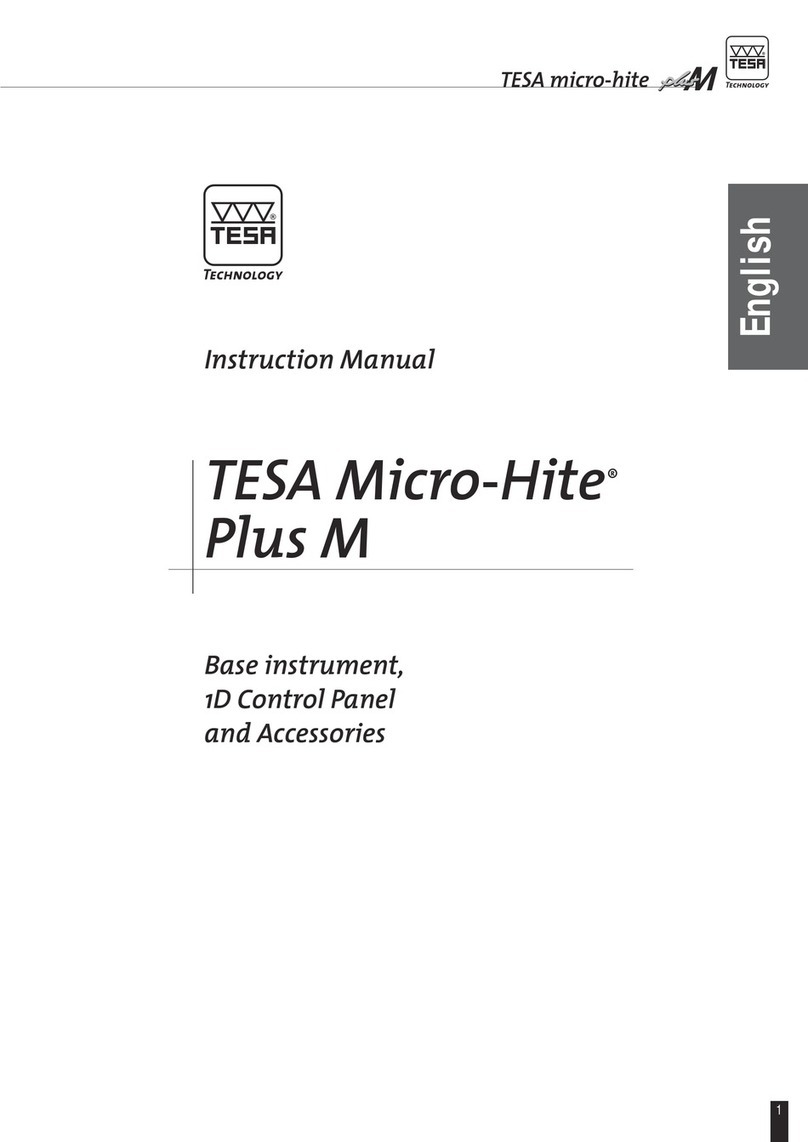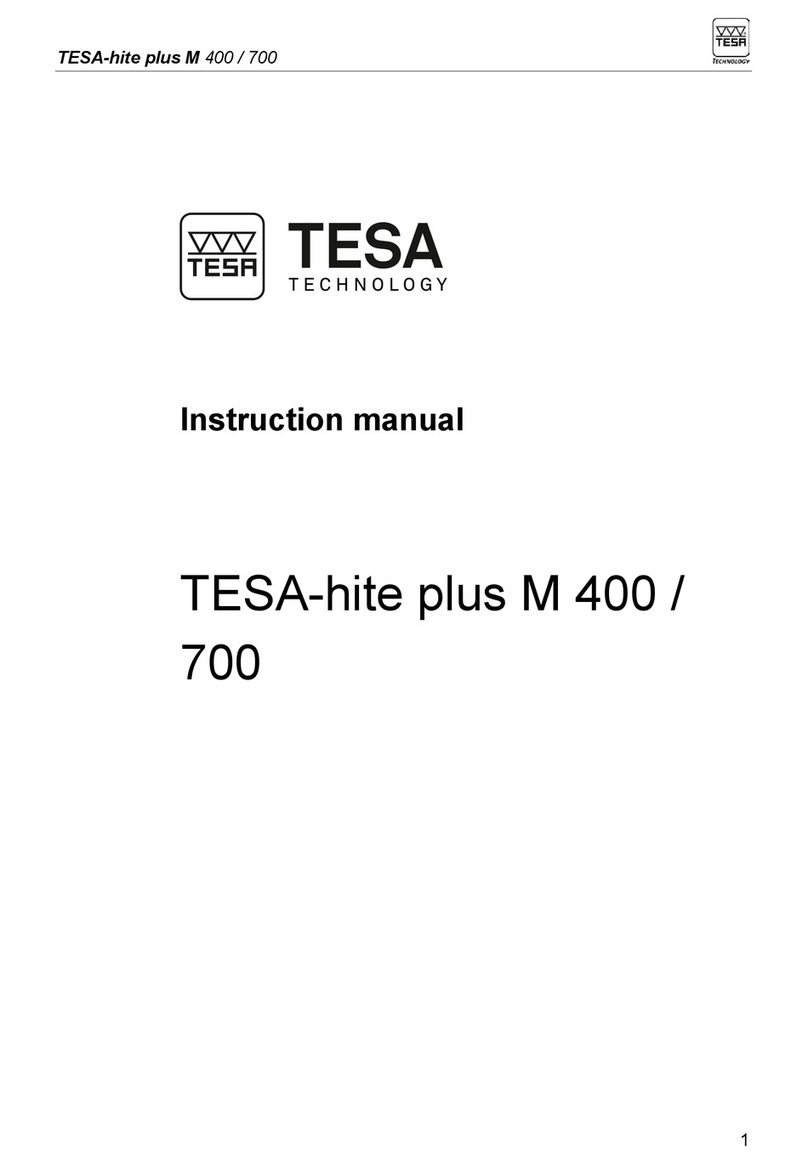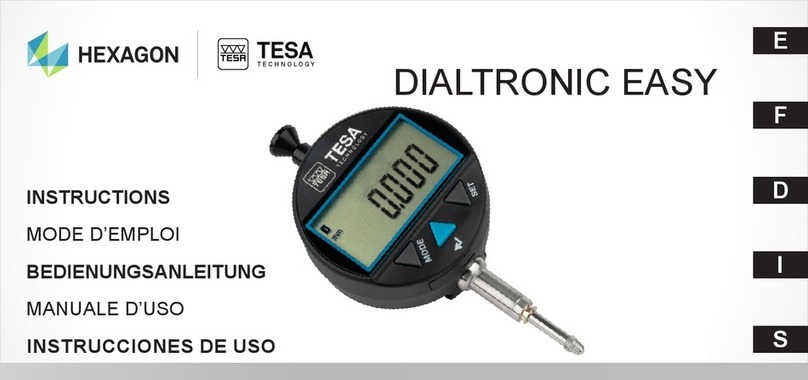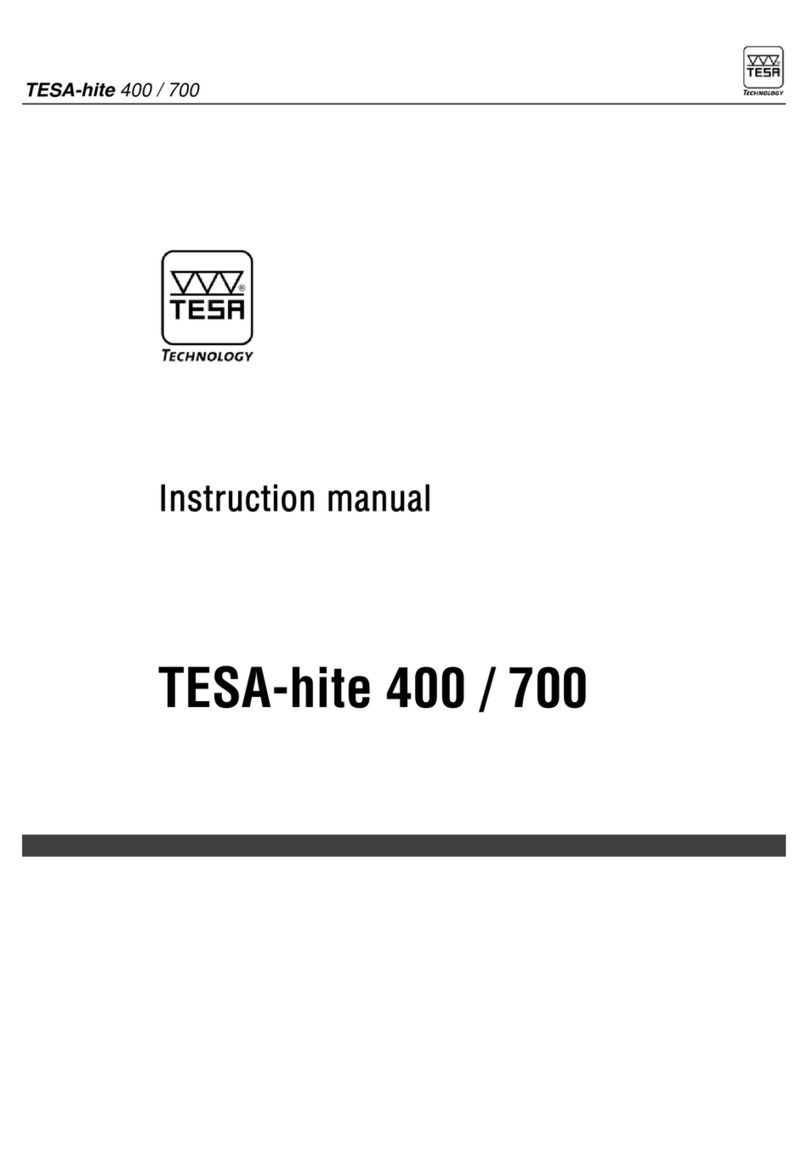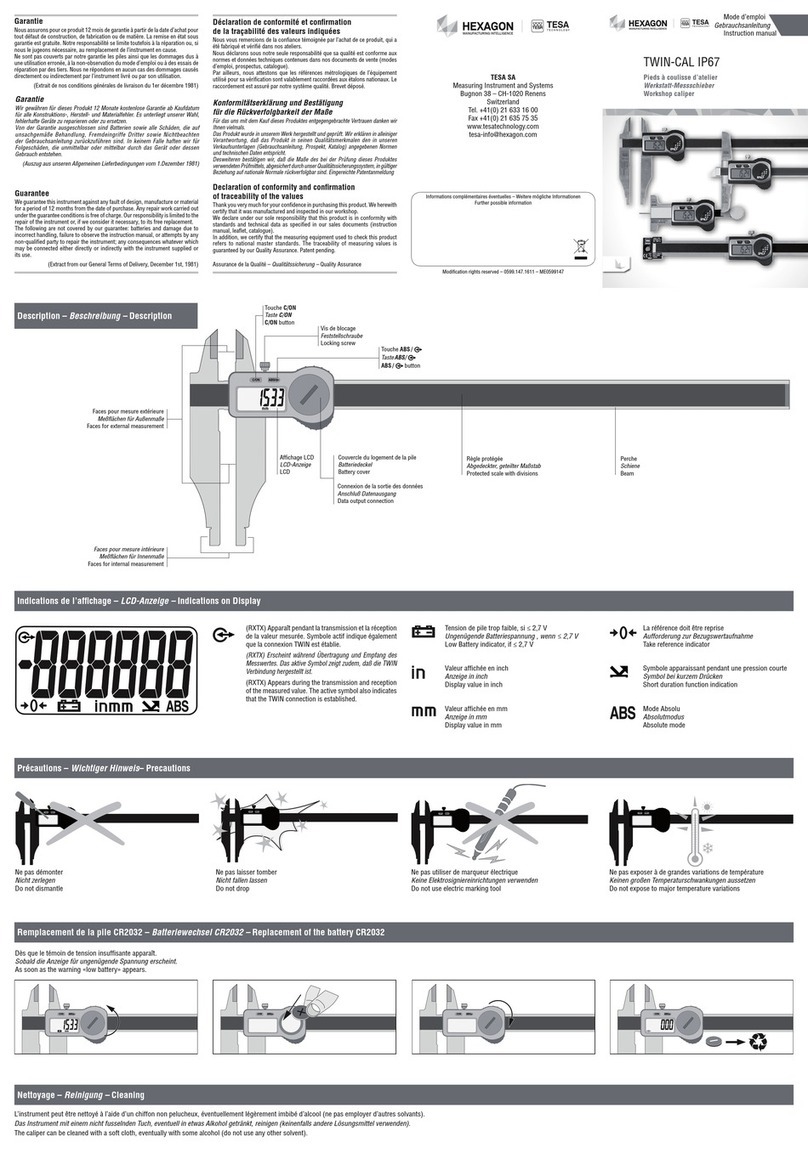6
3Display fielD
4funCtion Keys
Function related display field:
SENSOR Measuring channel
ABSOLUTE Single measurement with initial zero-
setting (absolute measuring system)
REL ZERO Measuring with a temporary zero set
(relative measuring system)
UNIT Measurement unit
ZERO Initial zero-setting of display
(absolute zero)
Key Function
Function 1
Switch on CLINOBEVEL 2.
Pushing the key ON/MODE to switch on the inclinometer, all icons on the screen are showed. As
soon as releasing the key of CLINOBELVEL 2, the display switches to « Measure ». The current
angle will be showed in the last used measuring unit. In case of interference, an error message
will appear.
If the key ON/MODE is pushed for more than 3 seconds, the display starts blinking and the au-
tomatically blockage is rescinded. In normal mode, the inclinometer stops automatically after
5 minutes without pushing a button. Exception: In case the inclinometer is externally (cable)
connected, it will never switch off automatically.
Function 2
The key ON/MODE can be used as well to commande the cursor on the bord of the screen. Push
several times on the key in order to get to the desired position.
Function 3
To switch off CLINOBEVEL, keep pushed the key at least 3-4 seconds.
Function 4
Reset of the save-function « REL ZERO ». In case a value is showed, it can be reset to 0 by pushing
the botton ON/MODE. By pushing ENTER you confirm this operation and reset the inclinometer
to 0.
Choice of parameters in configuration modus
Measurement unite
Measurement canal (A, B, A-B or A B)
Selection of measurement range
Number of sensor
Rectification of the length of a relative basis
Storing of the Offset zero
Storing of the Offset of « REL ZERO »
LIMITS Control signal output via OUT
FILTER Filtre selection
ADDRESS Selecting single or differential measure-
ment along with the address of the
sensor
CALIB Not in use
ONLINE Active function
Alphanumeric display for the measu-
red values with related information
Measuring channel or function
(single or differential measurement)
Number (address) of the sensor
Battery check
Appears only when batteries
need be replaced
Direction of the
inclination