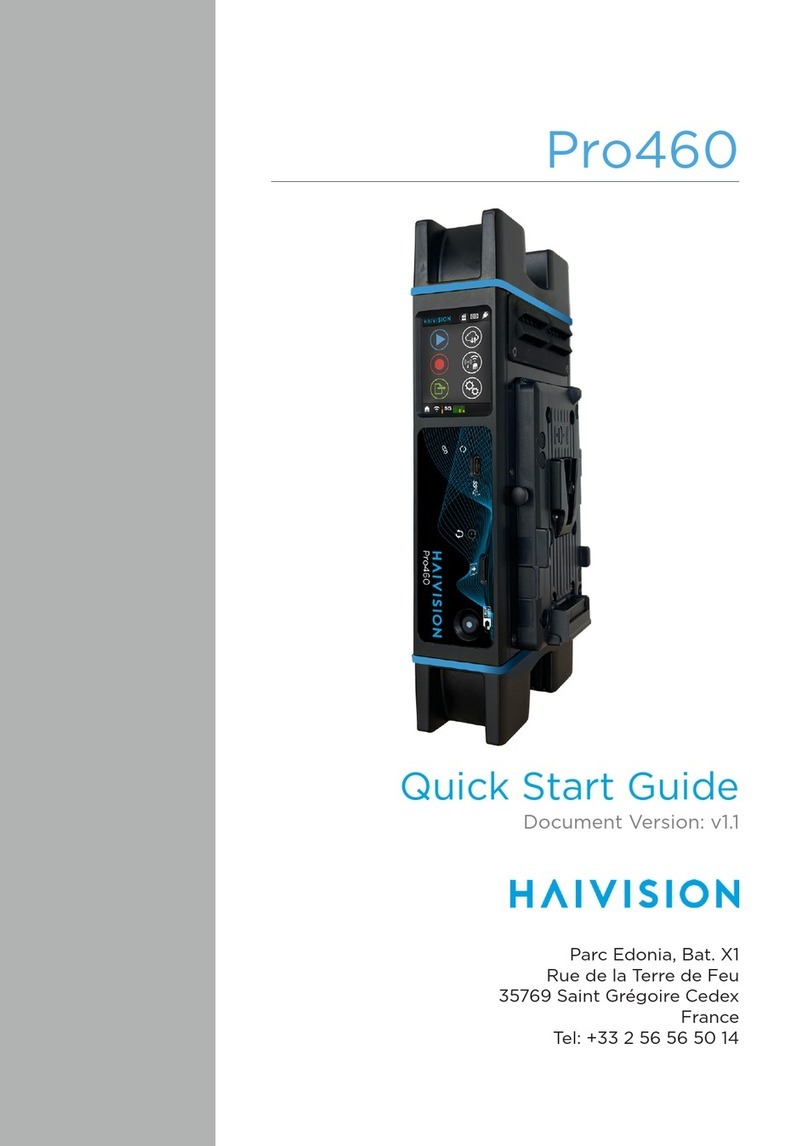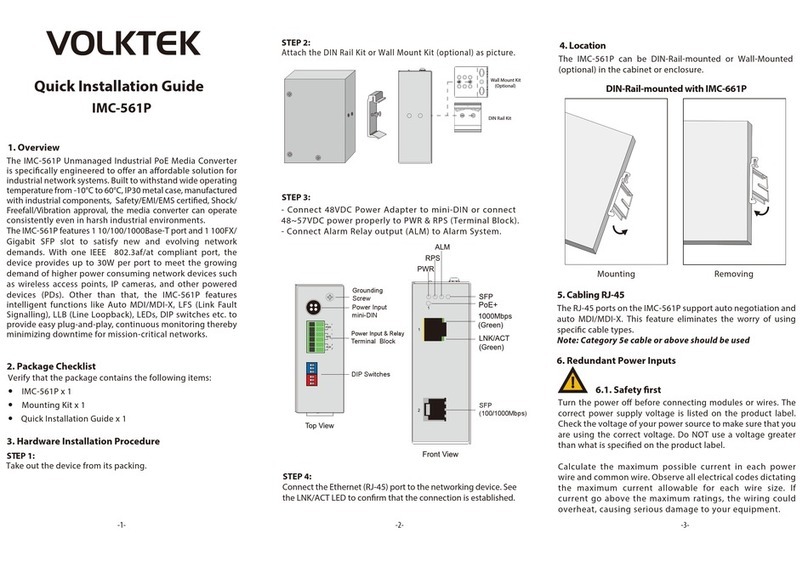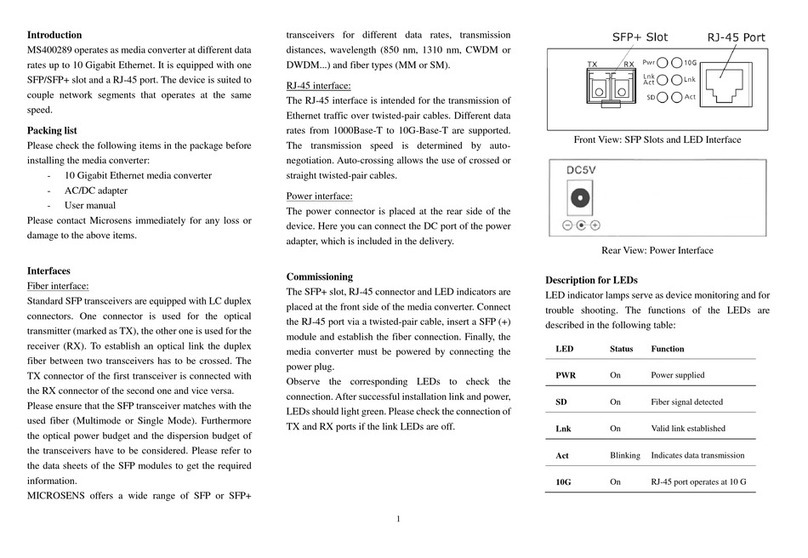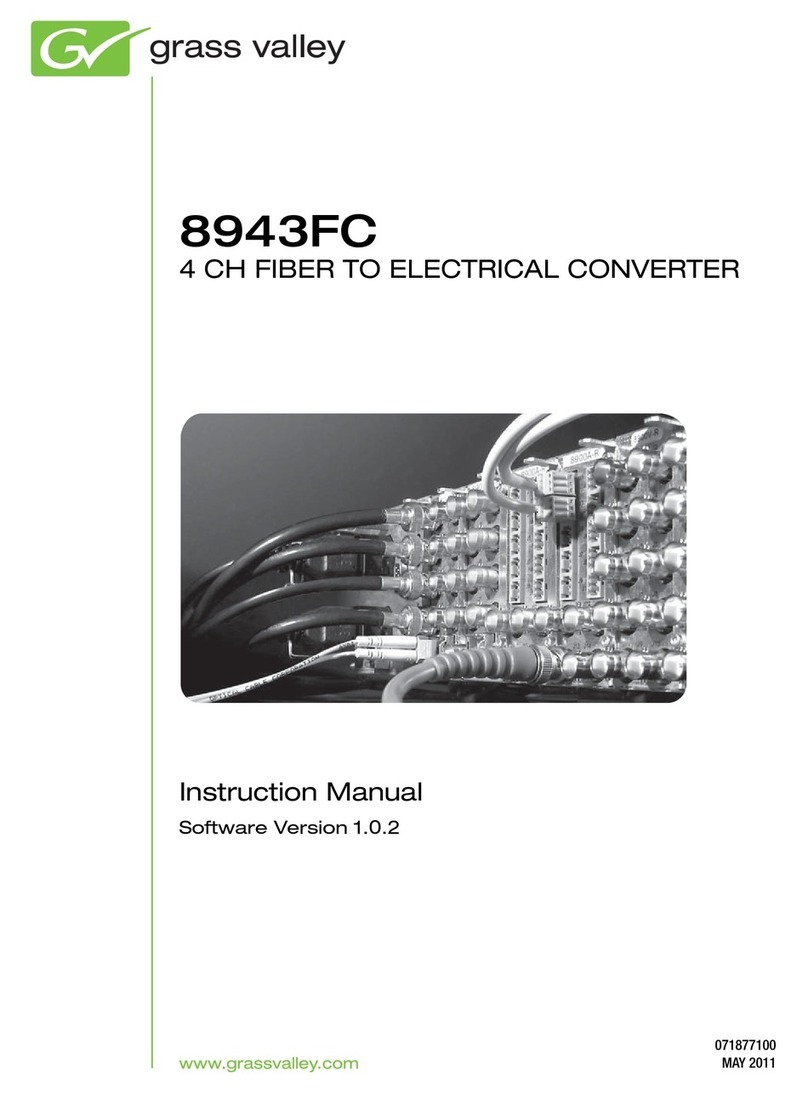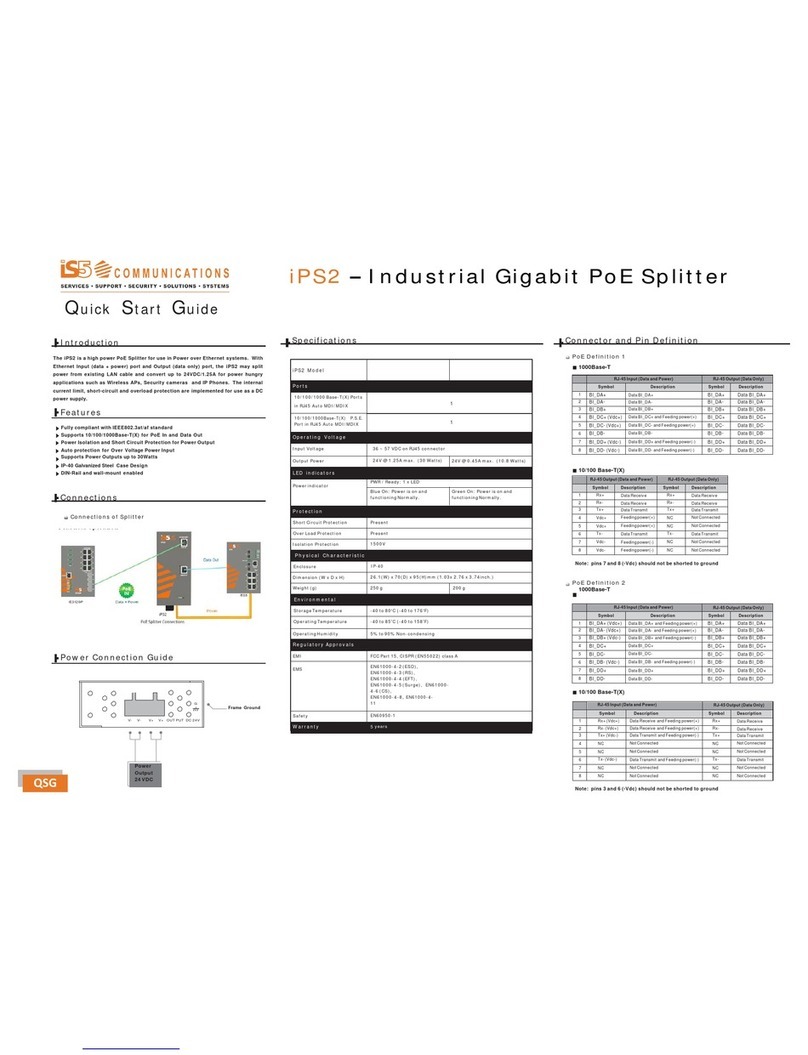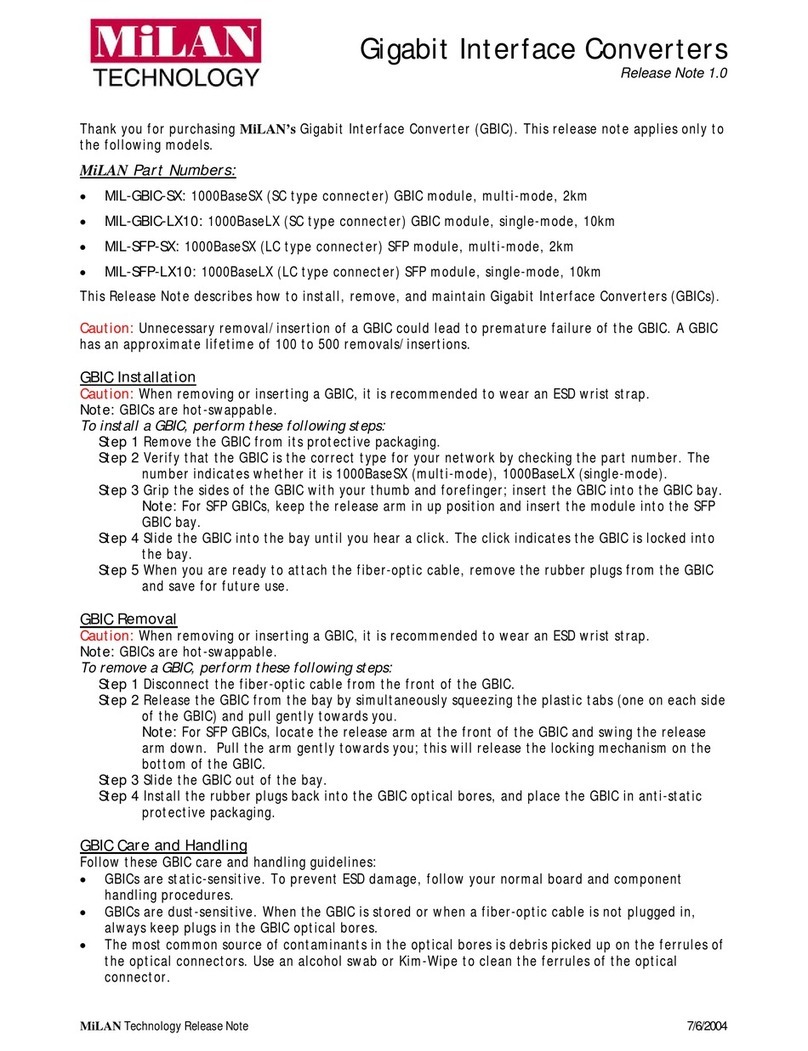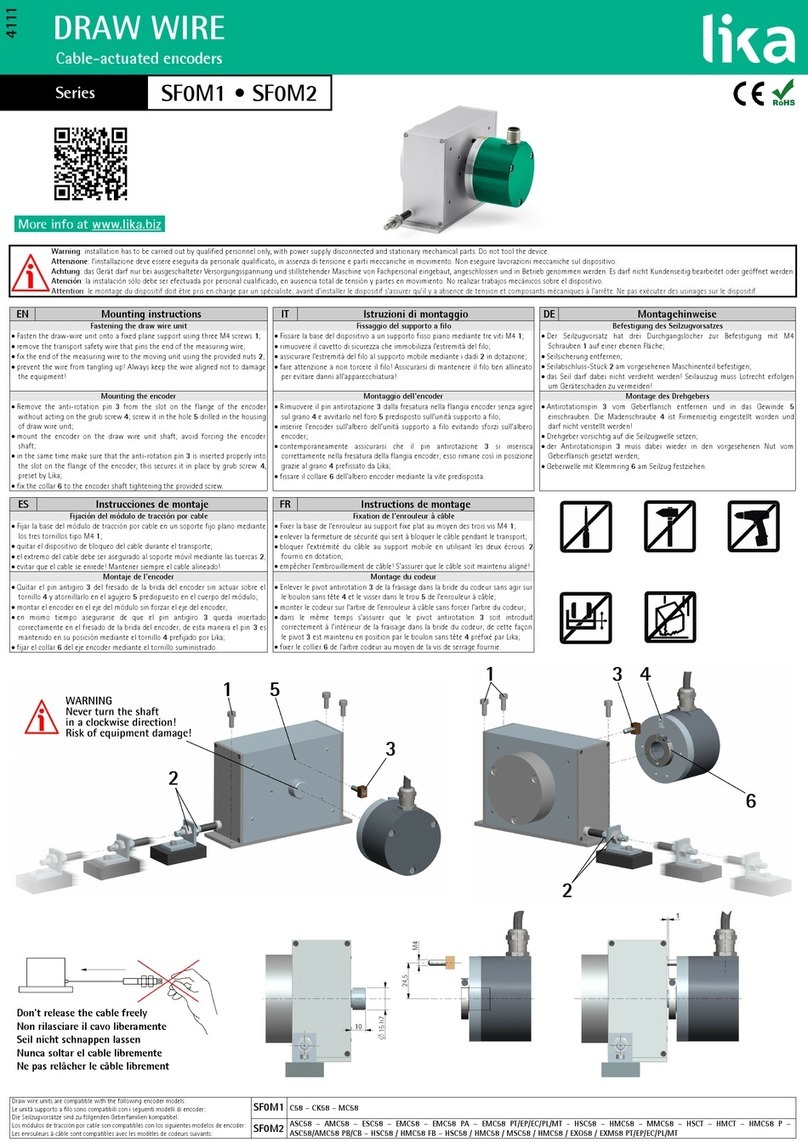Shanling D600 User manual
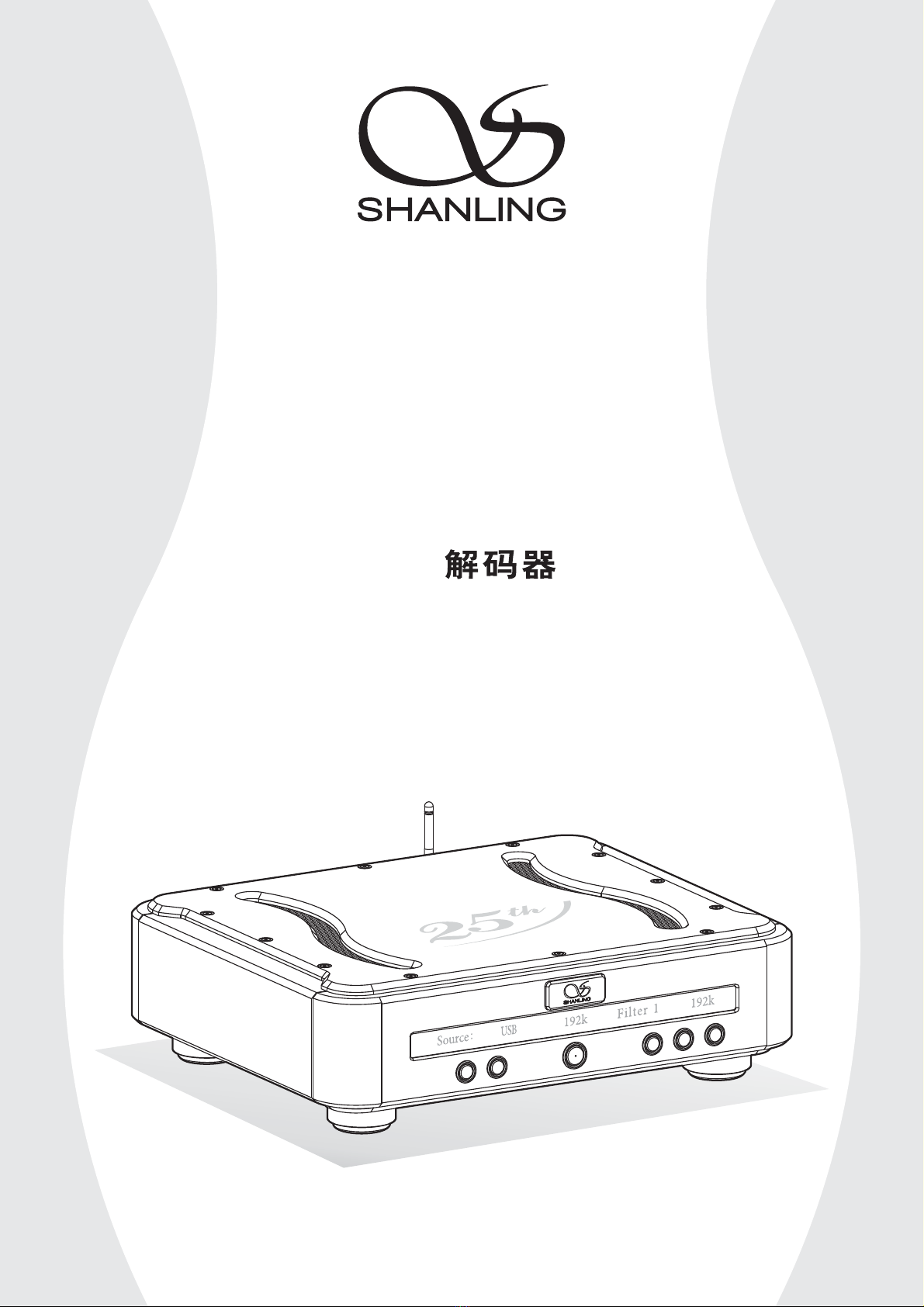
D600
DIGITAL TO ANALOG CONVERTER
DAC
DIGITAL TO ANALOG CONVERTER D600
on/standby
source+Source- filter sync src
Src
Fs


1.
3.
7.
6.
5.
4.
8.
2.
10cm 20cm
9. 2000m
1
10.
2
1.
2.
12
3.
DAC
1
D600 DAC
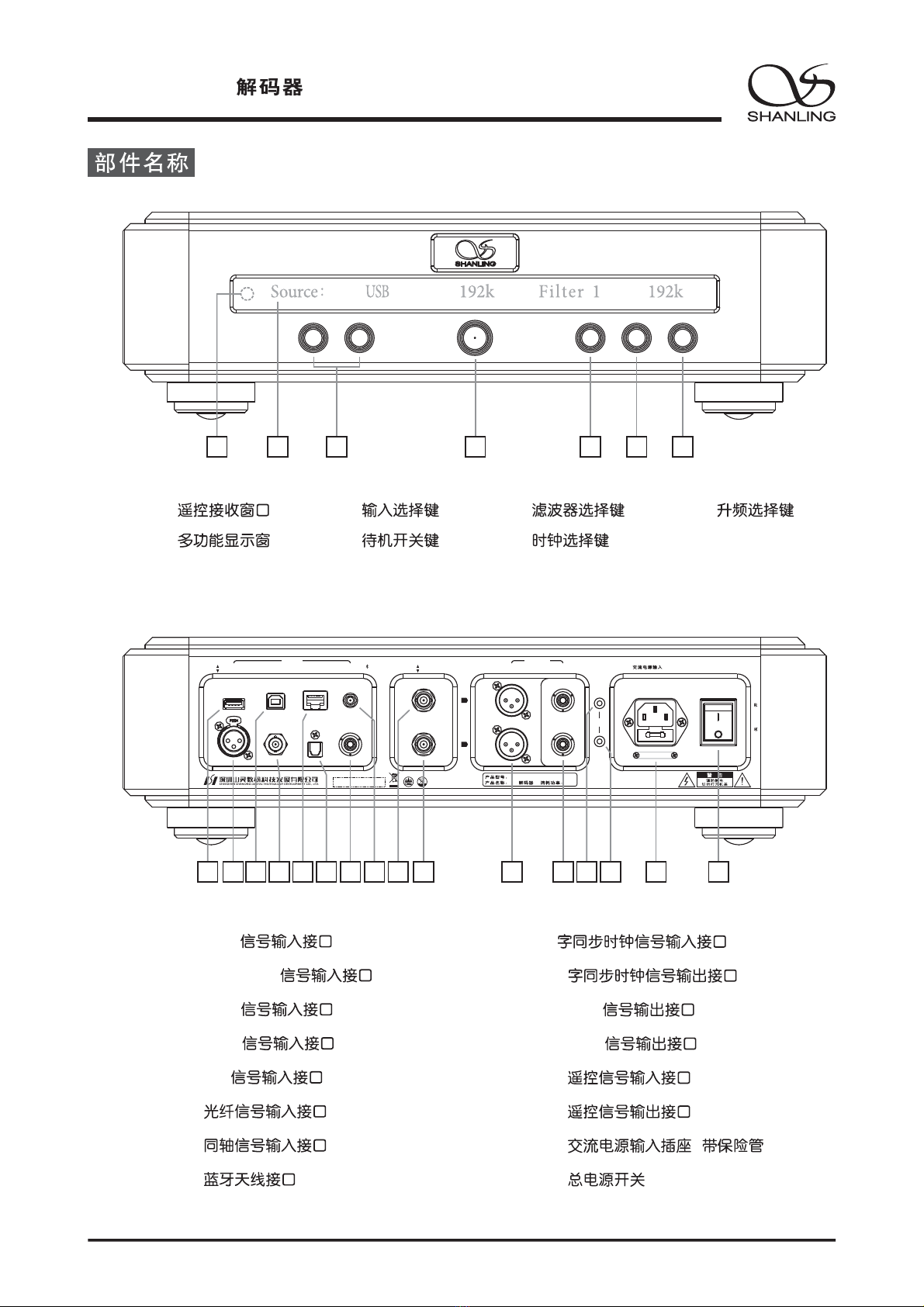
DIGITAL TO ANALOG CONVERTER D600
on/standby
source+Source- filter sync src
SrcFs
USE ONLYWITH A 250V FUSEUSE ONLYWITH A 250V FUSE
~/220V 50Hz~/220V 50Hz
POWER
/AC IN
ON/
OFF/
SERIAL NO.:
35W
D600
iPod USB
INPUT
XLR RCA
OUTPUT
AES EBU/BNC
IS
2
OPTICAL COAXIAL
L
R
DAC
FUSE 100V - 120V : T3.15AL
220V - 240V : T1.6AL
WORD SYNC CLOCK
IN
OUT
IN
OUT
IR
BLUETOOTH
1
1. iPod
2. AES/EBU
3. USB
4. BNC
5. I S
6.
7.
8.
2
9.
10.
11. XLR
12. RCA
13.
14.
15. ( )
16.
2
21 3 4
14 15 16
5
2 4 7 13
D600 DAC
67
1.
2.
3.
4.
7.5.
6.
3 5 6 8 9 10 11 12
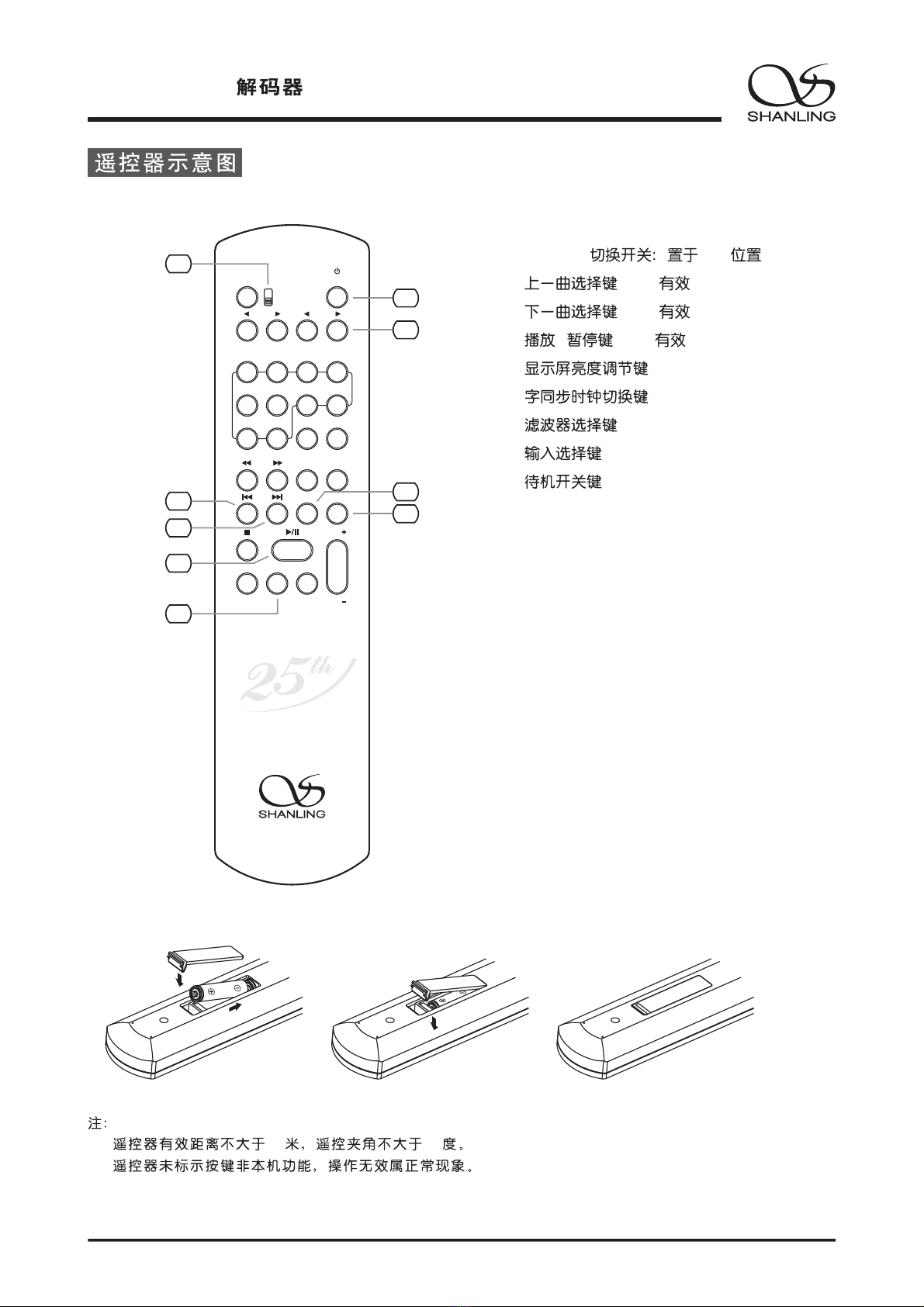
POWER
DISPLAY DIMMER MUTE
FILTER
PROG
RANDOM
SRC
W. S Y N CW. SYNC
REPEAT A-BA - B
VOL
VOL
56 7
123 4
8
90
AUX
CD
INPUT DAC
INPUT
3
1. 10 30
2.
1
1. CD/DAC AUX
2.
4. / (iPod )
5.
6.
7.
8.
9.
(iPod )
3. (iPod )
4
9
5
6
7
D600 DAC
8
2
3

4
//
1.
[ON/ ]
[on/standby] [POWER]
30
2. [on/
standby] [POWER]
[OFF/ ]
3.
[source-/source+]
[ DAC INPUT ]
1. USB
2. [source-/
source+] [ DAC INPUT ]
USB
3. "USB "
http://www.shanling
.com/cn/product-detail-130.html
4. " " "
XMOS XS1-L1 Audio"
USB/DSD
1. RJ-45
SHANLING T600
""
iPod
"iPod"
USB iPod
5V/1A
1. iPod/iPhone/iPad
"iPod"
2. [source-/
source+] [ DAC INPUT ]
iPod
:/
:
:
3. [ ] [ ] [ ]
iPod
iPad
IS
2
2. "I S"
2
1.
2. "BT"
SRC
Bluetooth
3.
iPad
4. "SHANLING D600"
5.
APT - X
APT - X
D600 DAC
5. DoP PCM
DSD DSD
DSD USB
DSD Windows Mac
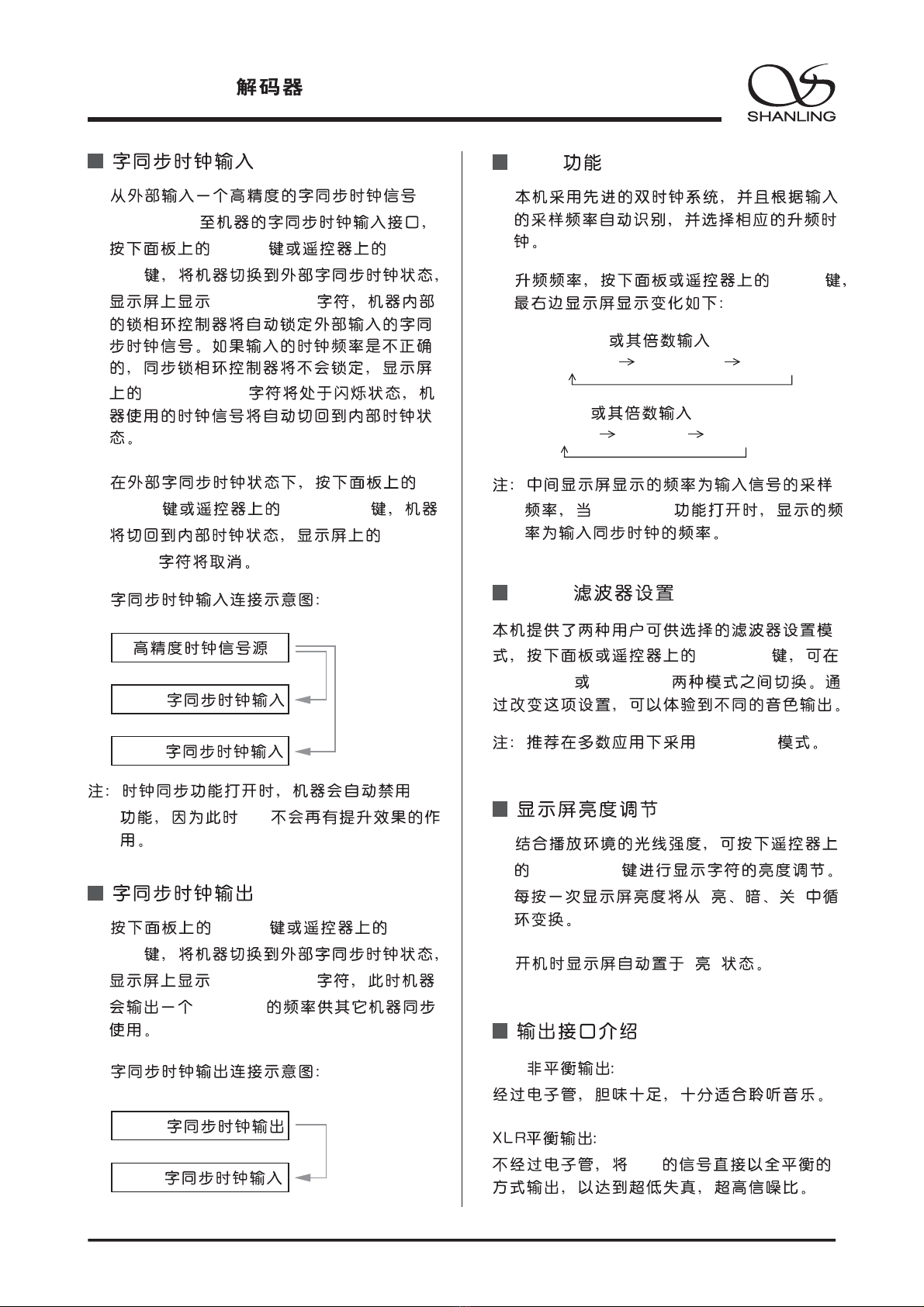
5
SRC
1.
2. [SRC]
RCA
1.
(44.1KHz)
[sync] [W.SY
NC]
"WordSync"
"WordSync"
3.
D600 44.1KHz
D600
T600
44.1KHz
2.
[sync] [W.SYNC]
"Word
Sync"
1. [sync] [W.SY
NC]
"WordSync"
44.1KHz
2.
a. 44.1KHz
44.1KHz 88.2KHz 176.4KHz
b. 48KHz
48KHz 96KHz 192KHz
[FILTER]
"Filter 1" "Filter 2"
"Filter 1"
Filter
1.
[DIMMER]
""
2. ""
DAC
D600 DAC
SRC
SRC
T600
WordSync
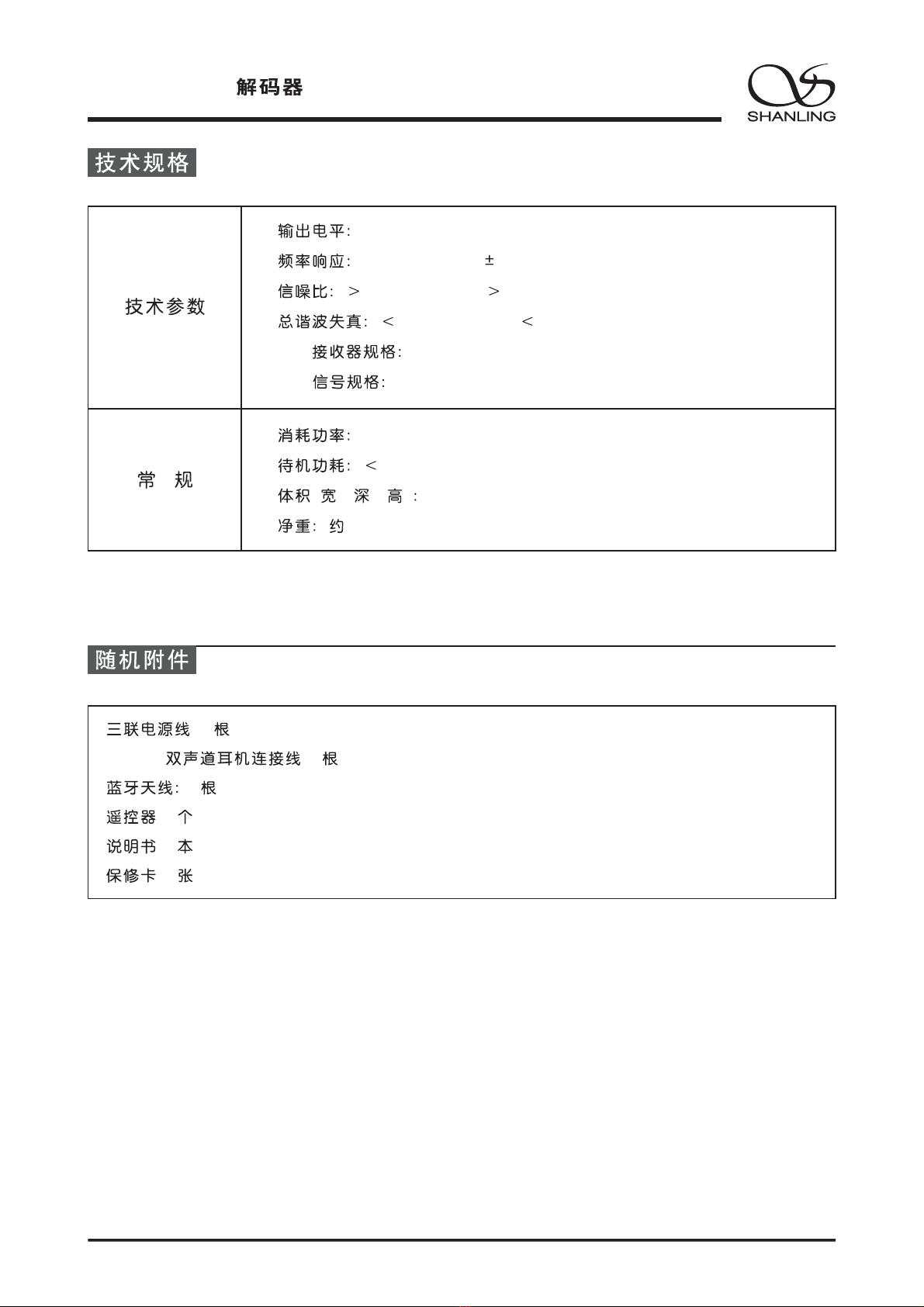
6
2.5V (RCA), 4.6V (XLR)
20Hz - 20KHz ( 0.1dB)
115dB (RCA), 120dB (XLR)
0.05% (RCA), 0.0002% (XLR)
USB USB2.0, 24bit/384KHz (MAX)
DSD DSD 1bit/2.8MHz, DSD 1bit/5.6MHz
35W
0.5W
(x x ) 480 x 400 x 142mm
19.5kg
: 1
3.5mm : 1
1
: 1
: 1
: 1
D600 DAC

7
D600
DIGITAL TO ANALOG CONVERTER
Dear customer
Thank you for buying digital to analog
converter. We would like to take this
opportunity to express our sincere
appreciation to you. We recommend you to
read this user's manual carefully before
operating the unit and keep it available for
reference when needed.
Safety Instructions
1.
2.
3.
4.
5.
6.
7.
8.
Do not open this unit for repair or
modification by anyone other than a
qualified technician! This product has no
user-serviceable parts. Opening the unit
and modifying the internal circuitry can
make subsequent maintenance difficult or
impossible and affect performance and
sound quality.
For good ventilation, a minimum of 10cm
clearance shall be maintained at the back
and two sides and 20cm at the top of the
unit.
Allow no water dripping or splashing into
the unit. Place no object containing liquid
on the unit, e.g. Vase.
Do not cover any ventilation hole with
newspaper, cloth, curtain, etc. in case of
ventilation blocking.
Allow no exposed flame source on the unit,
e.g. burning candle.
The unit shall be connected to AC power
output socket with grounding protection.
If power plug and appliance coupler are
used as disconnecting device, the
disconnecting device shall be easily
operable.
The waste battery must be treated
according to relevant local battery wasting
regulations.
CAUTION
RISK OF ELECTRIC SHOCKRISK OF ELECTRIC SHOCK
DO NOT OPENDO NOT OPEN
Caution: Risk of electric shock. DO NOT OPEN.
The sign with arrowed lightning inside an equilateral
triangle warns the user that the unit has high voltages
inside which can cause electric shock.
The sign with an exclamation mark inside an
equilateral triangle warns the user that the unit has
important operation and maintenance instructions.
Safety Precautions
Operation Precautions
9. Only applicable for safe use in the
area with elevation under 2000m.
See Fig. 1 for the sign.
10.
Fig. 1
Only applicable for safe use under
non-tropical climate conditions.
See Fig. 2 for the sign. Fig. 2
1.
2.
3.
Before Turning on
About Condensation
If a great temperature difference exists
between the unit interior and the
environment, humidity may condense on
the internal parts and the unit will not
function normally. If this happens, please
disconnect power and wait for one or two
hours until the temperature difference
almost completely disappears.
Moving the Unit
Please turn it off and disconnect it from
power socket. Then disconnect all cables
connecting with other system devices
before moving the unit.
Please check again the accuracy of all
connections cables.
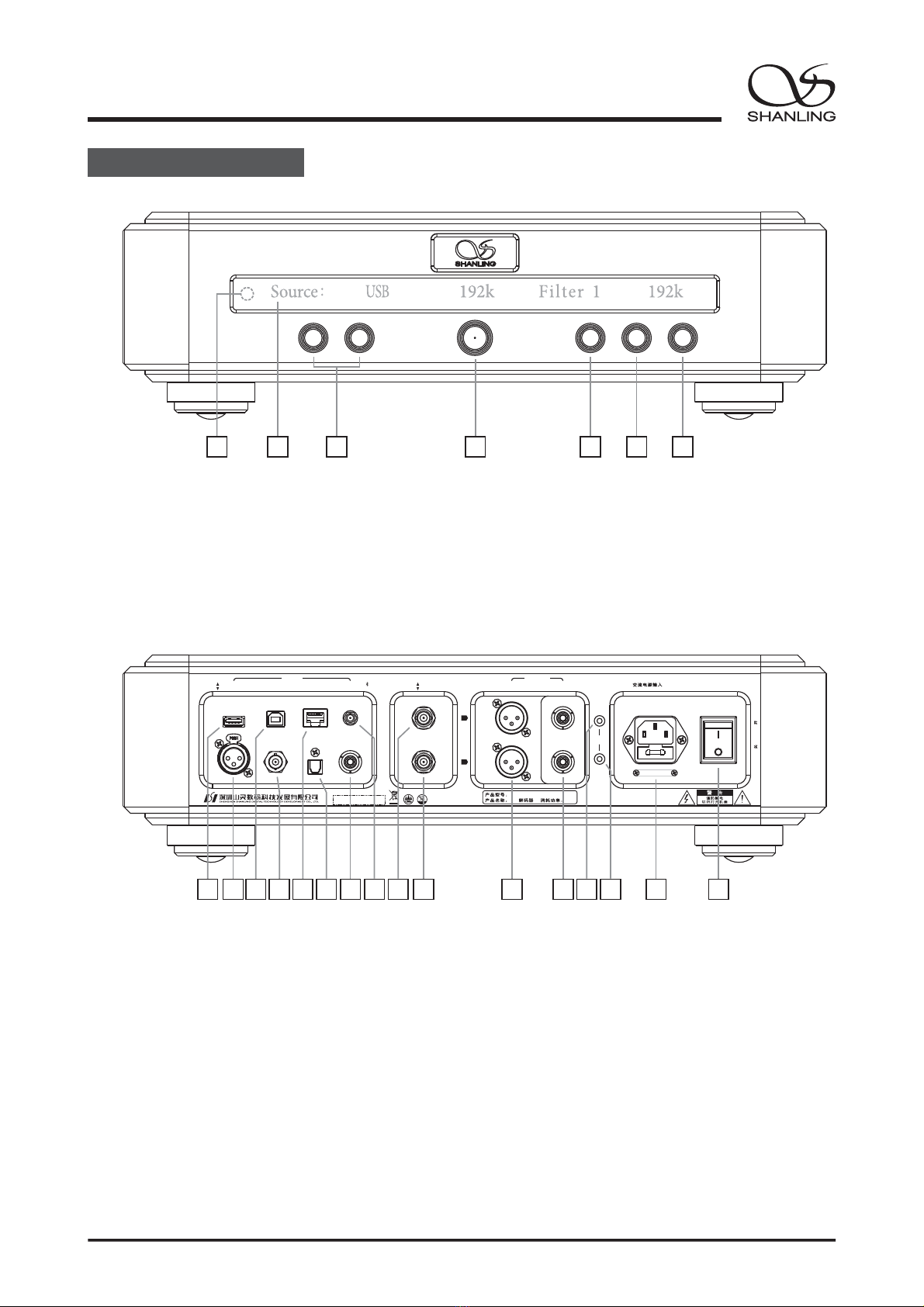
DIGITAL TO ANALOG CONVERTER D600
on/standby
source+Source- filter sync src
SrcFs
1. iPod signal input interface
2. AES/EBU signal input interface
3. USB signal input interface
4. BNC signal input interface
5. signal input interface
6. signal input interface
7.
I S
Optical
Coaxial
2
signal input interface
8. Bluetooth antenna interface
9.
10.
13. Remote control signal input interface
14. Remote control signal output interface
15. AC power input socket (with fuse)
16. Main power switch
Word sync clock signal input interface
Word sync clock signal output interface
11. XLR signal output interface
12. RCA signal output interface
USE ONLYWITH A 250V FUSEUSE ONLYWITH A 250V FUSE
~/220V 50Hz~/220V 50Hz
POWER
/AC IN
ON/
OFF/
SERIAL NO.:
35W
D600
iPod USB
INPUT
XLR RCA
OUTPUT
AES EBU/BNC
IS
2
OPTICAL COAXIAL
L
R
DAC
FUSE 100V - 120V : T3.15AL
220V - 240V : T1.6AL
WORD SYNC CLOCK
IN
OUT
IN
OUT
IR
BLUETOOTH
1
8
21 3 4
14 15 16
5
2 4 7 13
67
3 5 6 8 9 10 11 12
D600
DIGITAL TO ANALOG CONVERTER
1. Remote control receiving window
2. Multifunction display window
3. Input selection key
4. Standby switch
5. Filter selection key
6. Sync selection key
7. SRC selection key
Parts Identification

9
D600
DIGITAL TO ANALOG CONVERTER
Note:
1. The valid distance of the remote controller is not more than 10m and the included angle of remote control is
not more than 30 .
o
2. Keys without function names on the remote controller are useless for this product. It is normal that there will
be no response when you press them.
Remote Control Diagram
1. CD/DAC switch, located at AUX position
2
4.
5.
6.
7.
. Standby switch key
Filter selection key
8 Input selection key
9
Play/pause key (iPod valid)
Word sync clock key
.
. Previous track selection key (iPod valid)
3. Next track selection key (iPod valid)
Screen brightness adjustment key
POWER
DISPLAY DIMMER MUTE
FILTER
PROG
RANDOM
SRC
W. S Y N CW. SYNC
REPEAT A-BA - B
VOL
VOL
56 7
123 4
8
90
AUX
CD
INPUT DAC
INPUT
1
4
9
5
6
7
8
2
3

10
D600
DIGITAL TO ANALOG CONVERTER
Operation Instructions
Turn on/off
1. First connect the unit power line and
signal line. Locate the power switch on
the rear panel at the position [ON], and
the power indicator on the panel turns
red. At this time, press [on/standby]
key or [POWER] key on the remote
controller, and the indicator turns green
and blinks. The unit enters warming-up
status. After about 30 seconds, the unit
enters normal working status.
2. To turn off this unit, first press [on/
standby] key on the panel or [POWER]
key on the remote controller, and then
locate the power switch on the rear
panel at the position [OFF]. At this time,
the unit is in off status.""
3. If the unit is not to be used for some
time, it should be unplugged to
disconnect it from AC power.
Input Switching
Press [source-/source+] key on the panel
or [ DAC INPUT ] key on the remote
controller to switch the audio signal to the
corresponding input interface, and the
multifunction display window displays the
corresponding input status.
iPod Input
1. Connect USB cable from computer to the
rear panel of the unit.
2. Turn on the unit and press [
] key on the panel or [ DAC
INPUT ] key on the remote controller to
choose corresponding USB input signal.
source-
/source+
3. Install the accompanying USB driver disc
in the computer, or you may download the
driver directly from the official website
http://www.shanling.com/cn/product-
detail-130.html.
""
4. Set the sound option in the computer and
set the speaker XMOS XS1-L1 Audio as
default device, as shown in the right figure.
""
""
USB/DSD Input
The function corresponds to the iPod
interface on the rear panel. It's a USB type
interface which can be connected with iPod
data cable. The interface provides 5V/1A
power supply.
""
1. Connect iPod/iPhone/iPad to the iPod
interface on the rear panel.
""
2. Turn on the unit and press [
] key on the front panel or
[ ] key on the remote
controller to choose corresponding iPod
input signal.
source-
/source+
DAC INPUT
3. iPod may be controlled with [ ], [ ], [ ]
keys on the remote controller.
: play/pause key
: backward track selection key
: forward track selection key
IS
2Input
5. The unit supports the newest DoP
technology, it's using the PCM frame to
transfer the DSD signal, and decoding by
DSD format. DSD transferring by the
same USB interface, the consumers can
download the music file with DSD format.
Both Windows and Mac have the
corresponding playback software.
Note: The iPad can not be charging on the
unit.
The interface is using RJ-45 cable to
connect the digital source, for example,
connect it to the equipment of
SHANLING T600 .
""
1.
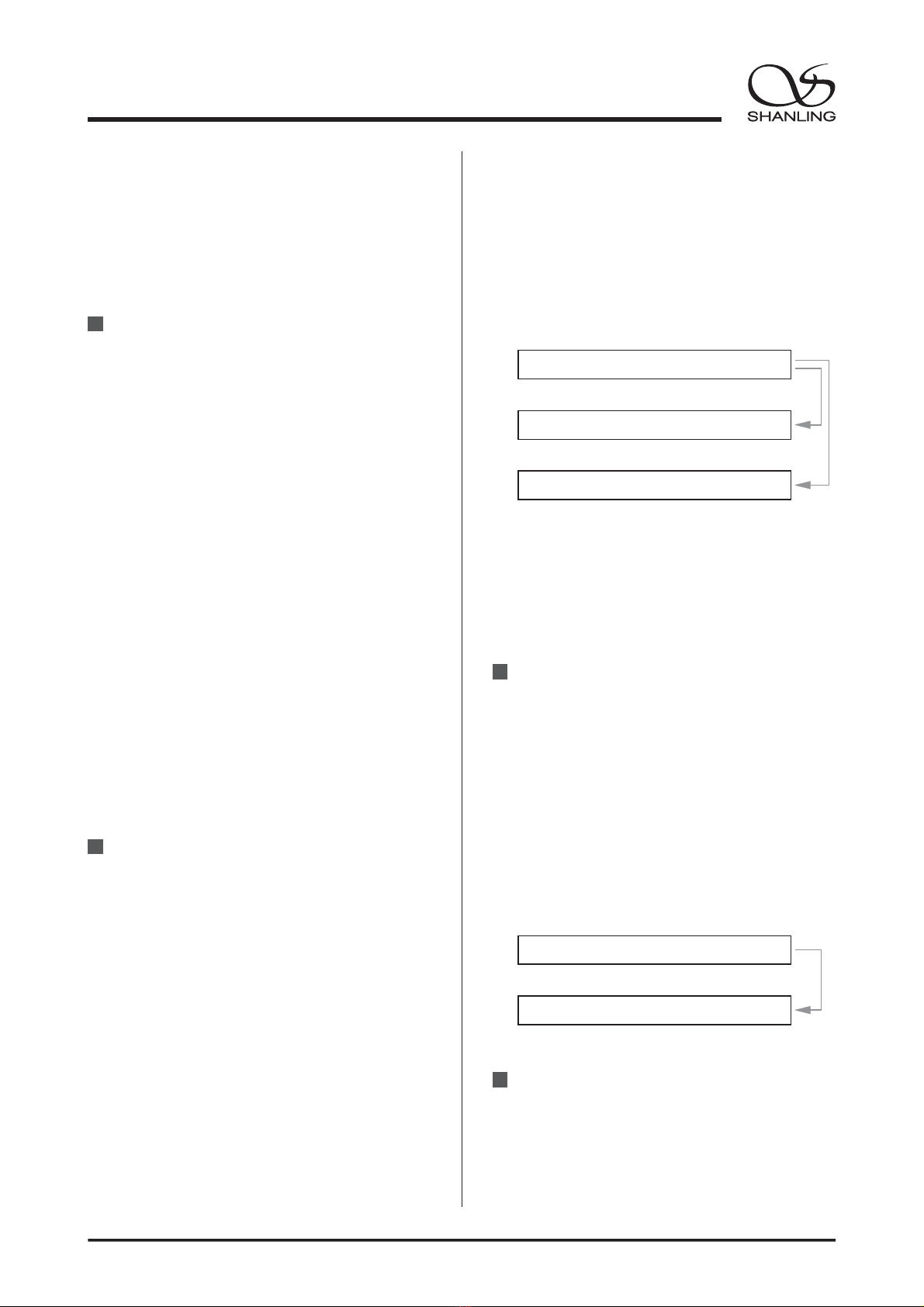
3. Schematic diagram of word sync clock
input connection:
High-accuracy clock signal source
D600 word sync clock input
44.1KHz
2. In the status of external word sync clock,
[W.SYNC] key on the remote controller,
and the unit will go back to internal clock
status and displayed on the
screen will disappear.
ync
Press [sync] key on the panel or
"WordS "
Note: In order to improve the sound quality,
the interface is using the asynchronous
connection way, so this interface can not
close the SRC feature.
2. Switching the source to I S status.
2
Word Sync Clock Input
1. Input a high-accuracy word sync clock
signal (44.1KHz) from the outside to the
word sync clock input interface of the
unit.
[W.SYNC] key on the remote controller
and switch the unit to external word
sync clock status, and the screen
displays ync and the internal
phase locked loop controller will
automatically lock the word sync clock
signal inputted from the outside. If the
inputted clock frequency is inaccurate,
the phase locked loop controller will not
lock, and the displayed on
the screen will keep blinking and the
clock signal of the unit will automatically
go back to internal clock status.
ync
Press [sync] key on the panel or
"WordS "
"WordS "
11
D600
DIGITAL TO ANALOG CONVERTER
Bluetooth Input
D600 word sync clock output
T600 word sync clock input
44.1KHz
2. Schematic diagram of word sync clock
output connection:
Word Sync Clock Output
1. Connect the equipped Bluetooth antenna
accessory.
2. Switching the source to BT status.
3. In this case, the local Bluetooth has been
in a state can be searched, open search
for Bluetooth devices such as mobile
phone or iPad etc.
4. Selected the SHANLING D600 from the
searched devices.
5. When the device is connected, using the
playback software to play music.
Note: The unit supports the APT-X Audio
Transfer protocol, when consumer using
the mobile phone which supports the APT-X
feature, the transmission mode will be
opened automatically, to offer a high quality
audio performance to consumers.
""
""
1. Press the [sync] button on the front
panel or press the [W.SYNC] key on the
remote controller, switching the unit to
external word sync clock status, the
character displayed on the
screen, the unit will output a 44.1KHz
signal as sync usage for other
equipments.
ync
"WordS "
T600 word sync clock input
44.1KHz
Note: When you open the sync clock
function, the SRC feature will be forbidden
automatically, as the SRC feature can not
improve the sound effect under this
condition.
SRC feature
1. The unit is using the advanced dual clock
system, it can be selected the
corresponding upsampling clock
automatically by the input sampling
frequency identification.
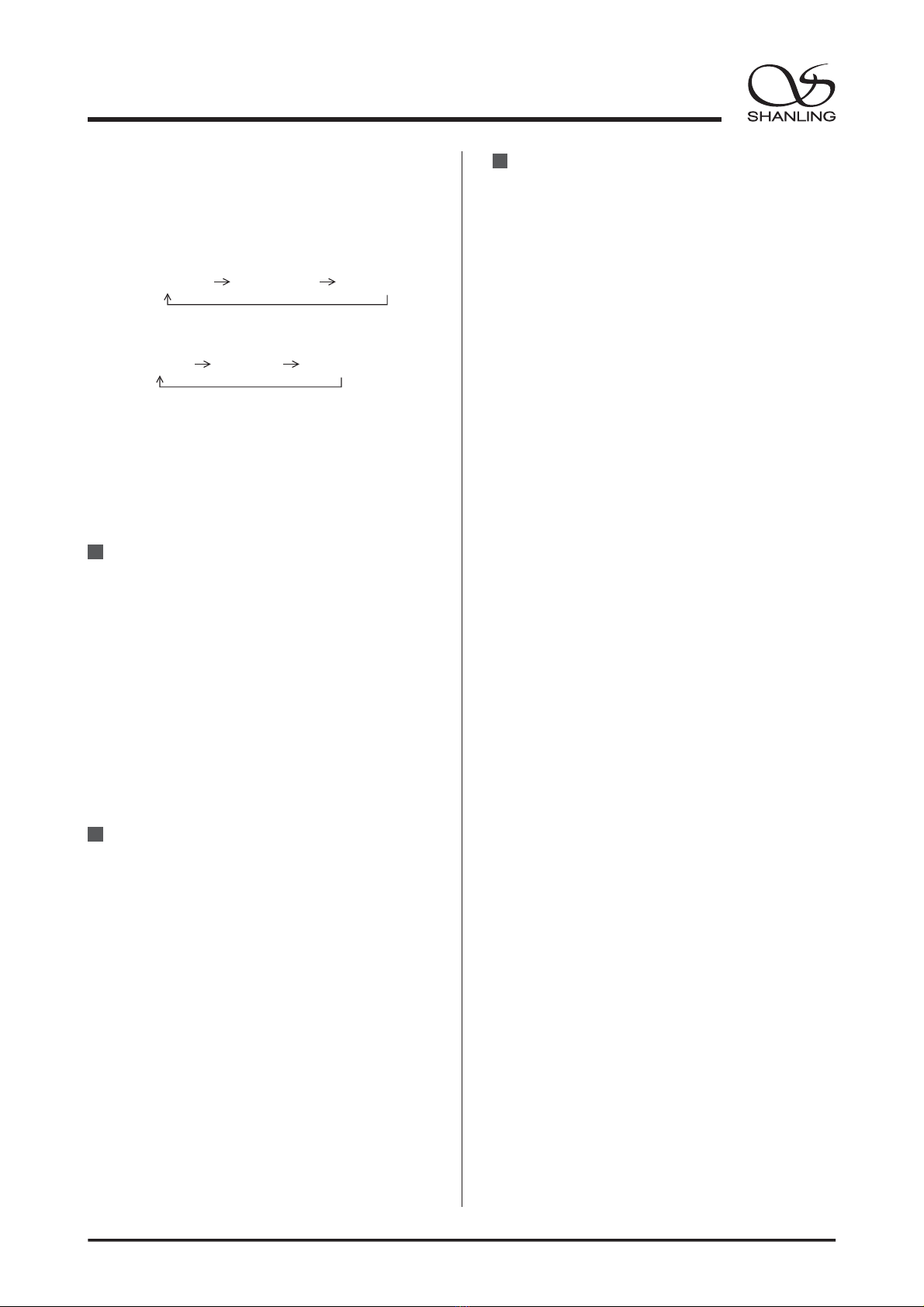
12
D600
DIGITAL TO ANALOG CONVERTER
Filter setup
Screen Brightness Adjustment
Use [DIMMER] key on the remote
controller to adjust the brightness of
display based on the brightness of
surrounding environment. Each press will
circularly change the screen brightness
from bright , dim to off .
""""""
The screen brightness is automatically
set as bright at startup.
""
1.
2.
The unit supports two optional filter setup
mode, press the [FILTER] key on the front
panel or remote-controller, it can switching
the filter mode between Filter 1 or Filter
2 . Through this filter mode change, the
consumers will experience a different tone
output.
"""
"
Note: Filter 1 mode is recommended by
most of applications.
""
RCA un-balance output:
Through the vacuum tube circuit, the
classical tube sounding, very good for music
listening.
XLR balance output:
Doesn't pass through the tube circuit, direct
take the DAC signal as full-balance output,
in order to achieve the effect of ultra-low
distortion and high signal-to-noise ratio.
Output instructions
44.1KHz 88.2KHz 176.4KHz
a. 44.1 KHz or its multiple input
48KHz 96KHz 192KHz
b. 48 KHz or its multiple input
2. Upsampling frequency, press the [SRC]
key on the front panel or remote
controller, the rightmost display changes
as follows.
Note: The middle screen will display the
input frequency, when you open the
WordSync feature, the displayed frequency
is the input sync clock frequency.

D600
DIGITAL TO ANALOG CONVERTER
Output level:
Frequency response:
Signal noise ratio:
Total harmonic distortion:
2.5V (RCA), 4.6V (XLR)
20Hz - 20KHz ( 0.1dB)
115dB (RCA), 120dB (XLR)
0.05% (RCA), 0.0002% (XLR)
USB receiver spec.: USB2.0, 24bit/384KHz (MAX)
DSD DSD 1bit/2.8MHz, DSD 1bit/5.6MHz
signal spec.:
Technical Specifications
Accompanying Accessories
Power cord w/3-prong plug: 1
3.5mm double channel earphone connection line: 1
Remote controller: 1
User's manual: 1 copy
Warranty card:1
Bluetooth antenna: 1
Power consumption: 35W
Standby power consumption: <0.5W
Dimension (W x D x H): 480 x 400 x 142(mm)
Net weight: about 19.5kg
General
parameters
Technical
parameters
13
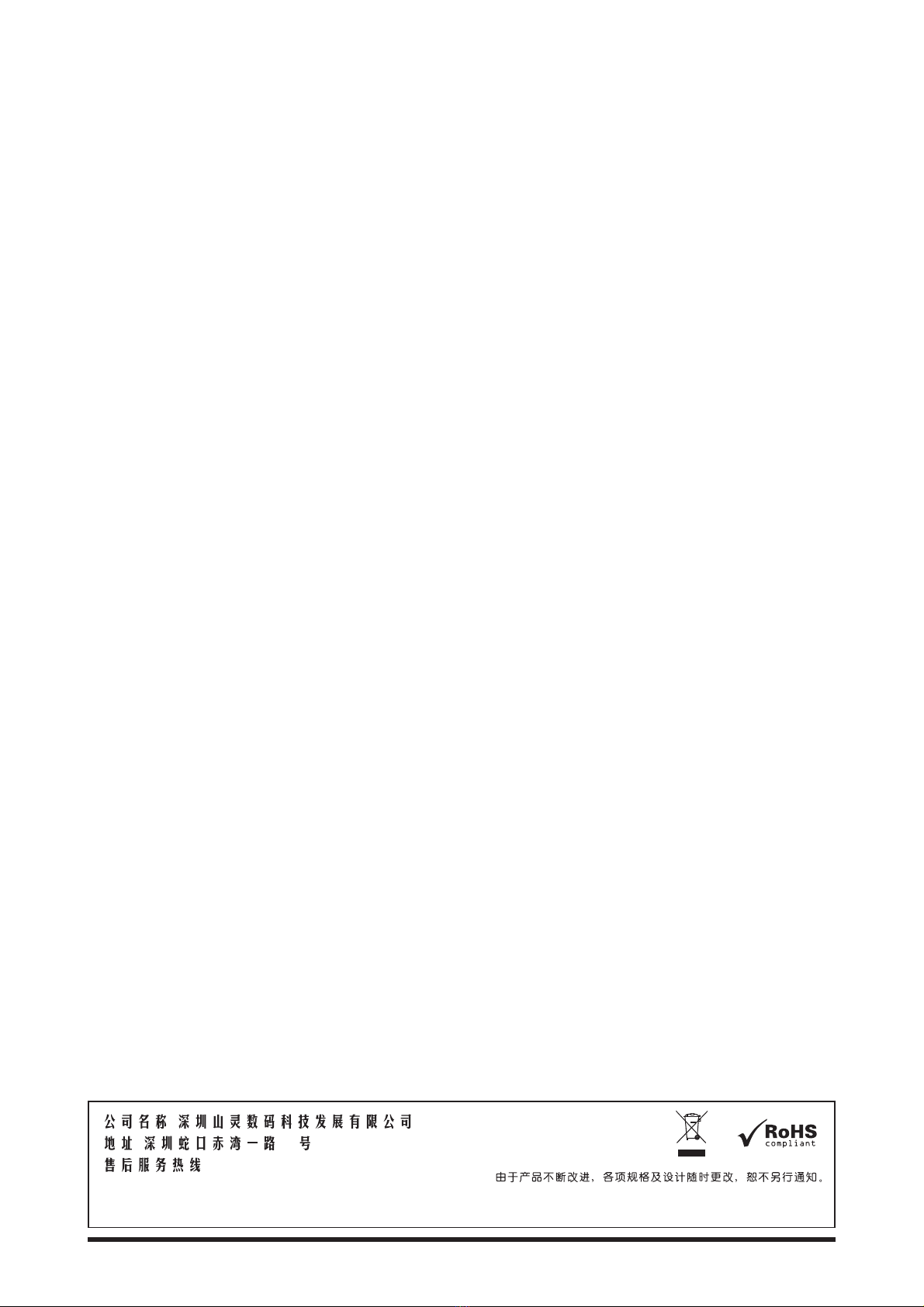
:
: 0755-26887659
Email:shanling @szonline.net
http: www.shanling.com//
:10
Due to continuous improvement, every specification and design is
subject to change at any time without further notice.
Table of contents
Other Shanling Media Converter manuals