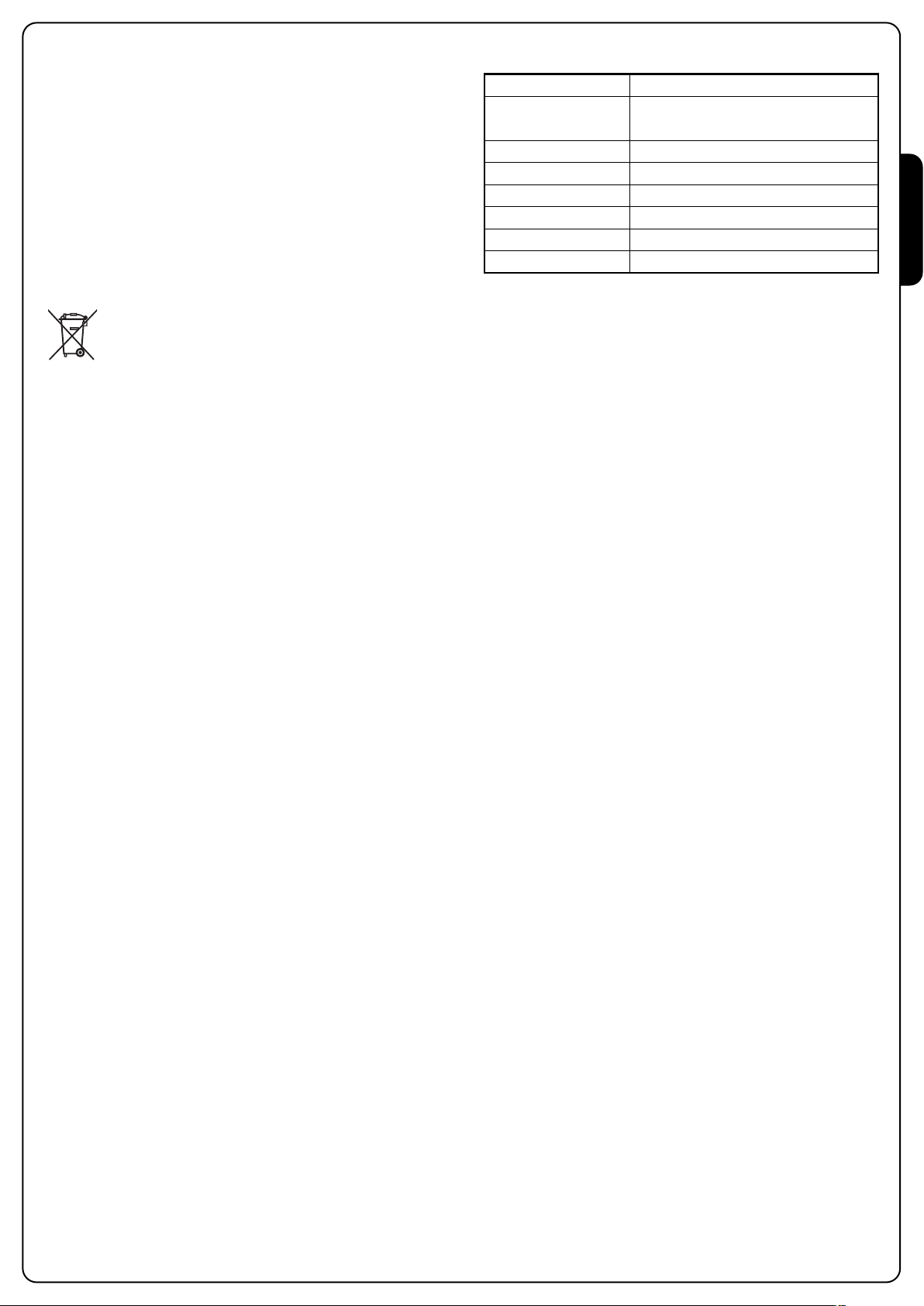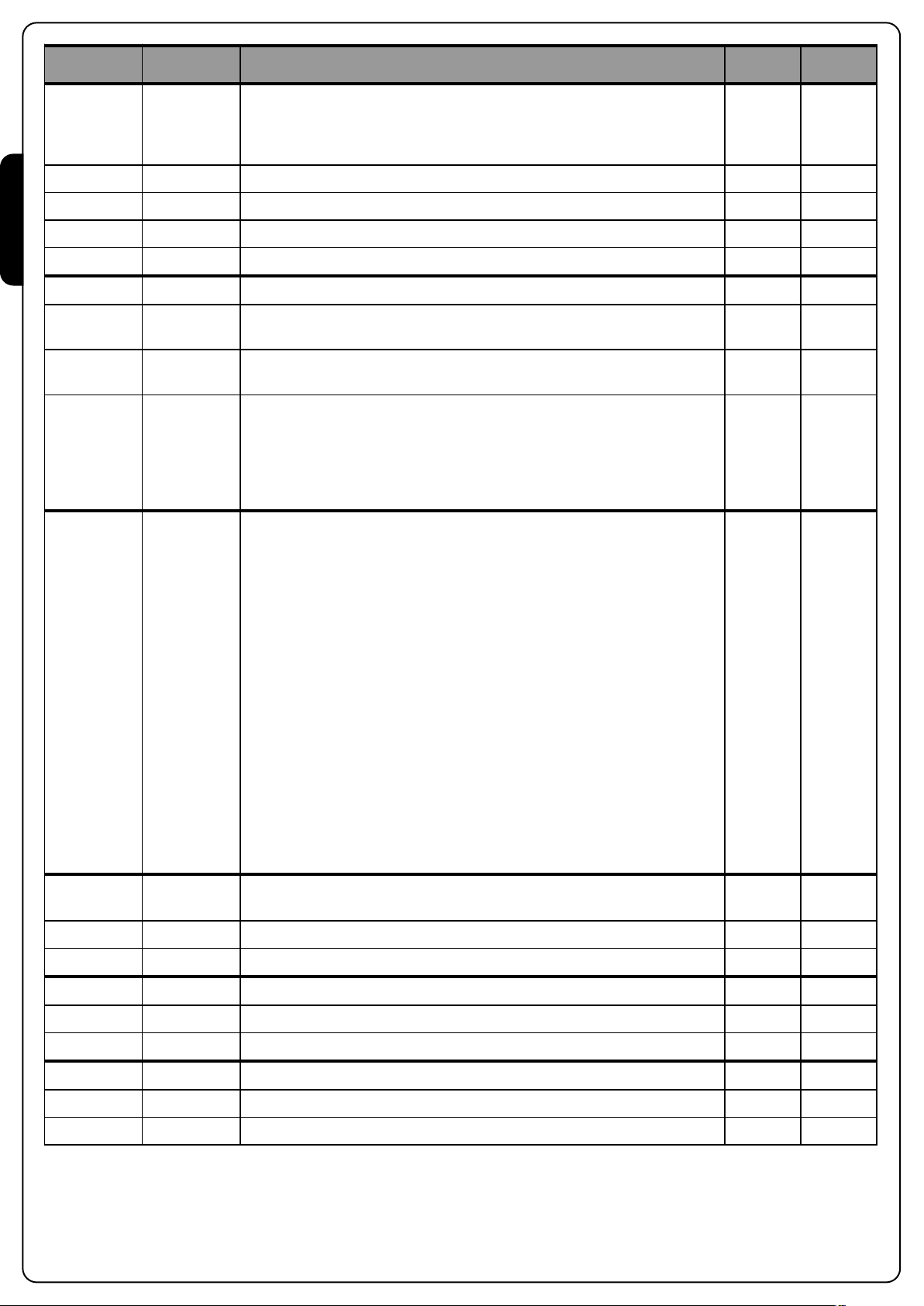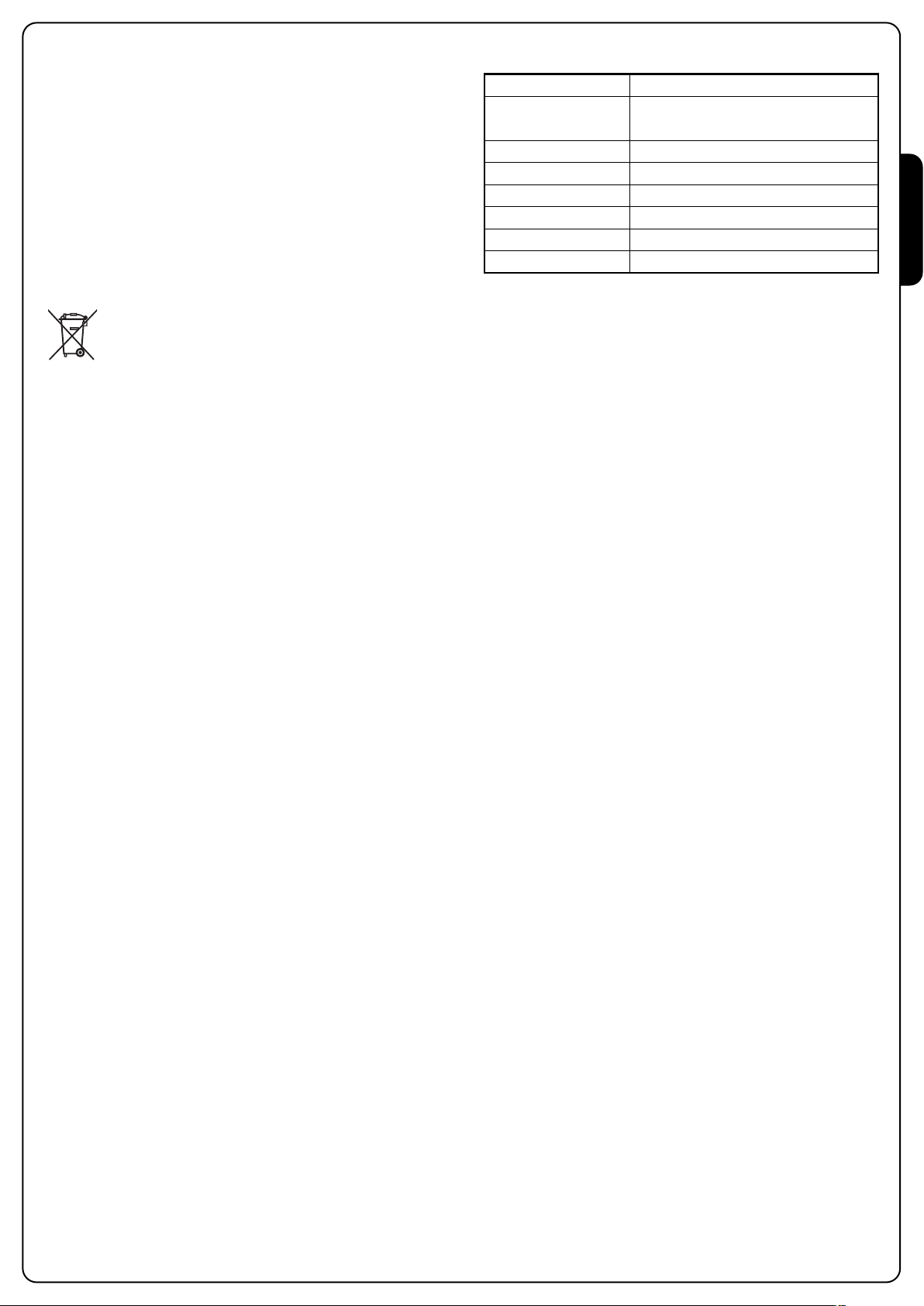
ENGLISH
DECLARATI N F C NF RMITY
V2 SpA hereby declares that the products:
RXP4
comply with the following directives:
99/05/CEE
R HS2 2011/65/CE
The full declaration of conformity is available on the website
www.v2home.com in the section:
PRODUCTS / TRANSMITTERS AND RECEIVERS / RXP4
DISP SAL
As for the installation operations, even at the end of this
product’s life span, the dismantling operations must be
carried out by qualified experts.
This product is made up of various types of materials:
some can be recycled while others need to be disposed of.
ind out about the recycling or disposal systems envisaged by
your local regulations for this product category.
Important! – Parts of the product could contain pollutants or
hazardous substances which, if released into the environment,
could cause harmful effects to the environment itself as well as
to human health.
As indicated by the symbol opposite, throwing away this product
as domestic waste is strictly forbidden. So dispose of it as
differentiated waste, in accordance with your local regulations,
or return the product to the retailer when you purchase a new
equivalent product.
Important! – the local applicable regulations may envisage
heavy sanctions in the event of illegal disposal of this product.
PR DUCT DESCRIPTI N AND INTENDED USE
This receiver is part of the RXP4 series by V2 SPA.
The receivers in this series are intended for controlling the
automation type door openers, gate openers and the like, lights
and electrical circuits in general.
Any other use is improper and prohibited!
Specifications:
Characteristics:
• Programming via 3 buttons on display
• Available in version 433.92 MHz or 868.30 MHz for
operation with rolling code V2 transmitters
• 4 programmable channels with three functions:
mono-stable, bistable and timer
• Relay 1 output with N.O. contact for charge up to 5A - 230Vac
• Relay 2 outputs 2 - 3 - 4 with N.O. or N.C. contact that can
be selected using the jumpers, for maximum charge
up to 1A - 30Vdc
• Possibility to memorize 1008 different codes
• Transmitter self-learning management via radio control
• Replacement transmitter management
• Programmable ROLLING CODE modes
• Saving data on MR2 removable receiver module
• Data management via PROG2 and WINPPLC by inserting the
removable module MR2 into connector TX of PROG2
TECHNICAL DATA
RELAY C NTACTS
Contacts connected to terminal board of the relay panel are of
normally open type (N.O.).
To obtain a normally close contact (N.C.) for relays 2,3,4 move
the relative jumpers (J2-J3-J4) to position 2.
N TE: relay 1 contact can only be normally open (N.O.)
DISPLAY
When power is on, the control unit checks that display correctly
operates by switching on all segments for 1.5 sec. 8.8.8.8.
irmware version, e.g. Pr 1 .0, will be viewed in the following
1.5 sec.
Panel will be viewed upon completion of this test : - - - -
PROGRAMMING
The programming of the functions and times of the unit is
carried out through the configuration menus, accessible and
searchable through the 3 buttons DOWN, MENU and UP placed
next to the display of the unit
To access the programming menu keep the MENU key pressed
until the first r L parameter is displayed
• By pressing DOWN, you will pass to the next item
• By pressing UP, you will return to the previous item
• By pressing MENU, you can view the current value of selected
item and possibly change it
• Keep the keys UP and DOWN to scroll fast through the
options of configuration menu.
The last menu item (End) allows storing the carried out changes
and going back to the control unit normal operation.
You must exit from programming mode through this menu item
if you do not want to lose your configuration.
WARNING: in case no operation is carried out for more
than one minute, the control unit exits from the
programming mode without saving any of your setups and
changes, which will get lost
Power supply 12-24 Vac/dc / 12-36 Vdc
Relay contacts OUT1 = 5A - 230Vac
OUT2-3-4 = 1A - 30Vdc
Temperature -20 ÷ +60°C
Consumption 16mA stand by
Sensibility ≥ -103 dBm
S/N > 17dB @ 100dBm m=100%
Size 170 x 185 x 70 mm
Protection degree IP55