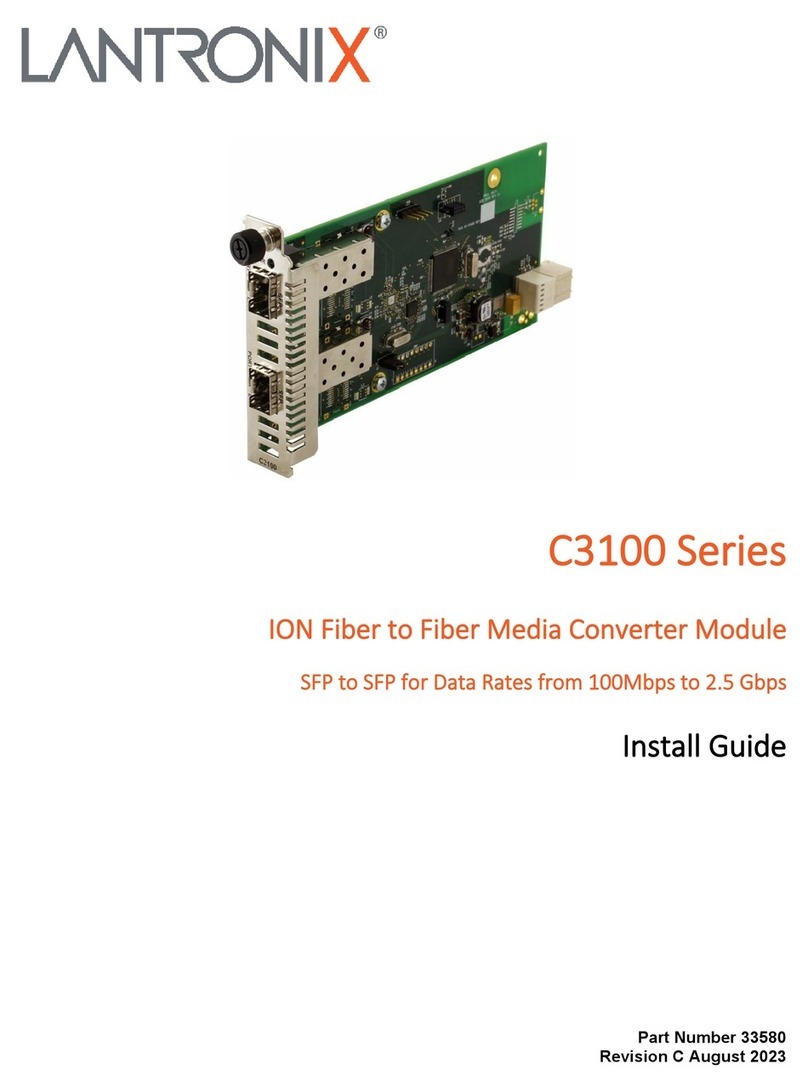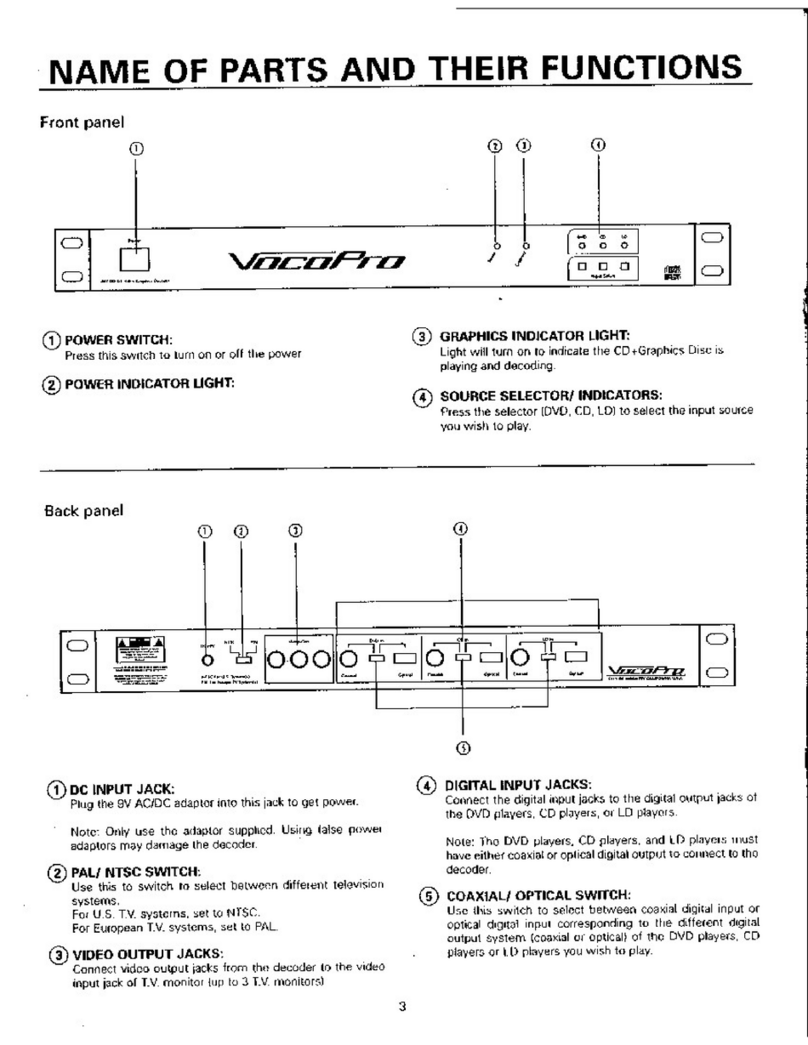Shanling UA3 User manual

快速入门指南
Quick Start Guide
UA3


简体中文
安全指示
4. 不要使用化学剂或清洁剂清洁本产品,这样会损伤产品表面和
表面涂层。
1. 不可自行开启本机进行维修、拆卸或改造。
2. 请不要在特别热、冷、多尘或潮湿的环境中使用本产品,
要放在有液体的地方。
也不
3. 请调节适当音量欣赏音乐,以免损伤您的听觉和音响系统,在
插入耳机前,请先将音量调小,不要长时间使用耳机。

部件名称
4.4mm平衡耳机输出
3.5mm单端耳机输出
Type-C USB接口
上方向键
状态指示灯
模式切换键
下方向键
注:上/下方向键在APP
上可自定义功能及方向。
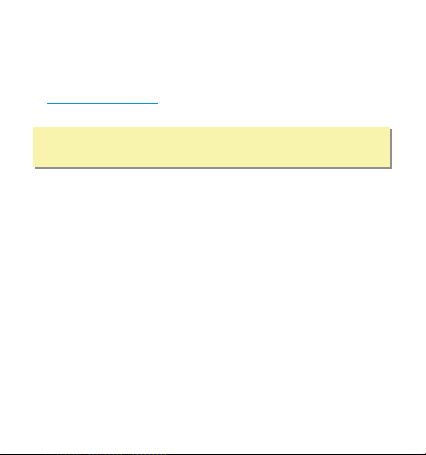
操作说明
1. UA3使用标准UAC 2.0声卡,在苹果系统及Win10系统可实现即
插即用。在WinXP、Win7及Win8系统时,请到官方网站
下载驱动,正确安装后即可作为USB声卡使
用。
www.shanling.com
2. 要与某些设备(例如游戏机或较旧的安卓设备)一起使用,必
须将UA3切换到UAC 1.0模式。 对于此类设备,在将UA3连接到
设备时,请按住UA3上的模式切换按键。
3. UA3工作时通过USB接口供电,只消耗手机或电脑少量的电量,
实际耗电情况与使用方式有关。在使用时会产生少许热量,均
属正常情况,请放心使用,因为UA3采用了发烧级解码芯片。
4. 使用iOS设备时需另配Lighting转接线。
注:由于安卓设备系统及硬件的差异影响,在极少数设备上可
能存在兼容性问题。
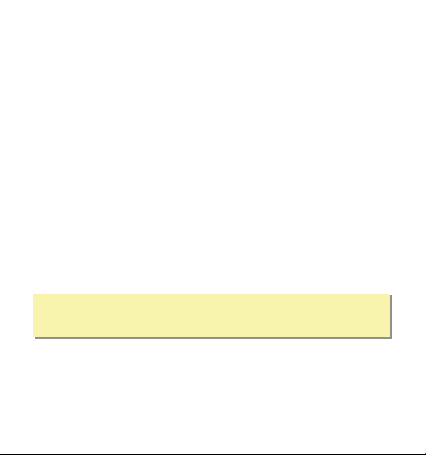
功能键说明
• 上电: UA3连接到设备,此时
UA3切换为UAC1.0游戏模式,红色指示点亮。
长按 按住模式切换键不放,再将
模式切换键:
• 长按2秒:进入或退出DAC微调音量模式,LED指示灯慢速闪亮。
上/下方向键 (在默认模式):
• 短按:调节音源设备系统音量一次。
• 长按:连续调节音源设备系统音量。
• 短按:播放或暂停(在默认模式)。
上/下方向键 (在DAC微调音量模式):
• 短按:调节DAC音量一次。
• 长按:连续调节DAC音量。
注:在UAC2.0下,所有功能按键需音源设备支持。
在UAC1.0且在默认模式时按键操作无效(其它模式有效)。

指示灯显示
采样频率指示灯显示
采样频率 指示灯颜色
蓝色
绿色
黄色
紫色
白色
红色
44.1/48kHz
88.2/96kHz
176.4/192kHz
352/384/705/768kHz
DSD64/128/256/512
44.1/48kHz (UAC 1.0)
APP控制
扫描二维码并对应下载Eddict Player APP
完成后即可对产品进行操控。
,安装
扫码即可下载
Eddict Player
注:仅安卓平台可实现 操控。APP

主要特点
1. DAC采用AKM公司高性能的解码芯片AK4493S。
2. PCM最高支持32bit/768kHz。
3. DSD最高支持Native DSD512。
4. USB解码耳放线支持安卓系统、苹果系统以及Windows系统的
手机、平板及电脑使用,还支持UAC 1.0免驱模式。
5. 采用通用的Type-C接口。
6. 采用超低噪声大电流的电源芯片,为高音质提供更好的保障。
7. 支持3.5mm单端及4.4mm平衡耳机。
8. 支持APP控制。
随机附件
快速入门指南:1份
保修卡:1份
USB A to Type-C转接头:1个
USB Type-C to C数据线:1根

规格与参数
输出功率: 2V @ 32Ω ( 125mW @ 32Ω )
频率响应: 20Hz - 40kHz ( -0.7dB )
THD+N: 0.0004% @ 32Ω ( A-Weighting @ 1V )
动态范围: 119dB @ 32Ω ( A-Weighting )
信噪比: 119dB @ 32Ω ( A-Weighting )
声道分离度: 80dB @ 32Ω
输出阻抗: <0.4Ω
输出功率: 2.6V @ 32Ω ( 211mW @ 32Ω )
频率响应: 20Hz - 40kHz ( -0.7dB )
THD+N: 0.0003% @ 32Ω ( A-Weighting @ 1V )
动态范围: 120dB @ 32Ω ( A-Weighting )
信噪比: 120dB @ 32Ω ( A-Weighting )
声道分离度: 110dB @ 32Ω
输出阻抗: <0.8Ω
尺寸: 60 x 25 x 13mm
重量: 约 20.5g
3.5mm PO输出
4.4mm BAL输出

Security Instructions
ENGLISH
1. Don't repair disassemble or modify the device without permission. ,
2. Please don't use this device in extremely hot, cold, dusty or humid
circumstances. Avoid any exposure to liquids.
3. Please enjoy the music at a proper volume to avoid impairing your
hearing and damaging the sound system. Before plugging your
headphones into the device, please turn down the volume first.
4. Don't clean this device with chemicals or detergents, otherwise its
surface and top coating may be damaged.

Names of Parts
Multifunctional Button
Status Indicator
USB-C Connector
3.5mm Headphone Output
4.4mm Balanced
Headphone Output
Up Key
Down Key
Customize function of
Up/Down keys in the app.

Operation Instructions
1. For use with devices running Android 7 or higher, Windows 10 or Mac
OS, UA3 works as a plug-n-play device, without any need to install
additional drivers. For use with Windows 8, 7 or XP, please download
dedicated USB drivers from .https://en.shanling.com
3. UA3 is completely powered through the USB input, consuming only
small amount of power from the connected device. UA3 might get
slightly warm during usage, this is not a malfunction and it does not
affect performance.
2. For use with certain devices, such as gaming consoles or older
Android devices, UA3 must be switched to a basic UAC1.0 USB mode.
For such devices, please hold down the Multifunctional Button on the
UA3 while connecting it to the device.
4. For use with iOS devices, a special USB-C to Lightning cable is
needed.
Note: Due to differences in Android systems used by different
manufacturers, some devices might demand additional settings
and some devices might not support such connection.

• UAC1.0 Mode: Press down the button while connecting UA3 to the
device. Red status indicator will light up.
Multifunctional Button:
• Hardware Volume Control: Press the button for 2 seconds to enter/exit
Hardware volume setting. Status indicator will be slowly flashing. Use
Up/Down buttons to adjust the hardware volume.
Button Functions
Up/Down Buttons (Normal playback) :
• Software Volume Control: Press the buttons to change the volume of
the connected smartphone. Keep pressing to adjust volume
continuously.
• Play/Pause: Press the button to pause or restart playback on connected
smartphone.
Note: Connected device needs to support remote controls to
enable playback control through UA3. Controls are disabled
when UA3 is switched to UAC1.0 mode.
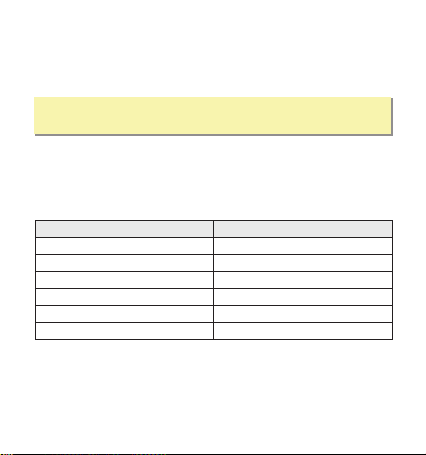
Note: Only Android system allows access to the settings through
the Eddict Player app.
Companion APP
Eddict Player app allows access to additional settings and control over
UA3. You can download it directly from Play store.
Showing current sampling frequency during playback
Sampling Requency Indicator Color
44.1/48kHz Blue
88.2/96kHz Green
176.4/192kHz Yellow
352/384/705/768kHz
DSD64/128/256/512
44.1/48kHz (UAC 1.0)
White
Red
Status Indicator
Purple

Main Features
1. Dedicated Hi-Fi Audio DAC AKM AK4493S.
2. Hi-Res PCM support up to 32bit / 768kHz.
3. Native DSD support up to DSD512.
4. Compatible with Android, iOS, Windows and Mac OS.
5. Universal USB-C connector.
6. Using ultra-low noise and high current power supply for improved
audio performance.
7. 3.5mm single-ended and 4.4mm balanced headphone output.
8. More setting available through Companion app on Android.
Quick start guide: 1
Warranty card: 1
Attached Accessories
USB Type-C to C cable: 1
USB-A to USB-C adapter: 1
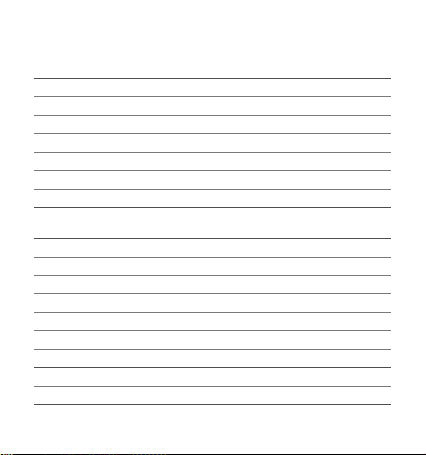
Output power: 2V @ 32Ω ( 125mW @ 32Ω )
Frequency response: 20Hz - 40kHz ( -0.7dB )
THD+N: 0.0004% @ 32Ω ( A-Weighting @ 1V )
Dynamic range: 119dB @ 32Ω ( A-Weighting )
Signal to noise ratio: 119dB @ 32Ω ( A-Weighting )
Channel separation: 80dB @ 32Ω
Output impedance: <0.4Ω
Specifications and parameters
3.5mm Headphone Output
Output power: 2.6V @ 32Ω ( 211mW @ 32Ω )
Frequency response: 20Hz - 40kHz ( -0.7dB )
THD+N: 0.0003% @ 32Ω ( A-Weighting @ 1V )
Dynamic range: 120dB @ 32Ω ( A-Weighting )
Signal to noise ratio: 120dB @ 32Ω ( A-Weighting )
Channel separation: 110dB @ 32Ω
Output impedance: <0.8Ω
Size: 60 x 25 x 13mm
Weight: about 20.5g
4.4mm Balanced Headphone Output

日本語
安全にご使用いただくために
3. お客様の聴力を守るため、また本機や接続機器の故障を防ぐた
めに適切な音量で音楽をお楽しみください。本機にイヤホンを
接続する前にボリュームを下げてください。
4. 本機の表面やコーティングが破損する恐れがありますので薬品
や洗剤を使用しての清掃は行わないでください。
1. デバイスを修理、分解、改造しないでください。
2. このデバイスを極端に暑い、寒い、ほこりの多い、または湿
気の多い環境で使用しないでください。液体にさらさないで
ください。

各部の名称
音量キー(+)
USBモードキー
音量キー(-)
LEDランプ
(ステータスインジケーター)
USB-Type C コネクタ
3.5mmヘッドホン端子
4.4バランス
ヘッドホン端子
mm
(「Eddict Player」で
カスタム設定できます)

1. Android 7以降のAndroid OSデバイス、Windows 10または
Mac OSのPCで使用する場合、UA3は追加でドライバーをイン
ストールしなくても正常に動作します。Windows XP、7、8の
PCで使用する場合には、 または日本
代理店のHPから専用のドライバーをダウンロードしてインス
トールしてください。
https://en.shanling.com
2. ゲーム機やAndroidのバージョンが古いデバイス等と接続する
場合、UA3を『UAC1.0モード』で接続する必要があります。
デバイスに接続する際に、本体の「USBモードキー」を押した
ままデバイスに接続してください。
3. UA3はUSB-TypeCからの給電によって動作します。使用中、
本体が少し暖かくなる場合がございますがこれは異常ではな
く製品の仕様です。動作にも影響はございません。
※ デバイスメーカーごとに動作しているAndroidシステムに
変更が加えられている場合があるため、一部の機器では追
加の設定が必要な場合や接続が正常に行えない場合がござ
います。
操作説明
4. iOSデバイスで使用するためには特別なUSB-C to Lightningケ
ーブルが必要です。

キー操作说明
• 長押し:USBモードキーを長押する状態でUA3をデバイスに接
続してください。UA3はLEDランプが赤く点灯してUAC1.0モー
ドに 切り替わります
USBモードキー:
• 二秒間の長押し:音量設定に入ります。設定中は音量キーを使
用してUA3の音量を調整することができます。また設定中は
LEDランプがゆっくりと点滅します。音量設定を終えるには、
再度USBモードキーを長押ししてください。
音量キー(デフォルトモード):
• シングルクリック:音量を1目盛分上げ/下げします。
• 長押し:音量を押している間、上げ/下げ続けます。
• シングルクリック:再生/一時停止を行います(スマートフォン)。
音量キー(DAC設定中):
• シングルクリック:DAC音量を1目盛分上げ/下げします。
• 長押し:DAC音量を押している間、上げ/下げ続けます。
注意:UAC2.0モードの場合は、UA3で音量調節や再生/一時
停止を行う場合、接続するデバイス側がUSBリモートコント
ロールに対応している必要があります.UA3がUAC1.0モード
に切り替えると、コントロールは無効になります。
Table of contents
Other Shanling Media Converter manuals
Popular Media Converter manuals by other brands
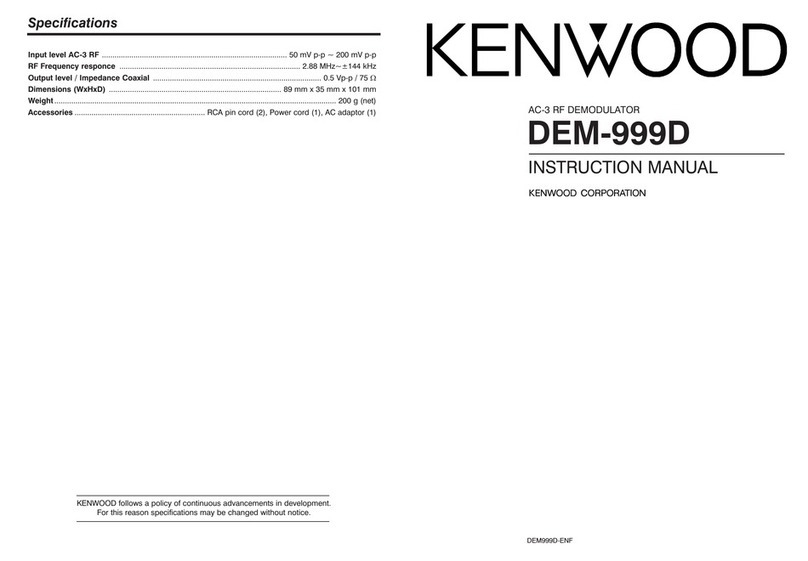
Kenwood
Kenwood DEM-999D instruction manual

Kramer
Kramer FC-1DGH user manual
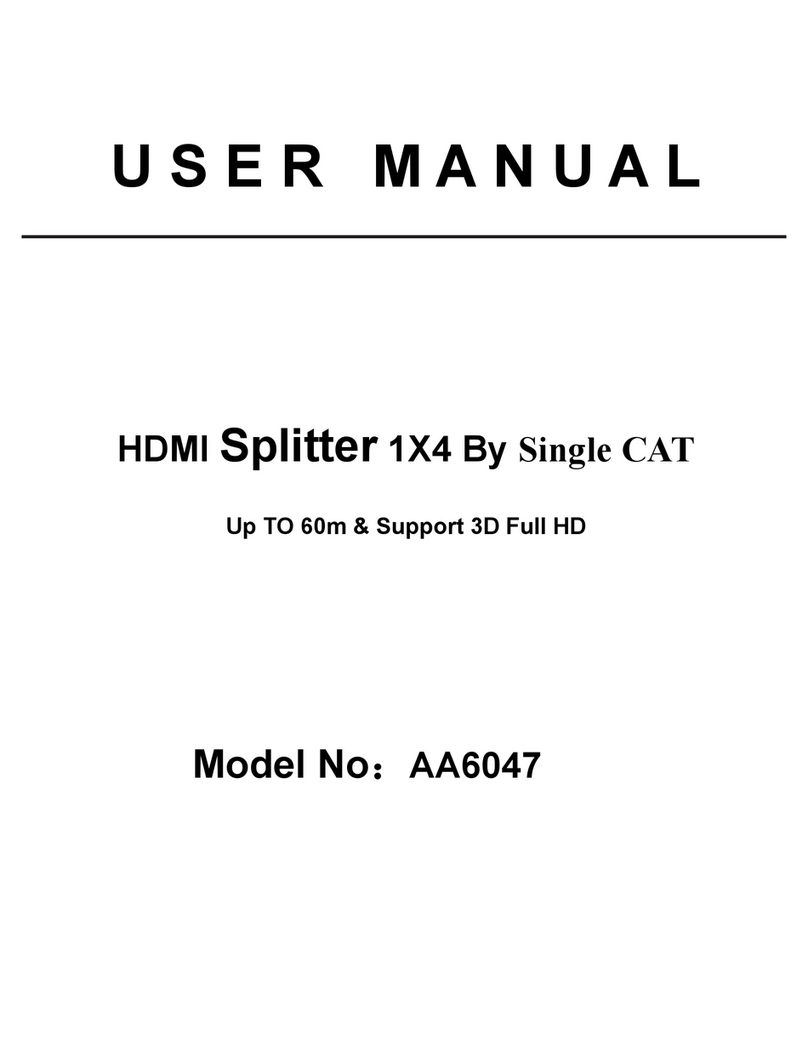
Cablematic
Cablematic AA6047 user manual

Allied Telesis
Allied Telesis AT-MC101XL installation guide

Moxa Technologies
Moxa Technologies NPort DE-311 Hardware installation guide

Invertek Drives
Invertek Drives OPT-2-ENCOD-IN user guide