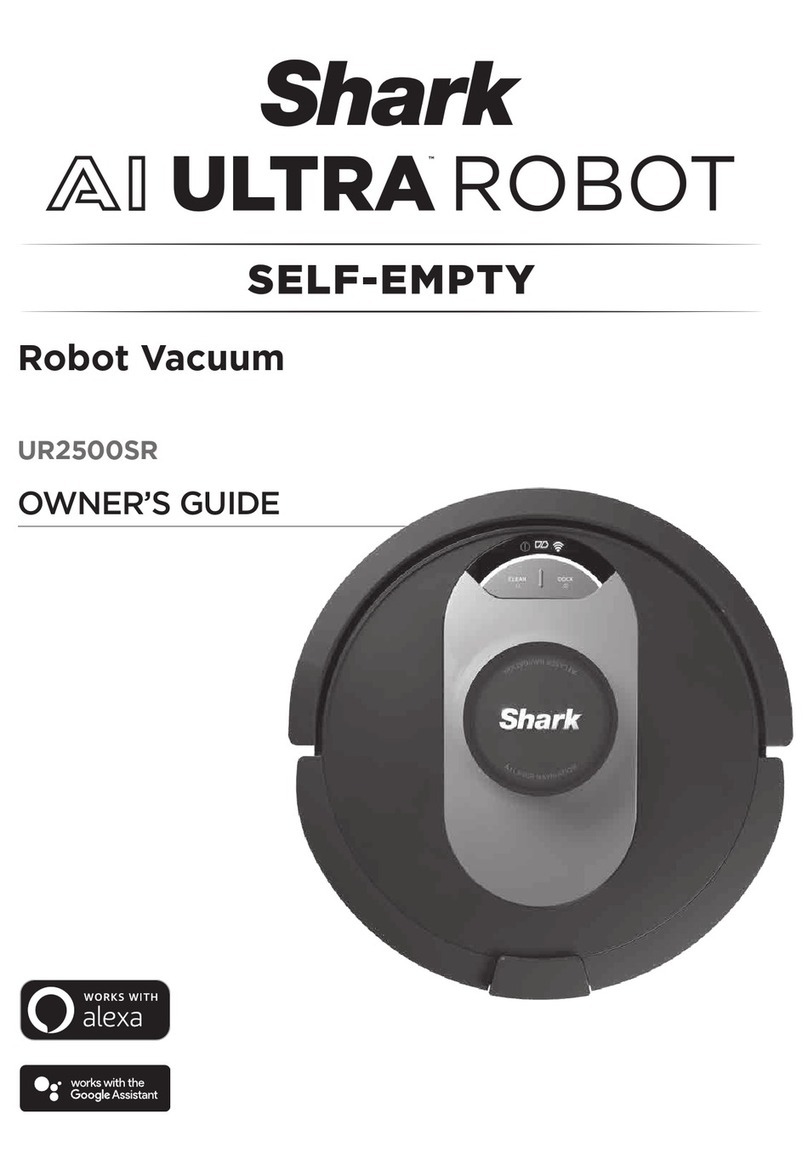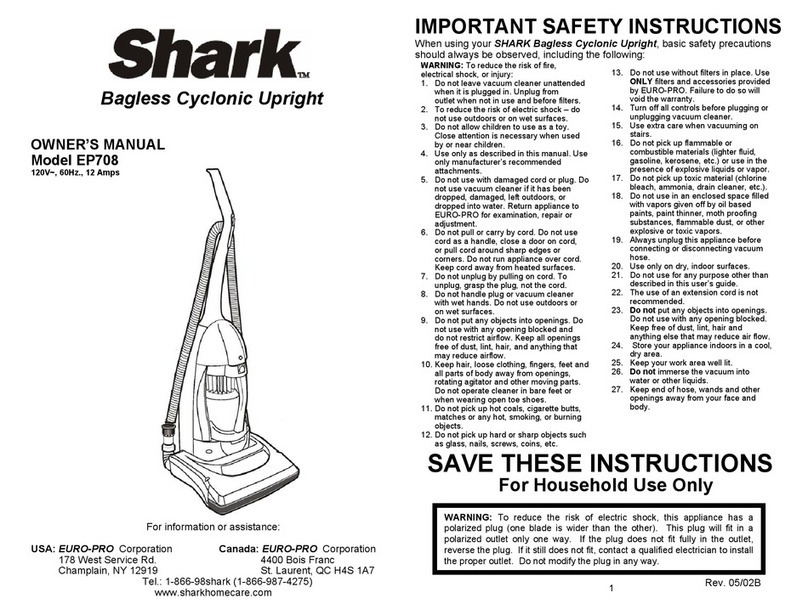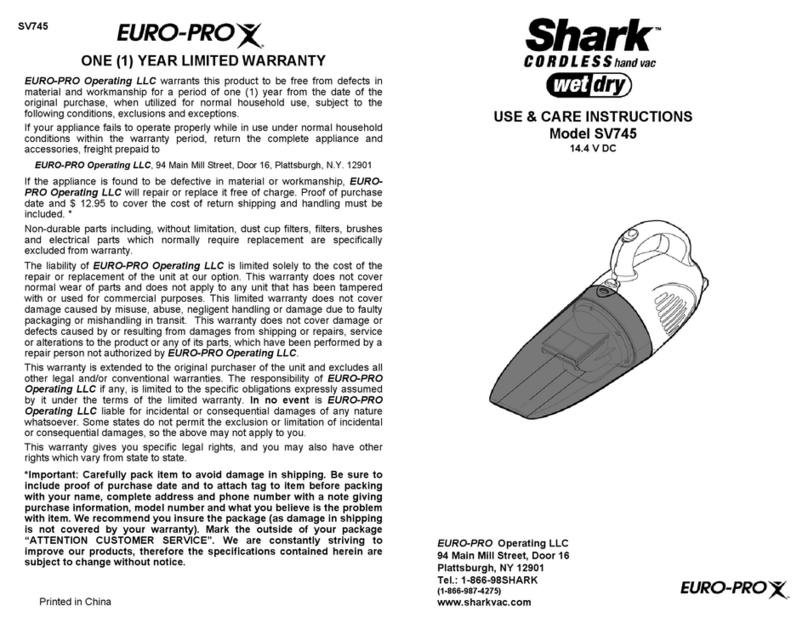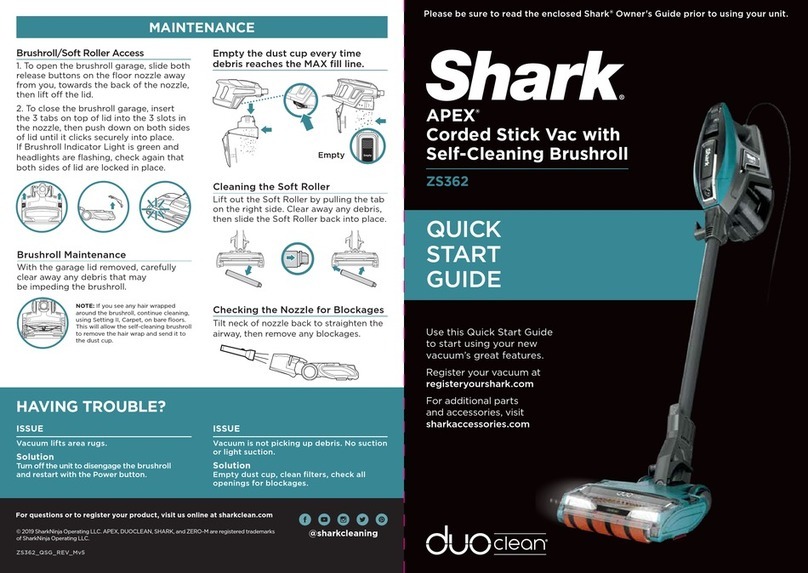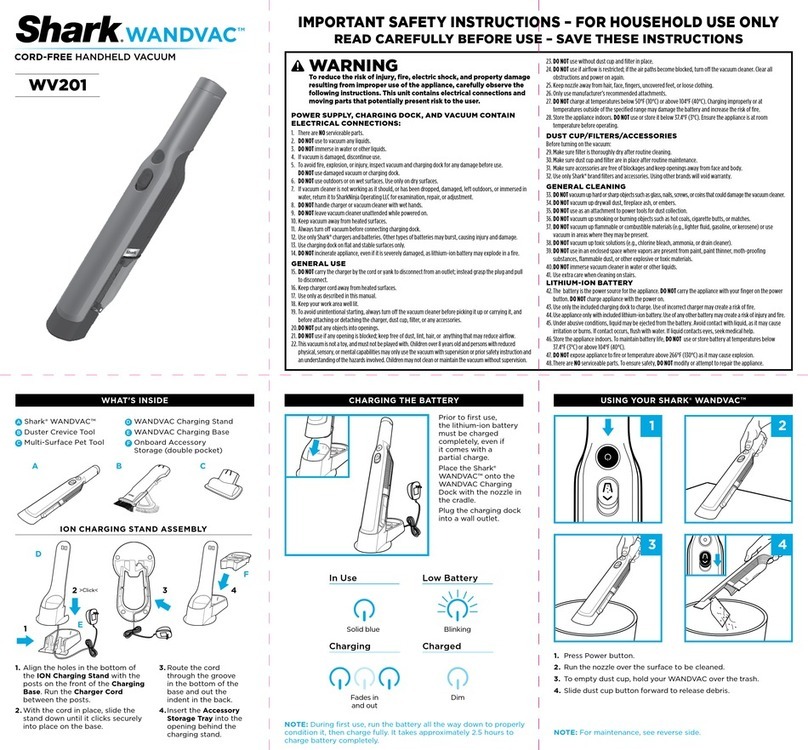R-IR141
IR141_QSG_MP_180621
QUICK
START
GUIDE
Please make sure to review the Shark® Owner’s Guide prior to using your vacuum. It is
available online at sharkclean.com
©2018 SharkNinja Operating LLC. SHARK is a registered trademark of SharkNinja Operating LLC.
SHARK ION and SMART RESPONSE are trademarks of SharkNinja Operating LLC.
Refurbished by America’s Remanufacturing Company, an independent company not affiliated with
SharkNinja Operating LLC. This product is warranted and
supported by America’s Remanufacturing Company.
VERSATILE CLEANING
Press the Wand Release
button on the top of the
wand to disconnect it from
the handheld vacuum.
Press the Power
button, then choose
your surface setting.
To activate brushrolls,
place your foot gently
on the floor nozzle and
tilt the handle back.
Stand the vacuum upright.
Step on the Floor Nozzle
Release button and pull
the wand up to disconnect
it from the motorized
floor nozzle.
Attach desired cleaning accessory, then
choose your Suction setting.
Floor Nozzle
Release
OR
FLOOR ABOVE-FLOOR
NOTE: Brushrolls will only engage
when the handle is tilted back.
Wand Release
CONVENIENT STORAGE
For convenient storage
in small spaces, release
the handvac and hook
it onto the bottom of
the wand.
Wall Mount and
additional charging
options available at
sharkaccessories.com.
EMPTYING THE DUST CUP
1. To empty dust cup, first
remove the handvac from
the wand by pressing the
Wand Release button and
pulling up on the handvac.
2. Position dust cup over
a trash bin, then open
the bottom of the
dust cup by pressing
the Dust Cup Release
button on the side.
Use this Quick Start Guide to start using
your REFURBISHED vacuum’s great
features.
For questions, visit Shark online at
sharkclean.com
Register your vacuum at arcaugusta.com/
register-my-product.htm
IONTM X40
CORD-FREE ULTRA-LIGHT
REFURBISHED