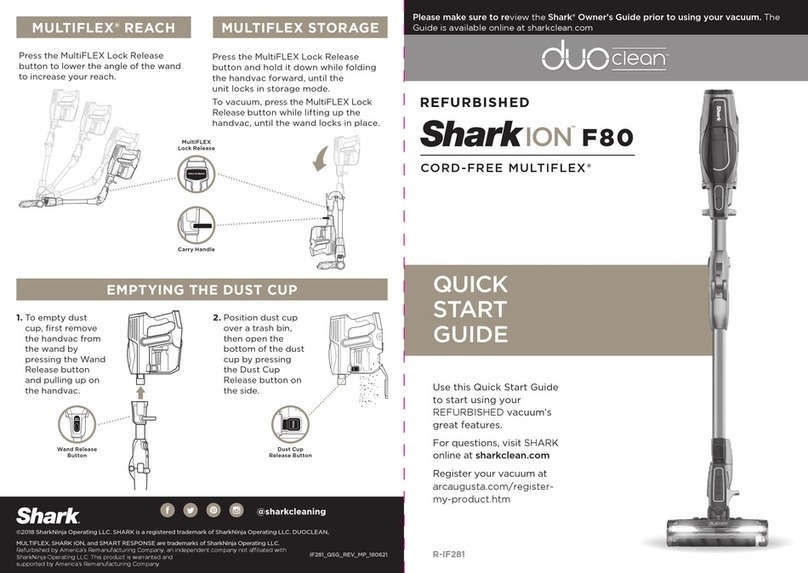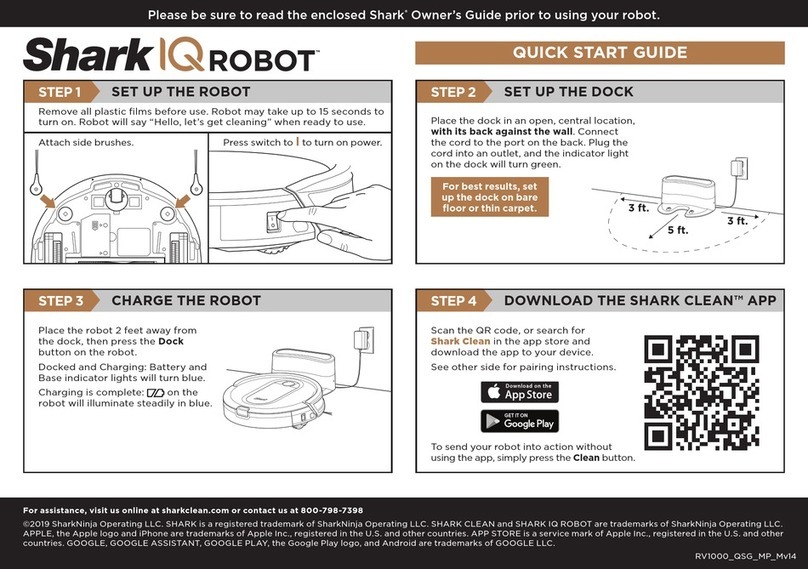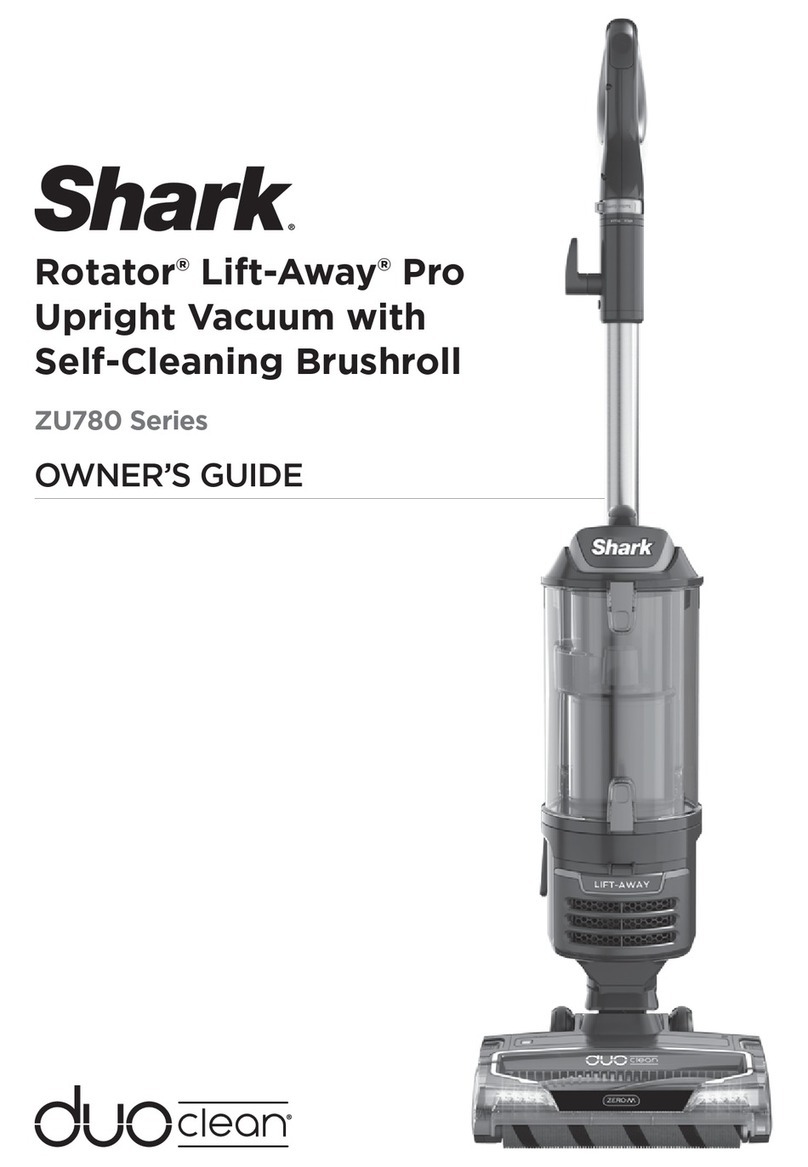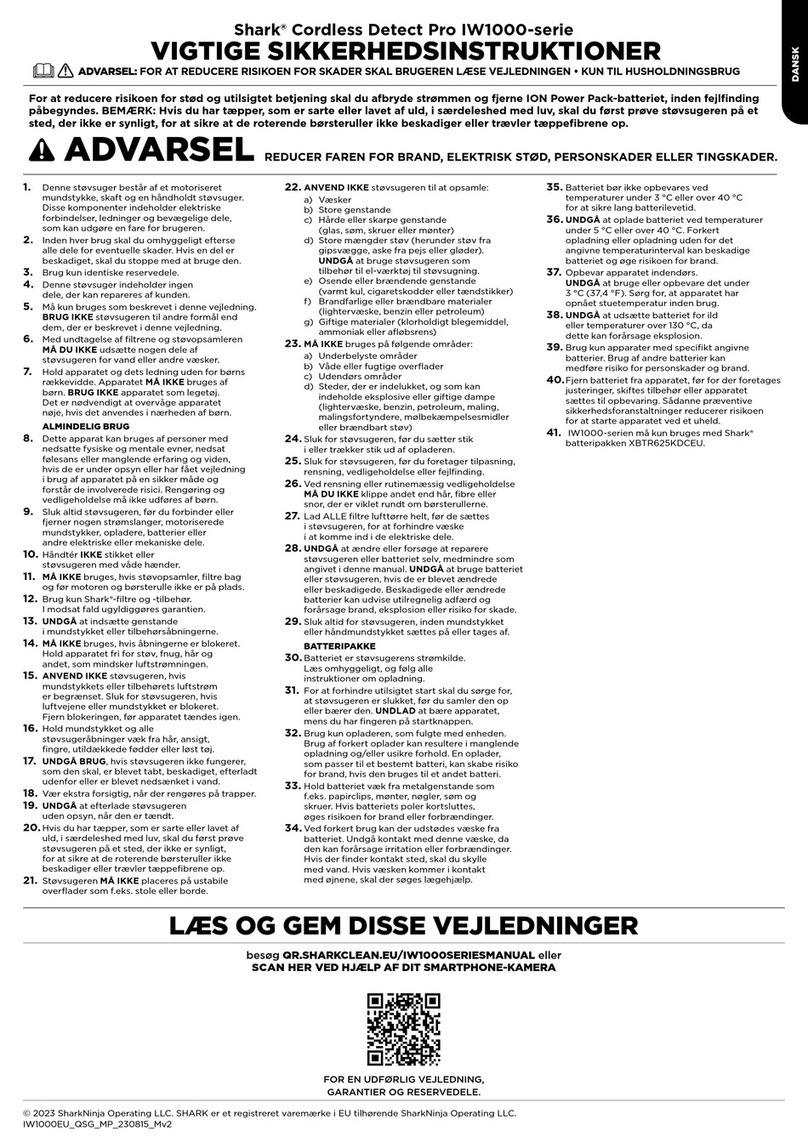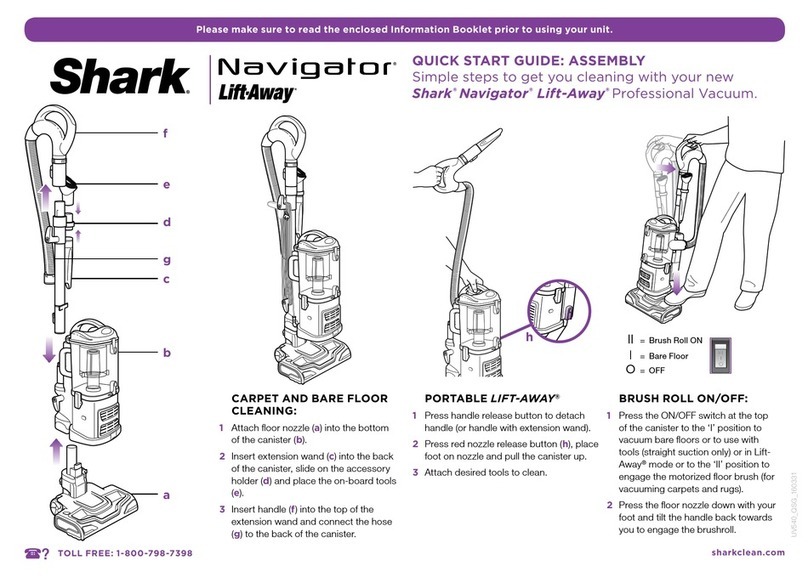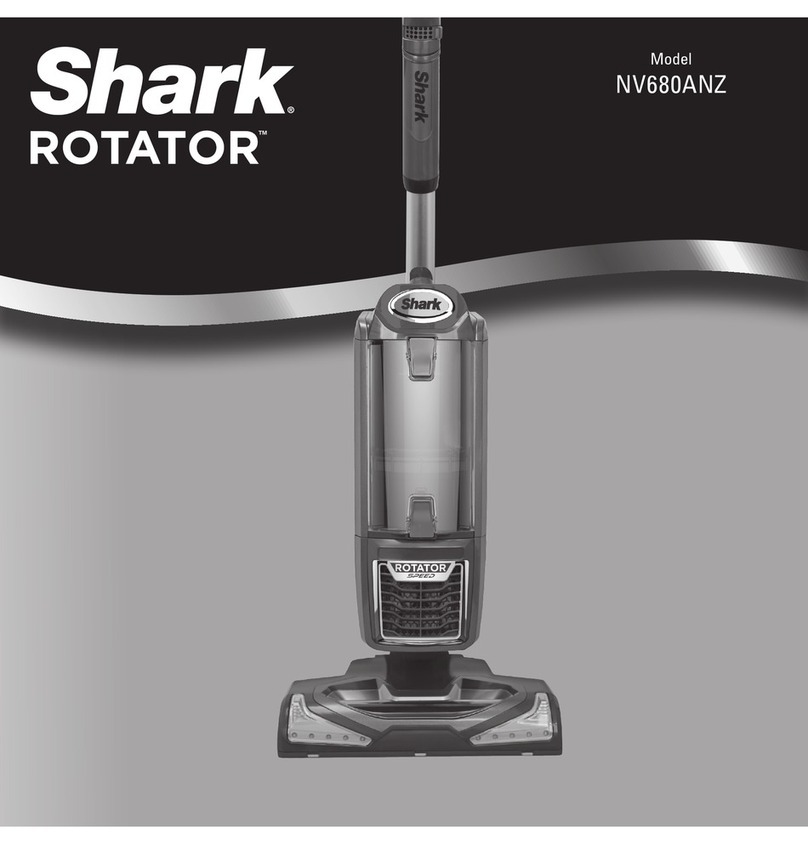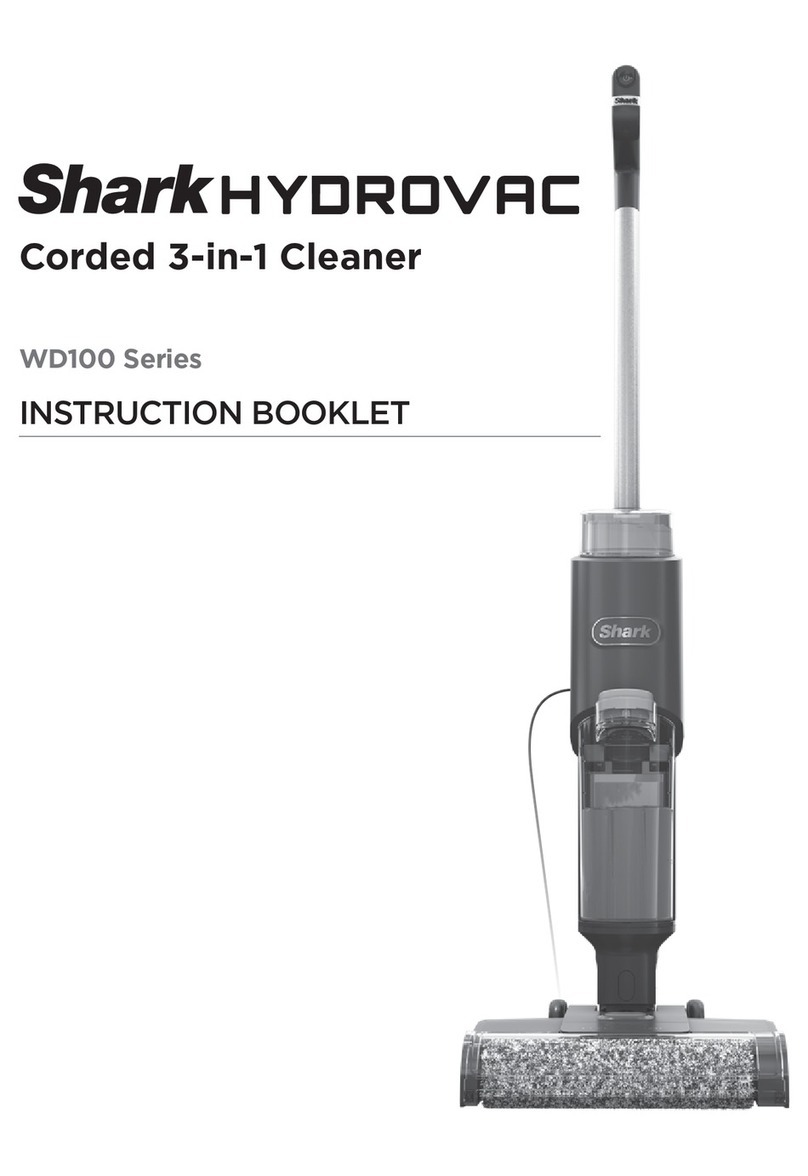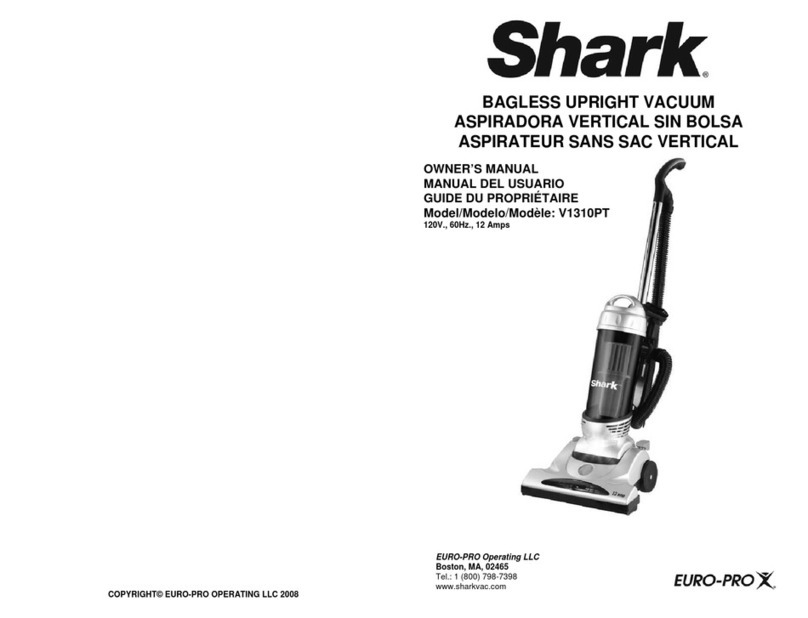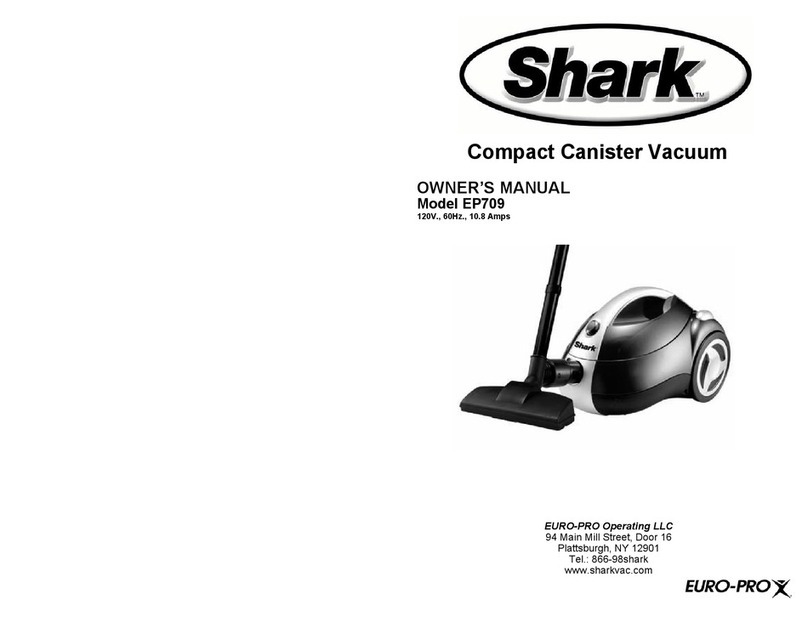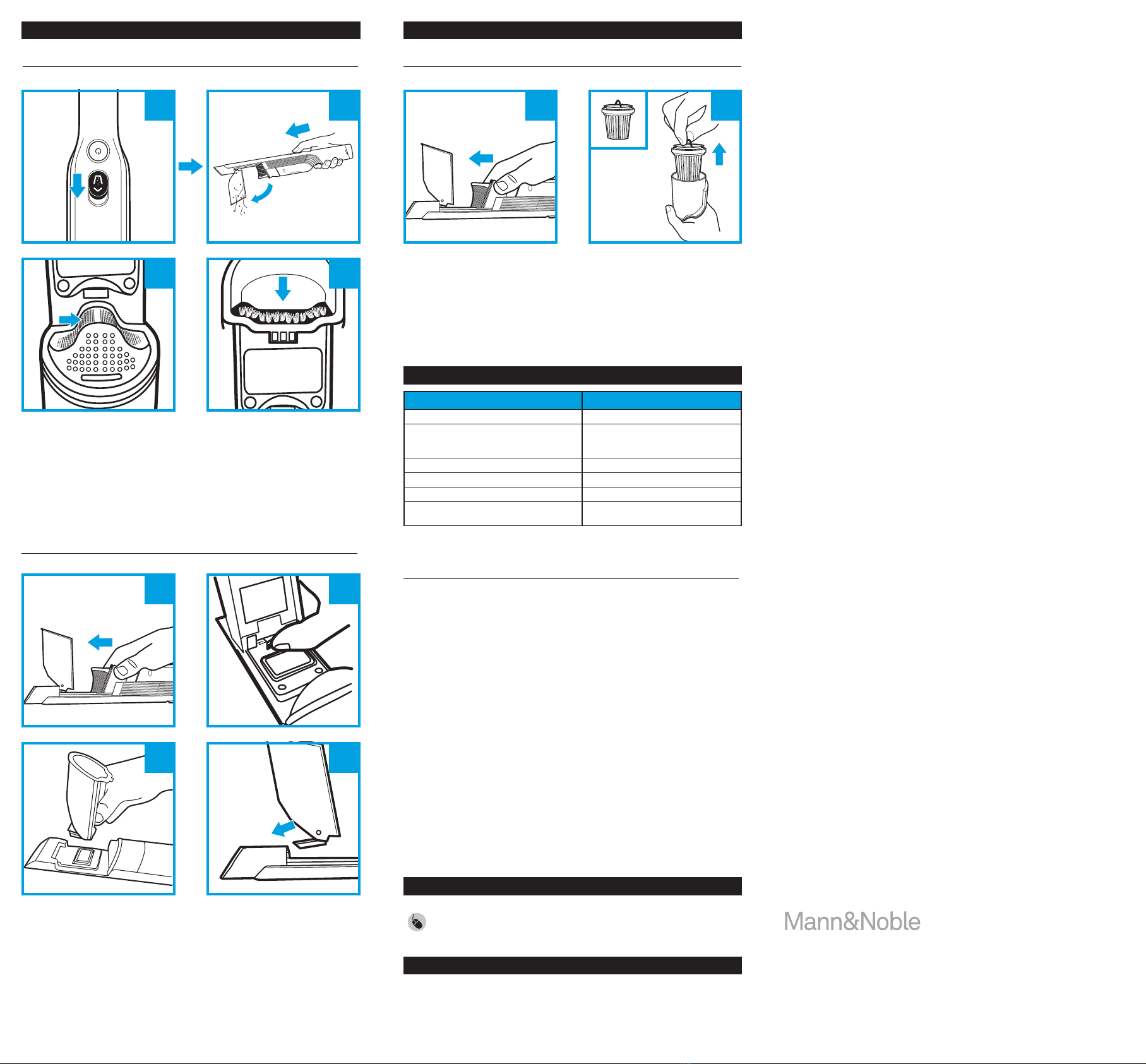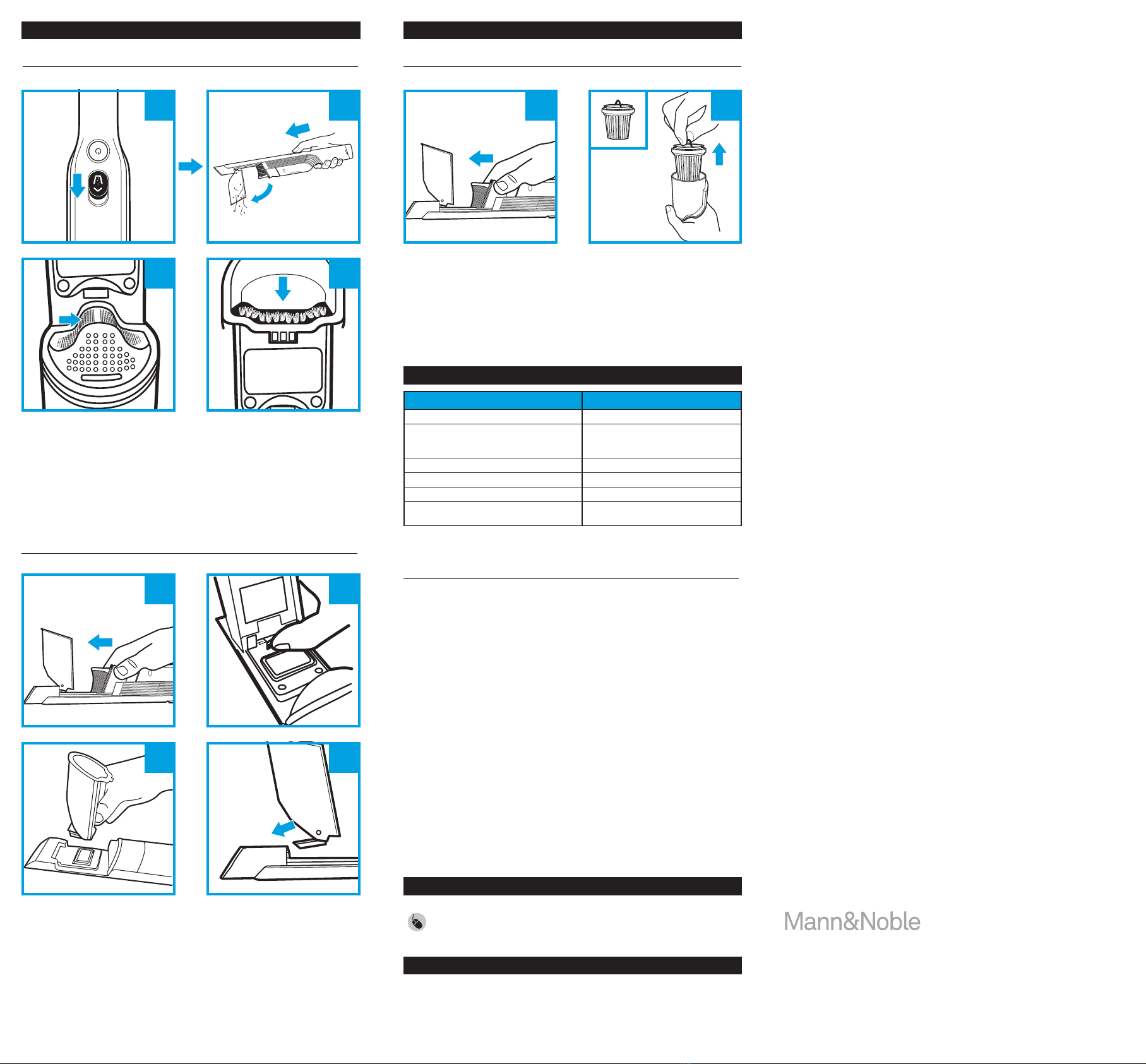
SG sharkclean.sg
MY sharkclean.my
The Shark ION™ Handheld will not operate.
• The battery needs to be recharged.
• Try using a dierent electrical outlet to charge.
• The battery is damaged and needs to be replaced.
The Shark ION Handheld will not pick up debris if suction is weak.
• The dust cup is full. Empty the dust cup.
• The fabric filter needs cleaning or replacement. Clean or replace
the fabric filter.
• The battery needs to be recharged.
• The filter screen is clogged and needs cleaning. Open dust cup
and clean filter screen.
Dust is escaping from the Shark ION Handheld.
• The fabric filter is not installed correctly. Remove filter, then
reinstall.
• The dust cup fabric filter has a hole or a puncture and needs to
be replaced.
• The dust cup is not installed correctly. Remove dust cup,
then reinstall.
I dropped my unit and the dust cup fell o.
• To reinstall, slide the tab on the dust cup into the slot on the
bottom of the nozzle until it clicks into place.
TROUBLESHOOTING AND ERROR CODES
LIGHT INDICATOR WHAT IT MEANS
Light blinking blue Low battery.
Light blinks blue twice, then pauses
Blockage. Turn o power and
remove blockage, then turn
power back on.
Solid blue light Power is on.
Blue light fades in and out steadily Unit is charging.
Dim blue light Unit is fully charged.
No light Power is o, or unit needs
recharge.
MAINTENANCE MAINTENANCE
4
1. With the power o, slide the Open Dust Cup button forward,
and the dust cup will swing open.
2. Tap dust cup filter screen lightly to knock o dust and debris.
3. Wipe dust cup bristle lightly with dry cloth to remove dust
and dirt.
2
EMPTYING THE DUST CUP
WV203SM_IB_E_REV_Mv1_191024
TWO (2) YEAR LIMITED REPLACEMENT
WARRANTY
The warranty commences on the date of purchase and expires at the
end of the two-year period. In the unlikely event of a defect due to faulty
materials or workmanship within the guarantee period we will replace
the defective/faulty part with a new product, free of charge, or if the
unit is deemed defective/faulty we replace the unit with an equivalent or
upgraded model, at our discretion.
For warranty claims, you will need to submit a proof of purchase in the
form of a valid receipt that displays date and place of purchase.
Your warranty is subject to the following conditions
• DO NOT operate the appliance with a damaged plug or cord, or if the
unit has been dropped, damaged or dropped in water.
• To avoid the risk of electric shock, do not disassemble or attempt to
repair the appliance on your own. If the supply cord is damaged, it must
be replaced by a qualified electrician to avoid a hazard. Incorrect re-
assembly or repair can cause a risk of electric shock or injury to persons
when the appliance is used.
• The item has not been misused, abused, neglected, altered, modified or
repaired by anyone.
• The item has been subjected to fair wear and tear.
• The item has not been used for trade, professional or hire purposes.
• The item has not sustained damage through foreign objects, substances
or accident
Customer costs within warranty
The customer is responsible for any inwards freight charge to return
a product for warranty if requested, and outward freight charge for
warranty parts and or replacement unit.
Who is covered?
This warranty applies only to the original purchaser, who bought the
product from an authorised retailer and may not be transferred. Proof of
purchase is required.
What is not covered?
• Filters and brush rolls
• Accessories supplied with the item.
• Components that are subject to natural wear and tear caused by normal
use in accordance with operating instructions.
• Unauthorised/improper maintenance/handling or overload is excluded
from this warranty.
• Accidental damage
• Damage as a result of use not in accordance with the rating plate
• Removal of blockages. If a blockage does occur please refer to the
trouble shooting guide within your Shark Operating manual
• Use of parts and accessories that are not genuine Shark components
CLEANING THE FILTER
1. With the dust cup open and
the power o, pinch from
both sides of the filter housing
and slide forward to remove.
2. Lift the fabric filter by the
metal ring to remove it from
the housing.
To clean the fabric filter, tap to remove dust and large particles.
To deep clean, hand-wash only with water and let air-dry for 24
hours before reinstalling.
To clean the filter housing, make sure filter is removed, then
hand-wash with water only.
3
1
CLEANING THE DUST CUP FIND ALL FAQS AND ADDITIONAL
ACCESSORIES AVAILABLE FOR PURCHASE AT
SHARKCLEAN.SG OR SHARKCLEAN.MY
1
1
REGISTER YOUR PURCHASE
TECHNICAL SPECIFICATIONS
1. With the dust cup open and the power o, slide the filter
housing forward to remove.
2. With the dust cup open, push the release button.
3. While pressing tab, lift o the dust cup, then hand-wash with
soap and water only. Let parts air-dry fully before reinstalling.
4. To reinstall, slide the tab on the dust cup into the slot on the
bottom of the nozzle until it clicks into place.
Do not wash any parts of this vacuum or its accessories in a
dishwasher.
Battery Voltage: 10.8V
Motor Watts: 115W
Amps: 10.6A
Shark ION WV203SM Cord-Free
Handheld Vacuum charger
part number: 1076FI200
RECORD THIS INFORMATION
Model Number: _________________________________________
Date of Purchase: _______________________________________
(Keep receipt)
Store of Purchase: _______________________________________
1
2
2
3
Illustrations may dier from actual product. We are constantly
striving to improve our products, therefore the specifications
contained herein are subject to change withoutnotice.
Shark is a registered trademark of SharkNinja Operating
LLC. DuoClean and Lift-Away are trademarks of SharkNinja
Operating LLC.
© 2019 SharkNinja Operating LLC
PRINTED IN CHINA
Proudly distributed by:
Mann & Noble Asia Pte
600 North Bridge Road
#23-01 Parkview Square
Singapore 188778
SG +65 800 120 5111
MY +60 1800 803 915
SG sharkclean.sg
MY sharkclean.my