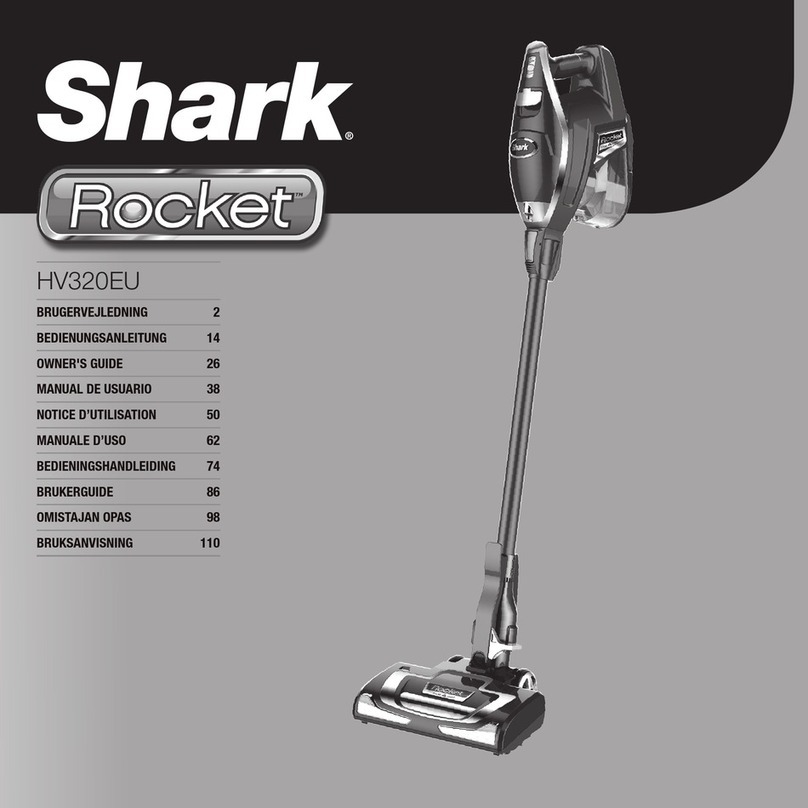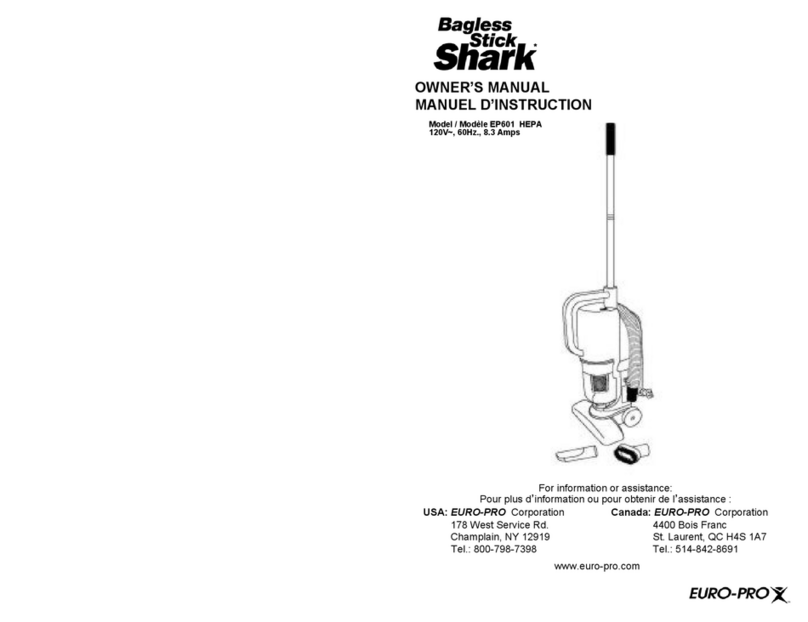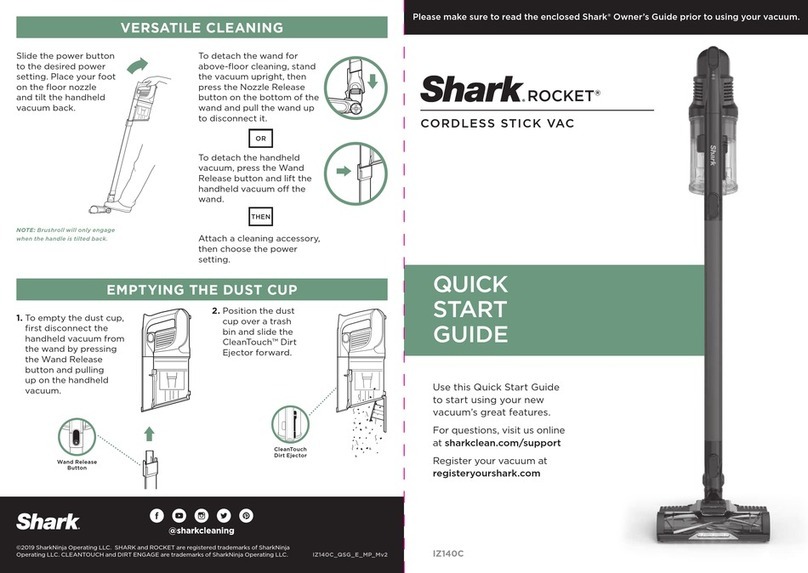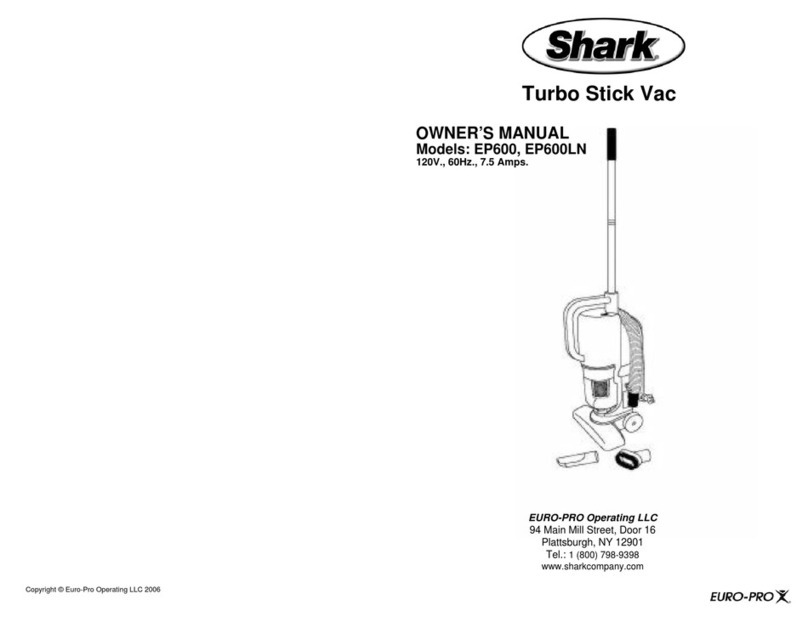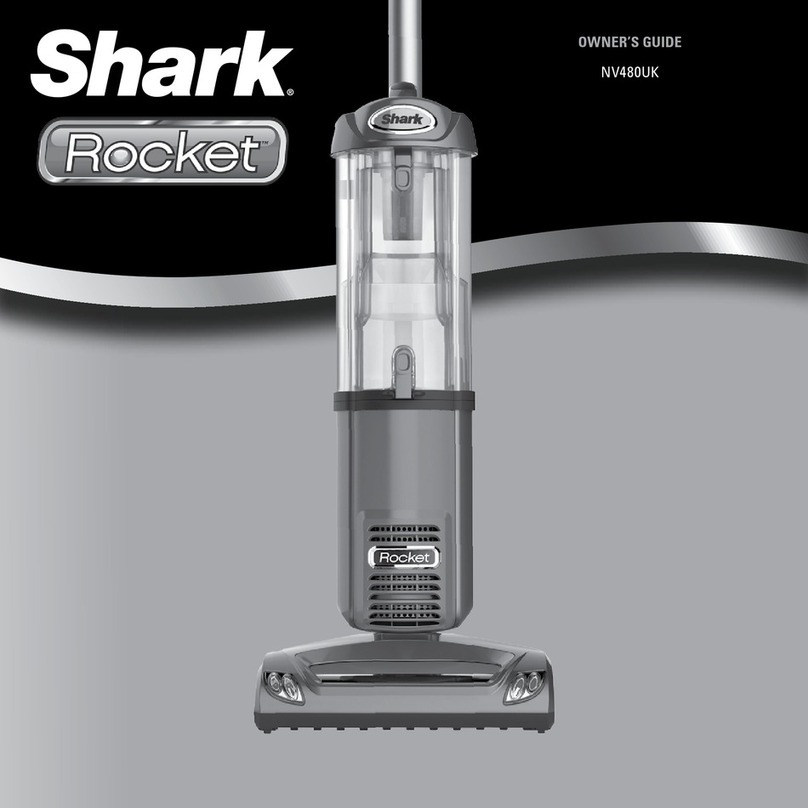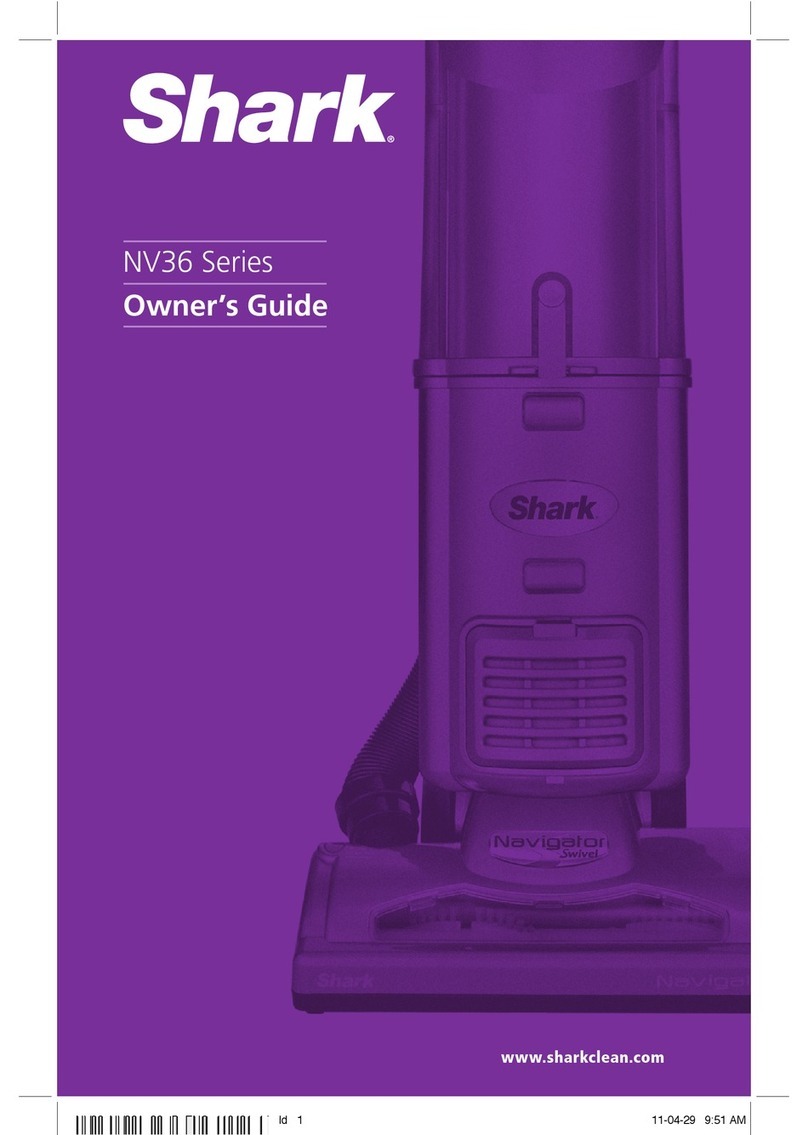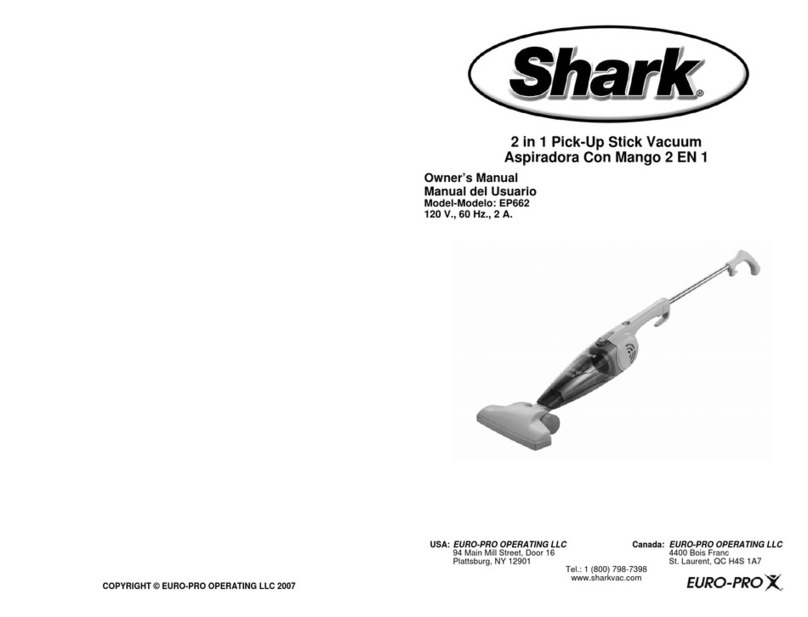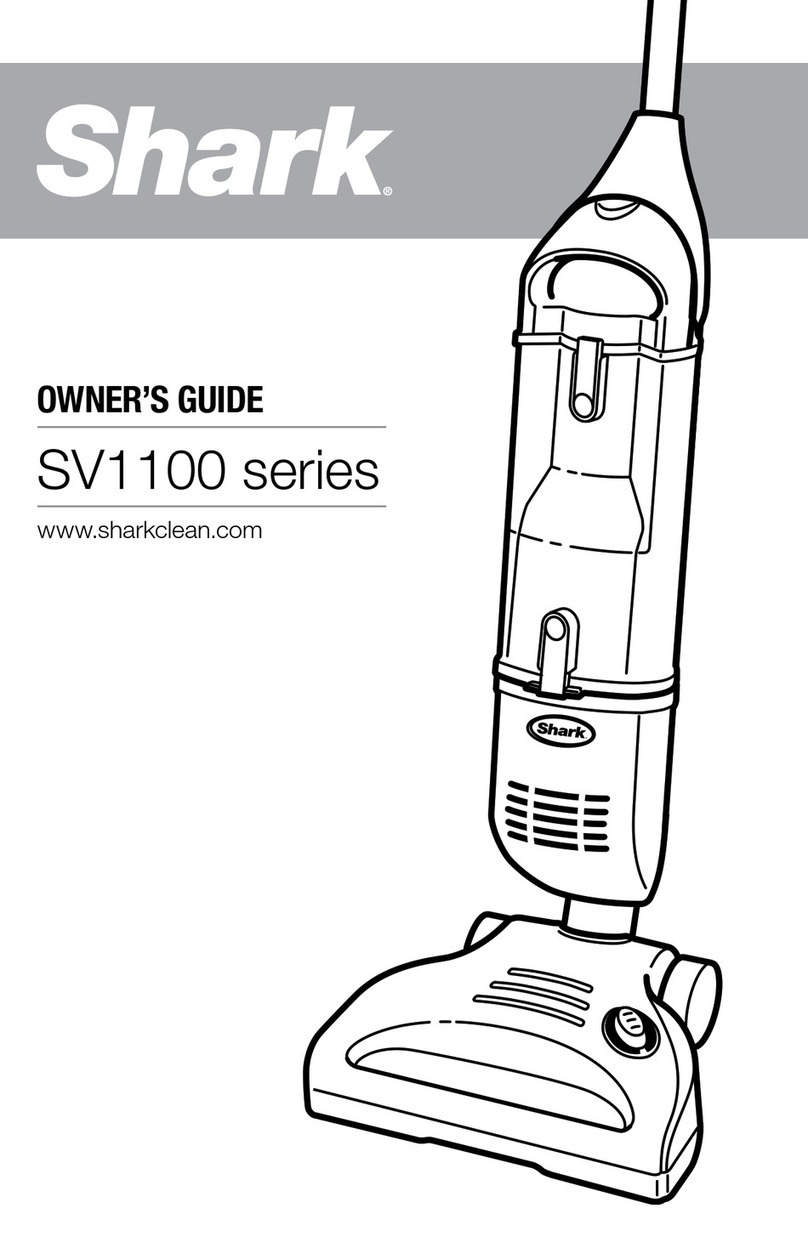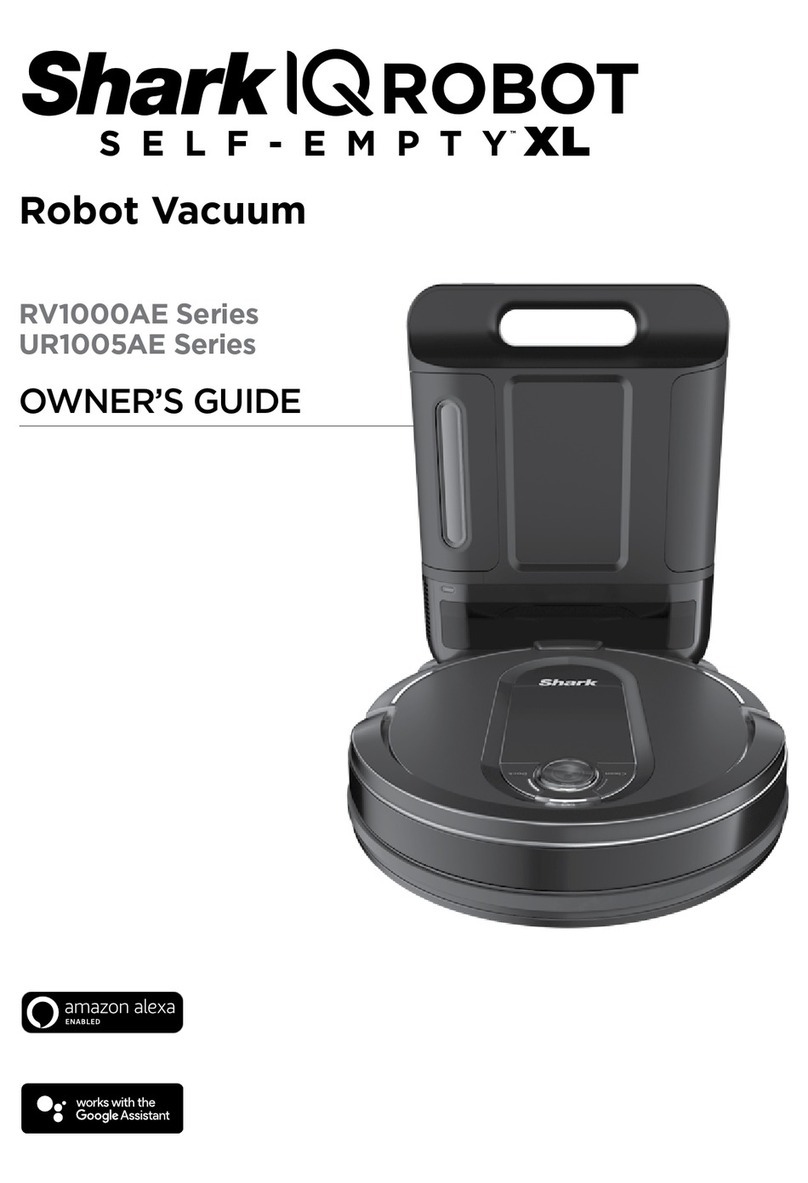BotBoundary® strips
BotBoundary strips
For best
results,
place on
bare floor or
thin carpet.
Find a permanent location for the dock in a central
area with a strong Wi-Fi signal. Place the dock with
its back against the wall, and connect the charging
cord to the back. The Indicator Light will illuminate
green when the dock has power.
SET UP THE DOCK
STEP 2
5 ft. 3 ft.
3 ft.
PREP THE ROBOT
STEP 1
Remove protective film from robot and dock, attach
side brushes, and power robot on.
Place robot on dock to charge. The dock indicator
light will flash blue and the robot will beep when
charging begins.
Clear cords and remove small objects like toys,
clothing, or drapes from floors. Open interior doors
where you want your robot to clean.
CHARGE THE ROBOT
PREP YOUR HOME SET UP FOR SUCCESS
STEP 3
STEP 5 STEP 6
!
Search “SharkClean” in the app store or scan the
QR code and download.
NOTE: For more information on connecting your robot, see
next page.
DOWNLOAD THE APP
STEP 4
SETUP
OPTIMIZING YOUR HOME FOR CLEANING
CONNECTING THE SHARKCLEAN APP AND ROBOT
Search SharkClean in the app store
and download to get started. Apple iOS Only
STEP 1
Create An Account
STEP 2
Activate Robot Wi-Fi
STEP 3
Select Robot
• Open the SharkClean app
and set up your account.
• Hold down Dock and Clean
buttons simultaneously until
the Wi-Fi light ( ) on
the robot blinks.
• Exit the app and open
Wi-Fi settings.
• Select your robot (Ex. Shark_
RVXXX) from the menu.
• Exit settings and return to
the SharkClean app.
STEP 4
Connect To Home Wi-Fi
STEP 5
Success! Questions?
• Select your home Wi-Fi network
and enter your password.
NOTE: Most networks are 2.4ghz—
your app will only work on this type.
• When pairing is complete, the
Success screen will appear.
Two Easy Steps If You’re Stuck:
1. Having trouble connecting to
your robot? Call 1-888-228-5531
for robot support.
2. For additional help, visit:
sharkclean.com/support
• How-to Videos
• FAQs
• Troubleshooting
• Tips & Tricks
Smart Home Setup
To set up voice control using
Google Home or Amazon Alexa,
visit sharkclean.com/app for
instructions.
Use the BotBoundary strips to keep your robot out
of the areas you would like it to avoid:
• Near power cords or phone chargers that might
cause tangles
• In front of high thresholds
INDICATOR
First
Charge
6h