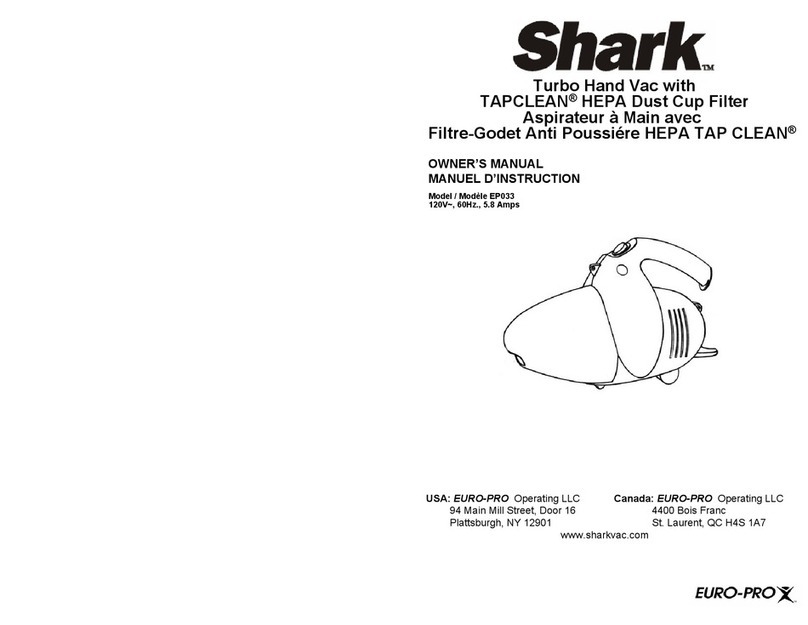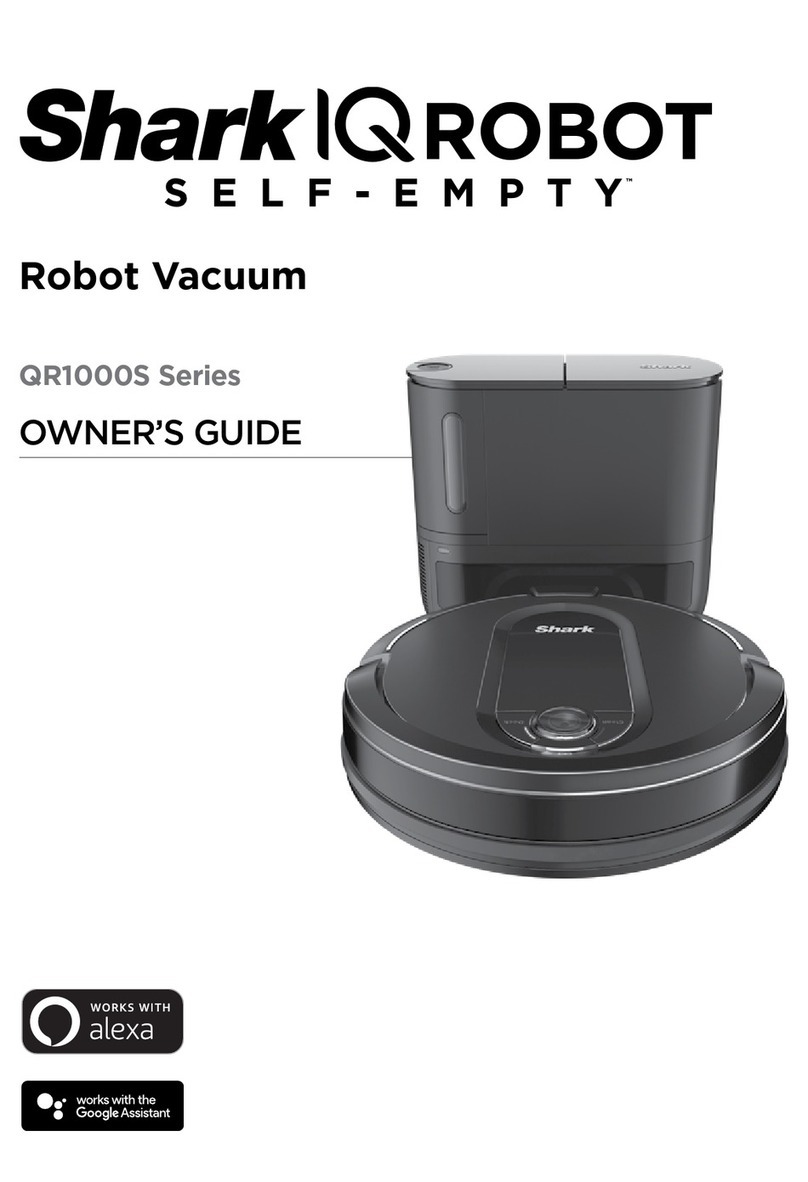Shark MATRIX RV2400WS Series User manual
Other Shark Vacuum Cleaner manuals
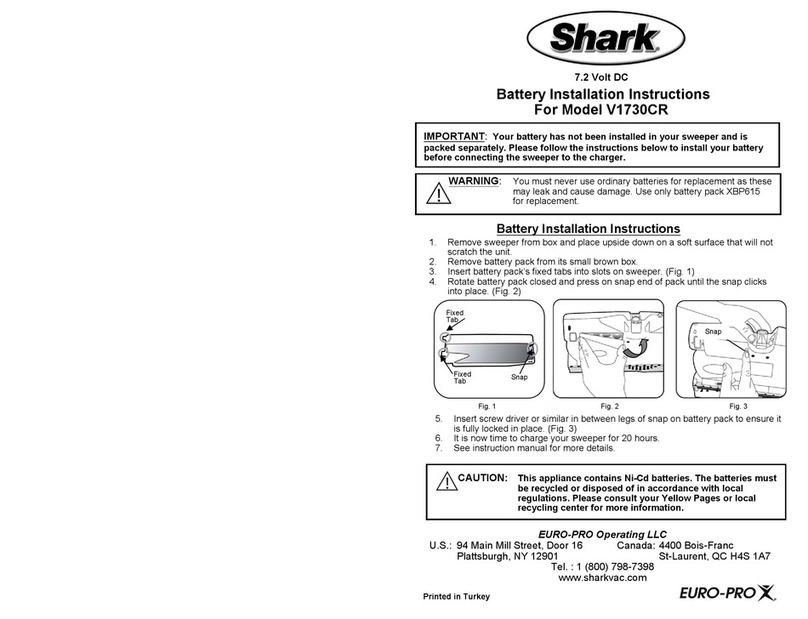
Shark
Shark V1730CR User manual

Shark
Shark Rocket POWERHEAD AH450UKP User manual

Shark
Shark Navigator NV70 Series User manual
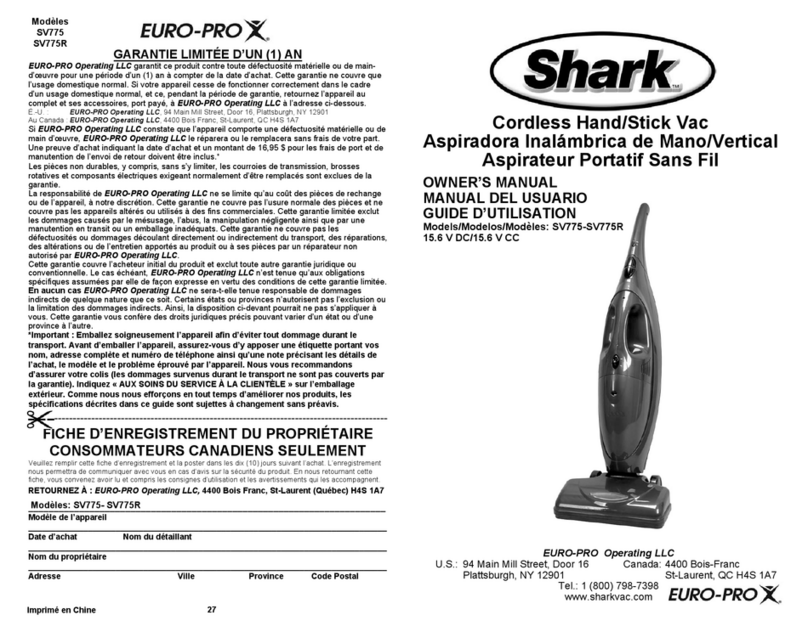
Shark
Shark SV775R User manual

Shark
Shark ROTATOR MOBILE NV680UKCO User manual

Shark
Shark EURO-PRO EP604C User manual
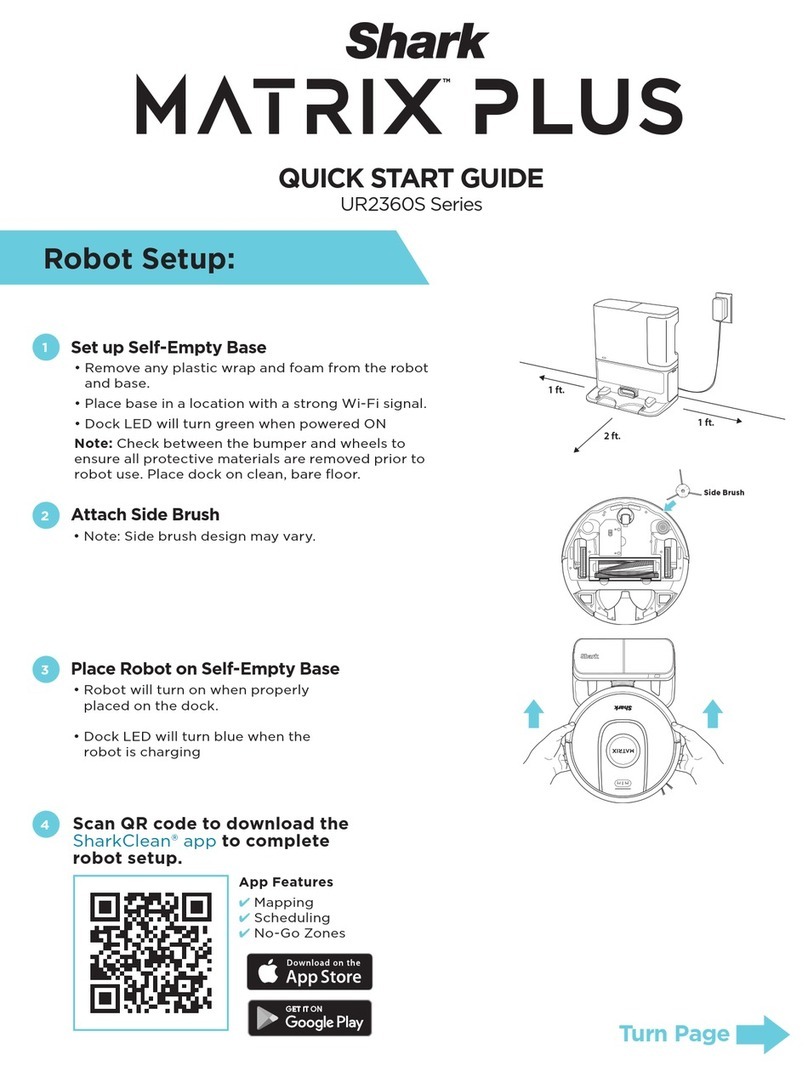
Shark
Shark MATRIX PLUS UR2360S User manual
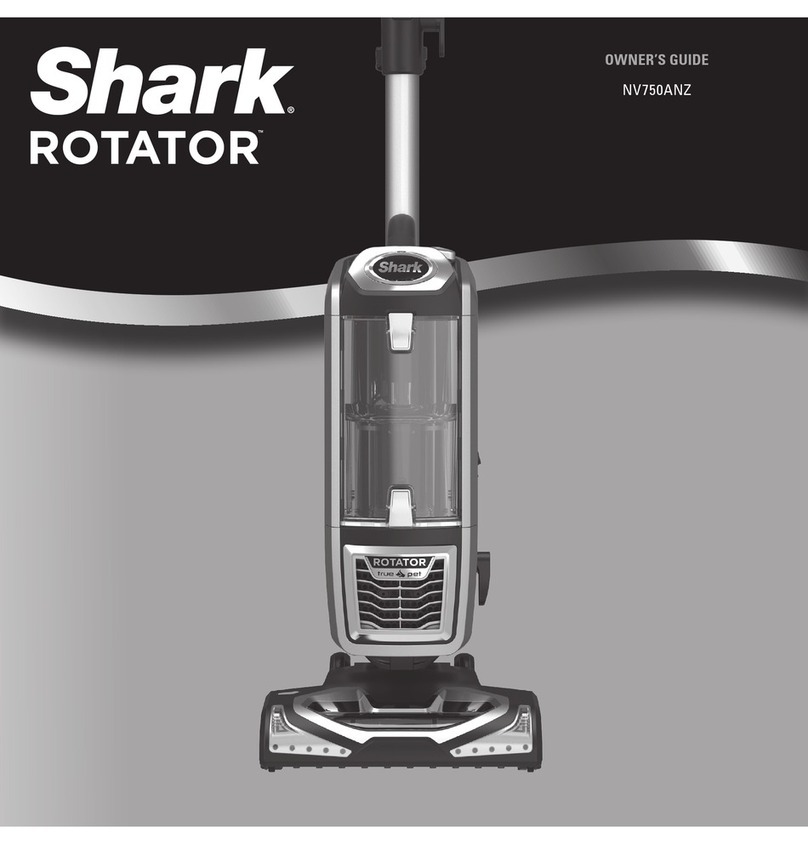
Shark
Shark Rotator NV750ANZ User manual

Shark
Shark DuoClean HZ400UK Series User manual

Shark
Shark Rotator NV750ANZ User manual

Shark
Shark HV320 Series User manual

Shark
Shark NV360 User manual

Shark
Shark IX101EU Series User manual

Shark
Shark Rocket UV345CCO User manual
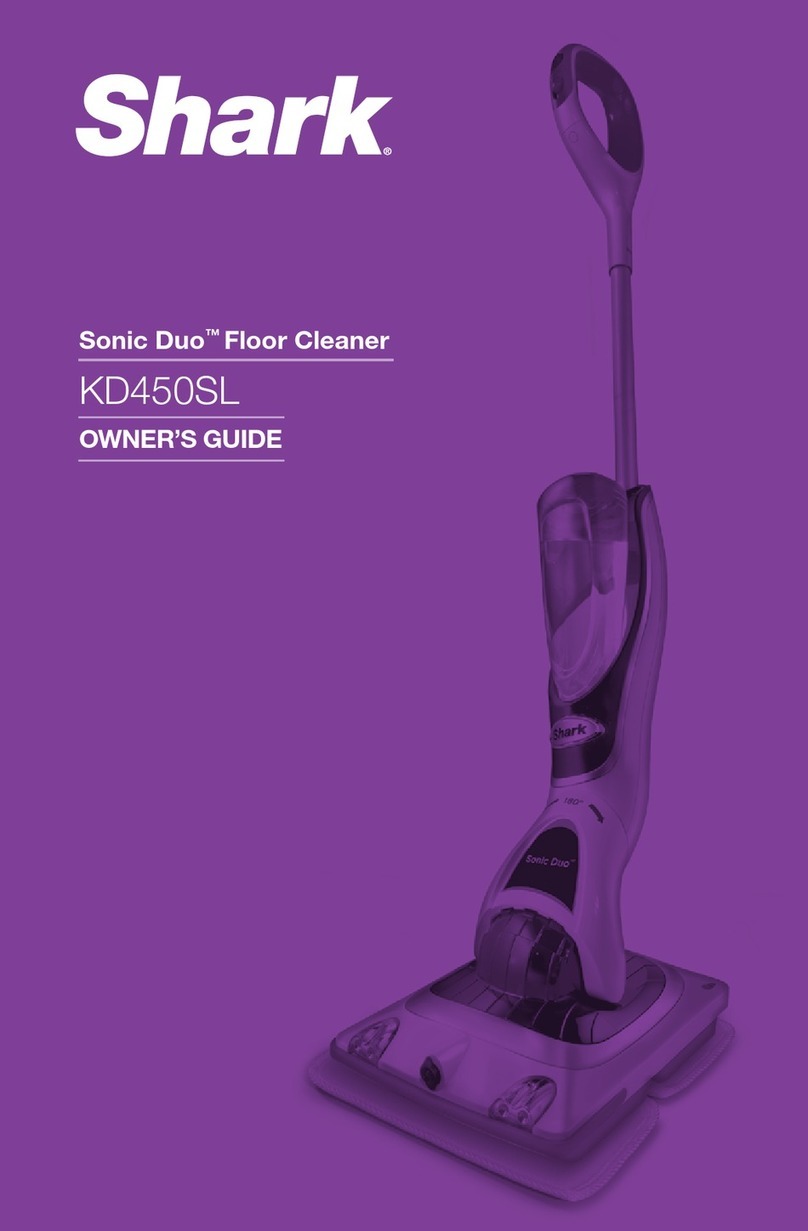
Shark
Shark KD450SL User manual

Shark
Shark APEX QS360Q User manual

Shark
Shark WANDVAC WV400 Series User manual

Shark
Shark NV355 Series User manual

Shark
Shark Navigator DLX User manual
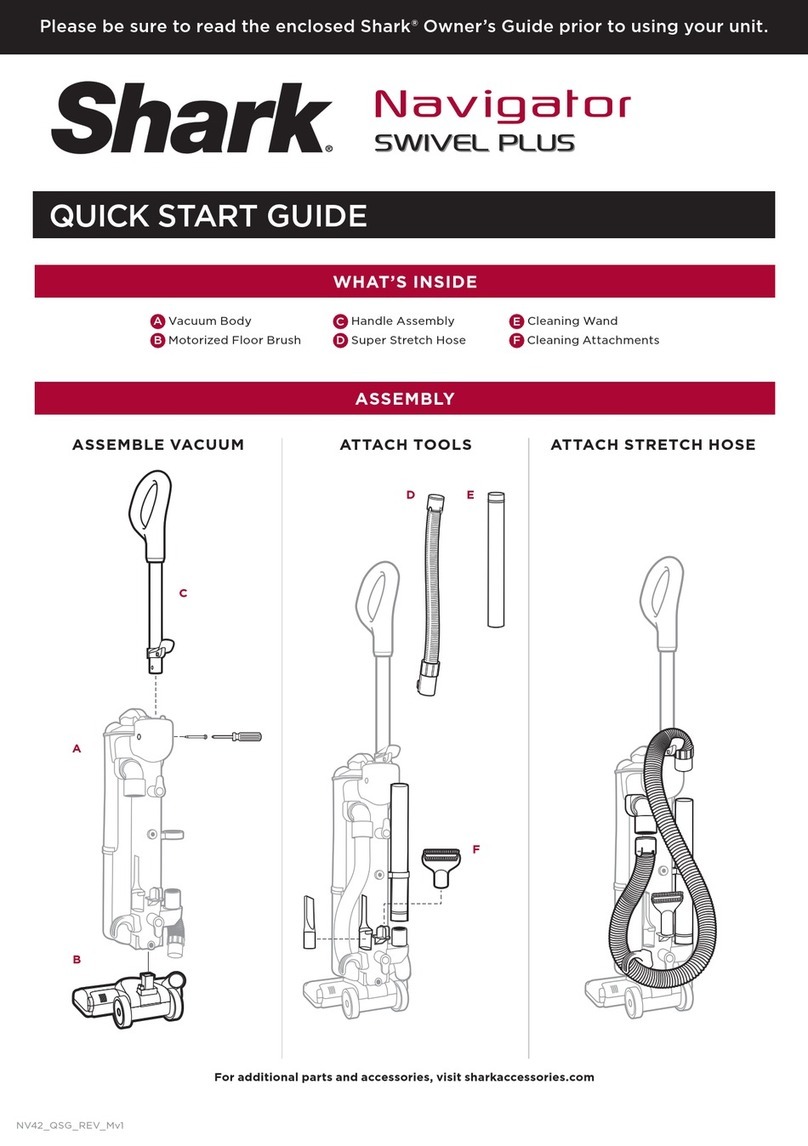
Shark
Shark Navigator Deluxe NV42 Series User manual