Shark Navigator Lift-Away User manual
Other Shark Vacuum Cleaner manuals

Shark
Shark Navigator Lift-Away Zero-M Speed ZU560 User manual

Shark
Shark DuoClean IF200UK Series User manual

Shark
Shark AI ULTRA 2600WD Series User manual
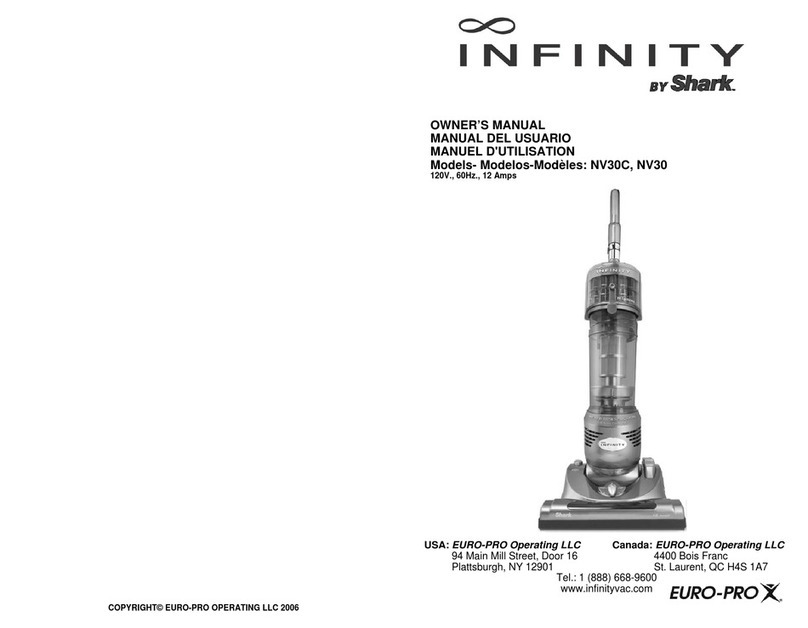
Shark
Shark Infinity NV30 User manual
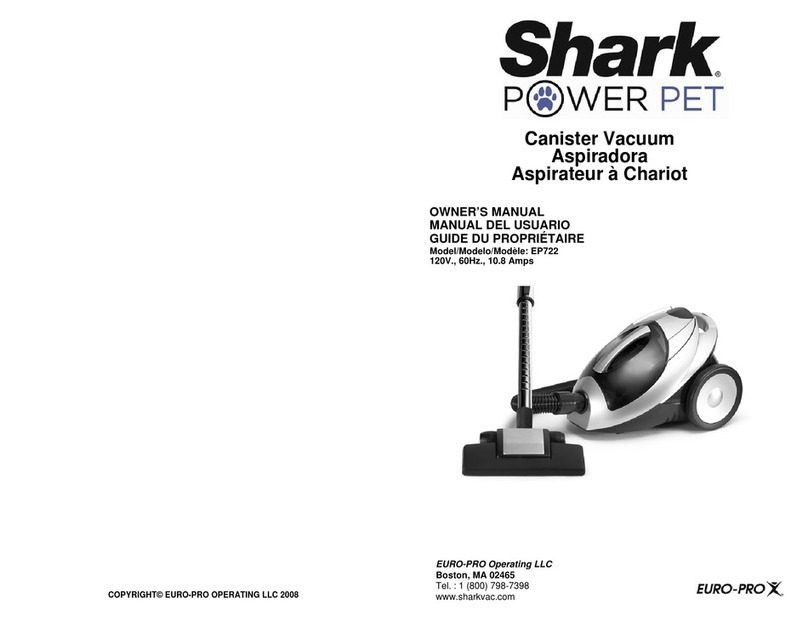
Shark
Shark EP722 User manual

Shark
Shark LIFT-AWAY SPEED NV771Q Series User manual
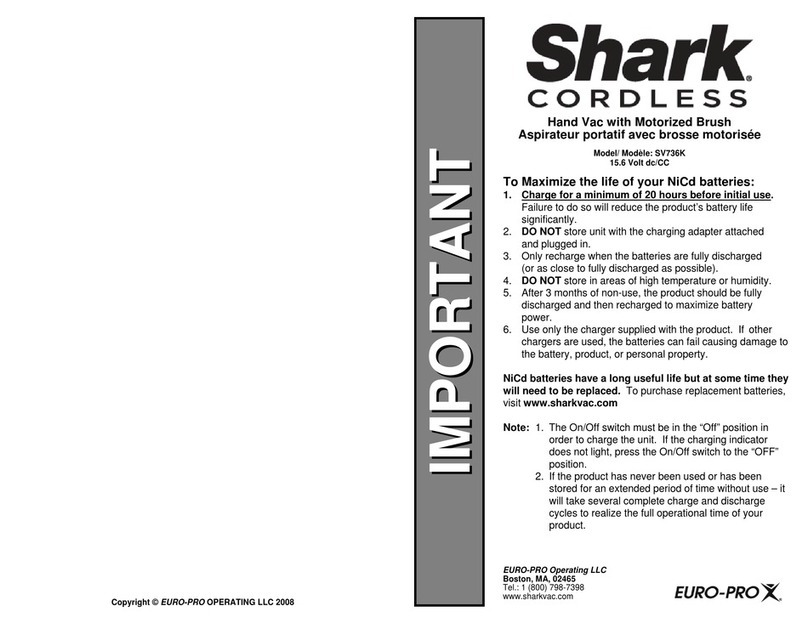
Shark
Shark SV736K User manual
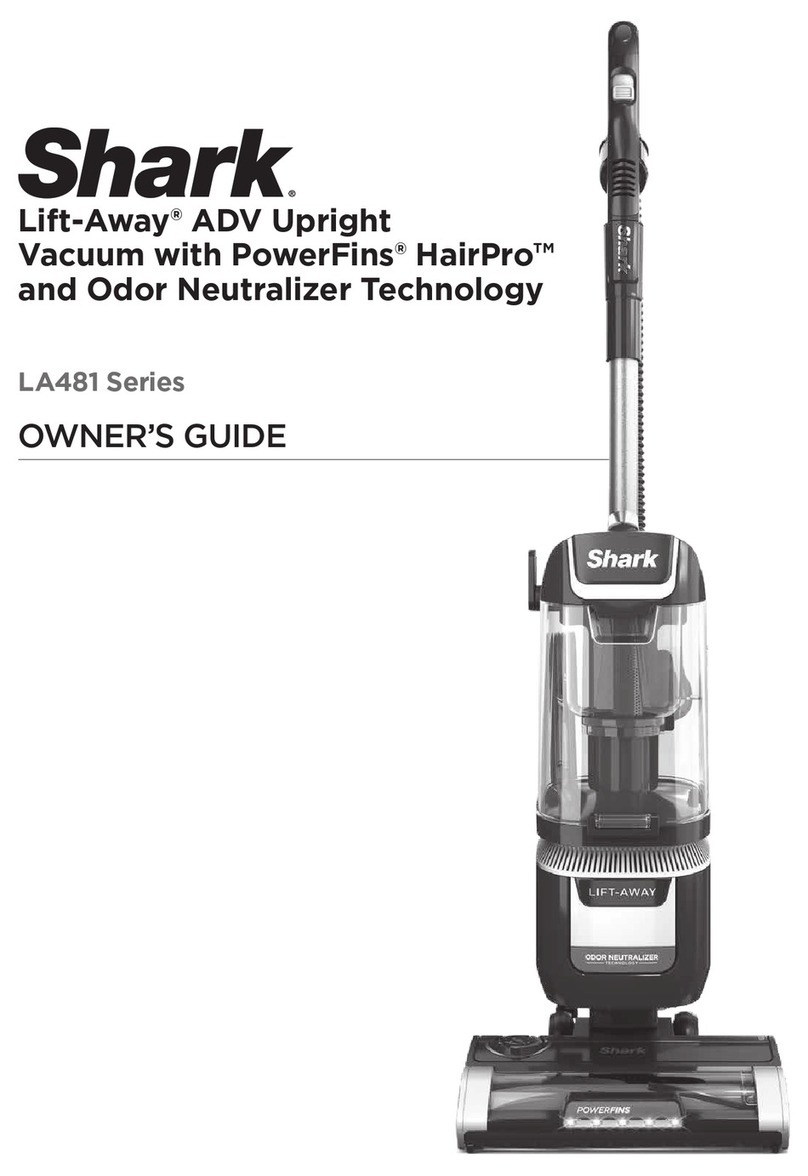
Shark
Shark LA481 Series User manual
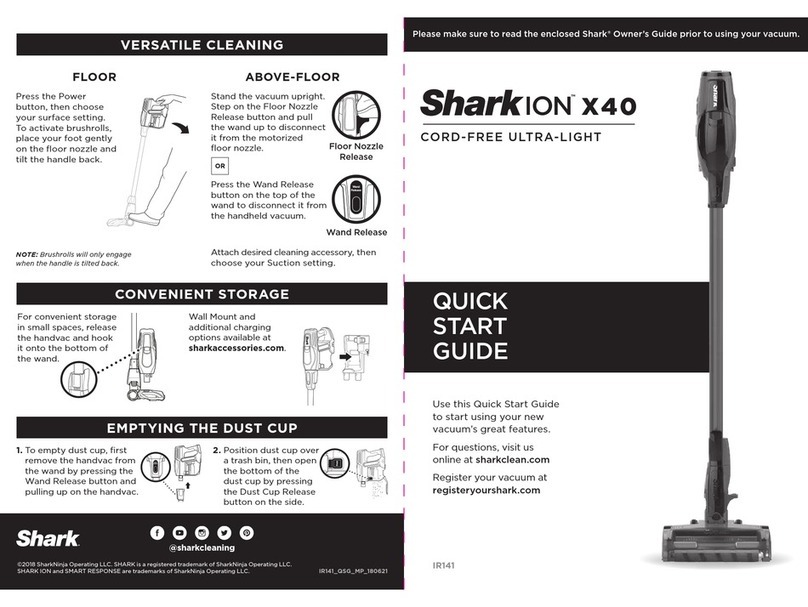
Shark
Shark ION X40 User manual

Shark
Shark Navigator NV20 Series User manual

Shark
Shark Rotator NV680 N Series User manual

Shark
Shark Rocket PowerFins UZ350 Series User manual

Shark
Shark ROTATOR NV95 Series User manual

Shark
Shark Rocket UV345CCO User manual

Shark
Shark APEX duoclean Powered Lift-Away AX950 Series User manual

Shark
Shark CV100UKT User manual

Shark
Shark HV300 User manual

Shark
Shark SV7728 User manual
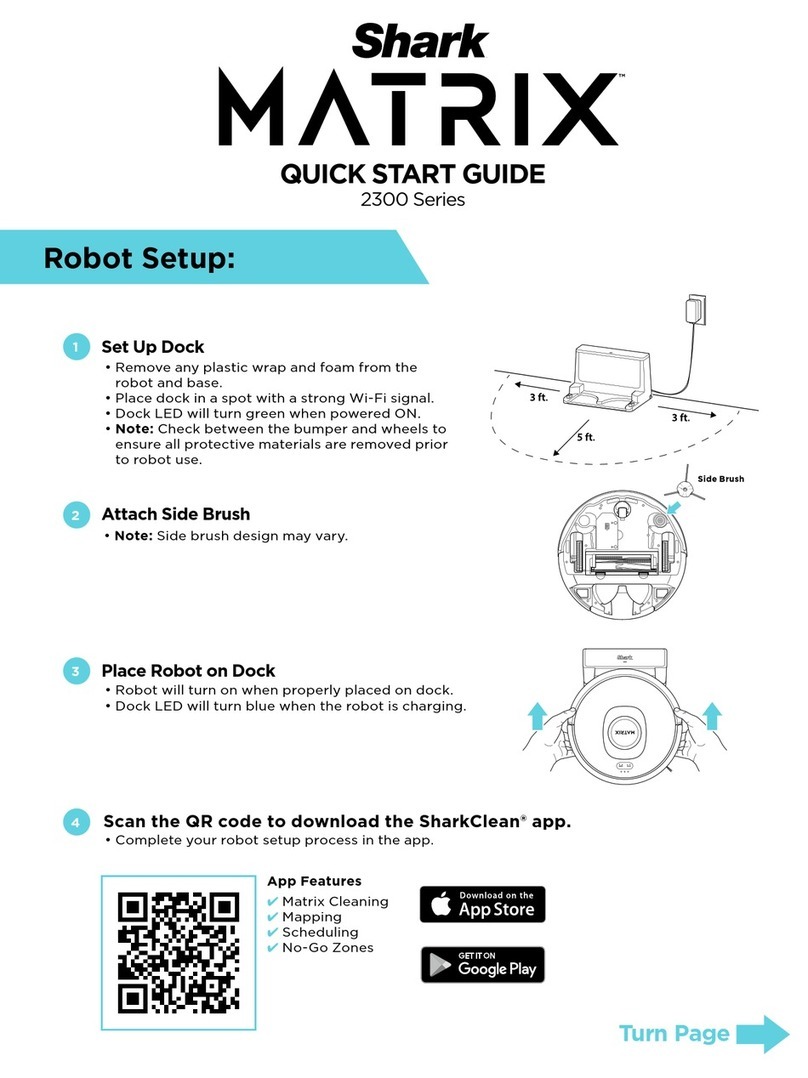
Shark
Shark MATRIX RV2300 Series User manual

Shark
Shark KD400WM User manual























