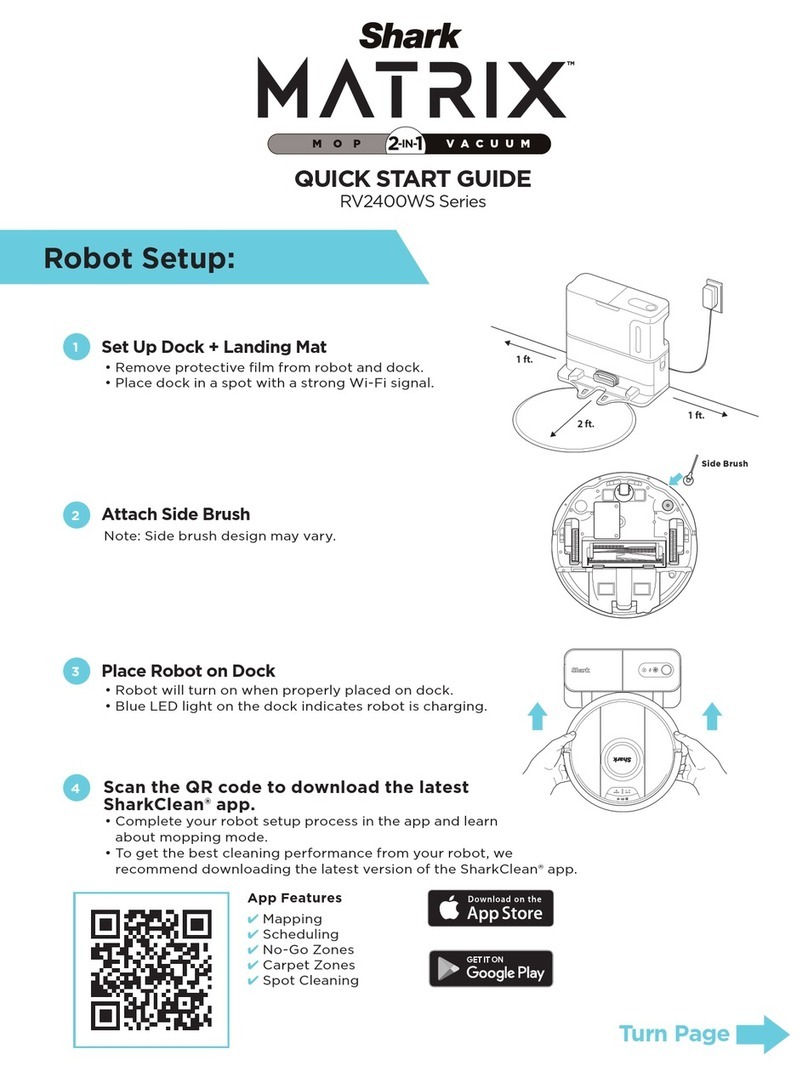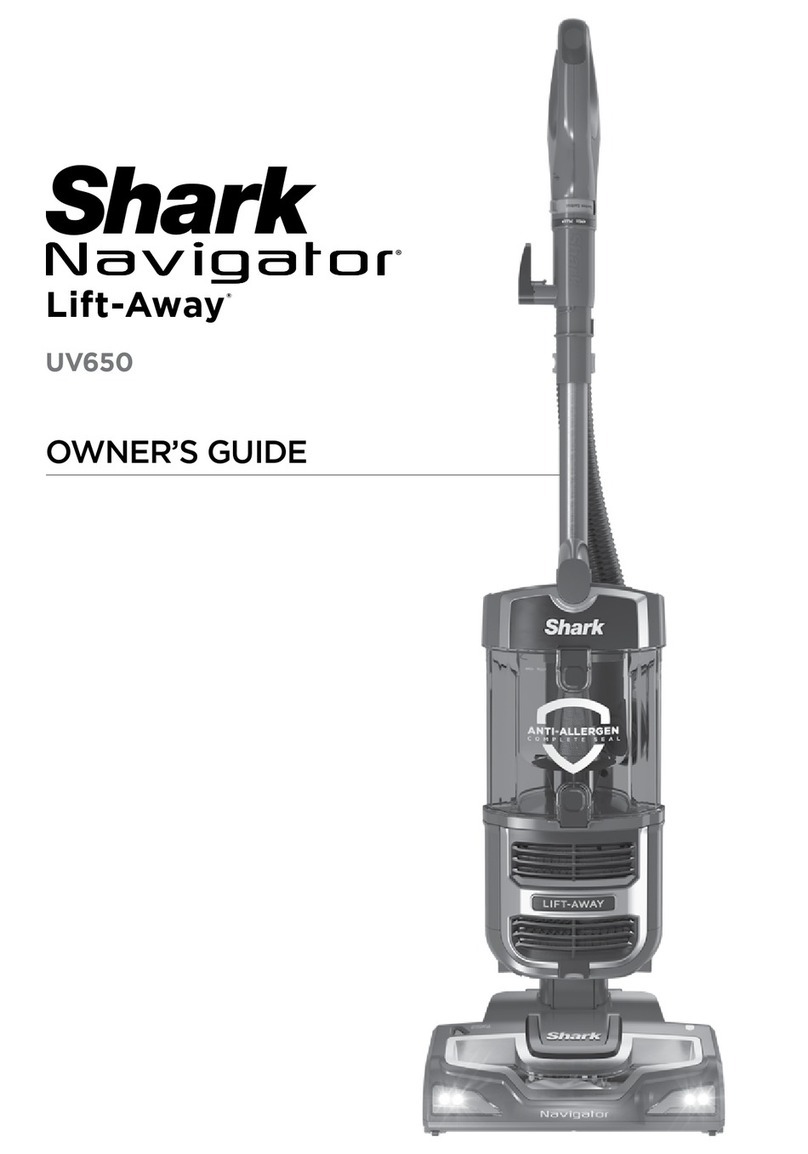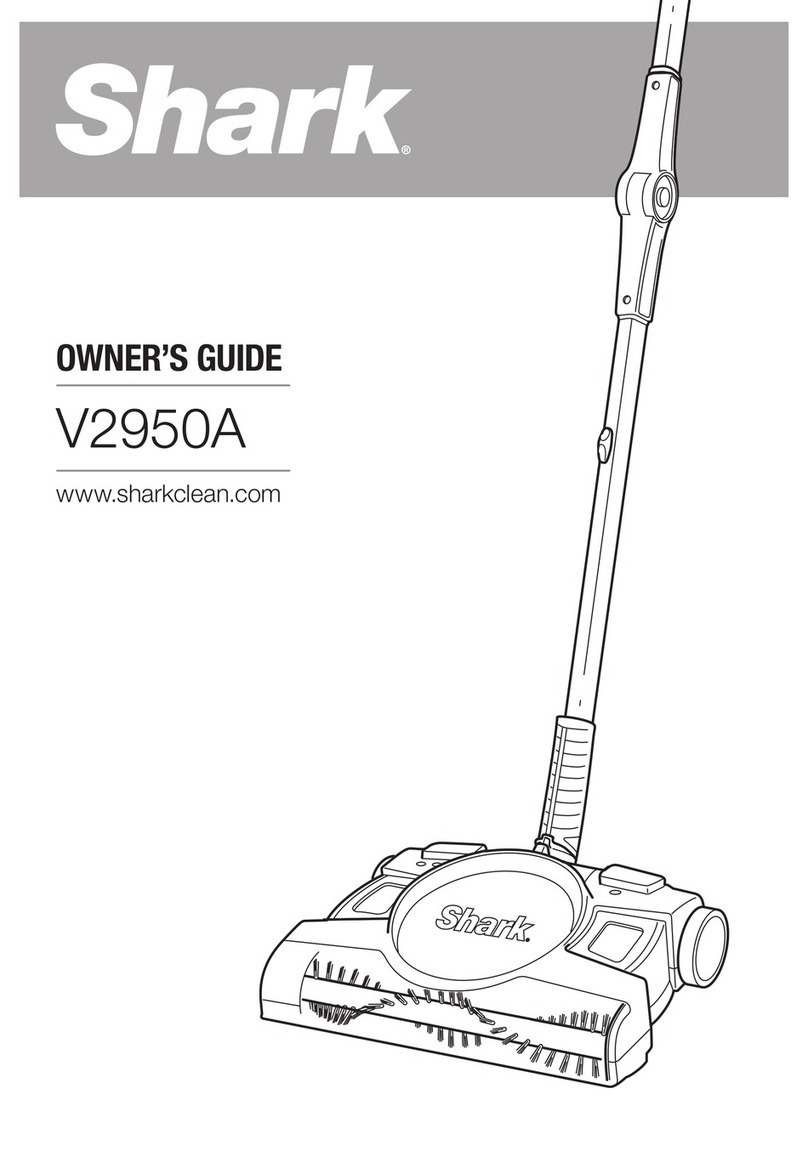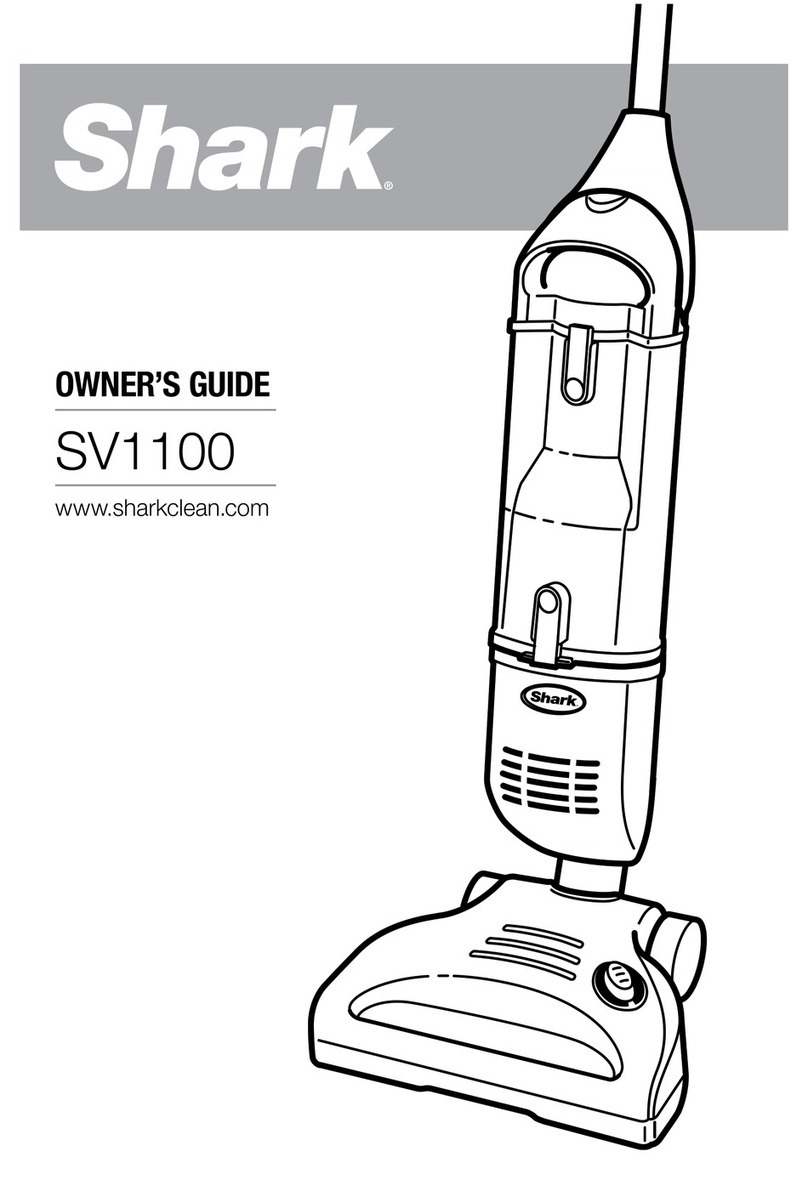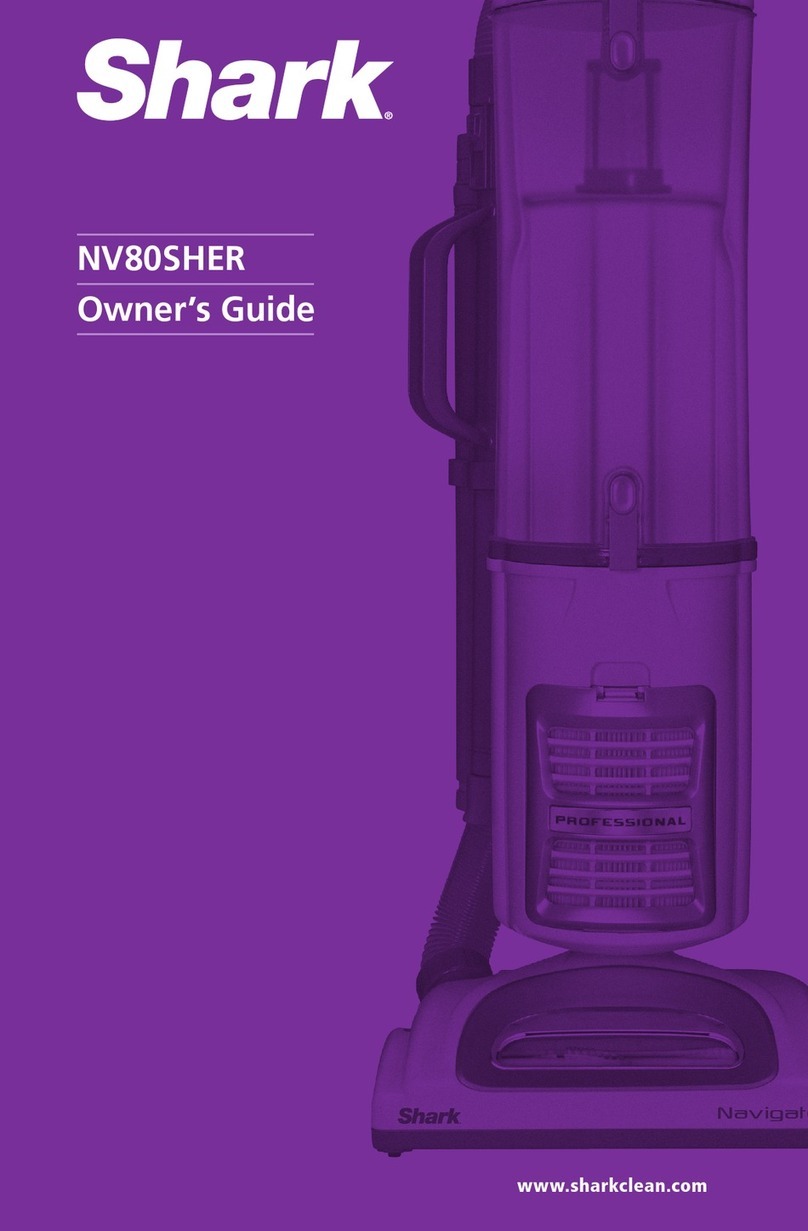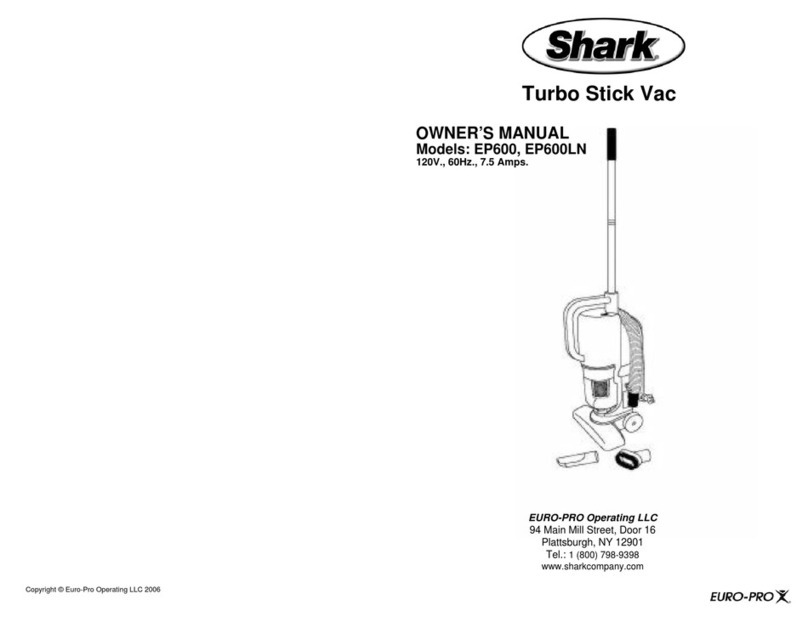WHAT’S INSIDE: POWER SETTINGS
LI-ION BATTERY
ASSEM B LY
For complete maintenance instructions, see the enclosed Owner's Guide.
For additional parts and accessories, visit sharkaccessories.com.
For additional batteries and charging accessories, visit sharkclean.com/batteries.
A
B
C
2
(Click)
1
(Click)
OFF BARE FLOOR
SETTING CARPET SETTING BOOST MODE
Slide switch to the
top to turn o power.
To begin vacuuming
in Standard Mode,
slide switch to the
appropriate setting.
Bare Floor/Area Rugs
Slide switch to the
middle. The brushroll
spins slowly to clean
bare floors and small
arearugs.
Carpet
Slide switch to the
bottom. The brushroll
spins faster to pick up
debris below the surface
ofyour carpets.
For an added boost in
power, pull the Trigger
on the handheld
vacuum. Release it
to return to standard
power.
NOTE: For deep cleaning per ASTM F 608 (embedded dirt in carpets) please select the Carpet setting and pull the
trigger to go into Boost mode.
NOTE: Select Carpet setting for stuck-on dirt and debris.
In Use
Full
Charge
Mid
Charge
Low
Charge
Nearly
Empty
No
Charge
Charging
Low
Charge
Mid
Charge
Nearly
Full
Full
Charge
NOTE: Full charge takes approximately 3 hours.
CHARGING
Easily Insert or Remove
the Li-Ion Battery
To insert, slide the Battery
into the slot in the back of
the handheld vacuum. To
remove, press and hold the
Battery Release Button
then slide out the battery.
© 2020 SharkNinja Operating LLC.
IN THE
VACUUM
OUT OF
THE VACUUM
BATTERY RELEASE
BUTTON
BATTERY
INDICATOR
LIGHTS
NOTE: The battery comes
partially charged. Charge fully
before first use.
Battery Runtime
MODE MINUTES
Hand Vac 40
Bare Floor/
Standard Mode 25
Carpet Mode/
Standard Mode 20
Boost Mode
(Hand Vac) 10
AHandheld Vacuum
BDirt Engage™ Floor Nozzle
CMultiFLEX® Wand
DPet Multi-Tool
E8" Crevice Tool
FCharger
GLi-Ion Battery (Pre-Installed)
HHEPA Post-Motor Filter (Pre-Installed)
IWide Upholstery Tool
EF
G
D
H I