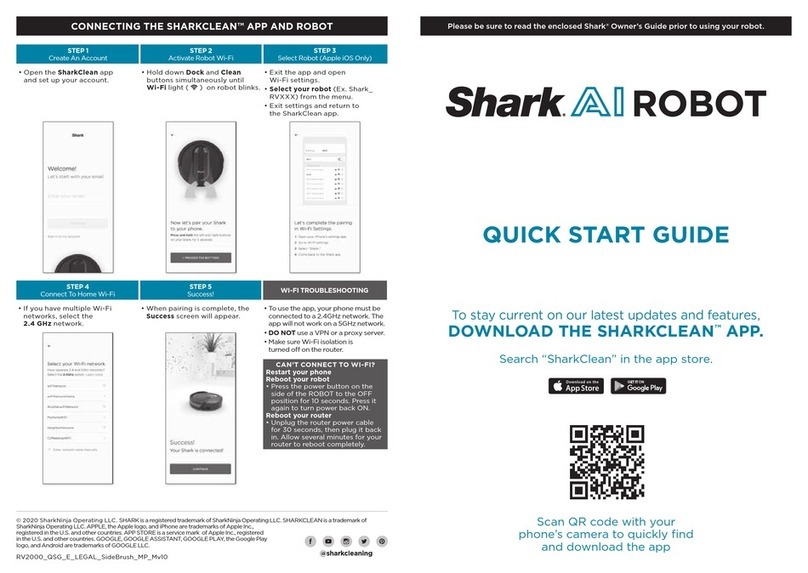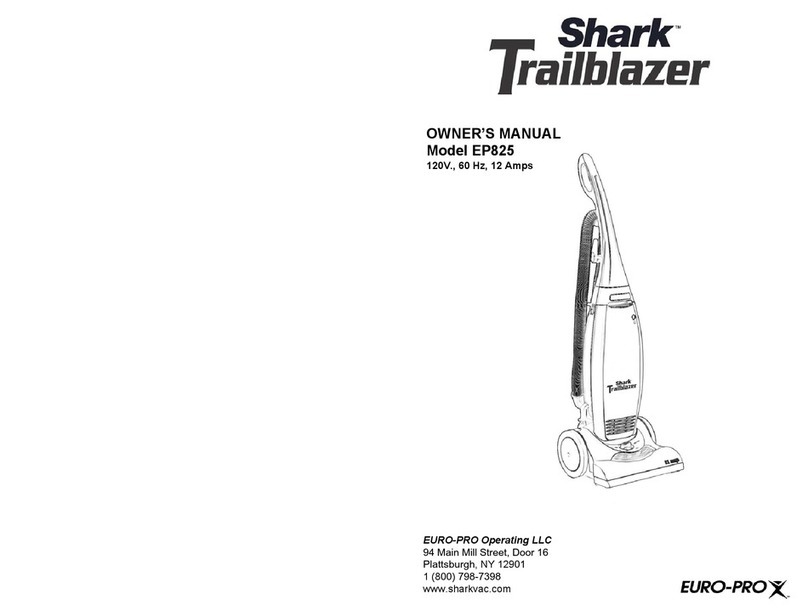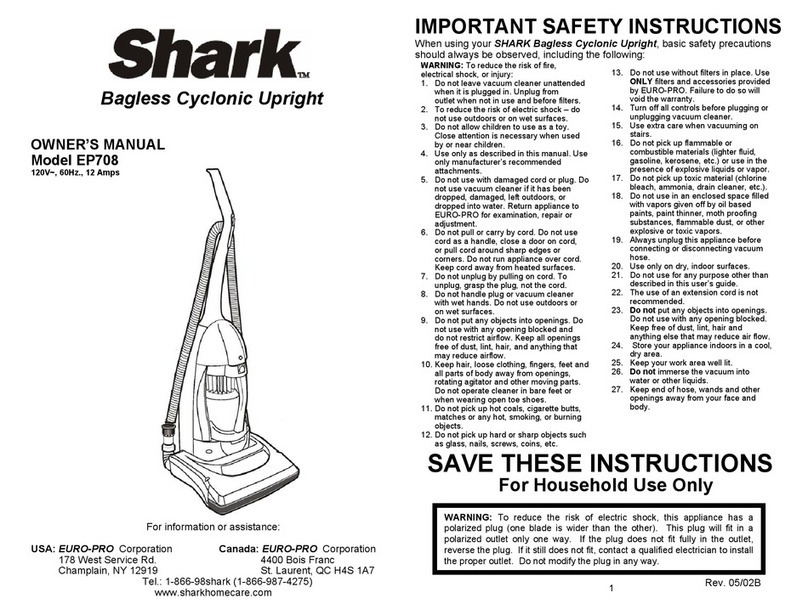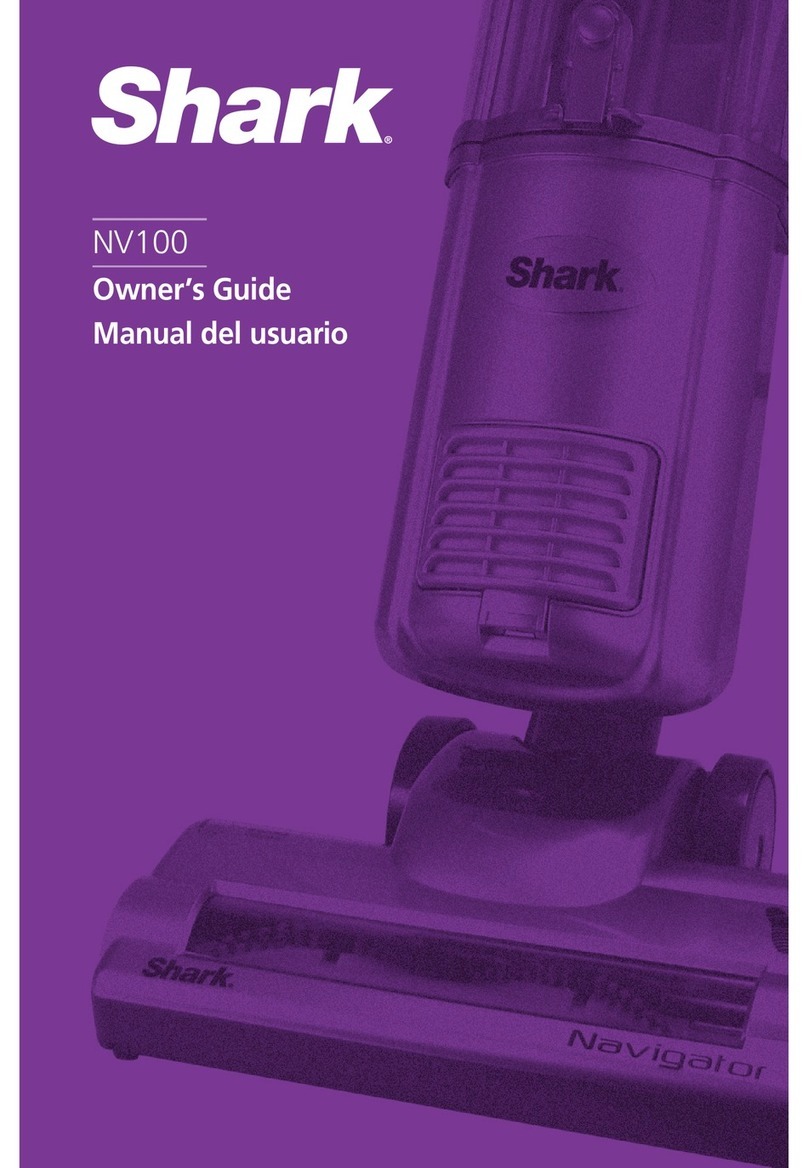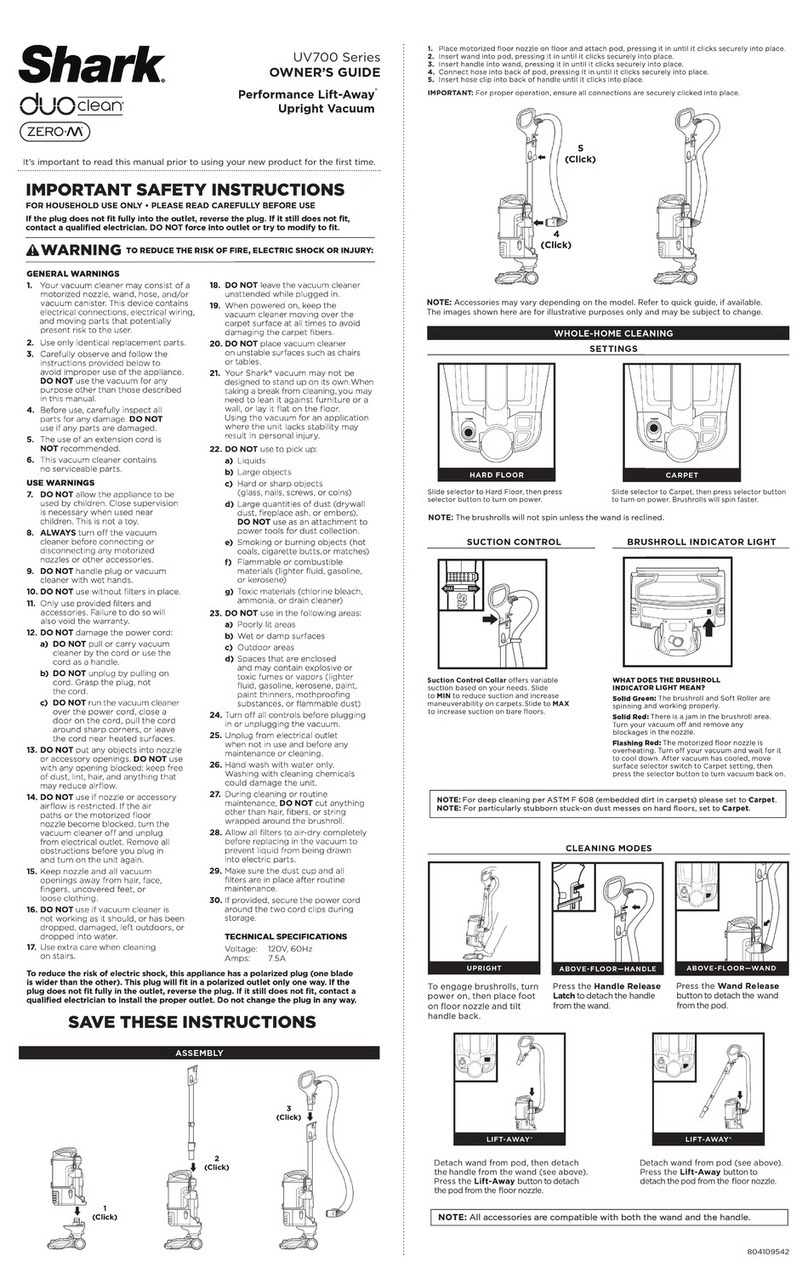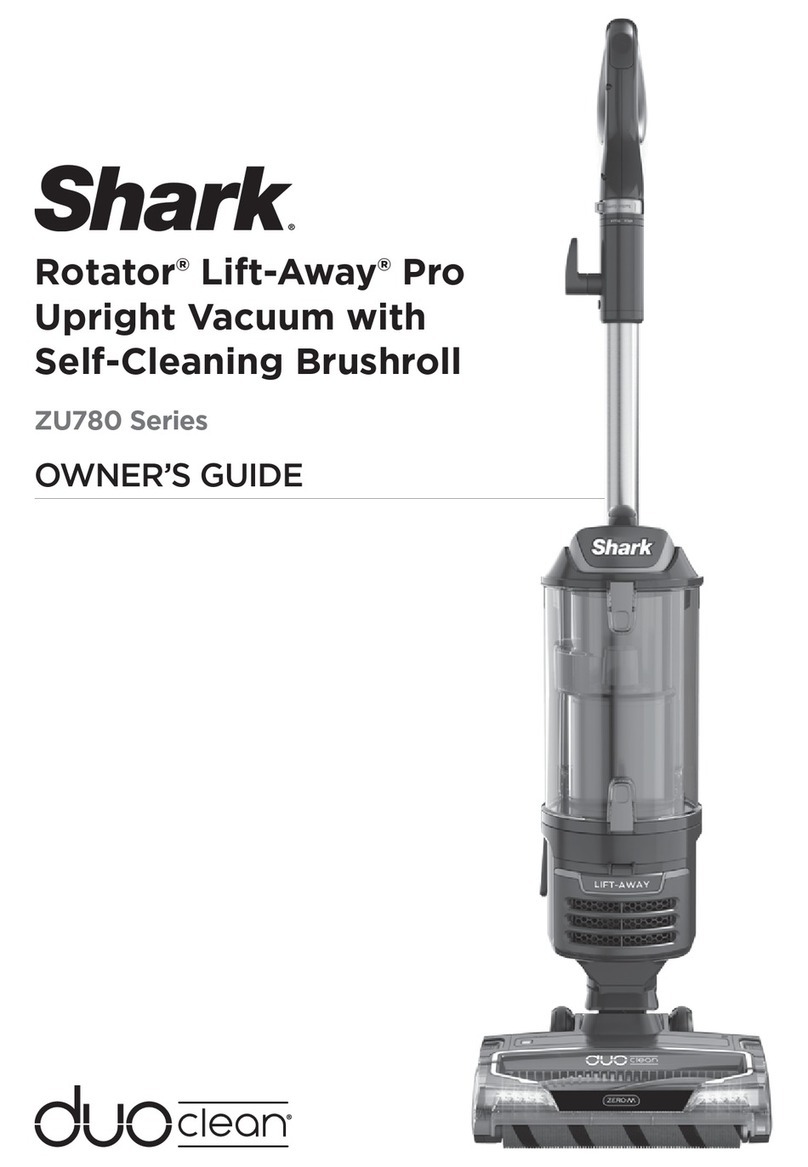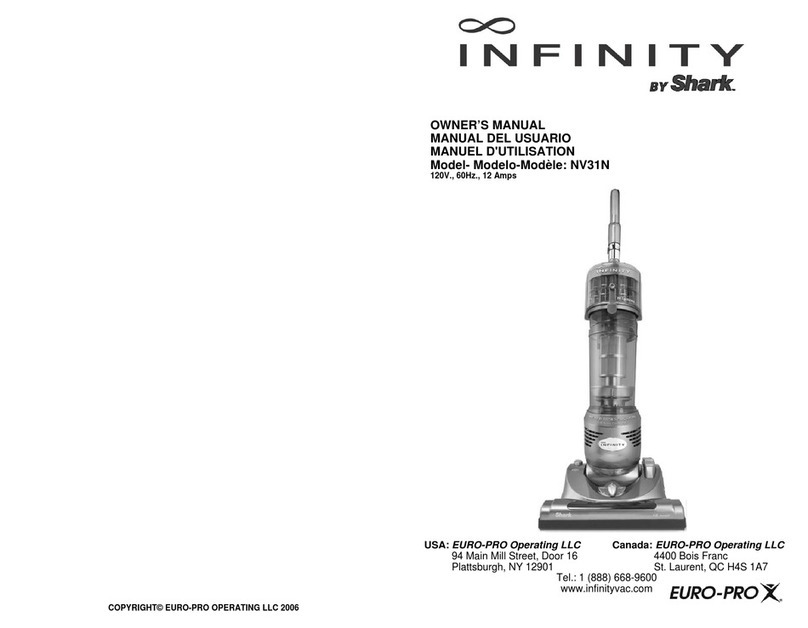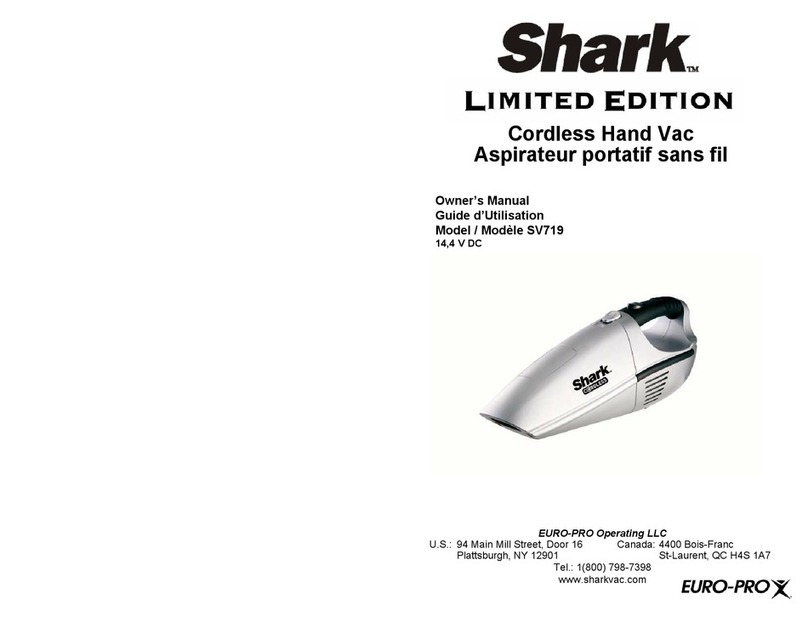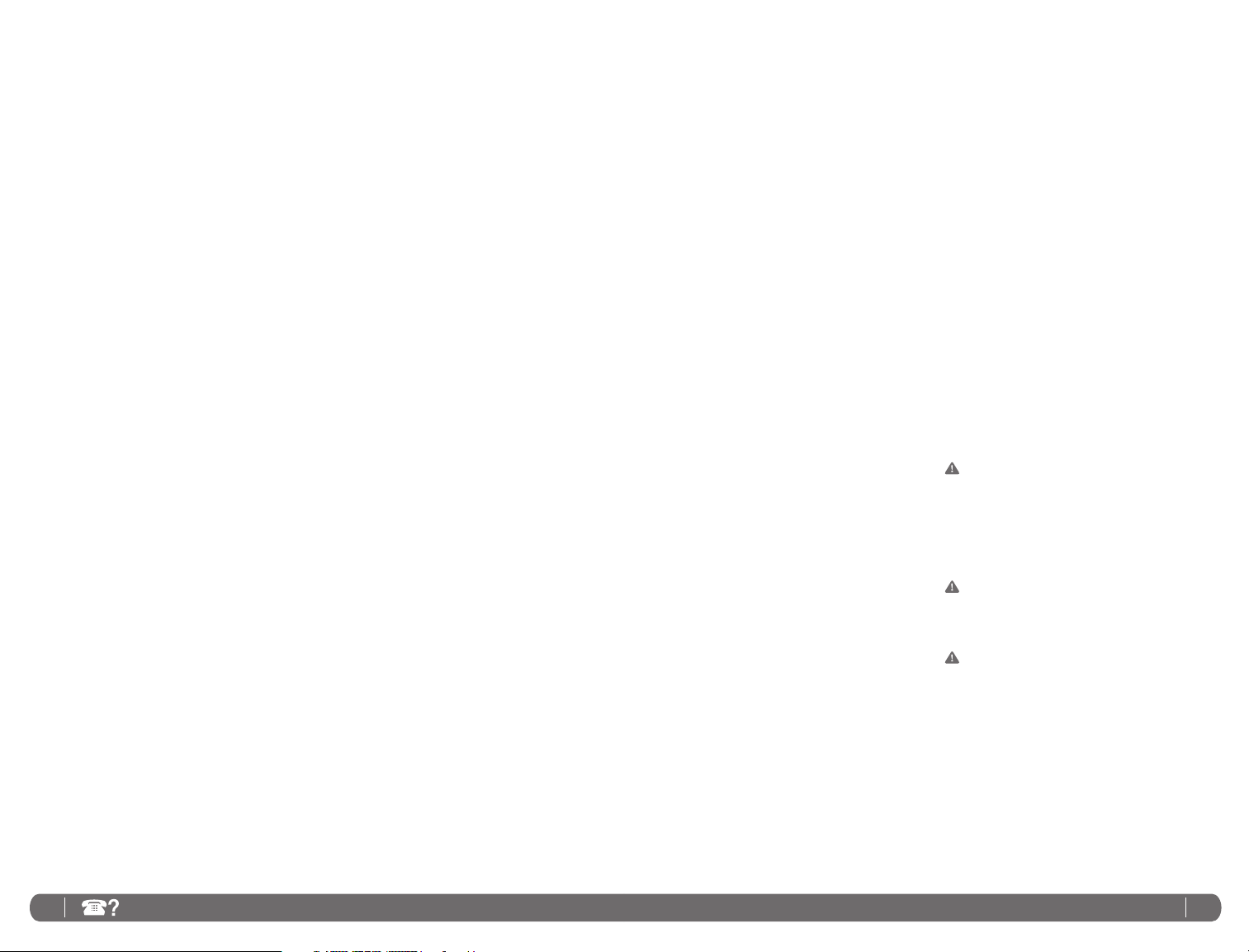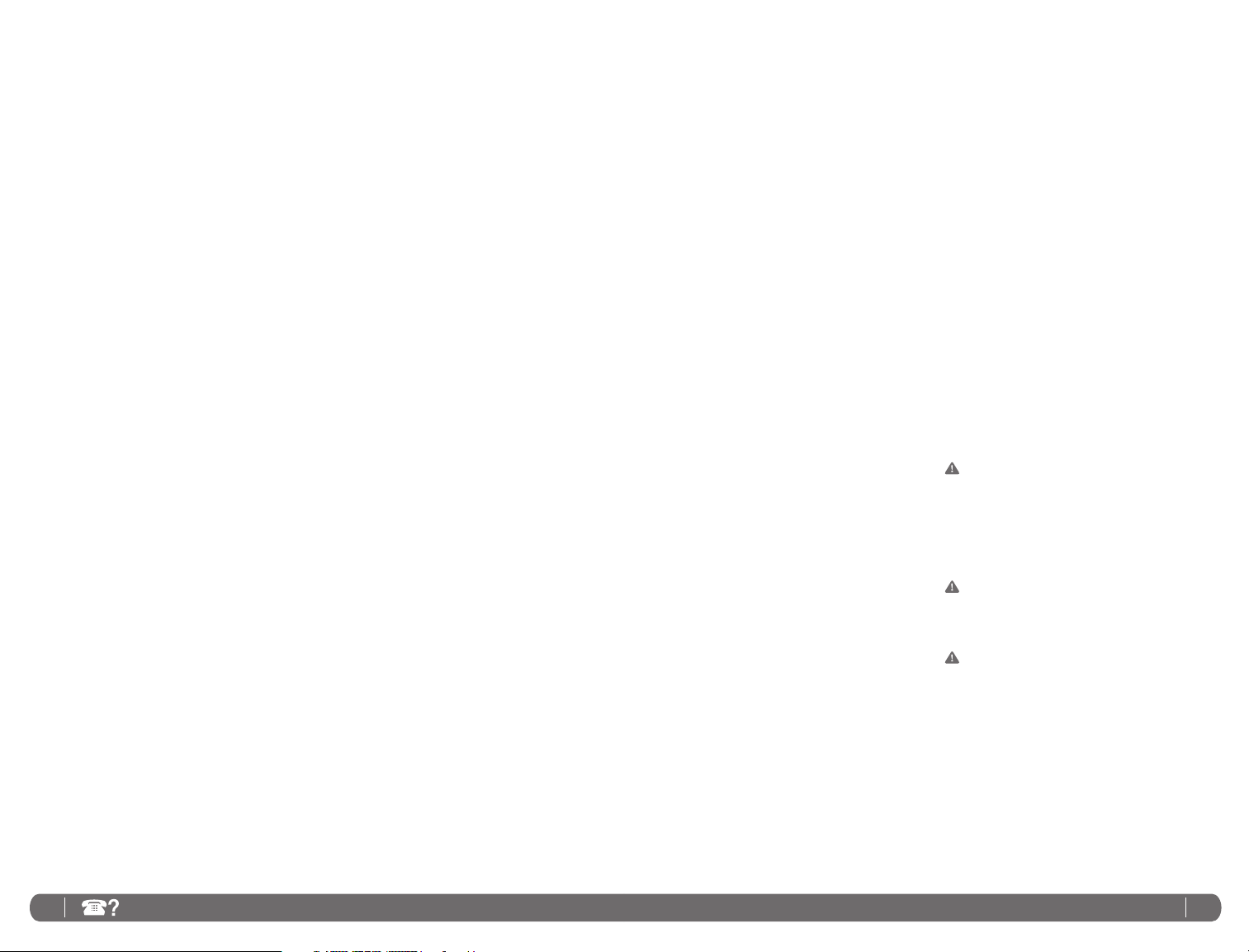
2FREEPHONE 0800 862 0453 3
www.sharkclean.eu
IMPORTANT SAFETY INSTRUCTIONS
For Household Use Only
15. Use extra care when cleaning on stairs.
16. DO NOT use to pick up flammable or combustible
liquids such as gasoline or use in areas where they
may be present.
17. Read and follow all labels, operational and marking
instructions.
18. DO NOT use charger with an extension cord. Plug
charger directly into an electrical outlet. Use charger
only in a standard (100-240V~, 50/60Hz) electrical
outlet.
19. DO NOT use the Cordless Sweeper without dust cup
in place.
20 Store the Cordless Sweeper indoors. Store the
appliance after use to prevent accidents.
21. Discontinue use if the battery runtime changes
abruptly or battery has white residual (venting) near
positive terminal or the cell is deformed or leaked.
22. Use only on dry, indoor surfaces.
23. DO NOT use for any purpose other than described in
this user’s guide.
24. DO NOT attempt to use the charger with any other
product or attempt to charge this product with
another charger. Use only charger CHV3700BS
supplied with this Cordless Sweeper.
25. The charger converts the 100-240V AC voltage to
safety extra-low voltage.
26. The Cordless Sweeper must be disconnected from
the power supply when removing the battery.
WARNING:
TO REDUCE THE RISK OF FIRE, ELECTRIC
SHOCK OR INJURY:
1. DO NOT charge this unit outdoors.
2. DO NOT use outdoors or on wet surfaces.
3. Use ONLY as described in this manual. Use only
manufacturer’s recommended attachments.
4. Unplug from electrical outlet when not in use and
before servicing.
5. DO NOT use with damaged cord or plug.
6. DO NOT use if the appliance is not working, has
been dropped, dropped into water, damaged or left
outdoors.
7. NO SERVICEABLE PARTS. Incorrect re-assembly
or repair can cause a risk of electrical shock or injury
to persons when the appliance is used. Contact
Customer Service.
8. DO NOT abuse the charger cord. Never carry the
charger or base by the cord or yank to disconnect
from an outlet; instead grasp the charger and pull to
disconnect.
9. Keep charger cord away from heated surfaces.
10. This product includes Lithium Ion batteries. Batteries
must be recycled or disposed of properly. Do not
incinerate batteries or expose to high temperatures,
as they may explode.
11. DO NOT handle plug or appliance with wet hands.
12. DO NOT put any object into openings. Do not use
with brush roll blocked; keep free of fibre, lint,
hair and anything that may prevent brush roll from
working.
13. Keep hair, loose clothing, fingers, and all parts of
body away from openings and moving parts.
14. DO NOT pick up anything that is burning or smoking,
such as cigarettes, matches, or hot ashes.
WHEN USING YOUR SHARK®CORDLESS
SWEEPER, BASIC SAFETY PRECAUTIONS
SHOULD ALWAYS BE FOLLOWED, INCLUDING
THE FOLLOWING:
READ ALL INSTRUCTIONS BEFORE USING
YOUR SHARK®CORDLESS SWEEPER.
IMPORTANT: This appliance is not intended for use
by persons with reduced physical, sensory or mental
capabilities, or lack of experience and knowledge,
unless they have been given supervision or instruction
concerning use of the appliance by a person
responsible for their safety.
Children shall not use or play with this appliance.
Close supervision is necessary to keep appliance out
of reach of children during use.
TO MAXIMISE THE LIFE OF YOUR LITHIUM
ION BATTERIES:
1. Charge for 5 hours before initial use.
2. DO NOT store unit with the charging adapter
attached and plugged in.
3. DO NOT store in areas of high temperature or
humidity.
4. Use only the charger supplied with the product.
If other chargers are used, the batteries can fail
causing damage to the battery, product, or personal
property.
5. Do not attempt to replace the battery with another
manufacturer or different battery chemistry
(alkaline). The battery is designed specifically for
this product. The battery part number for this
product is XBAT3700.
NOTE: Li-Ion batteries have a long useful life but
at some time they will need to be replaced. To
purchase replacement batteries, visit
www.sharkclean.eu.
To remove and replace the batteries, refer to
“Removing and Replacing the Battery” section on
page 11.
NOTE: The Power Switch must be switched in the
“Off” position in order to charge the unit. If the
charging indicator does not light, press the On/Off
button once.
IMPORTANT: This appliance contains Li-Ion
batteries. The batteries must be recycled or
disposed of in accordance with local regulations.
The batteries must be removed from the appliance
before it is scrapped. Please consult your local
recycling centre for more information.
SAVE THESE INSTRUCTIONS