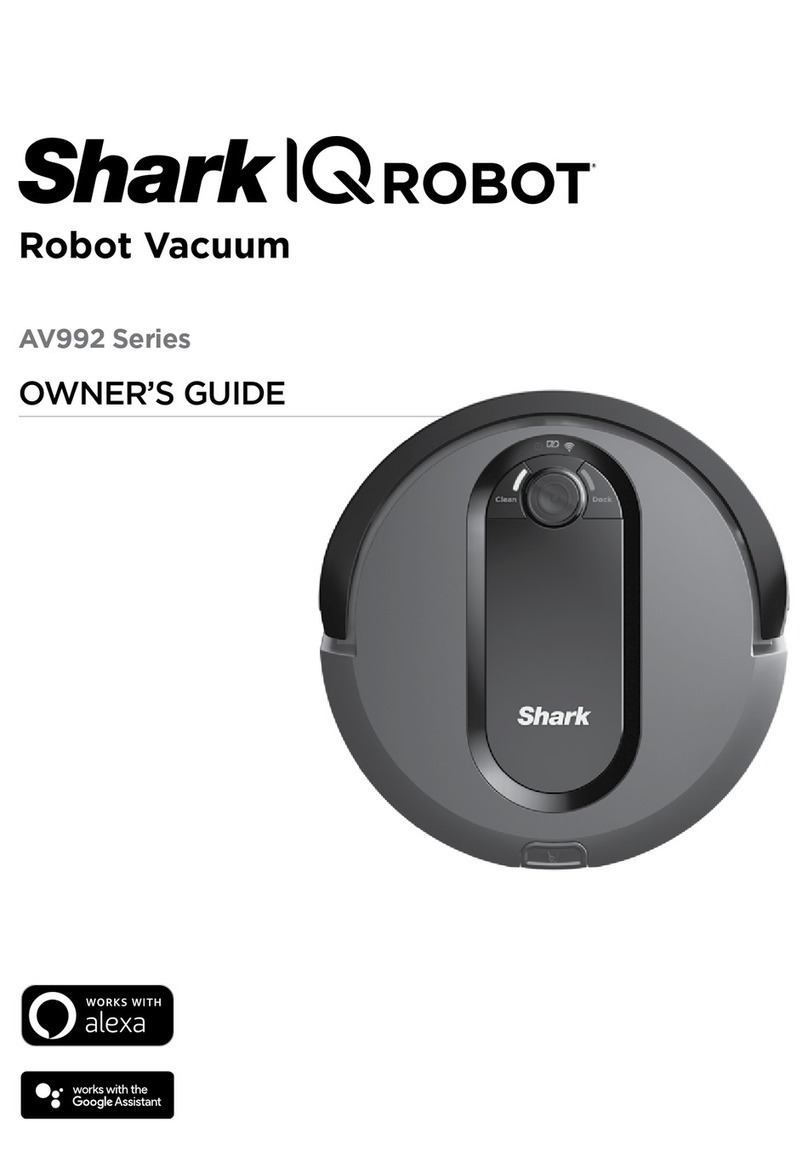Shark WANDVAC SYSTEM WS640 User manual
Other Shark Vacuum Cleaner manuals

Shark
Shark NV355C User manual

Shark
Shark NV500REF User manual
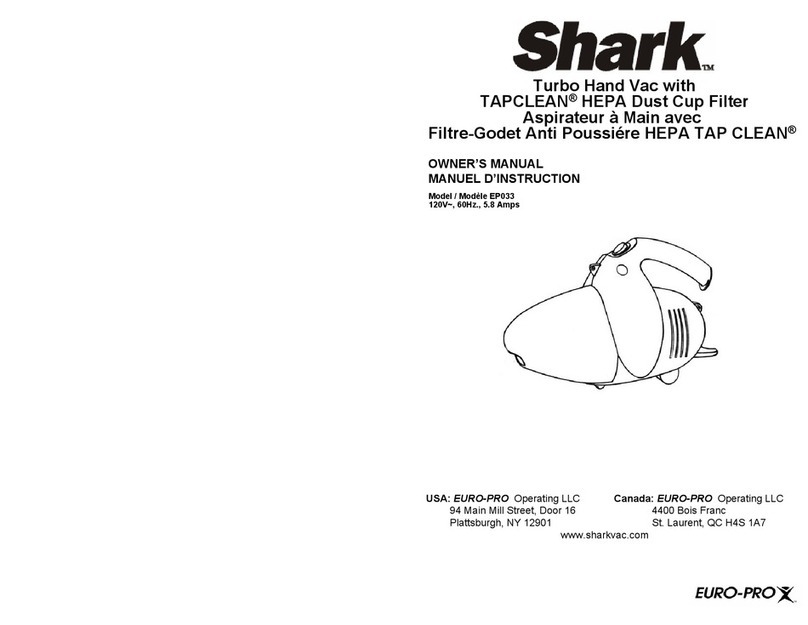
Shark
Shark EP033 User manual

Shark
Shark Rotator Powered Lift-Away Speed User manual

Shark
Shark Rocket CS100 Series User manual
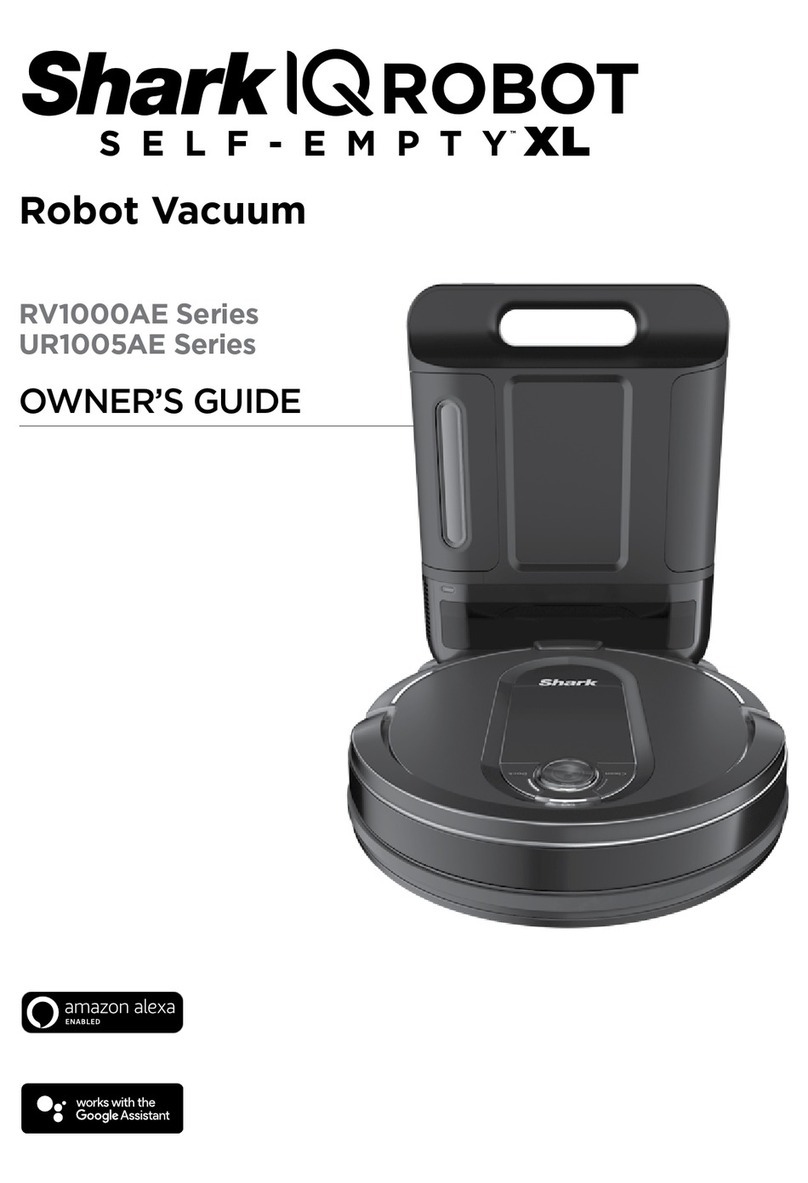
Shark
Shark IQ ROBOT SELF EMPTY XL UR1005AE Series User manual

Shark
Shark ION RV850C User manual

Shark
Shark UV700 User manual

Shark
Shark Rotator ZU632 User manual

Shark
Shark DuoClean HZ500EU Series User manual

Shark
Shark Vertex DuoClean PowerFins AZ2000 Series User manual

Shark
Shark IQ ROBOT Self-Empty RV1000S Series User manual

Shark
Shark Vertex HZ2000 Series User manual

Shark
Shark Navigator Lift-Away NV351 User manual

Shark
Shark LV801C User manual

Shark
Shark HH200 Series User manual

Shark
Shark NV22L User manual

Shark
Shark ROTATOR NV500RWK User manual

Shark
Shark UV580 Series User manual

Shark
Shark Rotator ZU100 Series User manual