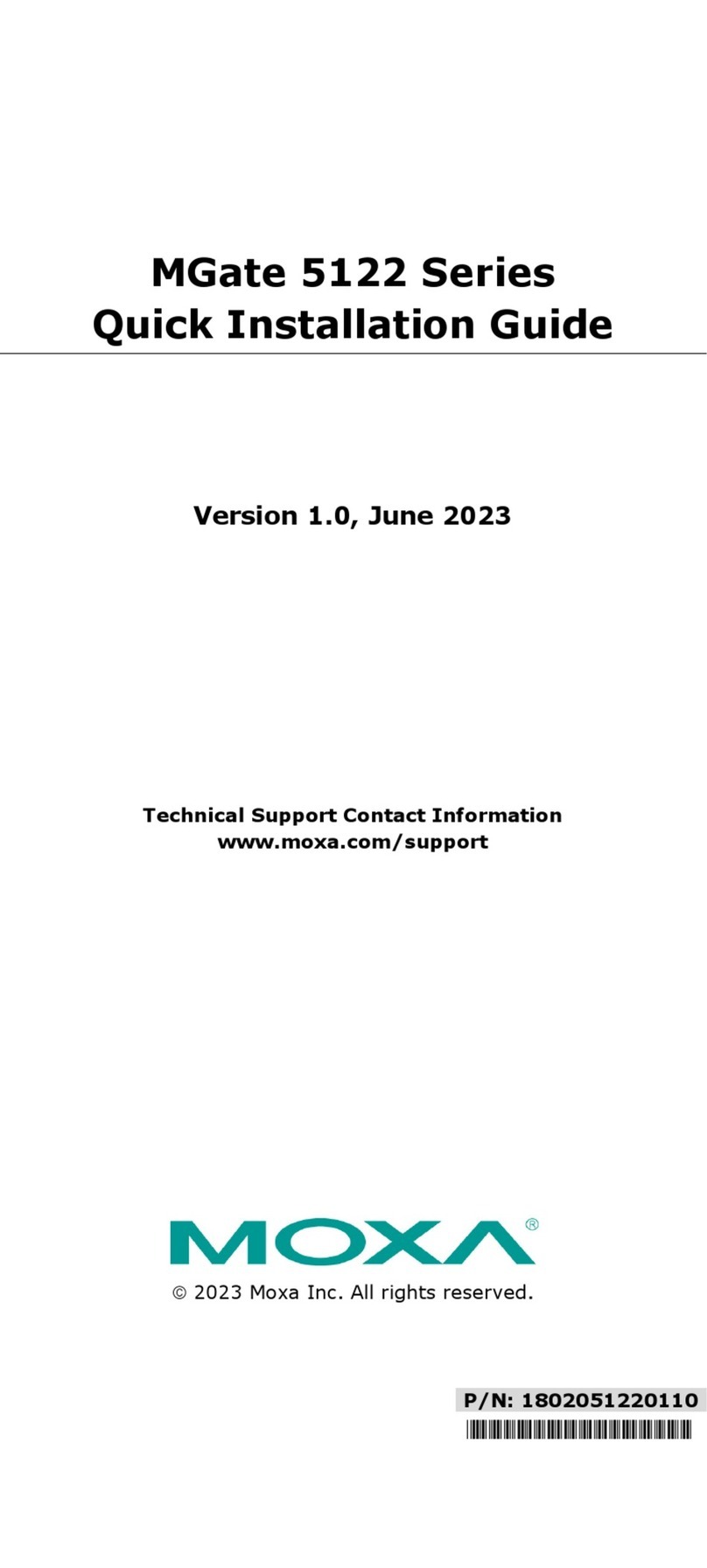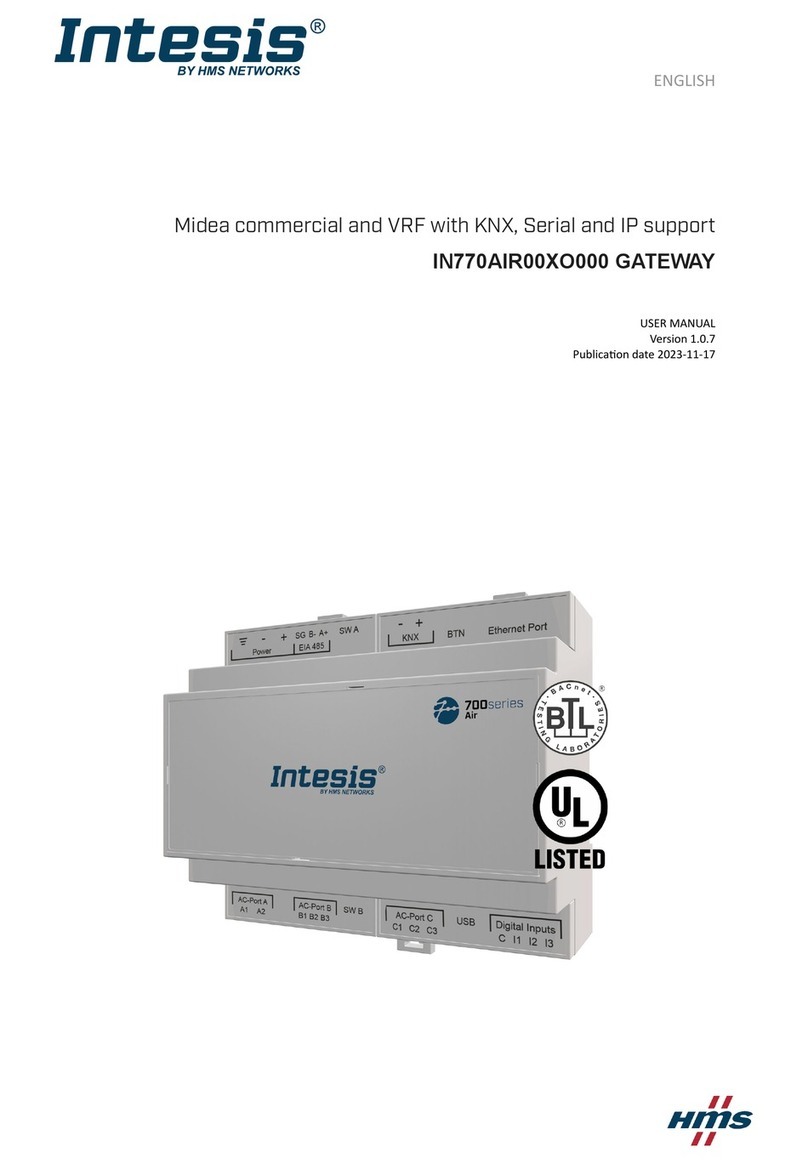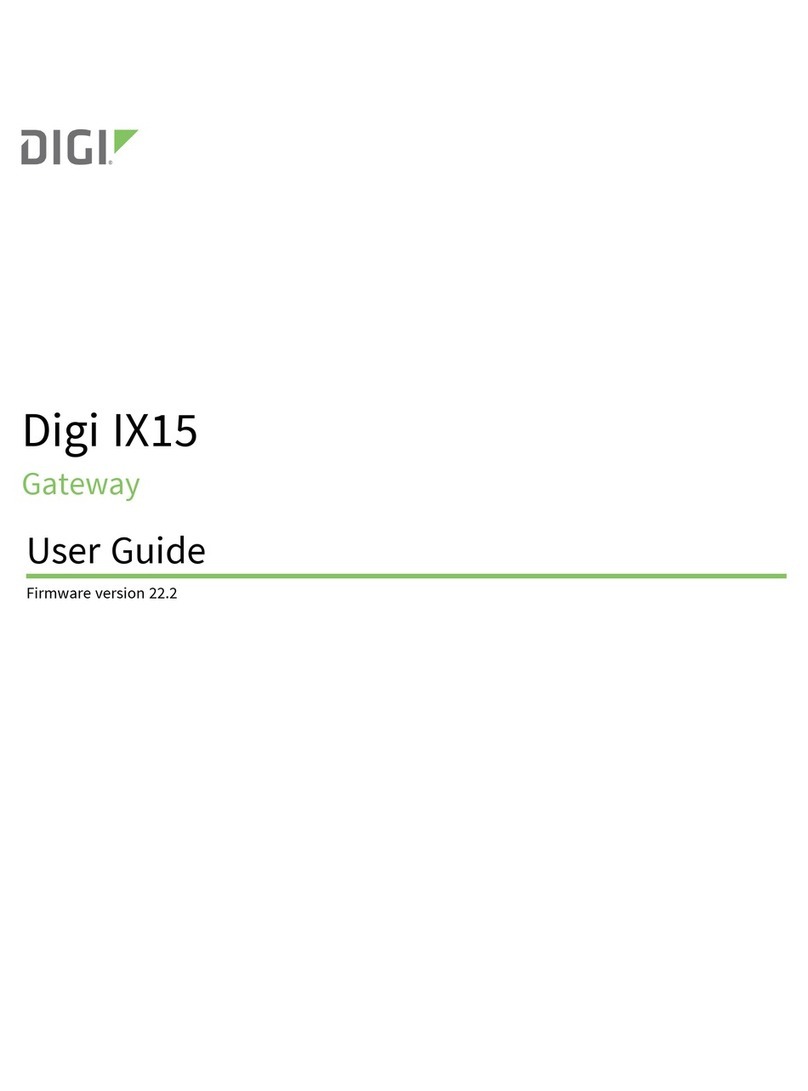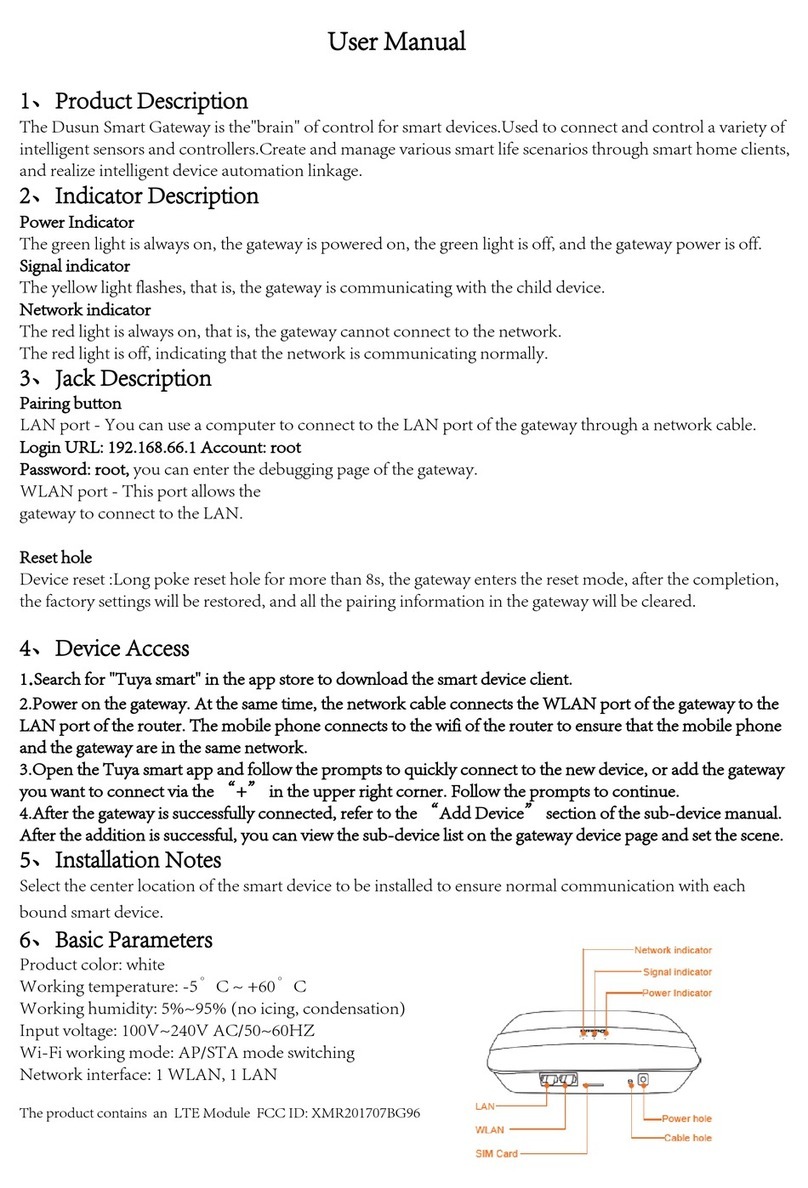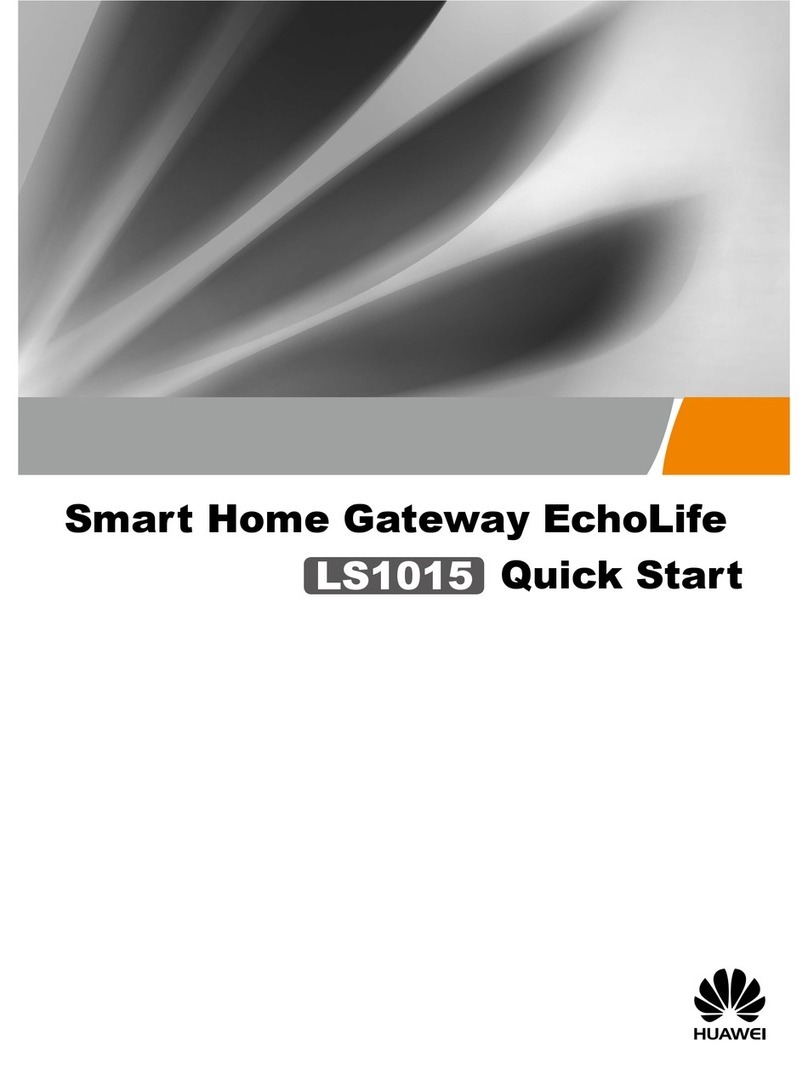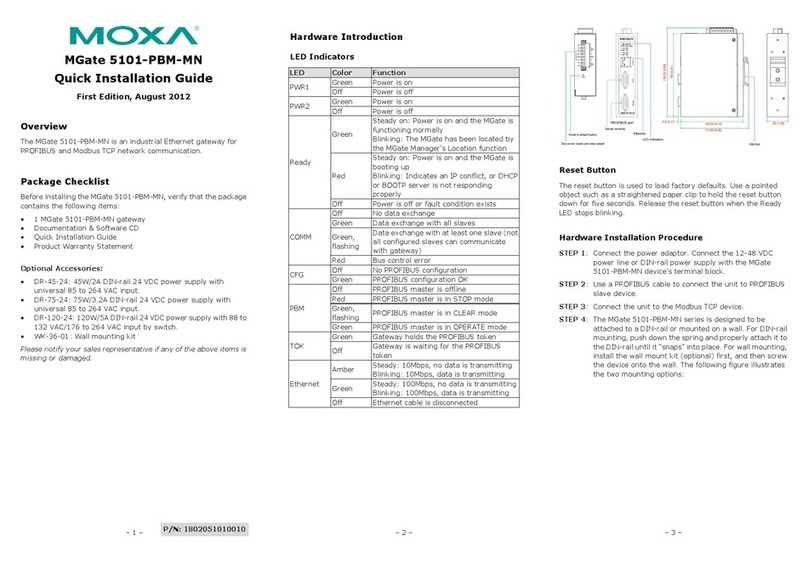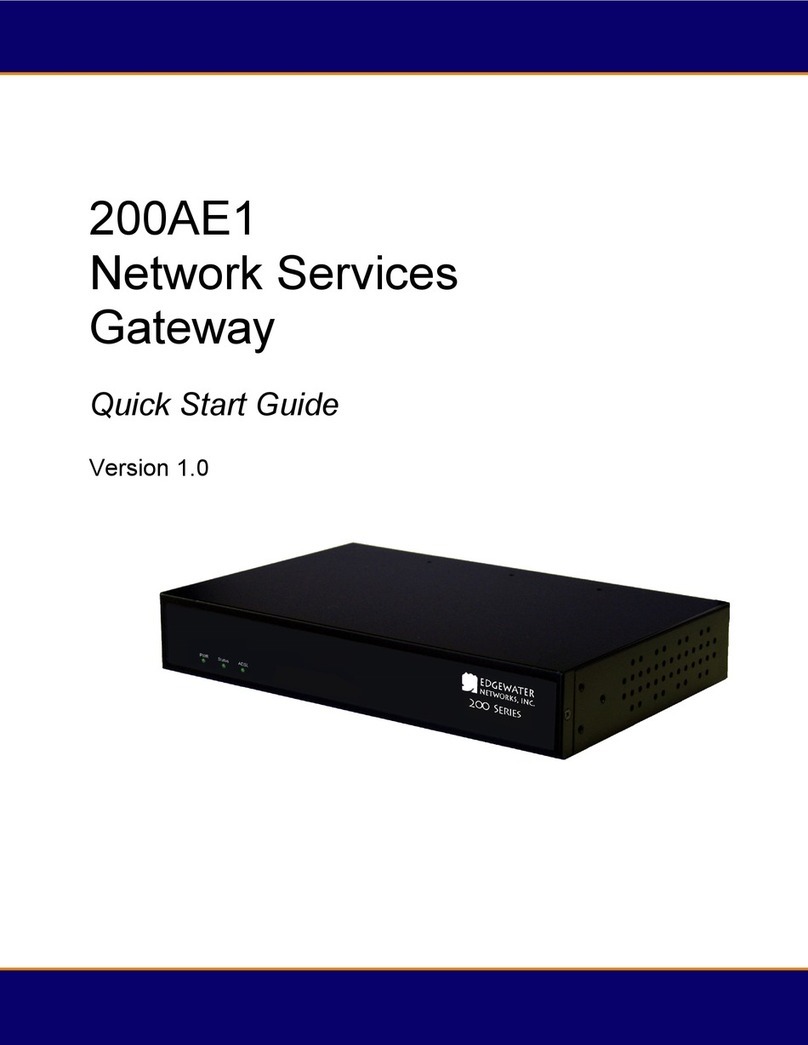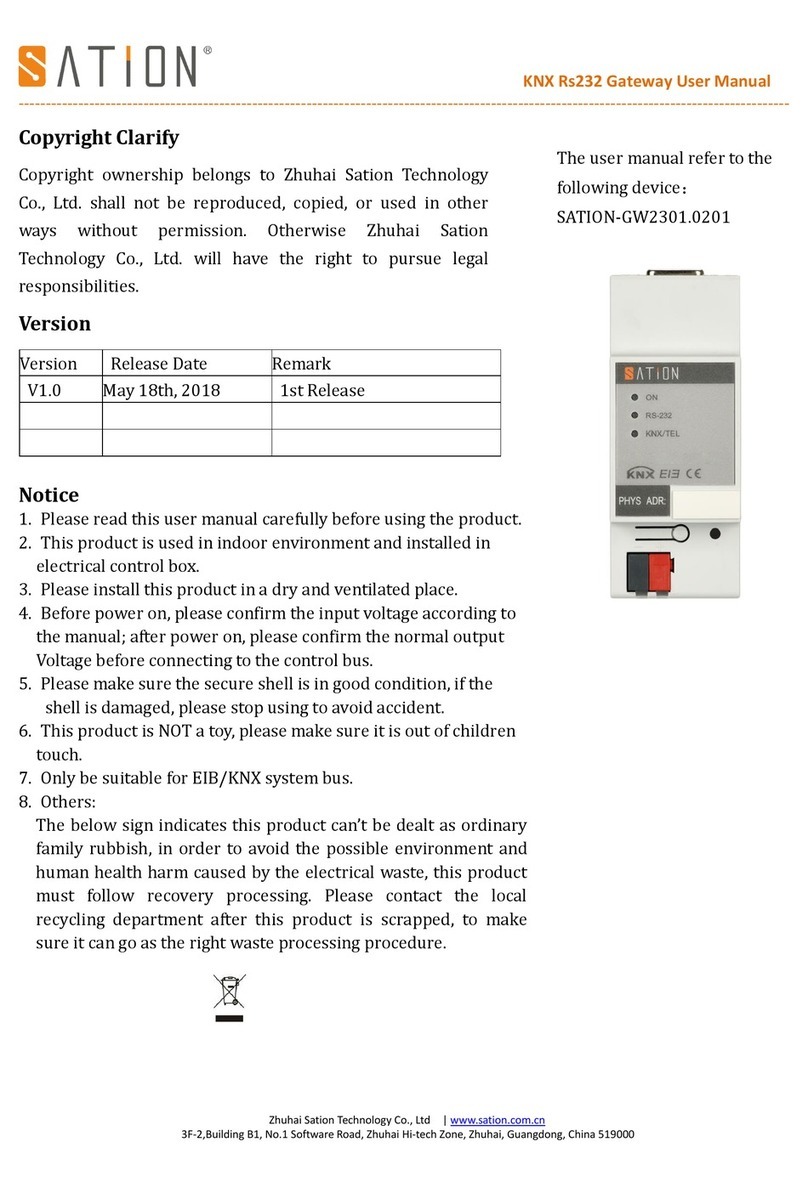SharkRF openSPOT2 User manual


1.1
1.2
1.2.1
1.2.2
1.3
1.3.1
1.3.1.1
1.3.1.2
1.3.2
1.3.2.1
1.3.3
1.3.3.1
1.3.3.2
1.3.4
1.3.5
1.3.6
1.4
1.5
2.1
2.2
2.3
2.4
2.5
2.6
2.6.1
2.6.2
2.6.3
2.6.4
2.6.5
2.6.6
2.6.7
2.6.8
2.6.9
2.6.10
2.6.11
TableofContents
openSPOT2usermanual
Firststeps
ConnectingtoaWi-Finetwork
QuickSetup
Settingupyourtransceiver
DMRradiosetup
Exampleconfigurations
DMRusagenotes
D-STARradiosetup
D-STARAPRS
C4FM/Fusionradiosetup
UsingtheWires-Xbutton
C4FM/FusionAPRS
NXDNradiosetup
P25radiosetup
POCSAGpagersetup
LEDstates
Buttonusage
Webinterface
Openingthewebinterface
Aboutthewebinterface
Statuspage
Connectorspage
Modempage
Settingspage
Configurationprofile
Firmwareupgrade
SharkRFNetwork
Voiceannouncements
Locationsettings
DMRsettings
D-STARsettings
C4FM/Fusionsettings
NXDNsettings
P25settings
POCSAGsettings
2

2.6.13
2.6.12
2.7
2.7.1
2.7.2
2.7.3
2.7.4
2.7.5
2.7.6
2.8
2.8.1
2.8.2
2.8.3
2.8.4
2.8.5
2.8.6
2.8.7
2.9
3.1
3.2
3.3
3.4
3.5
3.6
3.7
3.8
3.9
3.10
3.11
3.12
3.13
3.14
4.1
4.2
4.3
4.4
Locksettings
Miscellaneoussettings
Networkpage
Networktraffic
Networksettings
NTPsettings
Wirelesssettings
IPsettings
MACsettings
Sidepanels/Toolspage
Quickcall
BrandMeisterManager
DMRSMSchat
POCSAG/DAPNET
APRSchat
IDdatabaselookup
Upgrade
Loginpage
Connectors
Null
Homebrew/MMDVM
DMRplusdongle
DCS/XLX
REF/XRF
FCS
YSFReflector
NXDNReflector
P25Reflector
DAPNET
APRS
SharkRFIPConnectorClient
SharkRFIPConnectorServer
AutoCal
Advancedusage
Powersaving
Controlcalls
Crossmodemmodes
USBserialconsole
3

openSPOT2usermanual
Thisusermanualisforthestablefirmwareversionv38.It'supdatedwithnewinformationwhenanewstable
firmwareisreleased.
ThePDFversionisavailablehere.
TheopenSPOT2isdesignedtobeverysimpletouse,butifyouhavequestions,feelfreetoasktheminemail.
Youcanalsoseekhelpinourcommunityforum.
Pleasenotethatwedon'thaveofficialsupportonotherplatformslikeFacebook.
Packagecontents
TheopenSPOT2packagecontainsanAC/USBpowersupplyandaUSBcable.Theseareallyouneedtooperate
theopenSPOT2,however,youwillneedawebbrowseronacomputer,tabletormobilephoneforsettingupthe
openSPOT2throughit'swebinterface,butafterthat,thedevicecanworkstandalone.
PleaseonlyusethesuppliedAC/USBpowersupplyunlessyouarepluggingtheopenSPOT2toapowerbank,a
computeroryourvehicle'sbuilt-inUSBpoweradapter.Theusageofinappropriatepowersuppliesvoidsthe
warranty.
openSPOT2usermanual
5

Firststeps
ThefollowingvideoshowshowtosetupabrandnewopenSPOT2andhowtoconnectittotheBrandMeister
networkusingaC4FM/Fusionradio:
openSPOT2:Firsttimesetup
Herearethestepsdescribedindetail:
Poweringup
PoweruptheopenSPOT2bypluggingthesuppliedUSB-CcableintotheUSB-Cport.
TheopenSPOT2isdesignedtobootveryquickly,asyoucanseeonthisvideo:
Firststeps
6

openSPOT2:Extremefastbootup
TheLEDwillbepulsatingwhiteindicatingthatthedeviceisinaccesspoint(AP)modeandit'sbroadcastingit's
ownWi-FinetworkcalledopenSPOT2AP.
TheAPmodeistheopenSPOT2'sdefaultmodeofoperationifnoWi-Finetworksareconfigured.APmodelets
youconfigureaWi-FinetworkwhichtheopenSPOT2willconnectinnormalmode.YoucanswitchbetweenAP
andnormalmodeanytimebypressingthebuttonfor3seconds.
ConnectingtheopenSPOT2toaWi-Finetwork
Thisanimationshowsyouthewholeinitializationsetupprocessusingaphone:
Firststeps
7

Connectyourwebbrowserdevice(phone/tablet/computer)totheWi-FinetworkcalledopenSPOT2AP.
IfthereisnoWi-FinetworkcalledopenSPOT2AP,thenmakesuretheopenSPOT2isinAPmode(white
LEDispulsating).YoucanswitchbetweenAPandnormalmodeanytimebypressingthebuttonfor3
seconds.
Theinitializationsetupopensautomatically.
Iftheinitializationsetupwon'topenautomatically,thenyoucanopenitbyenteringhttp://openspot2.local/
orhttp://192.168.99.1/intothewebbrowser.
Selectthecountryofoperation,thenclickontheNextbutton.
SelectwhichWi-FinetworktheopenSPOT2willuse(usuallyyourownWi-Finetwork)byclickingonthe
ConnectbuttonatthedesiredWi-Finetwork.EntertheWi-FinetworkpasswordintheNetworkkeydialog
(makesureyouenterthepasswordcasesensitive),thenclickonthedialog'sConnectbutton.
TheopenSPOT2stopsbroadcastingit'sownWi-Finetwork,andautomaticallytriestoconnecttotheselected
Wi-Finetwork.
Thewebbrowserdevice(ex.yourphone)detectsthattheopenSPOT2APisnolongeravailable,and
automaticallyconnectsbacktothepreviouslyusedWi-Finetwork.Ifitdoesnot,connectittothesame
networkyou'veselectedduringtheinitializationsetup(usuallyyourownWi-Finetwork).
AsuccessfulconnectiontotheWi-Finetworkisindicatedbyapulsatinggreen/yellowLEDontheopenSPOT2
whichmeanstheNullconnectorisactiveandthedeviceisconnectedtotheWi-Finetwork.
QuickSetupinitialization
Firststeps
8

OpenSharkRFLinkinyourwebbrowser.EntertheopenSPOT2'sdeviceUID(youcanfindthisIDonthestickerat
thebottomoftheopenSPOT2),thenclickontheConnectbutton.
TheopenSPOT2'swebinterfacewillopeninyourwebbrowser.FillinyourcallsignandIDsintheQuicksetup,
thenclickontheSavebutton:
QuickSetup
QuickSetuphelpsyoutoconfiguretheopenSPOT2withyourtransceiverandconnecttothepreferrednetwork
withthefollowingsteps:
Selectthetypeofyourradio
Setsomebasicsettingslikethefrequency,andselectthenetworkyouwanttoconnect(thiswillsetwhich
connectorwillbeused)
Selecttheservertoconnect,settheneedednetworkparameters(likeyourcallsign,IDs,etc.),andclickon
theConnectbutton
AftertheopenSPOT2isconnectedtotheselectedserveritisreadytousewithyourtransceiver
ThefollowinganimationshowstheQuickSetupforconnectingtotheBrandMeisternetworkusingaDMR
transceiver:
Firststeps
9

Firststeps
10

Settingupyourtransceiver
Herearesometipsonsettingupdifferenttypesoftransceivers.
DMRradiosetup
Setupasimplexchannel(withthesameRXandTXfrequencies).Youcansetthetimeslottoanyvalue,asit
isnotusedinsimplexmode.
Setthechannel'scolorcodetotheopenSPOT2'scolorcode(bydefaultit's1,itcanbechangedonthe
Settingspage,DMRsettingssection).
SettheTXcontactforthecurrentchanneltothetalkgroupyouwanttotalkon.Ifyouwanttousea
reflector,orHomebrewcallrerouting,setittoID9withagroupcall(whichmeansTG9).
CreateanRXgrouplistandaddTG9toit.AssignthisRXgrouplisttothepreviouslycreatedsimplexchannel.
Thiswayyou'llbeabletoheartheopenSPOT2'svoiceannouncements,whichwillbesenttoTG9.
CreateacontactwithprivatecalltoID9999,whichistheopenSPOT2'sbuilt-inlocalechoservice.Makea
calltothisIDtotesttheconnectionbetweenthetransceiverandtheopenSPOT2.
RunAutoCalincaseyouhavevoicequalityissues.SeetheAutoCal'susagedescriptionintheConnectors
sectionbelow.
Takealookattheexamplechannelconfigurations.
D-STARradiosetup
Settheradiotosinglefrequencymode.
Ifyouwanttouseareflector,settheURCALLonyourradiotoCQCQCQ,andthelocalmoduleonthe
openSPOT2toD.
Ifyouwanttouseagateway,settheURCALLonyourradiotothegateway'scallsignandremotemodule.
TheremotemoduleshouldbethelastcharacteroftheURCALL.Makesureyouhaveregisteredyourlocal
moduleontheD-STARgatewayregistrationsystem.Ifyouhavearegistration,youhaveprobablyregistered
the"space"localmodule.InthiscasesetyouropenSPOT2'slocalmoduletoaspace(empty)character.
YoucancheckyourD-STARregistrationhere.
Youdon'thavetocareaboutRPT1andRPT2settings.
YoucanmakeatestcalltotheopenSPOT2'sbuilt-inlocalechoservicetotesttheconnectionbetweenthe
transceiverandtheopenSPOT2bysettingtheURCALLto .......E(7spacesandanE,replacedotswith
spaces).
TakealookattheD-STARAPRSpageifyouwanttoforwardyourtransceiver'sGPSpositiontotheAPRS
network.
C4FM/Fusionradiosetup
Settheradiotosinglefrequencymode.
Usedigitalnarrow(DN)mode.Voicewide(VW)modedoesnotsupportlateentry.
Ifyourradiohashalfdeviationmodeturnedon,makesureyouusetheC4FMHalfDeviationmodemmode
ontheopenSPOT2.
YoucanmakeatestcalltotheopenSPOT2'sbuilt-inlocalechoservicetotesttheconnectionbetweenthe
transceiverandtheopenSPOT2bysettingtheDGIDto99inyourradio.Don'tforgettosettheDGIDbackto
AUTO(orALLor00,dependingwhat'savailableonyourradio)afteryou'vedonewiththelocalechotest.
RunAutoCalincaseyouusetheC4FMHalfDeviationmodeandtherearevoicequalityissues.Seethe
AutoCal'susagedescriptionintheConnectorssectionbelow.
Settingupyourtransceiver
11

TakealookattheWires-XbuttonusagedescriptionandtheC4FM/FusionAPRSpageifyouwanttoforwardyour
transceiver'sGPSpositiontotheAPRSnetwork.
NXDNradiosetup
Setupasimplexchannel(withthesameRXandTXfrequencies).
Setthechannel'sRadioAccessNumber(RAN)totheopenSPOT2'sRAN(bydefaultit's0,itcanbechanged
ontheSettingspage,NXDNsettingssection).
CreateacontactwithprivatecalltoID9999,whichistheopenSPOT2'sbuilt-inlocalechoservice.Makea
calltothisIDtotesttheconnectionbetweenthetransceiverandtheopenSPOT2.
RunAutoCalincaseyouhavevoicequalityissues.SeetheAutoCal'susagedescriptionintheConnectors
sectionbelow.
P25radiosetup
Setupasimplexchannel(withthesameRXandTXfrequencies).
Setthechannel'sNetworkAccessCode(NAC)totheopenSPOT2'sNAC(bydefaultit's0,itcanbechanged
ontheSettingspage,P25settingssection).NotethattheopenSPOT2requirestheNACindecimalformat
(example:ifyouhavetheNAC0x293inyourradiothenyouhavetoenter659intheopenSPOT2).
CreateacontactwithprivatecalltoID9999,whichistheopenSPOT2'sbuilt-inlocalechoservice.Makea
calltothisIDtotesttheconnectionbetweenthetransceiverandtheopenSPOT2.
RunAutoCalincaseyouhavevoicequalityissues.SeetheAutoCal'susagedescriptionintheConnectors
sectionbelow.
POCSAGpagersetup
Makesureyousettheyourpager'sreceivefrequencytotheopenSPOT2'sPOCSAGfrequency,andthatthe
baudratesmatch.Polarityshouldbenormal.TheopenSPOT2'sPOCSAGfrequencyandothersettingscanbe
changedontheSettingspage,POCSAGsettingssection.
MakesureyousettheRIC(s)inyourpager'sconfigurationtotheaddress(es)youwanttoreceivemessages
on.
SeetheDAPNETWikiformoreinformationaboutPOCSAGandDAPNET.
Settingupyourtransceiver
12

ExampleDMRradiochannelconfigurations
Hytera
Motorola
Settingupyourtransceiver
13

Settingupyourtransceiver
14

Tyt
Settingupyourtransceiver
15

DMRusagenotes
TherearetwobasictypesofDMRcallsyourtransceivercantransmitorreceive:privateandgroup.The
openSPOT2forwardswhatitreceivesfromyourradiotothenetwork,orfromthenetworktoyourradio.The
networkmayforwardyourcallstoit'sotherconnectedstations(hotspots/repeaters/gateways)orcallsfromother
connectedstationstoyoubasedonlinkedtalkgroupsandreflectors.
Talkgroupsandreflectorsarenetworkfeatures,theyarecompletelyhandledbythenetworkandnotthe
openSPOT2,andtheirbehaviormaybedifferentoneachnetwork.
Talkgroups
DMRnetworksusuallyhavestaticordynamiclinkingavailableforatalkgroup.StaticallylinkedTGsremain
linkedallthetime,dynamicallylinkedTGsstaylinkedforyouonlyforalimitedamountoftimeafterthelast
call(usually15minutesonBrandMeister,dependingonthecurrentlyusedserver'sconfiguration).
Havingatalkgrouplinkedeitherdynamicallyorstaticallymeansthatstationswhichhavethesamelinked
talkgroupwillreceiveall(usuallygroup)callssenttothattalkgroup.
Dynamictalkgroups
YoucanlinkaTGdynamicallybysimplystartinga(group)calltothetalkgroupID.Thenetworkwill
automaticallylinkyouropenSPOT2tothecalledTGID.
Tounlinkalldynamicallylinkedtalkgroups,callTG4000(startashortgroupcalltoDMRID4000).
Note:callingTG4000willalsounlinklinkedreflectors,notjustalldynamictalkgroups.
DynamictalkgroupsontheBrandMeisterNetwork
TheBrandMeisterNetworkletsyoucallanytalkgroupIDandwillcreatethattalkgroupdynamicallyforyou.
There'sBrandMeisterNetworkfeatureforhotspotscalledautostatictalkgroups:thefirsttalkgroupIDyoucall
aftercallingTG4000willbelinkedautostaticwhichmeansitwon'tbeunlinkedafteratimeout.Youcan
unlinkthisautostaticTGbycallingTG4000.
StatictalkgroupsontheBrandMeisterNetwork
StaticallylinkedTGscanbeconfiguredontheBrandMeisterNetwork'sdashboardafterloggingin,orbyusingthe
openSPOT2'sBrandMeisterManager.
Settingupyourtransceiver
16

Reflectors
ReflectorIDsarebetweenDMRID4000and5000.Tolinkareflector,startashortprivatecalltothereflector
ID.Tounlinkthereflector,startashortprivatecalltoDMRID4000.
Only1reflectorcanbelinkedatatime.Totalkonthelinkedreflector,sendyourcallstoDMRID9withagroup
call(TG9).You'llreceiveallcallsfromthereflectoralsotoTG9.
ReflectorsontheBrandMeisterNetwork
Reflectorusageisdeprecated(andnowadaysmostlydisabled)onBrandMeisterservers.Usetalkgroupsinstead.
Advicesforhotspotusage
BrandMeisterNetwork
Avoidstaticallylinkingtalkgroupsandonlyuseoneautostatictalkgroupatatime.
DMRplus/IPSC/othernetworks
DefinewhatTGstolinkstaticallyattheDMRplusoptionssectionatthebottomoftheHomebrew/MMDVM
connectorsettingspage.
ChangingmodulesonXLXservers
Tounlinkthecurrentlylinkedmodule,callDMRID4000.ToconnecttomoduleA,callDMRID4001,formodule
BcallDMRID4002andsoon.
Settingupyourtransceiver
18

Example
IfyouhaveTG969linkedeitherdynamicallyorstatically,thentheserverwillforwardgroupcalls(comingfrom
otherstations(repeaters,hotspots,gateways))goingtoDMRID969toyouropenSPOT2.YouropenSPOT2will
transmititonRFandyourradiowillreceiveit.Yourradiowillopenthesquelchif:
TheTXcontactofthecurrentlyactivechannelissettoTG969,or
YouhaveanRXgrouplistwithTG969initandthisRXgrouplistisassignedtothecurrentlyactivechannel.
Settingupyourtransceiver
19

D-STARAPRS
YoucansetuptheopenSPOT2toforwardyourD-STARtransceiver'slocationinformationtotheAPRSnetwork,
soitwillbevisibleonAPRSmapslikeaprs.fi
SettinguptheAPRSconnection
FirstyouhavetosetuptheAPRSspecialconnectorusingtheopenSPOT2'sQuickSetup.
MakesureyouchecktheEnableinbackgroundcheckbox.Youdon'tneedtochecktheAllowuploadingdevice
locationcheckboxforD-STARlocationforwarding.
YoucanverifytheAPRSconnectionstatusontheStatuspage.
SettingupyourD-STARtransceiver
ThefollowingsetupisdescribedusingtheIcomID51'smenustructure.Themenustructureofyourtransceiver
maybedifferent,butthenamesofthesettingsshouldbethesameorsimilar.
Settingupyourtransceiver
20
Table of contents
Other SharkRF Gateway manuals