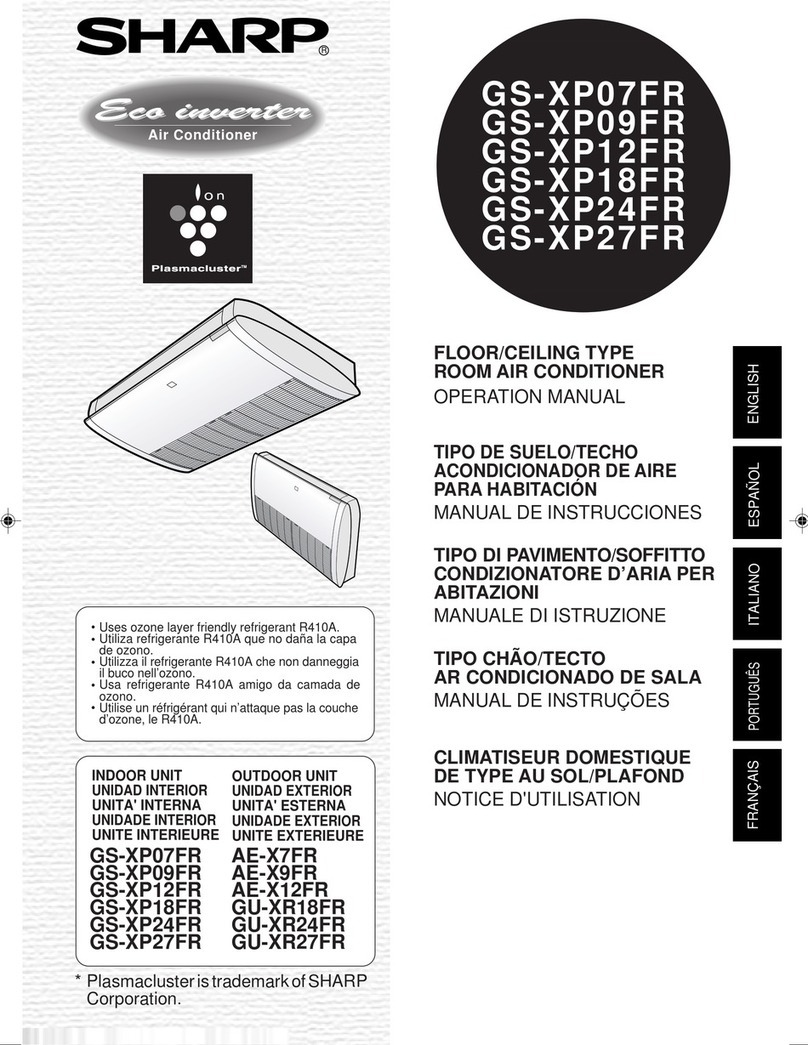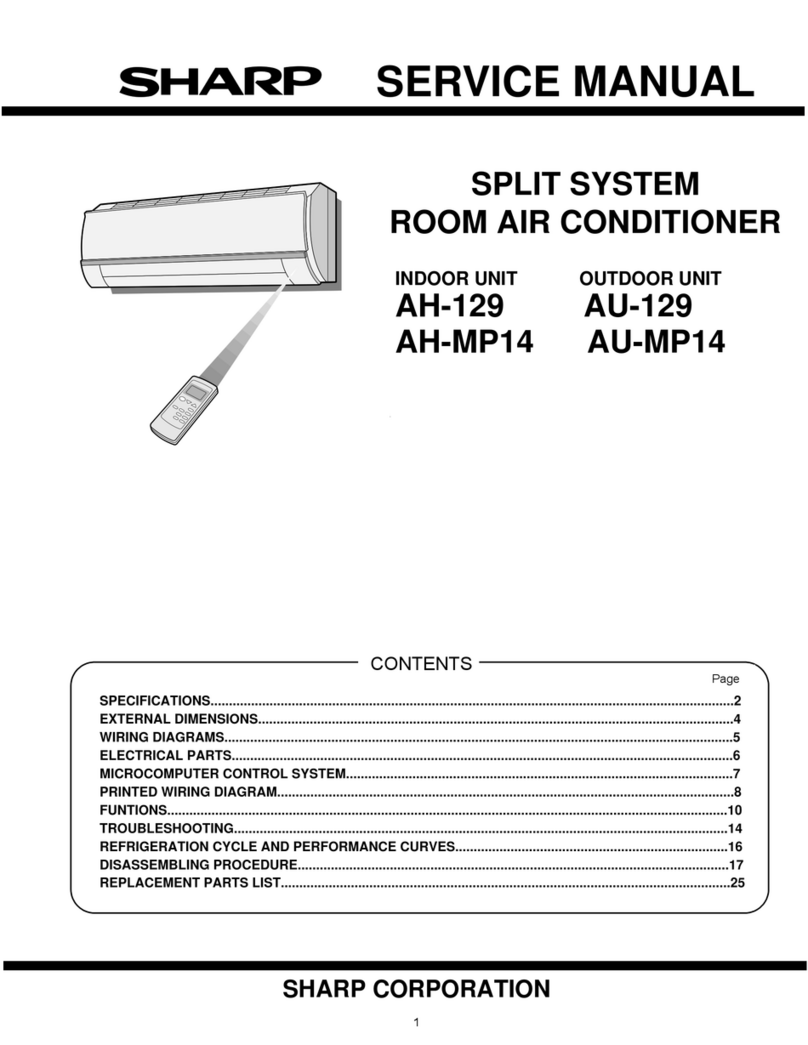Sharp AE-A126J User manual
Other Sharp Air Conditioner manuals
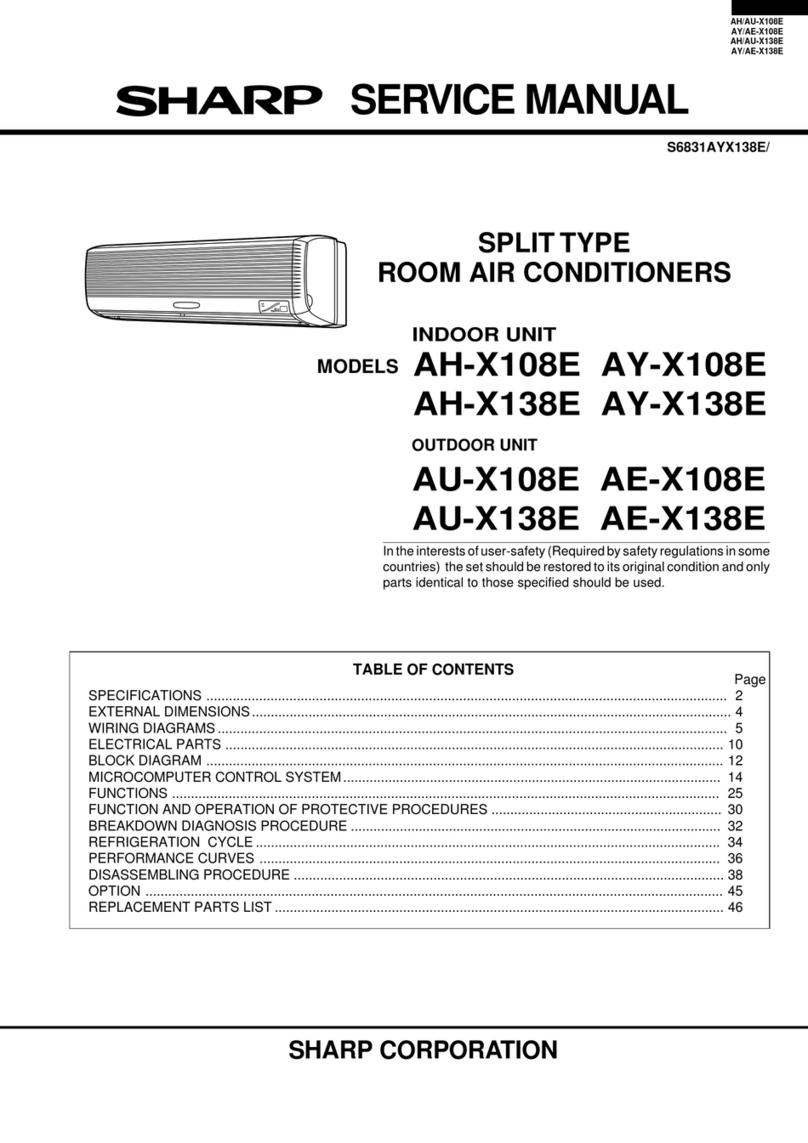
Sharp
Sharp AH-X108E User manual

Sharp
Sharp CV-2P10SX User manual
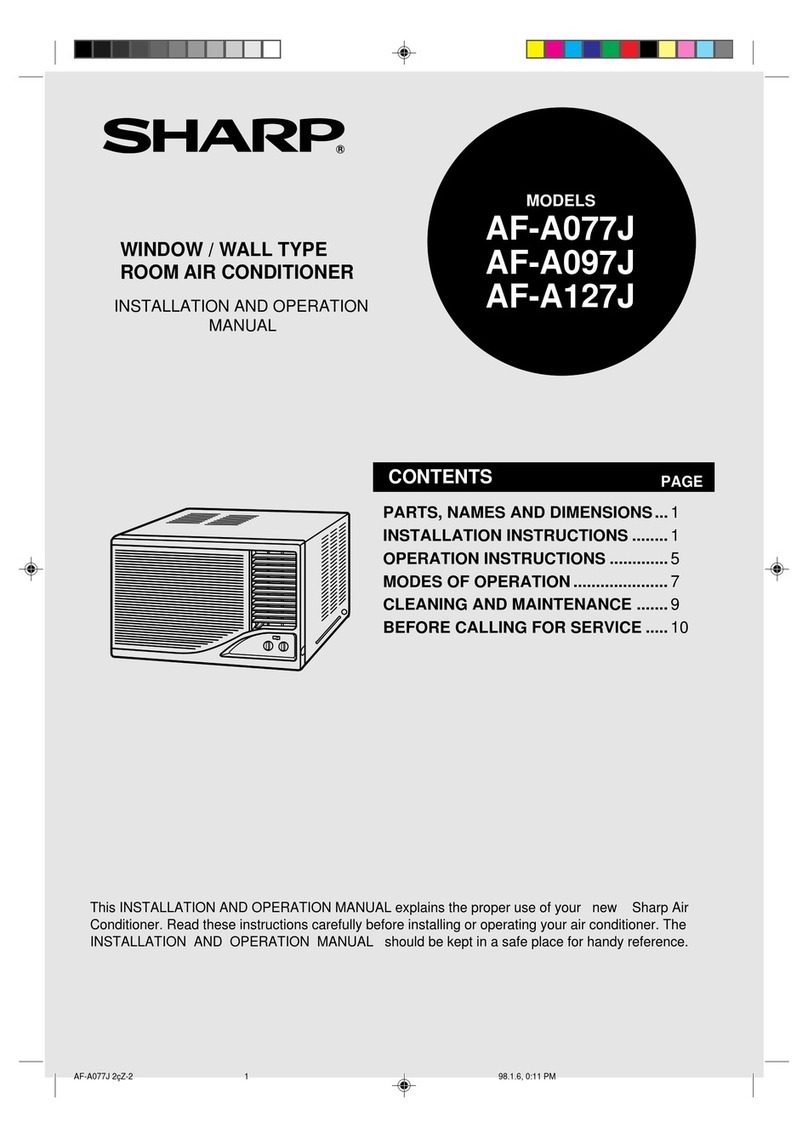
Sharp
Sharp AF-A077J User manual
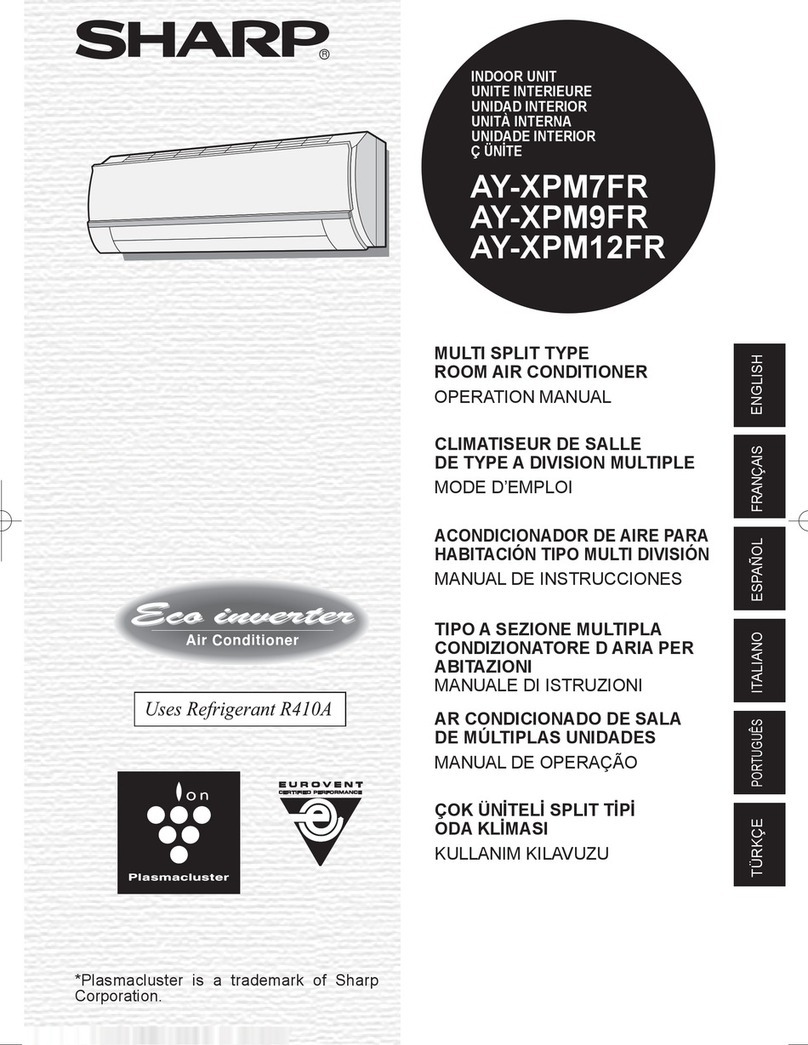
Sharp
Sharp AY-XPM7FR User manual
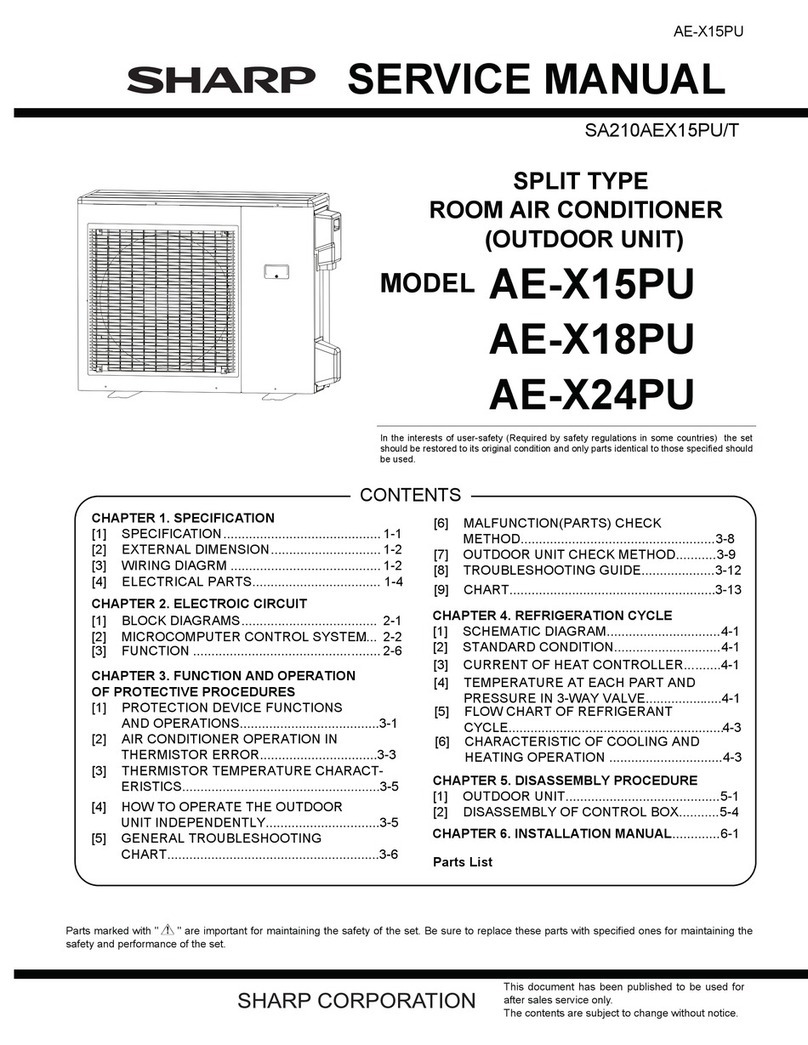
Sharp
Sharp AE-X15PU User manual
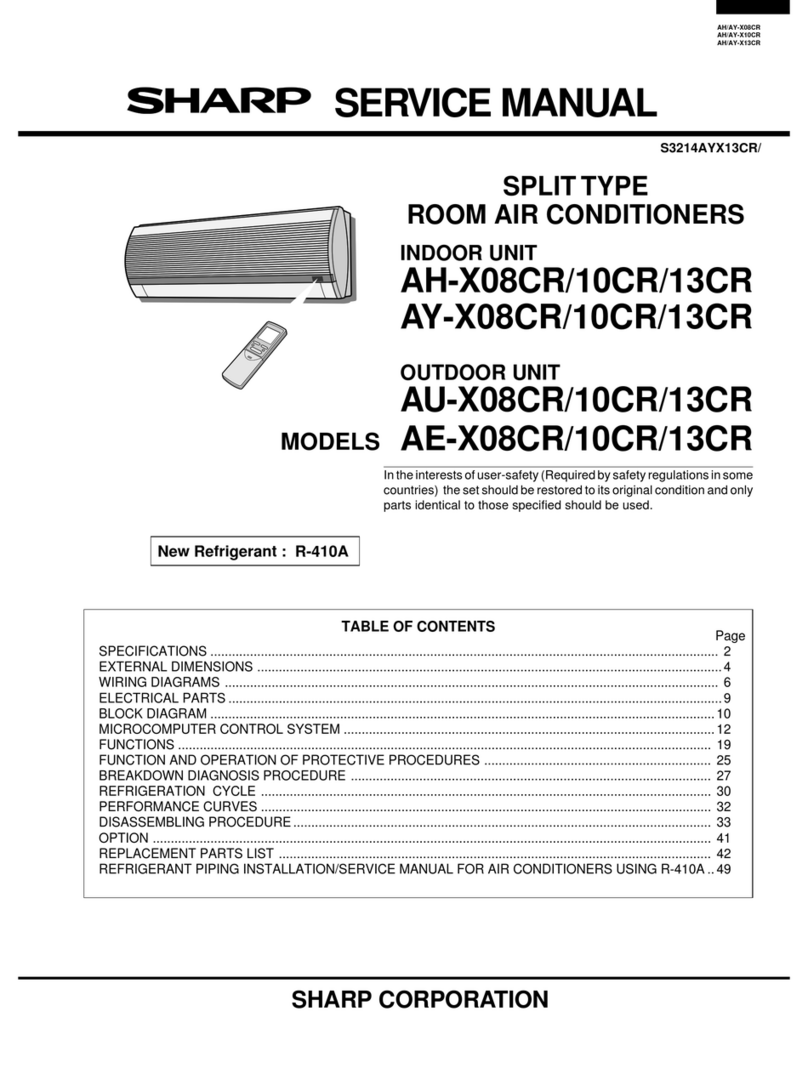
Sharp
Sharp AU-X08CR User manual
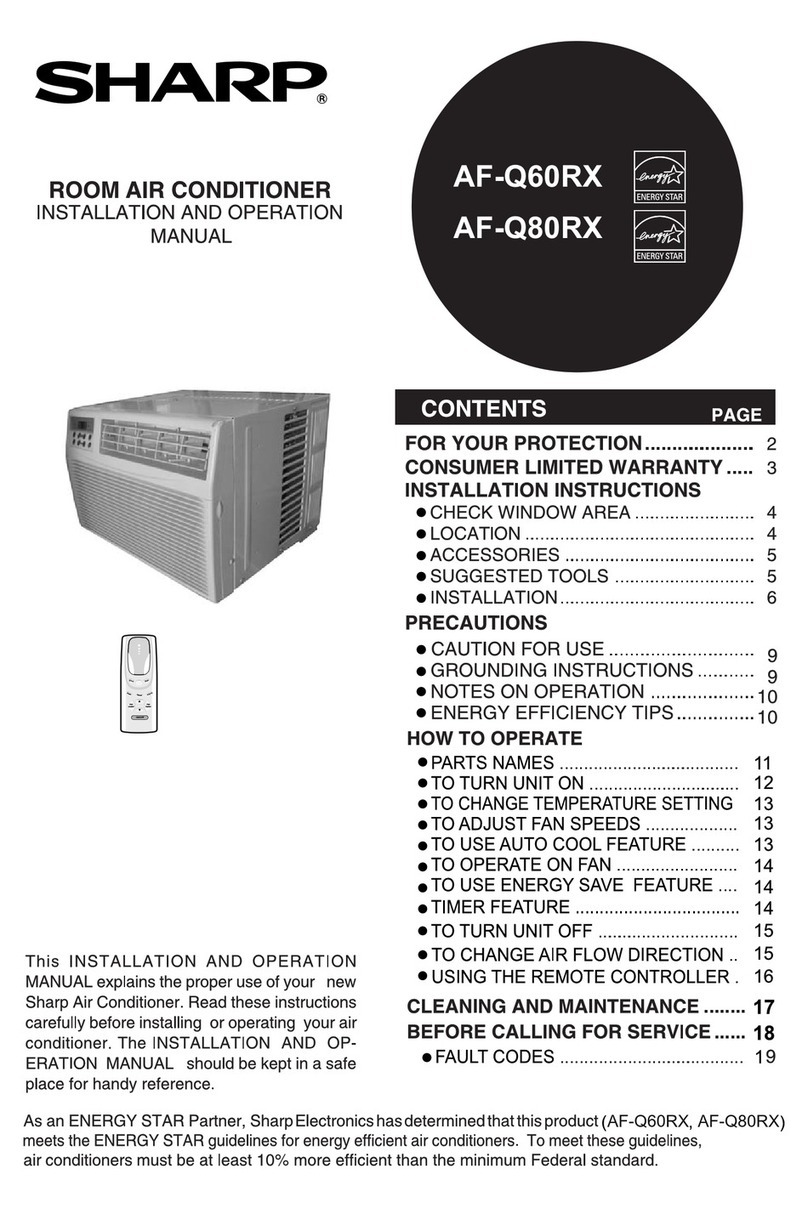
Sharp
Sharp 66129902992 User manual
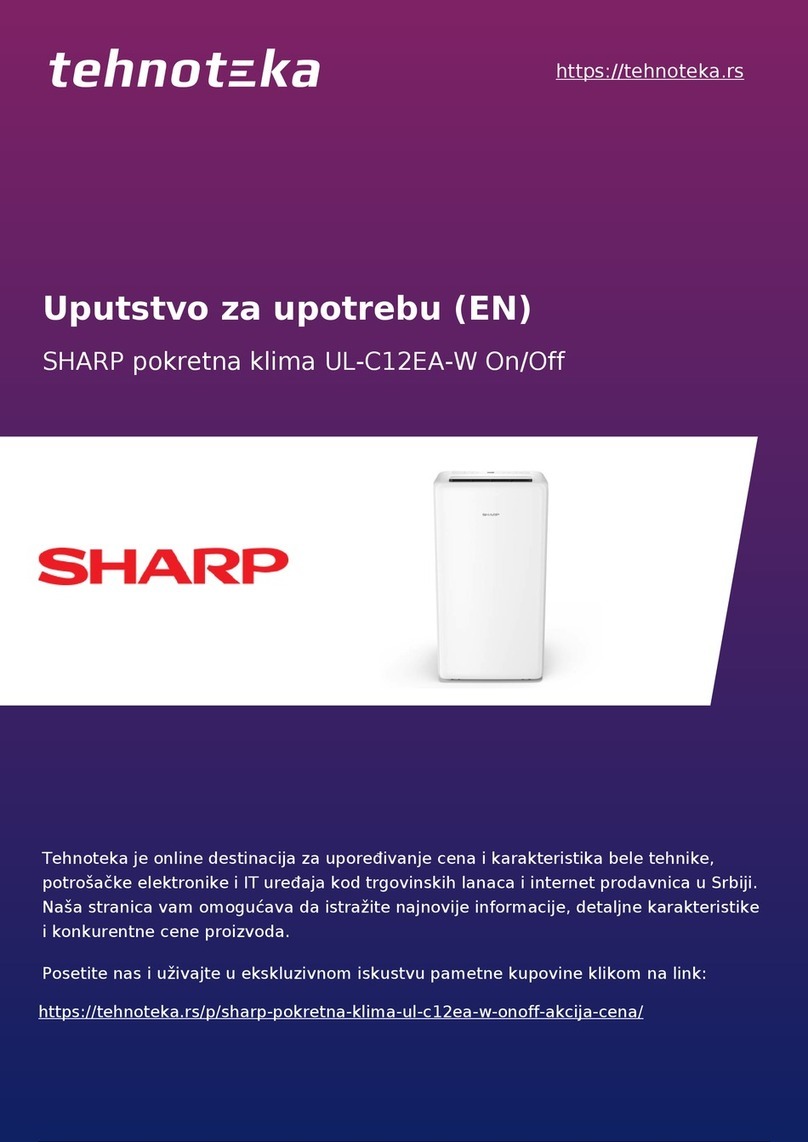
Sharp
Sharp UL-C10EA-W User manual
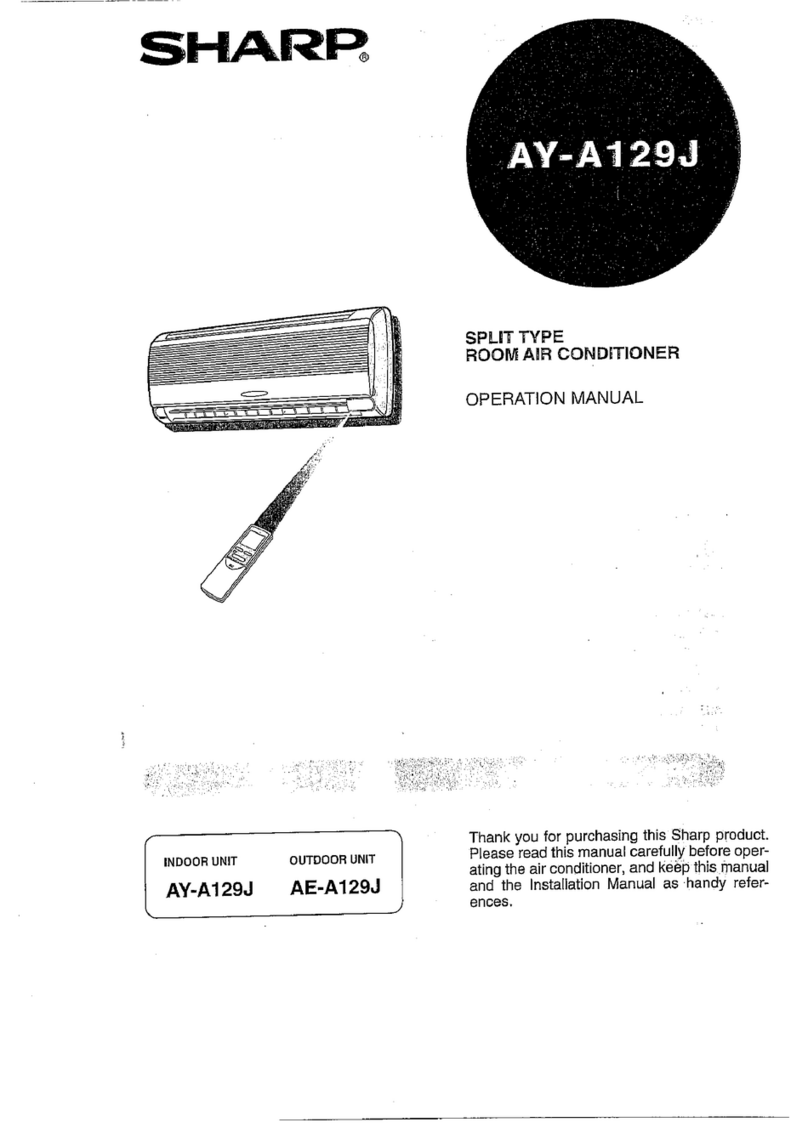
Sharp
Sharp AY-A129J User manual

Sharp
Sharp CV-2P10SX User manual

Sharp
Sharp CV -P09FX User manual

Sharp
Sharp AF-S125NX User manual

Sharp
Sharp AY-XP07ER User manual
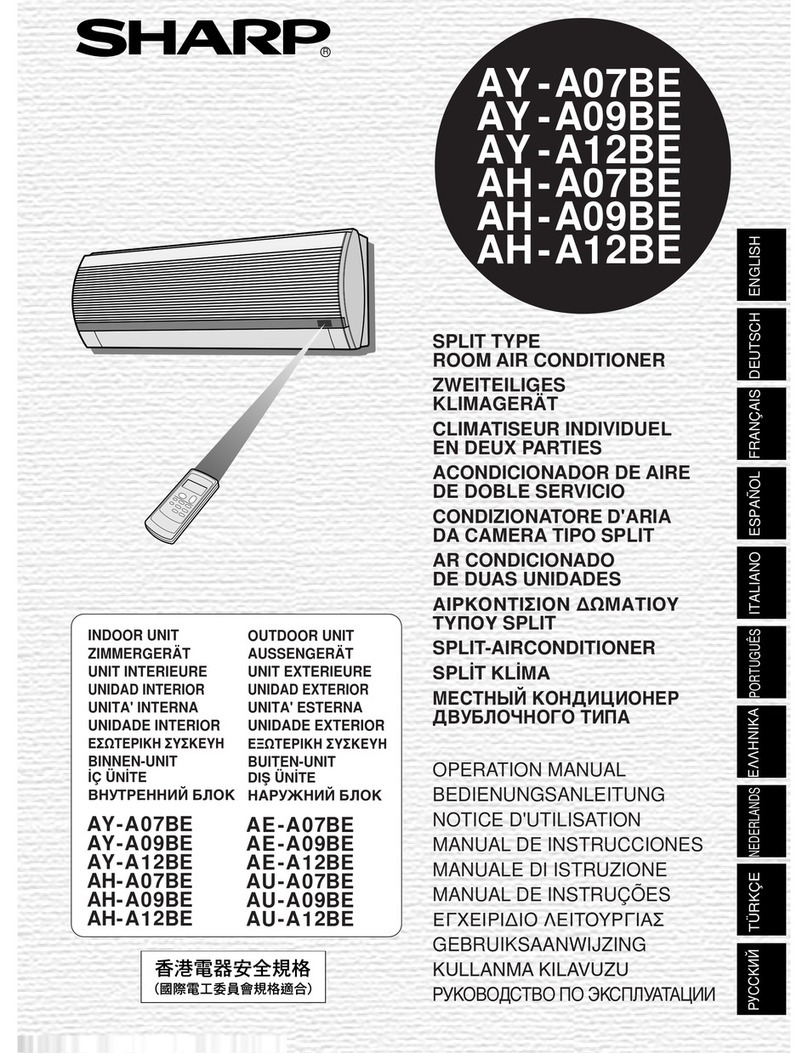
Sharp
Sharp AY-A07BE User manual

Sharp
Sharp AH-XP Series User manual
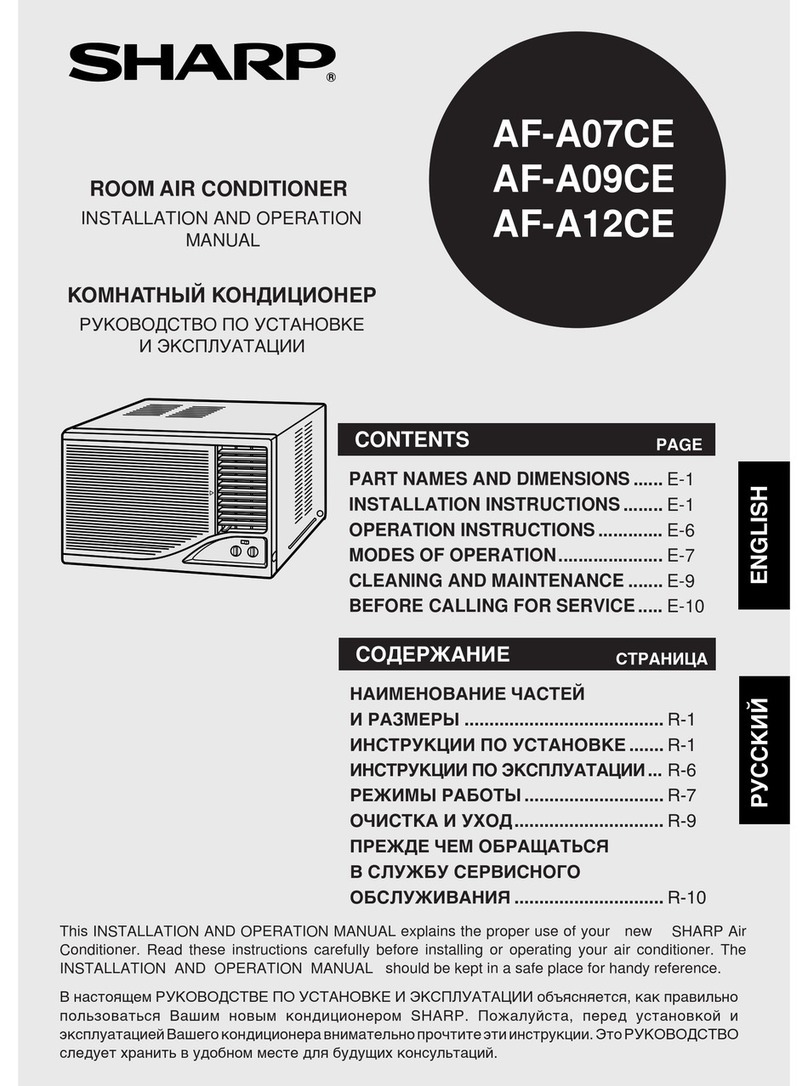
Sharp
Sharp AF-A07CE Operation- User manual
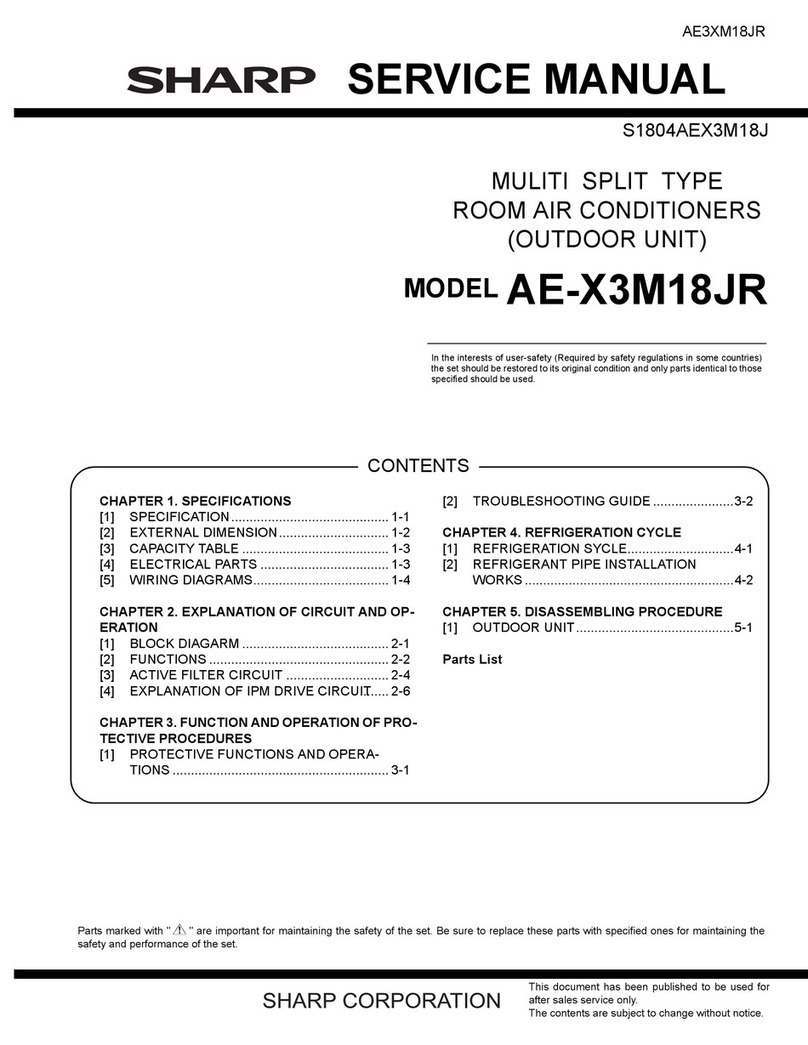
Sharp
Sharp AE-X3M18JR User manual
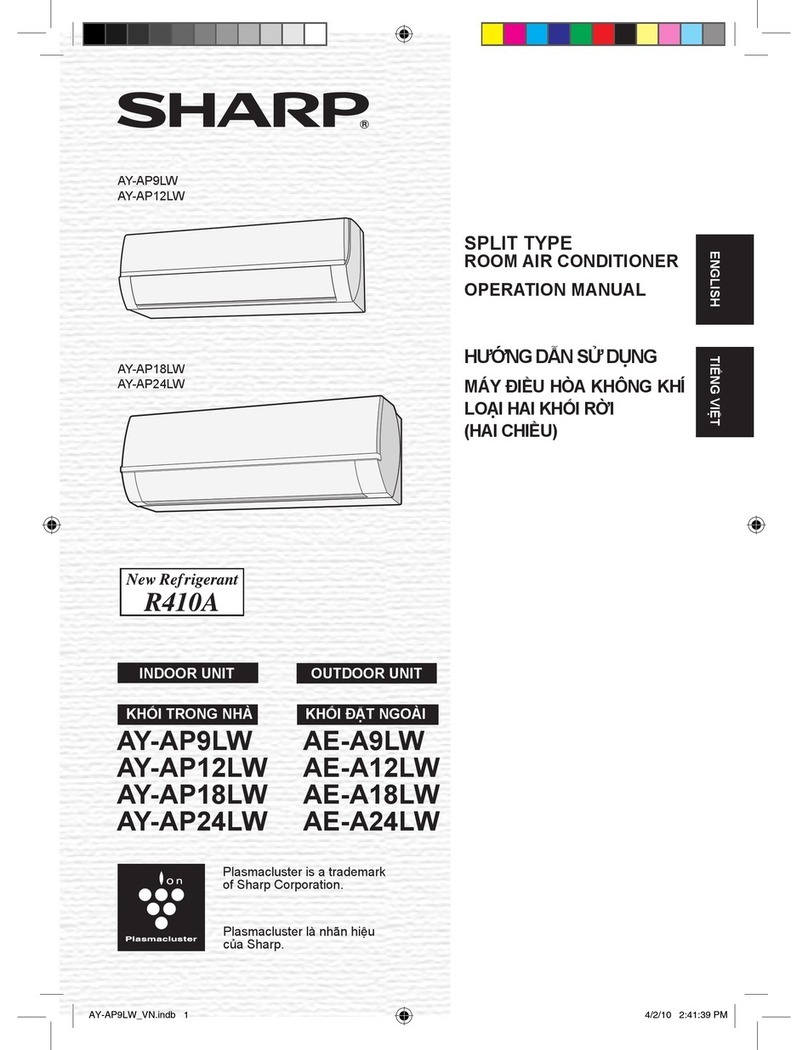
Sharp
Sharp AY-AP9LW User manual
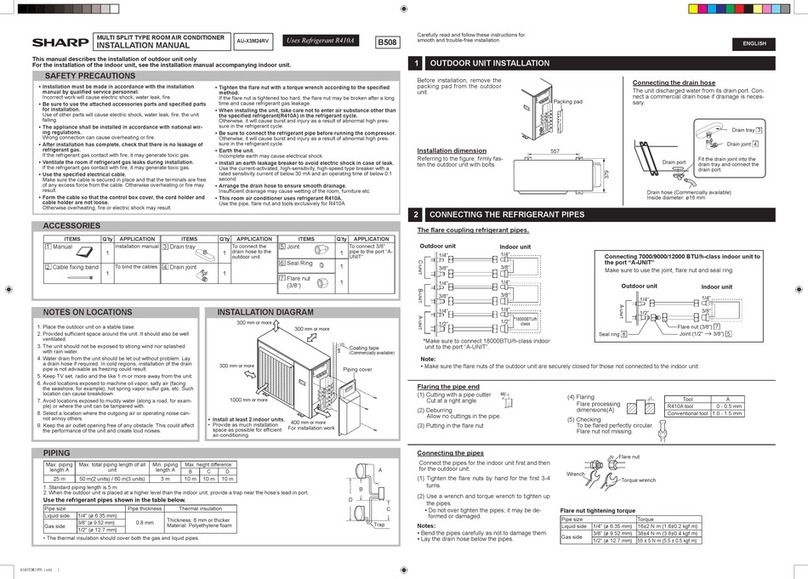
Sharp
Sharp AU-X3M24RV User manual
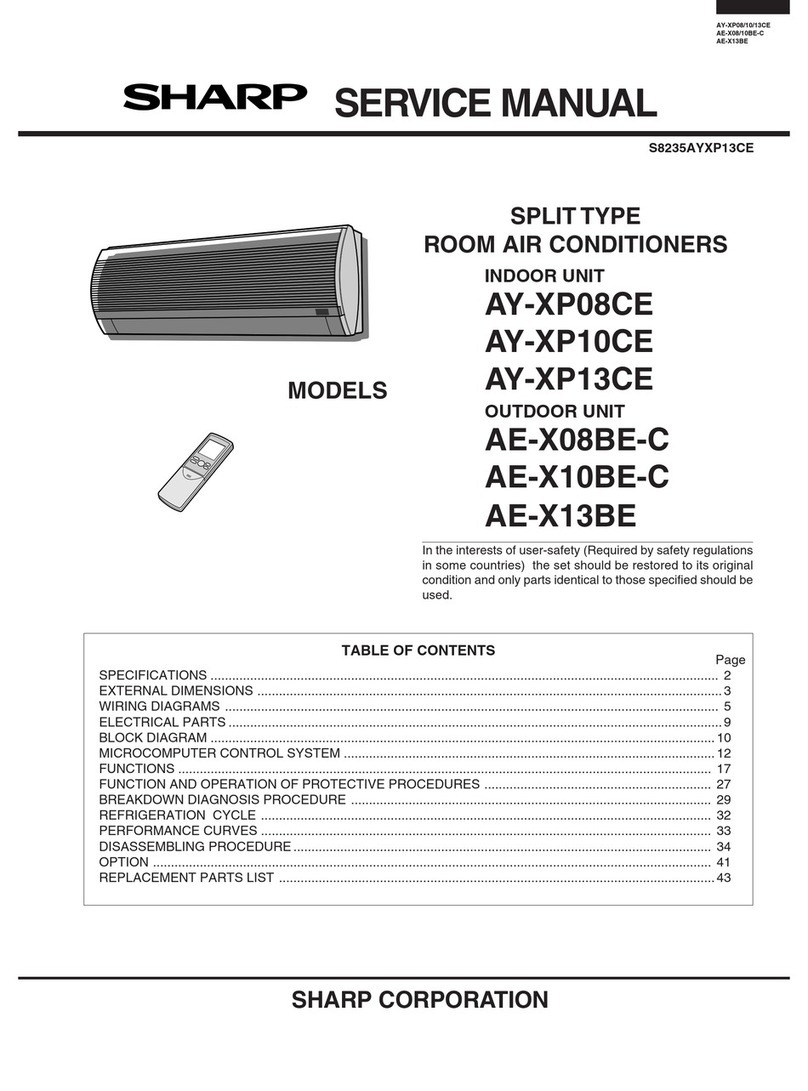
Sharp
Sharp AY-XP08CE User manual
Popular Air Conditioner manuals by other brands

CIAT
CIAT Magister 2 Series Installation, Operation, Commissioning, Maintenance

Bestron
Bestron AAC6000 instruction manual

Frigidaire
Frigidaire FFRE0533S1E0 Use & care guide

Samsung
Samsung AS09HM3N user manual

Frigidaire
Frigidaire CRA073PU11 use & care

Soleus Air
Soleus Air GB-PAC-08E4 operating instructions