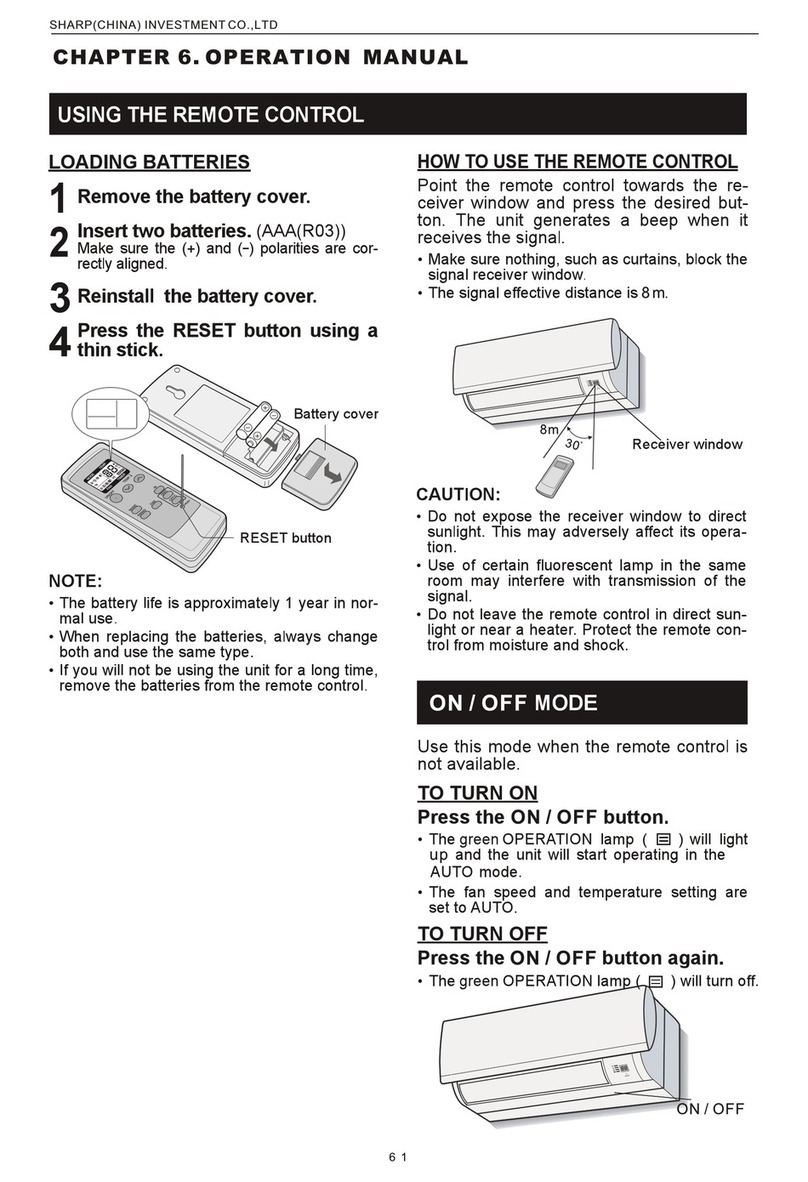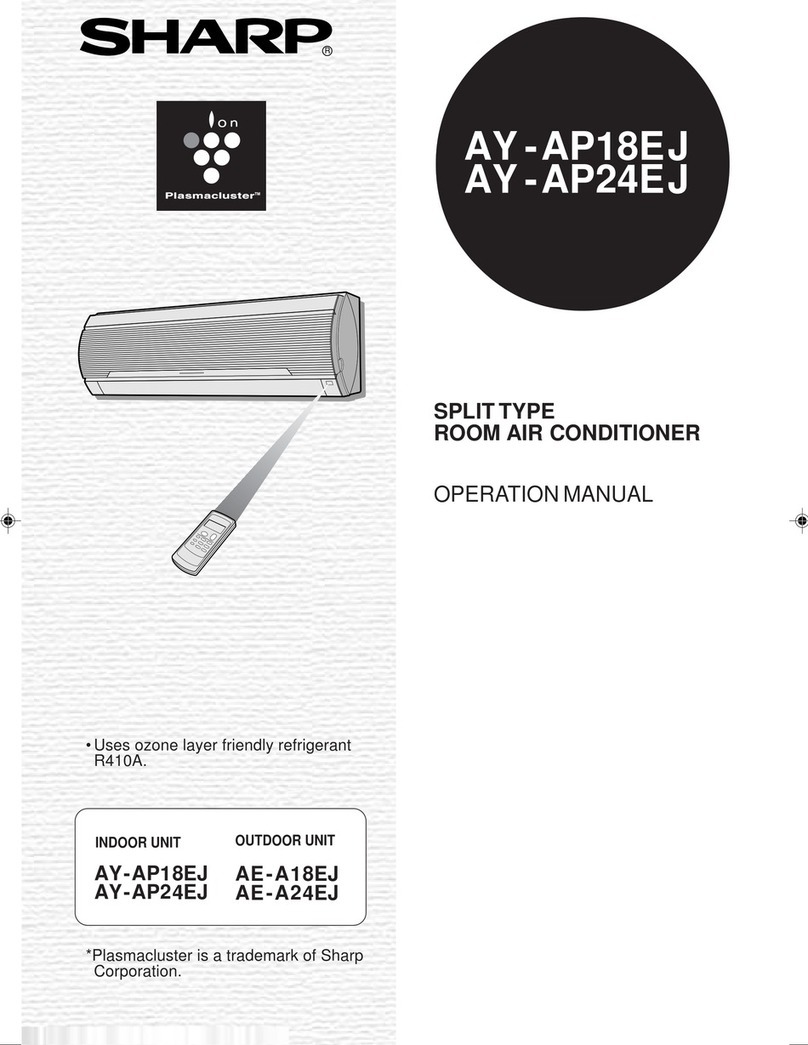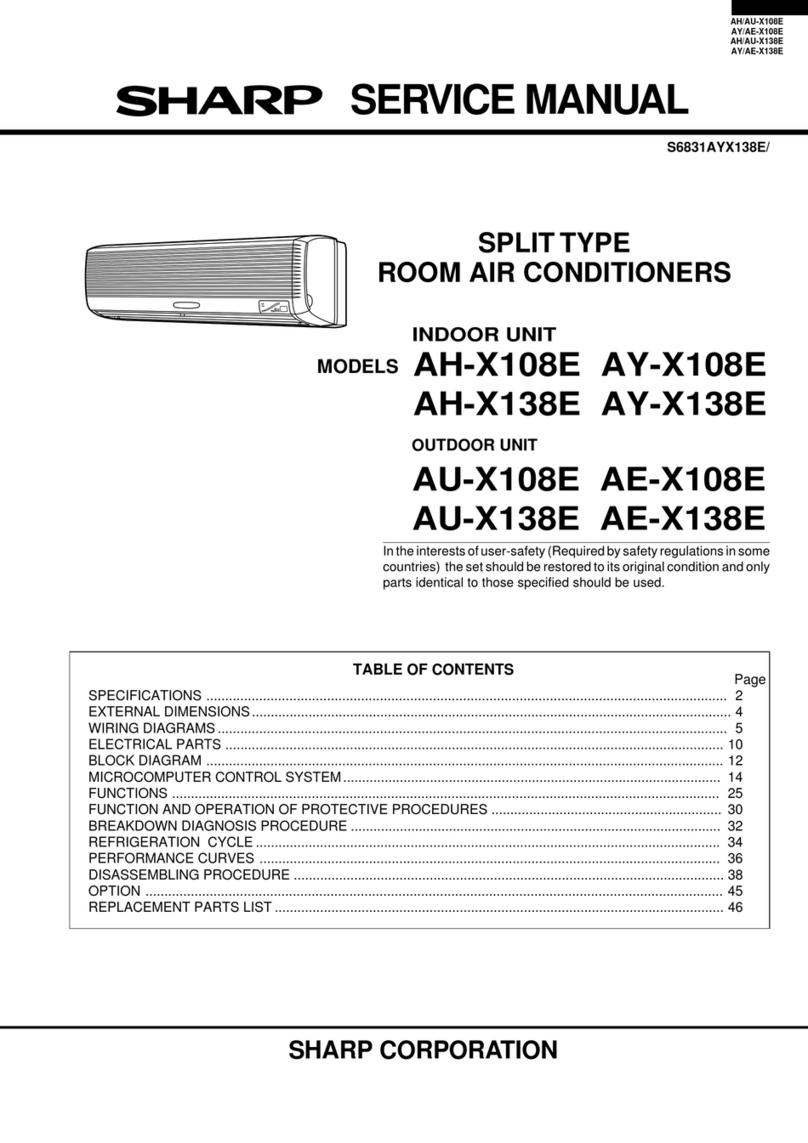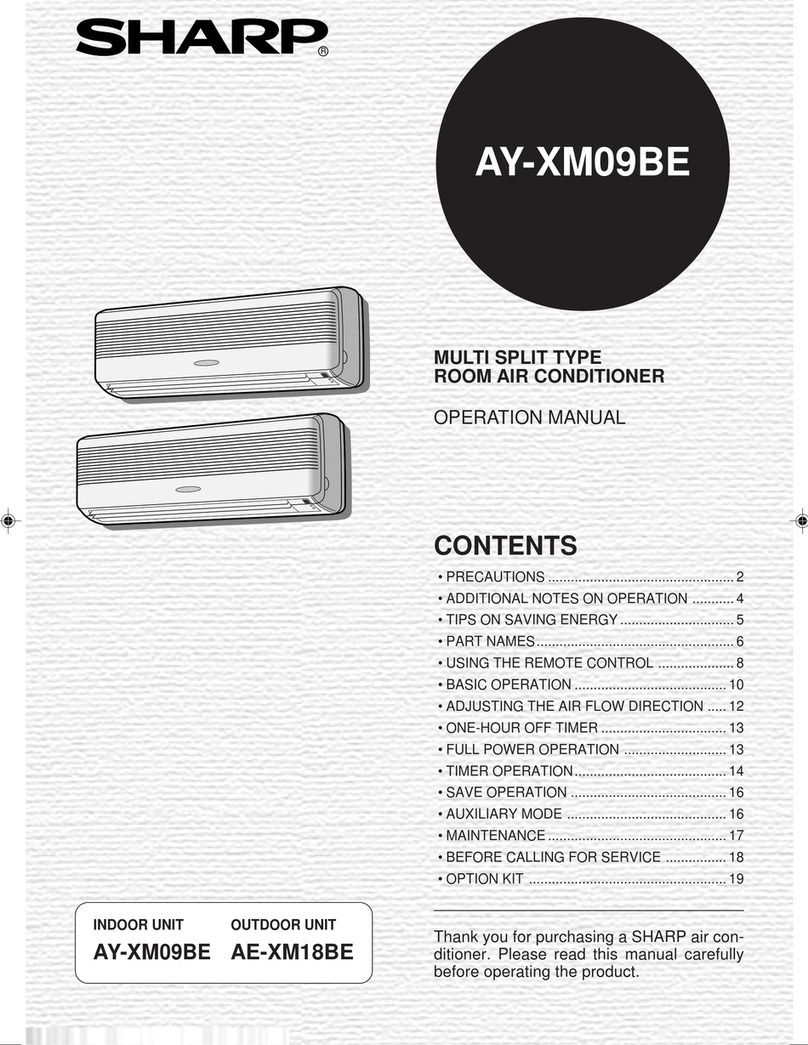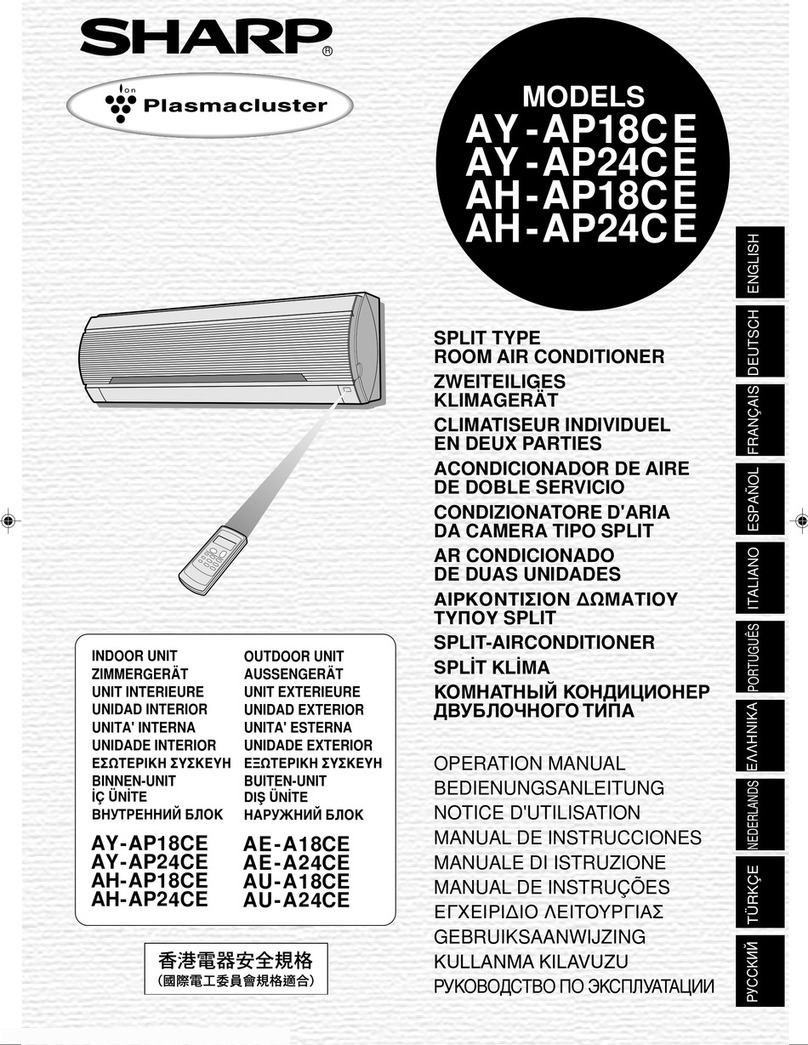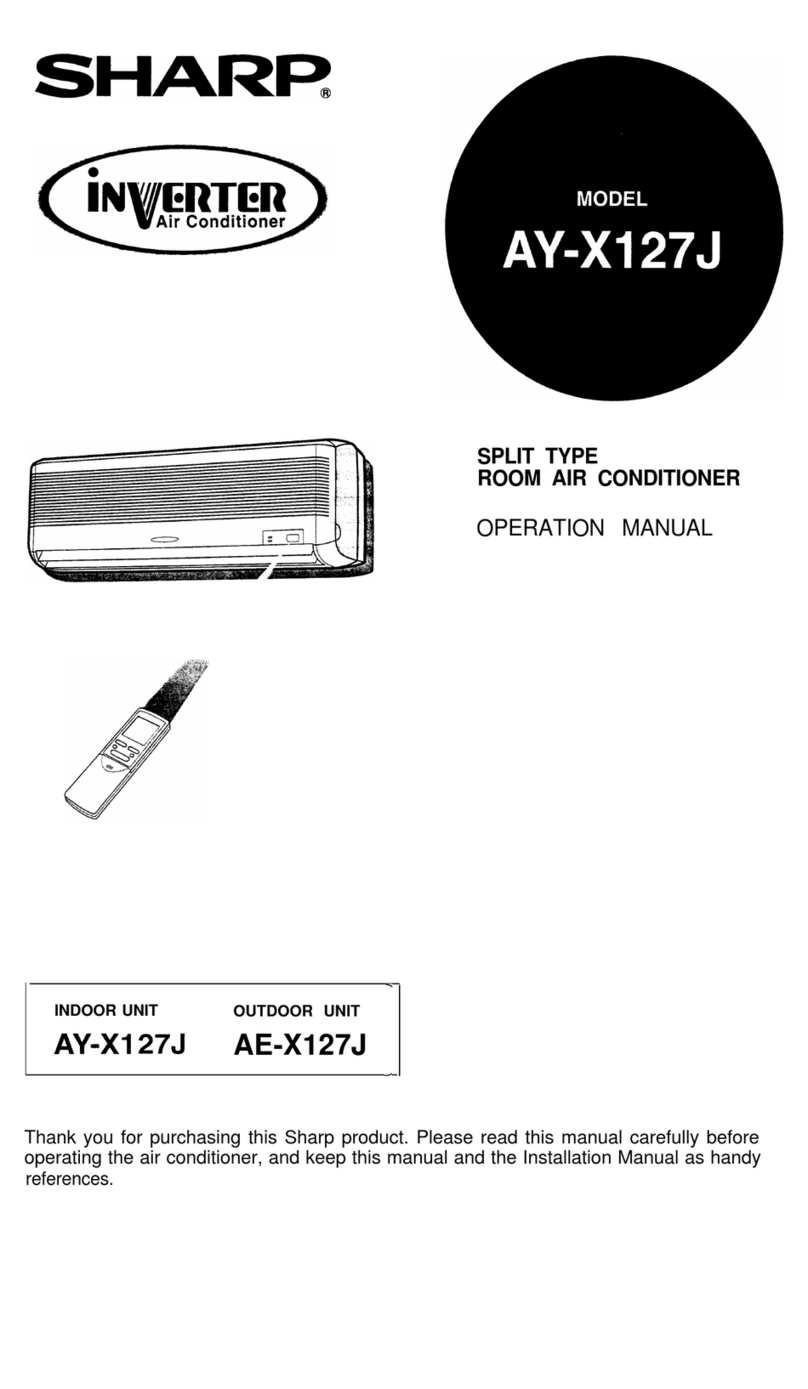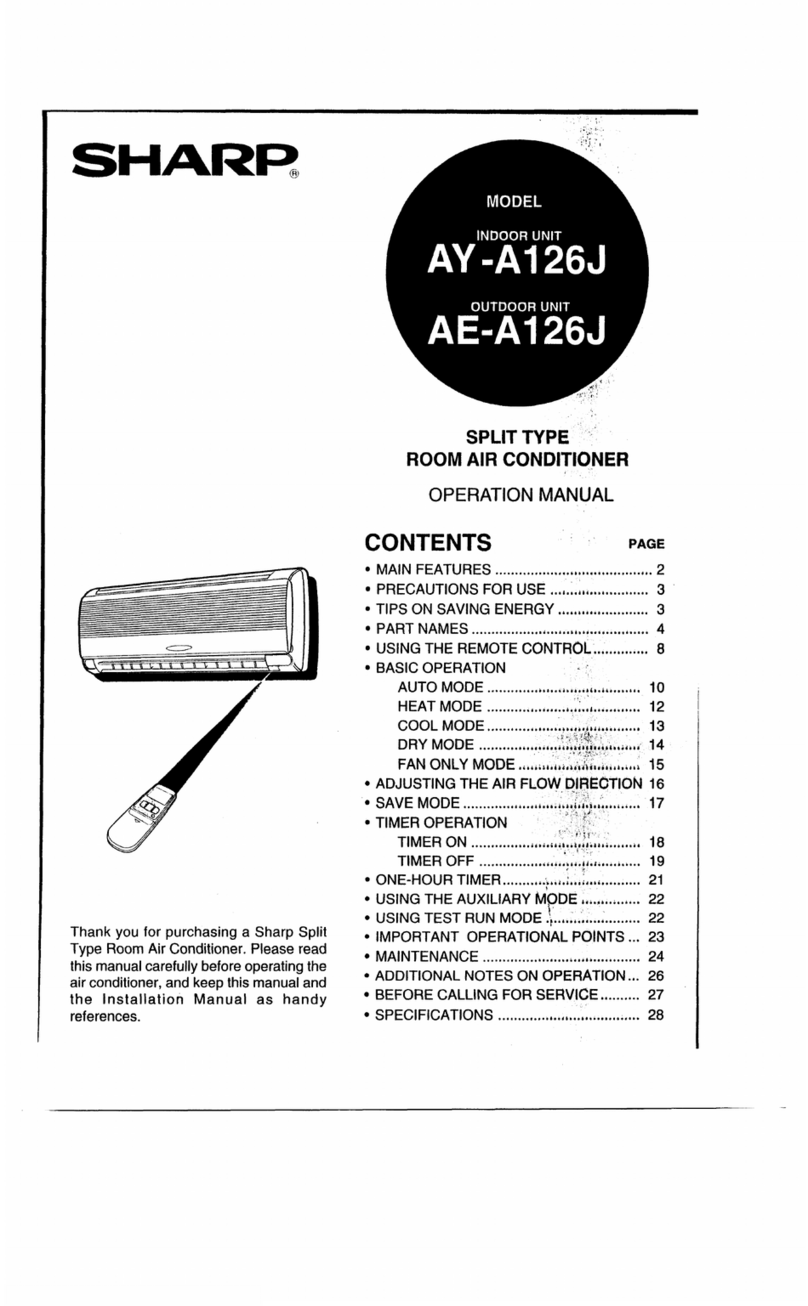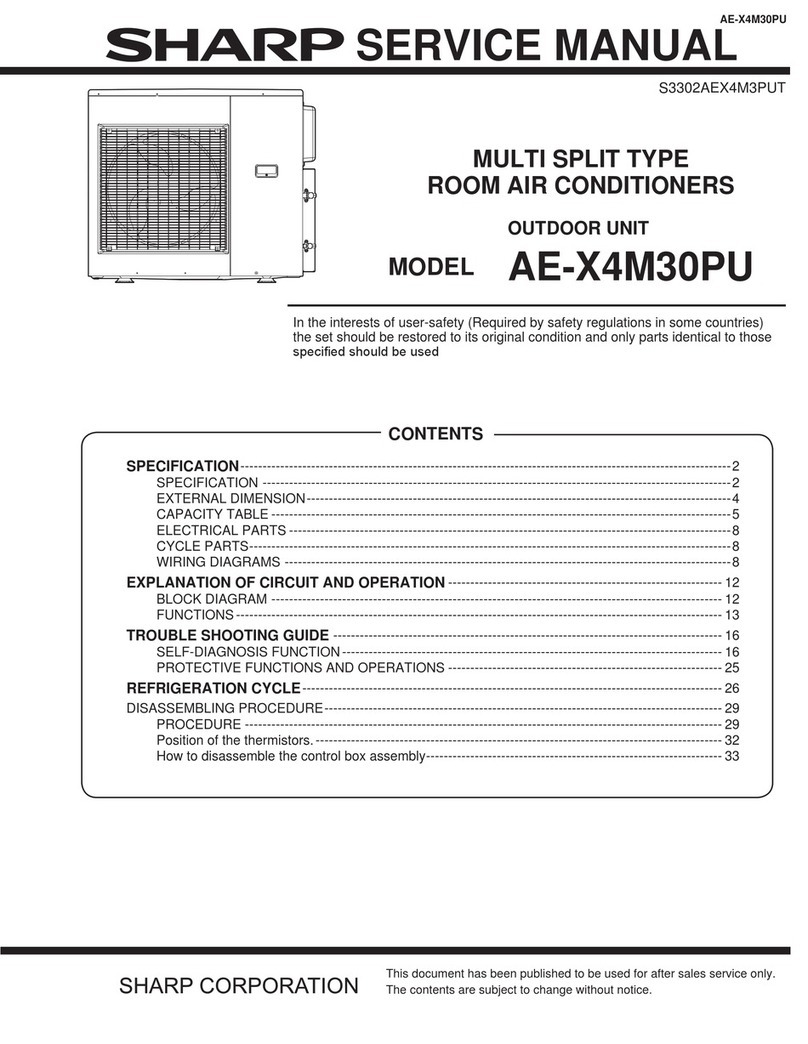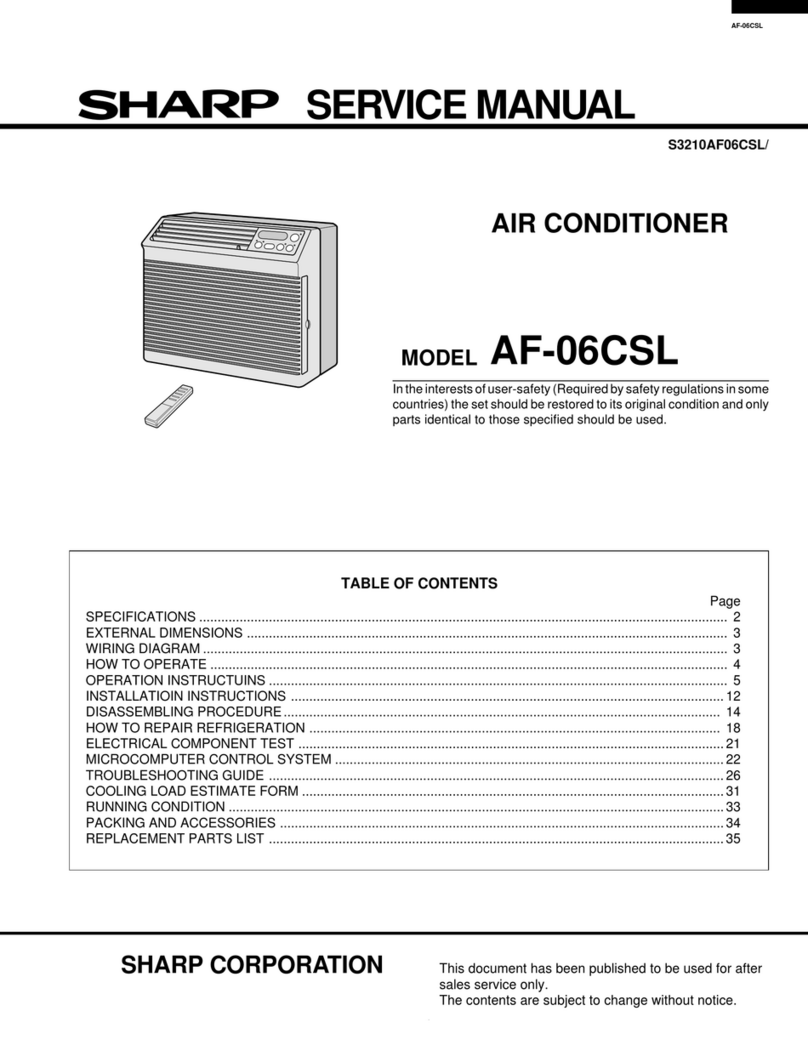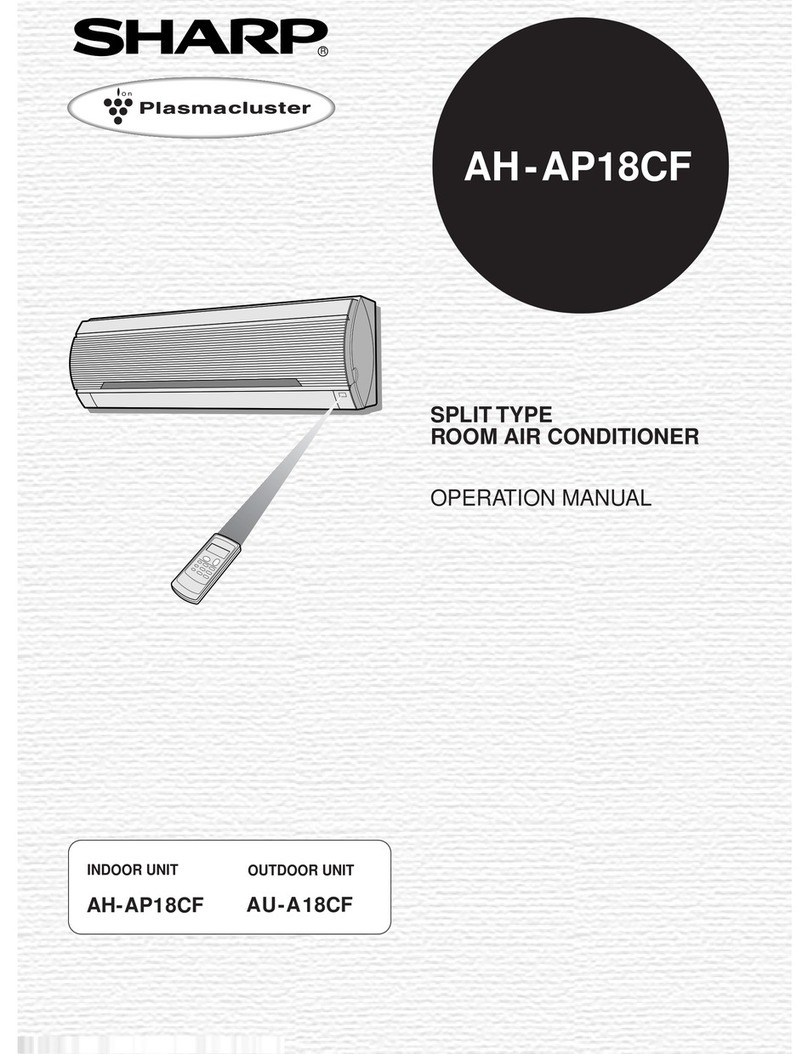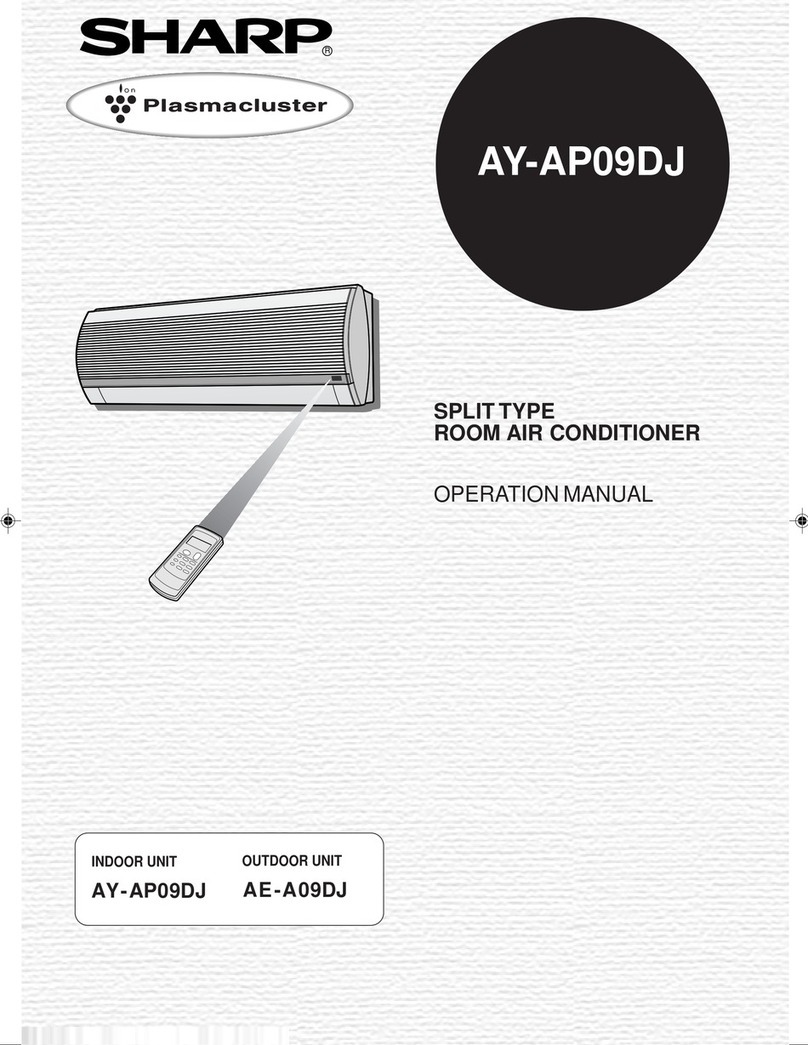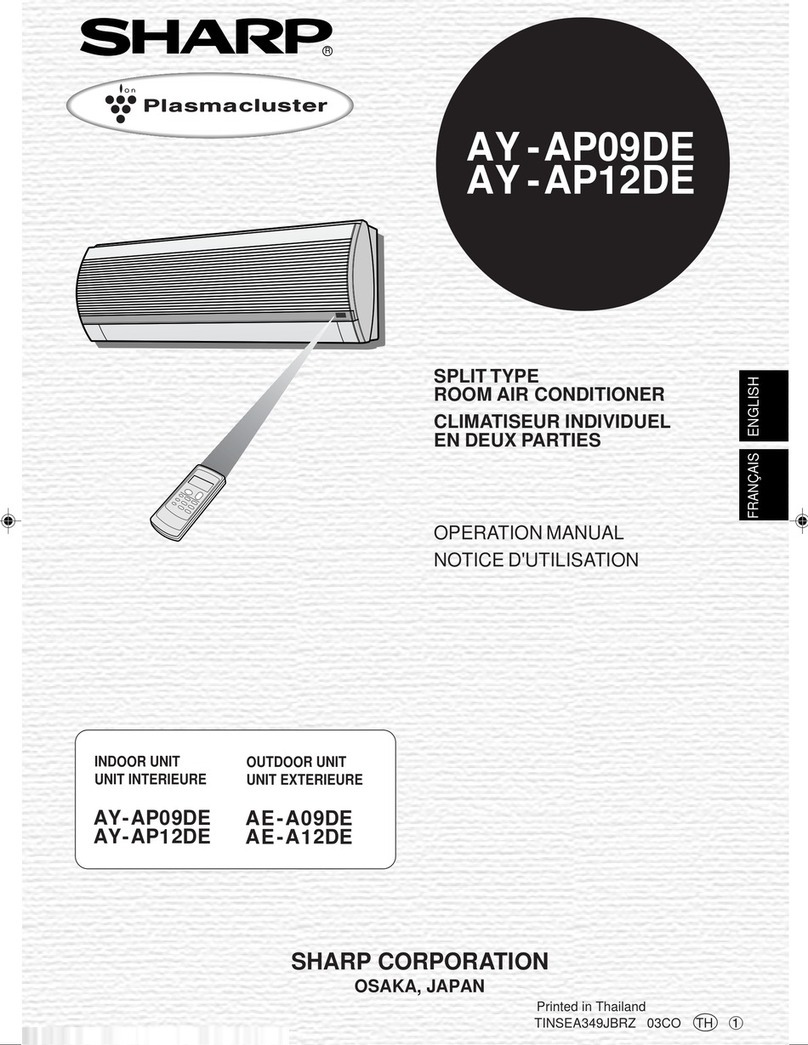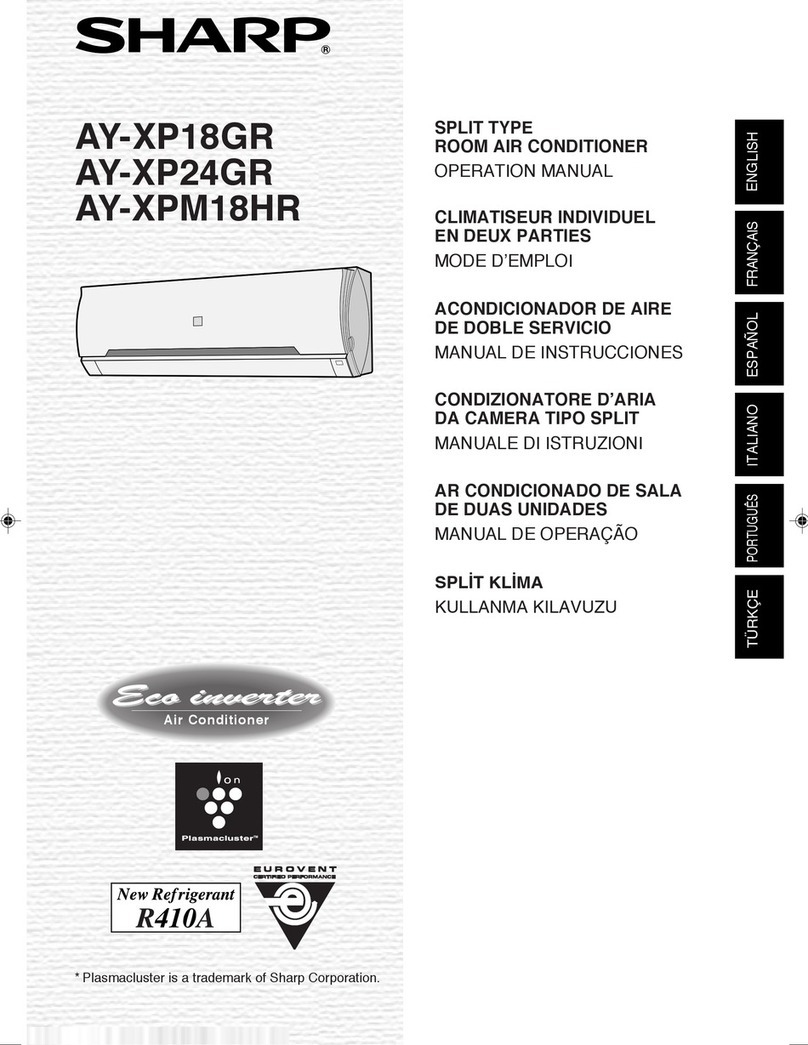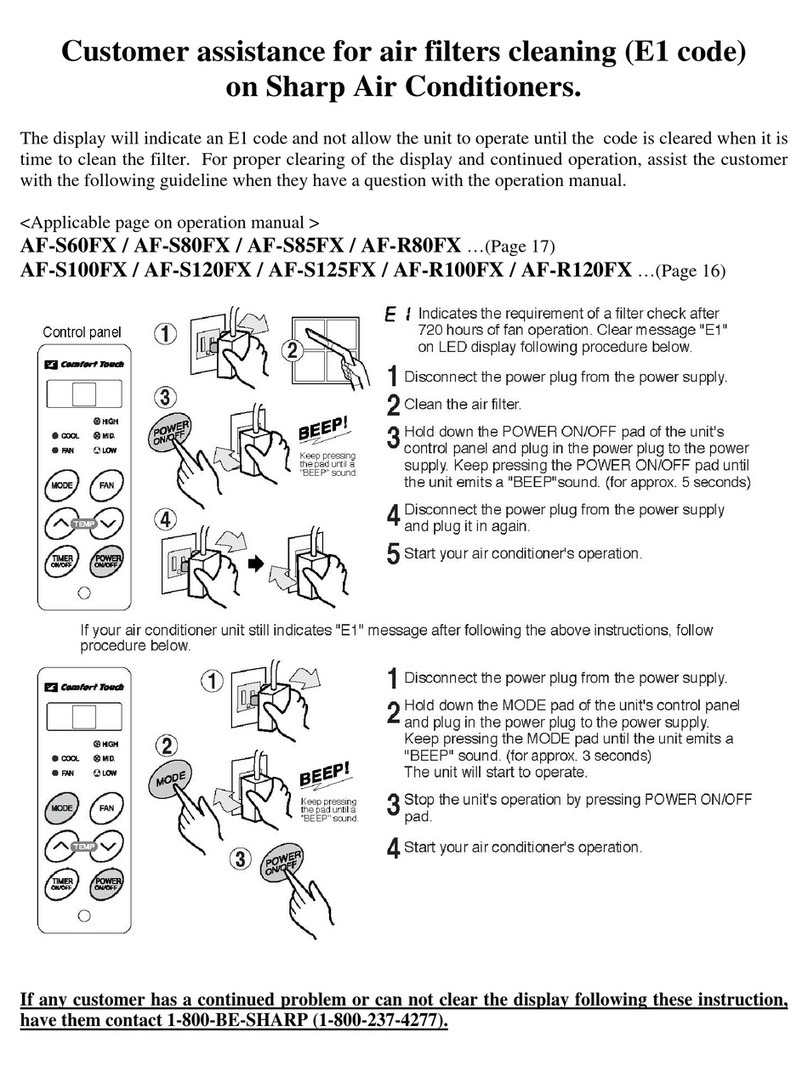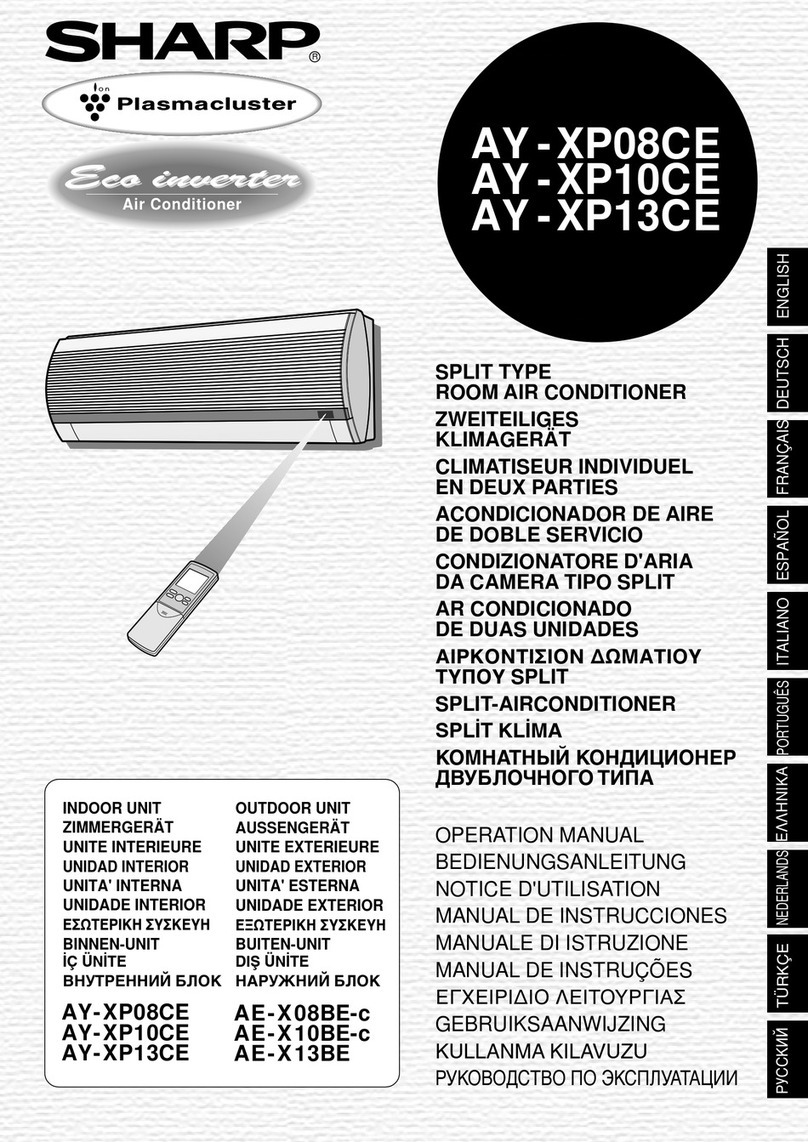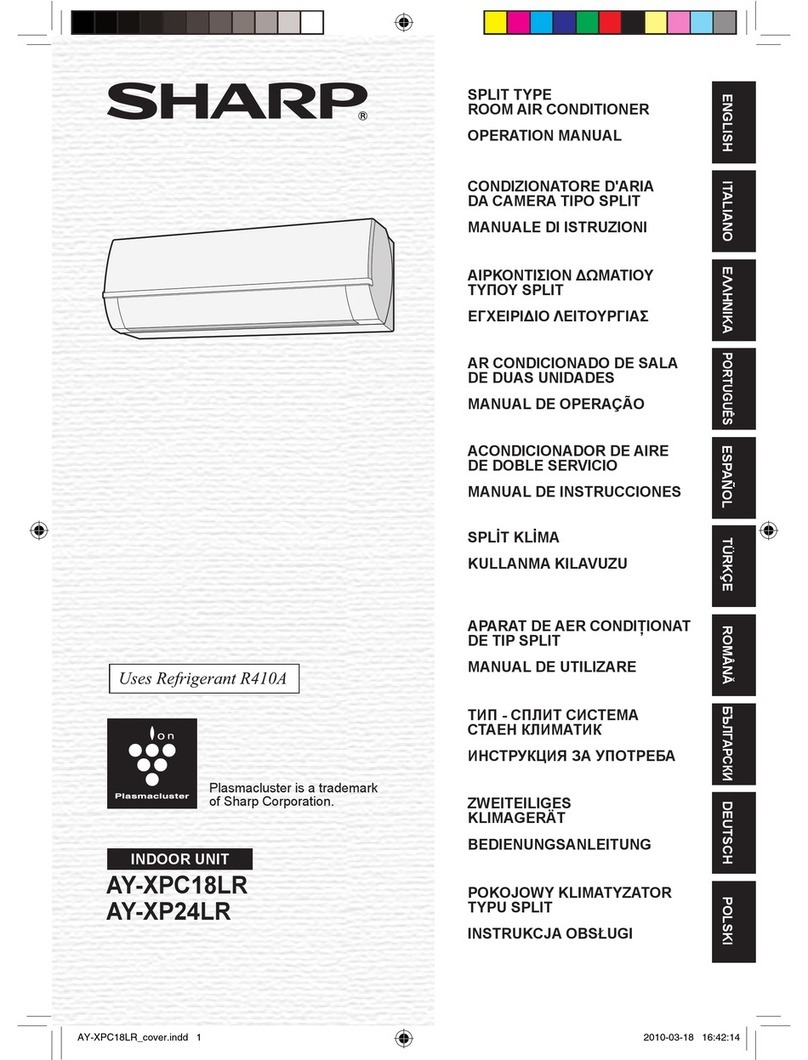6.Operation Instruction for Ice Pack
-5- -6-
Troubleshooting
1.There are sediments inside the
unit
2.The air guide louver is loosened
3.Malfunction of motor
Cause
Malfunction of sync motor
1.Filter of water inlet is blocked
2.Water pump is broken
The unit is broken
1.The switch is broken
2.The internal connection wire
is loosened
1.No water in water tank or water
level of water tank is lower than
the min. water level
2.Water pump is damaged
1.No power supply
2.The unit hasn't been turned on
3.The body is damaged
Send it to the maintenance center for repairing
1.Take down the filter and remove the sediments
2.Send it to the maintenance center for repairing
1. Clean the water tank and water pump sub-assy
by rinsing with clean water.
2. Send it to the maintenance center for repairing
Send it to the maintenance center for repairing
Send it to the maintenance center for repairing
1.Turn off the unit and then add water until it
reaches above min. water level.
2.Send it to the maintenance center for repairing
Solution
1.Insert the power cord correctly
2.Start the unit by pressing ON/OFF button
3.Send it to the maintenance center for repairing
Abnormal sound in
water pump
Malfunction
No wind
The unit can’t be
turned off
Abnormal sound
in unit
Humidifying and
cooling failure
Air swing not
working
The unit can’t be
energized
,IWKHXQLWLVQRWWREHXVHGIRUDORQJWLPHSOHDVHSXOORXWWKHSRZHUSOXJWRDYRLGGDPDJLQJWKH
XQLW
,IWKHVXSSO\FRUGLVGDPDJHGLWPXVWEHUHSODFHGE\WKHPDQXIDFWXUHULWVVHUYLFHDJHQWRU
VLPLODUO\TXDOLILHGSHUVRQVLQRUGHUWRDYRLGDKD]DUG
7KLVXQLWLVZLWKVWURQJKXPLGLI\LQJHIIHFWGRQRWXVHLWLQDFORVHGHQYLURQPHQW,IWKLVHQYLURQPHQW
LVXQFKDQJHDEOHSOHDVHWXUQRIIWKHKXPLGLI\LQJDQGFRROLQJIXQFWLRQ
)LOOZDWHUEHIRUHWKHZDWHUOHYHOGURSVWRWKHPLQZDWHUOHYHO
7KLVDSSOLDQFHLVQRWLQWHQGHGIRUXVHE\SHUVRQVLQFOXGLQJFKLOGUHQZLWKUHGXFHGSK\VLFDO
VHQVRU\RUPHQWDOFDSDELOLWLHVRUODFNRIH[SHULHQFHDQGNQRZOHGJHXQOHVVWKH\KDYHEHHQJLYHQ
VXSHUYLVLRQRULQVWUXFWLRQFRQFHUQLQJXVHRIWKHDSSOLDQFHE\DSHUVRQUHVSRQVLEOHIRUWKHLUVDIHW\
&KLOGUHQVKRXOGEHVXSHUYLVHGWRHQVXUHWKDWWKH\GRQRWSOD\ZLWKWKHDSSOLDQFH
1RWH(QVXUHWKDWWKHIDQLVVZLWFKHGRIIDQGSRZHUSOXJLVUHPRYHGIURPWKHVXSSO\PDLQVEHIRUH
UHPRYLQJWKHJXDUG
Fig.6 Fig.7
Air inlet
Air outlet
3.Do not put heavy objects on top of the unit. Prohibit covering the air outlet and air inlet at both
sides(See Fig.6). Do not block the unit by placing other objects in front of the unit or 1m from the
air inlet at left and right sides.
4.This product is not buit for usage under high temperature approx. 40°C. Water in the tank goes
bad in hot summer and shall be renewed regularly.
5.Wet cleaning cloth is allowed for exterior cleaning. Do not use scouring agent or dissolvant with
corrosive characteristics. Never flush the unit!(See Fig.7)
6.If the unit is to be packed or transported, drain the water out and operate the unit under normal
wind mode for some time. Make sure the evaporator is completely dried before packing to avoid
off-flavor.
5.Safety Notice
1.During operation, opening the ice pack cover or
consuming the gel in ice pack is strictly prohibited.
2.Put the ice pack in the freezer to freeze for about 4h,
and then put 2 packs into the water tank (add water inside
water tank before putting the ice box in water tank).
3.The ice pack will reduce the water temperature and
produce cool air flow.
4.The equipped ice packs can be used repeatedly by rotating
2 packs in use and 2 packs standby in frozen condition.
5.Position for the ice box:
Please put the ice pack at the correct position as shown in fig.8 to prevent damage to the water
pump.
Fig.8
Ice pack