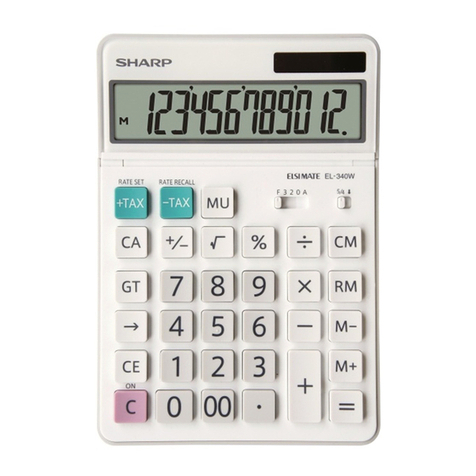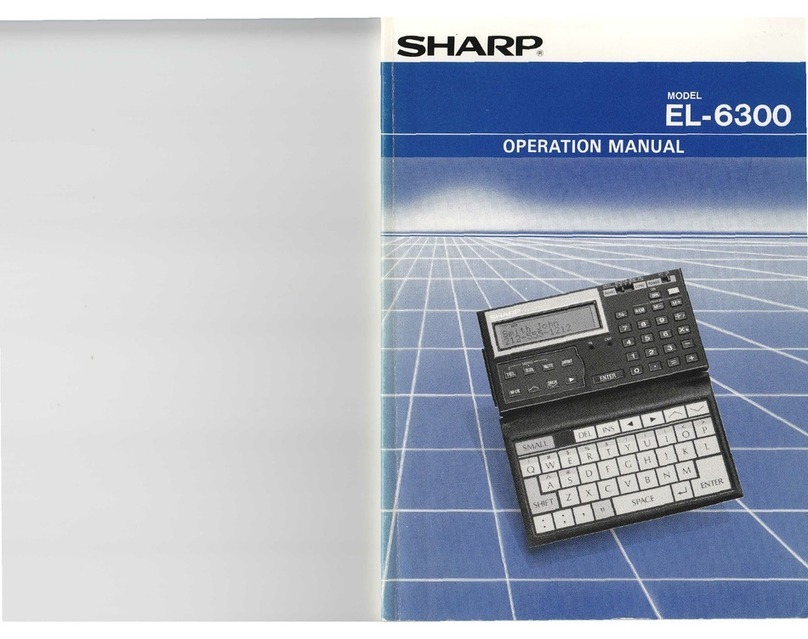Sharp EL-2630L User manual
Other Sharp Calculator manuals
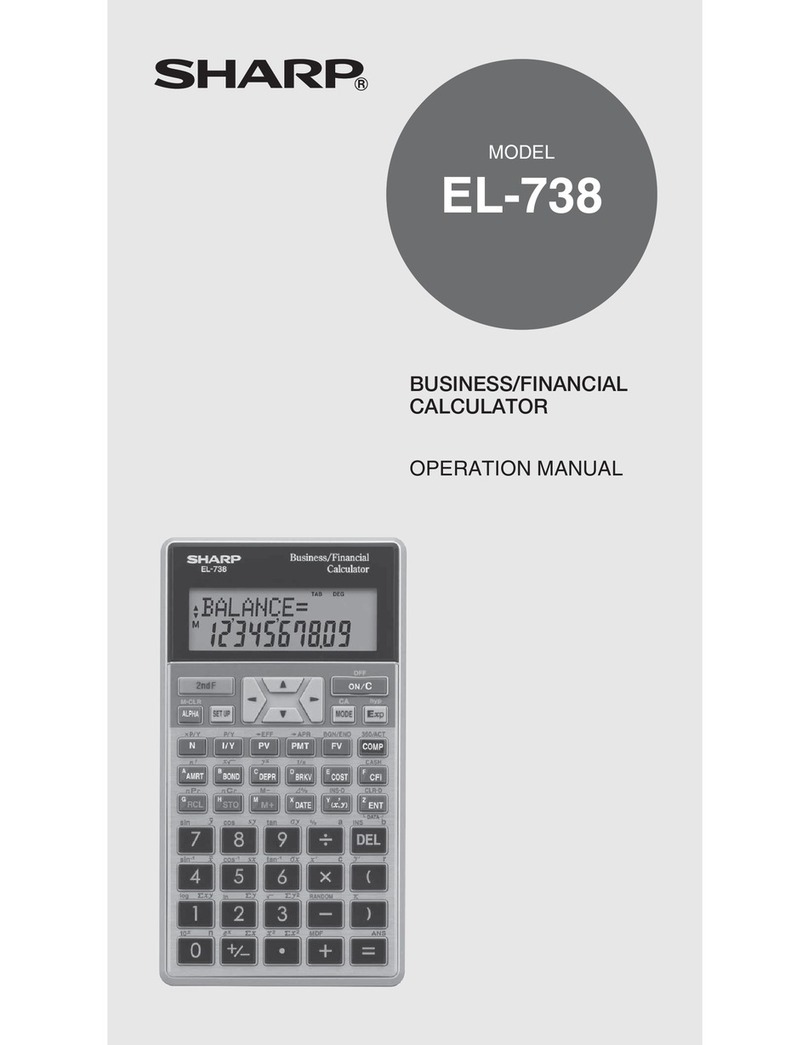
Sharp
Sharp EL-738 User manual
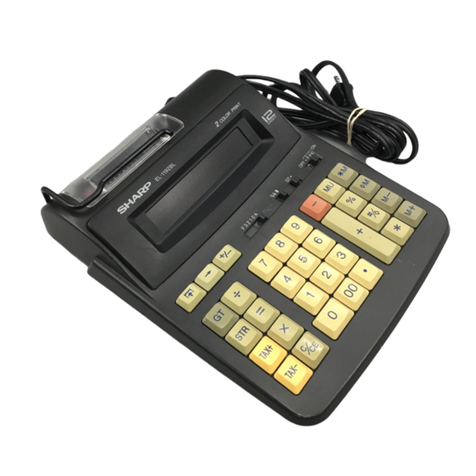
Sharp
Sharp EL1192BL - Desktop 2 Color Printing... User manual
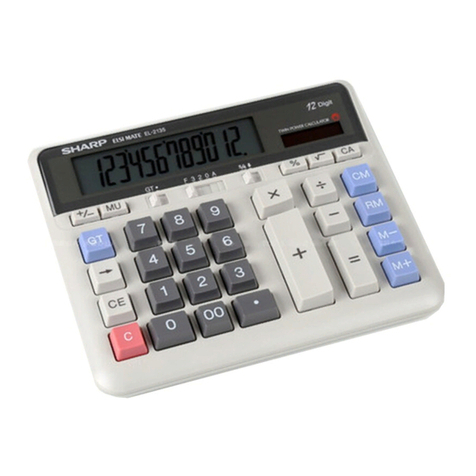
Sharp
Sharp Elsi Mate EL-2135 User manual

Sharp
Sharp EL-2630PIII Installation manual
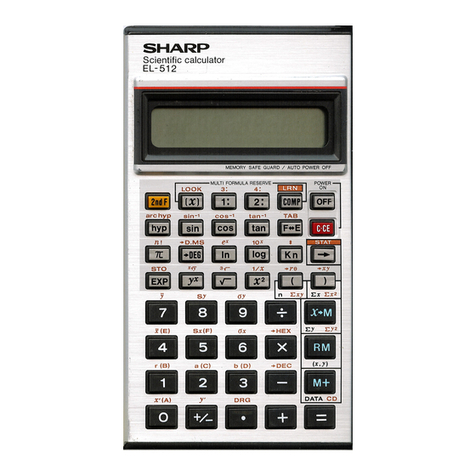
Sharp
Sharp EL-512 User manual

Sharp
Sharp Compet CS-2122H User manual

Sharp
Sharp EL-2630L User manual

Sharp
Sharp ELSIMATE EL-337E User manual
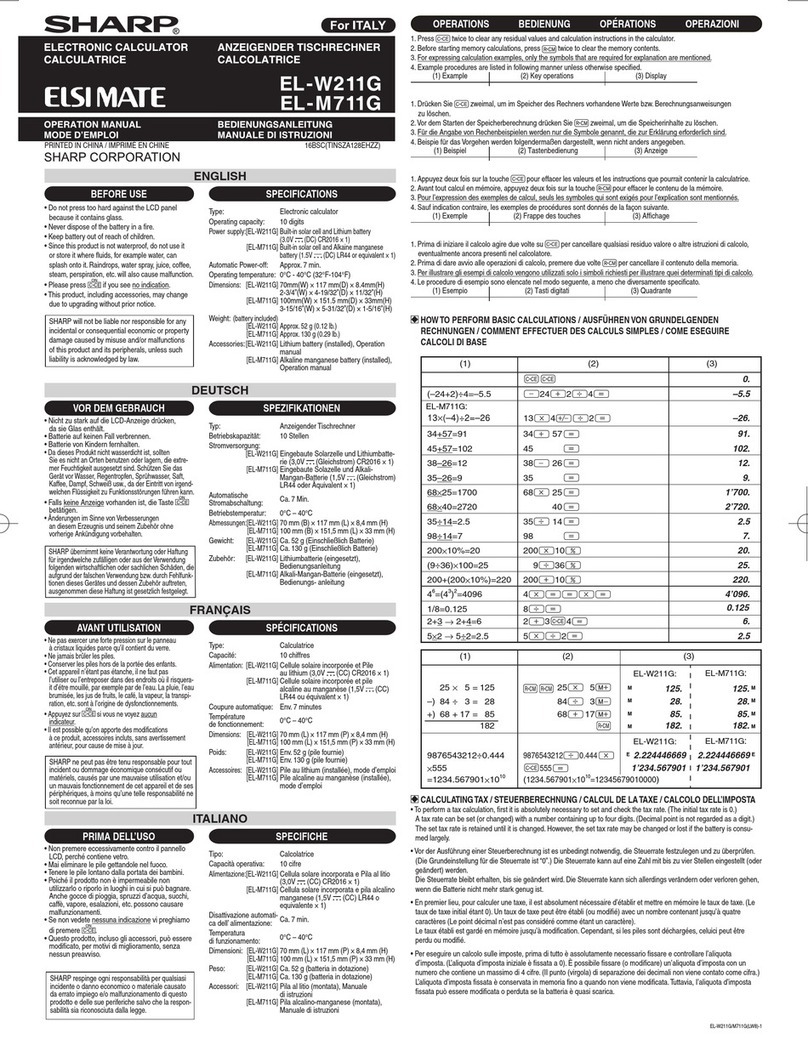
Sharp
Sharp Elsi Mate EL-W211G User manual
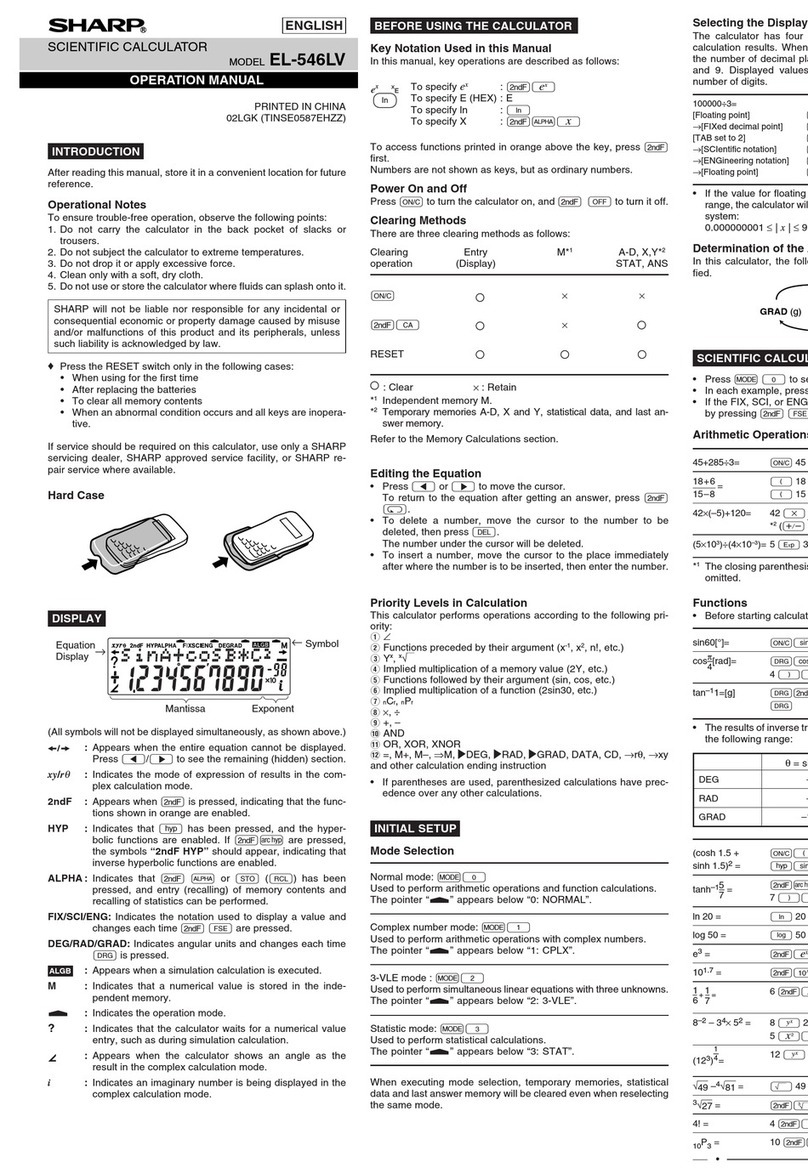
Sharp
Sharp EL-546LV User manual
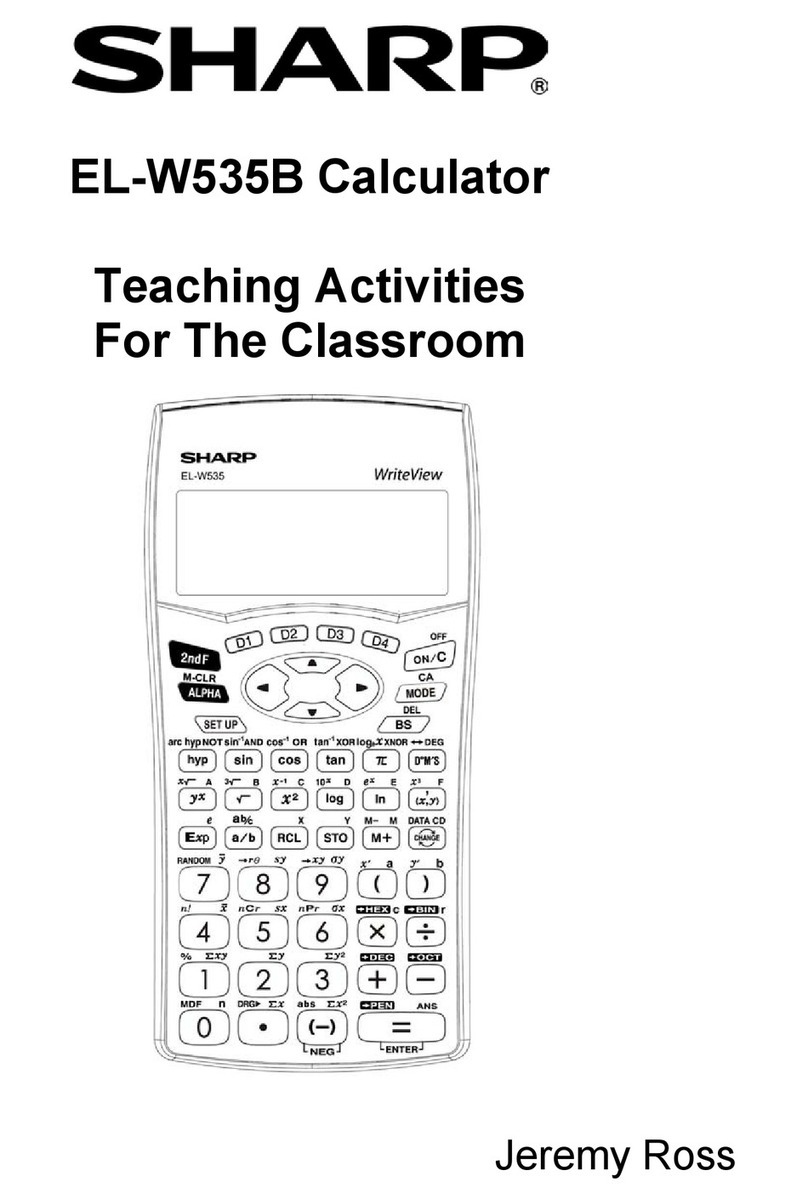
Sharp
Sharp ELW535B - WriteView Scientific Calculator User manual
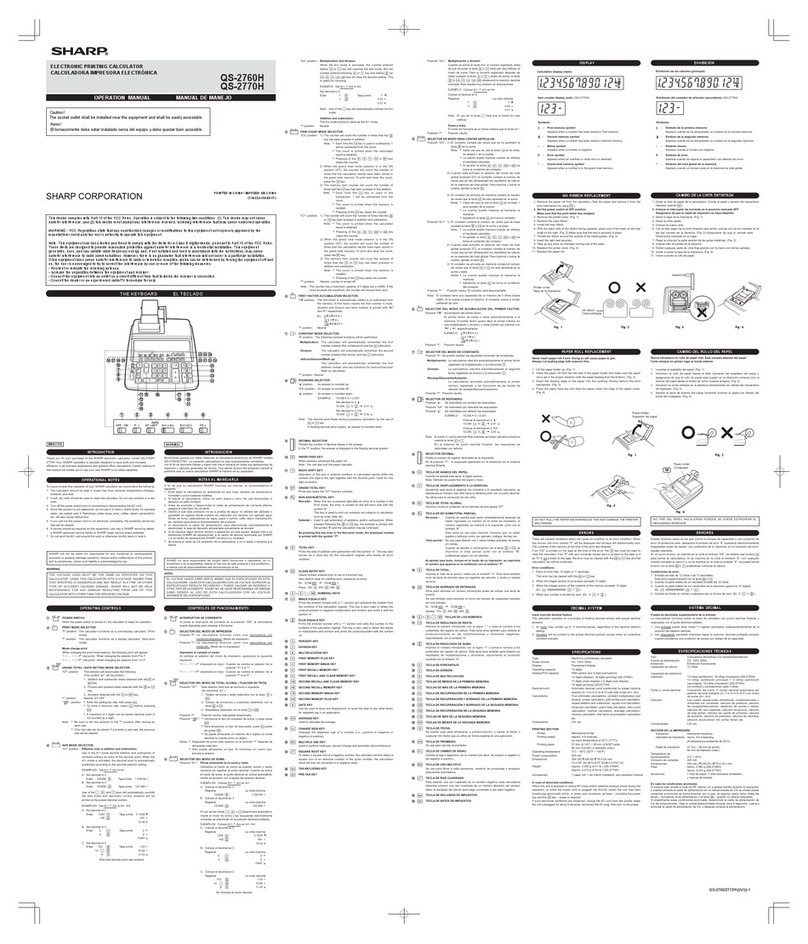
Sharp
Sharp QS-2760H User manual
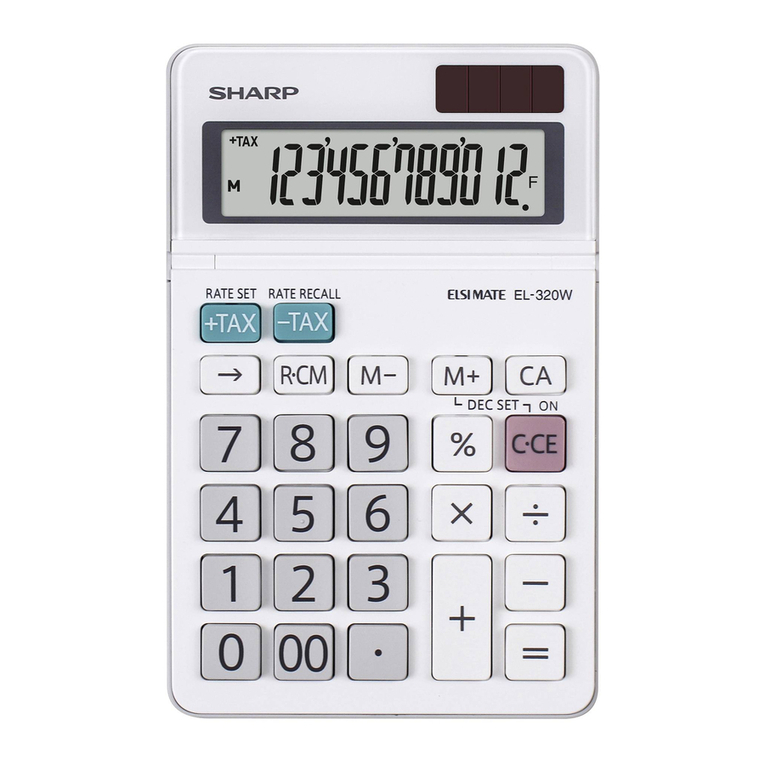
Sharp
Sharp ELSI MATE EL-320W User manual
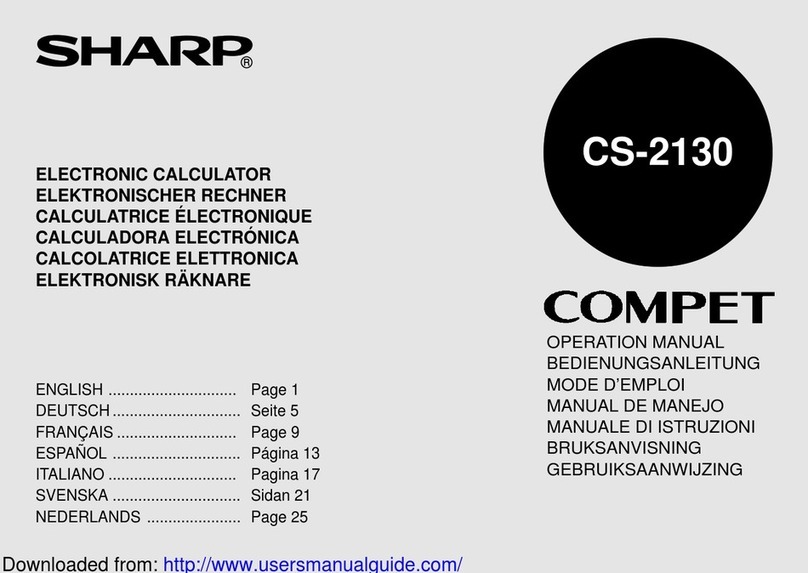
Sharp
Sharp COMPET CSA-2130 User manual

Sharp
Sharp PC-1403 User manual
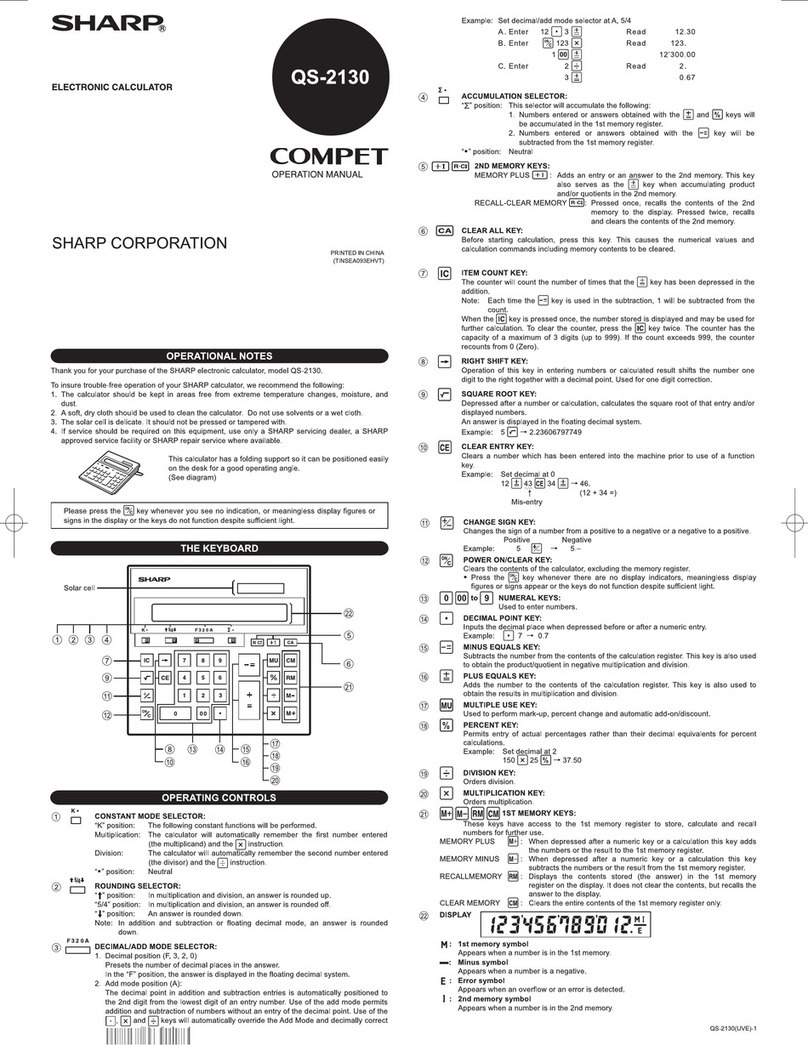
Sharp
Sharp COMPET QS-2130 User manual
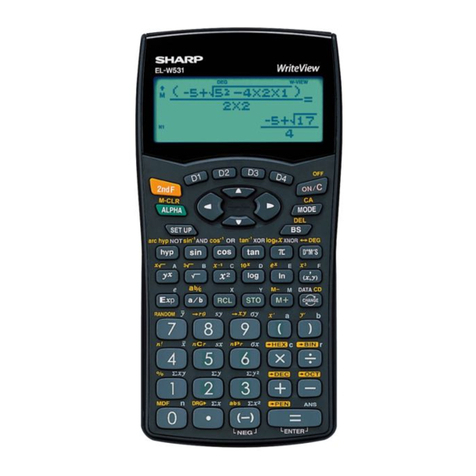
Sharp
Sharp WriteView EL-W531 User manual
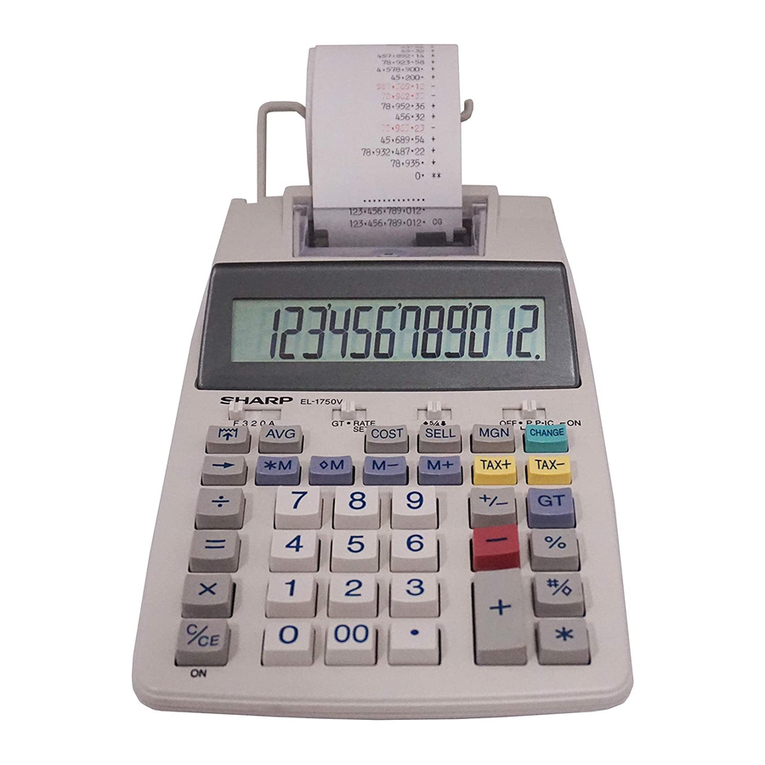
Sharp
Sharp EL-1750V User manual

Sharp
Sharp CS-2194H User manual
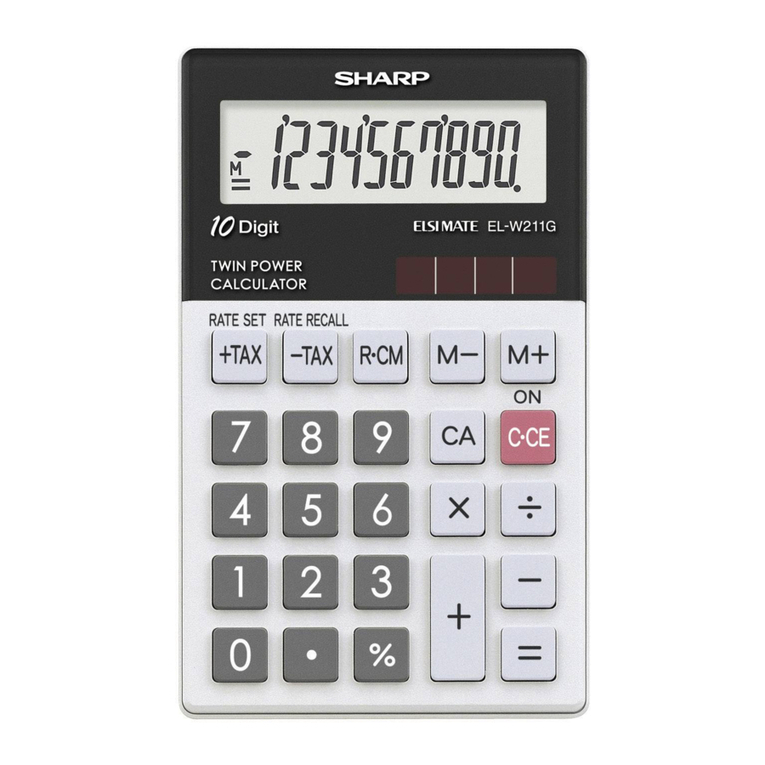
Sharp
Sharp Elsi Mate EL-W211G User manual