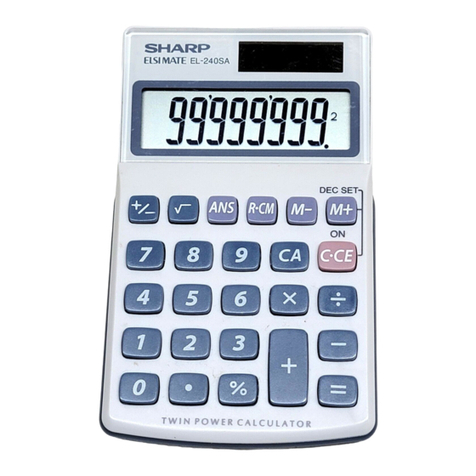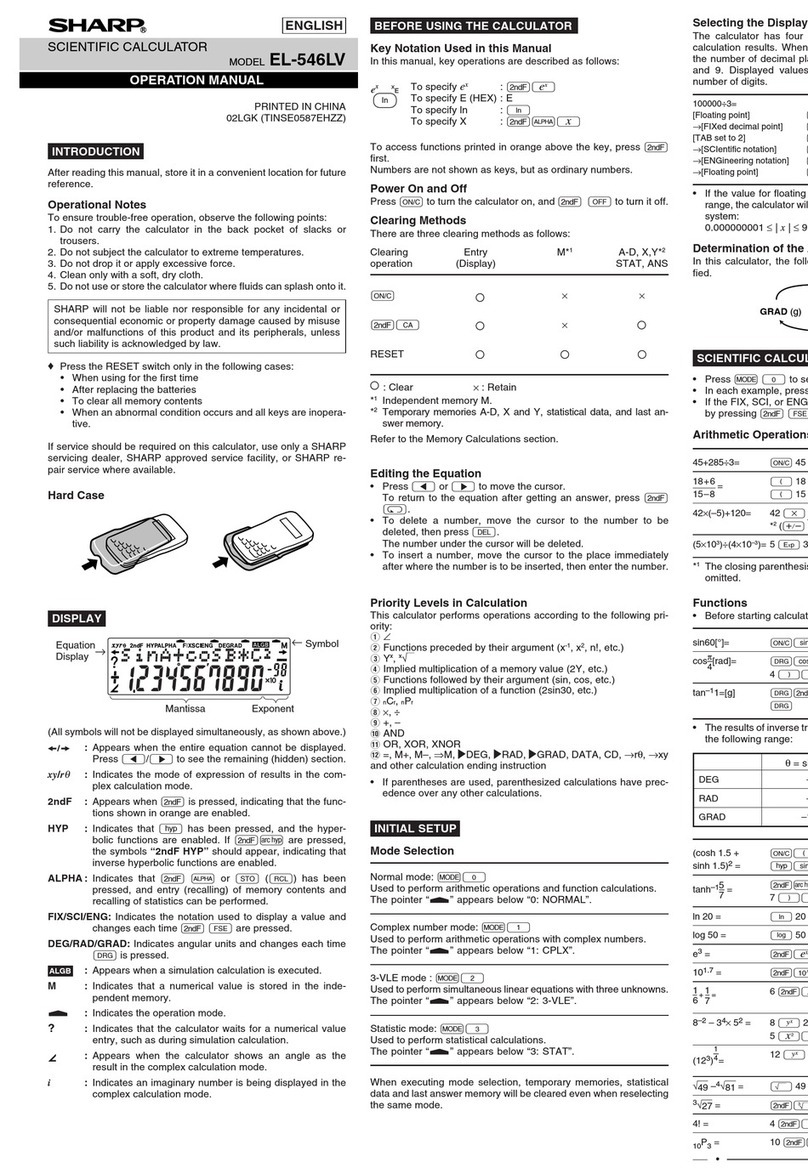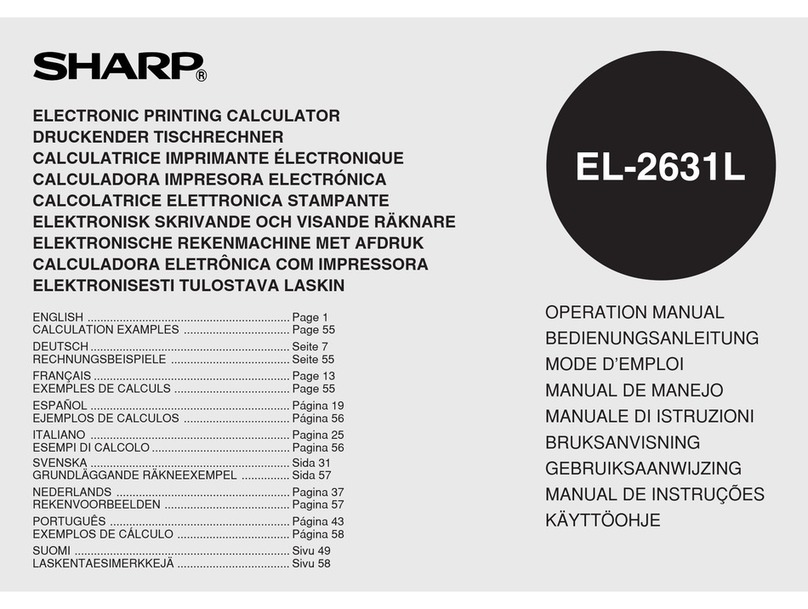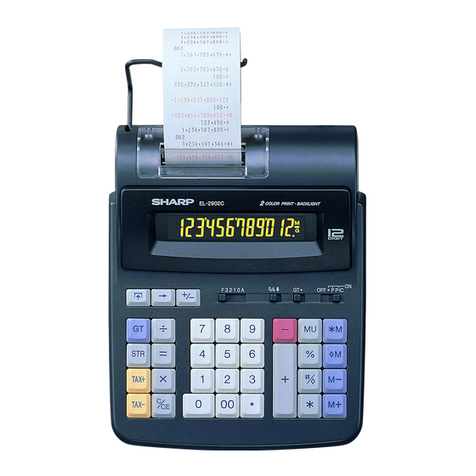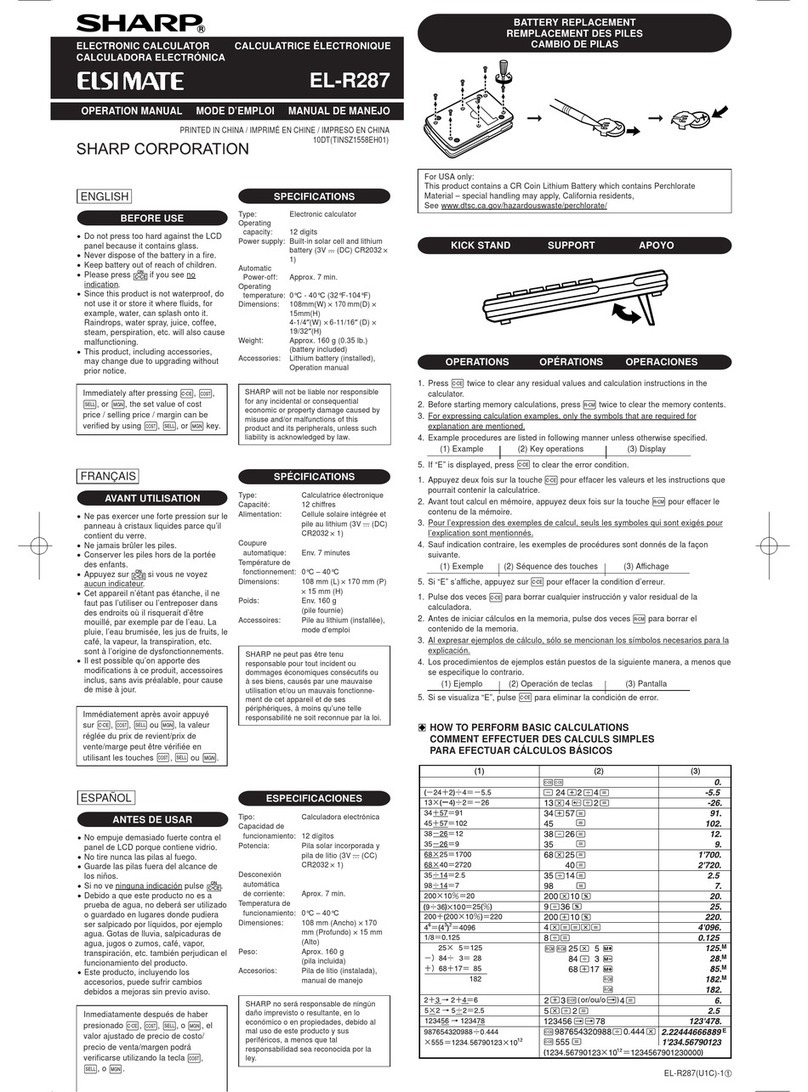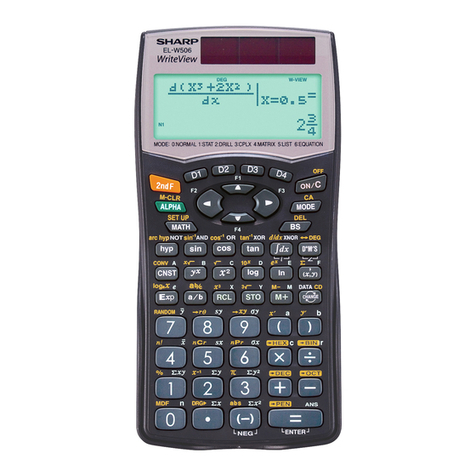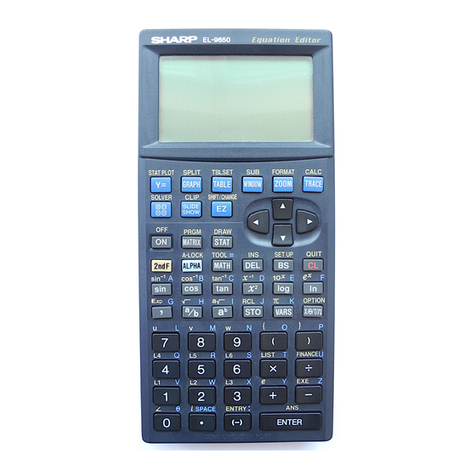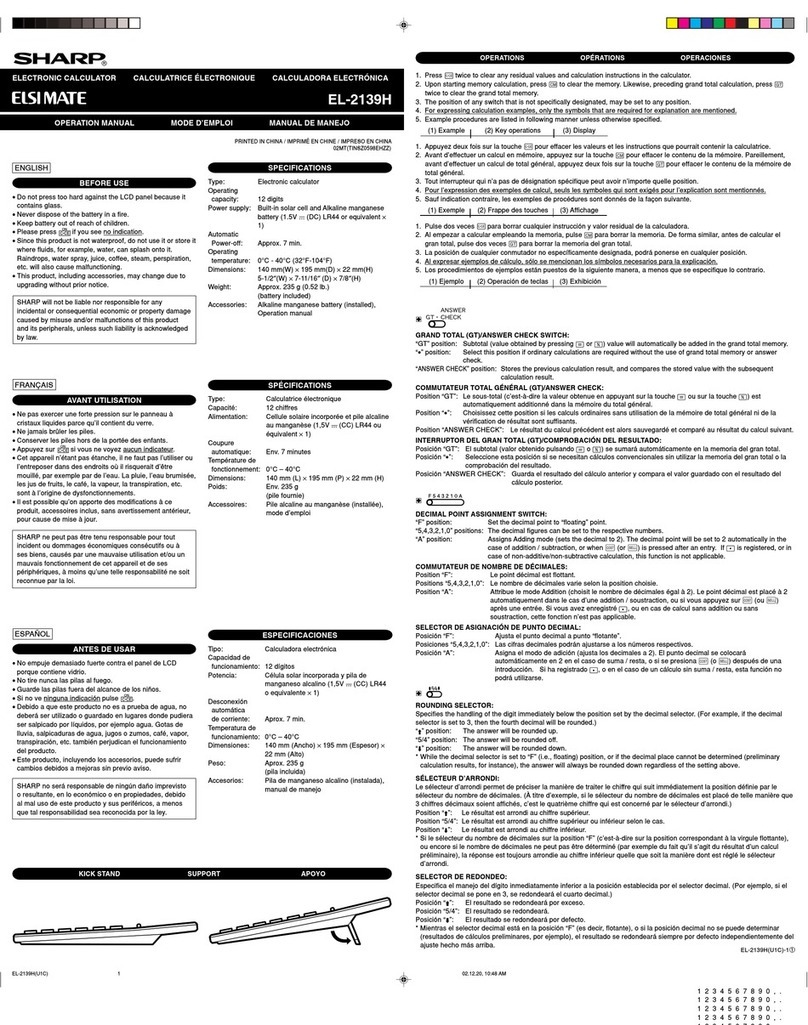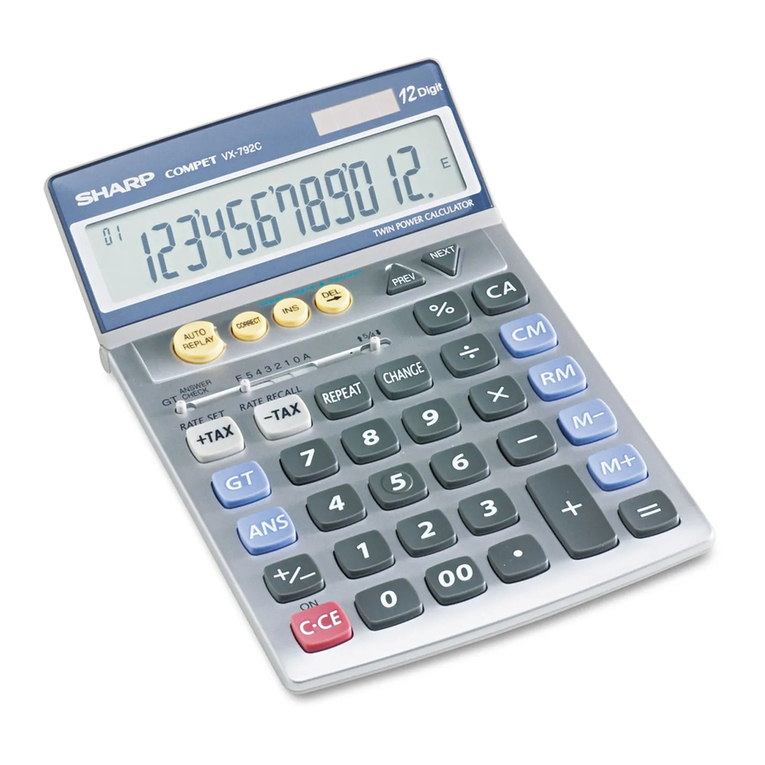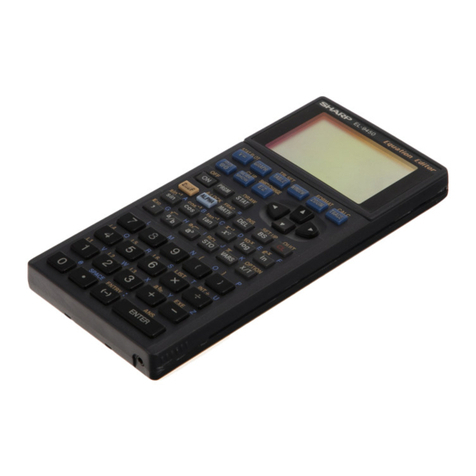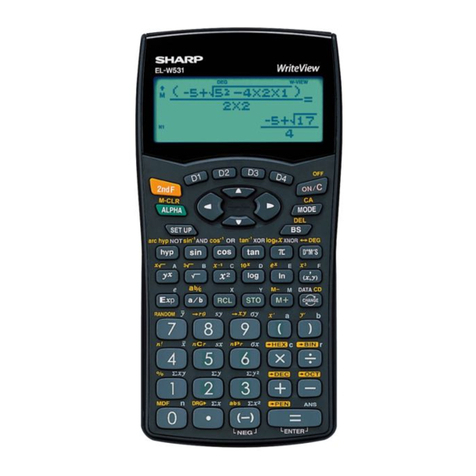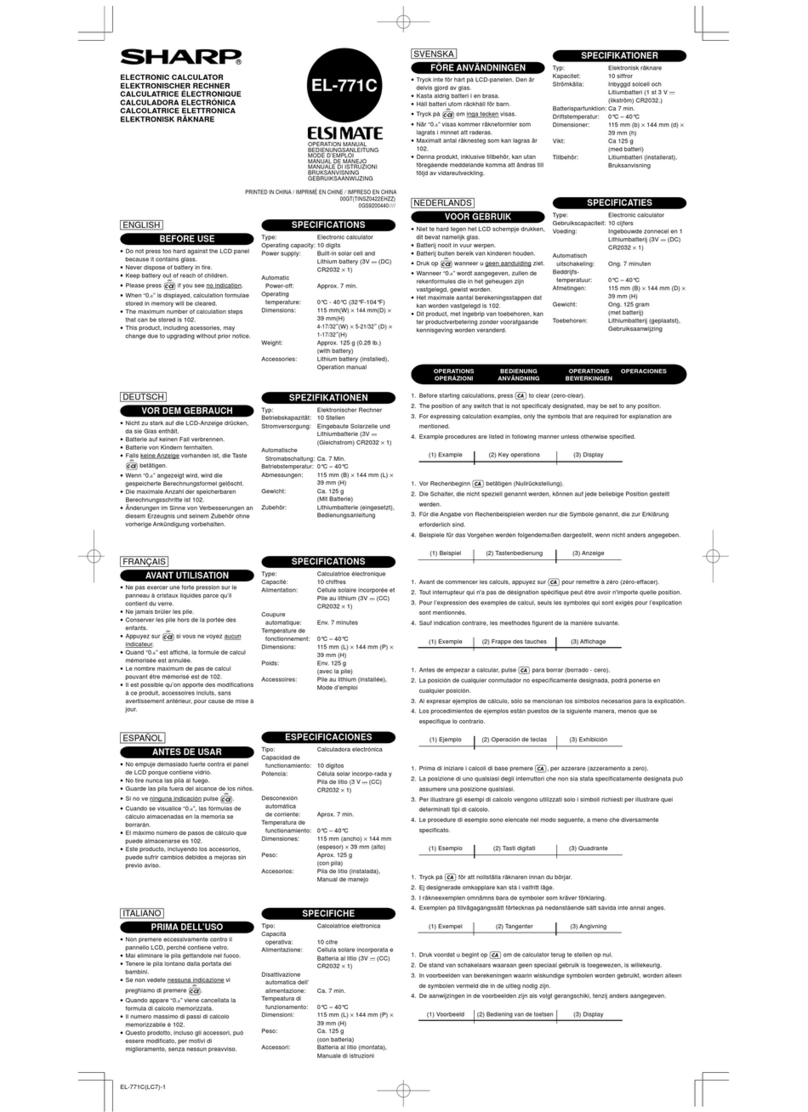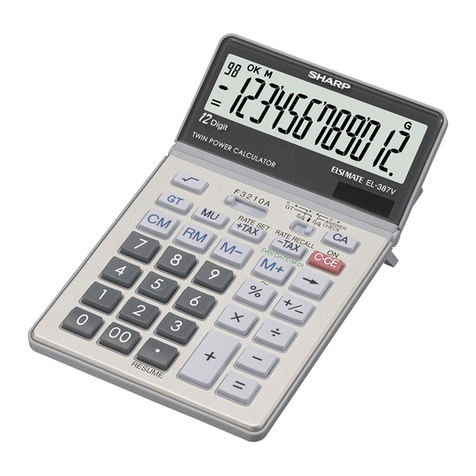(1) •Confirming the tax rate. (0%)
•Confirmer la taxe. (0%)
•Confirmación del tipo de impuesto (0%)
•Confira a taxa de imposto. (0%)
(1) •Set a 5% tax rate.
Calculate the tax on $800 and calculate the total
including tax.
•Etablissez une taxe de 5%.
Calculez la taxe pour $800 et calculez le total taxe
incluse.
•Establezca un tipo de impuesto del 5%.
Calcule el impuesto sobre $800 y calcule el total
incluyendo el impuesto.
•Defina uma taxa de imposto de 5%.
Calcule a taxa sobre $800 e calcule o total incluindo
o imposto.
•To perform a tax calculation, first it is absolutely necessary to set and check the tax rate. Prior to making this
calculation, make sure that the tax rate is set correctly. (The initial tax rate is 0.)
•A tax rate can be set (or changed) with a number containing up to four digits. (Decimal point is not regarded as a digit.)
•The set tax rate is retained until it is changed. However, the set tax rate may be changed or lost if the battery runs out.
•Pour effectuer un calcul de taxe, il est d’abord absolument nécessaire d’établir et de vérifier la taxe. Avant de procéder
à ce calcul, assurez-vous que la taxe est correctement établie. (La taxe initiale est 0.)
•Une taxe peut être établie (ou modifiée) avec un nombre comprenant jusqu’à quatre chiffres. (La virgule décimale n’est
pas considérée comme un chiffre.)
•La taxe établie est conservée jusqu’à ce qu’elle soit modifiée. Toutefois, la taxe établie peut être modifiée ou perdue si
la pile est épuisée.
•Para hacer un cálculo de impuesto resulta absolutamente necesario establecer y comprobar primero el tipo de
impuesto. Asegúrese de que el tipo de impuesto esté establecido correctamente antes de hacer este cálculo. (El tipo de
impuesto inicial es 0.)
•Se puede establecer (o cambiar) un tipo de impuesto con un número de hasta cuatro dígitos. (La coma decimal no se
considera como un dígito.)
•El tipo de impuesto se retiene hasta que se cambia. Si embargo, se puede perder o cambiar si la pila se agota
demasiado.
•Para realizar um cálculo de imposto, primeiro é necessário definir e verificar a taxa de imposto. Antes de executar este
cálculo, certifique-se de que a taxa de imposto esteja definida corretamente. (A taxa de imposto inicial é 0.)
•Uma taxa de imposto pode ser definida (ou alterada) com um número que contenha até quatro dígitos. (Uma vírgula
decimal (um ponto no mostrador) não é considerado como um dígito.)
•A taxa de imposto é retida até que seja alterada. No entanto, a taxa de imposto definida pode mudar ou se apagar se a
pilha se esgotar.
(1) •Confirm the set conversion rate. (0)
•Confirmez le taux de conversion établi. (0)
•Confirme el tipo de conversión establecido. (0)
•Confira a taxa de conversão definida. (0)
(1) •Convert $120 to yen, and ¥14,814 to dollars.
(Conversion rate: $1 = ¥123.45)
•Convertir 120 dollars en yens et ¥14.814 en dollars.
(Taux de conversion : $1 = ¥123,45)
•Convierta $120 en yenes y ¥14.814 en dólares.
(Tipo de conversión: $1 = ¥123,45)
•Converta $120 para ienes, e ¥14.814 para dólares.
(Taxa de conversão: $1 = ¥123,45)
(1) •Set the conversion rate ($1 = ¥123.45).
•Établissez le taux de conversion ($1 = ¥123,45).
•Establezca el tipo de conversión ($1 = ¥123,45).
•Defina a taxa de conversão ($1 = ¥123,45).
•Para realizar conversões múltiplas, primeiro é necessário definir e verificar a taxa de conversão. Antes de utilizar,
certifique-se sempre de que a taxa esteja definida corretamente. (A taxa de conversão inicial é 0.)
•Uma taxa de conversão pode ser definida (ou alterada) com um número que contenha até seis dígitos. (Uma vírgula
decimal (um ponto no mostrador) não é considerado como um dígito.)
•A taxa de conversão é retida até que seja alterada. No entanto, a taxa de conversão definida pode mudar se a pilha se
esgotar.
After battery replacement
•Press to confirm the stored tax rate. Press to confirm the stored conversion rate. If these
rates are changed or lost, you must configure the rates again. (Refer to “How To Perform Tax Calculations” and “How To
Use Multi-Conversions” in this manual.)
Après remplacement de la pile
•Appuyez deux fois sur pour confirmer la taxe mémorisée. Appuyez deux fois sur pour
confirmer le taux de conversion mémorisé. Si ces taux sont modifiés ou perdus, vous devez les configurer à nouveau.
(Reportez-vous à la section “Comment effectuer un calcul de taxe” et “Comment utiliser les conversions multiples” de ce
manuel.)
Después de cambiar la pila
•Pulse para confirmar el tipo de impuesto guardado. Pulse para confirmar el tipo de
conversión guardado. Si estos tipos se cambian o pierden, usted tendrá que volver a configurarlos. (Consulte “Cómo
hacer cálculos de impuestos” y “Cómo utilizar las conversiones múltiples” en este manual.)
Após a troca da pilha
•Pressione para confirmar a taxa de imposto armazenada. Pressione para confirmar a taxa
de conversão armazenada. Se as taxas estiverem mudadas ou perdidas, você deve defini-las de novo. (Consulte
“Como executar cálculos de impostos” e “Como realizar conversões múltiplas” neste manual.)
www.sharpusa.com
123.45
120
BATTERY REPLACEMENT / REMPLACEMENT DE LA PILE /
CAMBIO DE LA PILA / TROCA DA PILHA
LIMITED WARRANTY
SHARP ELECTRONICS CORPORATION warrants to the first consumer purchaser that this Sharp brand product (the “Product”), when shipped in its original container,
will be free from defective workmanship and materials, and agrees that it will, at its option, either repair the defect or replace the defective Product or part thereof
with a new or remanufactured equivalent at no charge to the purchaser for parts or labor for the period(s) set forth below.
This warranty does not apply to any appearance items of the Product nor to the additional excluded item(s) set forth below nor to any Product the exterior of which
has been damaged or defaced, which has been subjected to improper voltage or other misuse, abnormal service or handling, or which has been altered or modified
in design or construction.
In order to enforce the rights under this limited warranty, the purchaser should follow the steps set forth below and provide proof of purchase to the servicer.
The limited warranty described herein is in addition to whatever implied warranties may be granted to purchasers by law. ALL IMPLIED WARRANTIES INCLUDING
THE WARRANTIES OF MERCHANTABILITY AND FITNESS FOR USE ARE LIMITED TO THE PERIOD(S) FROM THE DATE OF PURCHASE SET FORTH
BELOW. Some states do not allow limitations on how long an implied warranty lasts, so the above limitation may not apply to you.
Neither the sales personnel of the seller nor any other person is authorized to make any warranties other than those described herein, or to extend the duration of any
warranties beyond the time period described herein on behalf of Sharp.
The warranties described herein shall be the sole and exclusive warranties granted by Sharp and shall be the sole and exclusive remedy available to the purchaser.
Correction of defects, in the manner and for the period of time described herein, shall constitute complete fulfillment of all liabilities and responsibilities of Sharp to the
purchaser with respect to the Product, and shall constitute full satisfaction of all claims, whether based on contract, negligence, strict liability or otherwise. In no
event shall Sharp be liable, or in any way responsible, for any damages or defects in the Product which were caused by repairs or attempted repairs performed by anyone
other than an authorized servicer. Nor shall Sharp be liable or in any way responsible for any incidental or consequential economic or property damage. Some states
do not allow the exclusion of incidental or consequential damages, so the above exclusion may not apply to you.
THIS WARRANTY GIVES YOU SPECIFIC LEGAL RIGHTS. YOU MAY ALSO HAVE OTHER RIGHTS WHICH VARY FROM STATE TO STATE.
Your Product : Electronic Calculator
Warranty Period for this Six (6) months parts and labor from date of purchase.
Product :
Additional Items Excluded Any consumable items such as paper, maintenance cartridge, ink cartridges supplied with the Product or to any equipment or any
from Warranty Coverage : hardware, software, firmware, fluorescent lamp, power cords, covers, rubber parts, or peripherals other than the Product.
Where to Obtain Service : At a Sharp Authorized Servicer located in the United States. To find out the location of the nearest Sharp Authorized Servicer, call Sharp
toll free at 1-800-BE-SHARP.
What to do to Obtain Service : Ship (prepaid) or carry in your Product to a Sharp Authorized Servicer. Be sure to have proof of purchase available. If you ship or mail
the Product, be sure it is packaged carefully.
TO OBTAIN SUPPLY, ACCESSORY OR PRODUCT INFORMATION, CALL 1-800-BE-SHARP.
In U.S.A.:
EL-M812(U1O)-2➀
(1) •Perform two calculations using $840 and $525, both
of which already include tax. (tax rate: 5%)
Calculate the tax on the total and the total without
tax.
•Effectuez deux calculs en utilisant $840 et $525, tous
deux incluant déjà la taxe. (Taxe : 5%)
Calculez la taxe pour le total et le total hors taxe.
•Haga dos cálculos usando $840 y $525, los cuales
ya incluyen impuesto. (Tipo de impuesto: 5%)
Calcule el impuesto sobre el total y el total sin
impuesto.
•Execute dois cálculos utilizando $840 e $525, ambos
dos quais já incluem imposto. (taxa de imposto: 5%)
Calcule o imposto sobre o total e o total sem
imposto.
HOW TO PERFORM TAX CALCULATIONS / COMMENT EFFECTUER UN CALCUL DE TAXE /
CÓMO HACER CÁLCULOS DE IMPUESTOS / COMO EXECUTAR CÁLCULOS DE IMPOSTOS
LIMITED WARRANTY
Personal Office Products
Congratulations on your purchase!
Sharp Electronics of Canada Ltd. (hereinafter called “Sharp”) gives the following
express warranty to the first consumer purchaser for this Sharp brand product, when
shipped in its original container and sold or distributed in Canada by Sharp or by an
Authorized Sharp Dealer:
Sharp warrants that this product is free, under normal use and maintenance, from
any defects in material and workmanship. If any such defects should be found in
this product within the applicable warranty period, Sharp shall, at its option, repair or
replace the product as specified herein.
This warranty shall not apply to:
(a) Any defects caused or repairs required as a result of abusive operation,
negligence, accident,improper installation or inappropriate use as outlined in
the owner’s manual.
(b) Any Sharp product tampered with, modified, adjusted or repaired by any party
other than Sharp,Sharp’s Authorized Service Centres or Sharp’s Authorized
Servicing Dealers.
(c) Damage caused or repairs required as a result of the use with items not specified
or approved by Sharp, including but not limited to software, paper and batteries.
(d) Any replacement of accessories, glassware, consumable or peripheral items
required through normal use of the product including but not limited to batteries,
AC adapters, ribbons, correction tapes, ink rollers, cables, printwheel, or paper.
(e) Any cosmetic damage to the surface or exterior that has been defaced or caused
by normal wear and tear.
(f) Any damage caused by external or environmental conditions, including but not
limited to transmission line/power line voltage or liquid spillage.
(g) Any product received without appropriate model, serial number and CSA/CUL
markings.
(h) Any products used for rental purposes.
(i) Any installation, setup and/or programming charges.
Should this Sharp product fail to operate during the warranty period, warranty service
may be obtained upon delivery of the Sharp product together with proof of purchase
and a copy of this LIMITED WARRANTY statement to an Authorized Sharp Service
Centre or an Authorized Sharp Servicing Dealer.
This warranty constitutes the entire express warranty granted by Sharp and no other
dealer, service centre or their agent or employee is authorized to extend, enlarge or
transfer this warranty on behalf of Sharp. To the extent the law permits, Sharp
disclaims any and all liability for direct or indirect damages or losses or for any
incidental, special or consequential damages or loss of profits resulting from a defect
in material or workmanship relating to the product, including damages for the loss of
time or use of this Sharp product or the loss of information. The purchaser will be
responsible for any removal, reinstallation, transportation and insurance costs
incurred. Correction of defects, in the manner and period of time described herein,
constitute complete fulfillment of all obligations and responsibilities of Sharp to the
purchaser with respect to the product and shall constitute full satisfaction of all claims,
whether based on contract, negligence, strict liability or otherwise.
SHARP ELECTRONICS OF CANADA LTD
335 Britannia Road East
Mississauga, Ontario
L4 1W9
(905) 568-7140
Web site: www.sharp.ca
Calculator without printer 1 year
Calculator with printer 6 months
Pocket Computer 1 year
Personal Computer 1 year
Electronic Organizer 1 year
Personal Digital Assistant 1 year
WARRANTY PERIODS
To obtain the name and address of the nearest Authorized Sharp Service Center or
Dealer, please contact:
SHARP ELECTRONICS OF CANADA LTD.
In Canada:
GARANTIE LIMITÉE
Produits de bureau personnels
Bravo! Vous venez de faire un excellent achat!
Sharp Électronique du Canada Ltée (ci-après nommée “Sharp”) donne la garantie
expresse suivante à l’acheteur initial du produit ci-dessous mentionné de Sharp, si
celui-ci est emballé dans son contenant original et s’il est vendu et distribué au Canada
par Sharp ou par un Détaillant autorisé Sharp .
Sharp garantit que ledit produit est, s’il est utilisé et entretenu normalement, exempt
de défaut de fabrication. Si un défaut de fabrication est décelé durant la période de
garantie stipulée, Sharp s’engage à réparer ou remplacer, selon son choix, le produit
spécifié ci-dessous.
La garantie offerte par Sharp ne s’applique pas:
(a) Aux appareils qui ont été l’objet d’un emploi abusif, de négligence, d’un accident,
d’une installation inadéquate ou d’une utilisation non appropriée, tel qu’il est
mentionné dans le manuel du propriétaire;
(b) Aux produits Sharp altérés, modifiés, réglés ou réparés ailleurs qu’aux bureaux
de Sharp, à un Centre agréé de service Sharp ou à un Détaillant autorisé au
service Sharp;
(c) Au dommage causé ou réparation requise à la suite de l’utilisation avec des articles
non désignés ou approuvés par Sharp, y compris, mais non limité au papier, les
piles ou logiciel;
(d) Au remplacement des accessoires, des pièces en verre, des articles consommables
ou périphériques, devenu nécessaire à la suite d’une utilisation normale du produit,
y compris, mais sans en être limité, aux piles, le ruban, le ruban correcteur, les
adapteurs c.a., le rouleau encreur, la marguerite ou le papier;
(e) Aux défauts cosmétiques à la surface ou à l’extérieur de l’appareil, et qui sont
causés par une usure normale;
(f) Aux dommages causés par des conditions extérieures et relatives à
l’environnement, y compris mais non limité à du iquide répandu, une tension de la
ligne électrique ou de transmission trop élevée ou autre;
(g) Aux produits dont le numéro de série et de modèle ou le marquage CSA/CUL, ou
les deux, ont été enlevés ou éffacés;
(h) Aux produits de utilisés à des fins de location.
(i) Aux coûts d’installation, configuration et/ou programmation.
Si un défaut de fabrication est décelé dans ce produit Sharp au cours de la période de
la garantie, la réparation sous garantie est offerte à la condition que le produit Sharp
soit livré ainsi que la preuve d’achat et une copie de cette GARANTIE LIMITÉE à un
Centre agréé de service Sharp ou à un Détaillant autorisé au service Sharp.
La garantie ci-dessus constitue la seule garantie expresse accordée par Sharp. Aucun
autre détaillant, aucun centre de service, ses représentants ou ses employés, n’est
autorisé à prolonger la durée de la garantie, à fournir des garanties autres ou à
transférer cette garantie au nom de Sharp. Dans la mesure où la loi en vigueur le
permet, Sharp décline toute responsabilité pour les pertes ou les dommages directs
ou indirects, pour les pertes ou les dommages imprévus et pour les pertes de profits
indirectes résultant d’un défaut de fabrication du produit, y compris les dommages
reliés à la perte de temps ou d’utilisation de ce produit Sharp. L’acheteur doit assumer
les coûts de démontage, de réinstallation, de transport et d’assurance de l’appareil.
La réparation des défectuosités, selon la manière et durant la période de temps ci-
haut décrites, constitue l’exécution complète de toutes les obligations et les
responsabilités de Sharp vis-à-vis l’acheteur en ce qui a trait au produit et constituera
un acquittement complet pour toute réclamation, qu’elle soit basée sur le contrat, la
négligence, la responsabilité stricte ou autre.
SHARP ÉLECTRONIQUE DU CANADA LTÉE
335 Britannia Road East
Mississauga, Ontario
L4 1W9
(905) 568-7140
Site web: www.sharp.ca
PÉRIODES DE GARANTIE
Calculatrice sans imprimante 1 an
Calculatrice avec imprimante 6 mois
Calculatrice de poche 1 an
SHARP ÉLECTRONIQUE DU CANADA LTÉE.
Pour obtenir le nom et l’adresse du Centre de service ou du Détaillant autorisé au
service Sharp le plus près, veuillez écrire ou téléphoner à:
Au Canada:
Agenda électronique 1 an
Ordinateur Portatif 1 an
Assistant Numérique Personnel 1 an
②①③
EL-M812(U1O)裏面 07.11.26, 10:01 AMPage 2 AdobePageMaker6.0J/PPC