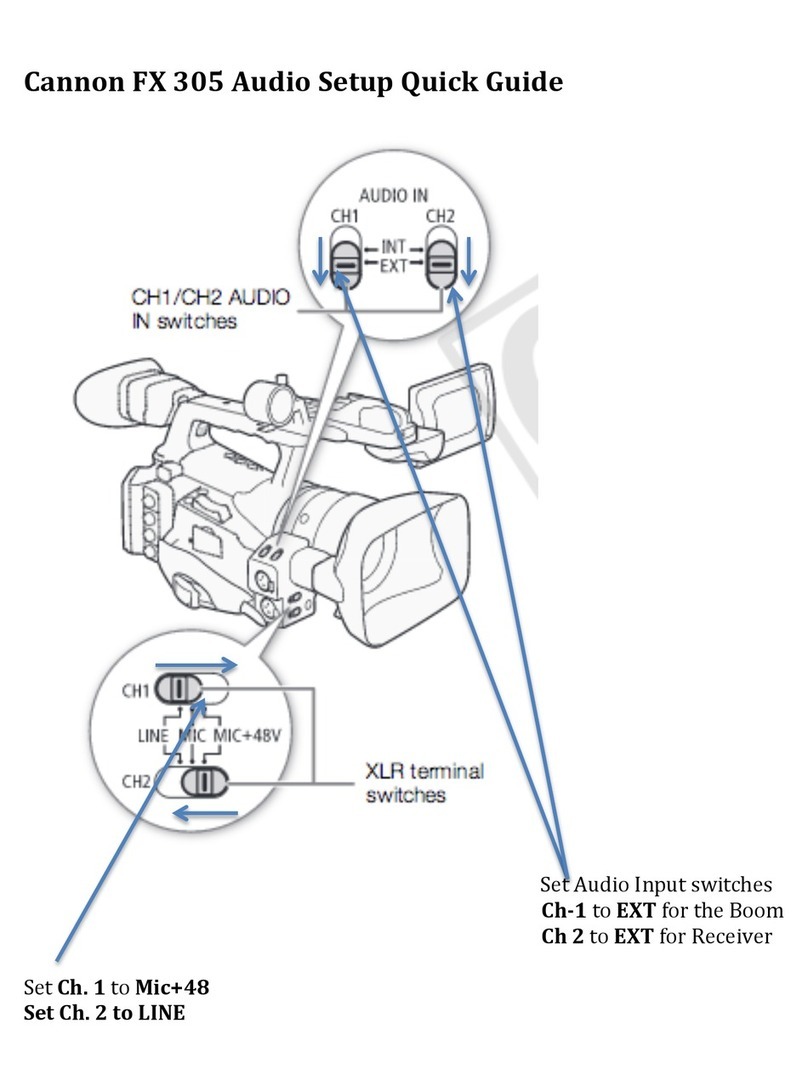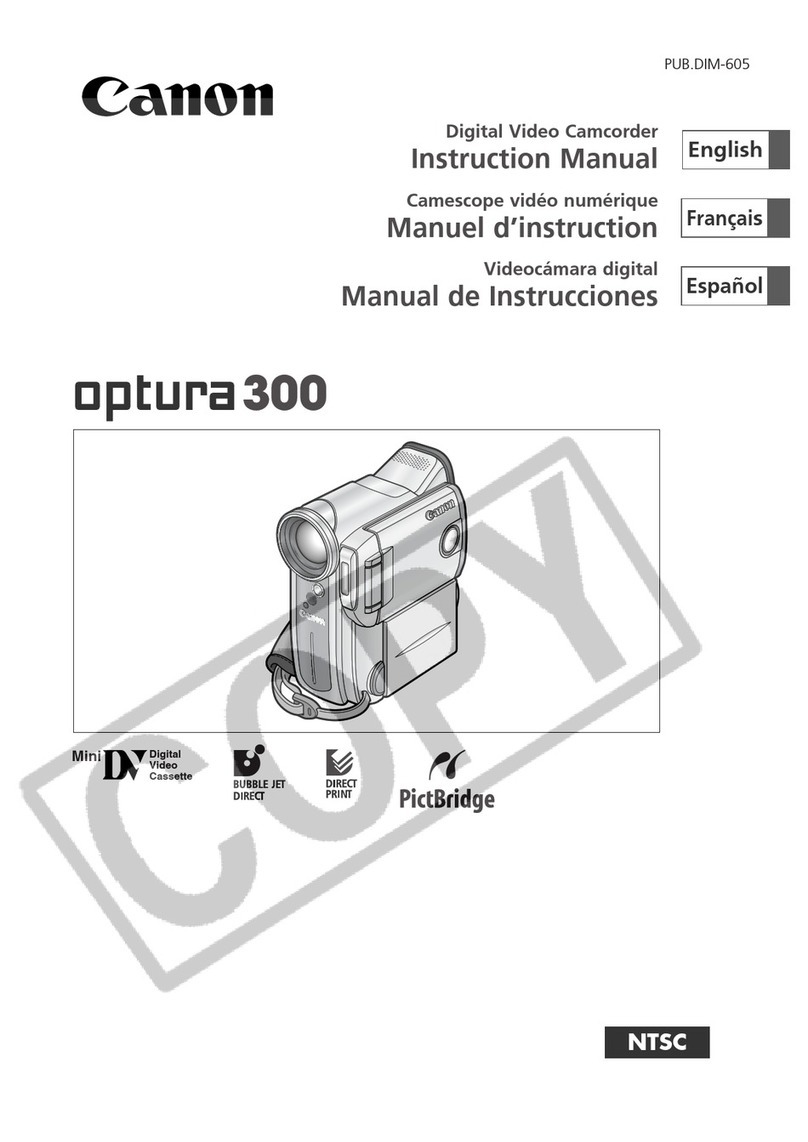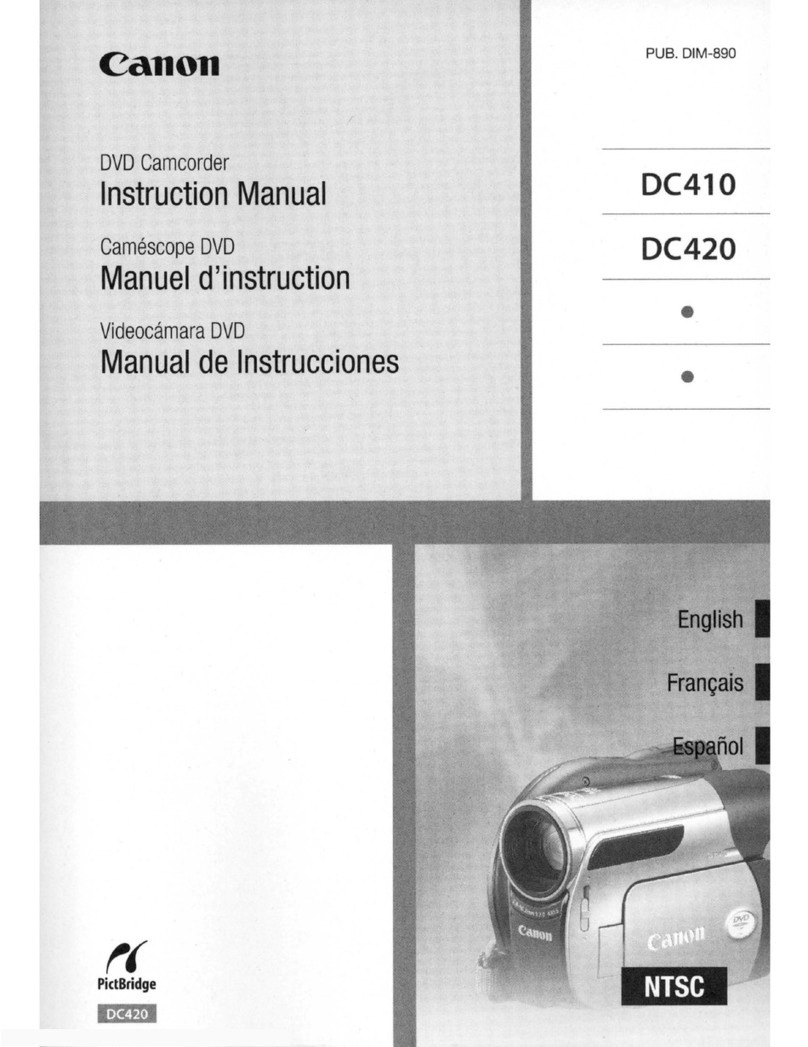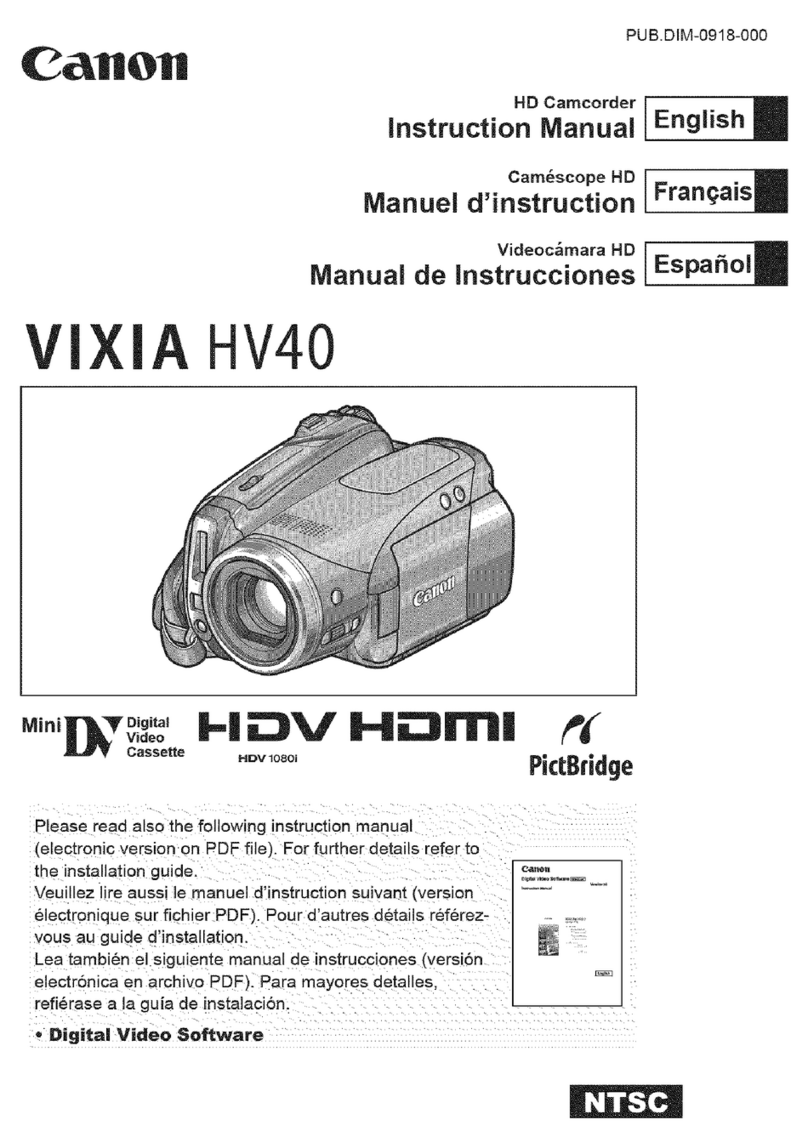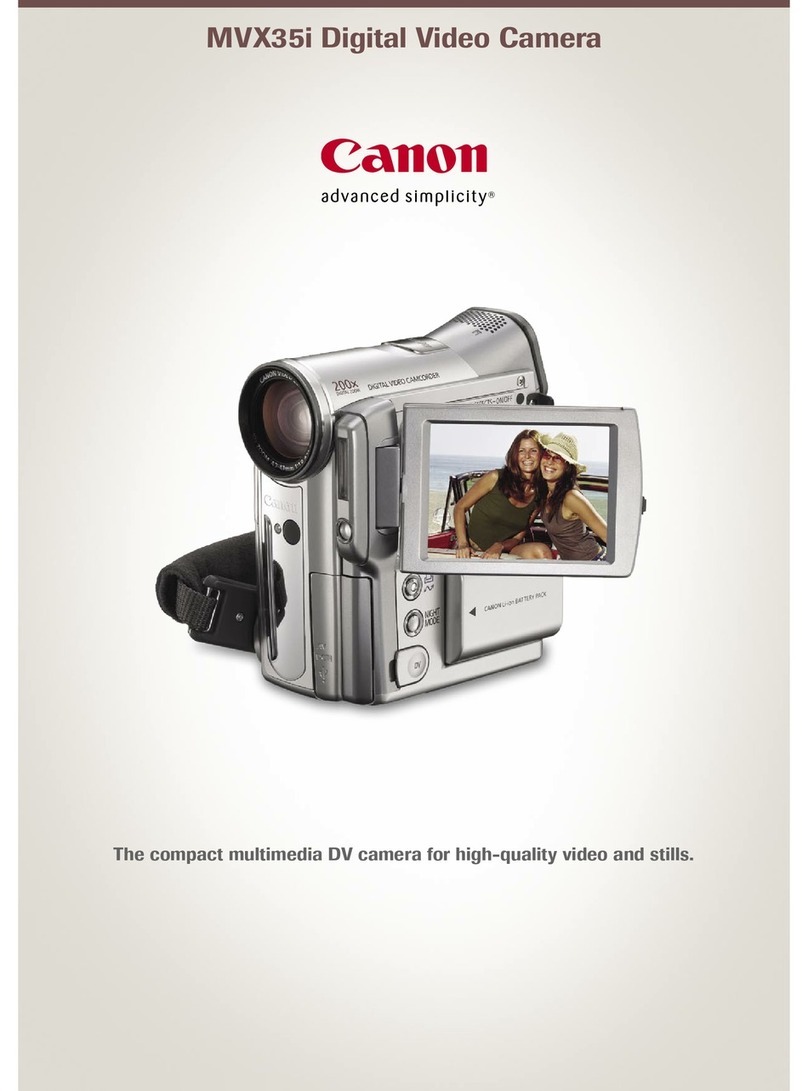This mark identifies genuine Canon video accessories.
When you use Canon video equipment, we recommend Canon-brand
accessories or products bearing the same mark.
Availability differs from area to area.
CB-400
Car Battery
Adapter
To charge BP-400 series
batteries or power the
camera from a car cigarette
lighter socket.
Power Sources Creative Shooting Accessories
Canon Digital
Videocassettes
SA-1
Adapter
Bracket
Attach an external
microphone or VL-10Li
with this optional adapter.
CH-910 Dual
Battery Charger/
Holder
Holds two BP-900 series
battery packs. Can charge
them consecutively and
connect directly to ELURA2 MC /
ELURA2 to give twice the
playback time.
Carrying Accessories
DVM-CL Digital Video
Head Cleaning Cassette
DVM-E60
Digital Video Cassette
55 min.
3 hr. 20 min.
45 min.
2 hr. 45 min.
Battery pack Maximum recording time
using
viewfinder using LCD
screen
www.canondv.com
Printed on
40% reused paper.
Errors and omissions excepted.
Weight and dimensions are approximate.
Subject to change without notice.
**Connect only equipment bearing the LANC symbol.
Canon is a trademark of Canon Inc.
Digital Motor Drive is a trademark of Canon Inc.
Warning: Unauthorized recording of copyrighted materials may infringe
on the rights of copyright owners and be contrary to copyright laws.
U.S.A. CANON U.S.A., INC.
Consumer Information Center toll-free at 1-800-828-4040 (in U.S.A.)
One Canon Plaza, Lake Success, NY 11042 USA
CANADA CANON CANADA INC.
Consumer Information Center toll-free at 1-800-828-4040 (in Canada)
6390 Dixie Road, Mississauga, Ontario L5T 1P7
MEXICO CANON MEXICANA, S. DE R. L. DE C. V.
Periferico Sur No.4124 Col.
CENTROY Ex-Rancho de Anzaldo C.P. 01900 Mexico, D.F.
SURAMÉRICA CANON LATIN AMERICA, INC.
6505 Blue Lagoon Drive Suite 325 Miami FL 33126 USA
ASIA CANON HONGKONG COMPANY LTD.
9/F, The Hong Kong Club Building, 3A Chater Road, Central, Hong Kong
©CANON INC. 2000 PRINTED IN JAPAN
IMPRIME AU JAPON
PUB. DCE-118
0200P18
THE CANON ELURA2 MC /
ELURA2 KIT
ELURA2 MC / ELURA2
Specifications
Power supply (rated): 7.4 V DC (Battery)
7.2 V DC (DC IN)
Power consumption: 4.3 W (using
viewfinder), 5.3 W (using LCD screen)
Television system: EIA standard (525
lines, 60 fields) NTSC color signal
Video recording system: 2 rotary heads,
helical scanning system DV system
(Consumer digital VCR SD system)
Digital component recording
Audio recording system: PCM digital
sound: 16 bit (48kHz/2ch), 12 bit
(32kHz/4ch)
Image sensor: 1/4" Progressive Scan
CCD (charge coupled device) approx.
680,000 pixels (approx. 360,000
effective pixels)
Tape format: Videocassettes bearing the
(Mini DV) mark.
Tape speed: SP: 3/4ips (18.81 mm/s); LP:
1/2ips (12.56 mm/s)
Maximum recording time: SP: 80 minutes
(with a 80 min. cassette); LP: 120
minutes (with a 80 min. cassette)
Fast forward/rewind time: 2 mins 20 sec.
(with a 60 min. cassette)
Lens: F/1.6-2.6, 10x power zoom, 3.5-35.0
mm
Focusing system: TTL autofocus, manual
focusing possible
Minimum focusing distance: 3 ft 33/8in.
(1 m), 3/8in (1 cm) on maximum wide
angle
Maximum shutter speed: 1/2,000 sec
Minimum illumination: 7.5 lx using the
Low Light program
Recommended illumination: More than
100 lx
Filter diameter:27 mm
Viewfinder: 0.44 inch, color LCD (approx.
113,000 pixels)
LCD screen: 2.5 in measured diagonally
(approx. 200,000 pixels)
Microphone: Stereo electret condenser
microphone
DV terminal: Special 4 pin connector
(based on IEEE1394)
Video terminal: 1 Vp-p/75 ohms
unbalanced
S-video terminal: 1 Vp-p (Y signal),
0.286 Vp-p (C signal)
Audio terminal: Input level: -10 dBV/47
kohms, unbalanced; Output level: -10
dBV, less than 3 kohms, unbalanced
Operating temperature range: 32 - 104°
F (0 - 40°C)
Dimensions: 17/8x 41/8 x 33/8in (48 x 106
x 86 mm)
Weight: 133/4oz (390 g)
• ELURA2 MC / ELURA2
• BP-406 Battery Pack
• CA-400 Compact Power Adapter
• DC-400 DC Coupler
• DU-300 Docking Unit
• Wireless Controller
• S-150 S-video Cable
• STV-250N Stereo Video Cable
• MMC-8M MultiMediaCard
(ELURA2 MC only)
FR-100
Floppy Disk
Still Image Recorder
Connects to the ELURA2 or any Canon digital
camcorder with a DV terminal and records still
images onto a floppy disk in one of three
resolution choices. Images from the disk can
then be transferred to a computer.
Floppy Disk
Adapter
SC-A50 Soft
Carrying Case
SC-1000 Soft
Carrying Case
Genuine
Leather
VL-10Li
Battery
Video Light
Powerful 10 W
illumination. A BP-900 series
battery attaches directly, so
operation is cable-free.
Lithium Ion
Battery
Packs
Extra batteries for use with
the ELURA2 MC / ELURA2.
BP-406 (supplied,
single-capacity)
BP-422 (optional,
triple-capacity)
ZR-1000 Zoom Remote Controller
Plugs into the ELURA2 MC / ELURA2’s LANC terminal
and allows you to control functions such as record start/
stop, zoom and focus while the camcorder is mounted on
a tripod, without touching the camcorder body itself.
ELURA2 MC only
Recording media: MultiMediaCard
Image format: Design rule for Camera
File system (DCF)
Print order format: Digital Print Order
Format (DPOF)