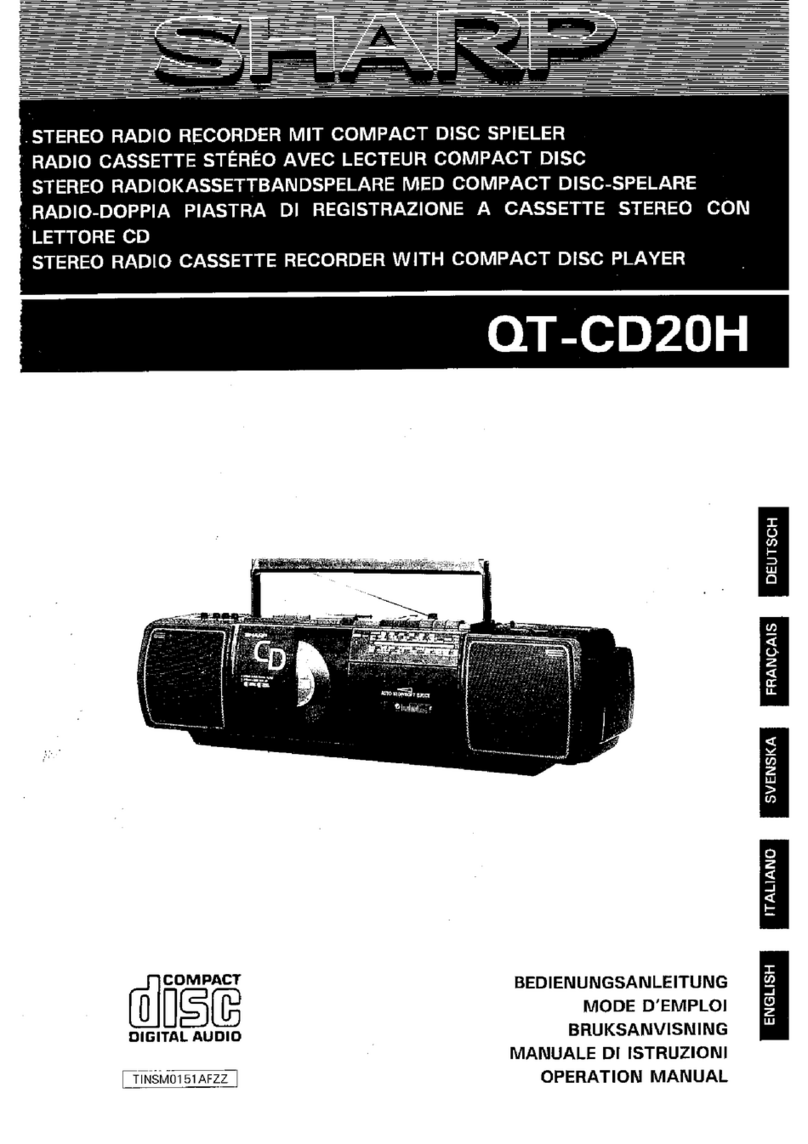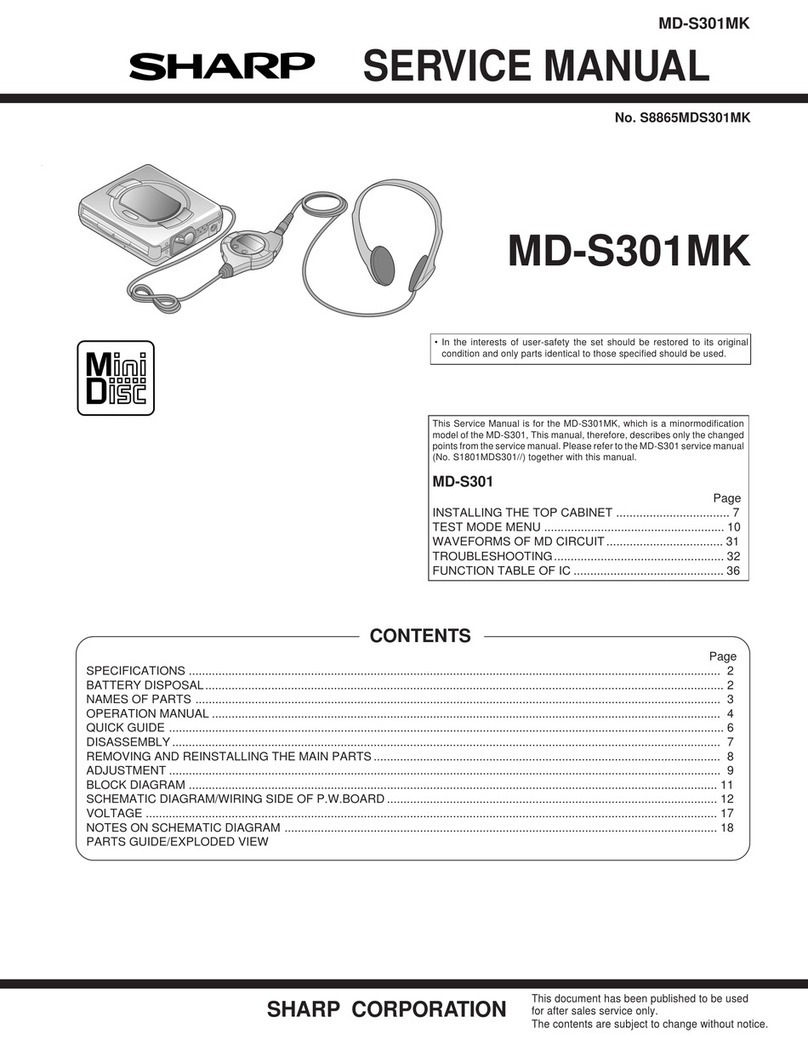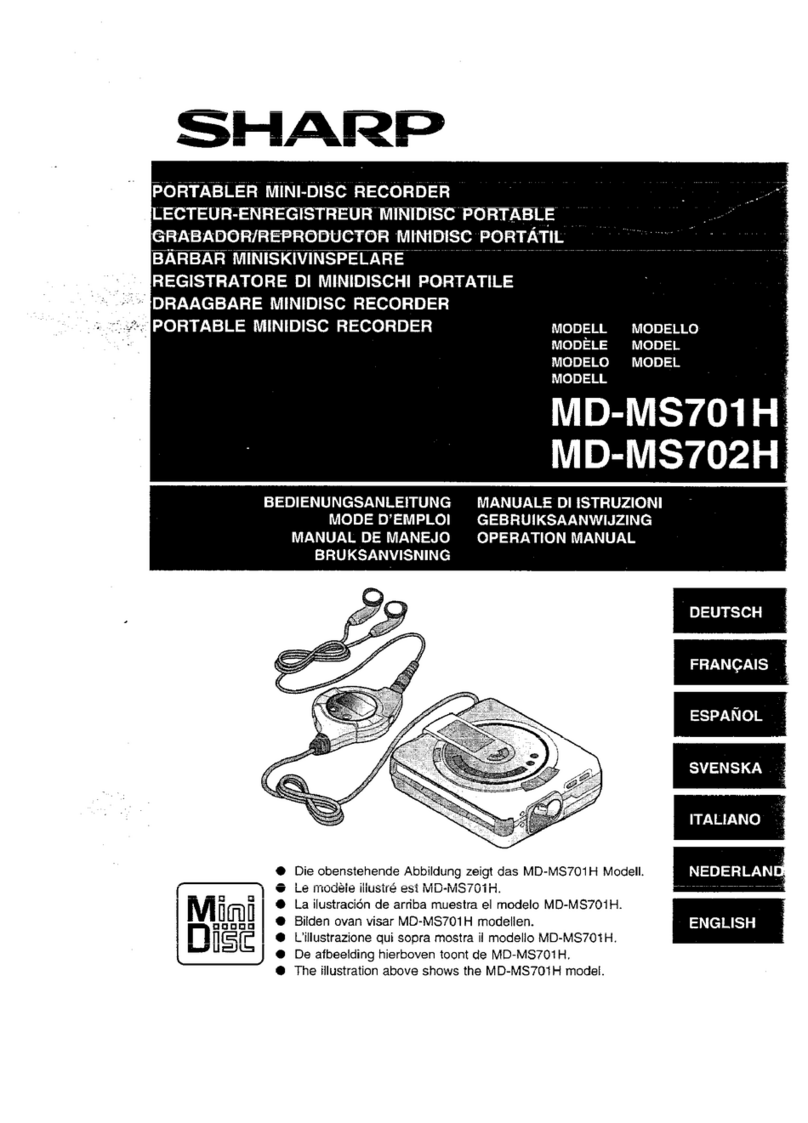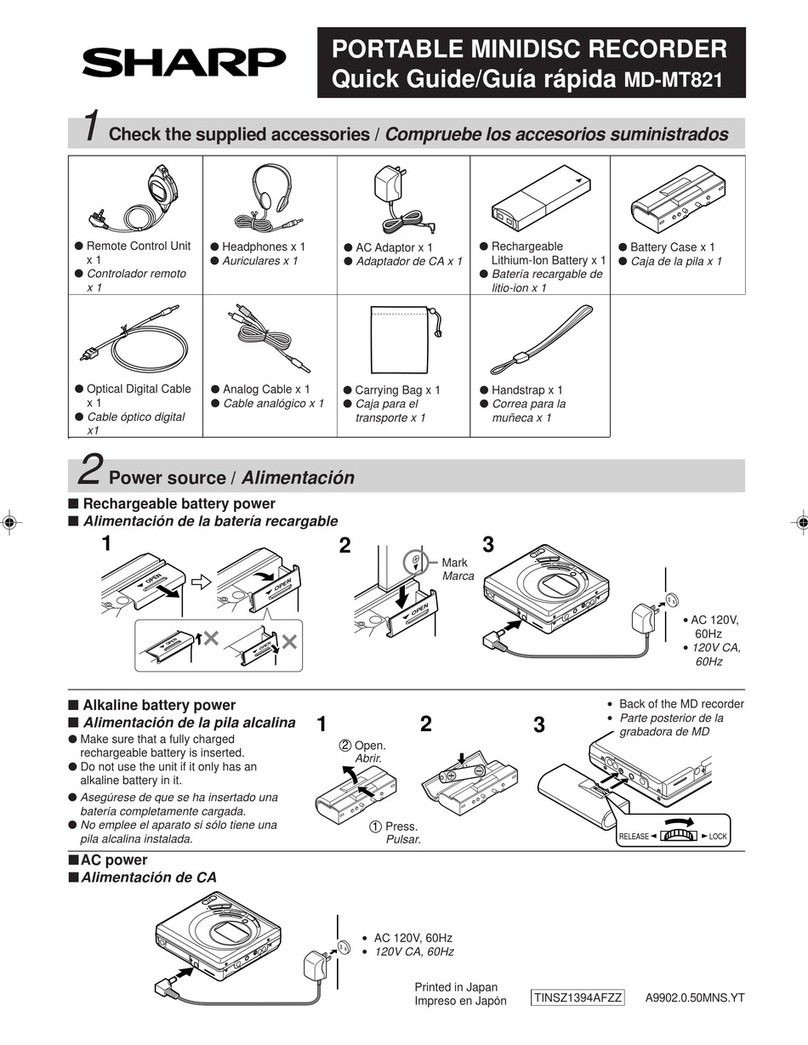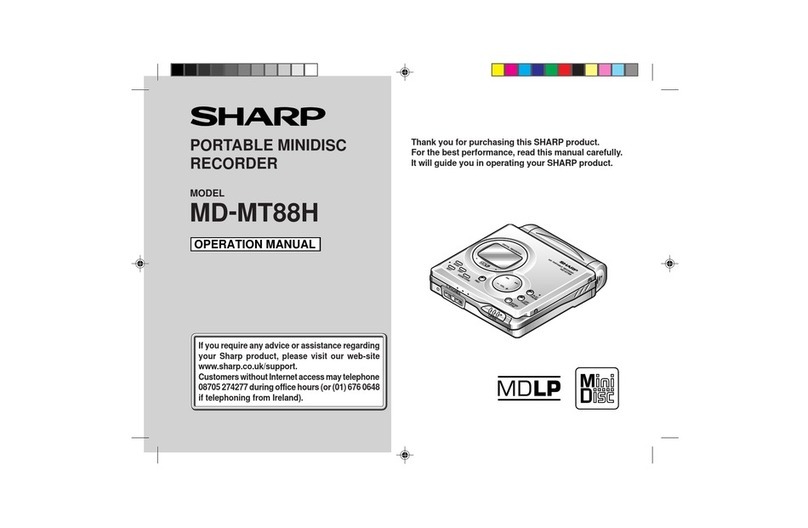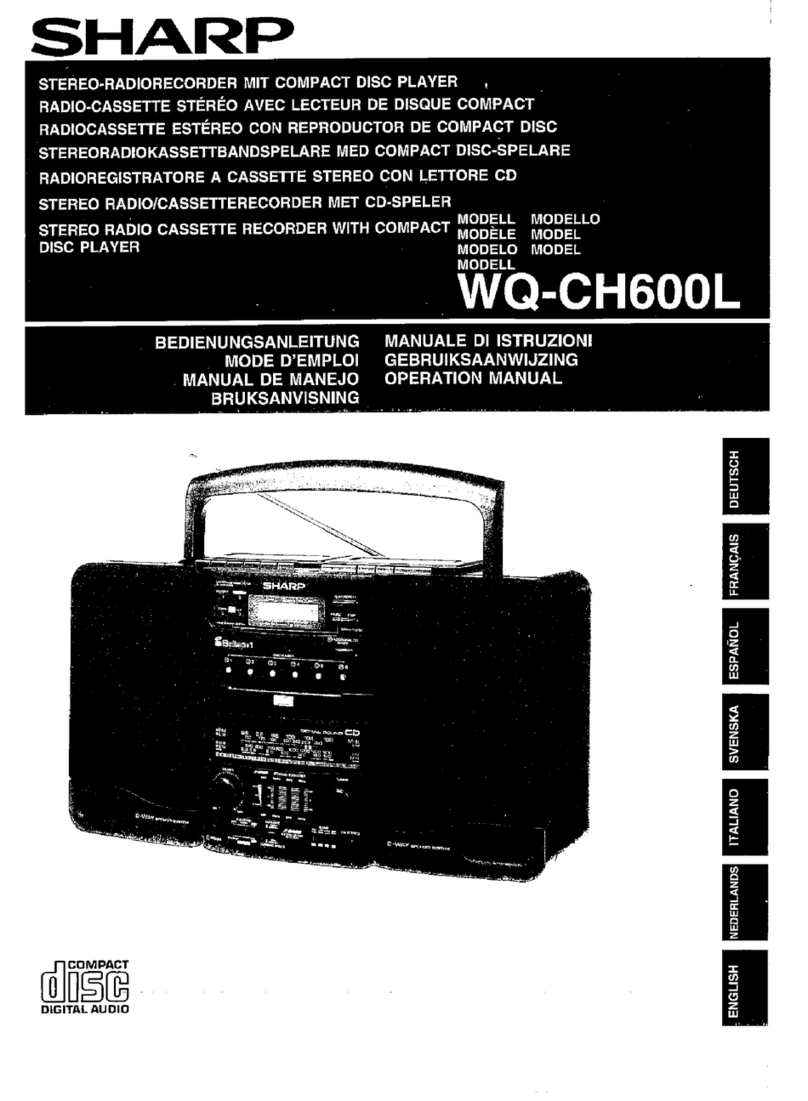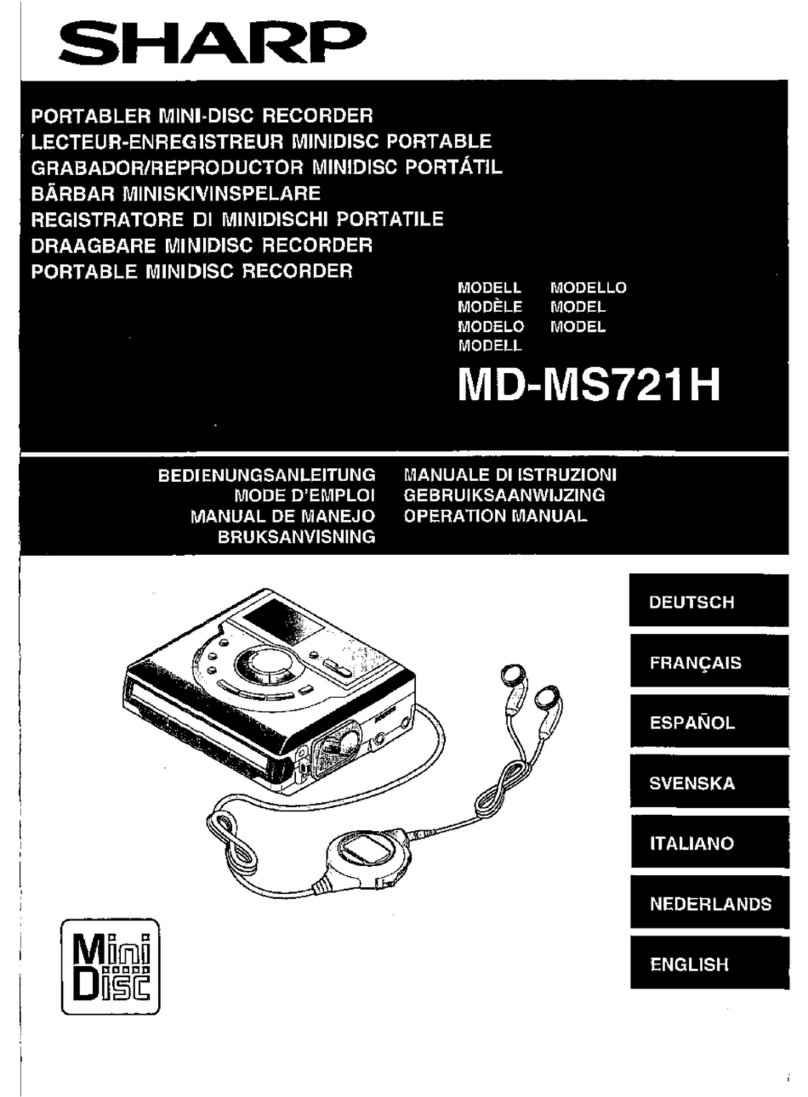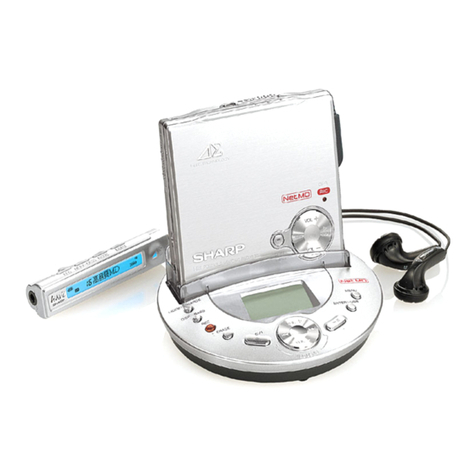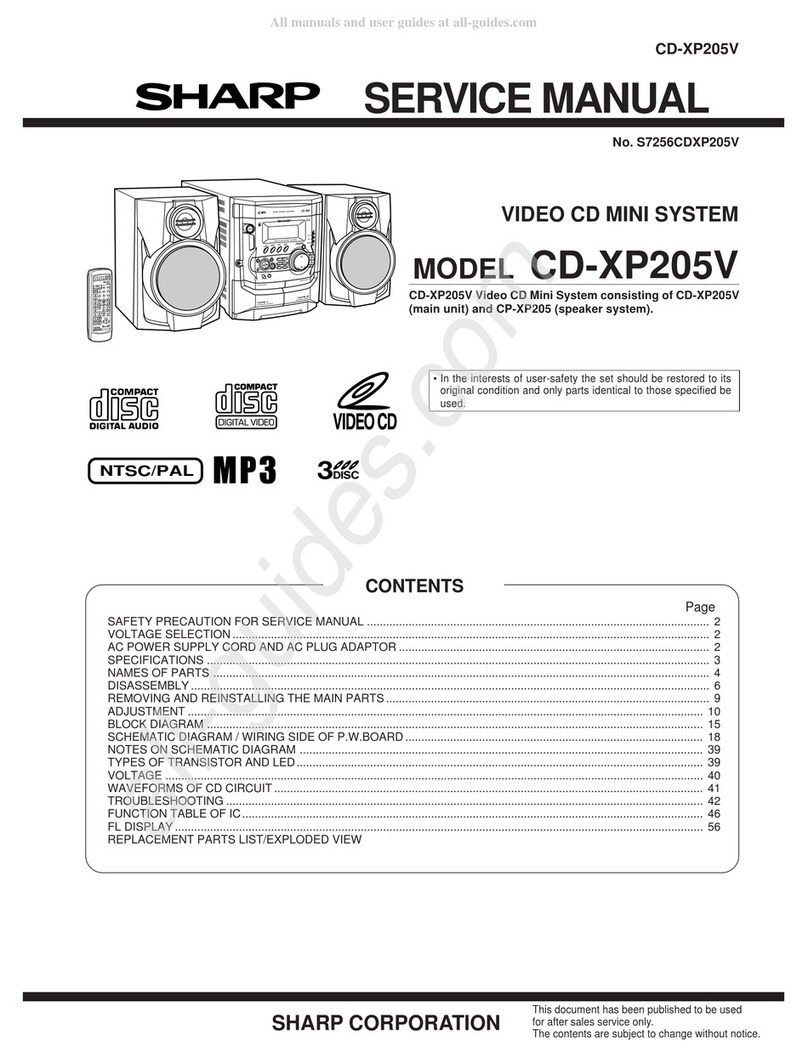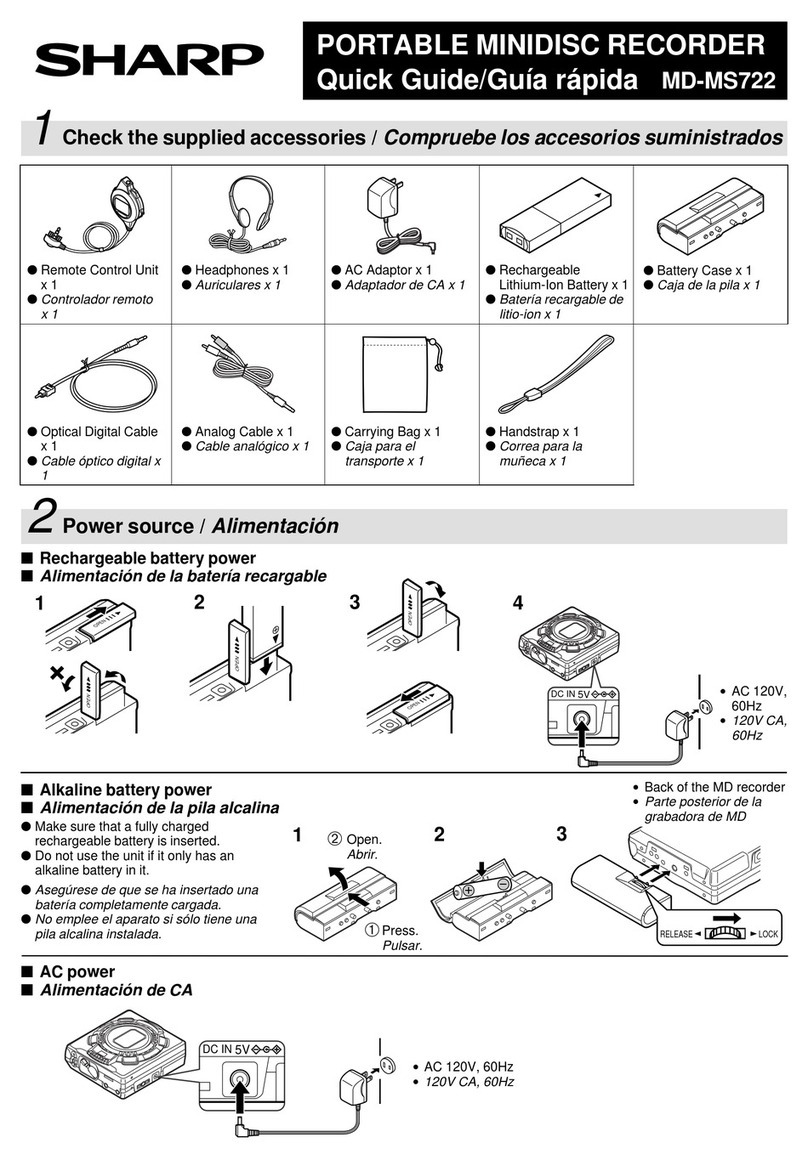●Bei Einstellung der ON/STAND-BY-Taste auf
STAND-BY ist die Netzspannung immer noch im
Gerät vorhanden.
Wenn die ON/STAND-BY-Taste auf STAND-BY
eingestellt und die Uhr angezeigt wird, kann das
Gerät unter Verwendung der Timer-Betriebsart oder
Fernbedienung in Betrieb gesetzt werden.
Warnung:
In diesem Gerät sind keine vom Benutzer wartbaren
Teile vorhanden. Niemals Abdeckungen entfernen,
außer wenn Sie dafür qualifiziert sind. In diesem
Gerät sind gefährliche Spannungen vorhanden. Vor
Ausführung von irgendwelchen Kundendienstarbei-
ten oder bei längerer Nichtverwendung des Gerätes
stets den Netzstecker aus der Netzsteckdose ziehen.
●Lorsque la touche ON/STAND-BY est mise en
STAND-BY, l’appareil est toujours sous tension.
Lorsque la touche ON/STAND-BY se trouve sur la
position STAND-BY et que l’horloge est affichée,
l’appareil est prêt à fonctionner par la minuterie ou
la télécommande.
Avertissement:
Cet appareil contient des pièces non réparables par
l’utilisateur. Personne non qualifiée n’enlèvera jamais
les couvercles.L’appareil contenant des organes
portés à haute tension, débrancher l’appareil avant
toute réparation ou en période de non-utilisation.
●Cuando el botón ON/STAND-BY está puesto en la
posición STAND-BY, todavía hay tensión dentro del
aparato.
Cuando el botón ON/STAND-BY está puesto en la
posición STAND-BY y el reloj se enciende, el
aparato puede ponerse en funcionamiento utilizando
el modo del temporizador o el controlador remoto.
Advertencia:
Tenga en cuenta que dentro de este aparato no hay
piezas que pueda reparar. No quite nunca las tapas
a menos que se esté cualificado para hacerlo. Este
aparato tiene en su interior tensiones peligrosas.
Desenchufe siempre la clavija de la red del
tomacorriente antes de realizar cualquier servicio de
mantenimiento y cuando no se use el aparato
durante un largo período de tiempo.
●När ON/STAND-BY knappen är i läge STAND-BY,
finns nätspänning i apparaten.
Med ON/STAND-BY knappen i läge STAND-BY och
när klocktid visas, kan apparaten startas med
timerfunktion eller fjärrkontrollen.
Varning:
Apparaten innehåller inga delar som kan åtgärdas
av kunden. Höljet får endast öppnas av kvalificerad
personal. Apparaten innehåller farliga spänningar.
Stickkontakten ska därför dras ut från nätuttaget före
reparationsarbeten och bör dras ut om apparaten
inte ska användas på mycket länge.
SEEGSP02.CHP
●Når ON/STAND-BY-knappen er sat pä STAND-BY
positionen, er der stadig netspænding til stede i
apparatet.
Når ON/STAND-BY-knappen er sat i STAND-BY-
position, og uret vises, kan apparatet startes v.hj.a.
timer-funksjonen eller fjernbetjeningen.
Advarsel:
Apparatet indeholder ingen dele, der kan repareres
af brugeren selv. Fjern aldrig kabinettet med mindre
De er kvalificeret hertil. Apparatet indeholder farlig
strømspænding. Træk altid stikket ud af
stikkontakten før der foretages reparationer, eller
hvis apparatet ikke er i brug i længere tid.
●Quando il tasto ON/STAND-BY si trova in posizione
STAND-BY, all’interno dell’apparecchio c’è ancora la
corrente.
Se il tasto ON/STAND-BY si trova nella posizione
STAND-BY e l’orologio è visualizzato, l’unità può
venire accesa con il modo timer o con il
telecomando.
Avvertenza:
L’apparecchio non contiene parti riparabili dall’utente.
Non togliere mai i coperchi, a meno di non essere
qualificati per farlo. All’interno dell’apparecchio ci
sono tensioni pericolose, per cui si deve sempre
staccare la spina del cavo d’alimentazione dalla
presa di corrente prima di qualsiasi intervento di
manutenzione e quando non si usa l’apparecchio per
un lungo periodo di tempo.
●Wanneer de ON/STAND-BY toets in de STAND-BY
stand staat, loopt er nog steeds stroom
(netspanning) rond in het toestel. Wanneer de
ON/STAND-BY toets in de STAND-BY stand staat
en de klok in het display oplioht, kan het toestel
ingeschakeld worden via de timerfunktie of de
afstandsbediening.
Waarschuwing:
Dit toestel bevat geen door de gebruiker te repareren
onderdelen. Verwijder de behuizing nooit tenzij u
deskundig bent op dit gebied. In het toestel loopt
een gevaarlijke spanning rond; haal de stekker altijd
uit het stopkontakt alvorens onderhoud uit te voeren
of wanneer het toestel voor langere tijd niet gebruikt
wordt.
●When the ON/STAND-BY button is set at STAND-BY
position, mains voltage is still present inside the unit.
When the ON/STAND-BY button is set at STAND-BY
position and the clock is displayed, the unit may be
brought into operation by the timer mode or remote
control.
Warning:
This unit contains no user serviceable parts. Never
remove covers unless qualified to do so. This unit
contains dangerous voltages, always remove mains
plug from the socket before any service operation
and when not in use for a long period.
DENNA APPARAT ÄR ANSLUTEN TILL 230 V
VÄXELSTRÖM NÄR STICKPROPPEN ÄR INSKJUTEN
I VÄGGUTTAGET. FÖR ATT FULLSTÄNDIGT
KOPPLA IFRÅN APPARATEN, V.G. DRAG UT
STICKPROPPEN.
MD-R3H
ii