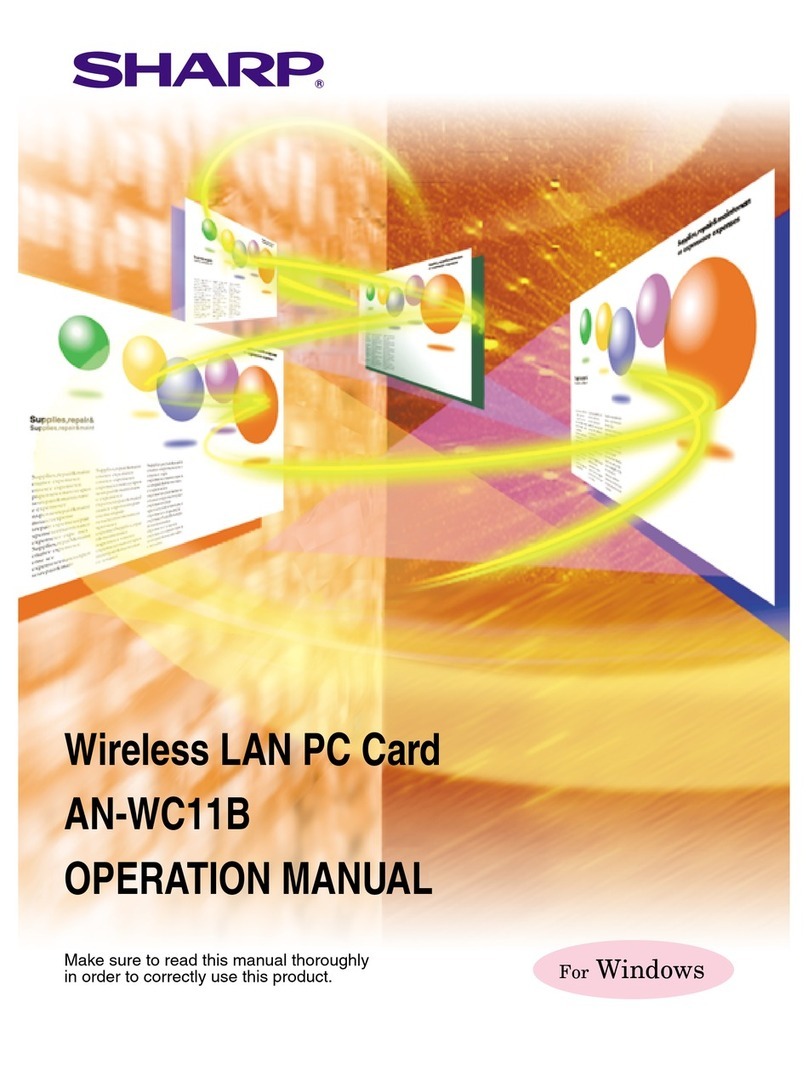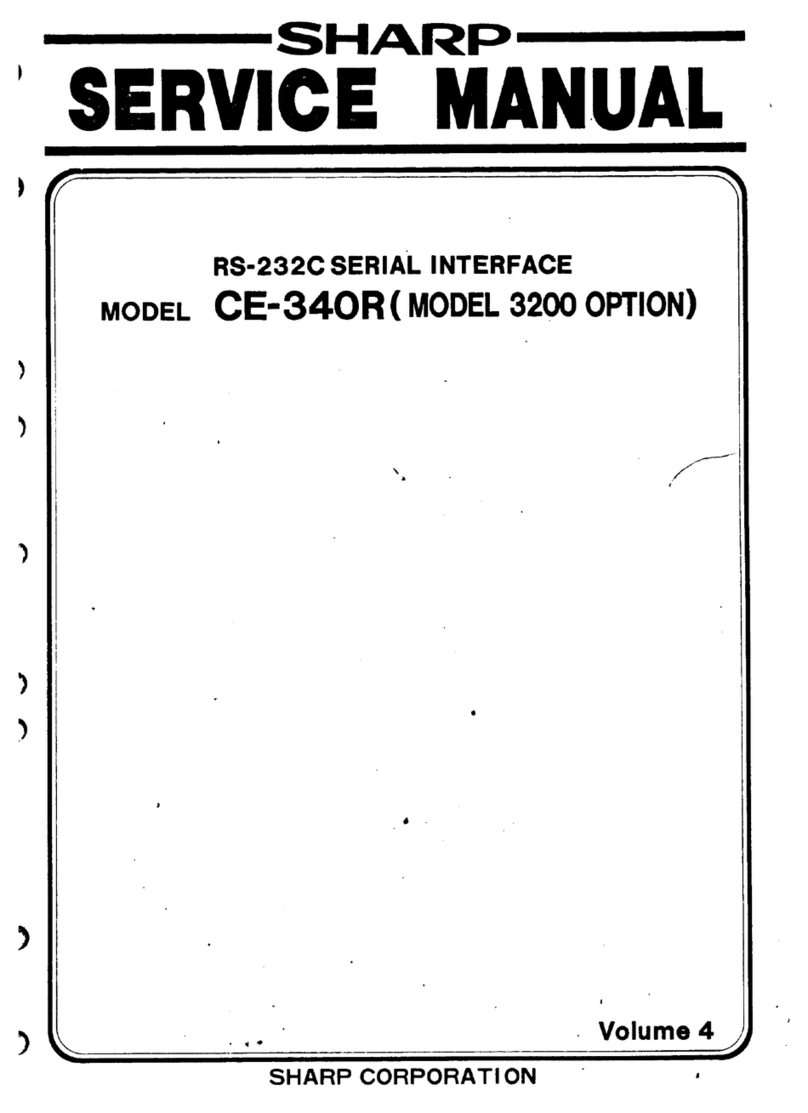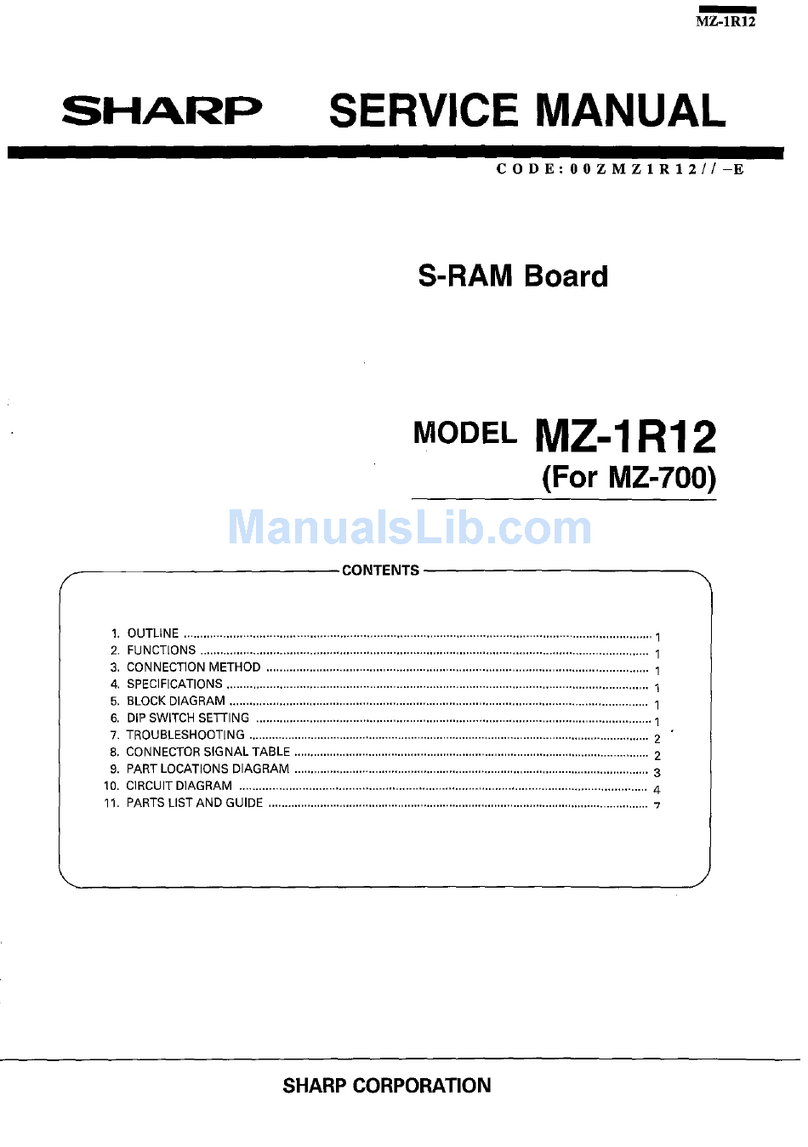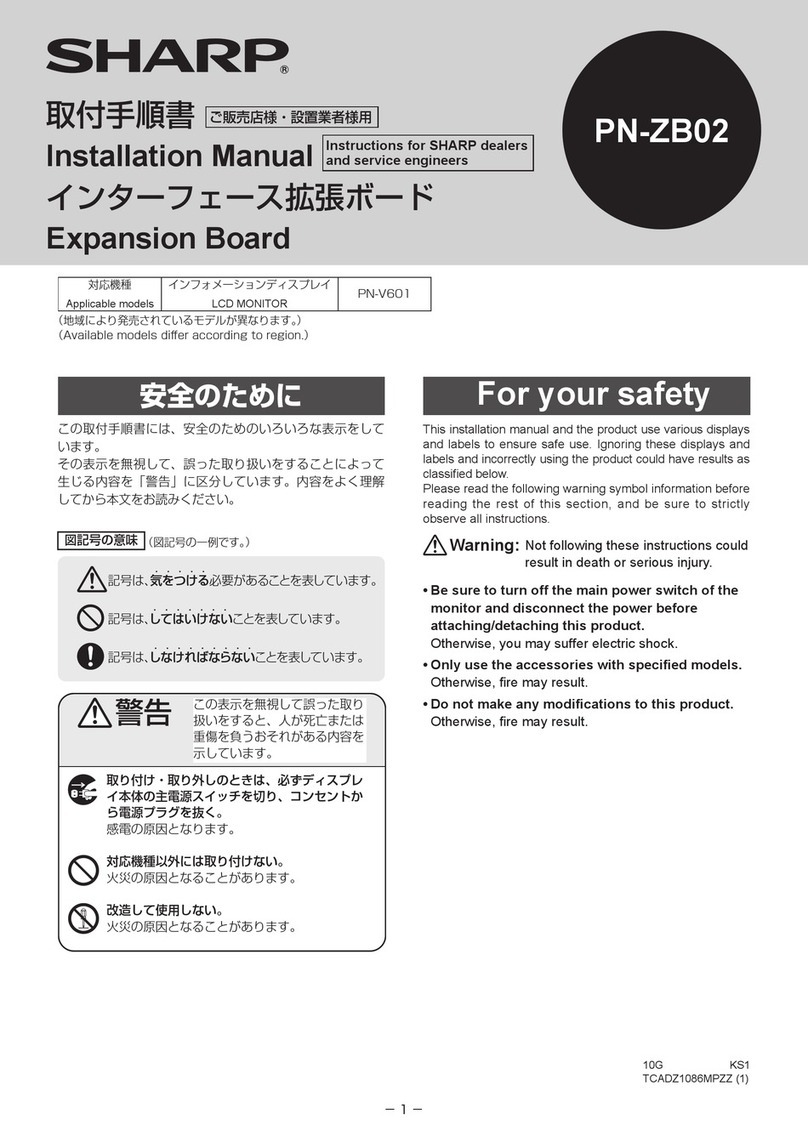Sharp MZ-8BI03 User manual
Other Sharp Computer Hardware manuals
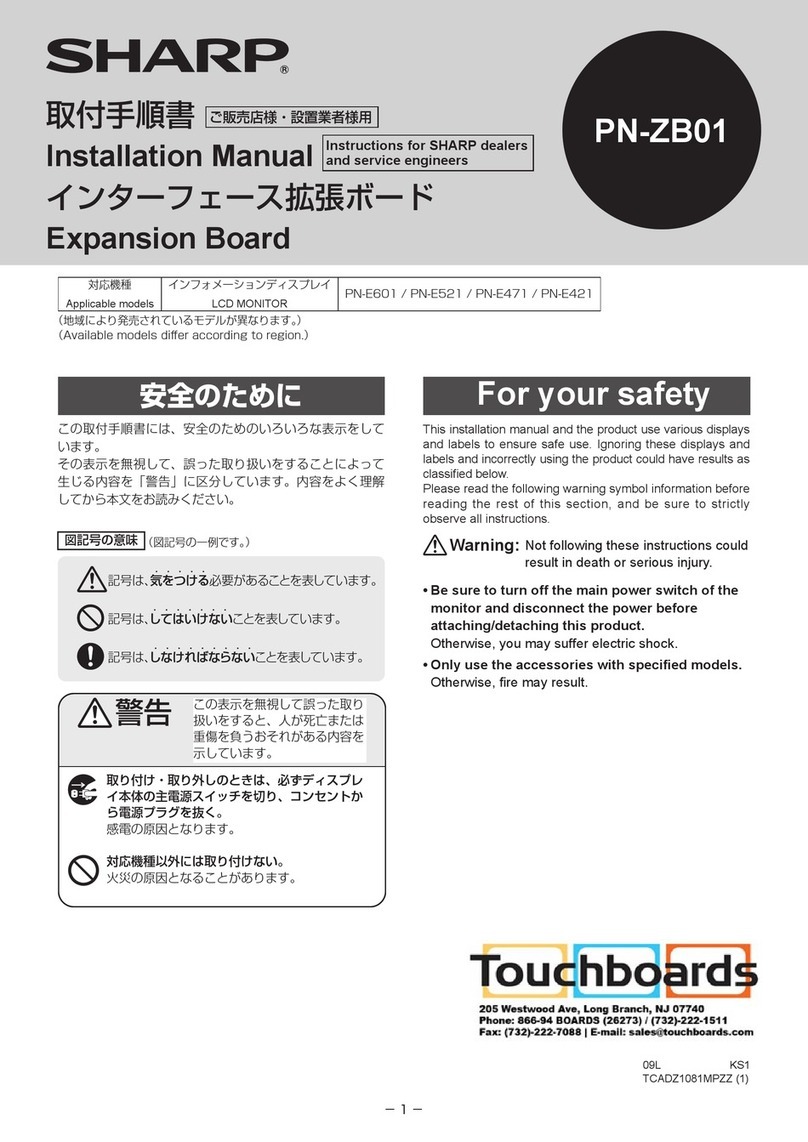
Sharp
Sharp PN-ZB01 User manual
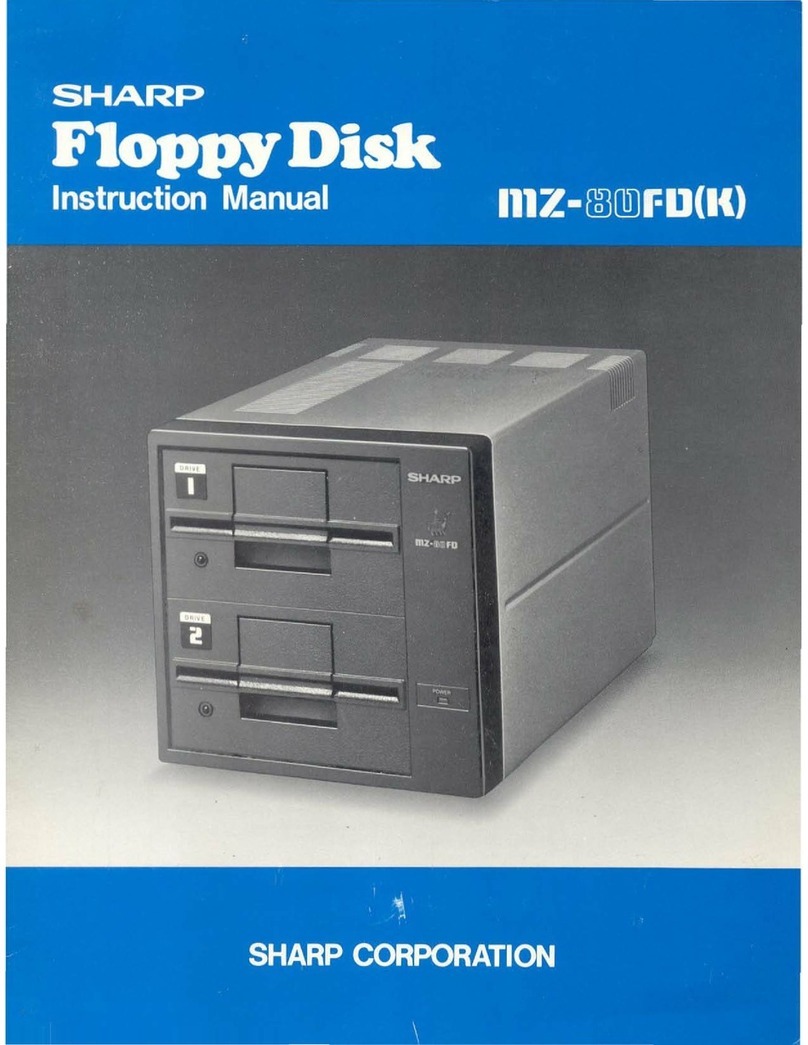
Sharp
Sharp MZ-80FD(K) User manual

Sharp
Sharp PN-ZB01 User manual
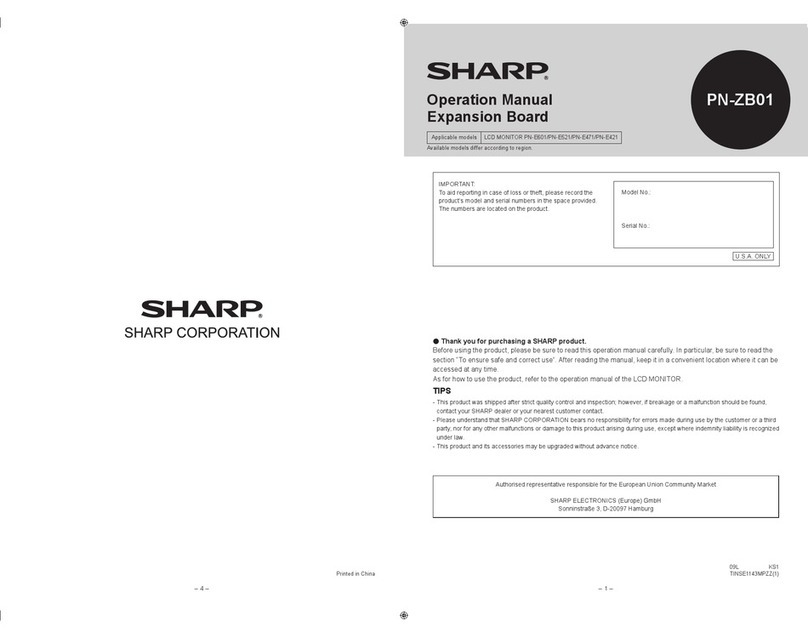
Sharp
Sharp PN-E471R User manual
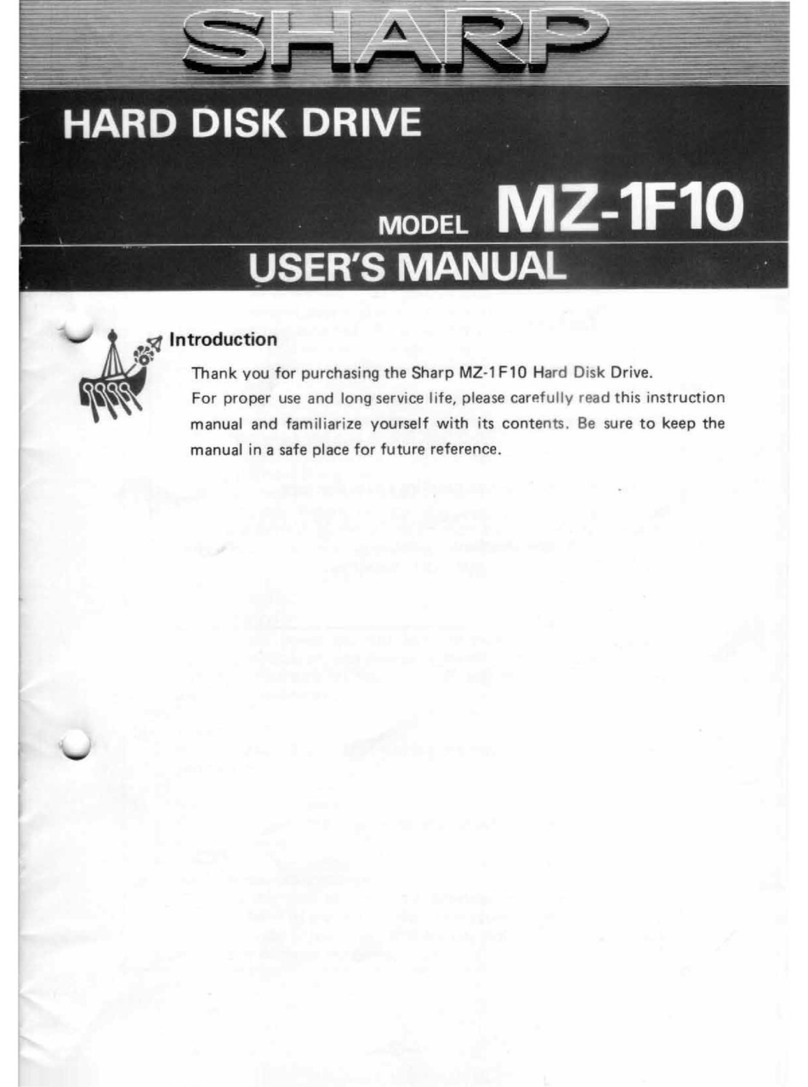
Sharp
Sharp MZ1F10 User manual
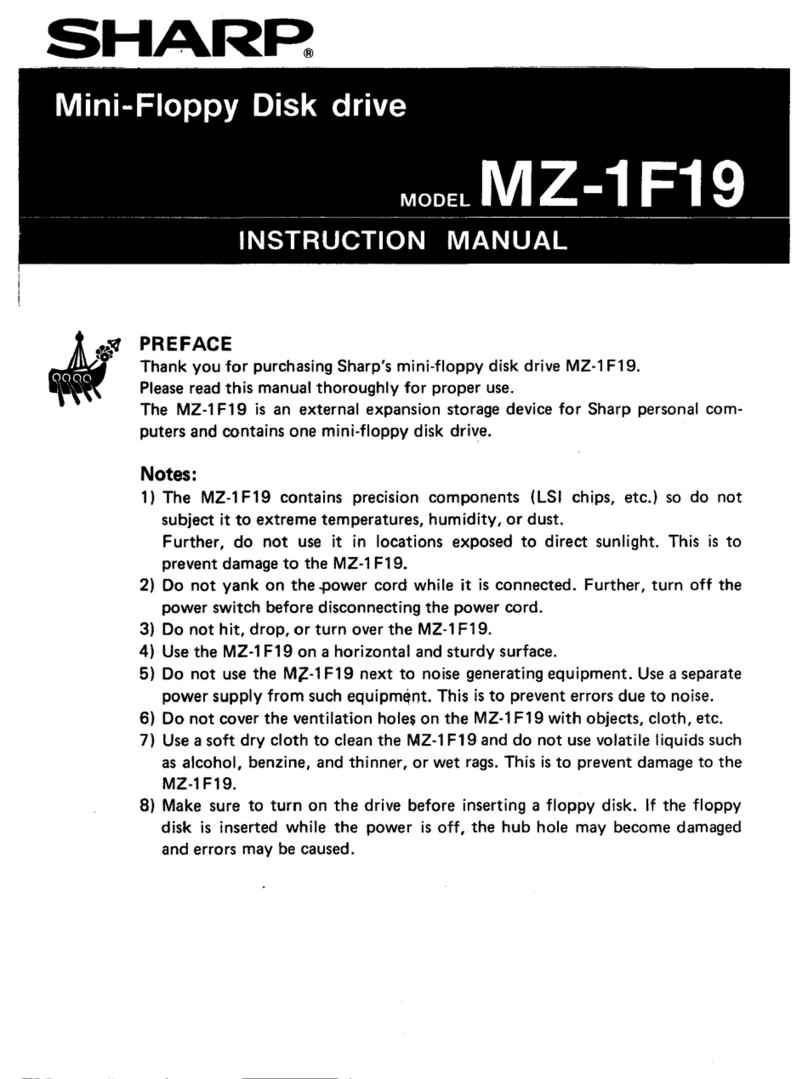
Sharp
Sharp MZ-1F19 User manual

Sharp
Sharp JW-20FL5 User manual
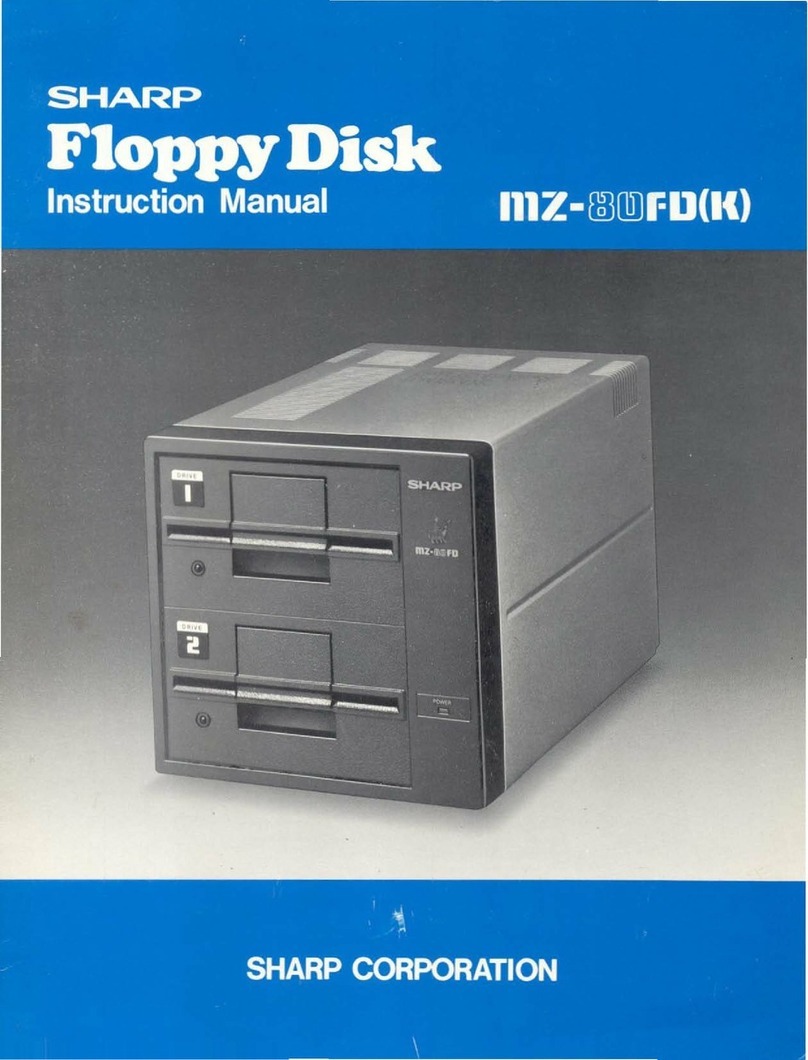
Sharp
Sharp MZ-80FD(K) User manual

Sharp
Sharp CE-E User manual
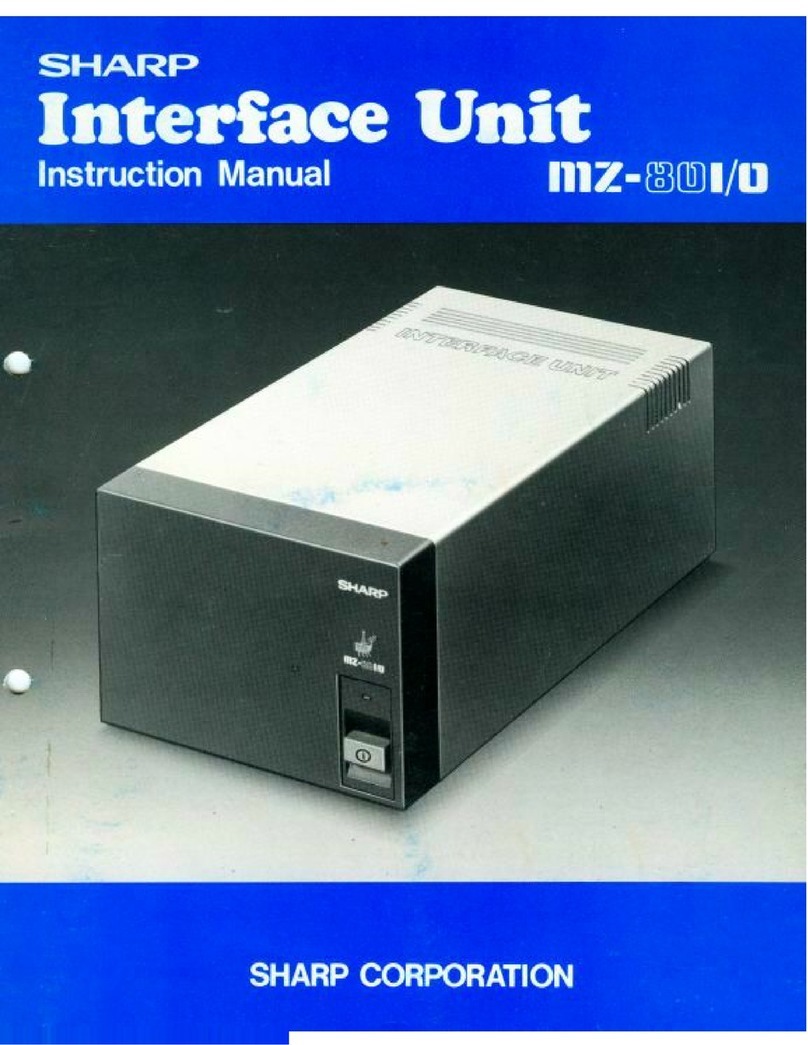
Sharp
Sharp MZ-801/0 User manual
Popular Computer Hardware manuals by other brands

EMC2
EMC2 VNX Series Hardware Information Guide

Panasonic
Panasonic DV0PM20105 Operation manual

Mitsubishi Electric
Mitsubishi Electric Q81BD-J61BT11 user manual

Gigabyte
Gigabyte B660M DS3H AX DDR4 user manual

Raidon
Raidon iT2300 Quick installation guide

National Instruments
National Instruments PXI-8186 user manual