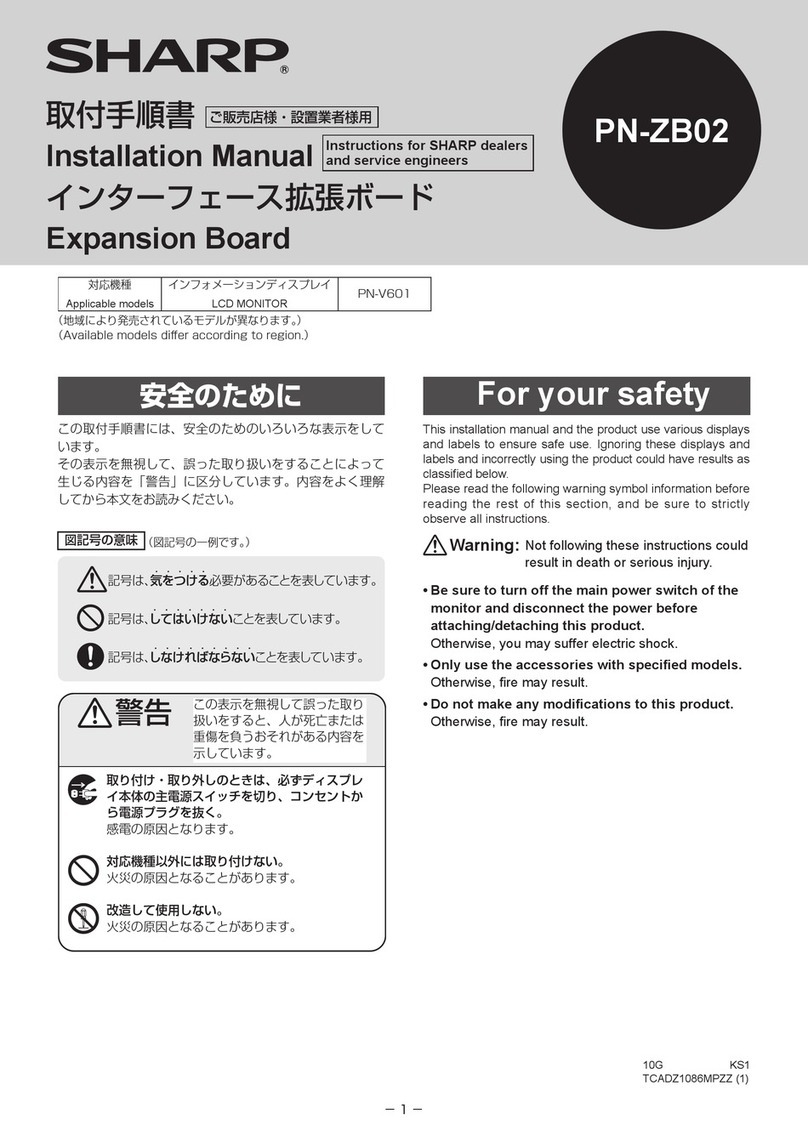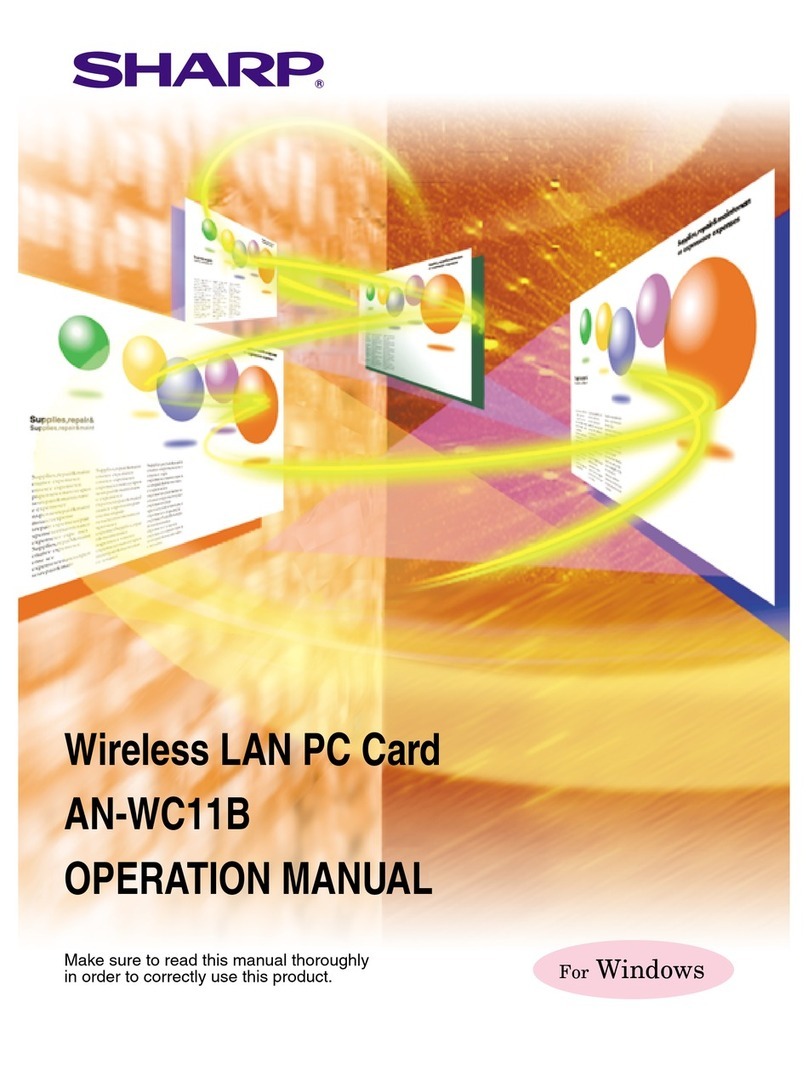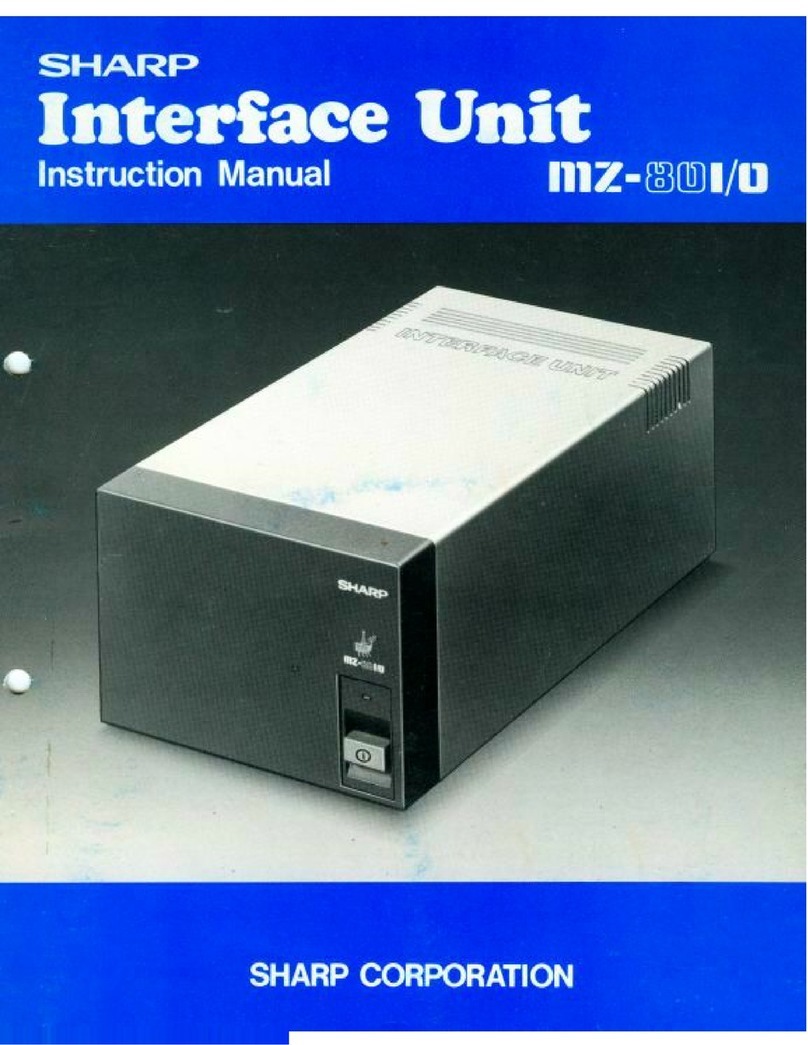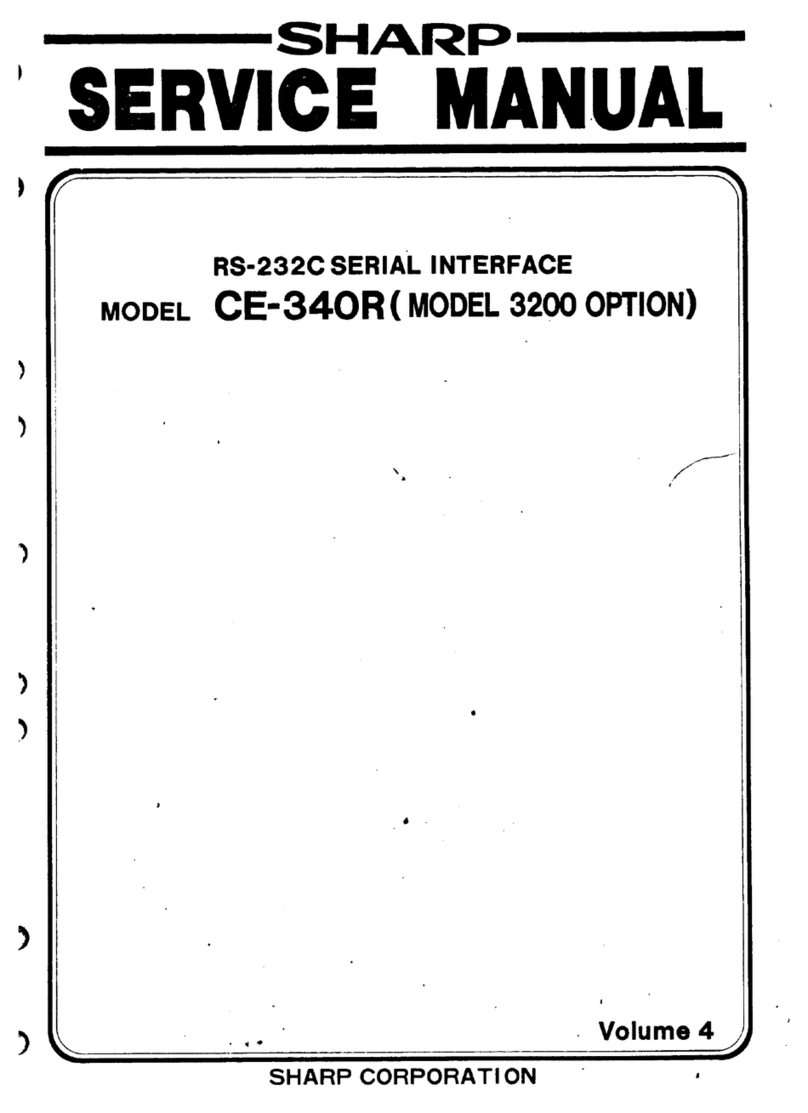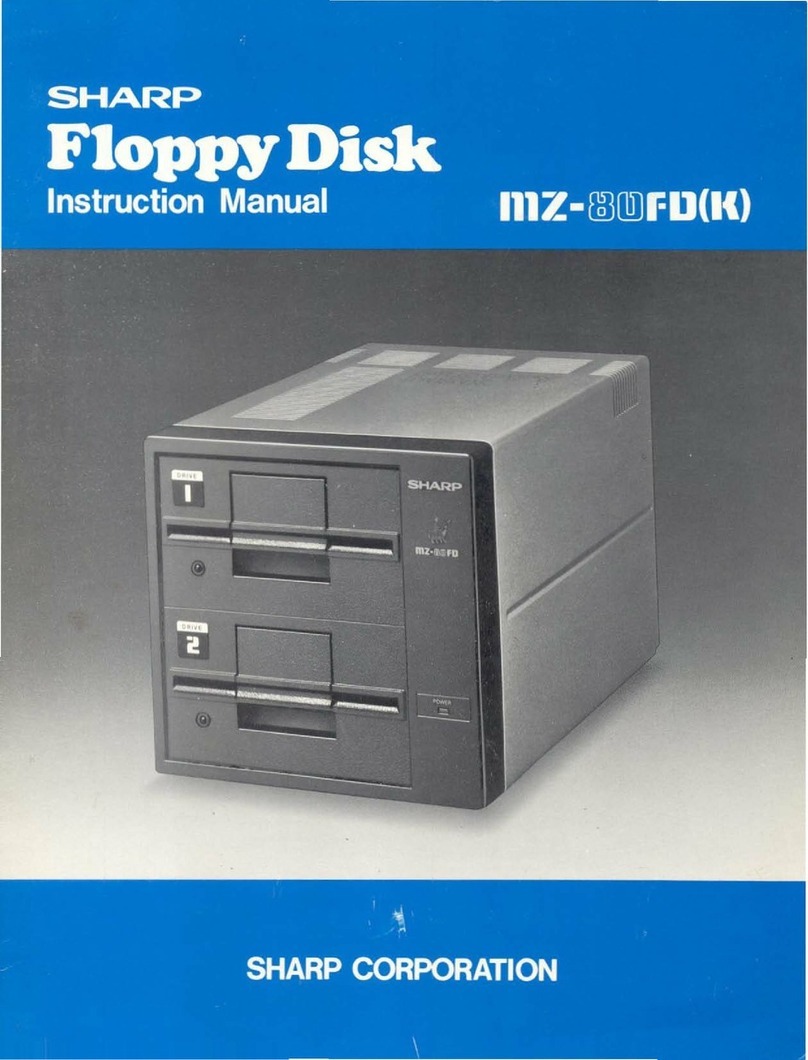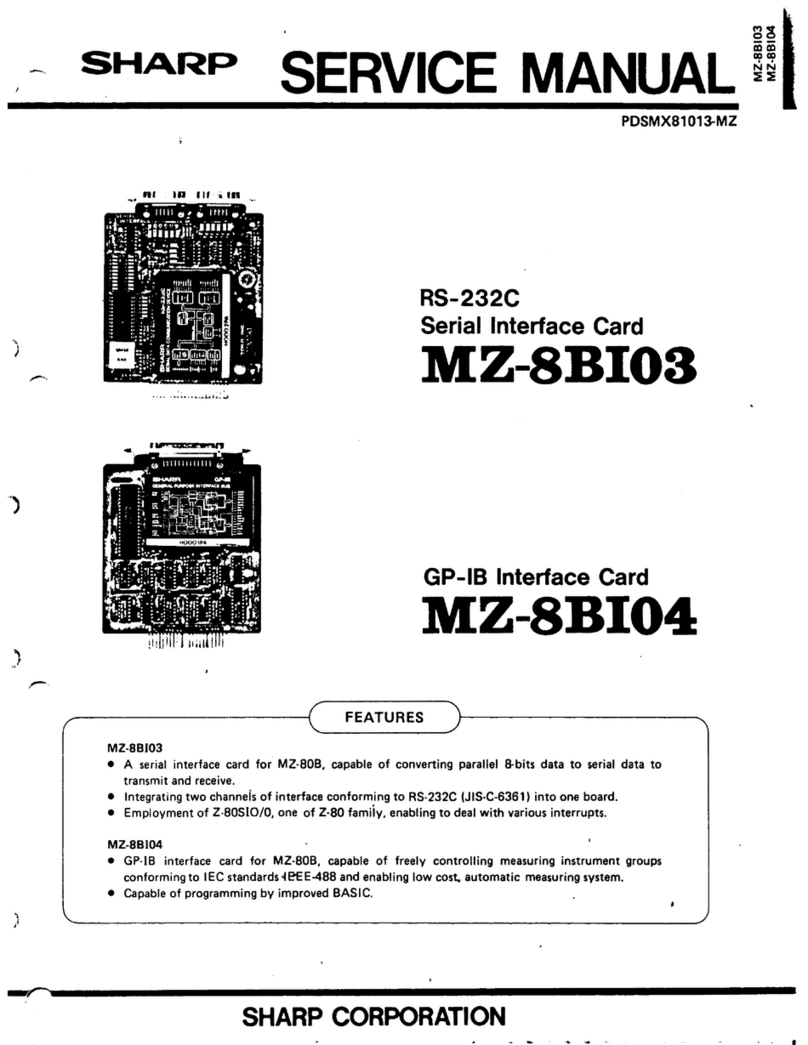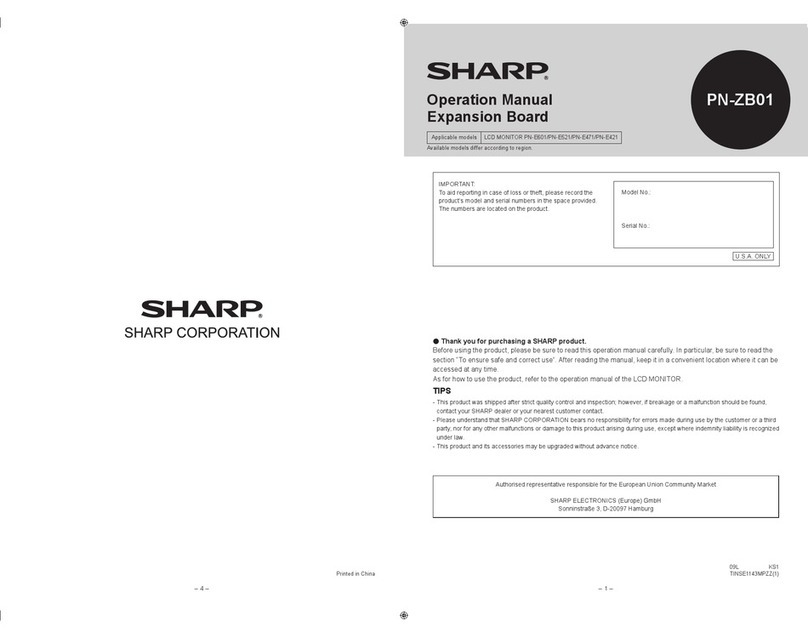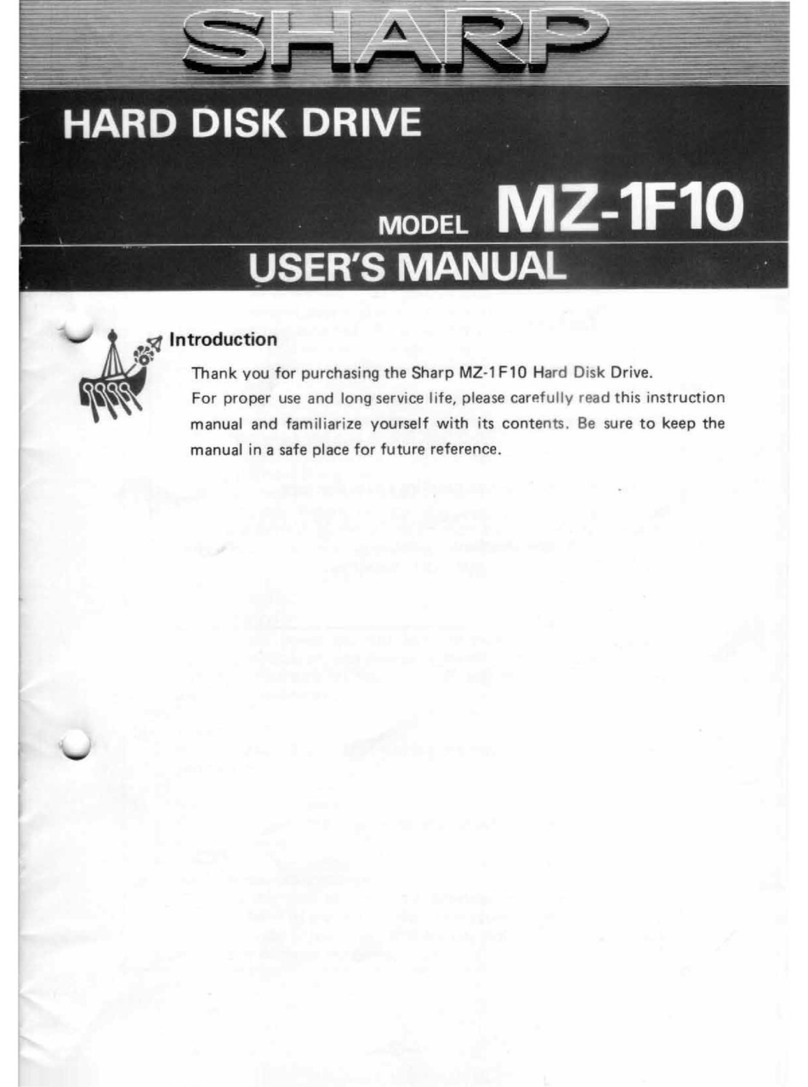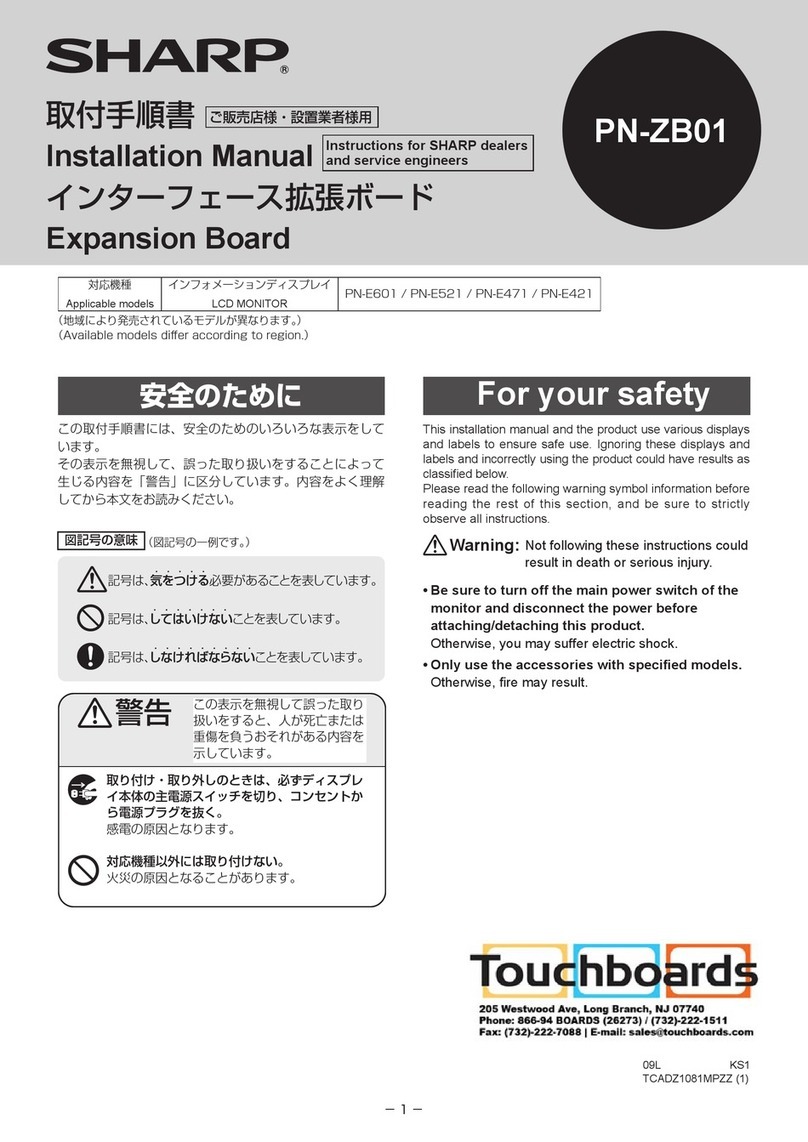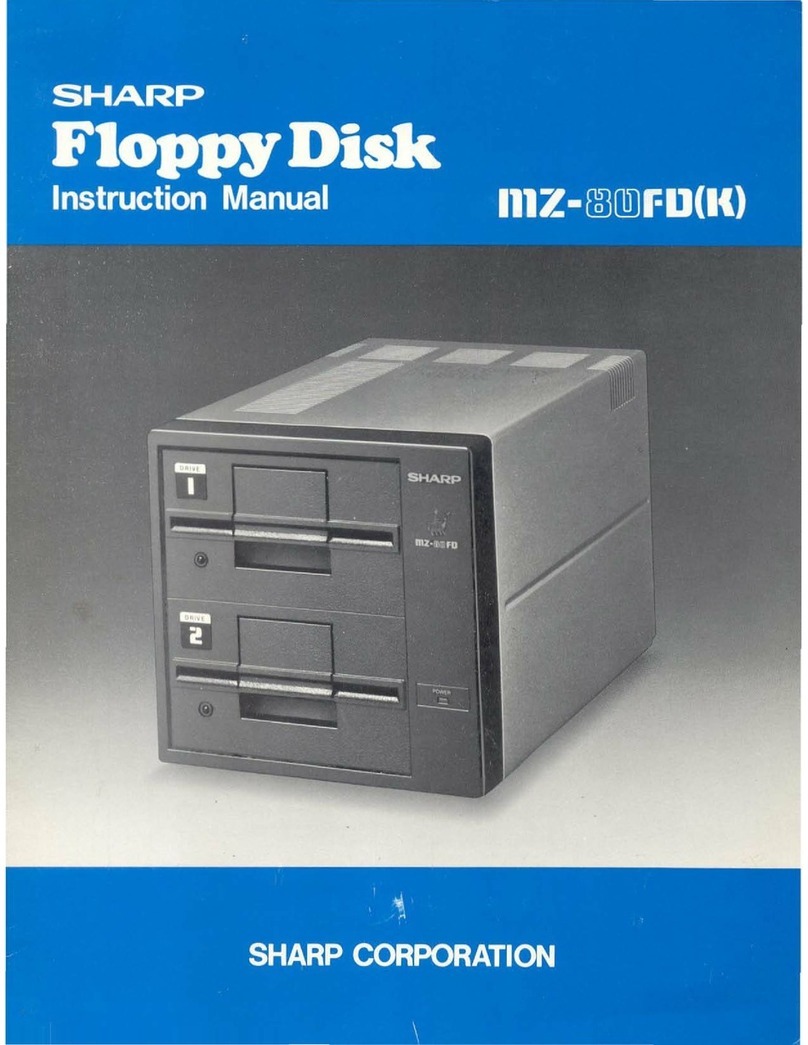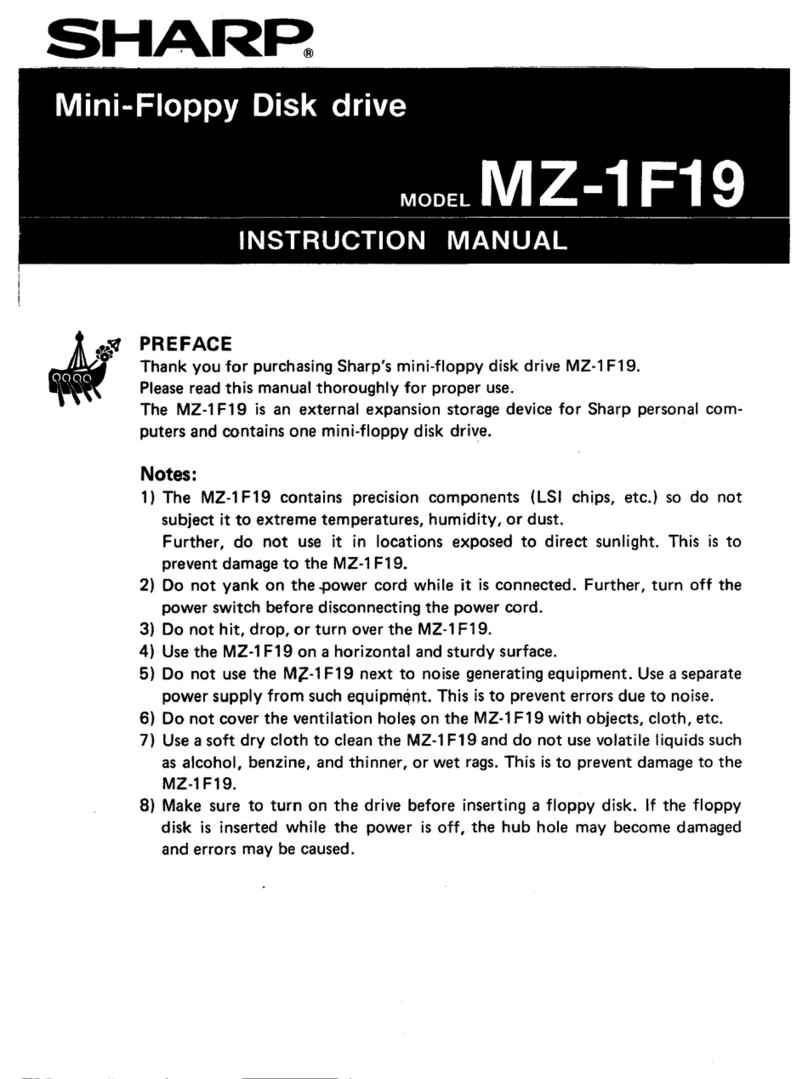MZ-IR12
1.
OUTLINE
The MZ-1R12 (S-RAM board)
can
be used
with
the MZ-700
either for a boot
loader
function or
as
an external memory.
The MZ-1U03 is needed
to
connect this card
to
the MZ-700.
Z.FUNCTI6NS
(1)
With
the
M7-700...capahilit)l-f.o,,-b00tiFf§-slmlfltaneotf
S
with
the
supply
of
power.
(2)
Composed
of
CM
OS-RAMs
with
backup battery func
tion for capability for use
as
a static memory. -
s
(3) Built-in address counter provides automatic add
res
incrementation
for
each reading
or
writing operation
thus simplifying reading
and
writing of continuou ,
s
data:····
3. CONNECTION METHOD
After confirming that
the
power
supplies
of
the main
un
and
the
extension
unit
(MZ·1U03) are
OFF,
insert this car
into the slot of the extension unit.
To
turn
on
the pawe ,
first turn
on
.the
power
of the extension unit and then turn
on the power
supply
the
MZ·700.
it
d
r
4.
SPECIFICATIONS
(1)
Memory
capacity
(2)
Data hold
time
(3)
Charging
time
(4)
Power
supply
(E)
Elements used
32K bytes
approx. 44 days
(approx.
1.E
months)
100% charge in
29
hours
E
VDC
± 10%
CM
OS
static RAMs
(2K
bytes x
16)
5.
BLOCK
DIAGRAM
AO
A7
10RQ
AD
00-07
AO-A15
f-:..---/
Note The address counter
is
incremented automati-
cally with the input/output
of
data.
-2-
6. DIP SWITCH
SETIING
Eight-bit
port
addresses are
output
from
the
ZSO·CPU.
Because three consecutive port addresses are used with
this card, the six high-order bits
of
the eight-bit address
signal are selected by the switch
in
order to set the port
address.
. -.
---
--
---
Segment Meaning Factory setting Remarks
1
A2
OFF
I
us~a
or setting the port
address.
2
A3
ON
Used for setting the port
address.
3
A4
ON
Used for setting the port
address.
Used for setting the port
4
AS
ON
address.
5
A6
ON
Used for setting the port
address.
6
A7
ON
Used
for
setting the port
address.
7 MSEL
ON
Selection of the
P·ROM.
8
An
ON
P·ROM internal address
setting.
The relationship between the switch position and the logic
level
is
shown below. The port addresses of this card are
where the logic levels of
the
address and of the switch are
the same.
Switch position Logic level
ON
1
OFF
0
Note that the port addresses set at the factory are F8,
F9,
and FAH.
The following
is
the meaning
of
the addresses selected by
address bits
AO
and
Al.
A1
AO
OUT
command
IN
command
0 0 Address high-order Address counter reset
setting
0 1 Address low-order Data reading
setting
1 0 Data writing
Not
in
use
1 1 Not in
use
Not
in use
MSEL and A
11
setting
This S·RAM board has a
PROM
(for booting the MZ-700)
allocated to addresses
$ESOOH
-
EFFFH.
Although this
PROM
has
a
memory
capacity
of
4K bytes, there is
only
2K_hytes
of
allocated
memory
space-
..
-For-this· reason, the
All
bit
of
the
PROM
address line is switched ON·OFF
to
switch the address and make effective use
of
the PROM.
Signal Segment Meaning when ON Meaning when
OFF
MSEL 7 ROM allocated. ROM cut off.
All
8
PROM
$0000
-
$07FF
$0800 -
$OFFFF
ROM
ROM
is
selected.
is
selected.