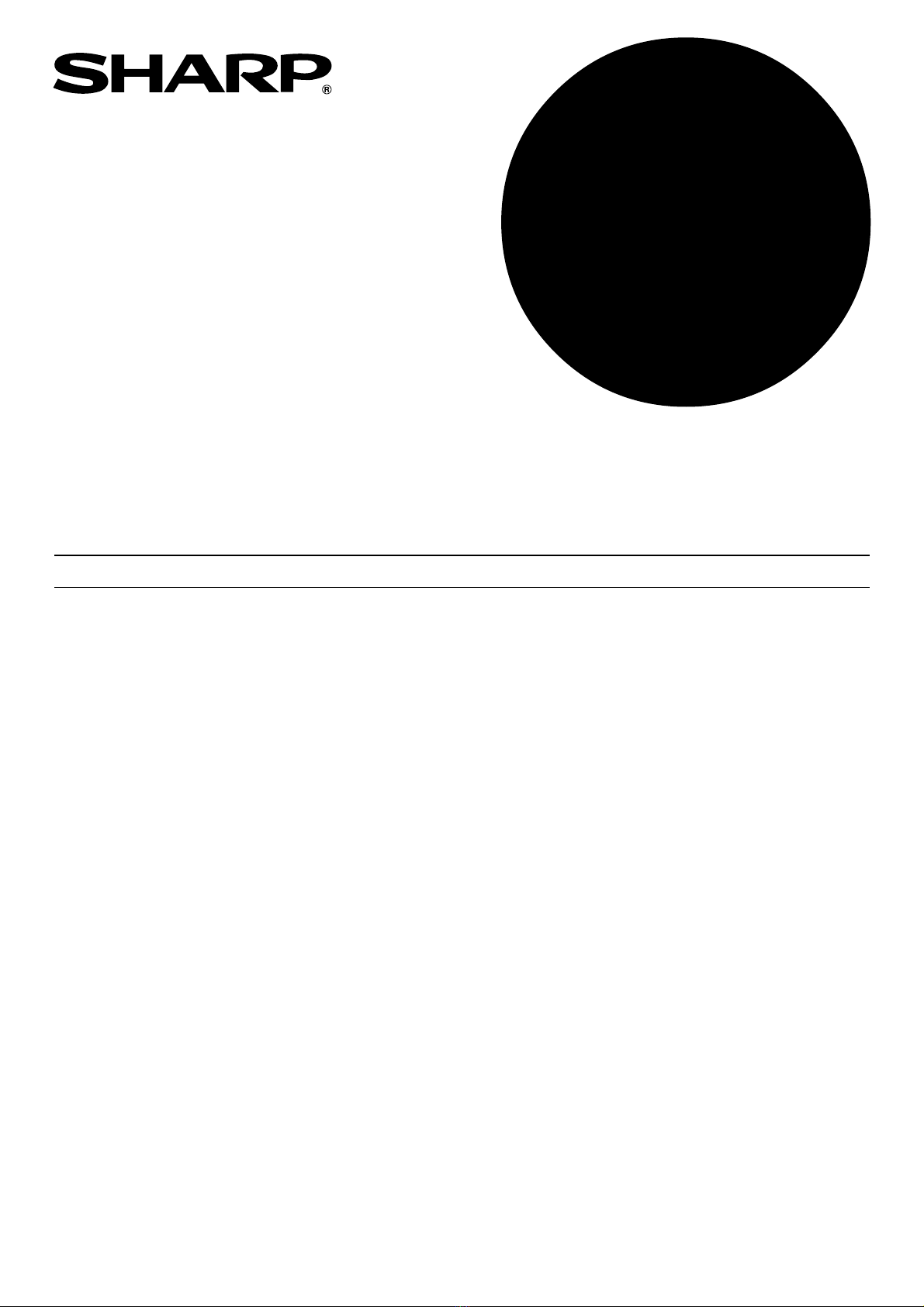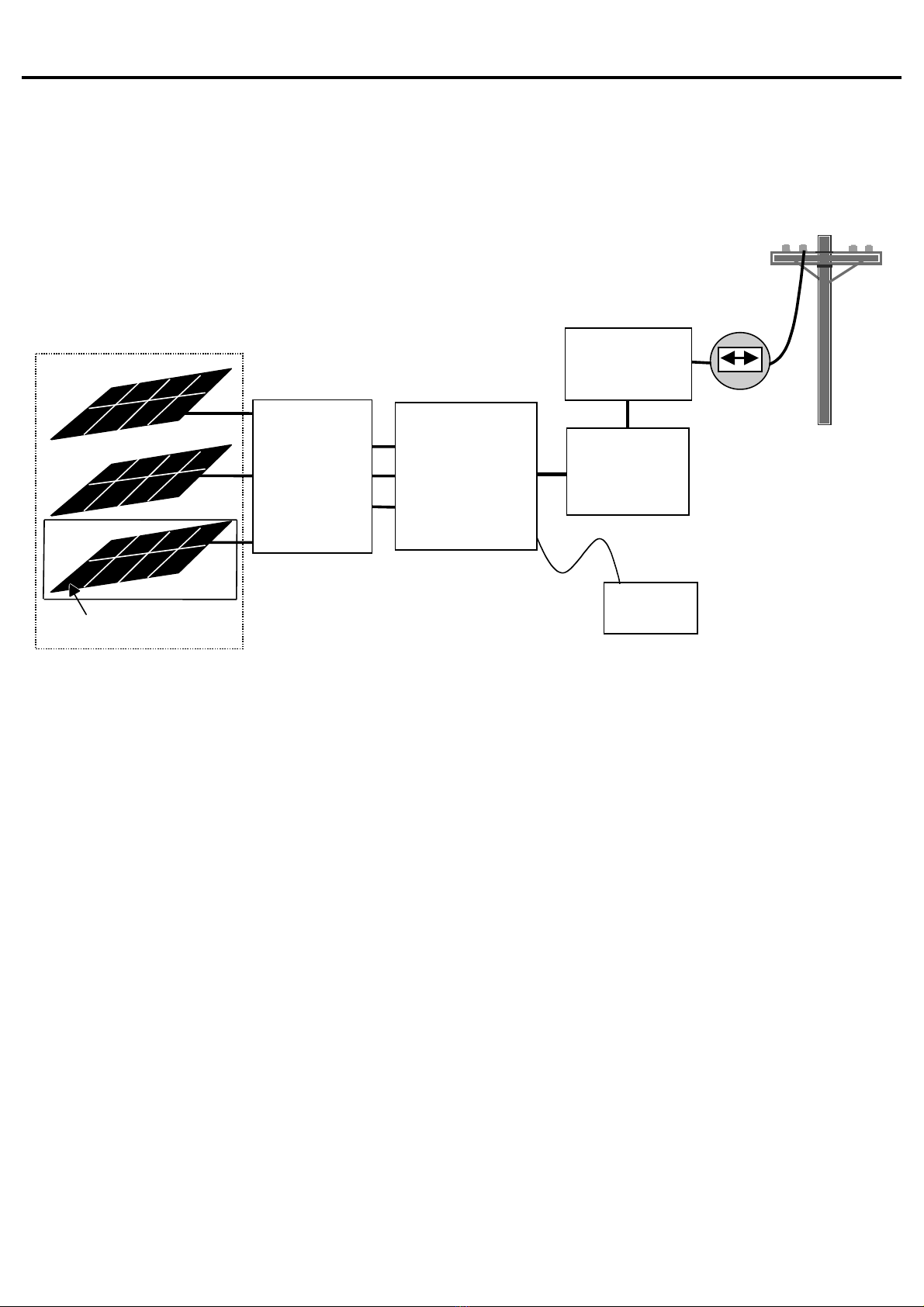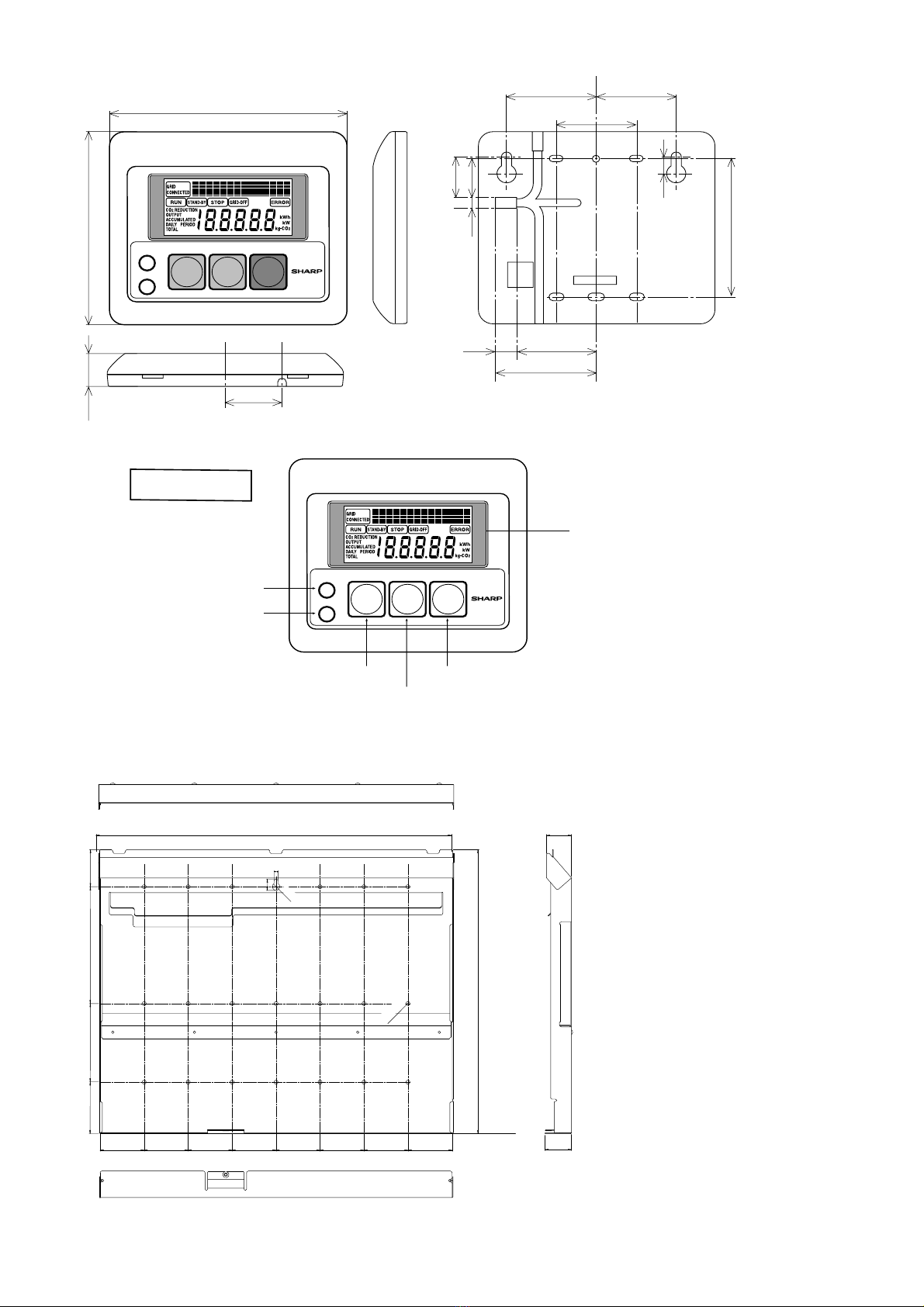6
Installation Instructions
Before Installation
READ ALL THE INSTRUCTIONS AND CAUTIONS MARKED ON THIS MANUAL, THE SOLAR POWER CONDITIONER, AND
THE PV ARRAY BEFORE INSTALLATION.
WARNING
•All electrical work should be done in accordance with local and national electrical codes ANSI/NFPA70.
•Connecting the solar power conditioner to the grid should only be done after receiving prior approval from the power
company and performed only by a Sharp certified installer.
CAUTION
•The solar power conditioner is approximately 57 lbs. in weight.Toavoid the damage of the solar power conditioner or the
installer, do not drop the solar power conditioner.
•To avoid the risk of fire and the malfunction of the solar power conditioner, the open circuit voltage of each string should
be lower than 350V and the short circuit current of each string should be lower than 10A.
NOTE
•The National Electrical Code (NEC) requires that the solar power conditioner be connected to a dedicated circuit, and no
other outlets or device may be connected to this circuit. (See NEC section 690-64(b)(1)). The NEC also imposes
limitations on the size of the inverter and the manner in with it is connected to the grid. See NEC Section 690-64(b)(2).
•When the PV array is exposed to light, it supplies a DC voltage to this equipment.
Location
The solar power conditioner should be installed outdoors and the solar power conditioner display indoors. Installation of these
devices in an improper location may cause smoke or fire danger. Also refer to the IMPORTANT SAFETY INSTRUCTIONS section
on page ii.
Do not install the solar power conditioner in a location:
•Higher than the altitude of about 3,000 feet above sea level
•Prone to damage by sea water
•Close to volatile corrosive gas or liquid (for example, locations where chemicals are processed, feedlots or poultry)
•Exposed to direct sunlight
•Prone to flooding or high levels of snow pack
•Minimal or no air flow and high humidity
•Condensation
•Exposure to steam, vapor, or water
•Exposure to direct cool air
•Near television antenna or antenna cable
Unpacking Carton Box
Before installation, make sure all the items listed below are included within the carton box. If any of these items is missing or
damaged, notify your dealer immediately.
•Solar power conditioner 1 unit
•Bracket 1 piece
•Screws (for the bracket) 10 pieces
•Flat washer (for the bracket) 10 pieces
•Screws (for the hanging the bracket) 1 piece
•Solar power conditioner display 1 unit
•Wiring cable for the solar power conditioner display 1 piece
•Screws (for the display) 2 pieces
•Operation manual 1 piece
•Installation & Operator’s manual 1 piece