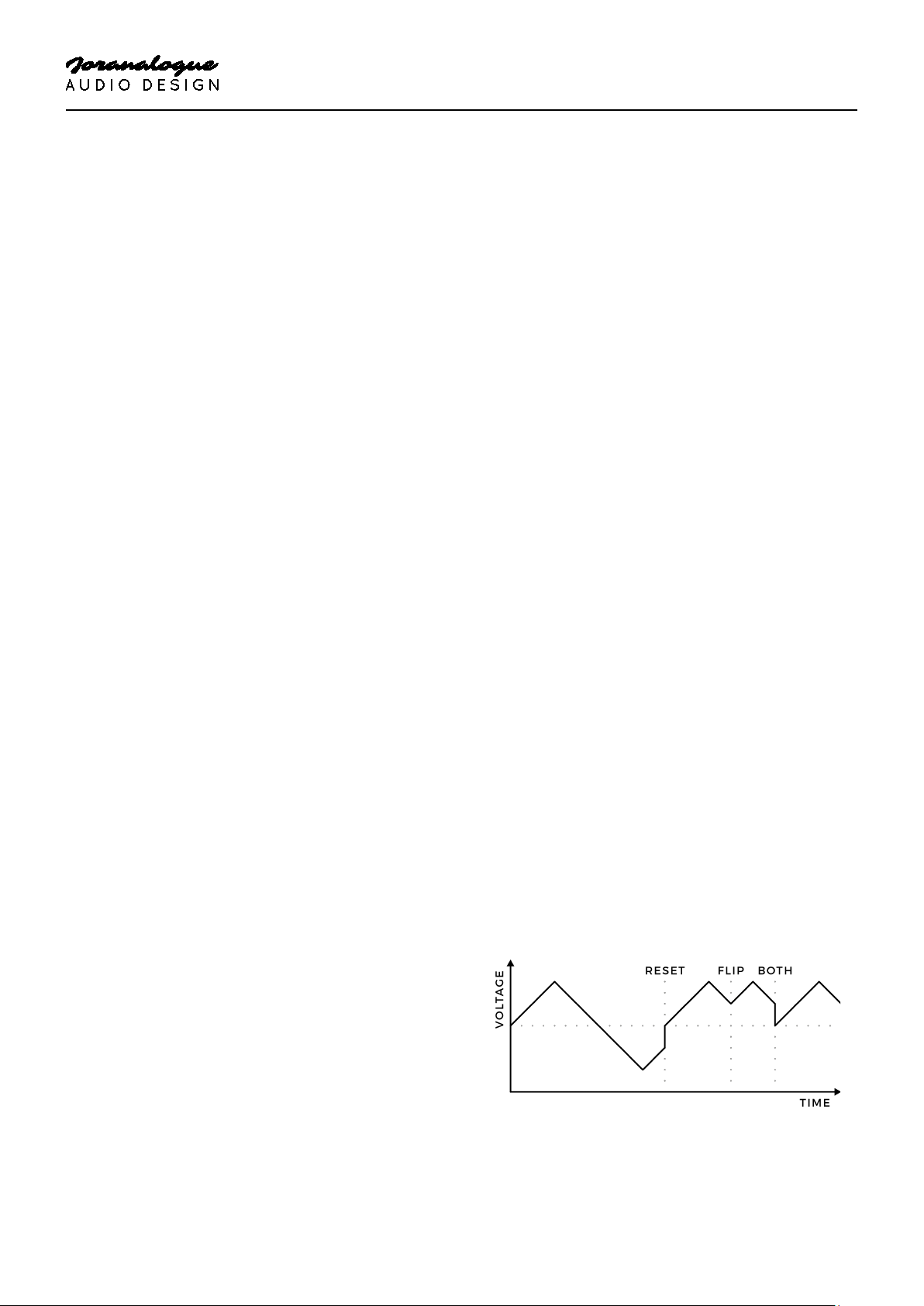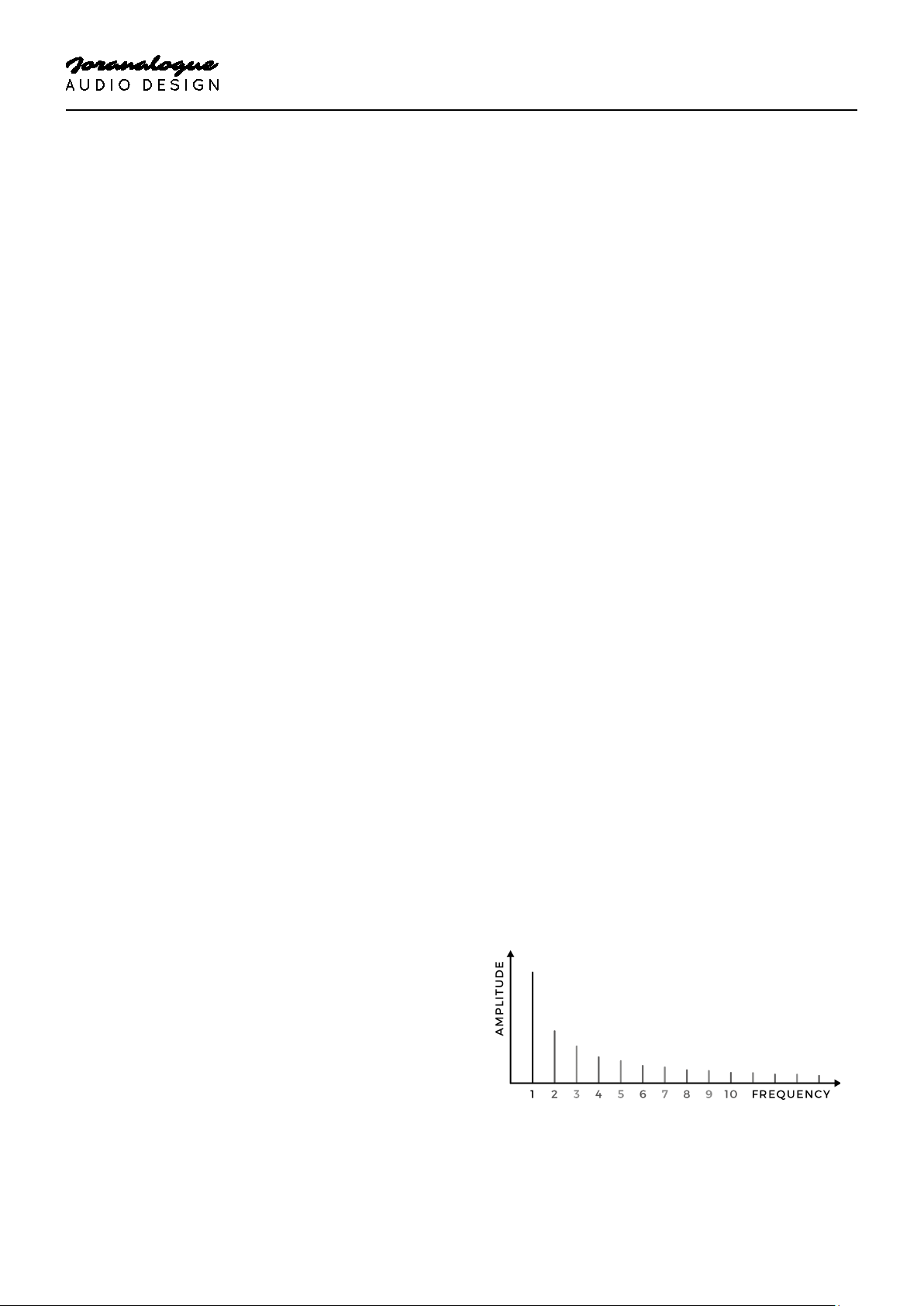THROUGH-
ZERO MULTIPHONIC SIGNAL GENERATOR
3
3 THROUGH-ZERO FM INPUT, KNOB AND AC
AND BIAS SWITCHES
An internal through-zero FM voltage directly
controls the VCO core, determining the overall
range of the exponential frequency modulation.
For example, the low and audio ranges
mentioned earlier assume a through-zero FM
voltage of +5 V.
Increasing or decreasing this voltage has a
corresponding effect on the frequency. But
unlike standard linear FM, the voltage can also be
negative, causing the oscillator to flip direction
and run backwards. This allows for incredibly
deep and dramatic FM sounds.
0 V will cause the VCO to stop. However, since a
+5 V normalisation is present on the through-
zero FM socket, it is not necessary to plug in an
external voltage for the VCO to oscillate. Set the
polariser knob to the maximum setting and both
bias and AC switches off, and the module will run
within the selected range (low/audio). This is
considered the default configuration.
The knob can then be used to apply linear
detuning, through the zero point and into the
negative realm, or adjust the modulation depth
if an external through-zero FM signal is applied.
The bias switch, when enabled, then adds a +5 V
offset to this modulation. This makes it easy to
toggle between through-zero FM (bias off, up)
and normal linear FM (bias on, down). In the
default configuration with no modulation, the
effect of enabling the bias is a doubling in
frequency, or an increase in pitch of one octave.
Enable the AC switch to AC-couple the LFM
input. This rejects any DC offset or very low
frequency content that may be present in the
modulation signal, preventing a fundamental
pitch shift from appearing during audio rate
modulation. Note that this will also remove the
normalised +5 V that is present on the through-
zero FM socket by default.
4 VOLT PER OCTAVE FM INPUT
This input is used to modulate the frequency in
an exponential fashion, with a standard 1 volt per
octave response, to create accurate pitches. In
the low range, the sensitivity is increased to
approximately 0.66 volt per octave.
5 EXPONENTIAL FM INPUT AND KNOB
This second exponential FM input includes a
polariser knob to set the modulation depth, with
0 in the centre, +1 volt per octave maximum and
−1 volt per octave minimum in audio mode. In
low mode, the sensitivity is increased to
approximately 0.66 volt per octave.
6 RESET AND FLIP INPUTS
In addition to the through-zero and exponential
FM, two types of oscillator synchronisation are
available: reset (hard sync) and flip (soft sync).
A rising edge on the reset input causes the VCO
output voltage to instantaneously go to 0 V.
Oscillation will then resume as before. On the
other hand, the flip input merely flips the triangle
direction (rising or falling) on a rising edge.
Both sync types have a very different effect to the
VCO and thus yield different sonic results. Reset
sync is considered ‘harder’ since the fast edges
caused by the instantaneous resets create high
harmonic content. Flip sync is free from these
fast edges, and has a ‘softer’ sound as a result.
The two sync types can be combined at will and
affect all outputs.